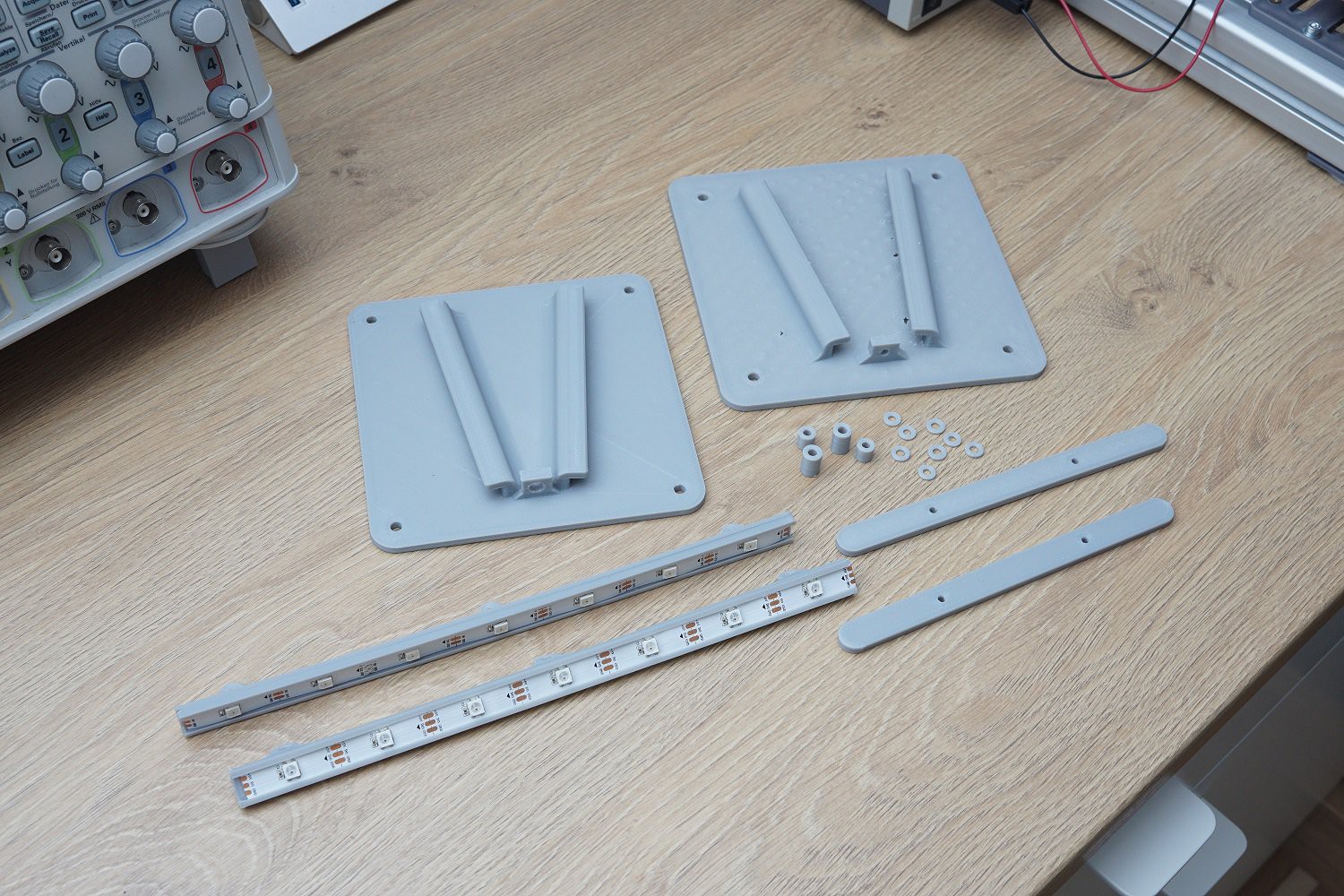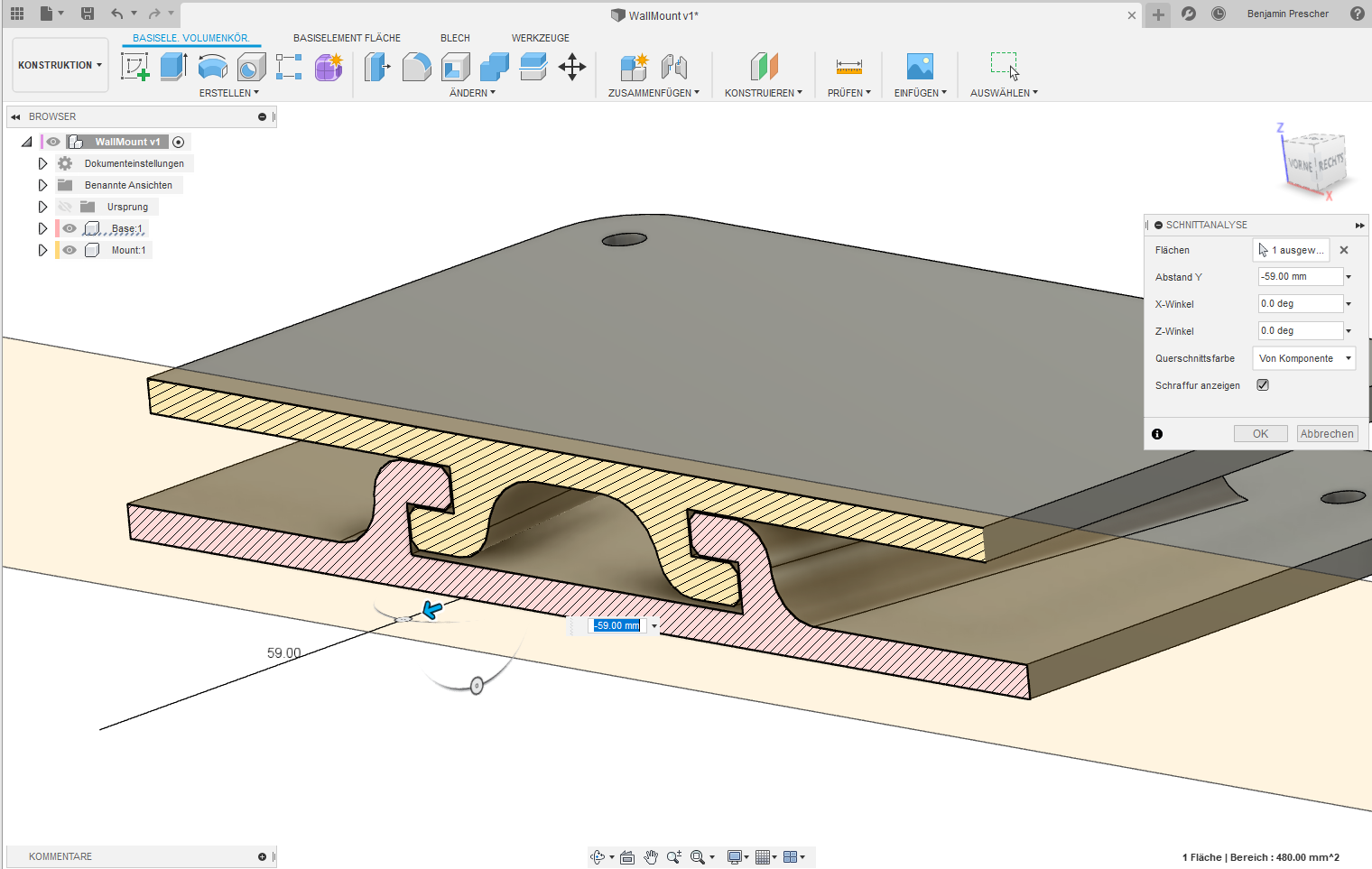-
Open source...
11/26/2019 at 17:59 • 0 commentsFinally...
I would say the big steps are taken. Everything is up an running an you can get the 3D parts on Thingiverse and as well as the software on github . Enjoy!
-
Hang it!
11/21/2019 at 10:56 • 0 commentsAfter some "dry exercises" it was finally time: The Raspberry got its new task as a "Smart Home Central"...
Here are some steps I did to get everything up and running:
- At first I build everything up and checked for electrical functionality
- After this I used a a clean new install of "Raspbian Buster with desktop"
- Manually created wpa_supplicant.conf because the Raspberry Pi 3A+ does't have a ethernet connection and I wanted to configure the Pi remotely (even if you are using a touch display, there is no virtual keyboard pre-installed) wpa_supplicant (German)
- Installed remote desktop protocol:
- sudo apt install xrdp
- sudo reboot
- Installed virtuall keyboard
- sudo apt-get update
- sudo apt-get install at-spi2-core florence
- sudo reboot
After this it was time to read out some temperature data from the BMP280:
- Installed Adafruit blinka
- Installed Adafruit BMP280 Lib
-
First steps...
11/17/2019 at 16:16 • 0 commentsThe possibilities of the Raspberry Pis invite you to make the panel a bit smarter. I still have quite a few WS2812b LEDs available, as well as a BOSCH BMP280 sensor with which I can still realize a temperature measurement.
So having all the components together I cut out the cut-out for the display with a jig saw. After this I started designing all the needed parts with fusion 360 and printed them.
OpenHAB2 Raspberry Pi Touch Display
Smarthome Panel Display for OpenHAB2 taken in an ikea cutting board
 Benjamin Prescher
Benjamin Prescher