MBED Side:
Hardware
Each Nucleo Board has a programmer STLINK V2 on board.
Remove the jumpers on CN2 and connect the SWD on CN4 to the SWD of the Storm32.
I connected the Strom32 to the PC via USB therefore only GND from SWD is needed
CN4:
1: NC
2: SWCLK
3: GND
4: SWDIO
5: NC
6: NC
UART:
Close the Jumper JP4 (maybe you have to resolder it) to enable UART
Connect TX from Storm32 to RX of the programmer
Code and Pin: "Serial pc(PC_10, PC_11); "
Programmer STLINK V2 on Windows:
Install Drivers: en.stsw-link009 on Win64 bit use dpinst_amd64.exe to install
Flash Device: en.stsw-link007 --> AllPlatforms --> STLinkUpgrade.jar
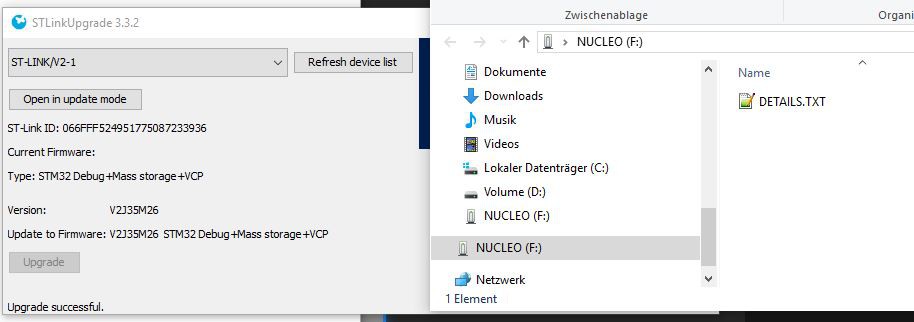
Now you should be able to upload projects from MBED Online platform
Create Software and download it to the MCU:
- Now create a project in the MBED Compiler online tool.
- Bush the "RESET" and "BOOTO" button simultaneously on the StorM32
- Store it on the mounted MBED Nucleo drive
--> if you succeed a window will appear with one file in it "Details.txt"
! before storing the file bush the "RESET" and "BOOTO" button simultaneously on the StorM32, otherwise you will get a "FAIL.TXT" in the Nucleo folder.
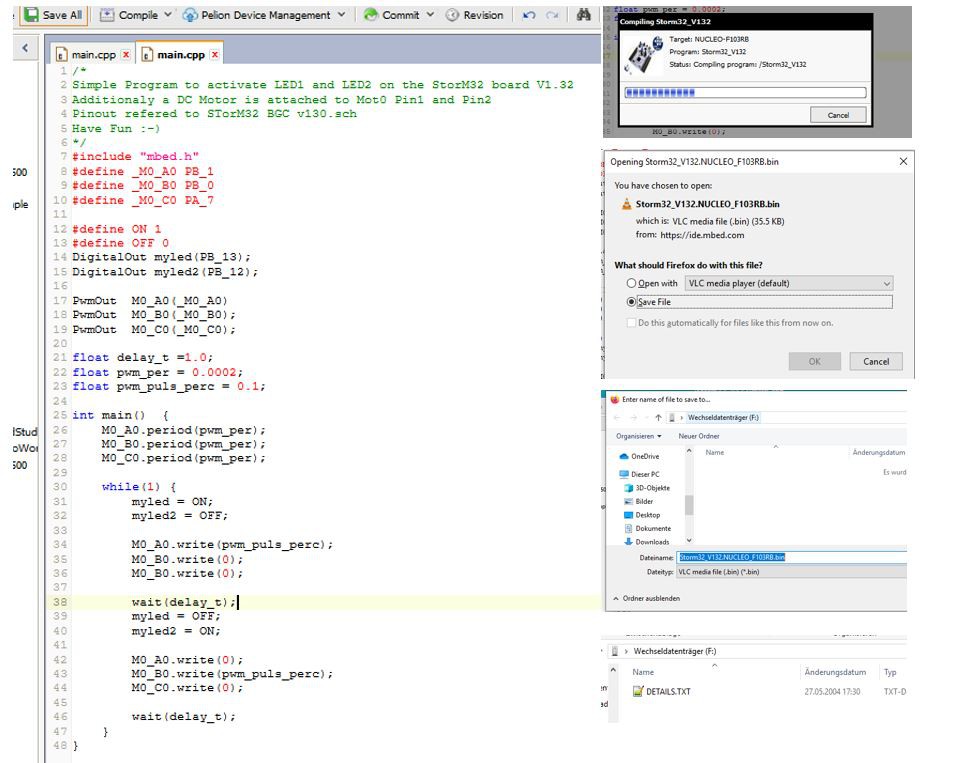
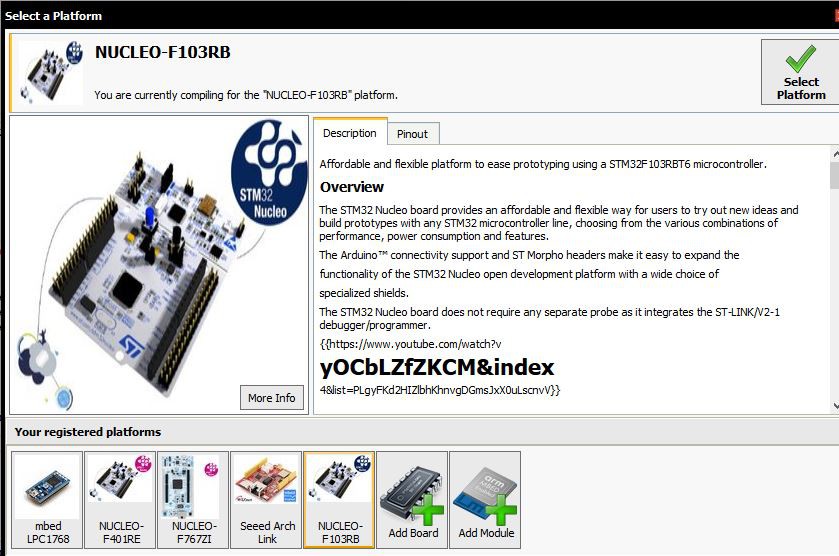
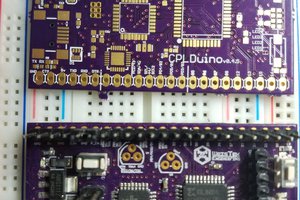
 Jeremy g.
Jeremy g.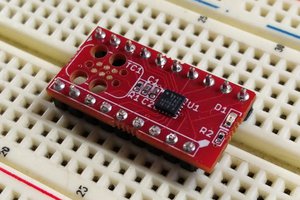
 Parker
Parker
 Jon Thomasson
Jon Thomasson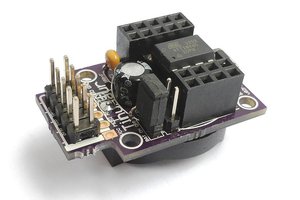
 Neven Boyanov
Neven Boyanov
Hi Mark. How can I use this code in Arduino? Or if there is anyone hero who can help me. Thanks