Features
- Lattice ICE40UP5K FPGA to run the emulation and LEDs
- Icestorm / Yosys / NextPNR toolchain
- Based on the s100fpga project emulating Altair hardware
- ESP32 module with 4MB flash running Micropython for I/O and storage
- LED matrix homage to the Altair 8800 front panel with O C T A L G R O U P I N G
- 4 buttons instead of the front panel toggle switches with modal UI
- LiPo battery and built-in charger
Status
Software / firmware still in progress... is the tiny lie I tell myself every time I see the Blinkencard on the shelf, covered in a thin layer of dust. "It'll be fun! Learning how to make a Verilog test bench is good for you," is what goes through my head briefly before being distracted by some other shiny thing. Lather, rinse, repeat once a month or so for life.
Done:
- v2.0 hardware - four instances built
- s100fpga project ported with front panel LED support
- Micropython modules for bootstrapping the bitstream, telnet serial console, boot script
- Altair / MS 8k BASIC and Altair Turnkey monitor runs from ROM
Todo:
- SPI bus interface logic so the ESP32 can control the emulation
- Replace the 8k of BRAM with the 128k of SPRAM to free up LUT resources
- Disk emulation via SPI
- CP/M port
- Front panel button UI logic
- Full virtual front panel web interface
 ajlitt
ajlitt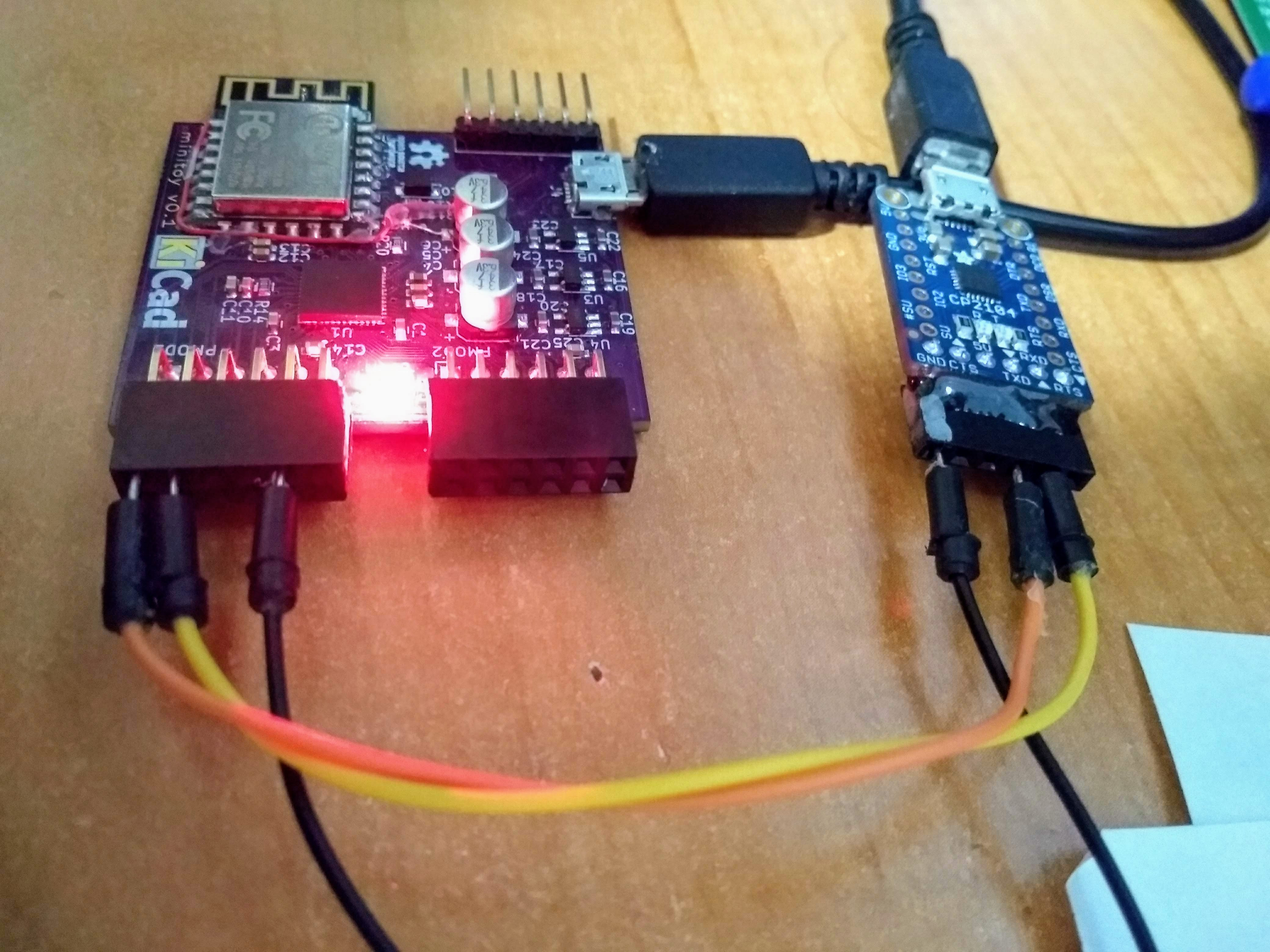
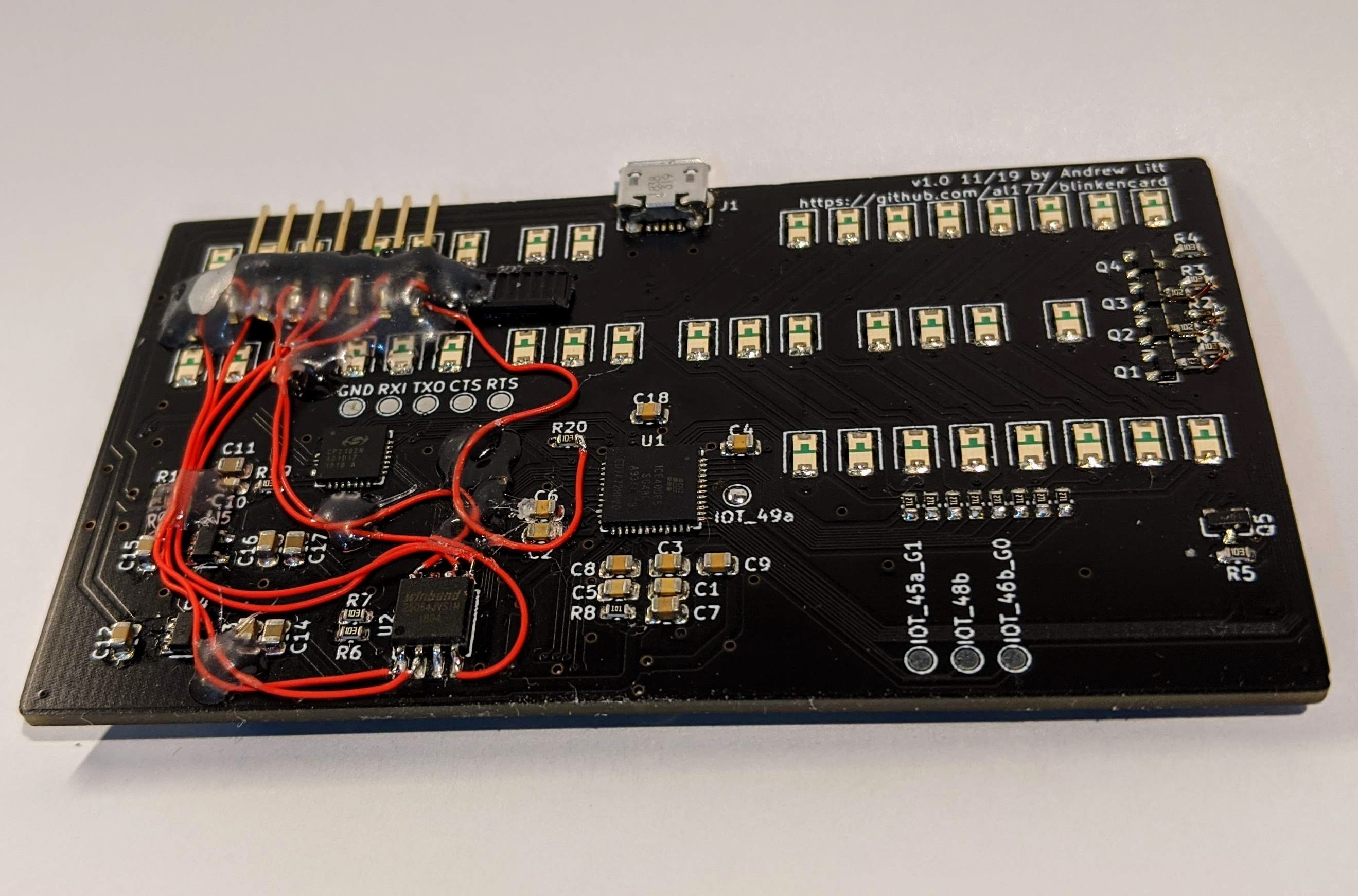
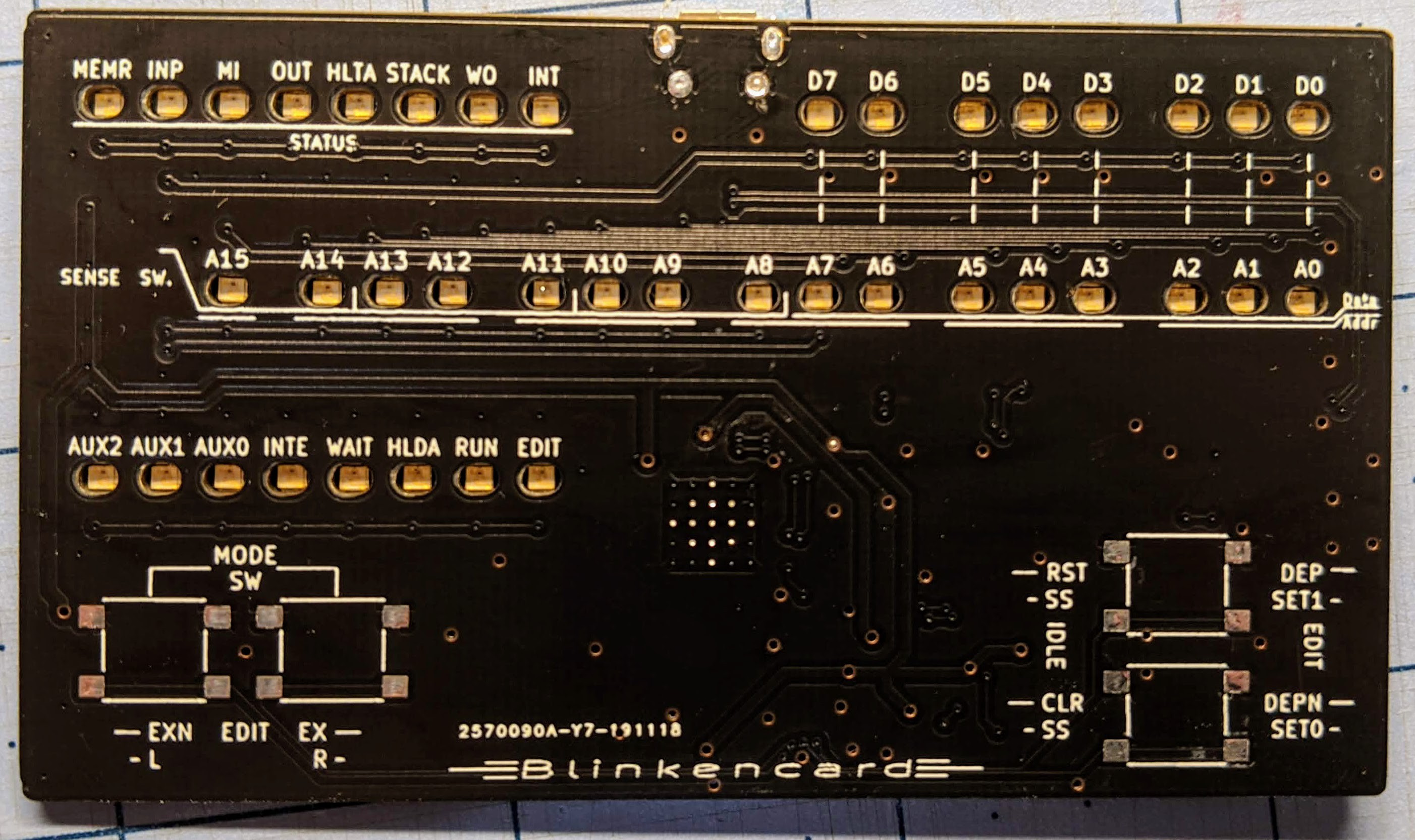

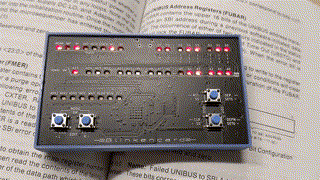


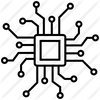

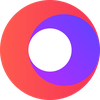

 Chance Reimer
Chance Reimer
 Just4Fun
Just4Fun
 Jon Thomasson
Jon Thomasson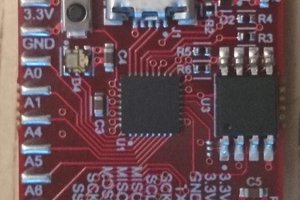
 greg
greg
how do you share contact information from the business card?