-
1Do this if you are using a Chinese Digispark clone
The Chinese Digispark clones are very cheap and have a female USB connector which is good but they ship with RESET enabled which means that PB5 is not available for use.
To perform the change it is necessary to change the HFuse configuration of the ATTiny85.
I have used AVeRCADE with USBasp firmware for doing that, but any ISP programmer will do fine. The connections to a 10 pin are show below. However it is possible to use other methods, for example using an Arduino (link).
The command for programming the High fuse to its correct configuration is:
avrdude -c usbasp -p t85 -U hfuse:w:0x5f:m
If everything works fine you should see something like that
![Why does black and yellow indicate danger? - Biology Stack ...]() Advice notice:
Advice notice:After you have programmed pin 5 as an I/O it shall not be possible to change the configuration fuses again.
If something wend wrong while programming the fuses or even while loading the sketch (it can happens with any sketch) and your board gets bricked (refusing to accept new sketches) then follow this Instructable provided by dmjlambert to unbrick it.
![Why does black and yellow indicate danger? - Biology Stack ...]()
-
2Upload your Sketch
-
3Program the Operating Mode
If necessary, program the operating mode:
- Plug the device with the MSX computer turned off
- Turn the rotary knob to the desired position (refer to the figure below)
- Press and hold fire button
- Turn on MSX computer and wait 5 seconds (this time is necessary for digispark to quit the bootloader and start running the main program.
![]()
-
4Have Fun!
Digi:Arka
Dirt-cheap Vaus paddle clone for MSX - Now supports Standard Paddles too.
 danjovic
danjovic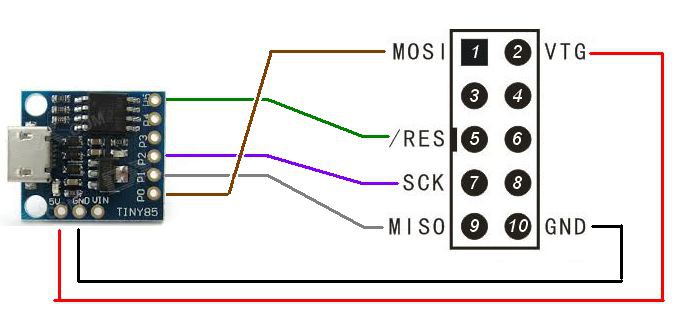

 Advice notice:
Advice notice: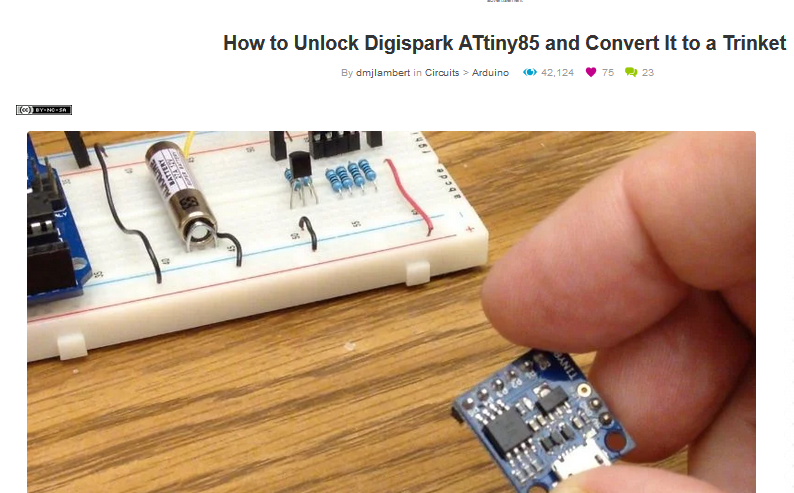
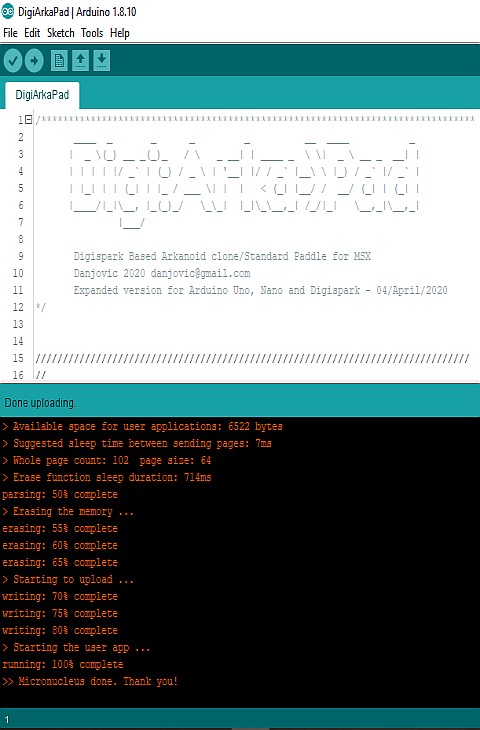
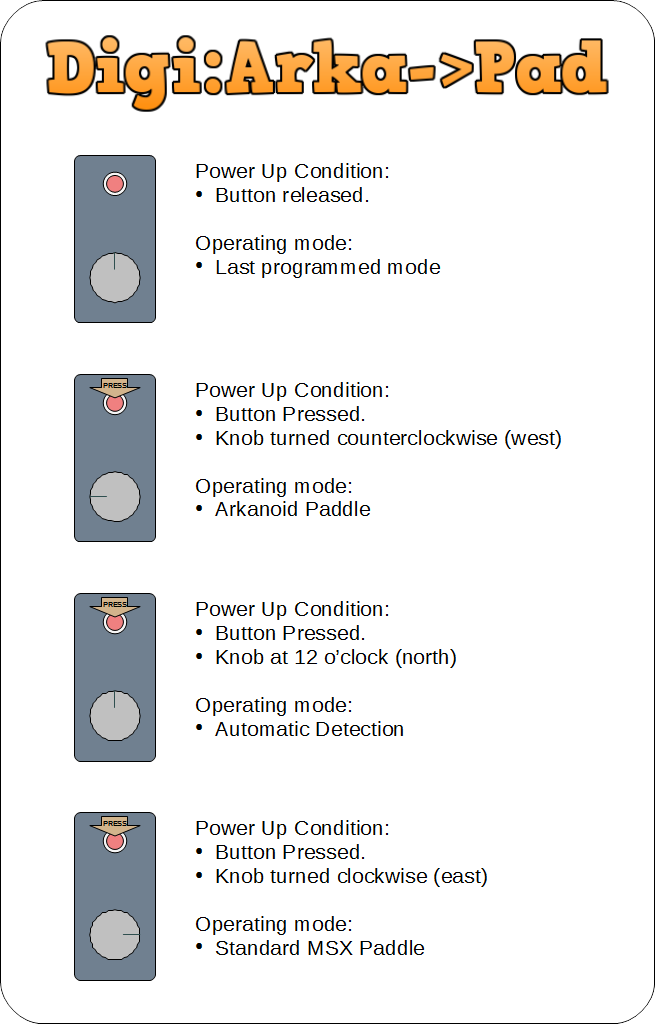
Discussions
Become a Hackaday.io Member
Create an account to leave a comment. Already have an account? Log In.