A PQ60 standard board looks something like this:

The QubeCast Max is a radio board based on a NiceRF RF4463F30 radio module.
This module is based on the Silicon Labs Si4463 RF chip. This is an integrated ISM band transceiver IC, normally used in devices such as Smart Meters, The Si4463 has a maximum RF output of +20dBm. (100mW) The RF4463F30 module adds a power amplifier to boost the output to +30dBm (1W).
The module communicates via SPI to a host MCU, along with several control pins. It can be configured using the same commands as used by the Si4463.
PocketQube Background
The first PocketQube's were launched in November 2013. My blog has links to public information from each of the satellites. The most notable is $50Sat . It has been operating continuously since launch, and was also made from regular low-cost hardware. For instance, the radio in $50Sat is the RFM22B. It is another low cost radio module, and the power output is only 100mW (20dBm). Yet the telemetry can be received with a SDR dongle and a basic antenna. The microcontroller at the heart of $50Sat is a PicAxe, which is based on a PIC microcontroller. It's similar to what an Arduino is to an Atmel Atmega328p. Despite the provocative name, the satellite actually cost around $250, including the solar cells.
Since then, an online store has opened for PocketQube parts, there have been a couple of PocketQube Workshops in USA in 2014, and around the world, people have started building PocketQube's.
QubeCast Max
Despite the success of the RFM22B in $50Sat, it is only transmitting telemetry, which doesn't have a particularly high data rate. In order to increase the data rate, a better connection is needed. One solution is have a more sensitive receiver / antenna on the ground. The problem is that this requirement rapidly increases the cost and complexity of the equipment. One of my aims for OzQube-1 is to make the ability to receive telemetry and data easy, low cost and fun. This means that I have to move the data rate problem to the satellite. One of the problems with such a small satellite is the limited amount of power that can be generated. I need to validate the concept of using a higher powered radio on such a small craft.
To assist with the development of my satellite, I wanted to build this radio board in the same form factor that the satellite will be in. The PQ60 standard is a community developed standard for the stacking connector and associated mechanical dimensions and electrical specifications for the PCB's inside a typical 1 Unit PocketQube. By testing in this form factor, and by using antenna designs similar to those used for the flight model, I'll be able to validate the module's performance and better understand the power and control requirements.
Which brings us back to the name of the project - "Qube" as in PocketQube, "Cast" as in broadcast, and "Max" because it is a high powered radio. :-)
 OzQube
OzQube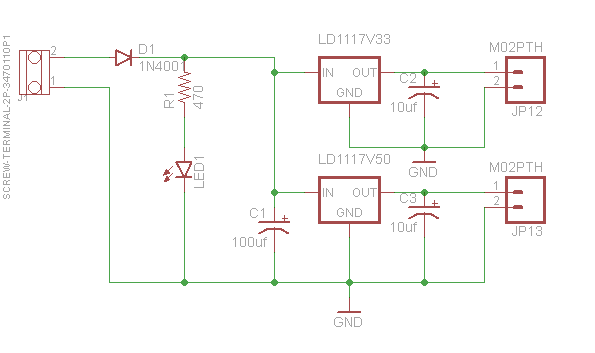
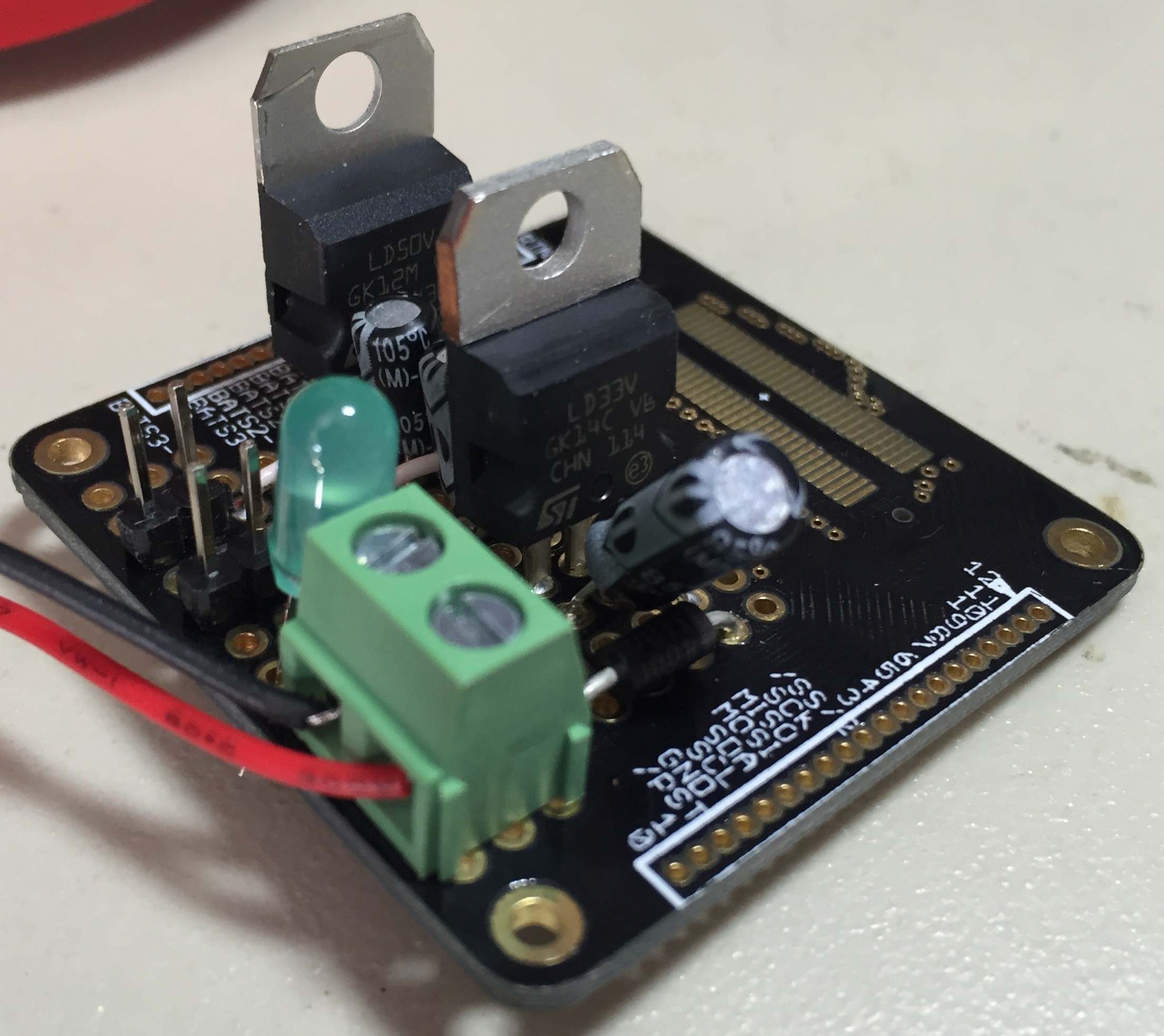

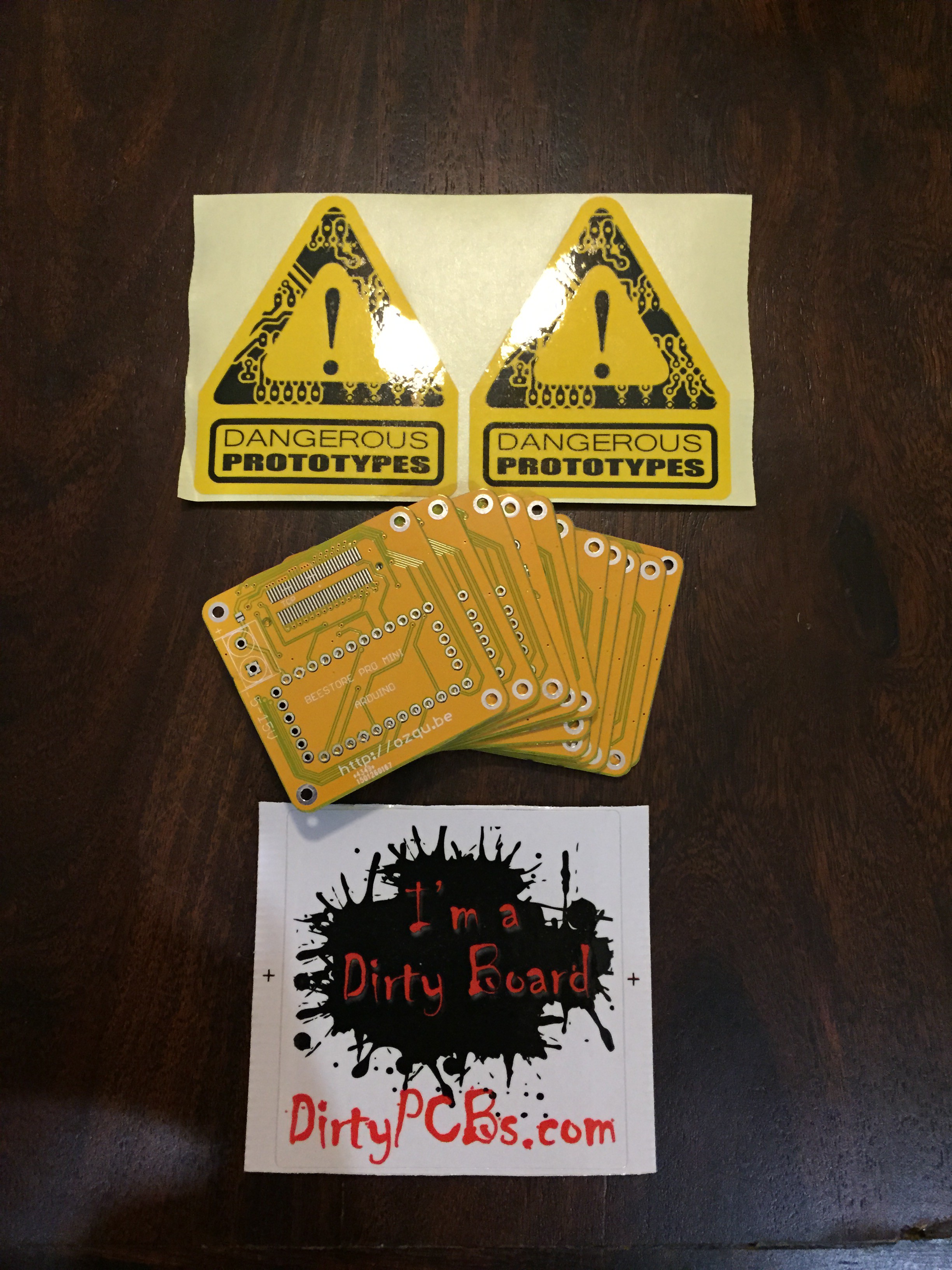
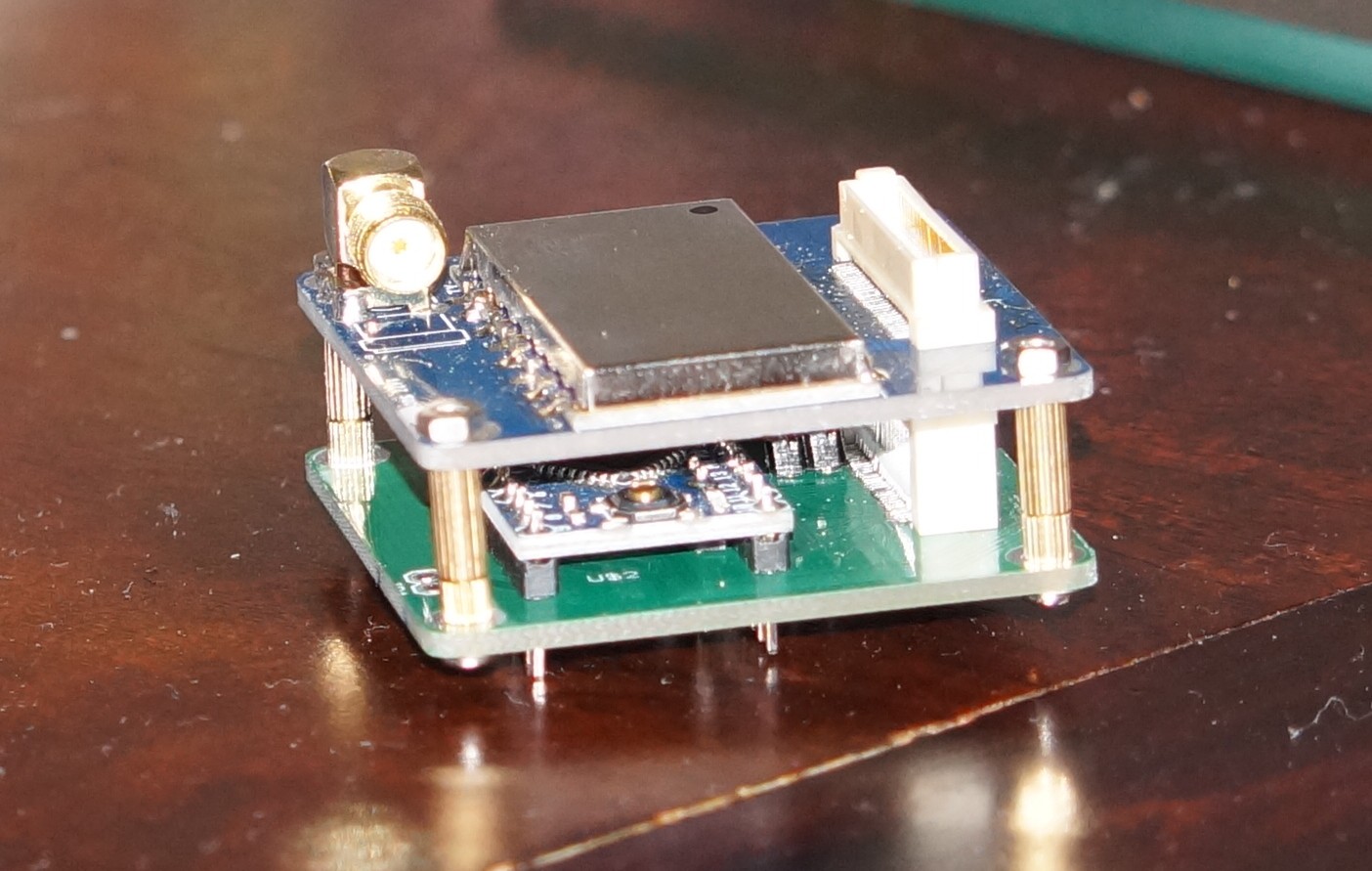
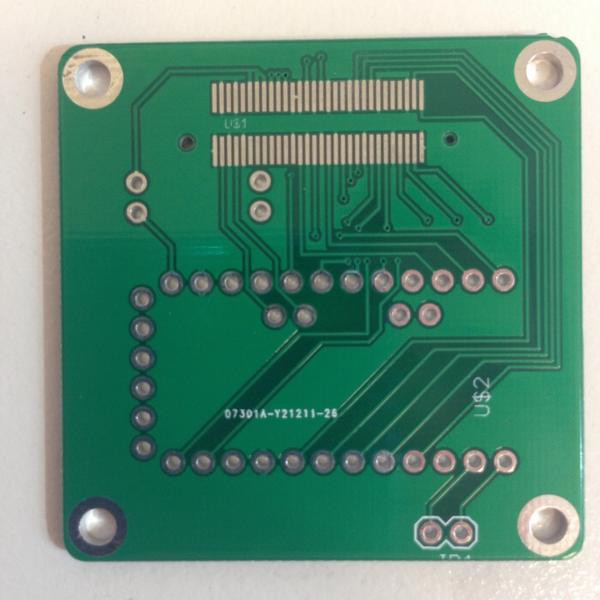
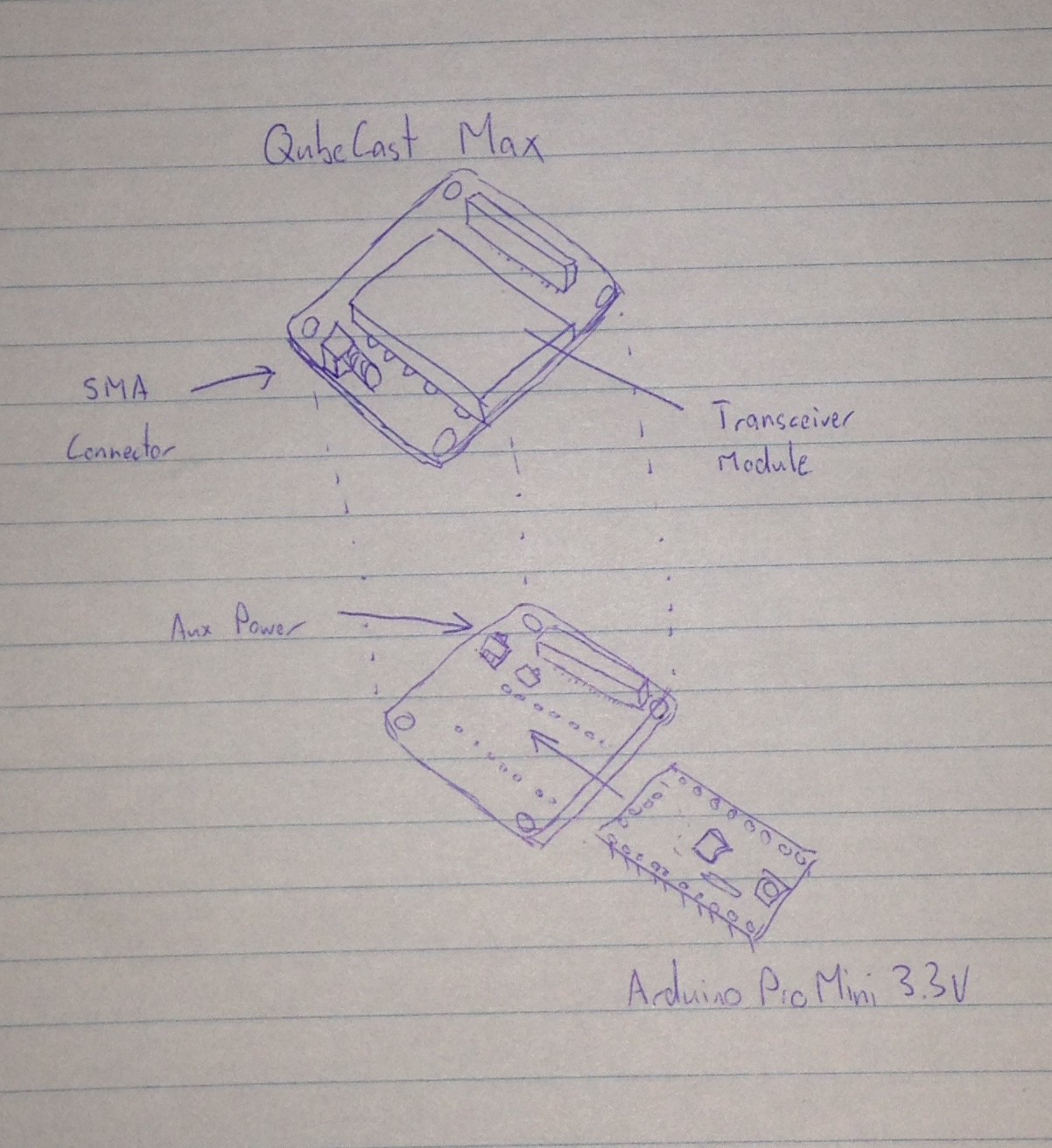
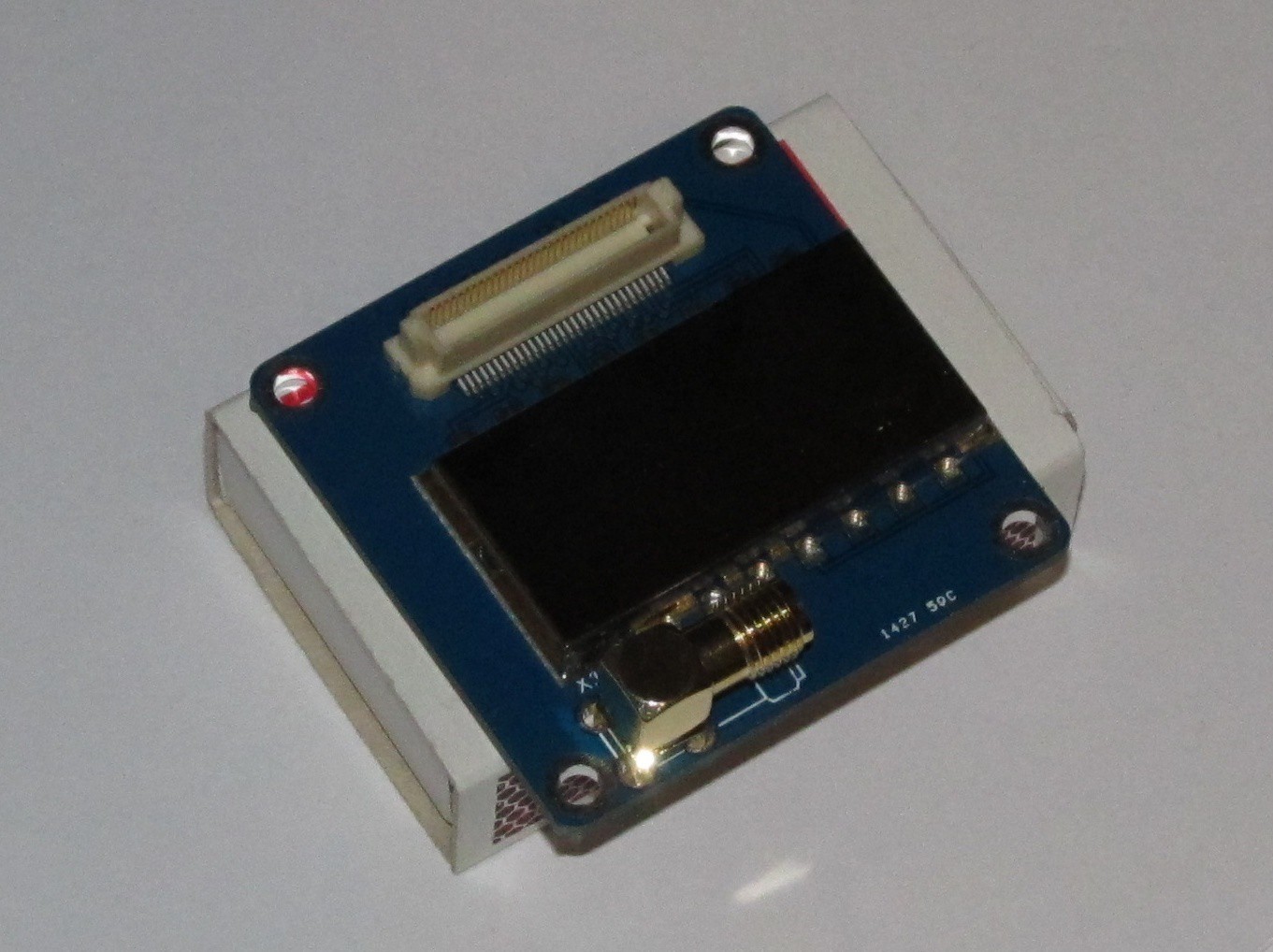






 bru3s
bru3s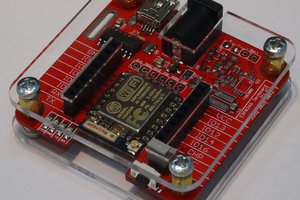
 Alex
Alex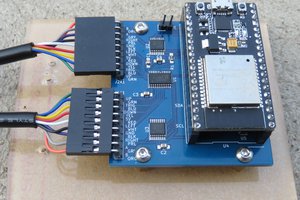
 mulcmu
mulcmu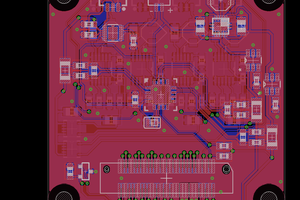
 Pinski1
Pinski1
"a 6V input ( 4 x AA's)"... if you're going to go to the trouble of sending something into space, why not use 3.3v TR 14500 Li-On or similar, which are 1200mA (UltraFire), and the same size as AA batteries.
Just check how the battery chemistry is going to operate in such low temperatures.
Regarding your xmitter, just remember that those spring antennas are probably vertically polarized, so the power may not radiate in the direction you imagine.
Hmm... there's some really fast brute force 433.9 mhz garage door algorithms, now there's a prank just waiting to happen.