Earlier in the year I build a Rosco 68000 computer board, which re-ignited my interest in home computing from the days when home computers were quite simple. I also found a source for MC6859 DES encryption chips (which I remember reading about in the early 80's), and a plan started to form. I soon found the Grant Searle web pages and then the blog pages byJeff Tranter, and I was hooked.
A 6809 computer running Flex or similar was a realistic target, and relatively modern components mean this can fit on a single PCB. 74HC logic eliminates the need for lots of buffers, large memory chips are cheap and Compact Flash is a practical floppy drive replacement.
I'm sharing all of the files for this project as I go, as well as a commentary on my progress, so hopefully the process will be of interest to some people.
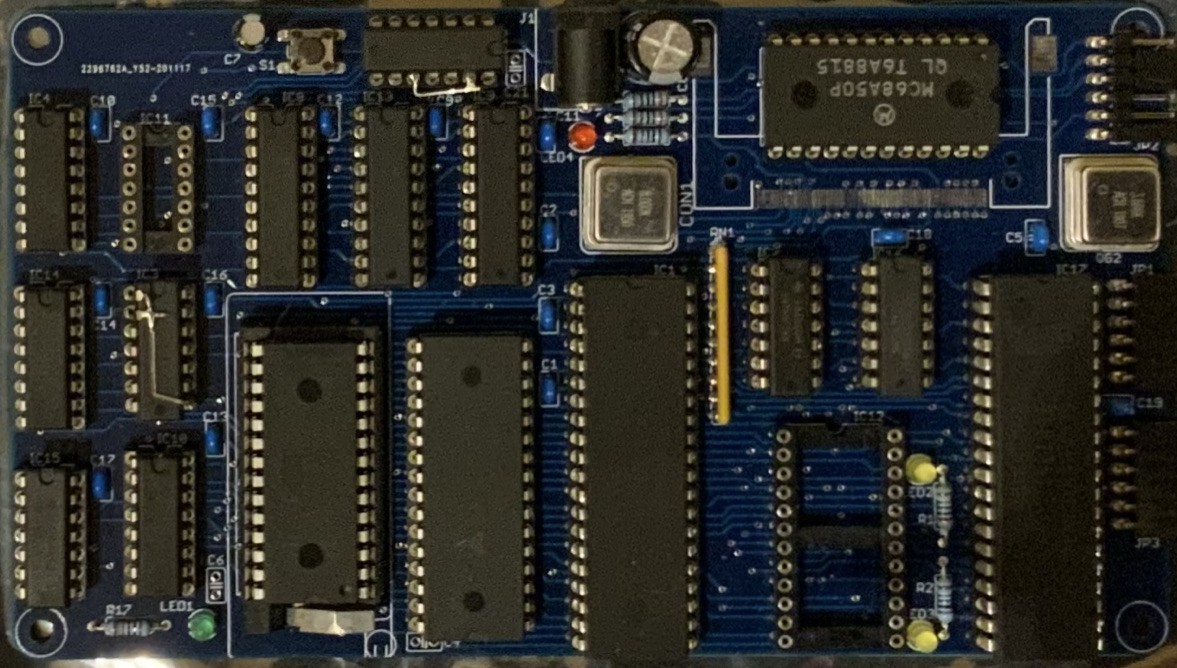

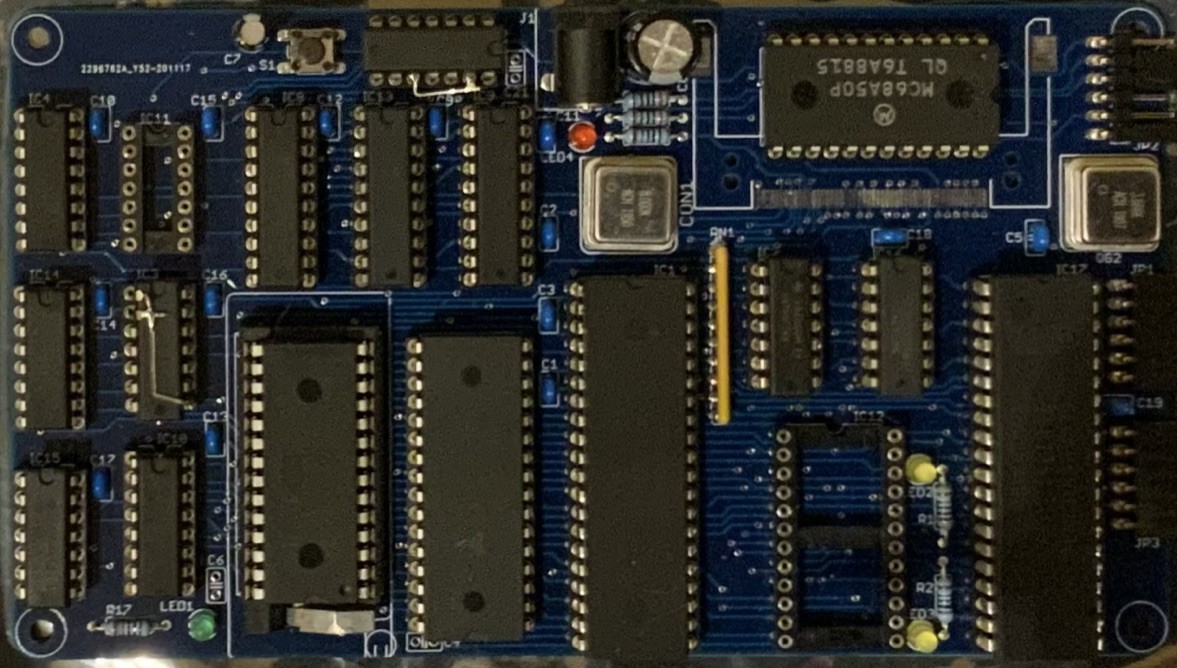


 Marcel van Kervinck
Marcel van Kervinck
 Nick Bild
Nick Bild
 land-boards.com
land-boards.com
 techknight
techknight
Hi, I found the s09 files on github, however do you also provide (asm) source code files? Thank you for this project, I owned an 6809-Eurocom-2 from Eltec fourty years ago and I am very tempted to rebuild your design :-)