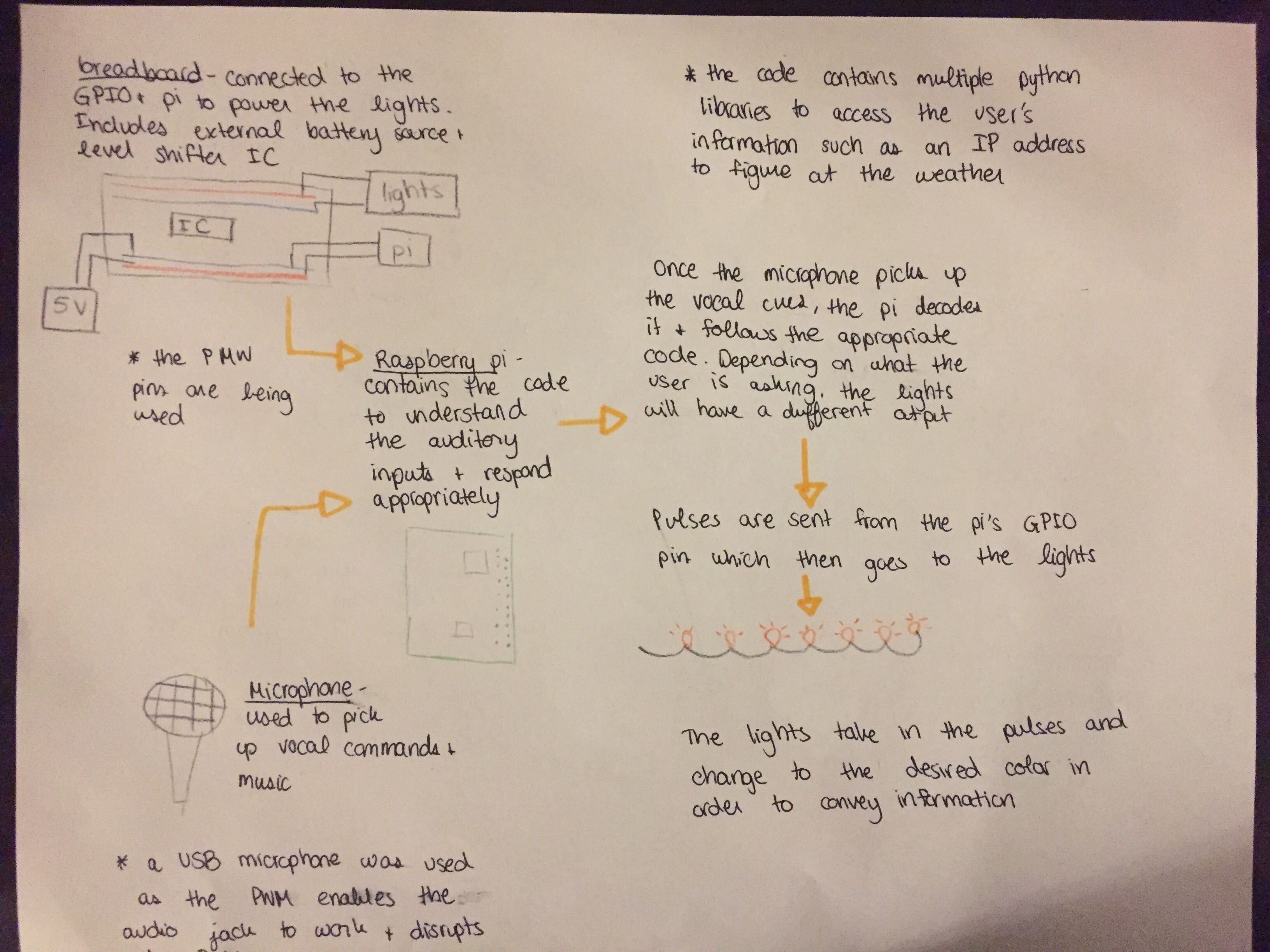-
Flowchart
06/14/2021 at 02:29 • 0 commentsWe added a flowchart to help give an overview of the whole project, more specifically the inputs and outputs.
![]()
-
Getting wind speed
06/13/2021 at 17:15 • 0 commentsOne of the pieces of weather data we provide is the wind speed. Knowing the physical distance between adjacent LEDs, this command displays the current wind speed by moving lights across the string at the actual current speed of the wind. In addition, the hue of the lights is directly proportional to the wind speed.
-
Providing the weather on a string of lights
06/13/2021 at 17:04 • 0 commentsOne of the big components of our project is our display of weather data. Of course, however, weather data is fairly quantitative, and there isn't necessarily an obvious way to display that data on a string of 50 lights. Figuring out how to intuitively depict the weather in this medium turned out to be a fun challenge for everyone. We started by creating a general-purpose interface for accessing a user's current location, as well as for getting the information we needed from the weather API we were using. From there, each of us took on an aspect of the weather and got to work figuring out how to animate it.
-
Added new code to communicate moon illumination
06/10/2021 at 03:07 • 0 commentsJust completed integration for code that enables the device to answer questions regarding moon phase and illumination. Now, when you ask the device a question regarding moon or phase, the LEDs will light up with a new cycling gradient effect, and the proportion of lights that are lit up will correspond with the phase of the moon.
Check out the code on our github!
-
Flame Effect
06/01/2021 at 17:30 • 0 commentsOne of the scripts we developed for the smart string lights creates a flame effect. You can see the code we used on our GitHub here. To ask the assistant to show this effect, simply say a command with the keyword "fire" and this effect will be displayed. You can see it in action in our demo video!
-
Making the Smart String Lights Accessible to non-tech users
06/01/2021 at 05:03 • 0 commentsOne of the main things that made our end product harder to use for not tech users was that the main script had to be started using the command line through virtual access to the Pi. We solved this issue by making the main script run automatically as soon as the Raspberry Pi starts, eliminating the need to run the command manually. This was accomplished using crontab, and we have added the necessary instructions.
Smart String Lights
A visual virtual assistant that delivers information through LEDs, and processes audio and data locally so that your privacy is ensured.
 Keerat Singh
Keerat Singh