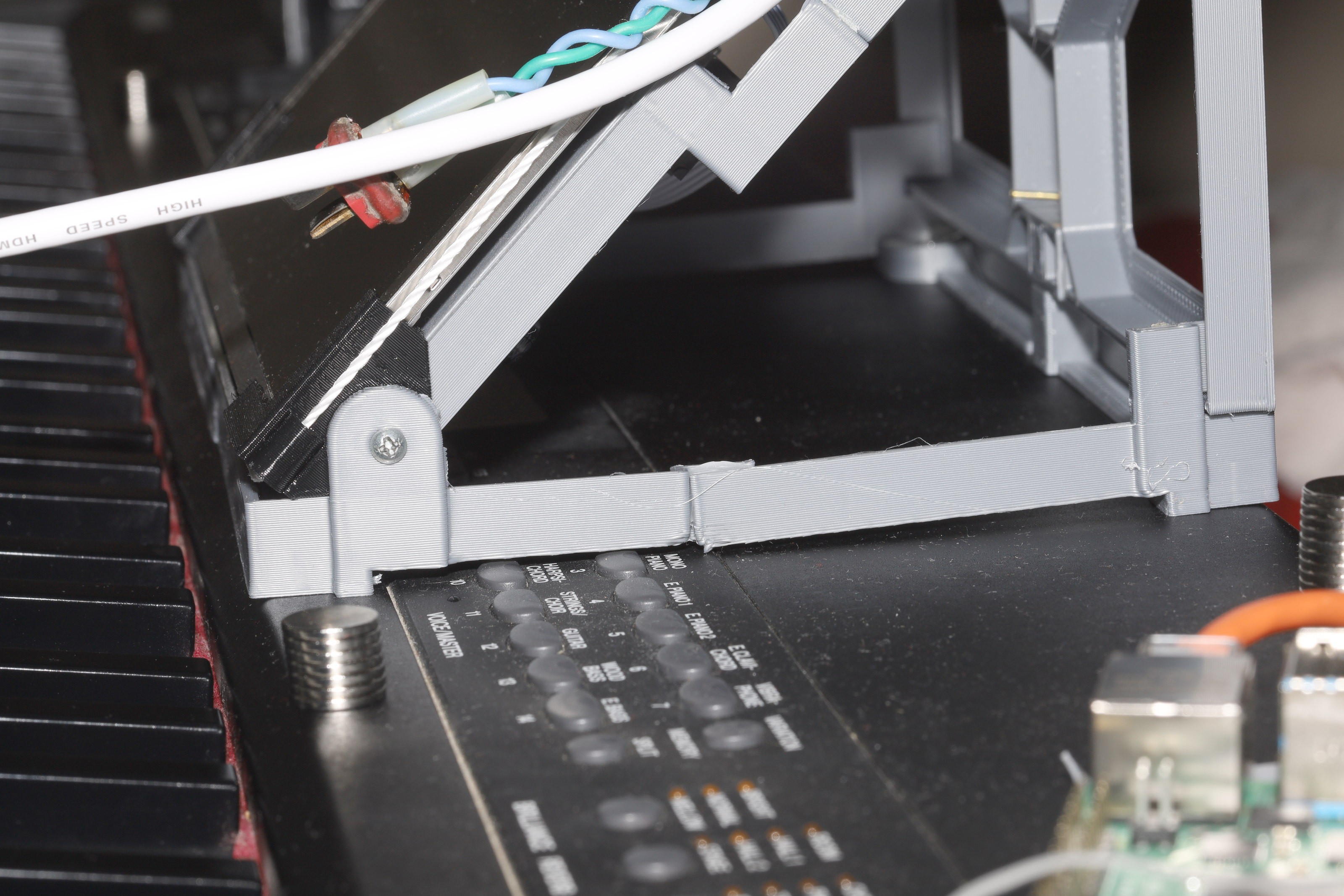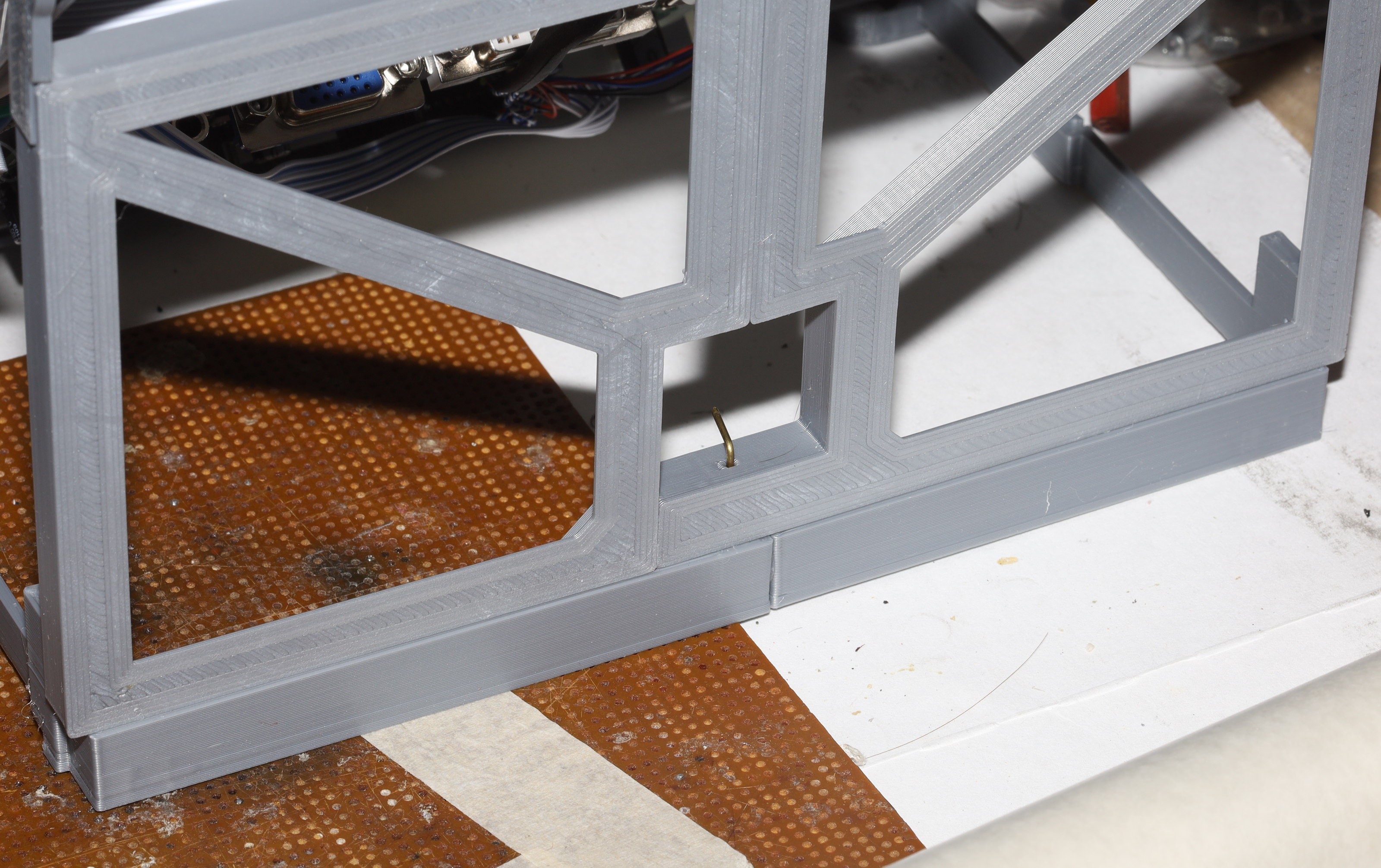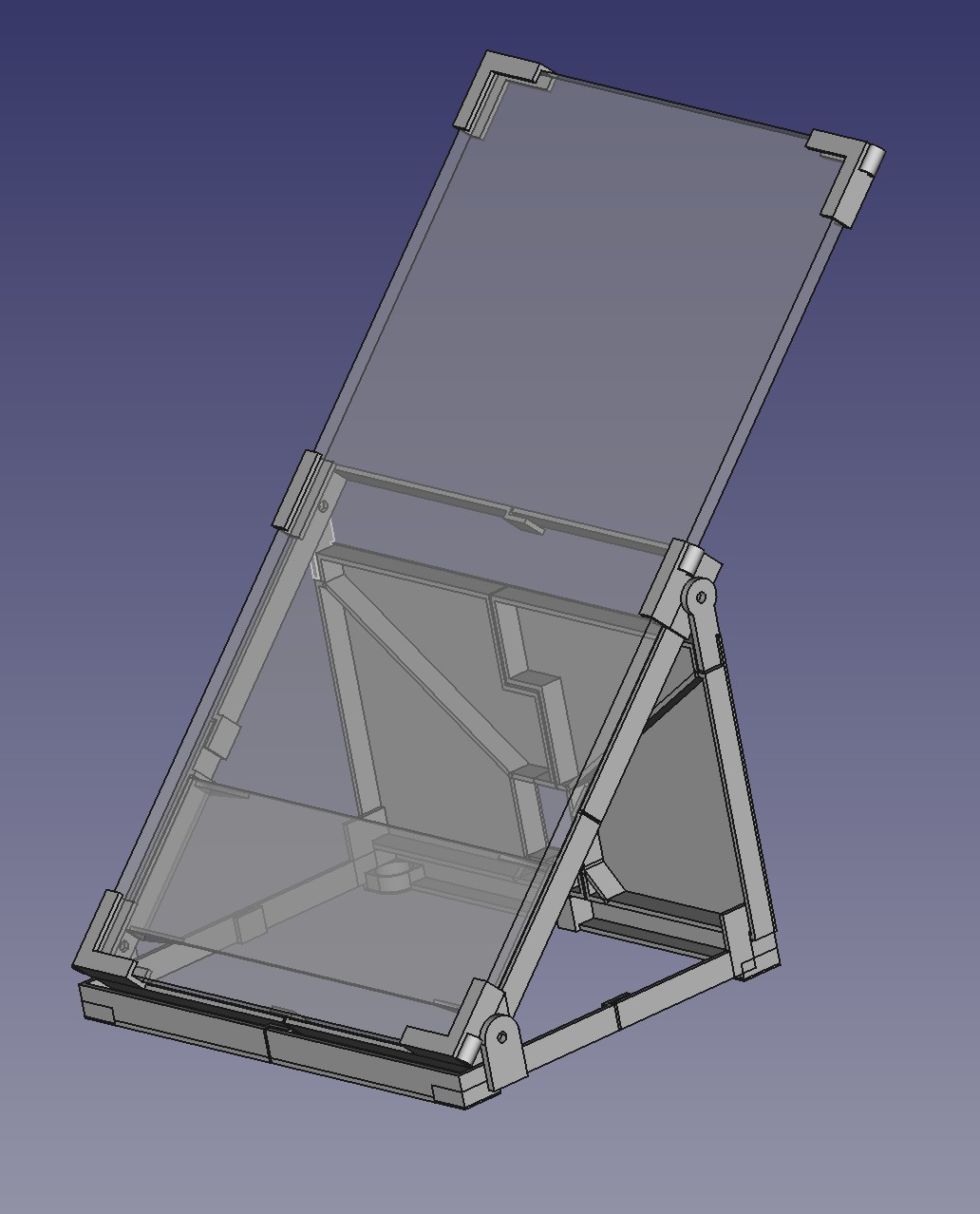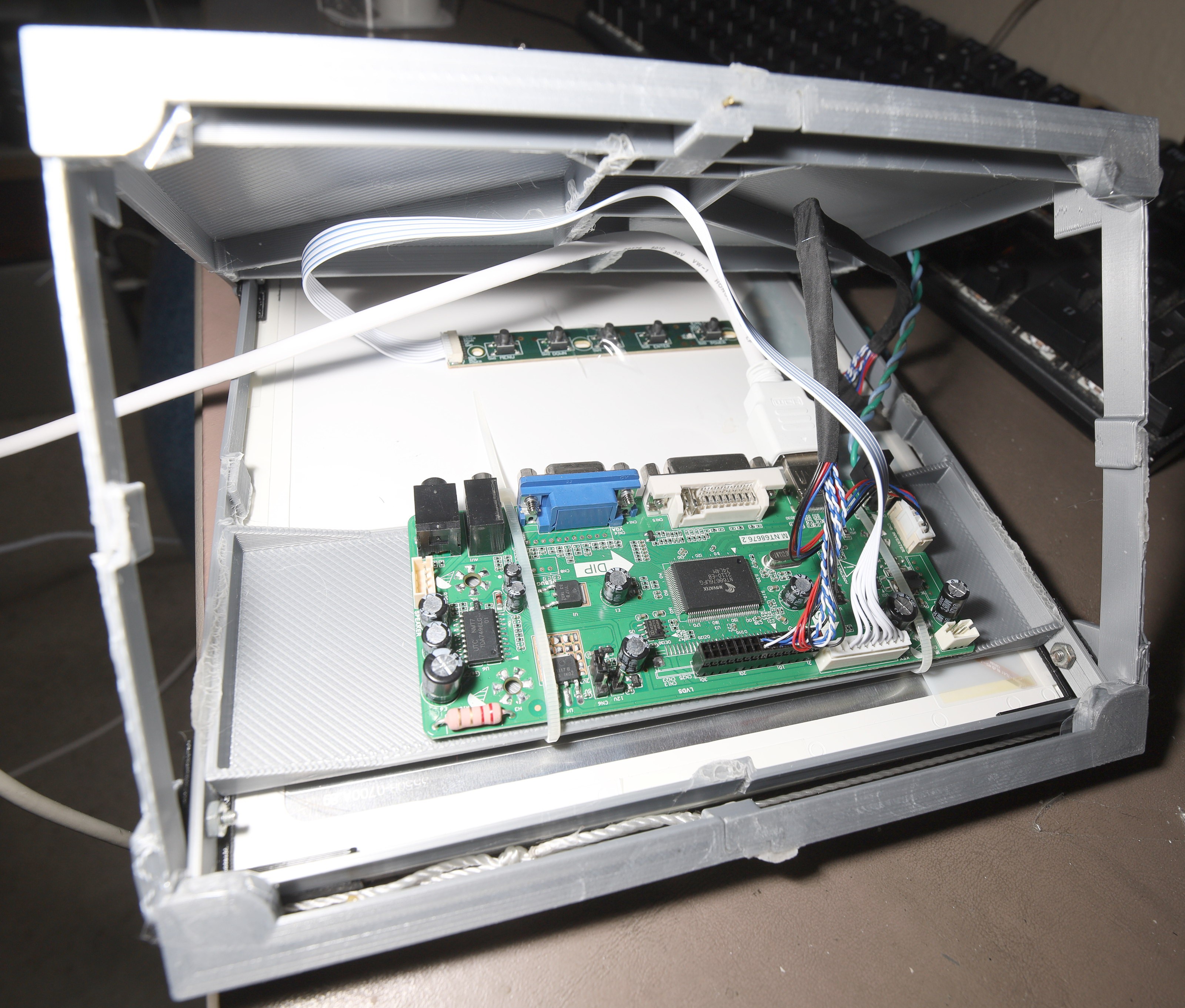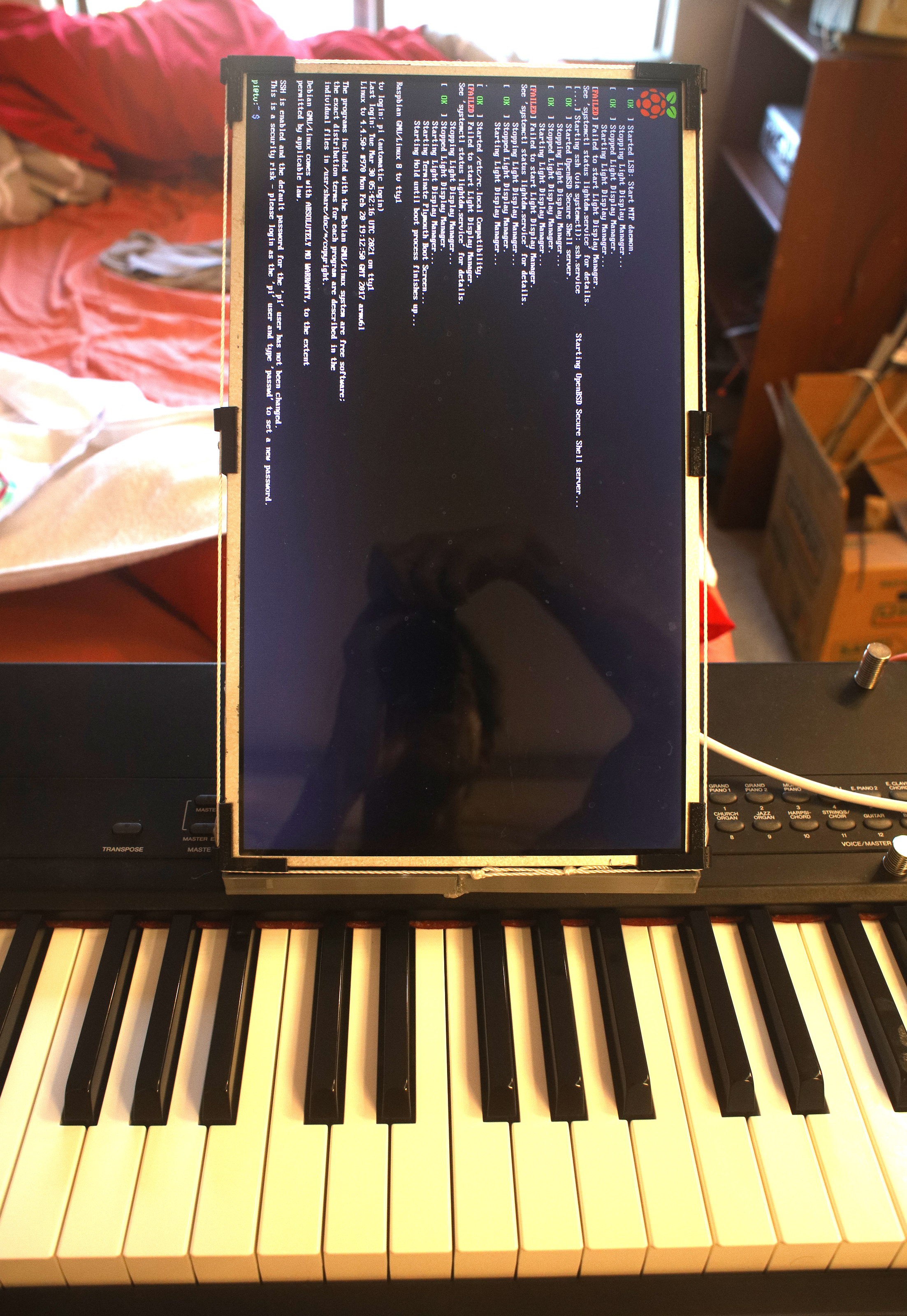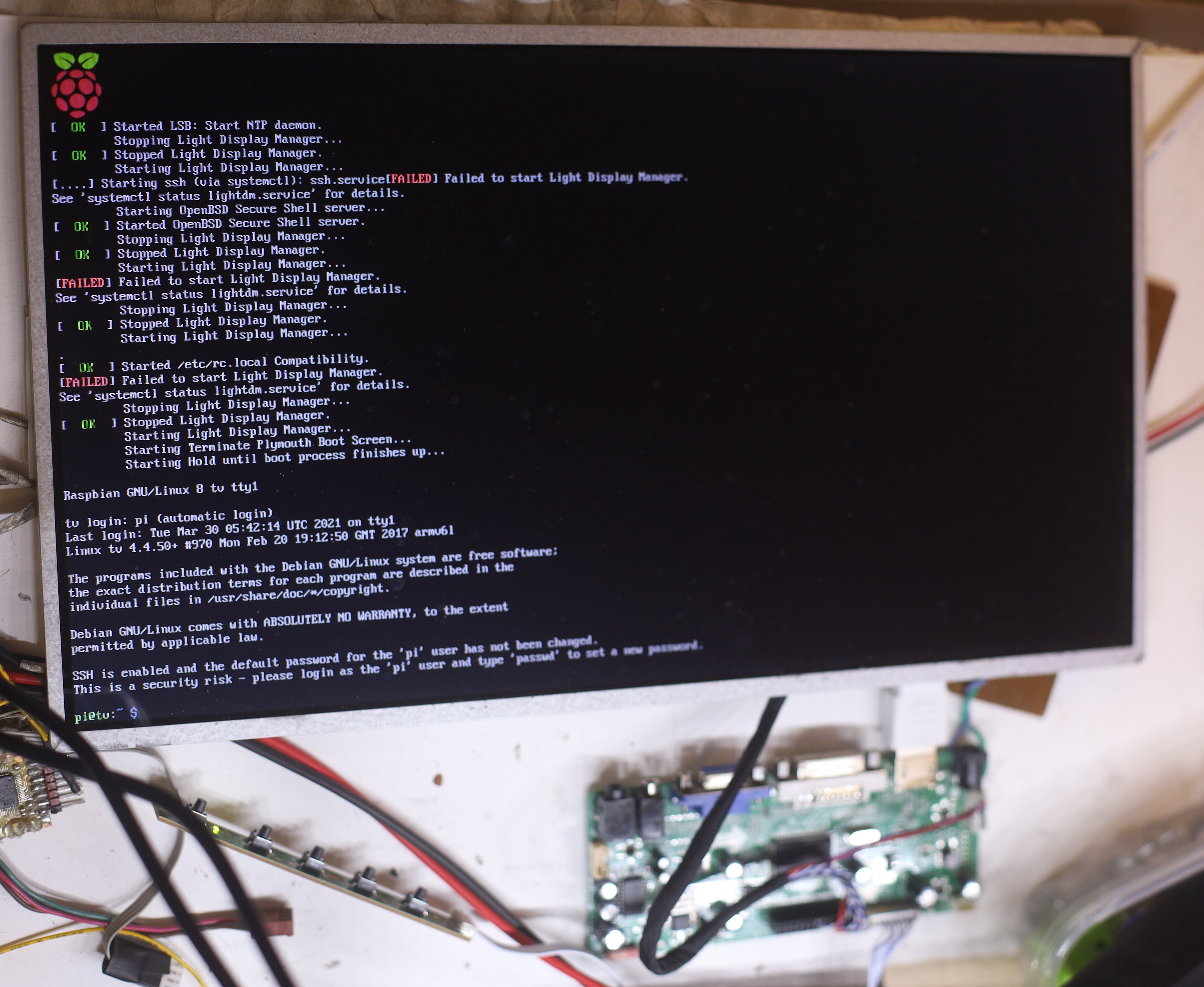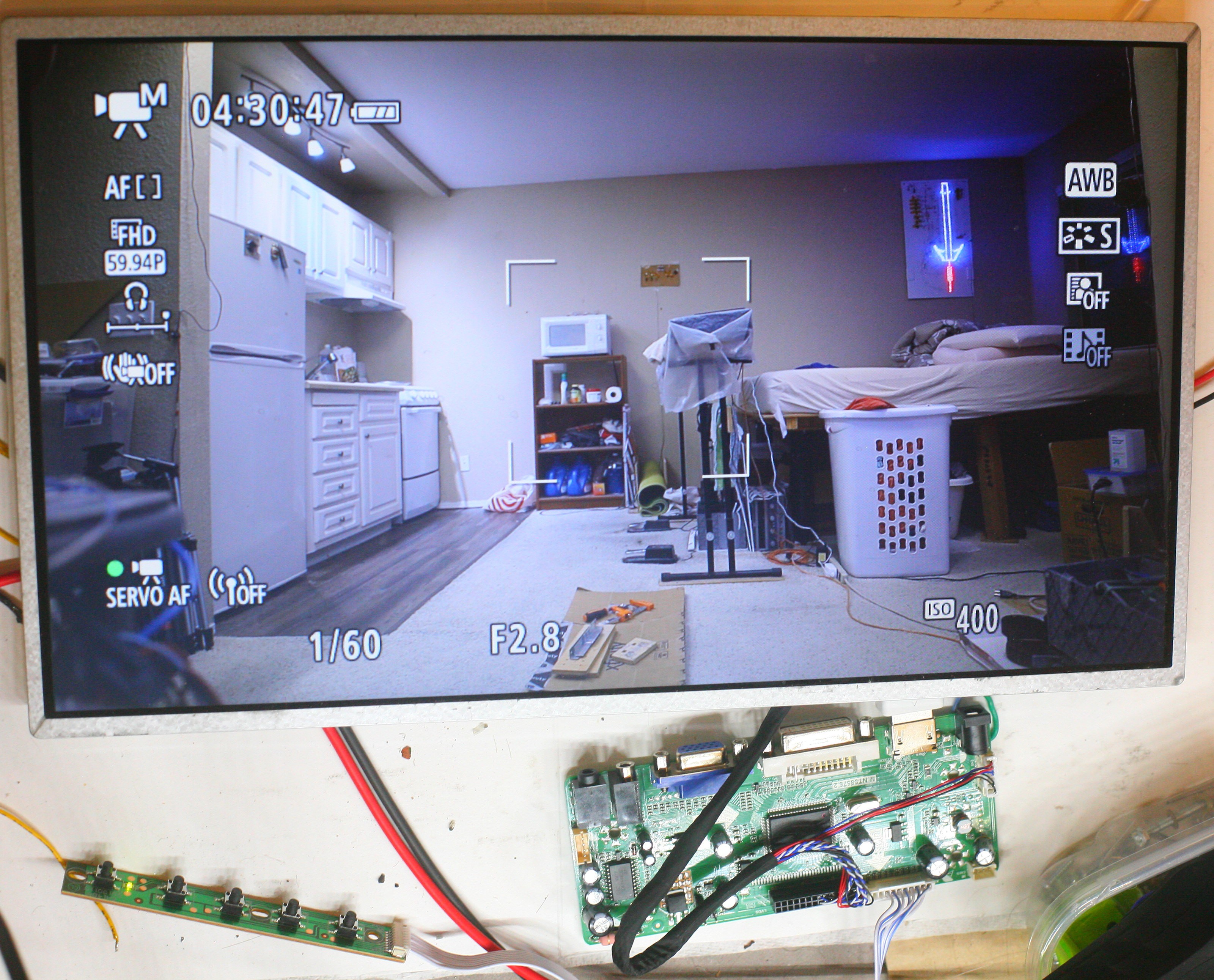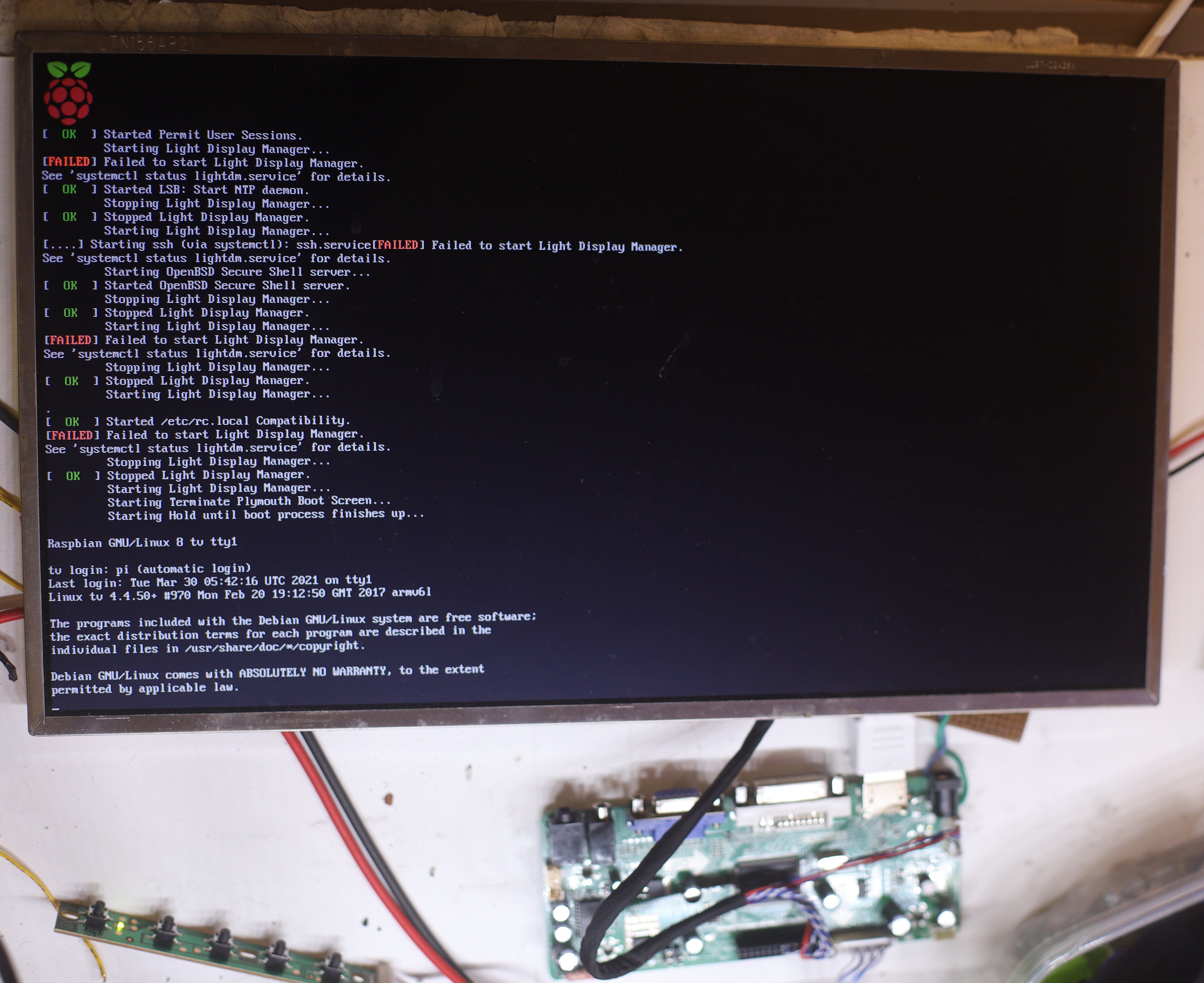-
Displaying the 1st page
06/04/2021 at 18:53 • 0 commentsRotating the framebuffer on a raspberry pi required editing /boot/config.txt & adding
display_rotate=3
to the top.
It's essential for the pointer to move in the right direction, since the lion kingdom plans on using a standard X11 pointing device.
![]()
A growing list of configuration settings will be required to disable screen blanking & drive 2 screens.
The Cinelerra toolkit amazingly compiled for ARM pretty easily. Compiling Cinelerra for ARM would be problematic because all the 3rd party libraries are written in assembly language. After a few pixel mangling functions, the text finally appeared.
![]()
It was the 1st time a lion had a scanned piece of music in more than its original 12" height, on a practical display.
![]()
A key feature ended up being splitting each pixel into RGB triples to get more vertical resolution.
![]()
If all the pixels were white, it would be just 1366x768 instead of 4098x768.
This version loaded all the pages from 300dpi PNGs, stretched, & cropped to fill the panel on the raspberry pi. It was too slow to be practical. The slowest step was decompressing the PNG files. It needs to load an uncompressed image format which has already been converted directly to the framebuffer format on a faster confuser.
-
Prototype version 2
06/04/2021 at 04:28 • 0 comments![]()
![]() This one folded up. It had clearances for cables.
This one folded up. It had clearances for cables.![]()
The cables may have to go out opposing sides when 2 monitors are side by side.
![]()
Alignments were a lot worse because loctite superglue doesn't set as fast as hobby glue, but it still managed to clear the buttons.
![]()
The single latch was a disaster. It needs 2 latches in the corners, but that's where the magnets are.
![]()
The next task was displaying something useful, which would require native X11 programming because of the lack of clockcycles. Tiny confusers running native software are still better than buying a $4,000,000 room to fill with tower PC's just to run a different language.
-
Prototype version 1
06/02/2021 at 06:09 • 0 commentsThe hardest part in an operation like this is the enclosure.
![]()
Each panel would have its own stand. The stand would attach by magnets & fold up. It was too big to fit on the print bed, thus began the brutal experience of modeling & gluing 10 pieces. The dimensional accuracy of a model split into many pieces is horrible.
![]()
![]()
Tolerances were bad enough to keep it from folding up. The wires took up a lot of space.
![]()
The LVD cable needed the living daylights bent out of it to fit in there.
![]()
The magnets held it on. It needed a hair more clearance over the buttons.
![]()
Viewing angle was as bad as expected. It may end up being a single page if 2 pages are too far apart.
![]()
![]()
Rear panel either came out too narrow or the LCD panel came out too wide. Rear panel doesn't need a solid sheet. LCD panel needs gaps to route cables next to the panel.
![]()
Might have to leave it unfolded & make a bigger cover.
-
LCD controller test
05/31/2021 at 03:36 • 0 comments2 weeks later, the bang good controllers arrived pretty bang fast. They worked without any 6 bit reconfiguration. The monitors have to be on before the pi in order to get Linux to detect the right resolution, though the Novatek clearly stretches whatever comes from HDMI to the LCD's native resolution. There's some kind of communication from the panel to the Novatek to HDMI, informing the pi of the native resolution. This might also tell the Novatek the right encoding.
They both ran with the backlight header feeding 12V directly into the 40 pin connector. They could run on as low as 8V, though this sucked more current. They both needed 1.5A at 12V. The viewing angle on these was really narrow. Forgot how bad the viewing angle on cheap laptops was, 10 years ago.
![]()
LG LP156WH4
![]()
LG scaling 1920x1080 to 1366x768
![]()
Samsung LTN156AT24
The next step is the enclosure, the HDMI cables, the user input, & the software.
 lion mclionhead
lion mclionhead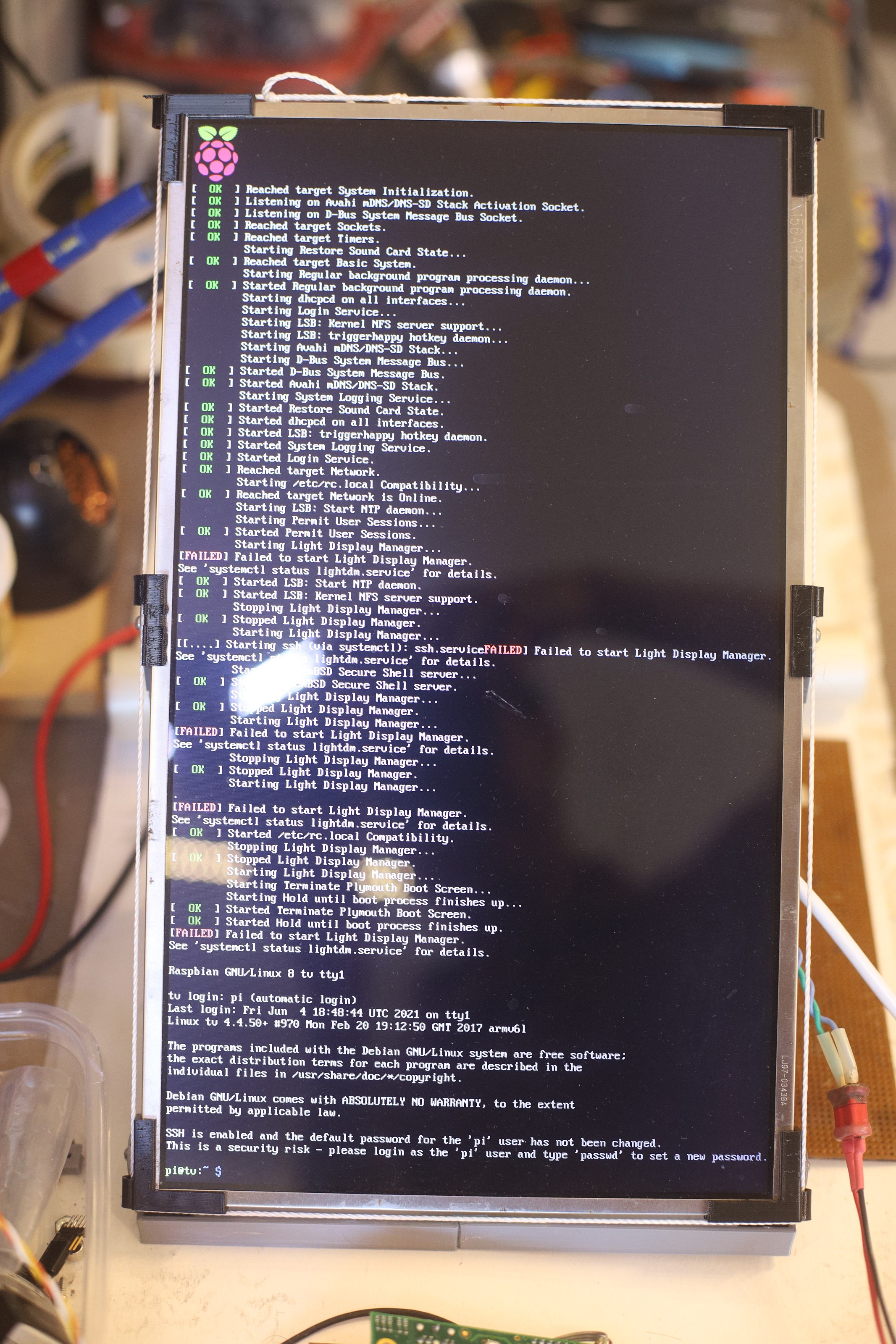
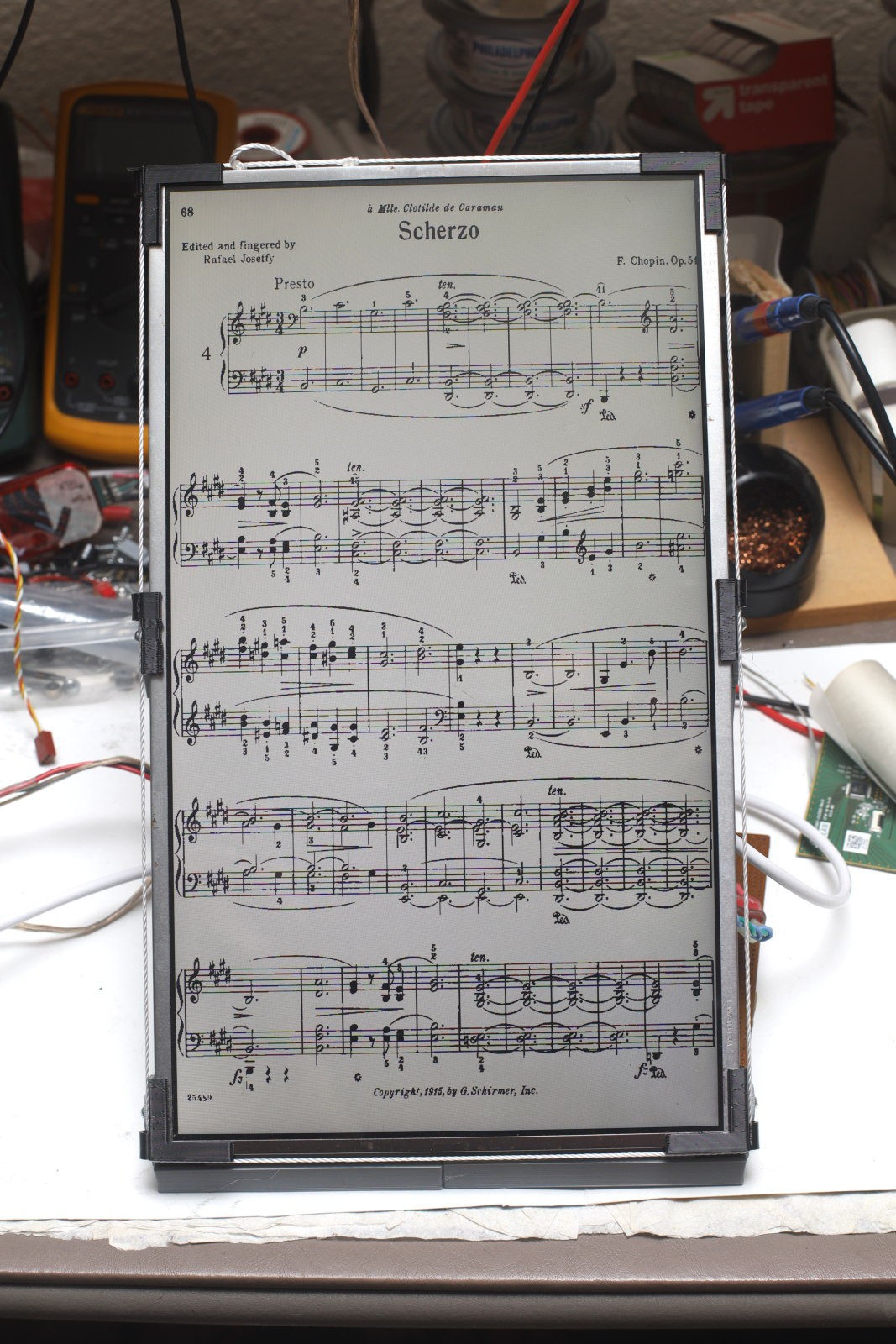
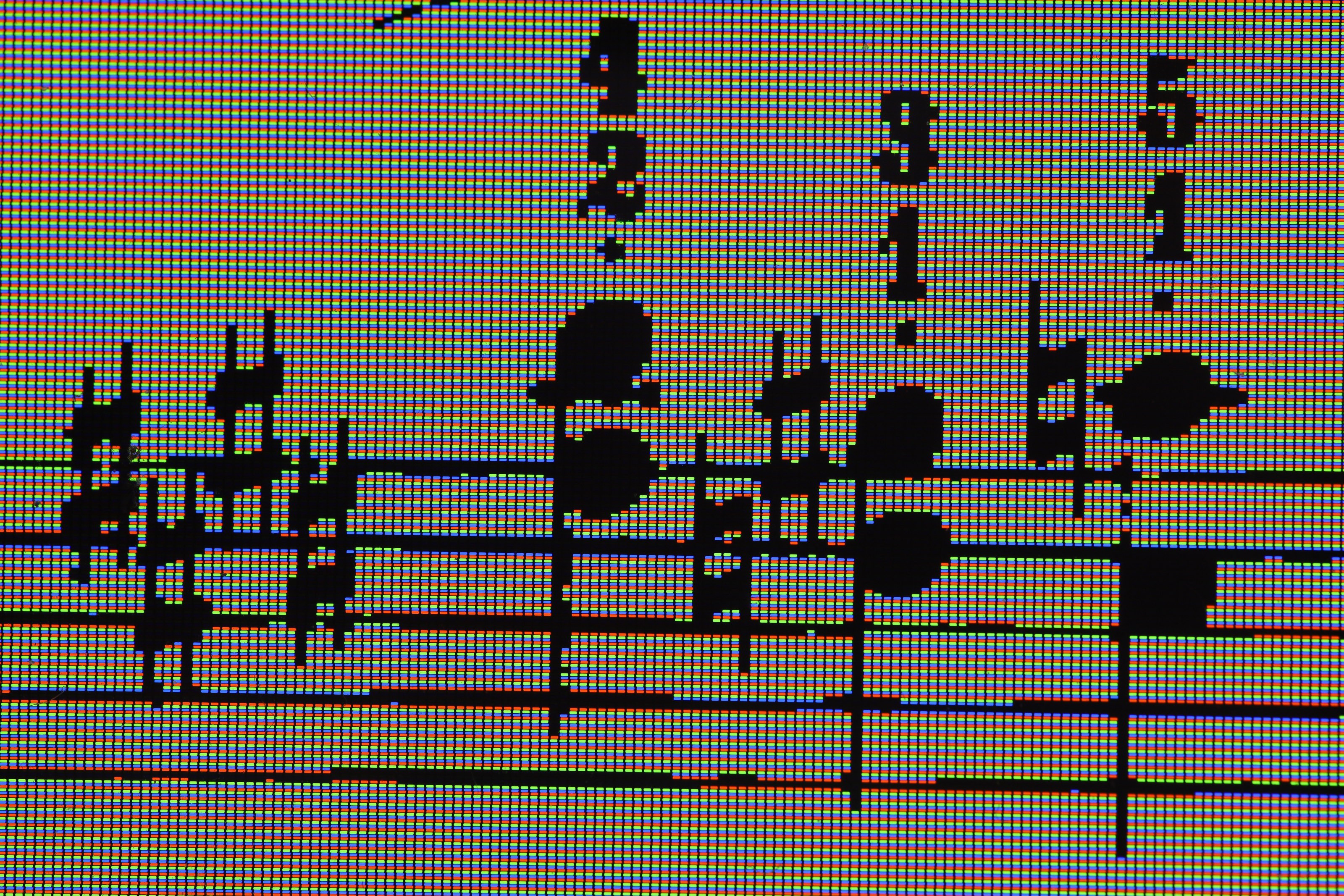
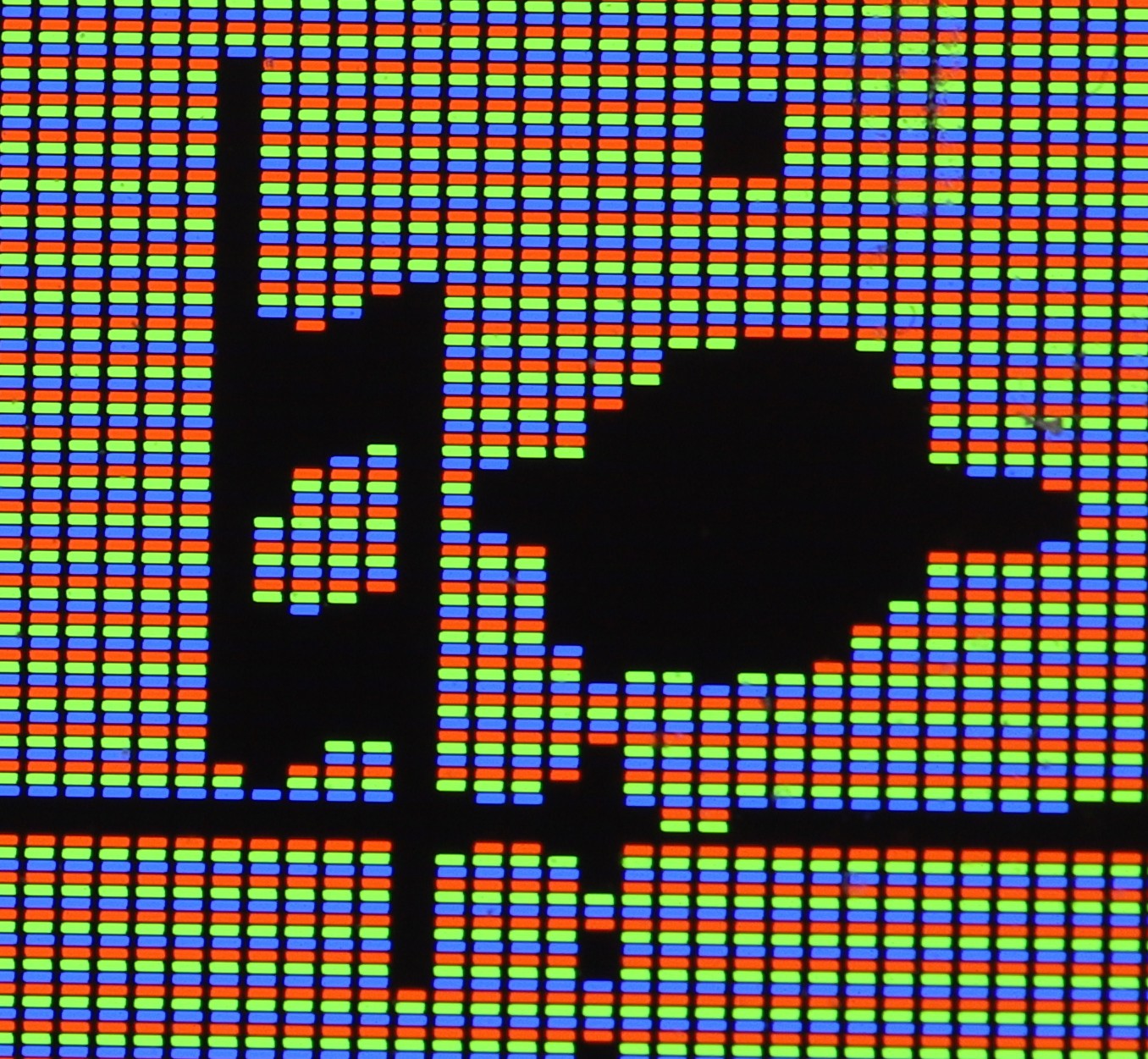
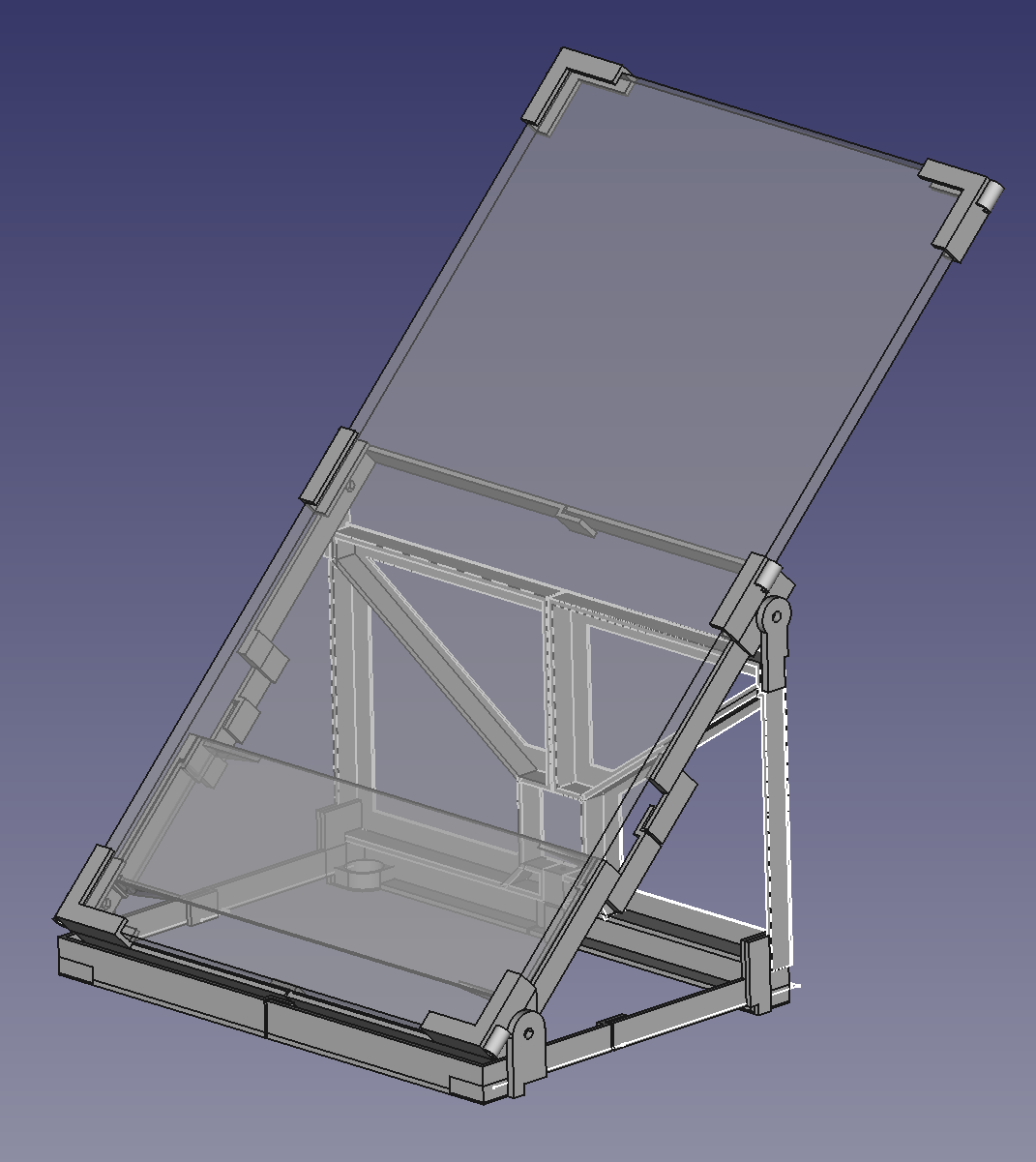
 This one folded up. It had clearances for cables.
This one folded up. It had clearances for cables.