Display is made with the popular WS2812 strips. The current prototypes use the IP65/30 version, fixed into PVC bars. The 15x9 resolution can then be achieved with a single 5m strip
The frame is based in modified 3dprinter cable chain slabs, with fixings to held the PVC bars with the leds. The vertical separation of each bar matches the strip horizontal distance between LEDs, to keep the aspect ratio.
There are two versions of the CPU for the controller:
- one based in the cheap STM32 bluepill, which is embedded in the handheld controller
- another based in the also cheap ESP8266 board, which can be controlled by an app in the phone.
Both use the LVGL graphic library, which supports basic animations and high resolution colours. Text is set to the smallest supported size, 7x5, so it fits in the small resolution
 LordGuilly
LordGuilly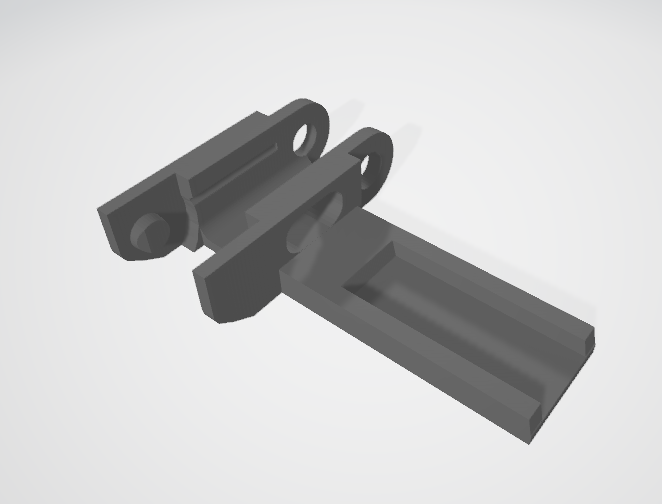
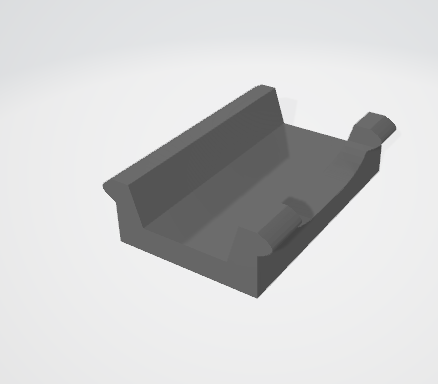
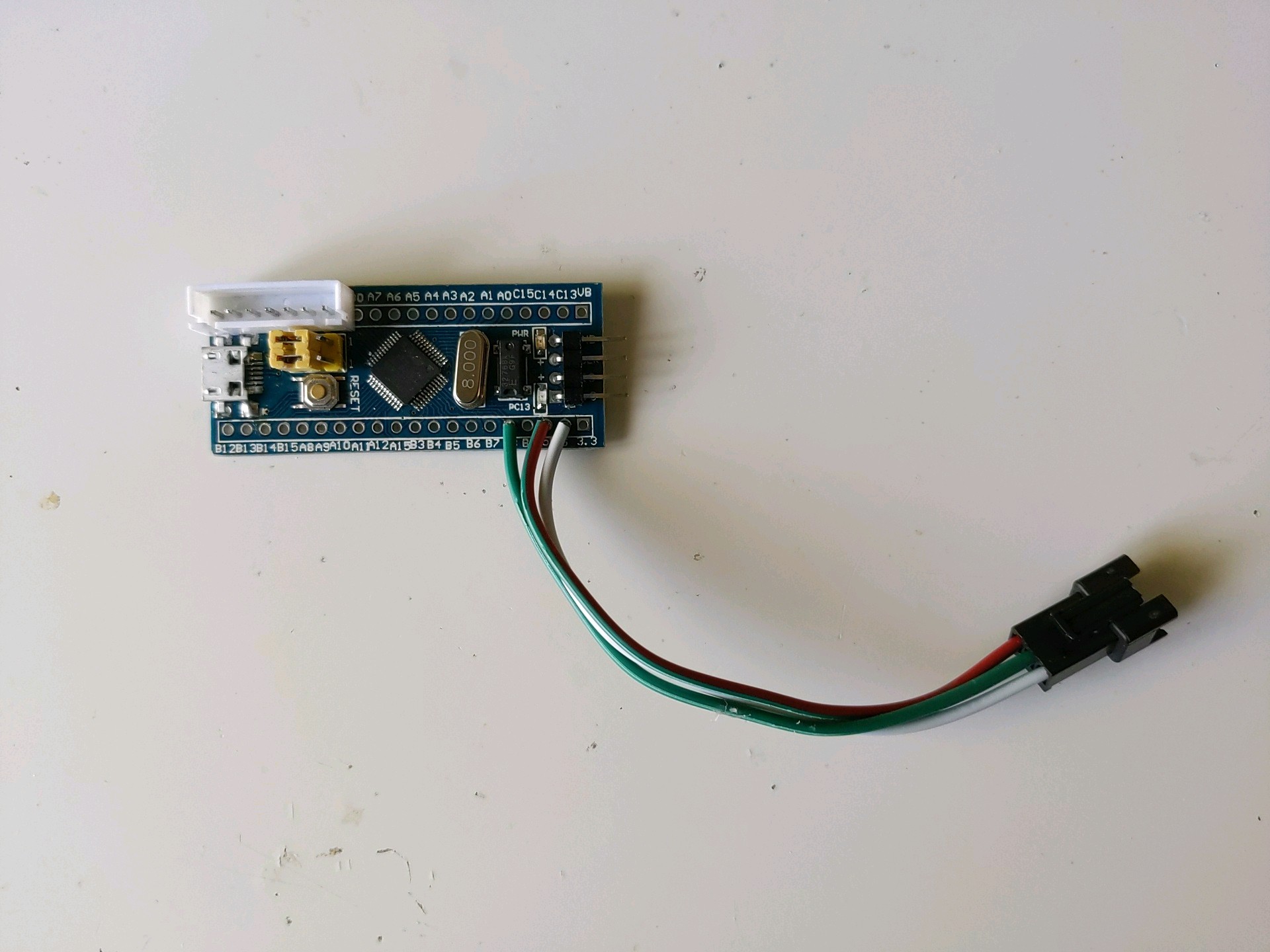
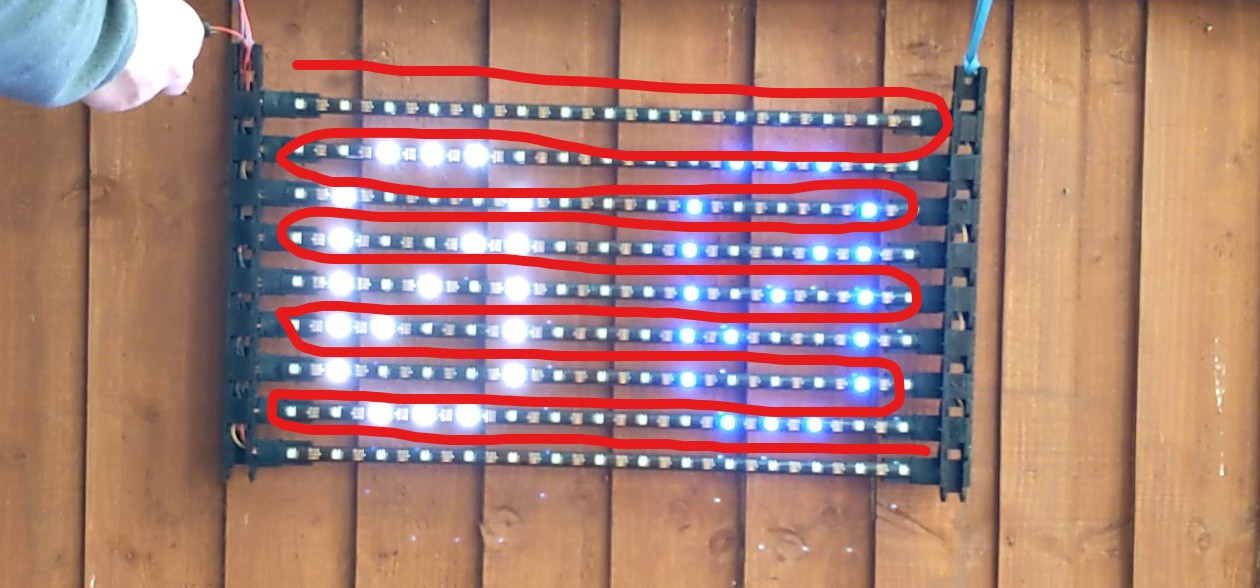



Six characters wide? Custom character maps?