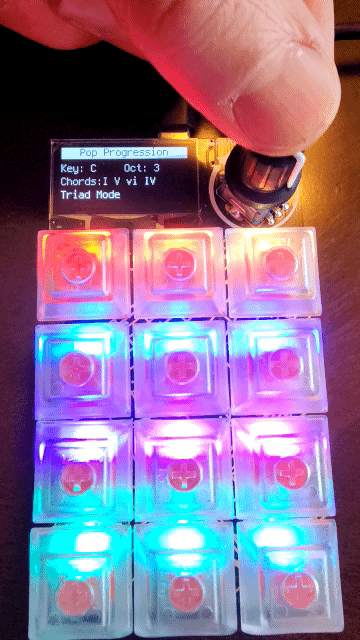-
Now Supports CircuitPython 9
2 days ago • 0 comments -
Full Demo of 4chord MIDI + Hookpad
05/21/2023 at 14:27 • 0 commentsI'm going to start narrating my 4chord MIDI demos, starting with Hooktheory's Hookpad. It's an interesting webapp that's not necessarily a DAW but instead acts as a musical "sketchpad," where percussion & basslines are automagically added so you can focus on harmony and melody. You can export works as sheet music, lead sheets, or MIDI files - so it's a fantastic way to quickly build a song or a track before you perform it.
This demo shows how the autochord feature of the 4chord MIDI can really help with the "Creep" chord progression, since it is an atypical I / III / IV / iv progression.
-
A Song Written in Collaboration with Google Bard
05/07/2023 at 21:09 • 0 commentsI attempted to write a song alongside Google Bard. I asked Bard to define the harmony, melody, drum pattern, even lyrics... it appears to get confused pretty darn quickly. But hey - it's something that we could test in less than ten minutes!
See the YouTube video for my conversation with Bard and the results. They will disappoint.
Also note that there was a rolling shutter issue when filming the Macropad, so the OLED screen does flicker. Light sensitive viewers be aware before launching
-
Introducing the Auto Chord Mode
05/07/2023 at 21:06 • 0 commentsA new mode has been added! What was previously considered to be the "harmony" mode has been split into two: the "triad mode" and the "autochord" mode.
The auto chord mode binds an entire chord to a single key, allowing you to easily navigate through a progress. However, taking some inspiration from the Omnichord System 2, you can press adjacent keys to play the minor and 7th chords. Using a combination of keys you can also play augmented, diminished, major 7th, and minor 7th chords.
This allows you to play arpeggiated chords easily in "triad" mode, but also play variations of the chords within a progression using autochords.
![]()
-
Walk the Scales with the Melody Screen
03/29/2023 at 01:37 • 0 commentsUp to now you have been able to build harmonies using four-chord progressions, or build a rhythm track using the drum pad screen. Now you can build melodies using the "scale" screen!
![]()
Choose Minor Pentatonic, Major Blues, Harmonic Minor - whatever scale you so desire and pick your key + octave. All twelve chromatic notes are pressable (starting with your root note), however only the notes in your scale are highlighted. This way you can hammer out a pentatonic scale to accompany your chords, and add some transition notes along the way if you like.
With this update you have all the basics you need to build a track. You can lay down kick/snare/toms, then add a harmony plus a bass line with the four-chord progression screen, then hammer out a melody on a complementary scale. Perfect for when something is stuck in your head and you need to get it in a DAW before you forget it.
-
Creating a Track in Renoise
03/29/2023 at 01:31 • 0 commentsA demo of creating a track in Renoise, this time showing of the Macropad 4chord MIDI's new melody feature:
-
Demo Video - Build a Song in 5 Minutes
03/30/2022 at 01:35 • 0 commentsA demo video showing how to build some loops & backing tracks with GarageBand and the MacroPad 4chord MIDI:
-
Drum Pads, MIDI Controls, and Pitch Bending
03/28/2022 at 01:31 • 0 commentsThe Macropad 4chord MIDI has been updated with a ton o' stuff, including:
- Drum pads!
- Individually set MIDI controls
- The "Take On Me" chorus progression :)
- Pitch bending when playing notesLatest version is listed on the GitHub page!
 DeckerEgo
DeckerEgo