-
1Wiring and testing of Adafruit 's i2s microphones
Make sure you set the raspberry up before this step and connected to your laptop via ssh.
For the wiring and testing of the Adafruit mic you can follow these steps :
https://learn.adafruit.com/adafruit-i2s-mems-microphone-breakout/raspberry-pi-wiring-test
![sensors_pi_i2s_stereo_bb.png]()
-
2Take the control via you computer
In this step we are going to be able to see Raspberry desktop via your computer.
For that your are going to download VNCviewer both on the raspberry and you computer.
https://www.realvnc.com/fr/connect/download/viewer/windows/
To install the software on Raspberry pi put the downloaded file in the raspi sd card.
When you've done installing it on both devices open vnc on your computer. Make sure that the Raspberry and your computer are connected to the same network.
Enter your raspberry ip address.
Then login with the same password and username that you chose while setting up the raspberry. There you go, you have access to the raspberry screen.
-
3Python3 and spyder
For this project you will need to install spyder3 in the raspberry pi. Run these in the raspberry terminal.
sudo apt update
sudo apt-get install spyder3
-
4Record live with feedbacks
Runs this code on Spyder to be able to record, hear the sound and see the sound wave live. To install all the libraries that are imported in the code install pip3 first.
Install numpy :
pip3 uninstall numpy # remove previously installed version apt install python3-numpy
Install pyaudio :
sudo apt-get install libportaudio0 libportaudio2 libportaudiocpp0 portaudio19-dev sudo pip3 install pyaudio
Install matplotlib :
sudo pip3 install matplotlib
You can now go back to syder and have fun with this code :
# -*- coding: utf-8 -*- ############################################## # QuadMic Test for all 4-Microphones # ---- this code plots the time series for all # ---- four MEMS microphones on the QuadMic # ---- attached to the Raspberry Pi # # -- by Josh Hrisko, Principal Engineer # Maker Portal LLC 2021 # import pyaudio,sys,time import matplotlib matplotlib.use('TkAgg') import numpy as np import matplotlib.pyplot as plt # ############################################## # Finding QuadMic Device ############################################## # def indx_getter(): quadmic_indx = [] for indx in range(audio.get_device_count()): dev = audio.get_device_info_by_index(indx) # get device if dev['maxInputChannels']==2 : print('-'*30) print('Mics!') print('Device Index: {}'.format(indx)) # device index print('Device Name: {}'.format(dev['name'])) # device name print('Device Input Channels: {}'.format(dev['maxInputChannels'])) # channels quadmic_indx = int(indx) channels = dev['maxInputChannels'] if quadmic_indx == []: print('No Mic Found') sys.exit() # exit the script if no QuadMic found return quadmic_indx,channels # return index, if found # ############################################## # pyaudio Streaming Object ############################################## # def audio_dev_formatter(): stream = audio.open(format=pyaudio_format,rate=samp_rate, channels=chans,input_device_index=quadmic_indx, input=True,output_device_index=(0),output=True,frames_per_buffer=CHUNK) # audio stream stream.stop_stream() # stop streaming to prevent overload return stream # ############################################## # Grabbing Data from Buffer ############################################## # def data_grabber(): stream.start_stream() # start data stream channel_data = [[]]*chans # data array [stream.read(CHUNK,exception_on_overflow=False) for ii in range(0,1)] # clears buffer for frame in range(0,int(np.ceil((samp_rate*record_length)/CHUNK))): if frame==0: print('Recording Started...') # grab data frames from buffer stream_data = stream.read(CHUNK,exception_on_overflow=False) data = np.frombuffer(stream_data,dtype=buffer_format) # grab data from buffer stream_listen = stream.write(data) #writting the data allows us to have the microphones' feedback for chan in range(chans): # loop through all channels channel_data[chan] = np.append(channel_data[chan], data[chan::chans]) # separate channels print('Recording Stopped') return channel_data # ############################################## # functions for plotting data ############################################## # def plotter(): ########################################## # ---- time series for all mics plt.style.use('ggplot') # plot formatting fig,ax = plt.subplots(figsize=(12,8)) # create figure ax.set_ylabel('Amplitude',fontsize=16) # amplitude label ax.set_ylim([-2**15,2**15]) # set 16-bit limits fig.canvas.draw() # draw initial plot ax_bgnd = fig.canvas.copy_from_bbox(ax.bbox) # get background lines = [] # line array for updating for chan in range(chans): # loop through channels chan_line, = ax.plot(data_chunks[chan], label='Microphone {0:1d}'.format(chan+1)) # initial channel plot lines.append(chan_line) # channel plot array ax.legend(loc='upper center', bbox_to_anchor=(0.5,-0.05),ncol=chans) # legend for mic labels fig.show() # show plot return fig,ax,ax_bgnd,lines def plot_updater(): ########################################## # ---- time series and full-period FFT fig.canvas.restore_region(ax_bgnd) # restore background (for speed) for chan in range(chans): lines[chan].set_ydata(data_chunks[chan]) # set channel data ax.draw_artist(lines[chan]) # draw line fig.canvas.blit(ax.bbox) # blitting (for speed) fig.canvas.flush_events() # required for blitting return lines # ############################################## # Main Loop ############################################## # if __name__=="__main__": ######################### # Audio Formatting ######################### # samp_rate = 48000 # audio sample rate CHUNK = 12000 # frames per buffer reading buffer_format = np.int16 # 16-bit for buffer pyaudio_format = pyaudio.paInt16 # bit depth of audio encoding audio = pyaudio.PyAudio() # start pyaudio device quadmic_indx,chans = indx_getter() # get QuadMic device index and channels stream = audio_dev_formatter() # audio stream record_length = 30 # seconds to record data_chunks = data_grabber() # grab the data fig,ax,ax_bgnd,lines = plotter() # establish initial plot while True: data_chunks = data_grabber() # grab the data lines = plot_updater() # update plot with new data # Stop, Close and terminate the stream stream.stop_stream() stream.close() audio.terminate()You can find more explanations for the code in the logs
Smart earbuds
The stmart earbuds are earbuds that helps you prevent ear damage for artists and staff on stage

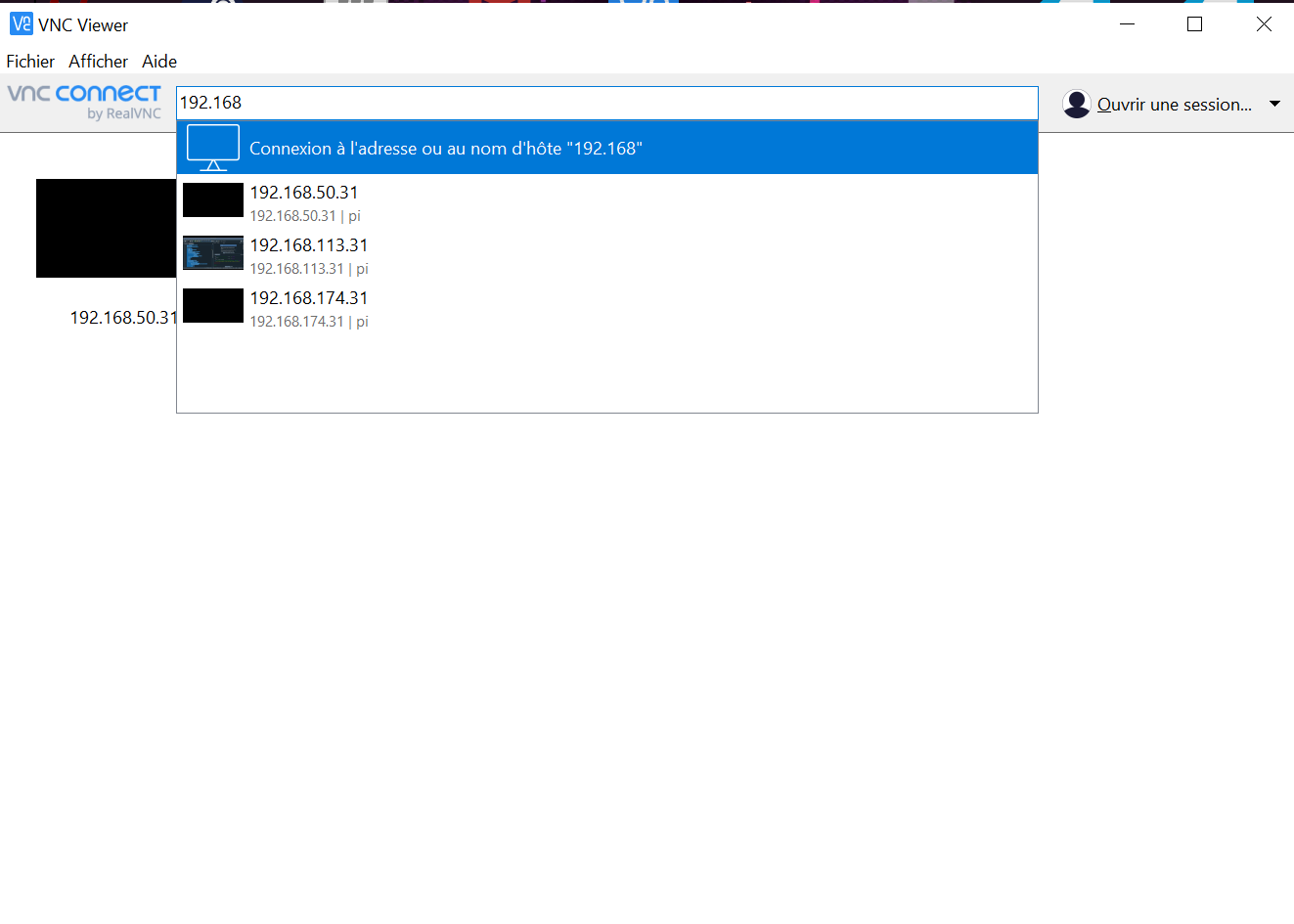 Then login with the same password and username that you chose while setting up the raspberry. There you go, you have access to the raspberry screen.
Then login with the same password and username that you chose while setting up the raspberry. There you go, you have access to the raspberry screen.
Discussions
Become a Hackaday.io Member
Create an account to leave a comment. Already have an account? Log In.