-
1OPTIONAL: Solder SiPM carrier board components
This is an optional step if you're using the carrier boards. If you're not and just soldering wires directly to the SiPM or doing it otherwise, skip this part. Note, however, that soldering wires to the SiPM itself is much harder than using the breakout board.
You can choose to add the optional SMD components, to add some more power decoupling. This might help stability especially for longer cable lengths. If you're doing so, bridge the solder jumper and connect wires to VCC, GND and A(node) pads. If you're not using the SMD parts, solder directly to A(node) and C(athode) and the jumper remains open.
-
2Couple SiPM with scintillator
Center the SiPM on the scintillator crystal and put some silicon grease or other special coupling material between the two parts to optimize the optical coupling (and minimize reflections). This step is important!
-
3Wrap scintillator assembly
Use black electrical insulation tape or similar non-transparent material to wrap the whole assemby, but watch out for the cables, of course. This will reduce light passing to the SiPM to an absolute minimum, otherwise it won't work properly. You should use multiple layers of tape just to be sure.
Tip: I'm using tightly-wrapped Kapton tape on the outer-most layer to avoid the insulation tape from getting too loose.
-
4Solder main detector board
Solder all the components of the main detector board. Orient yourself with the schematic and BOM. You can skip this step if you got yourself a fully assembled one, obviously. If you need more info, you can also have a look at the GitHub repo.
-
5Adjust the ideal SiPM voltage
With a multimeter, adjust the SiPM voltage by turning the potentiometers. Each full turn adds about 250 mV to the output, so you have plenty of resolution here. The potentiometers are connected in series, so you can use either and/or both of them to get to your voltage. Once you set it, you don't have to change it ever, if you remain in the same temperature region (e.g. indoors).
If you are using the recommended MicroFC-60035 SiPM, the best voltage is at about 29.6 V. As a rule of thumb, you can look up the datasheet for your SiPM and use the breakdown voltage + the maximum recommended overvoltage and subtract 100 mV or so for good measure, just to be safe.
-
6Program the Pico microcontroller
This can be done quickly using just a USB connection and the Arduino IDE or download the ready-to-use firmware files and drag-and-drop it on the microcontroller. If the pico doesn't get recognized for any reason, try holding the "BOOTSEL" button while plugging it into the USB port.
-
7Adjust the threshold voltage for the peak discriminator
The last step for this to work is to set the peak discriminator to a useful level. This is done using the "threshold" potentiometer on the main detector board. Turn it until you get to a certain point where the ACTivity LED goes from solid on (very bright) to blinking (more dimly), now just turn it a bit in the direction of less blinking to be sure to not get noise in your signal. You can also connect the Pico straight away to Gamma MCA and read your current counts per second from there.
You're aiming somewhere in the neighborhood of 10 - 50 cps for the background radiation, which, again, highly depends on your scintillator material, size and SiPM. However, it definitely shouldn't be close to 0 or in the range of 100s or even 1000s of cps. Using the spectrum can also help since if the threshold is set too low, you'll have a noise peak to the left of your spectrum.
This will shift the lowest registered energy for the spectrometer, i.e. the left end of the spectrum.
This will change depending on your set SiPM voltage, you'll find the best value over time and experimenting. You'll need to reset this if you change either of these parameters.
-
8Record your own spectra
That's it, welcome to the world of gamma spectroscopy! Happy tinkering! Your end result for the background spectrum should look something like this:
![]()
If you didn't get the correct settings right away, don't be sad. Depending on your setup, you need to experiment with the gain and threshold settings a little bit and with every change see how the detector reacts.
All-In-One Gamma-Ray Spectrometer
More sensitive to gamma radiation than a Geiger counter with the added bonus of telling exactly what's inside your samples!
 NuclearPhoenix
NuclearPhoenix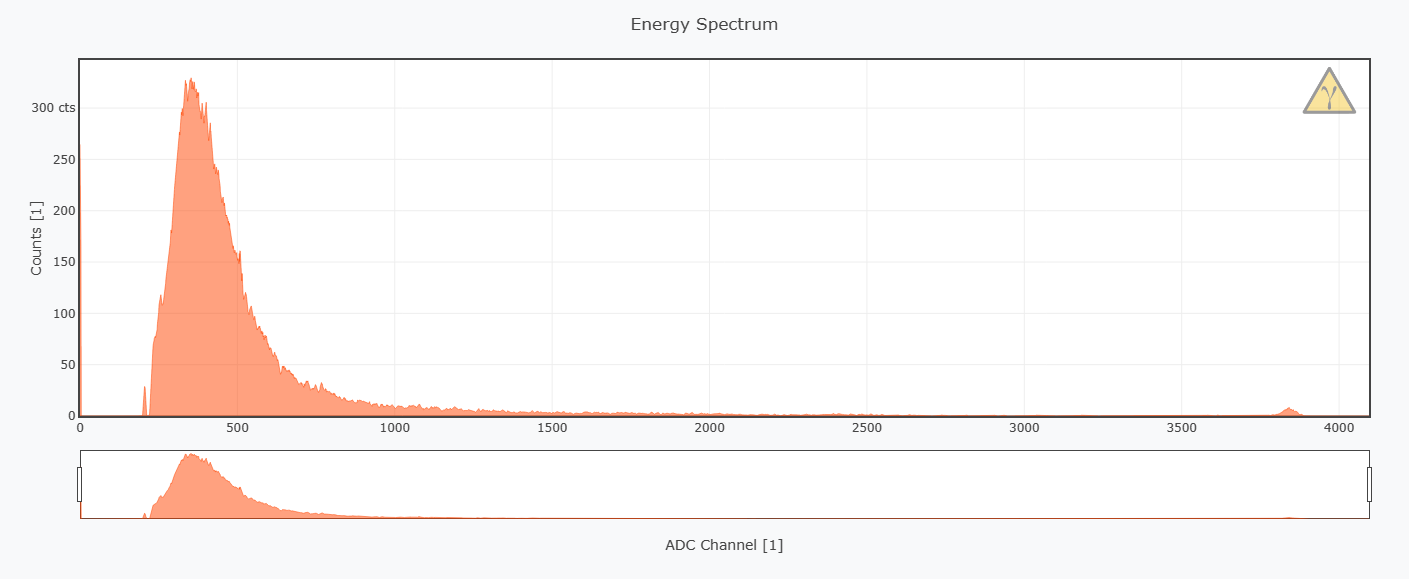
Discussions
Become a Hackaday.io Member
Create an account to leave a comment. Already have an account? Log In.
Well I appear to have it running and getting some readings. I want to post some spectrums, where is the correct place to post?
Are you sure? yes | no
I don't have a forum or something link that, but I think GitHub Discussions would be a good place: https://github.com/Open-Gamma-Project/Open-Gamma-Detector/discussions
Are you sure? yes | no
I have the 30035 chip and I am ready to start assembly. I plan on putting 4 small pads of copper tape on a small piece of proto board and solder to the tape for stability and a way to bring the wires out.. On the optional SiPM board there are 2 resistors and 2 caps, are these only for power decoupling and are they necessary? With engineering school over 50 years ago things are pretty rusty in the old brain box but I am confident I can complete this project. Thanks for all the help.
Are you sure? yes | no
Sounds good! You don't need the additional passive components. It'll work just fine if you keep all the connections as short as possible.
Are you sure? yes | no
Now I am searching for the MICROFC-60035-SMT-TR chip and everyone is out of stock. I have found the MICROFC-30035-SMT-TR1 which is essentially the same chip that is 3mm instead of 6mm. Has anybody tried this chip?
Are you sure? yes | no
Yeah, unfortunately they sold out just a week ago or so. I didn't test the MICROFC-30035-SMT-TR1, but it's more or less completely identical except for the smaller size. Would be interested too if anyone tried it out, pretty confident it would work.
Are you sure? yes | no
Thanks for the answer, I will investigate the options.
Are you sure? yes | no
I have found all the parts except the SiPM carrier board. It would rather expensive to have a 1 of made. Any thoughts, or am I just being thick headed?
Are you sure? yes | no
You don't need it, that's why it's optional. If you want to, you can solder wires directly to the SiPM, but keep in mind that can be a bit tricky. The pins are pretty small after all, but it's definitely possible.
Otherwise, I can recommend you AISLER or JLCPCB, if you're looking for the cheapest PCBs out there.
Are you sure? yes | no