-
1Step 1
Loading the Hook Code
In order to use Joy232 it is necessary to load it on the MSX by either of the methods presented below.
Method 1:
Copy the file "joy232.bin" to a floppy disk (or an equivalent option like the SD Mapper interface.
load and execute the program by typing
bload "joy232.bin",r
It will install the hook code.
Method 2:
Type the following program:
10 REM 20 REM Joy232 hook code 30 REM danjovic 2016 40 REM 50 EI=&HFAF5:SIZE=44 60 FOR A = EI TO EI+SIZE 70 READ B$: POKE A,VAL("&H"+B$) 80 NEXT A 90 REM 100 POKE &HFFB8,&HFA 110 POKE &HFFB7,&HF5 120 POKE &HFFB6,&HC3 130 REM 140 DATA F3,F5,C5,E5,6F,3E,0F,D3 150 DATA A0,26,FF,A7,CB,15,CB,14 160 DATA 06,0B,DB,A2,CB,87,CB,1C 170 DATA CB,1D,CE,00,D3,A1,0E,11 180 DATA 0D,20,FD,10,ED,E1,C1,F1 190 DATA A7,FB,33,33,C9Execute the program to install the hook code.
run
If you typed the code it is recommended to save it for future usage. It can be done by either:
a) Saving the code to a floppy drive by typing
save "joy232.bas"
b) saving to cassete by typing
csave "joy232.bas"
-
2Step 2
Testing the hook code:
First connect the USB to Serial interface to the PC and do the wiring to the DB-9 connector as follows:
- Pin 9 from DB-9 to the GND of serial dongle
- Pin 6 from DB-9 to the serial input line. The serial Dongle I am using name this pin as TXD
Some serial dongls might have different pinouts and naming for the pins. The one I am using was wired as below:
Then connect the DB-9 female to MSX joystick port 1.
![]()
Then send something to the printer by simply typing any command which uses the printer, forinstance:
lprint "Hello World"
 danjovic
danjovic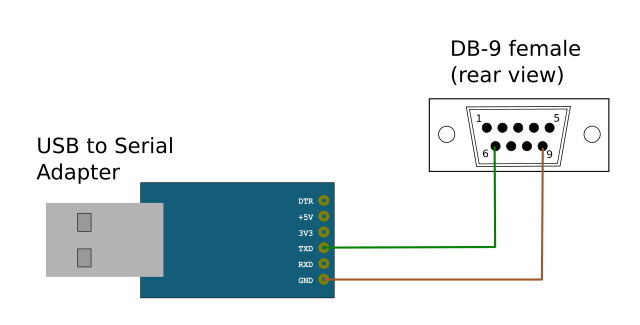
Discussions
Become a Hackaday.io Member
Create an account to leave a comment. Already have an account? Log In.