All you need to compile / build / upload / print can also be found in the github repository.
- ESP32 "Dev Kit" (az-delivery-devkit-v4) Why? I allready had one left from another project, and didnt want to buy another controller. As most others are using an Arduino Micro Pro I would suggest that you take a look on that one, too.
- Thrustmaster Hotas X (which I got as present on XMas). Throttle and Joystick can be attached together, thats why everyone has instant the idea to print something in between with a 3D printer
- Switches MTS-213-A1 -> This switches have one direction switched, the other direction is like a button. This would help if the switch isnt synced with the game anymore.
- Buttons .This buttons are strong to press, remembers a bit to a cherry keyboard.
- JOY-IT Joystick Module
- and of course, as you whish to attach, the Hotas X itself.
Features
- Connectable without screws
- Open and close wihtout screws (clippable)
- place for small powerbank
- hole for external powerbank or direct usb connection
- Bluetooth gamepad HID device
- 2 axis Joystick
- 8 Button
- 4 Switches (layout is button / off / switch)
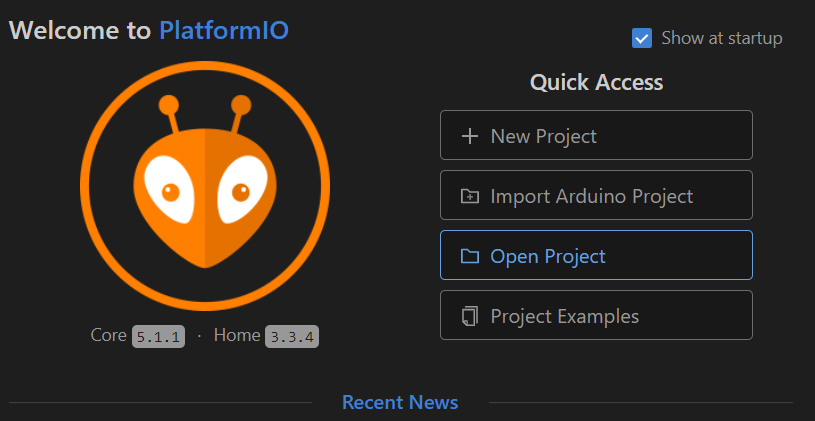
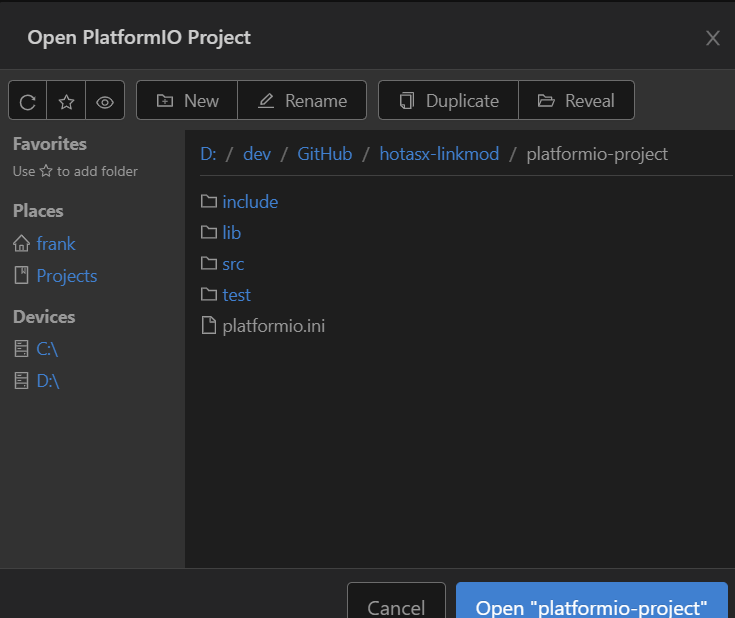



 Michele Santucci
Michele Santucci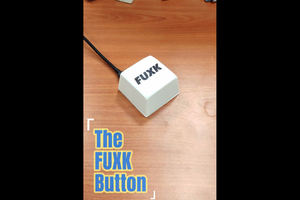
 SimonXi
SimonXi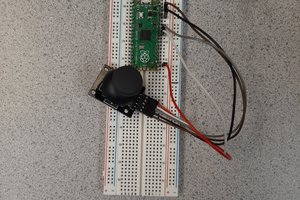
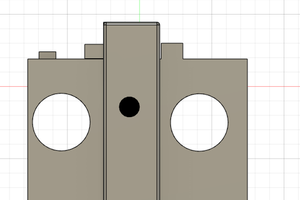
To be honest, i think to Design it by yourself is not the hardest part for someone with a bit experience. This is my first cad job (beside minor openscad parts), so it took me a while longer.
On the other hand, you can take a loom on the freecad files, and modify them to your wishes.