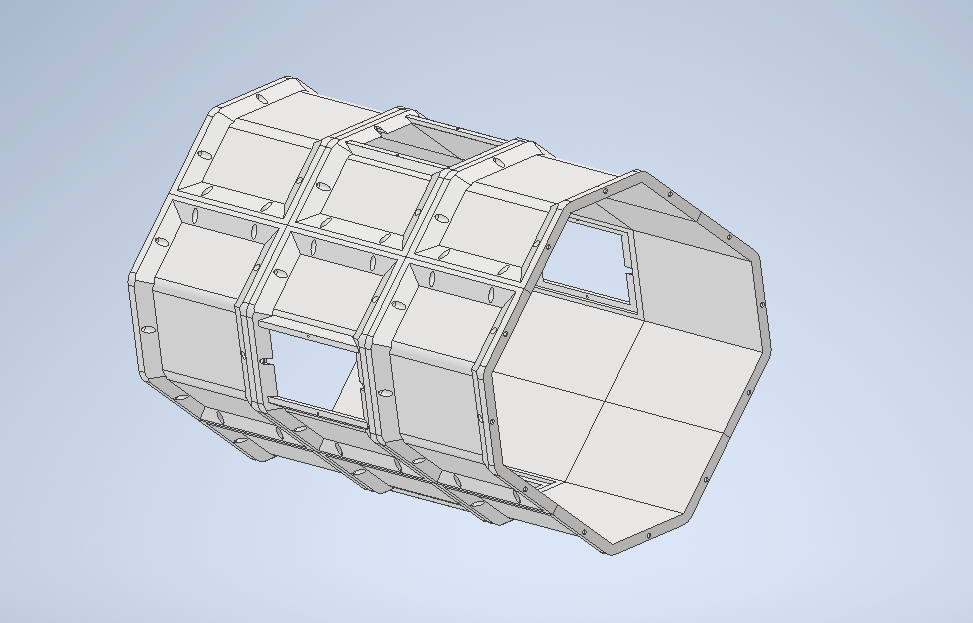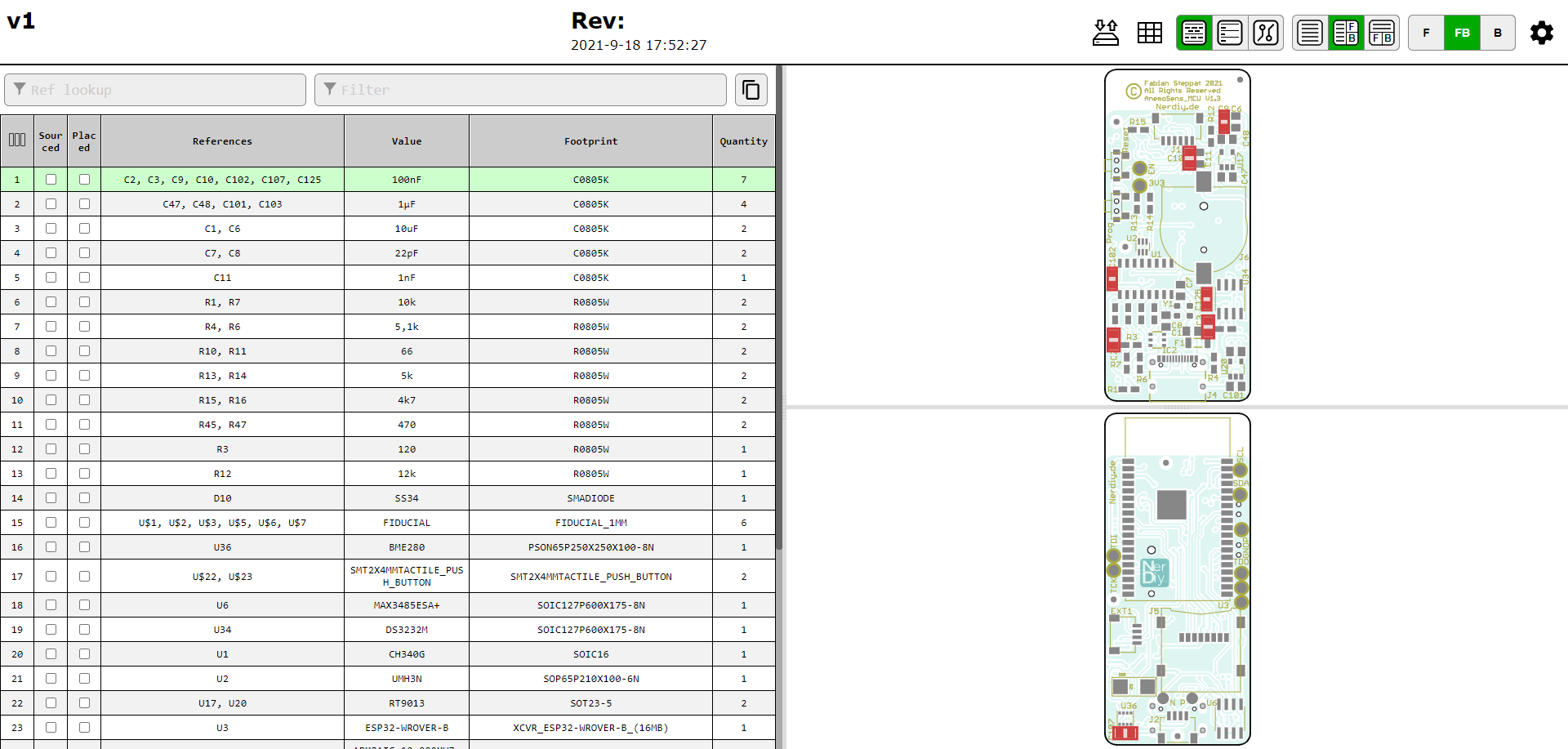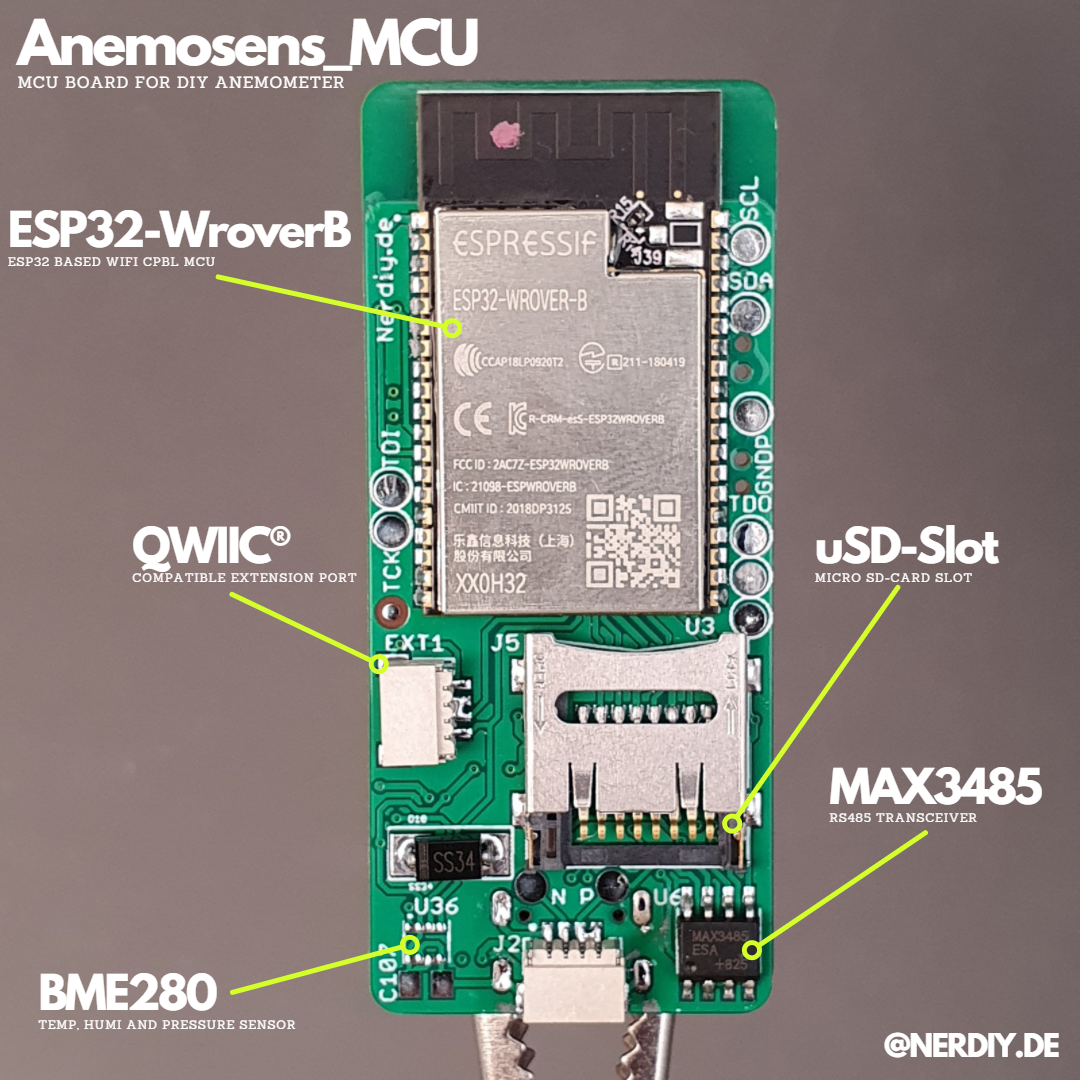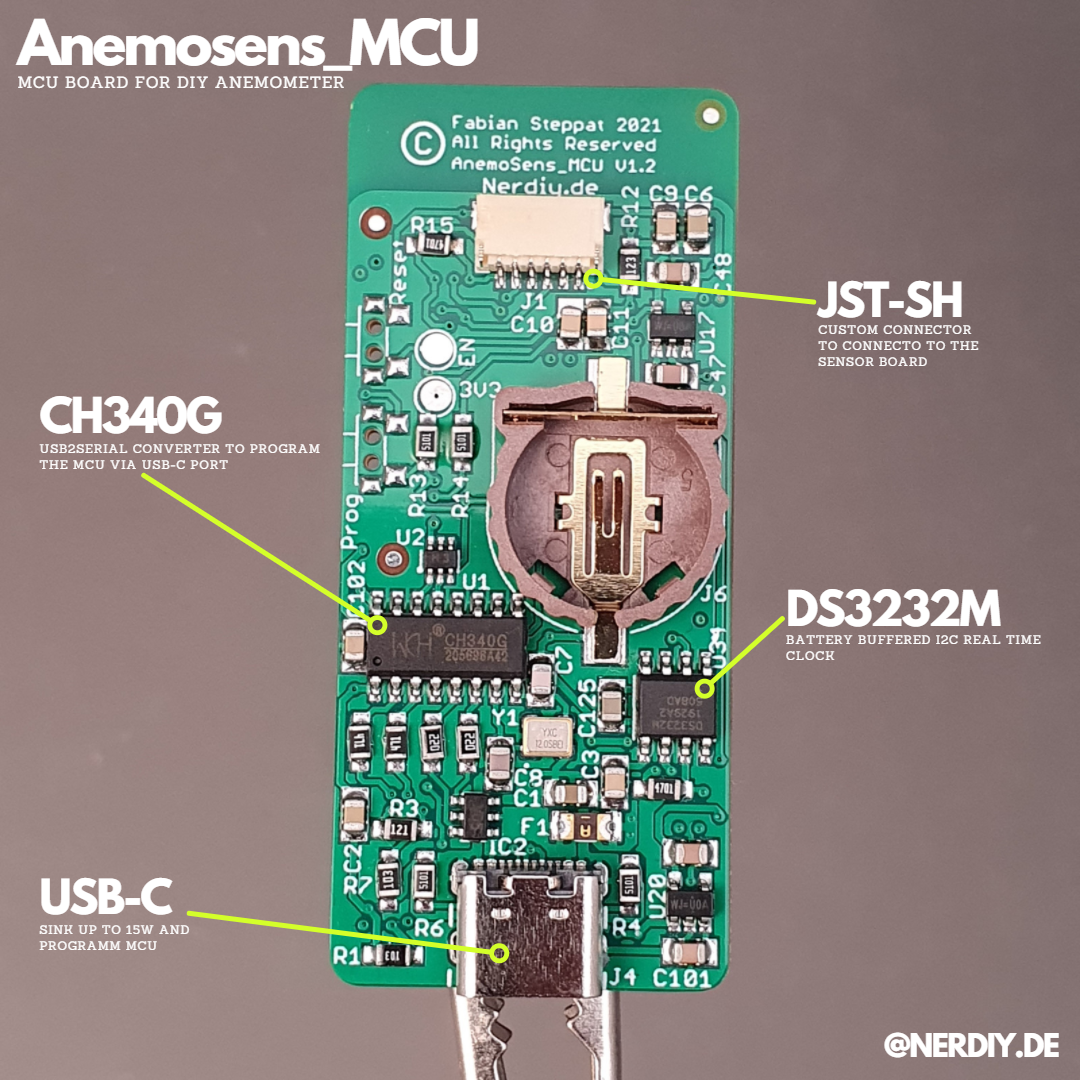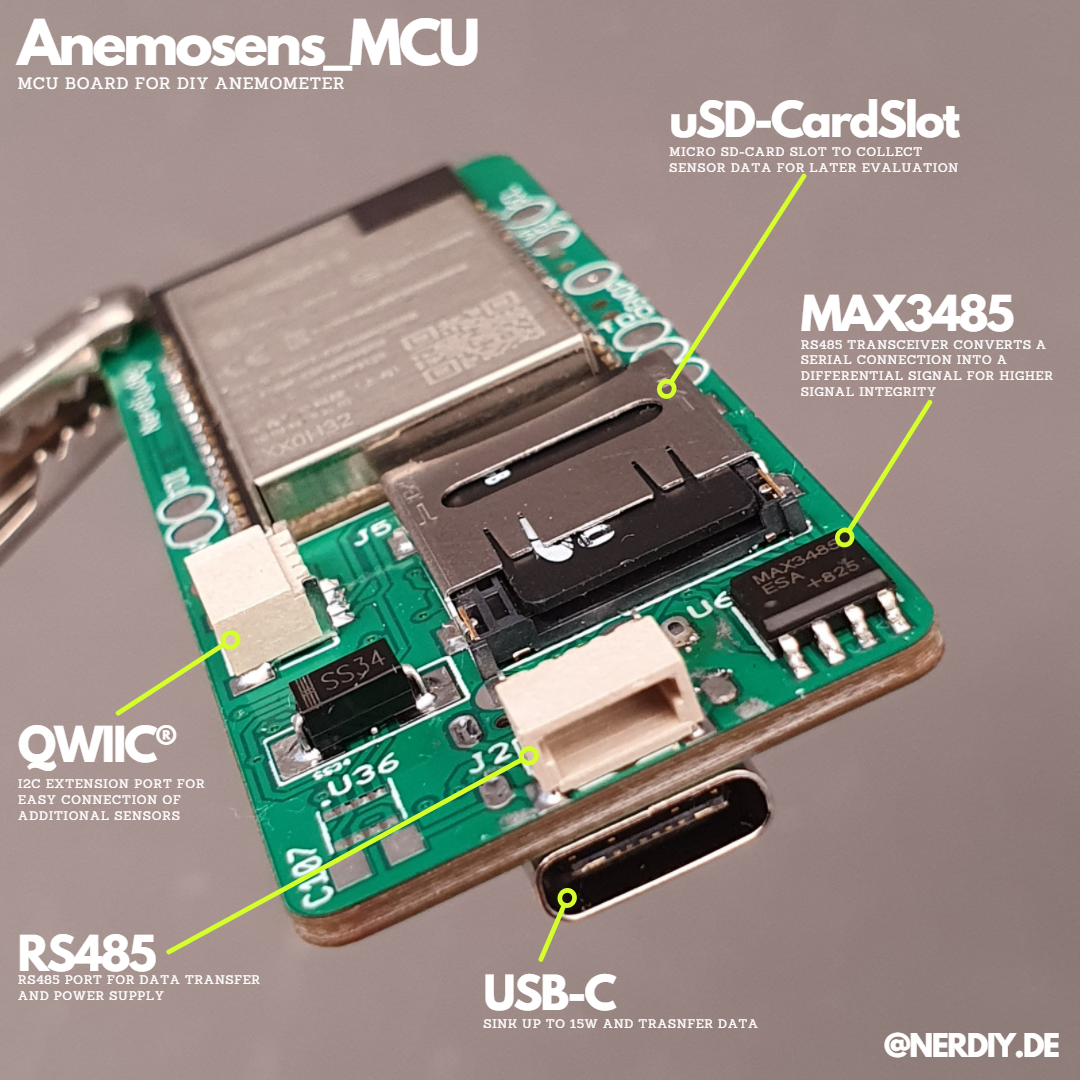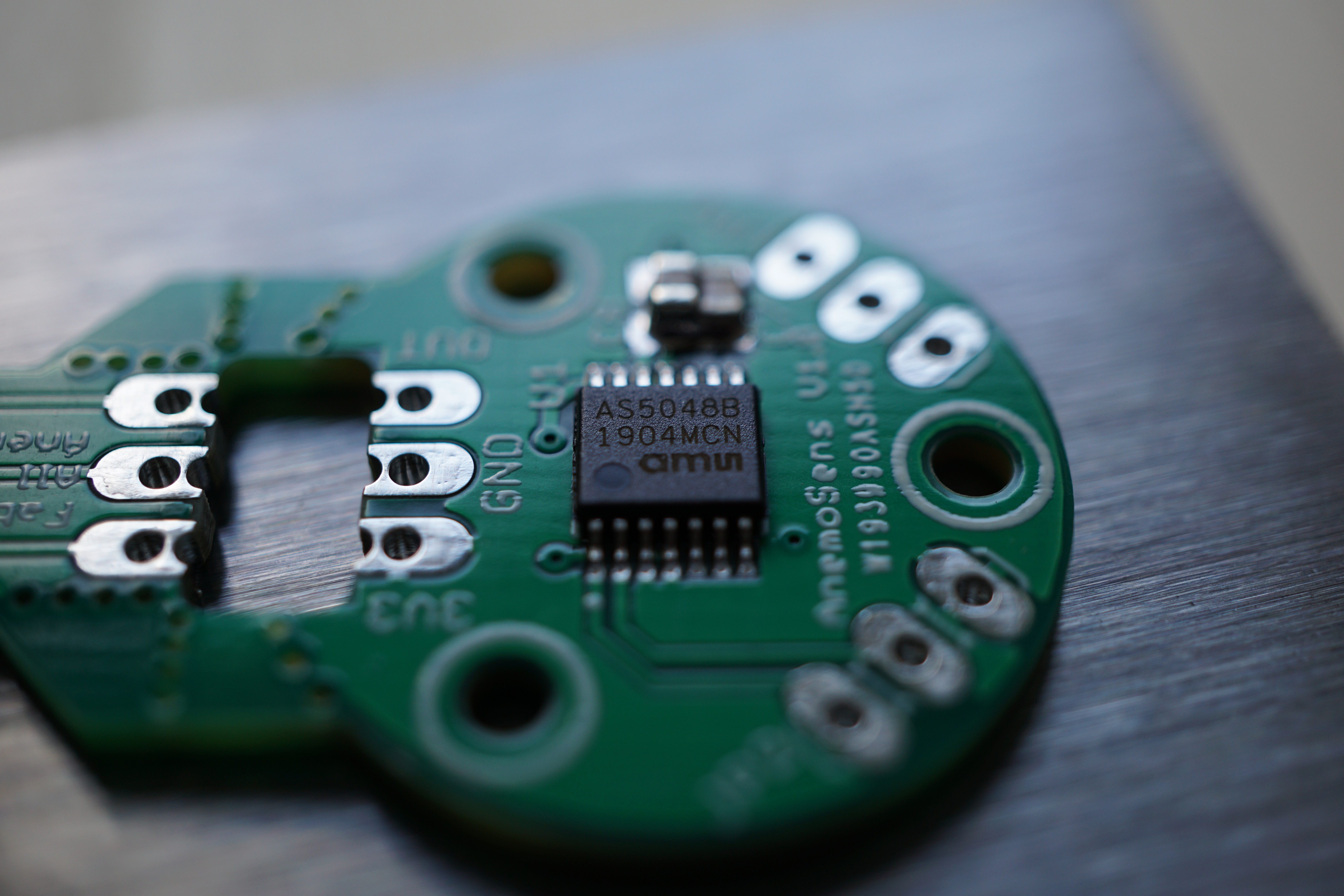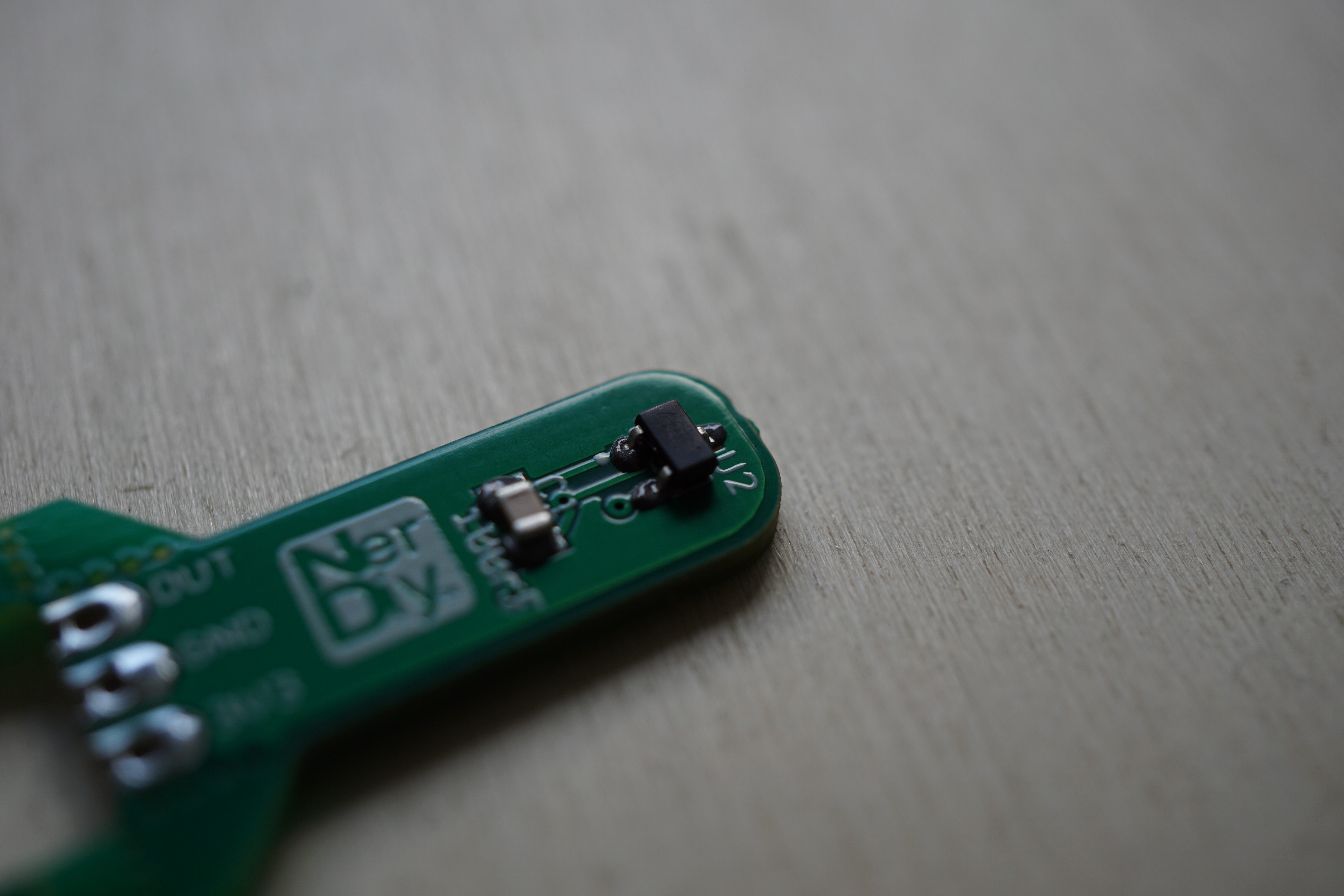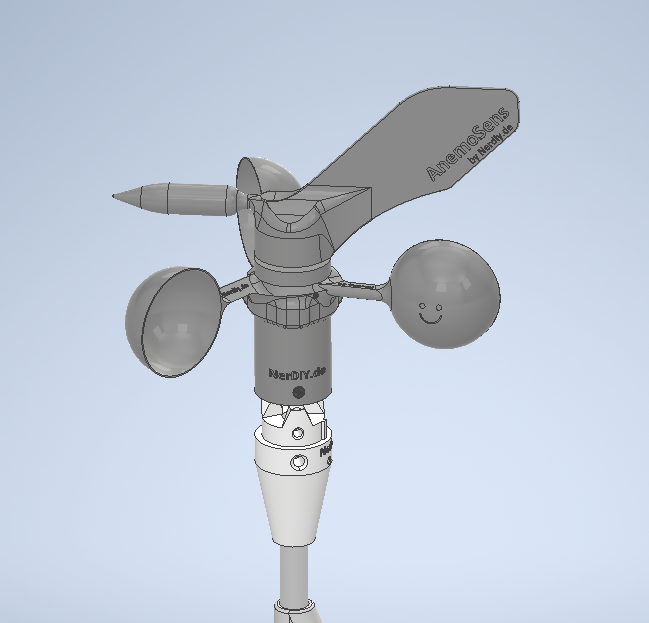-
Whats next?
08/12/2022 at 14:54 • 0 commentsWhile this project looks like it's complete, there are still a few things to do.
I am currently working on a simple 3D printable wind tunnel, which I want to use to calibrate "Anemosens" properly. So it should be possible to get a list of calibration values for the different wind speeds.
![First glimpse on the initial state of the 3D printable wind tunnel. First glimpse on the initial state of the 3D printable wind tunnel.]()
First glimpse on the initial state of the 3D printable wind tunnel. In addition, I am working on a new circuit board for the Anemosens MCU. With this it should be possible to evaluate the sensors from Anemosens even in battery operation and to be able to log or forward the data if necessary. The current board is not really suitable for this because the circuit is not optimized for battery operation. More information will follow as soon as I have finished the first draft. :)
-
First build information available
05/31/2022 at 17:49 • 0 commentsIn the last days I added a first build guide on my blog Nerdiy.de. It includes the guide for the sensor PCB and the MCU PCB for Anemosens.
You can find the build guides at the following links:
- https://nerdiy.de/en/howto-pcb-das-anemosens-sensor-pcb-aufbauen/
- https://nerdiy.de/en/howto-pcb-anemosens_mcu-pcb-aufbauen/
In previous projects I inserted individual pictures in my build guides showing which components have to be soldered where on the PCB.
An even better way to get an overview of which components belong where on the PCB is provided by the Open Scope Project. With this you can generate very helpful HTML files in which you can see directly which components have to be installed where on the PCB.
You can see the overview for the Anemosens Sensor-PCB here: Anemosens Sensor-PCB
You can see the overview for the Anemosens sensor PCB here: Anemosens_MCU PCB
Additional infos are also available in the git repository of anemosens:
https://github.com/Nerdiyde/Anemosens/
![]()
-
Anemosens MCU Board
05/31/2022 at 17:49 • 0 commentsIn the last few days I have assembled, tested and programmed the MCU board for Anemosens.
Thanks to the MCU Board it will be possible to use Anemosens as a standalone Anemometer that can be used for long time observations in remote areas (therefore the microSD-card slot) or just as one part of your weatherstation (therefore the RS485 interface).
The RS485 interface is used to make the measured data available via Modbus. This way you can connect the Anemometer easily to your RaspberryPi, PC or many other platforms that support RS485/Modbus. :)
Additionally you can activate a serial-stream of the data (packed as handy JSON) via the USB connection.
And last but not least the integrated ESP32 also opens a BLE Server. Thanks to this you also have the possibility to pull the data wirelessly using your smartphone or computer.
Of course you can also write your own firmware and program it via the integrated USB-C port. The QWIIC-port makes it easy to connect additional sensors via I2C. :)
![]()
![]()
![]()
-
First prototype of Anemosens
05/31/2022 at 17:49 • 0 commentsThe first prototype is finished. Please see the pictures and the video for further details. :)
-
Finished the sensor PCB
05/31/2022 at 17:48 • 0 commentsIn the meantime I have also created the circuit board for the Anemosens sensors and completed the first tests.
A Hall sensor (for detecting the wind speed) and an AS5048B rotation angle sensor are located on the circuit board. With the latter, the direction of the wind can be determined.
As always, you can see more details in the pictures. :)
![]()
-
Slightly adapted design
05/31/2022 at 17:48 • 0 commentsThe design of Anemosens is now quite finished.
I made the tip a little "sleeker" to show the wind direction. In addition, the base has also become a bit more compact.
The circuit board including sensors will also be housed in the base :)
![]()
 Fabian
Fabian