Using a mouse or a game controller is a very common gesture that is part of our daily activities.
Everyone should be able to do that, it's an injustice that power wheelchair users can't easily do this.
To solve this problem, we design an open and affordable solution to allow access to as many people as possible.
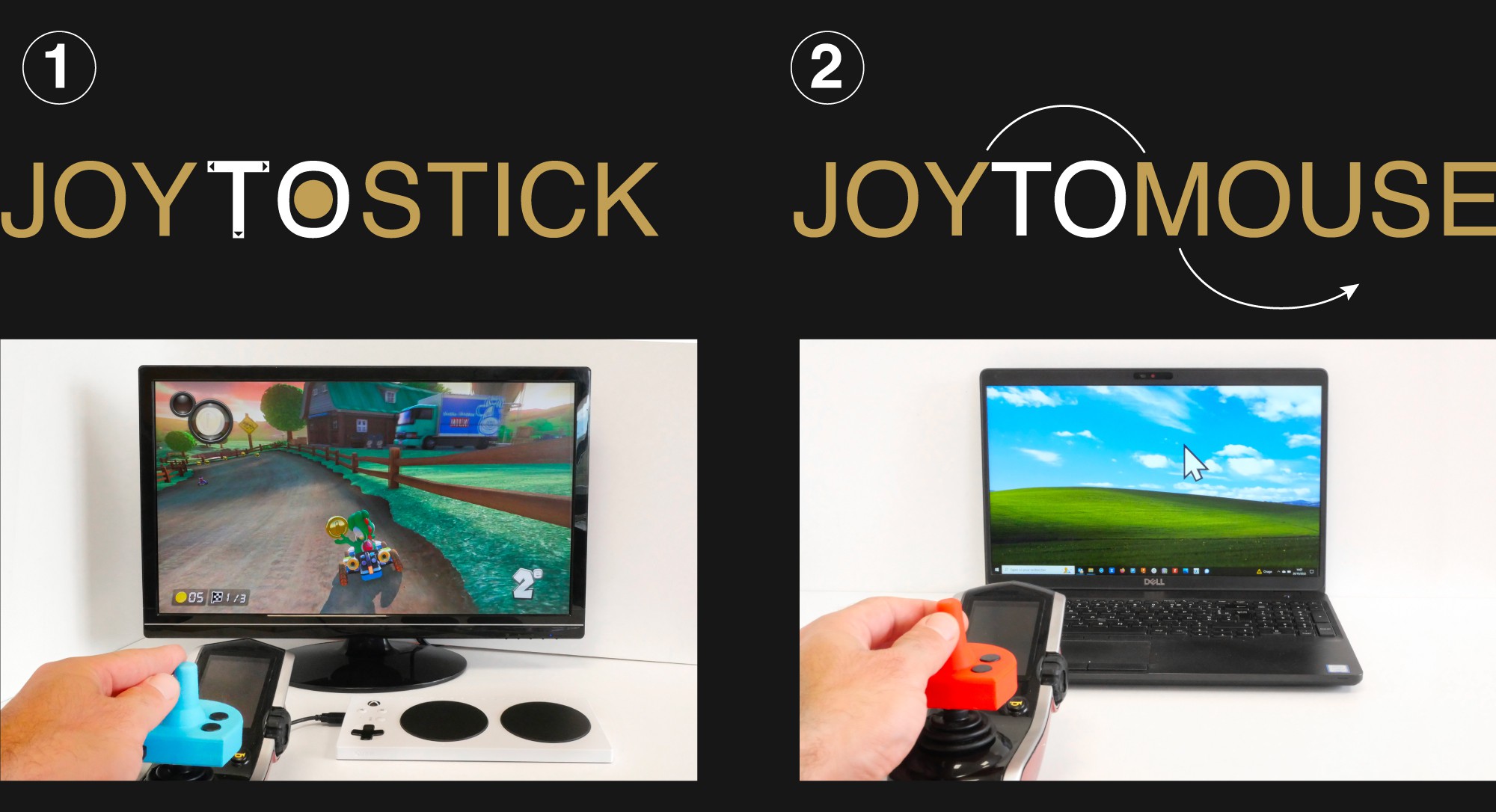
JoyToStick
To use the power wheelchair controller as a joystick (right or left stick) with a video game console via a dedicated interface (work with XBox Adaptive Controller from Microsoft).
JoyToMouse
To use the power wheelchair controller as a mouse for PC, smartphone...


Find out more about the project, from the birth of the idea to where we are today :
We propose an out-of-the-box and affordable solution that you can reproduce and customize with a 3d printer freely to tailor fit to you needs.

For yet JoyTojoy is avaible on a diy mode
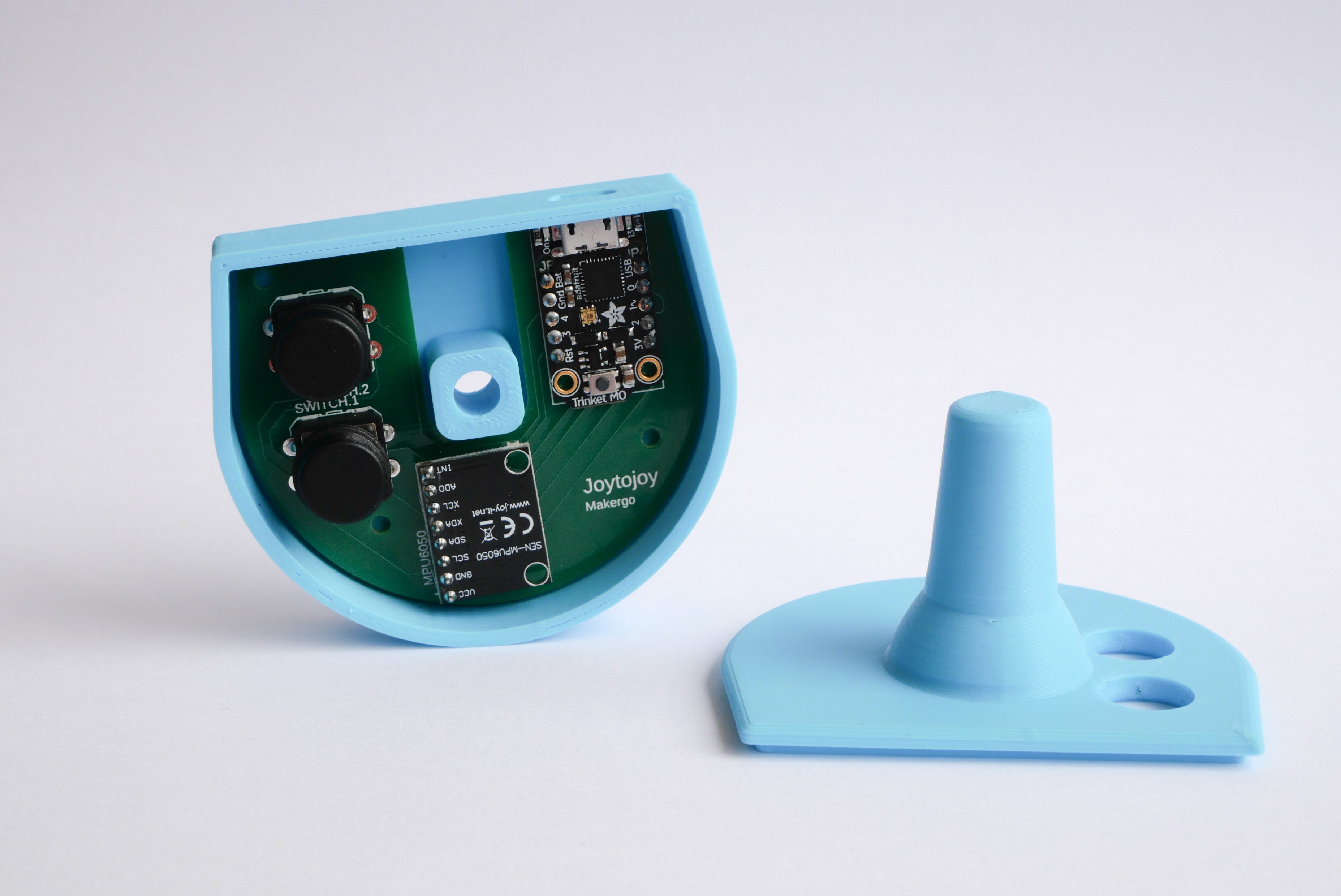
Soon we would like to offer our solution for sale.


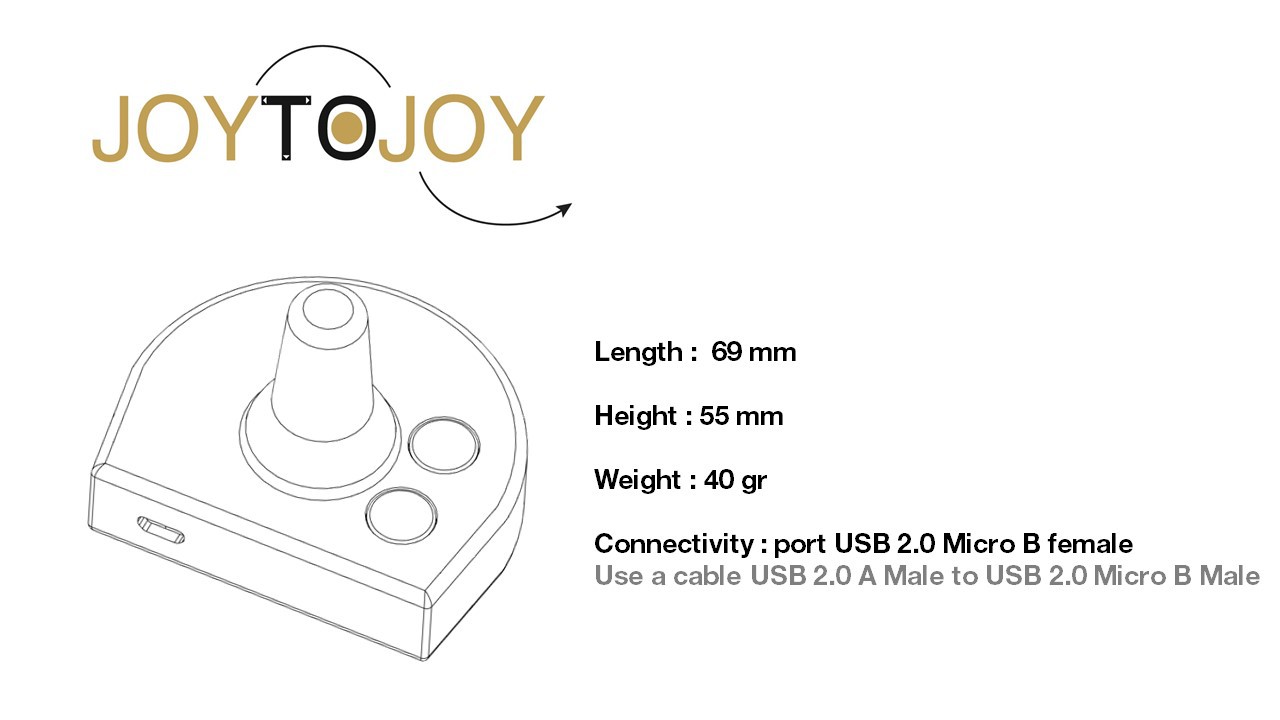
 Julien OUDIN
Julien OUDIN
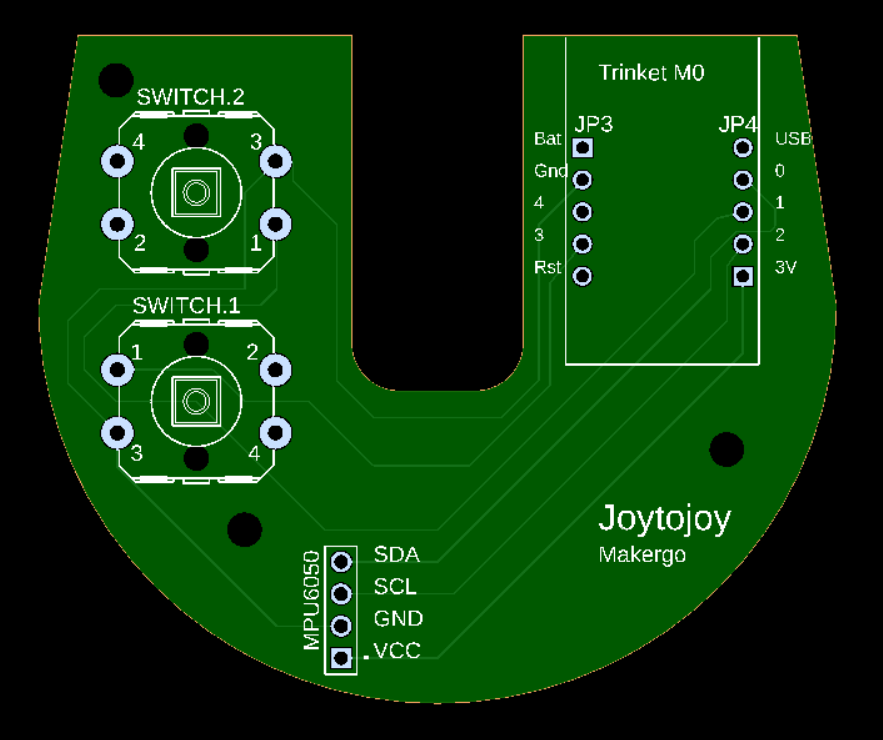 and design a new one to embed other microcontroller with Xiao form-factor
and design a new one to embed other microcontroller with Xiao form-factor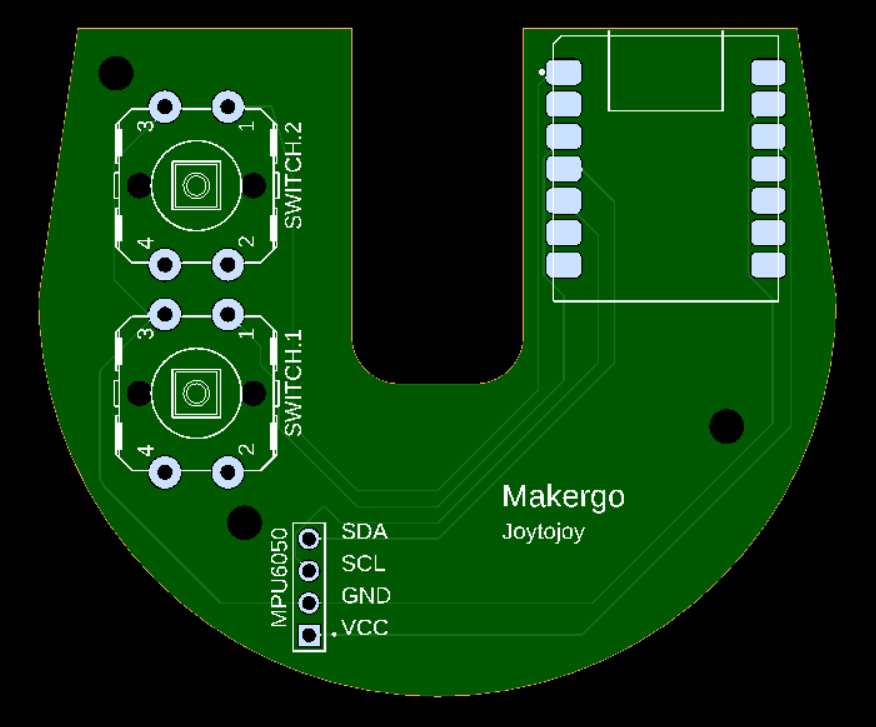

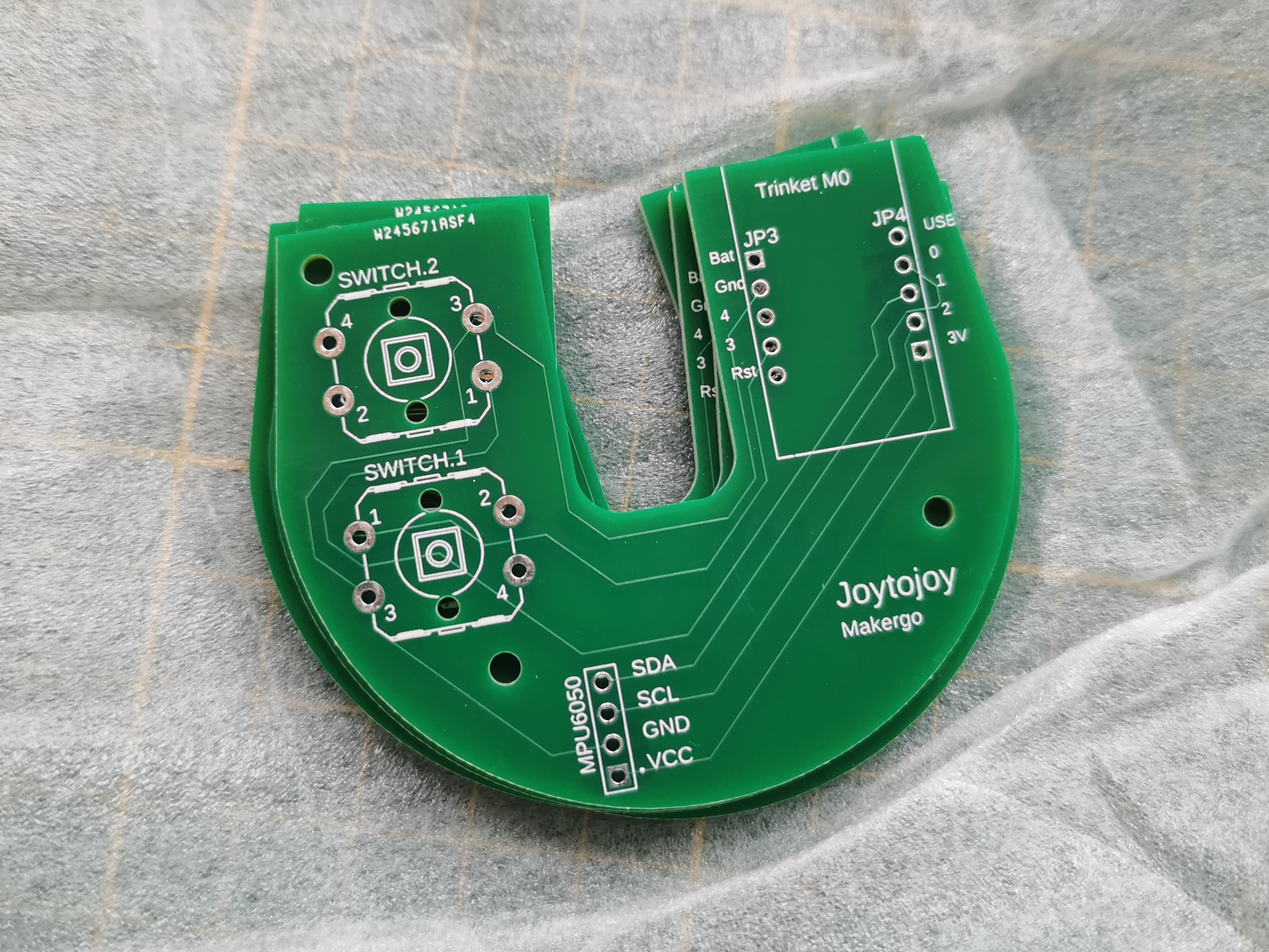
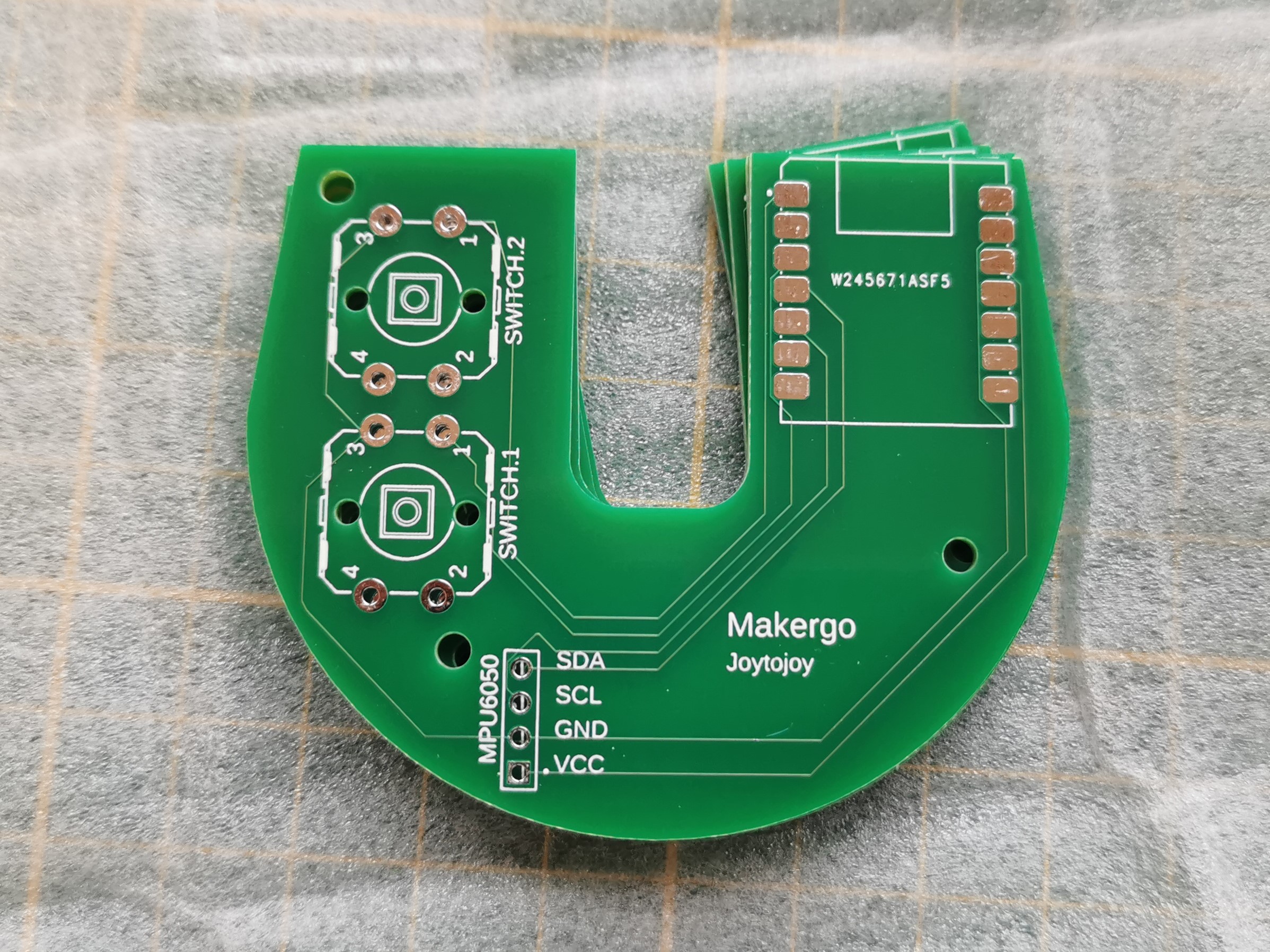

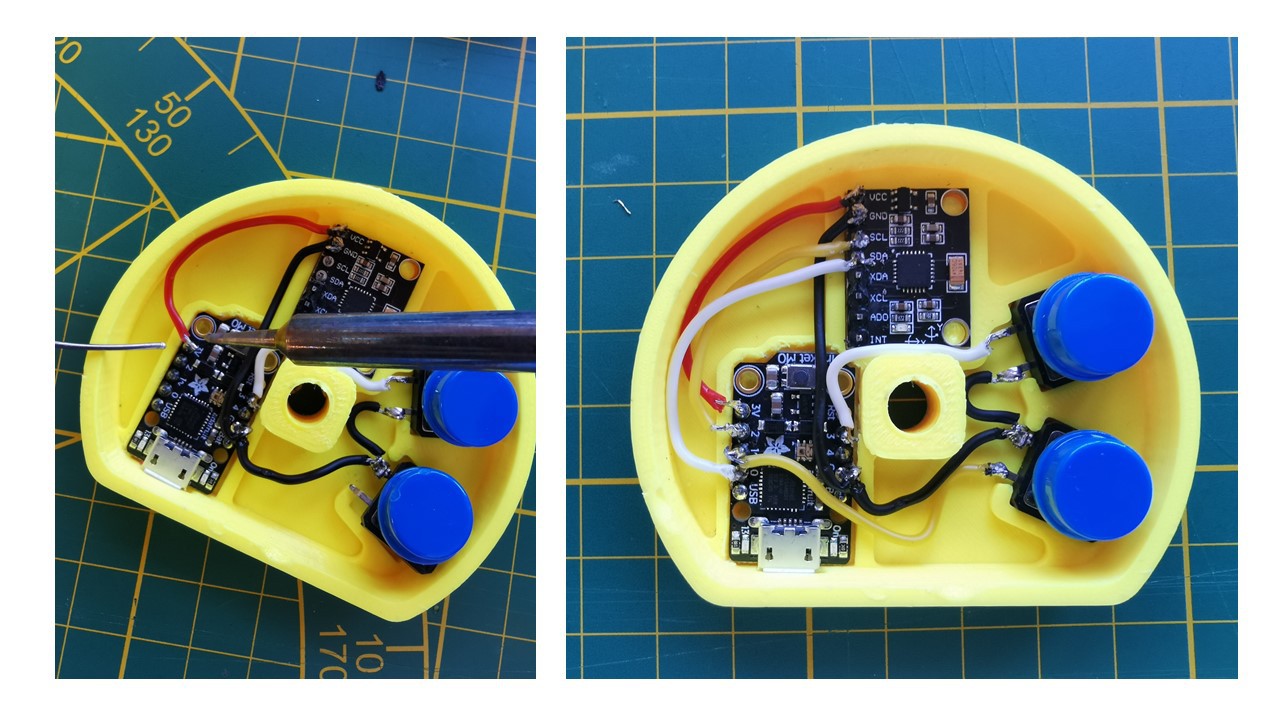
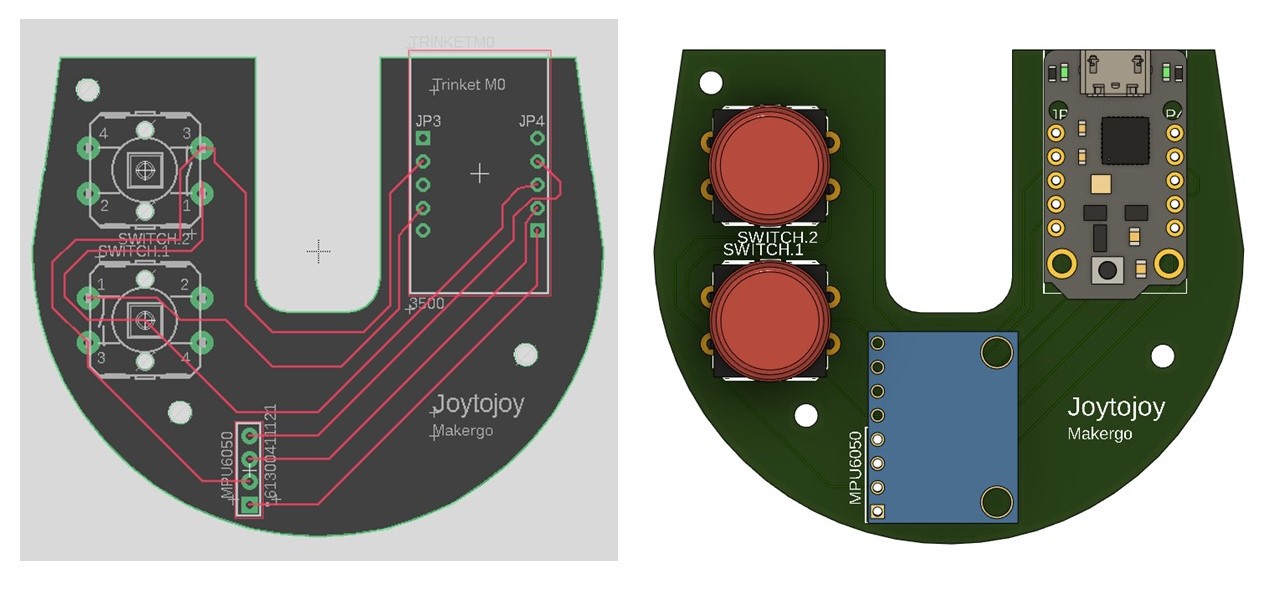

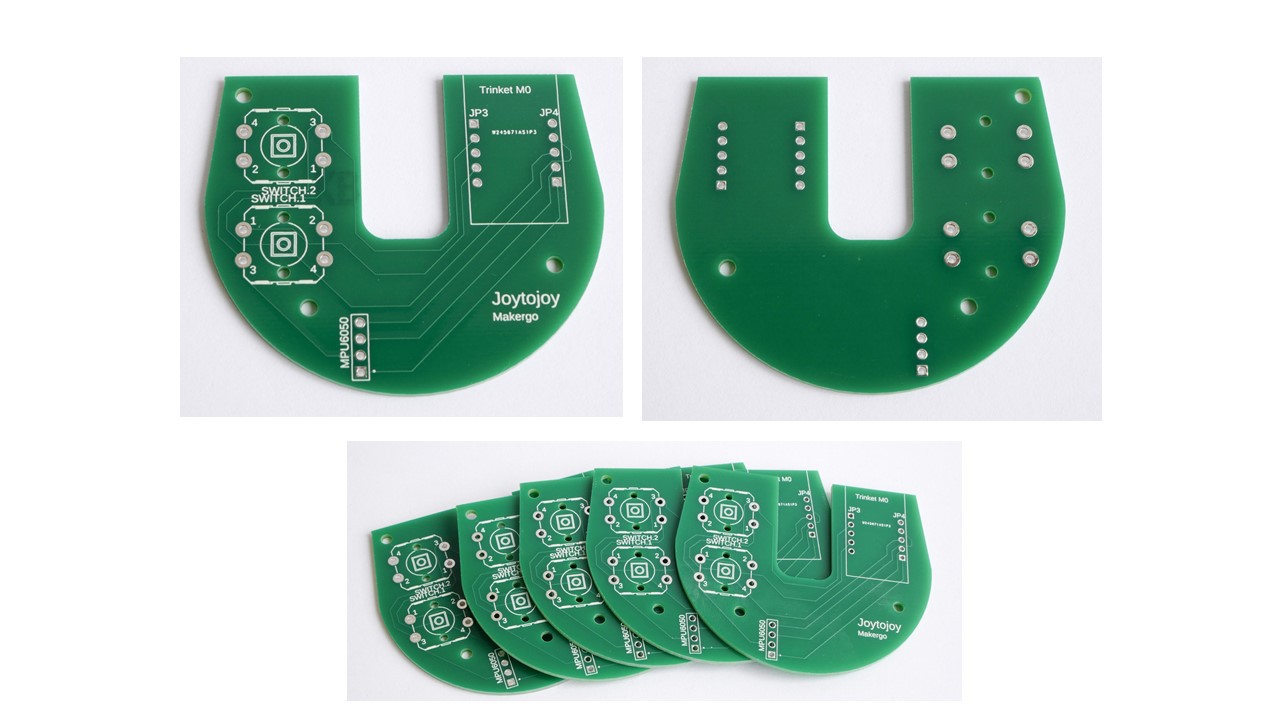
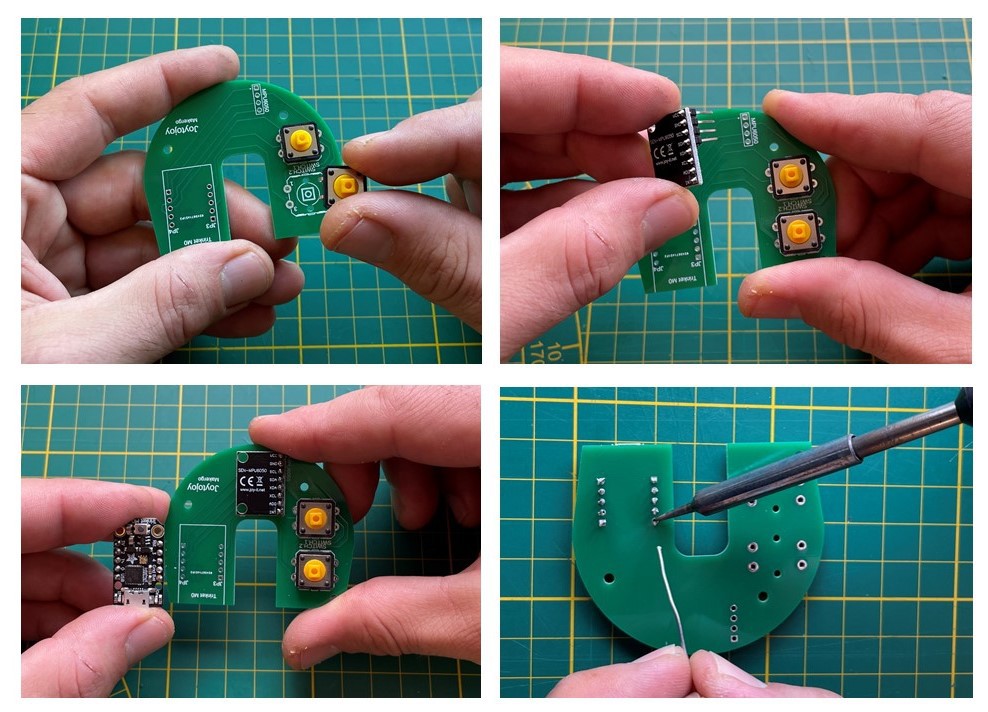






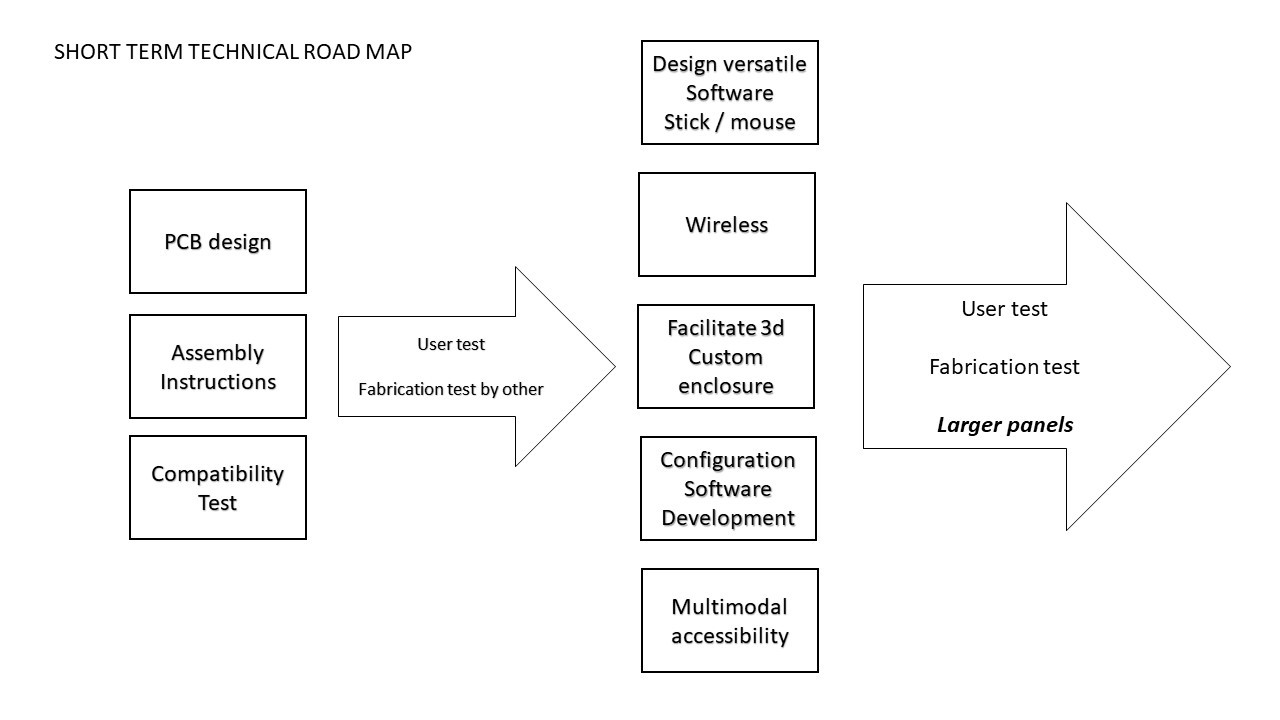
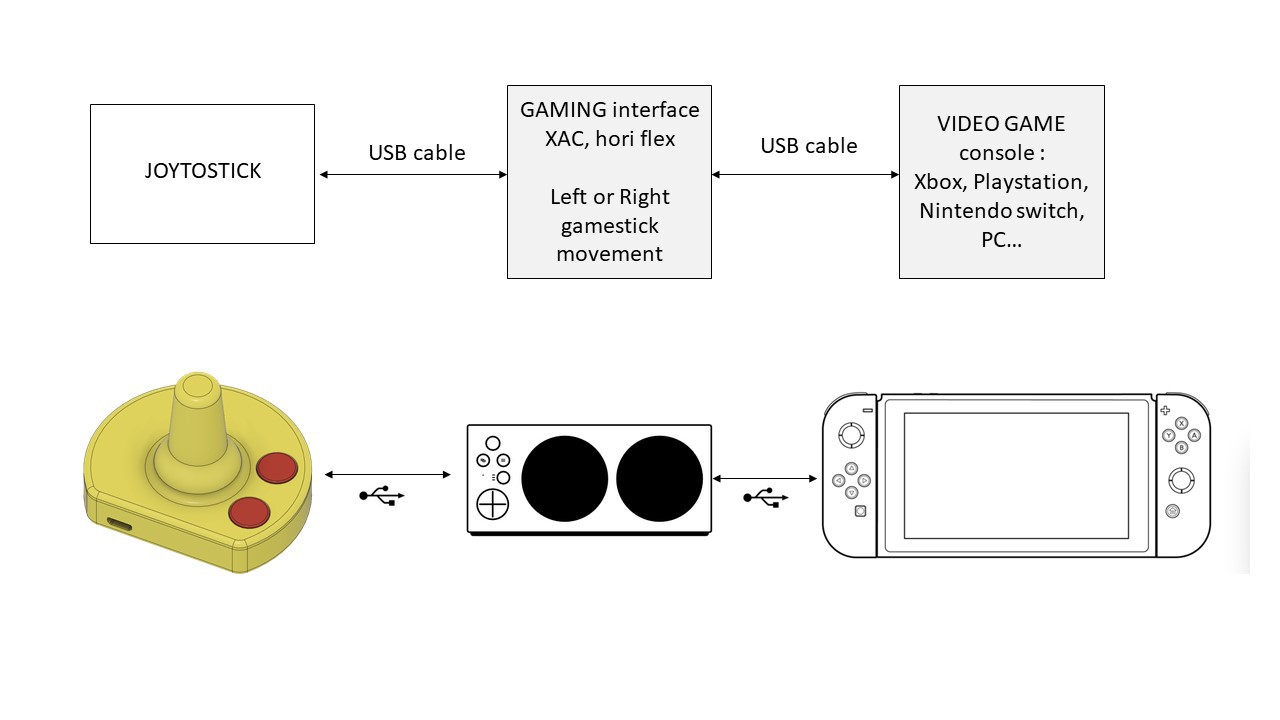
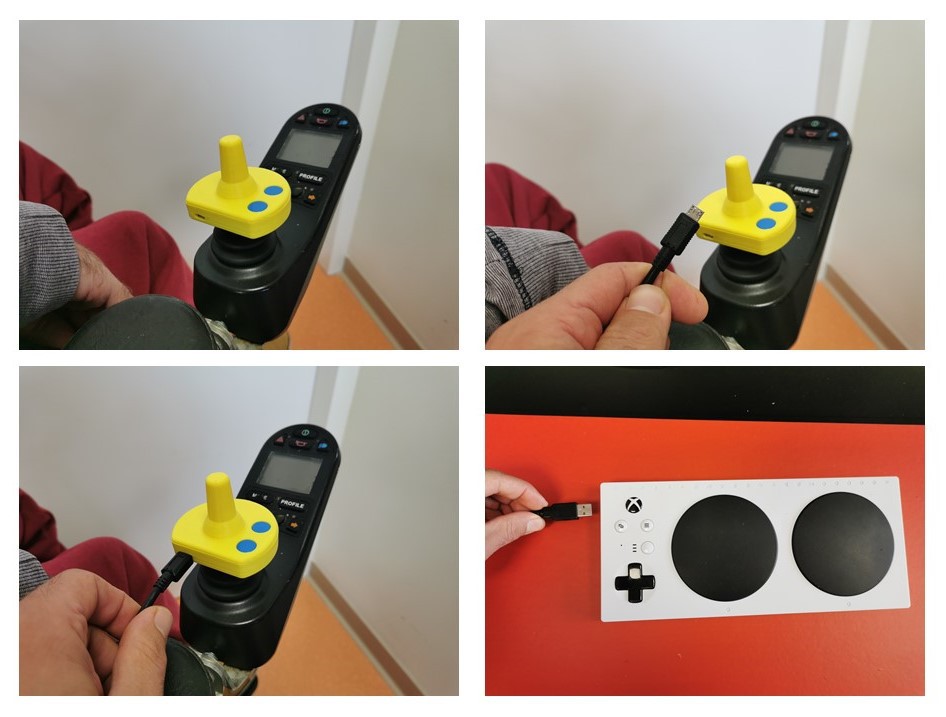




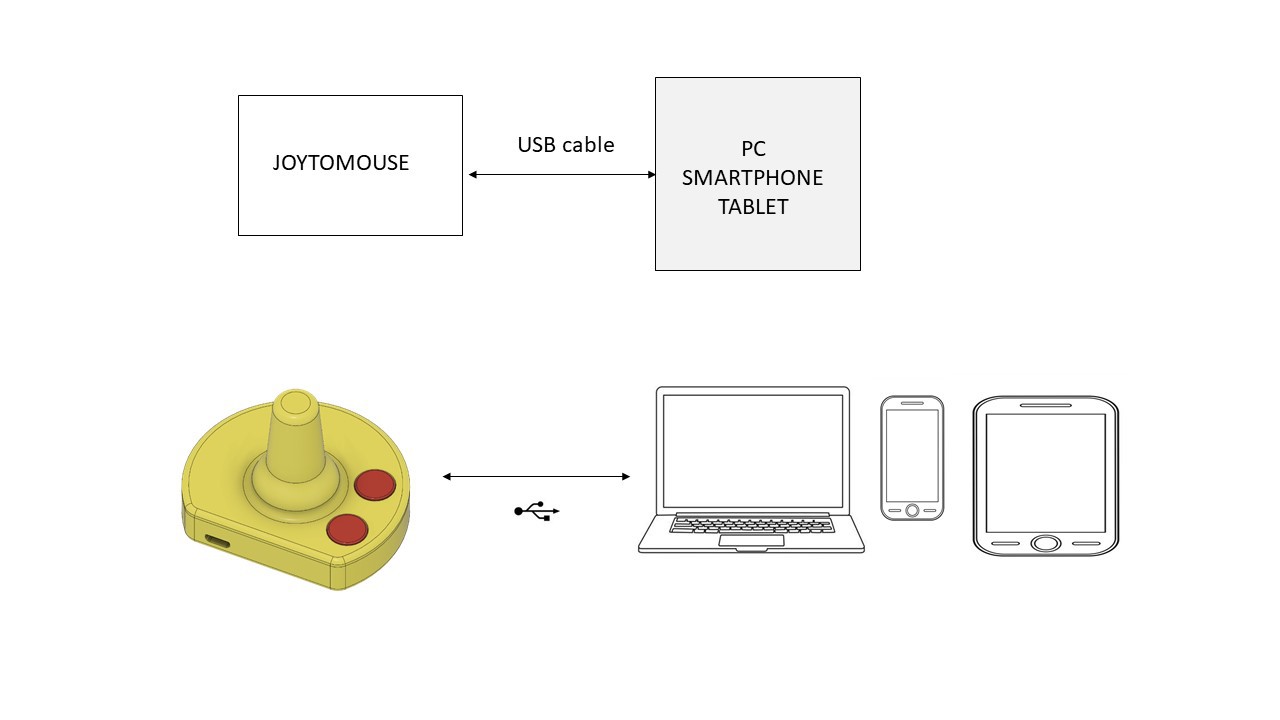


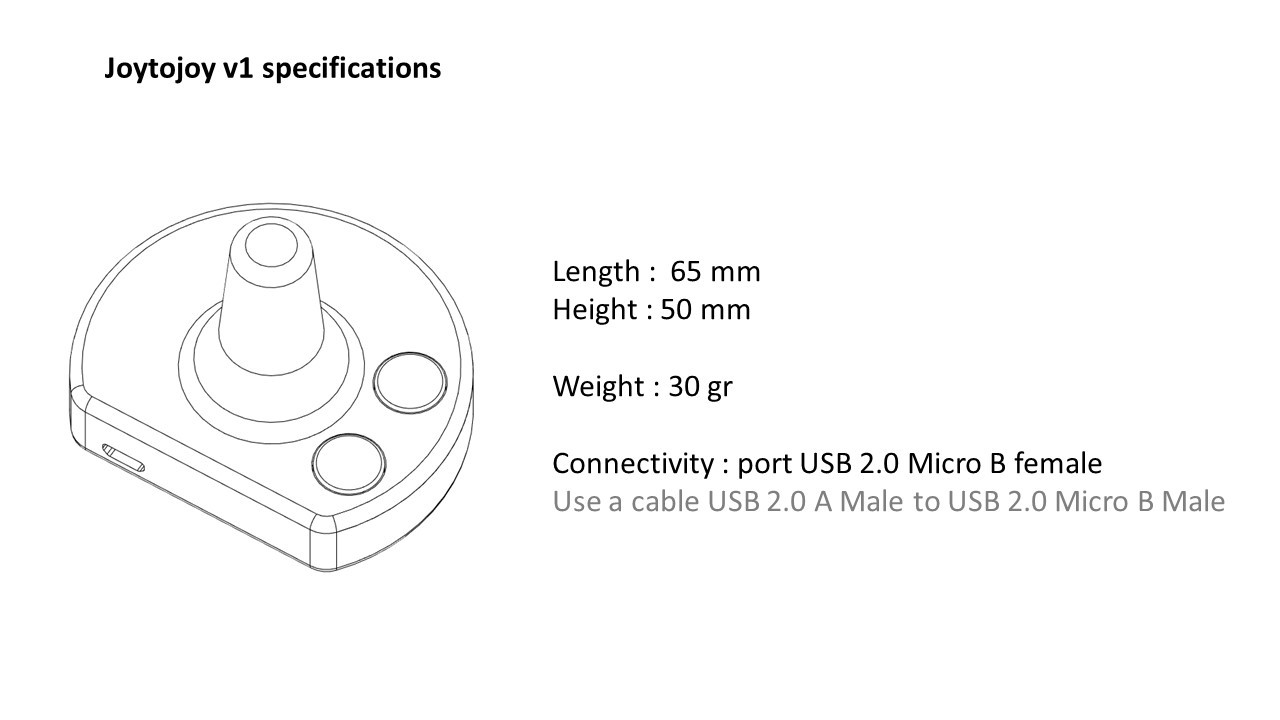
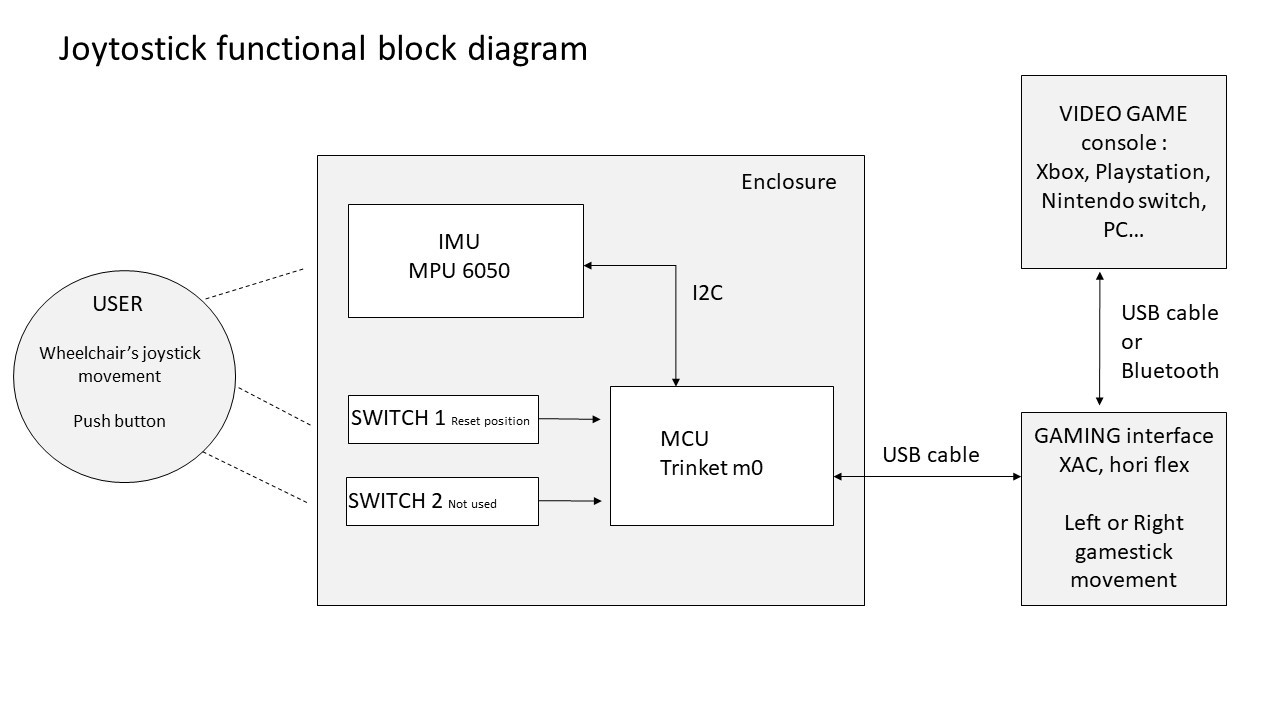
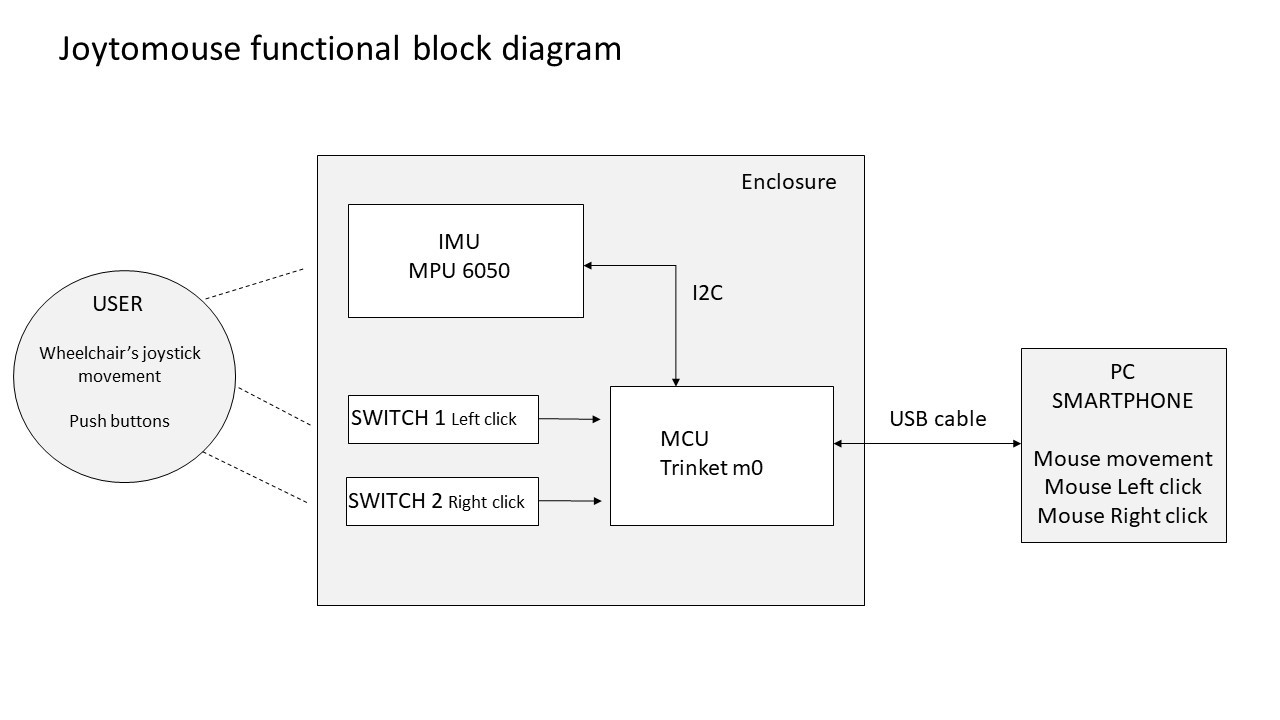
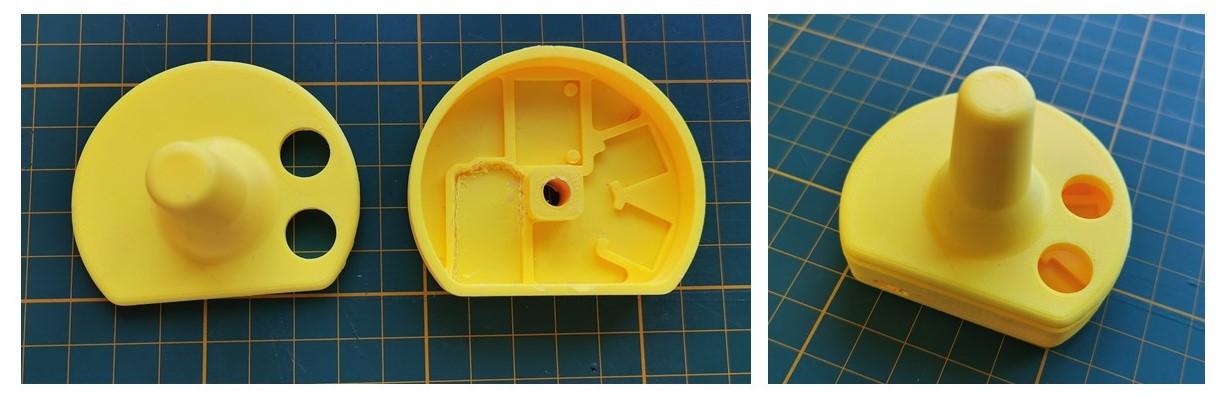
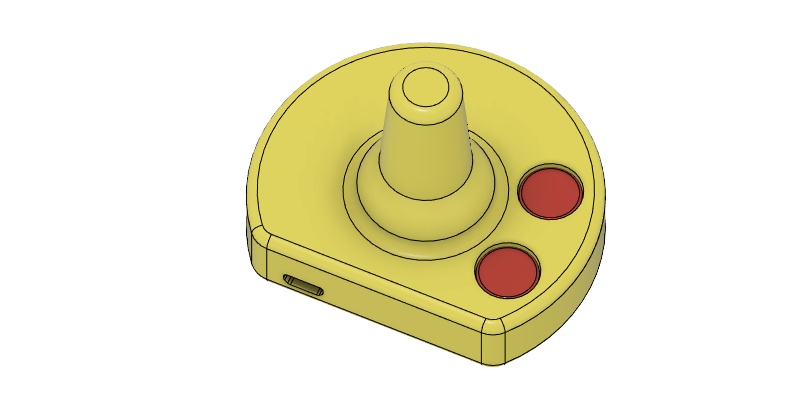
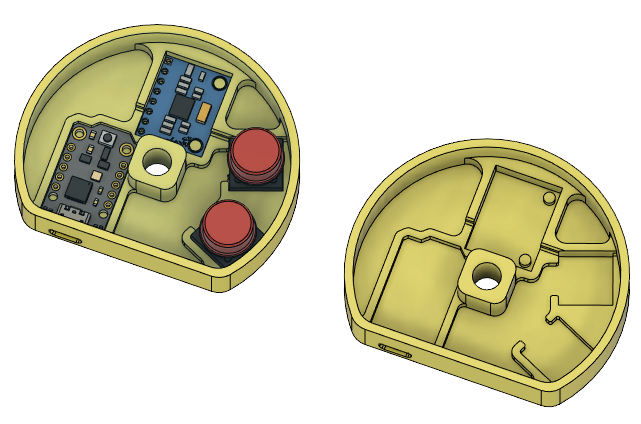
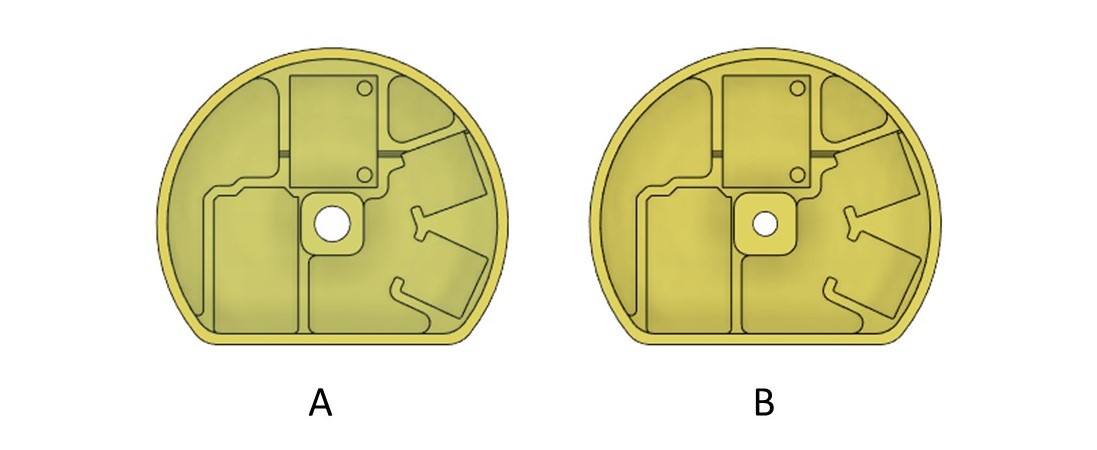
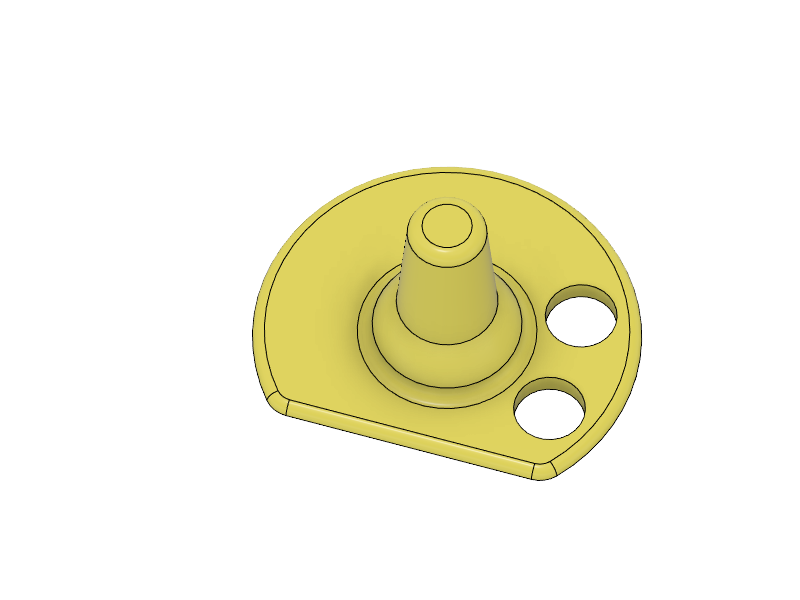
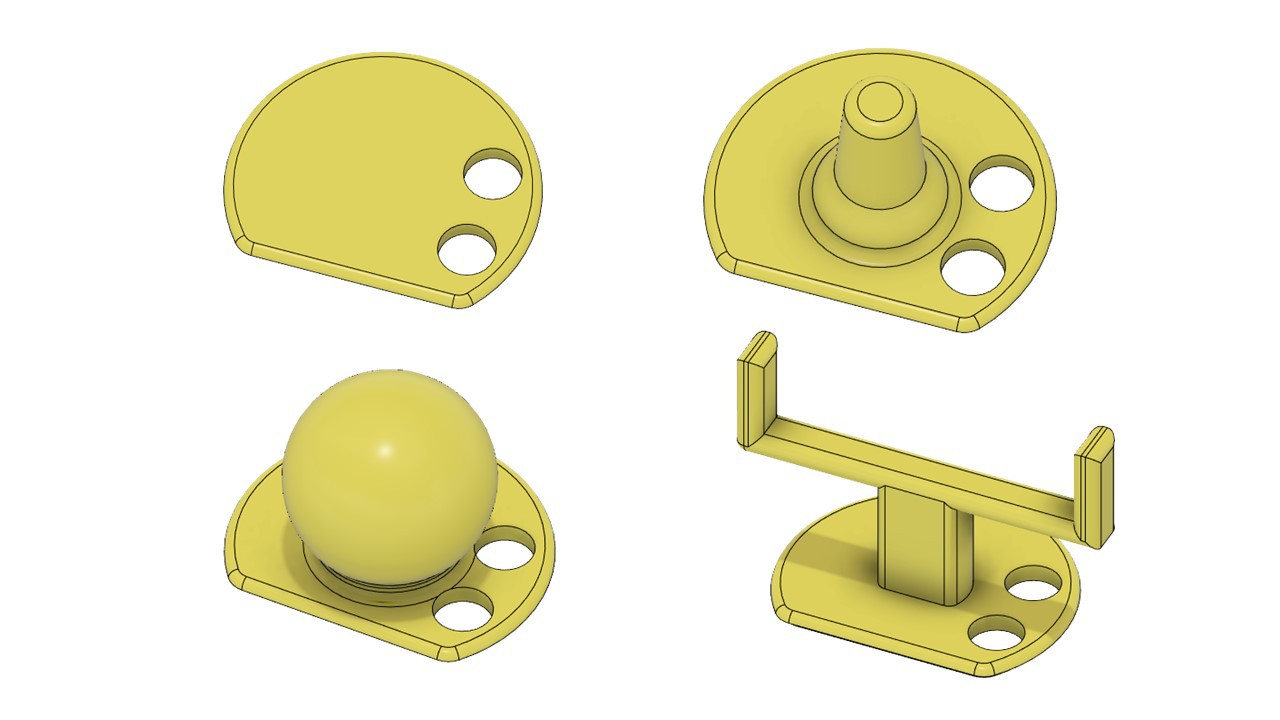
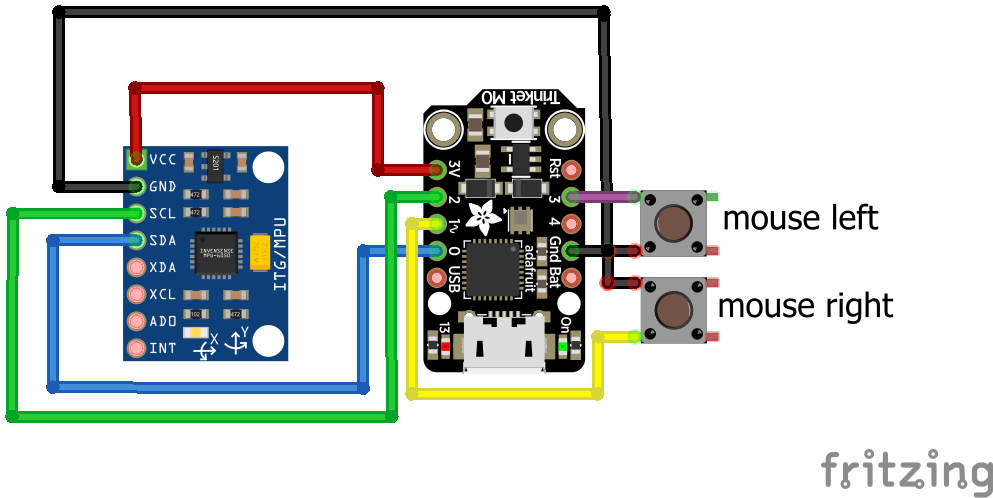
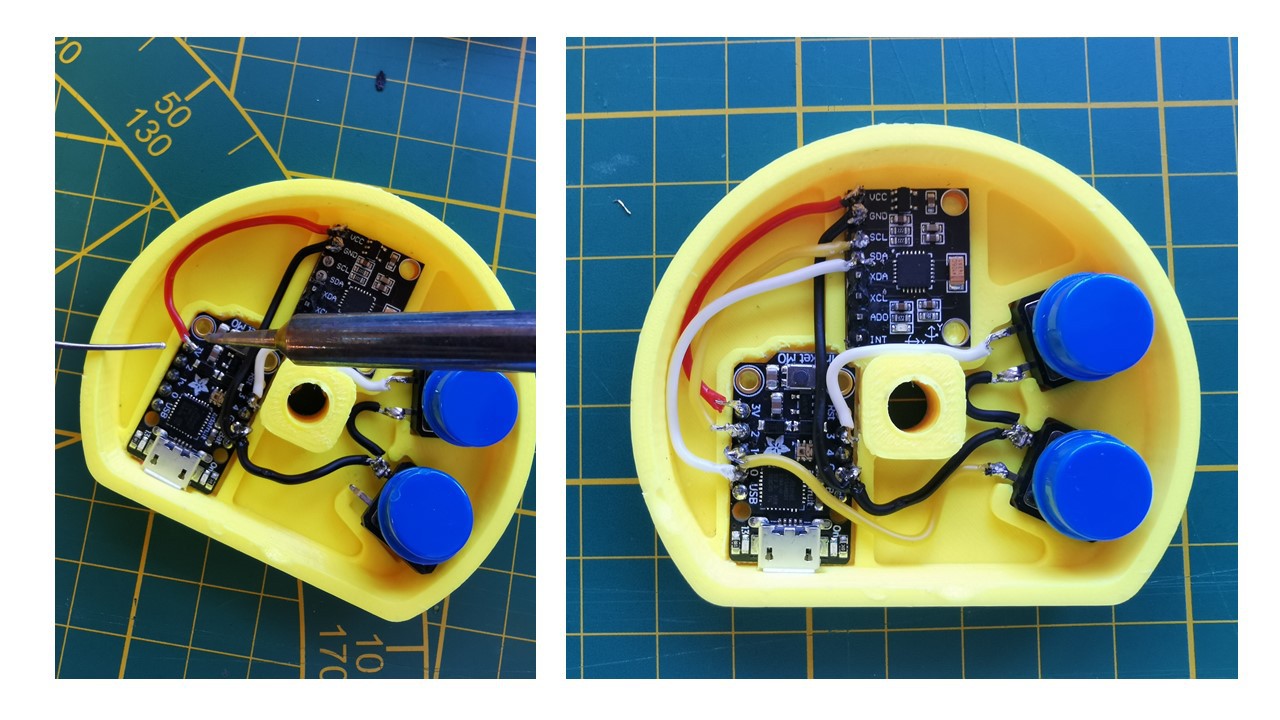
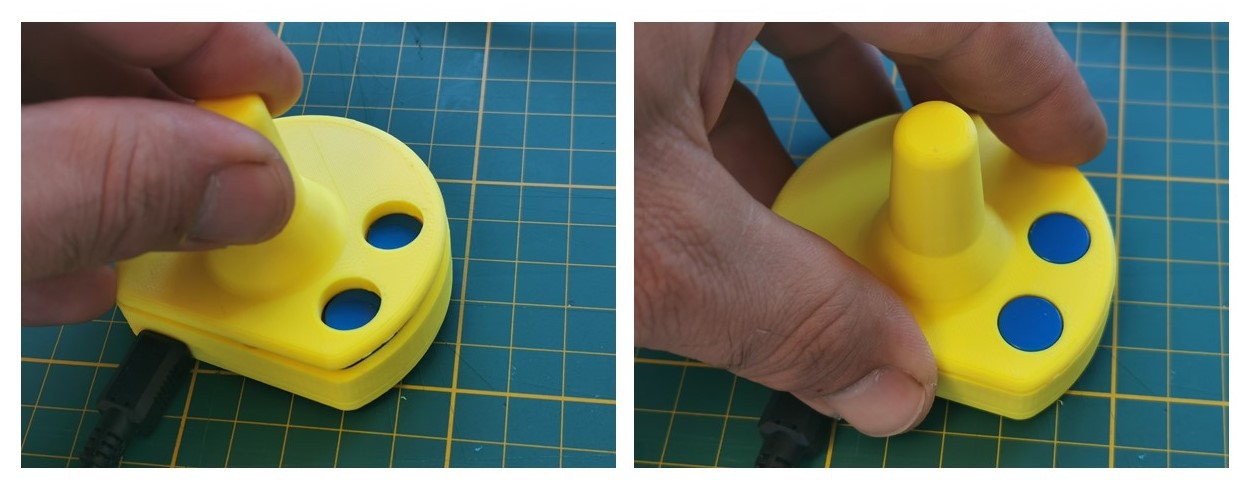
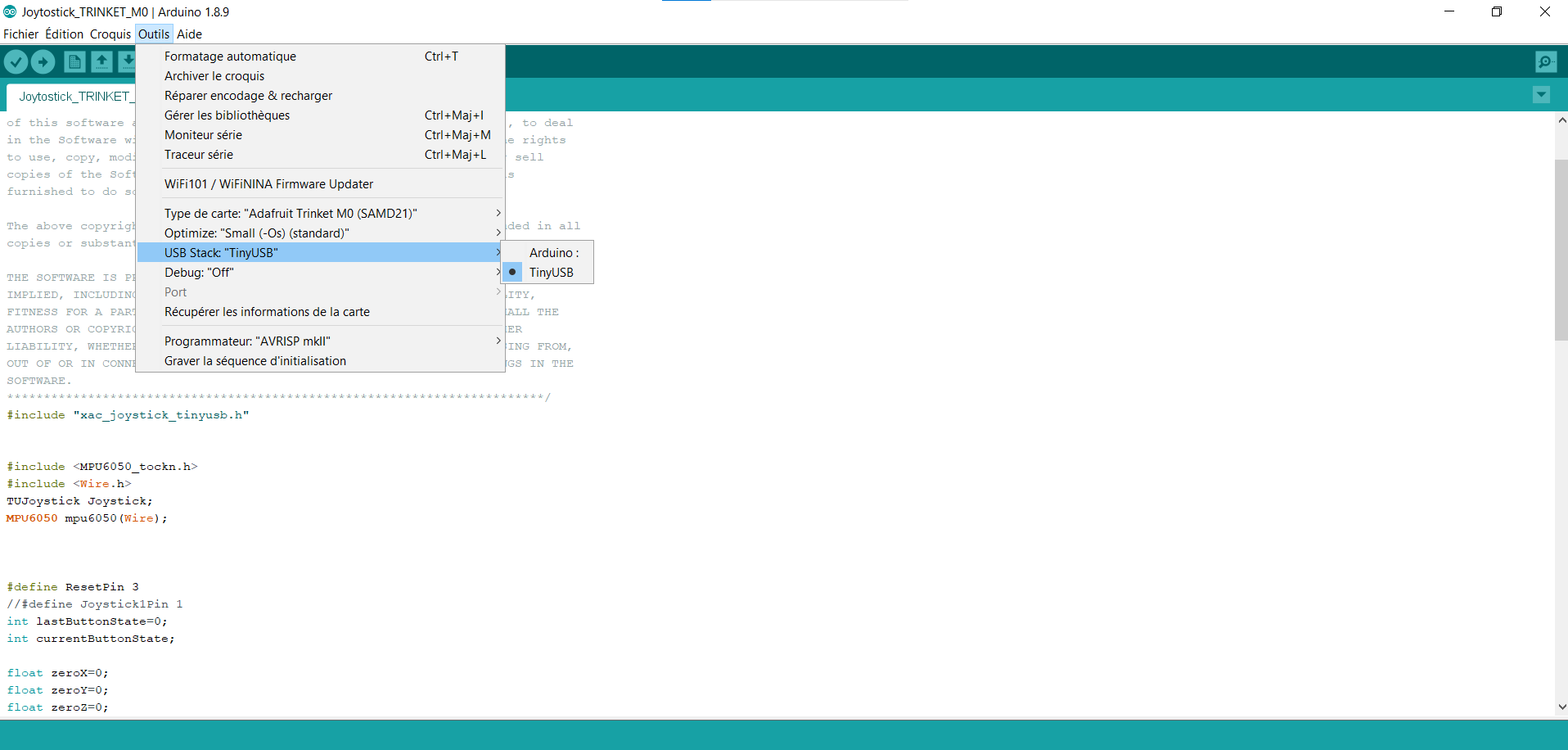


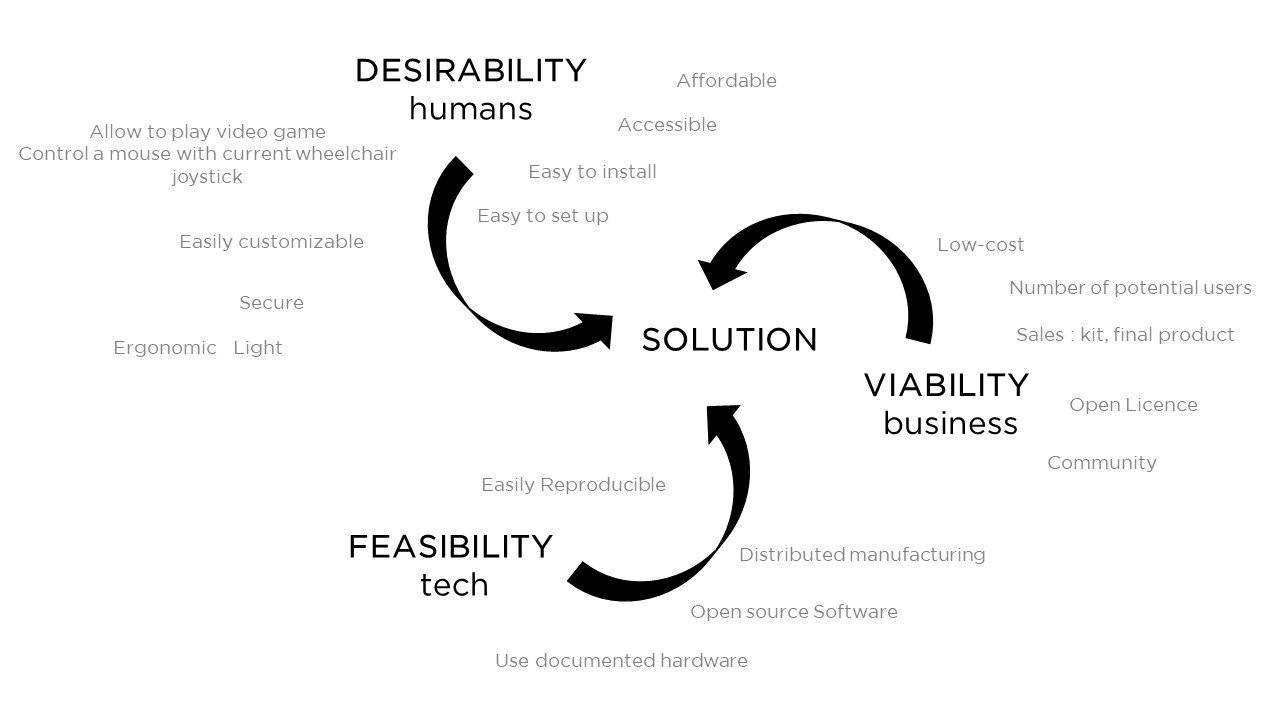


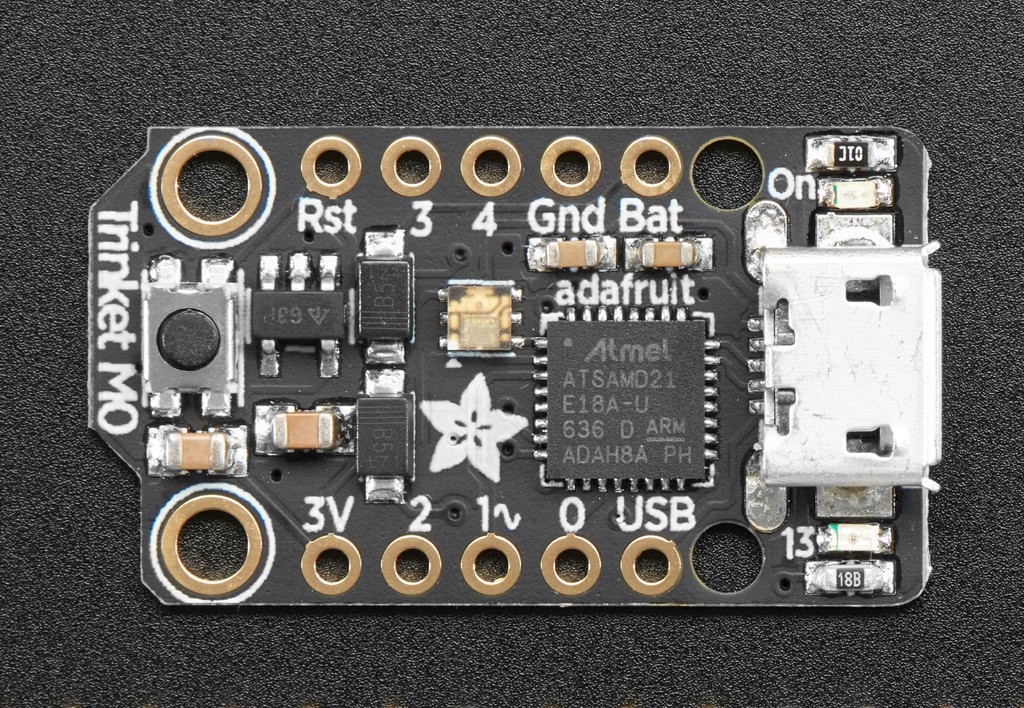
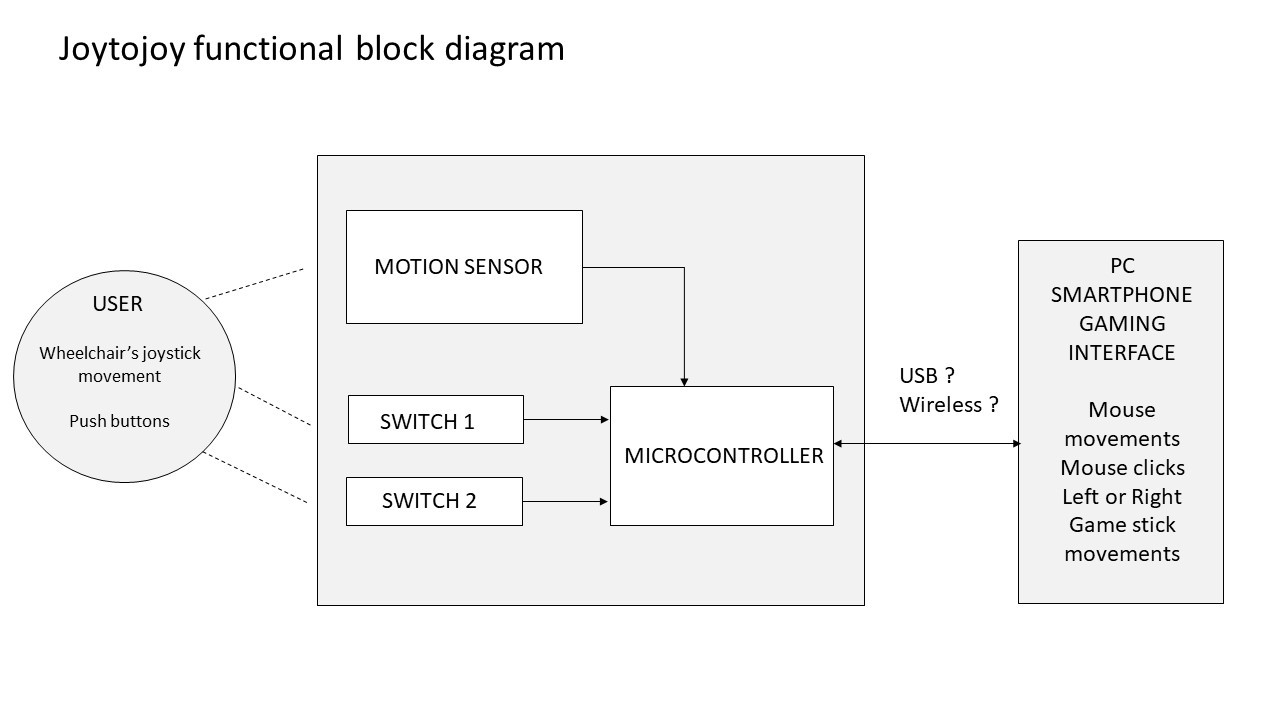
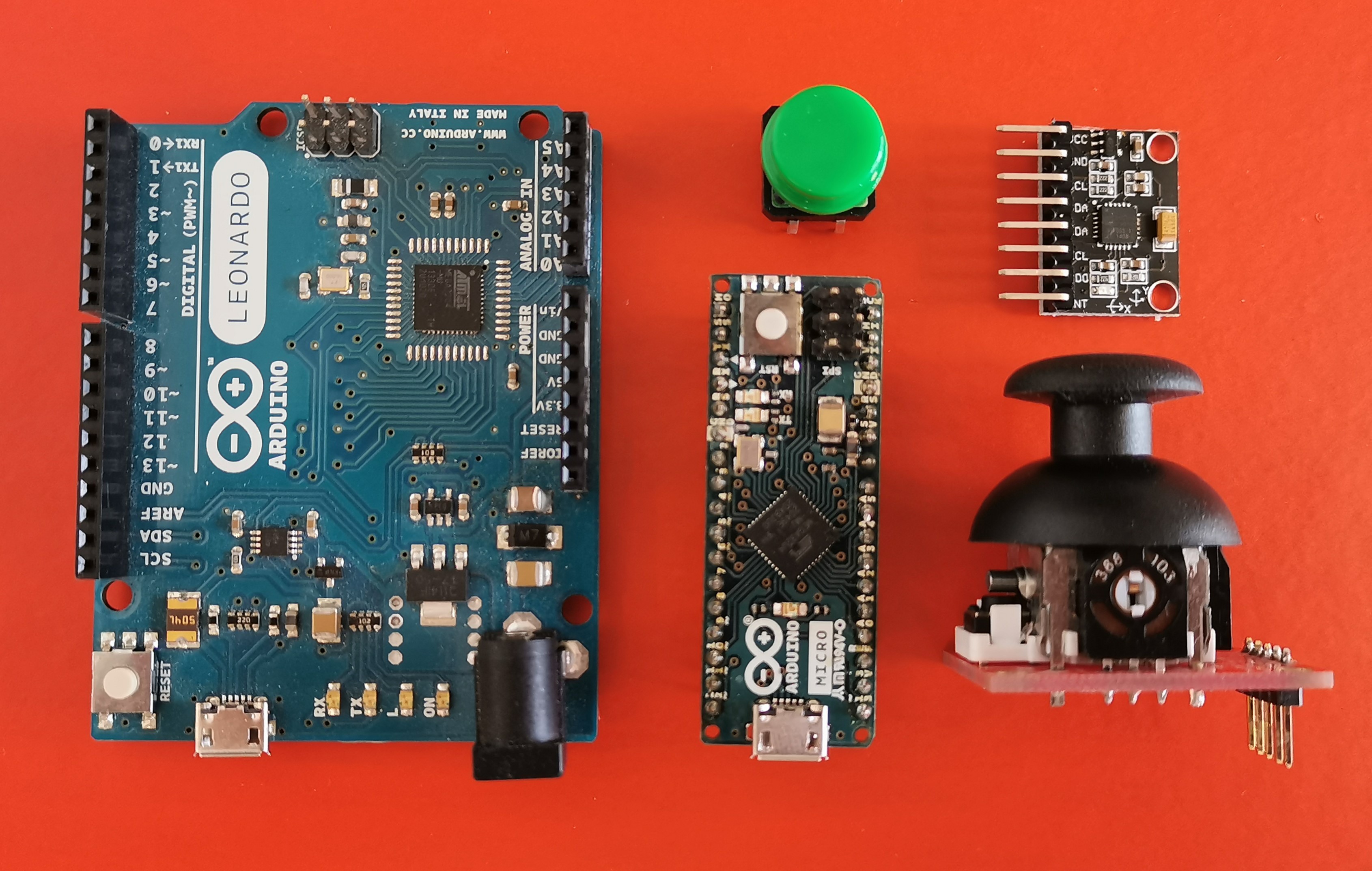
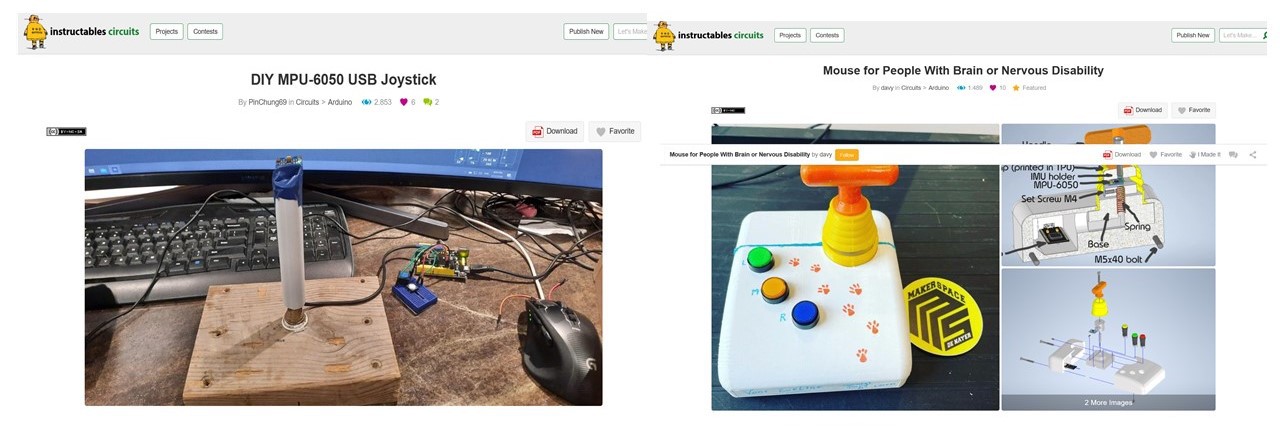
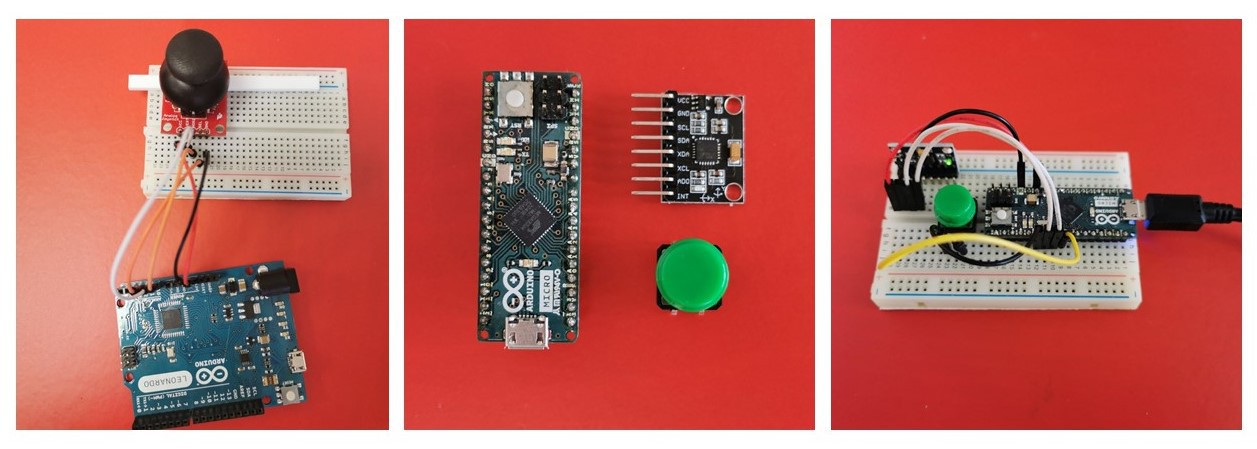
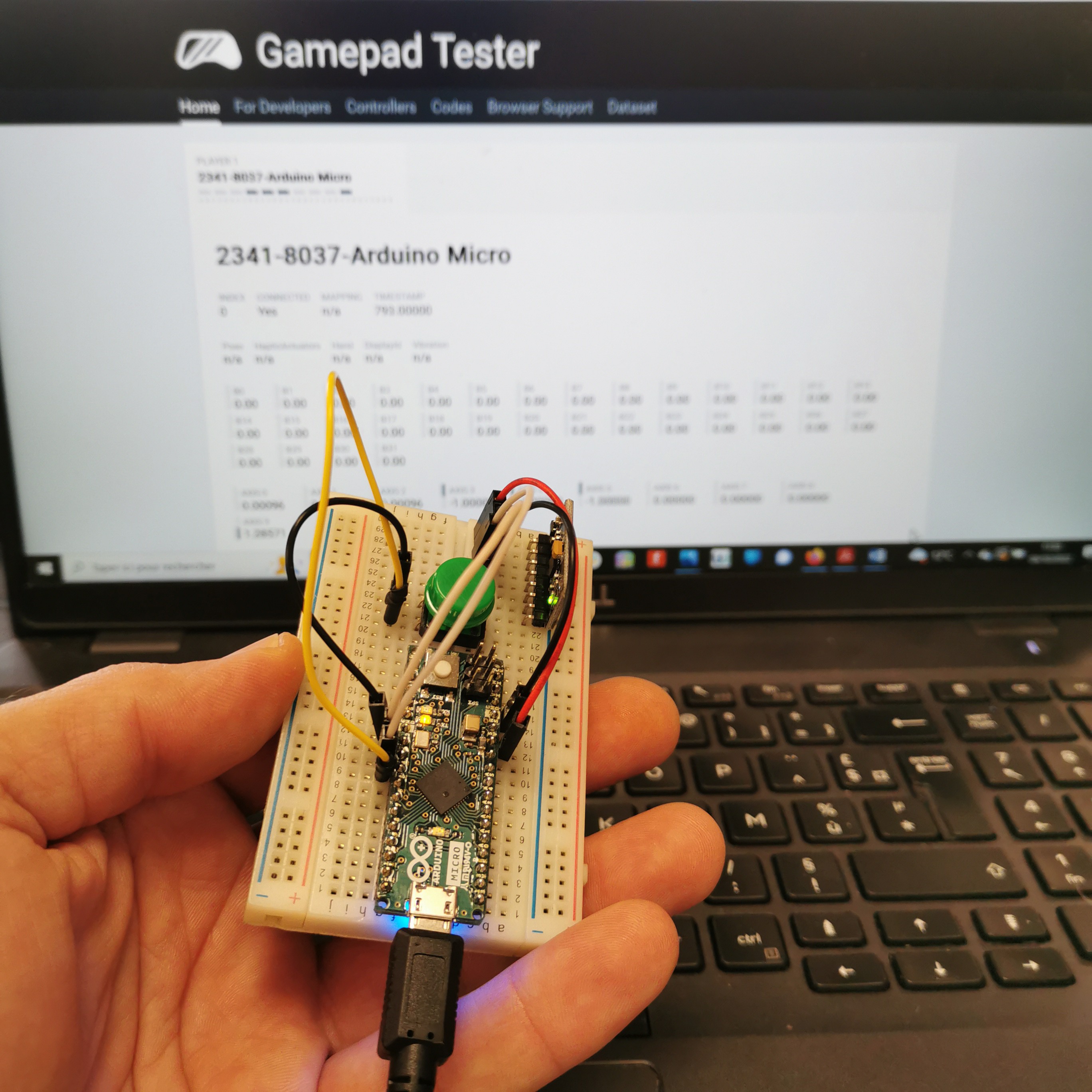




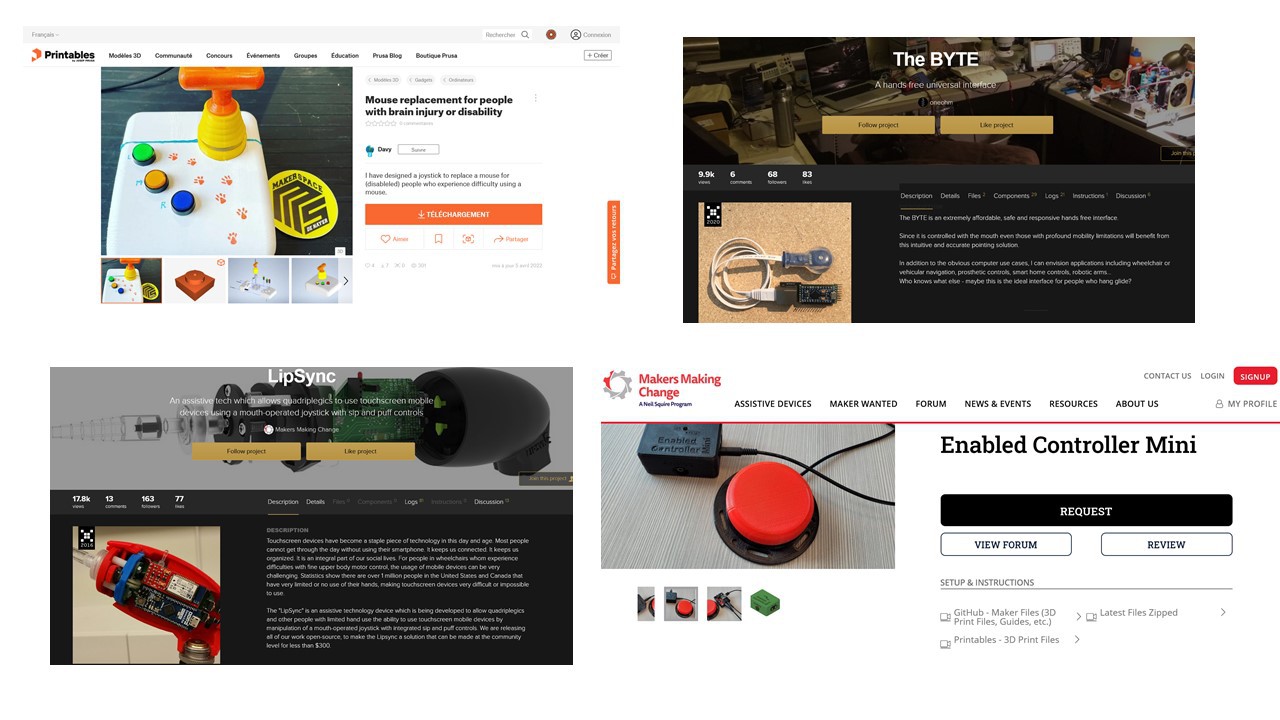
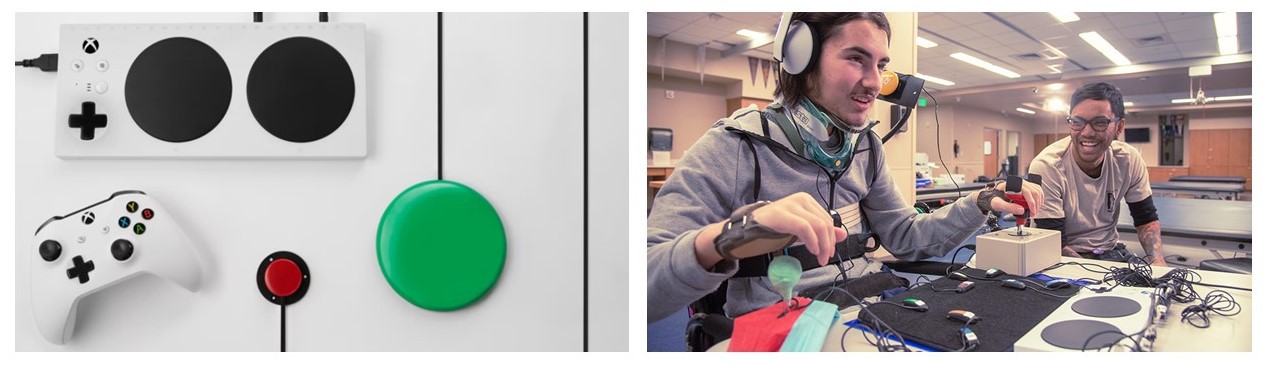




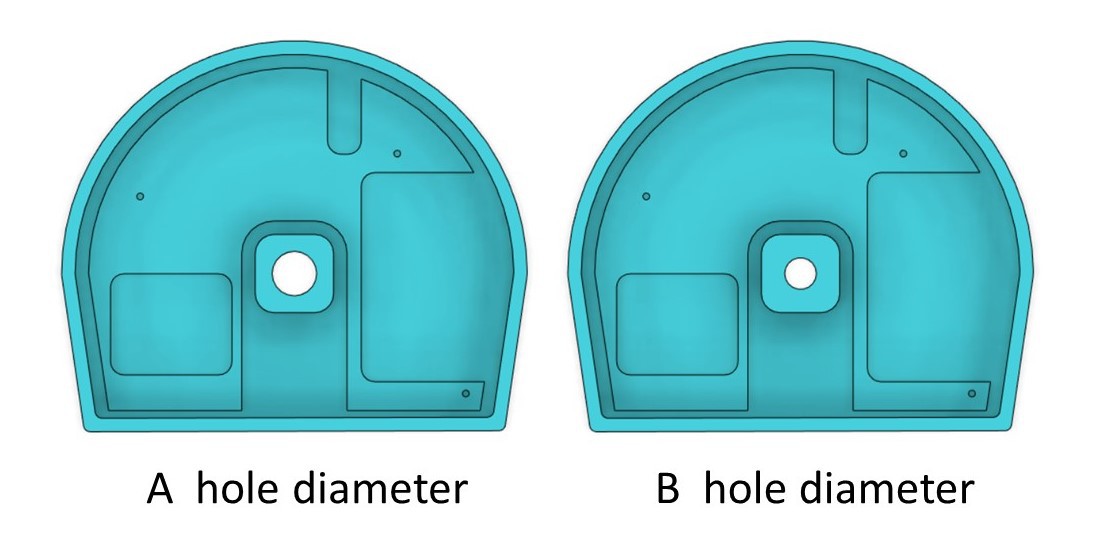
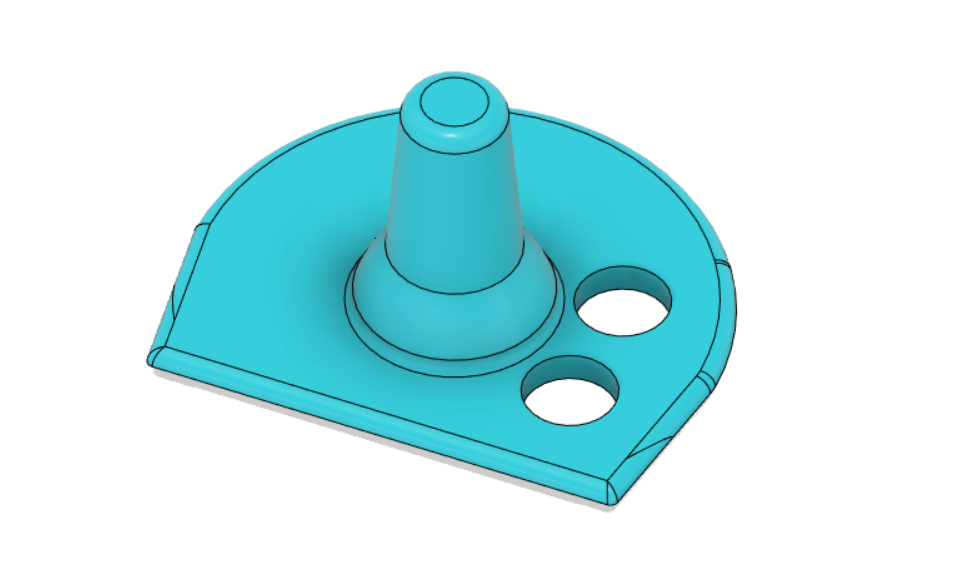
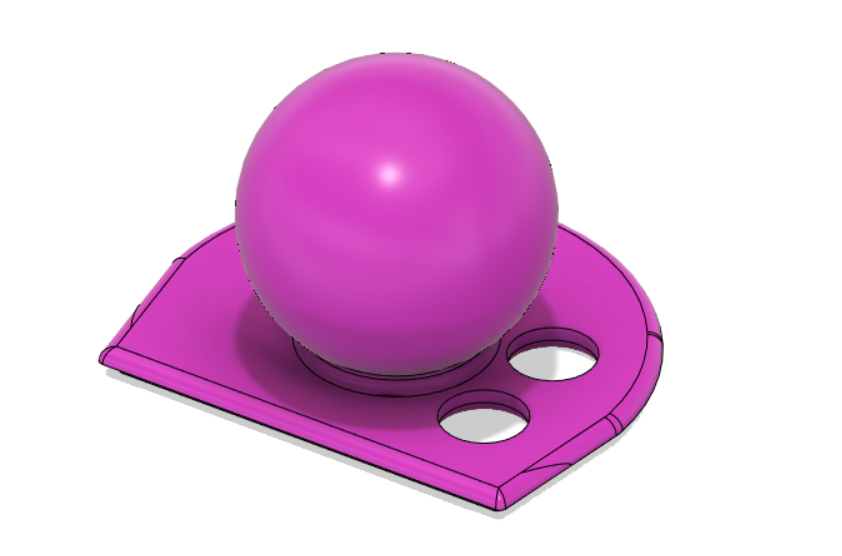
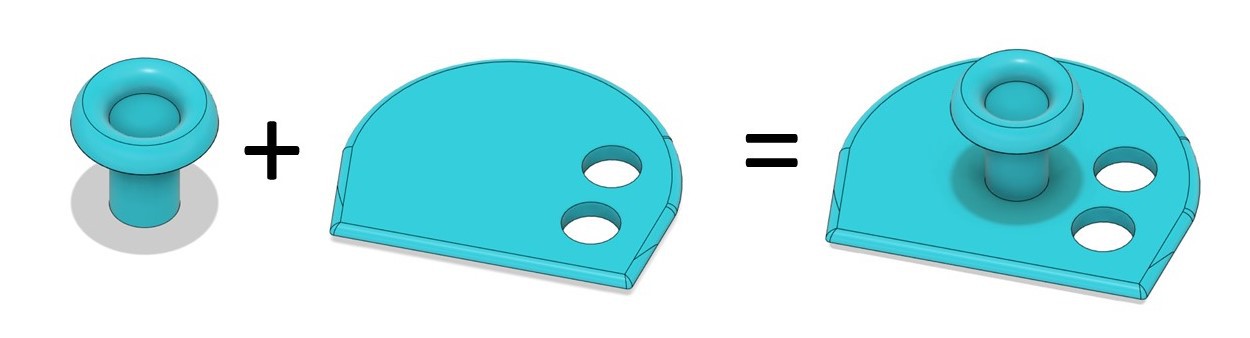
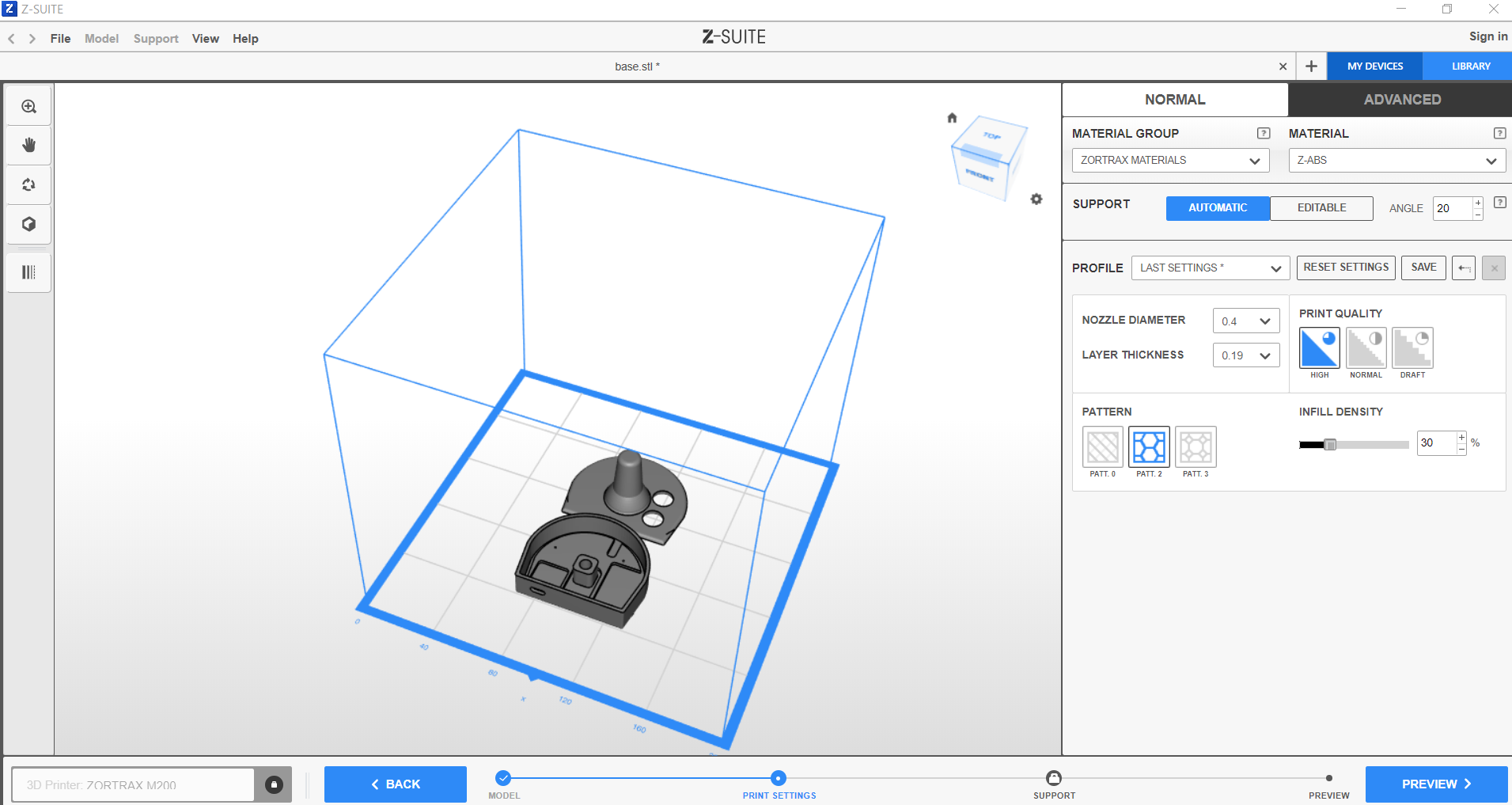
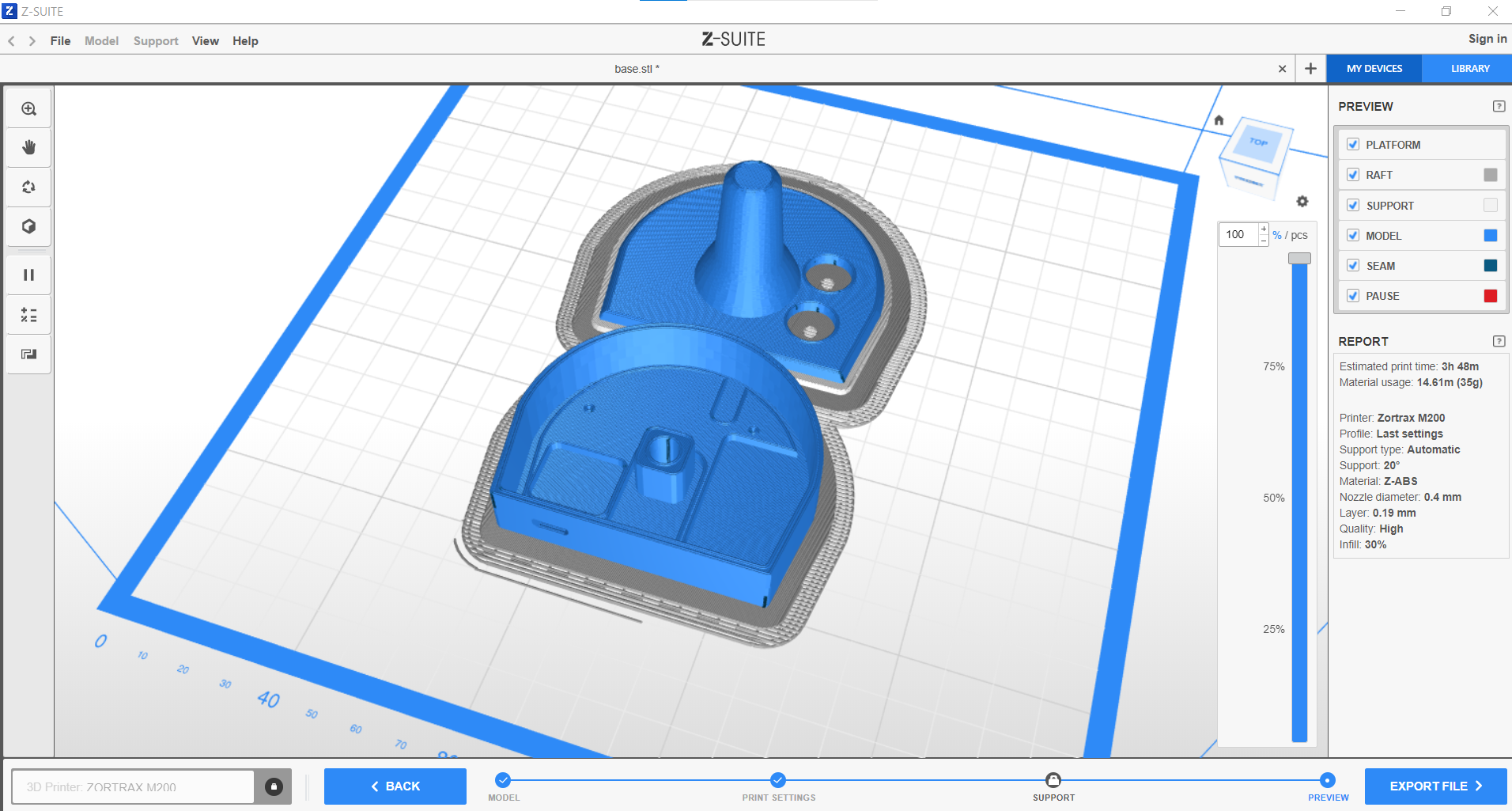
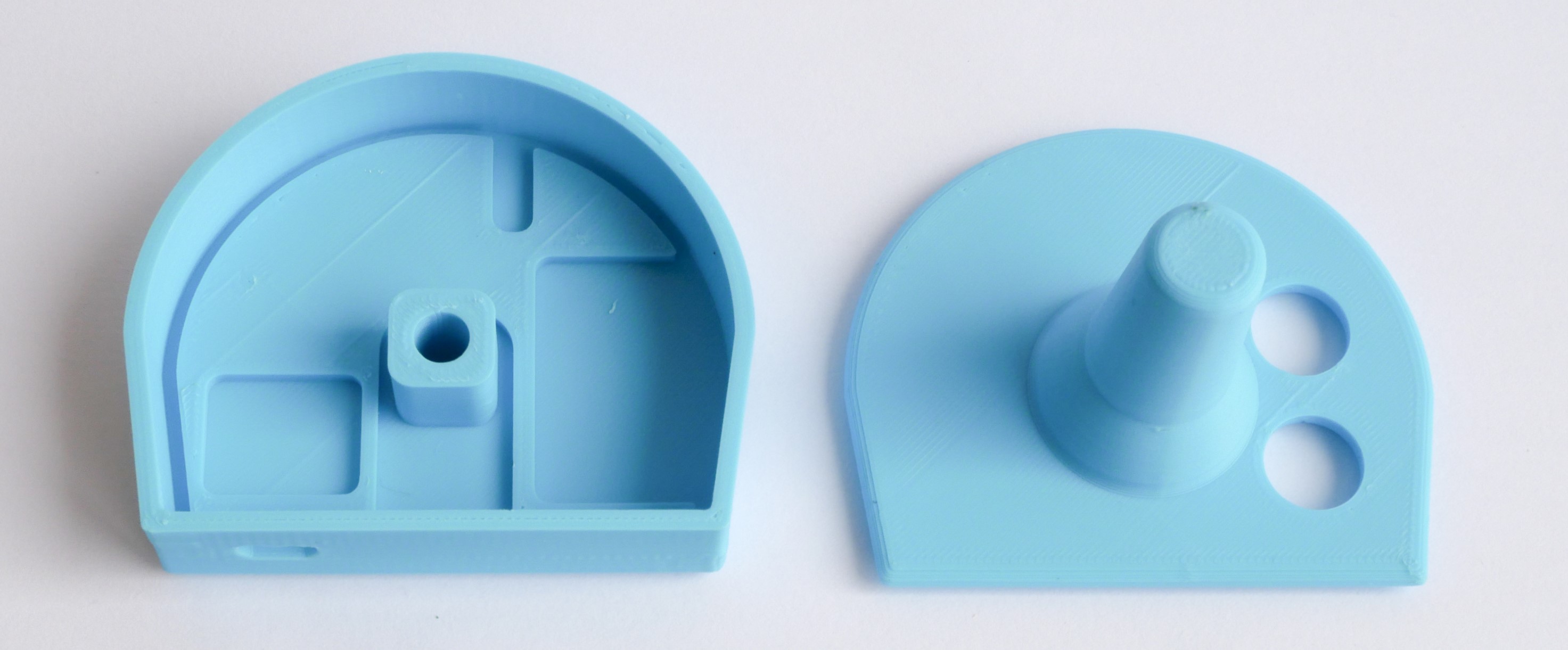
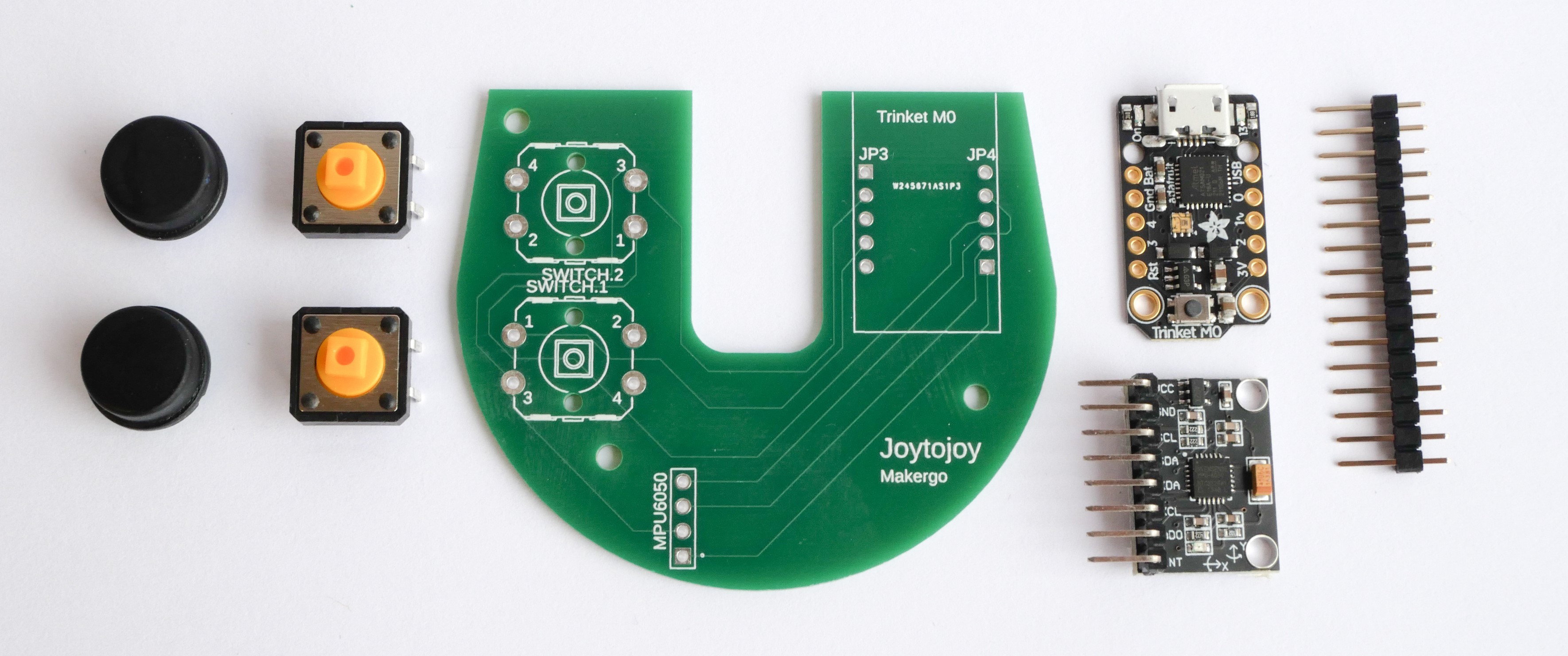
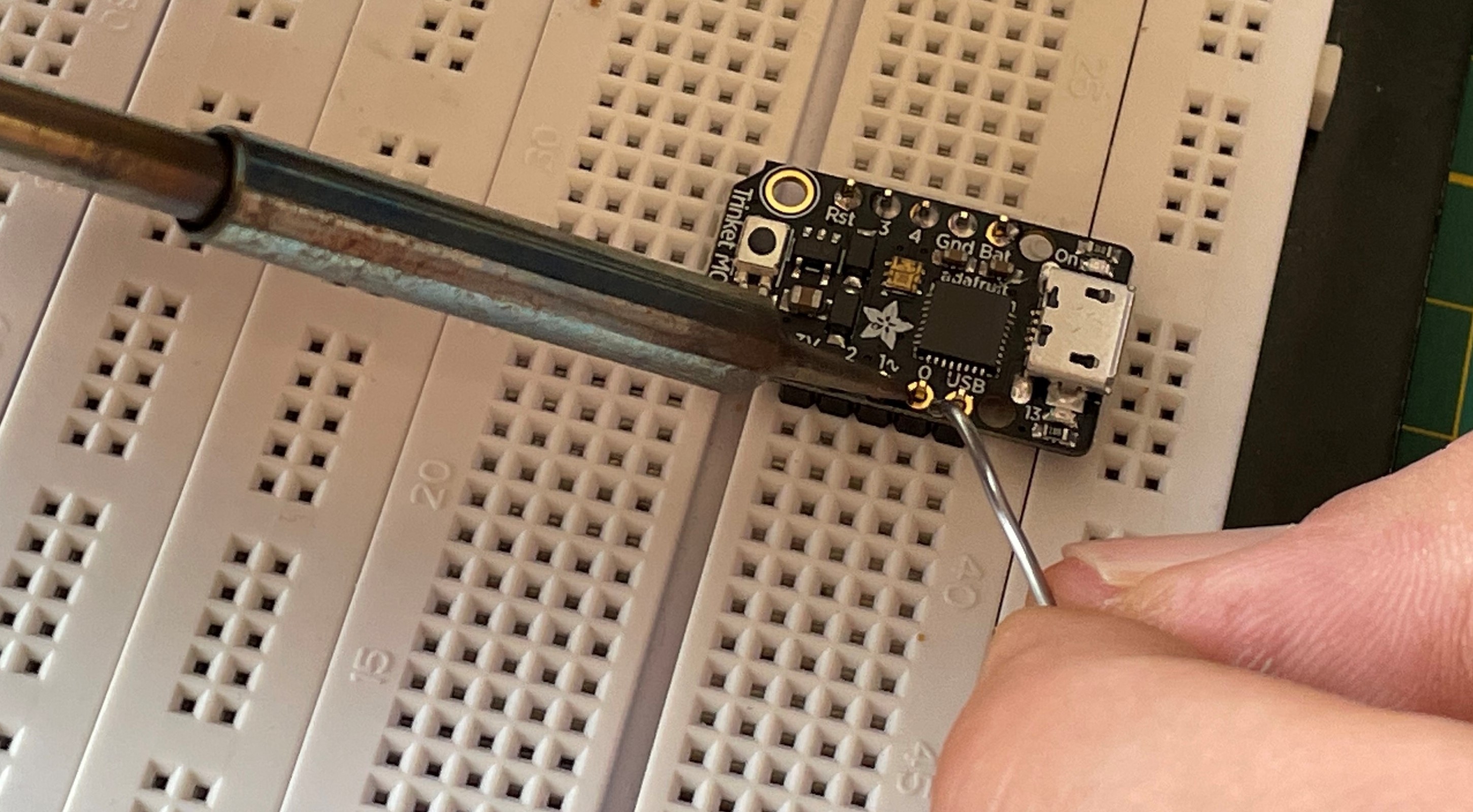
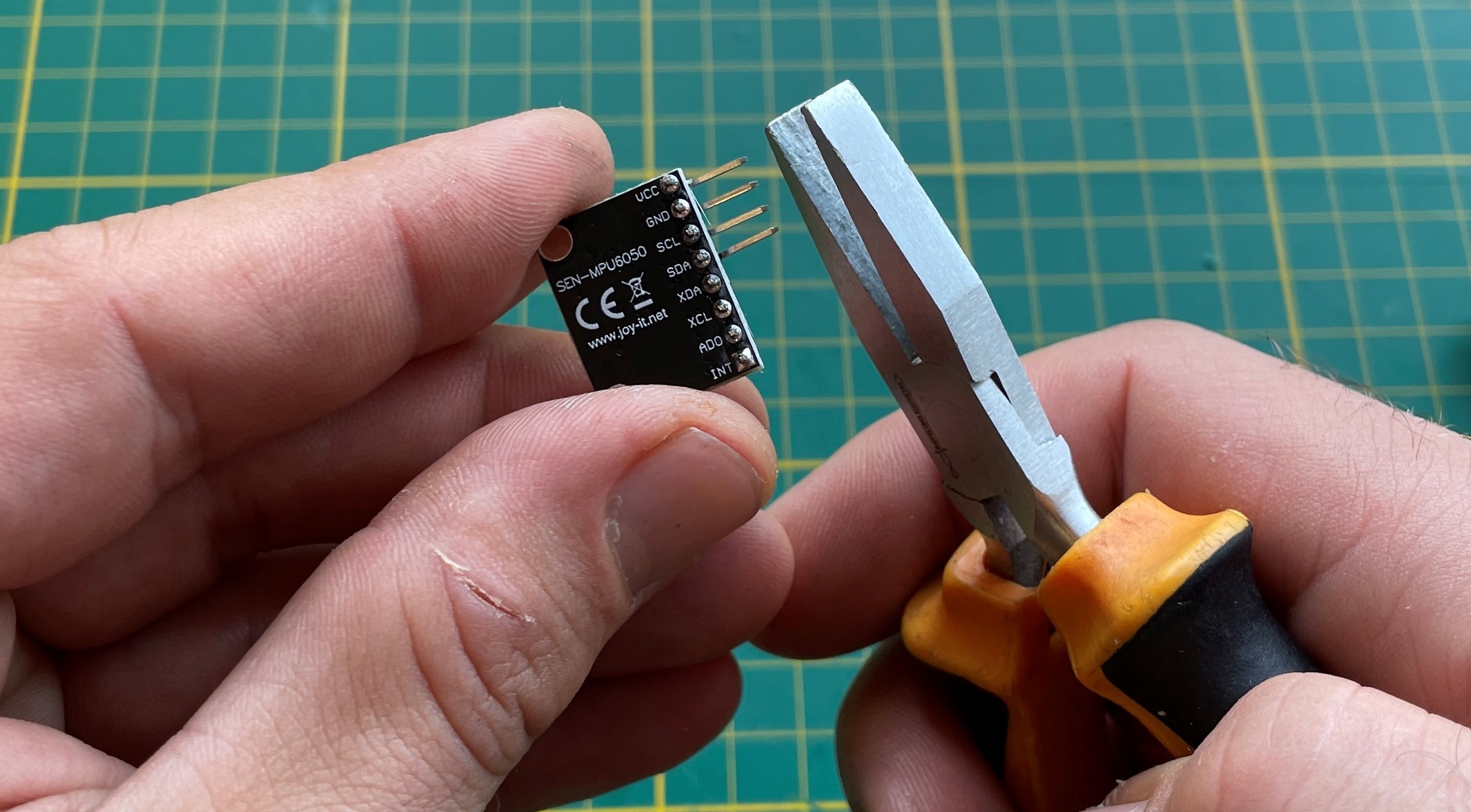
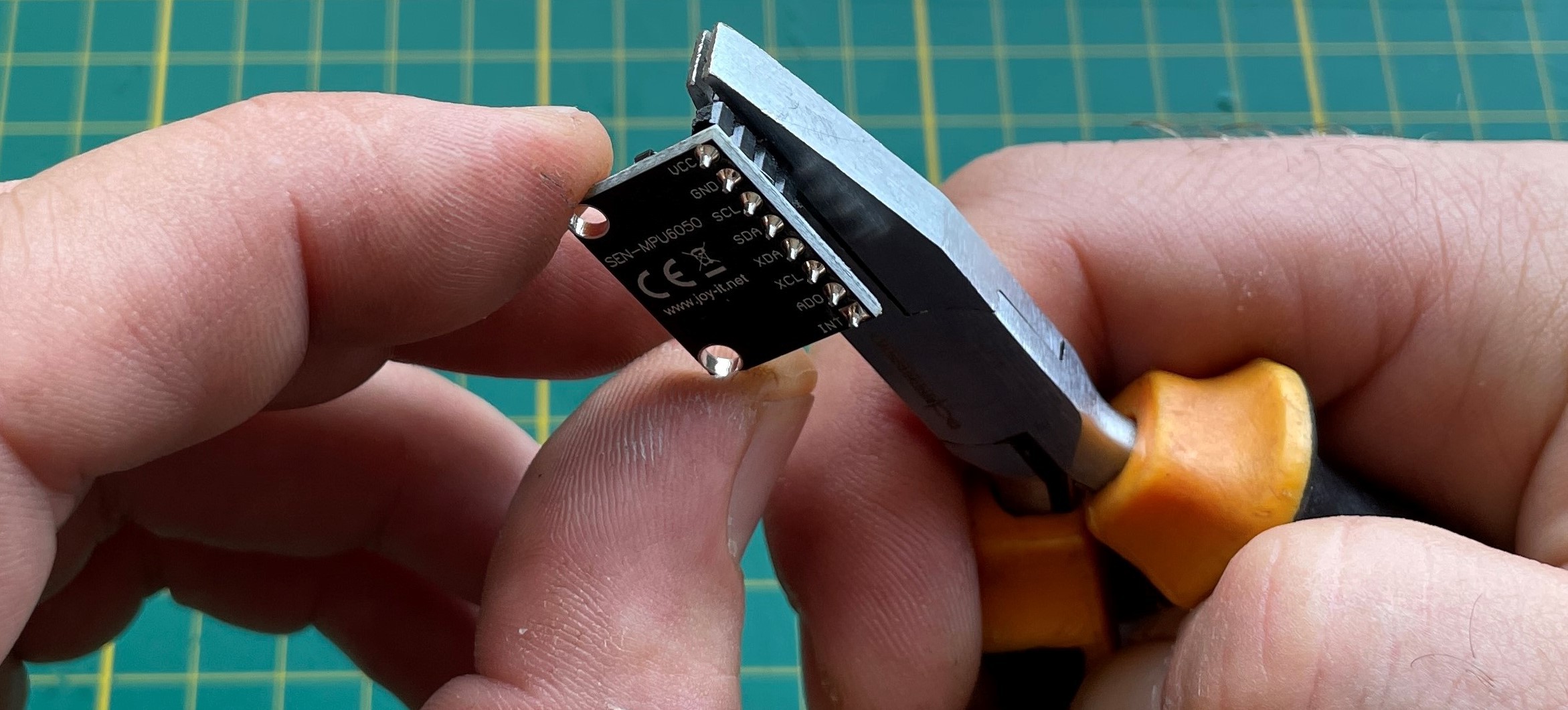
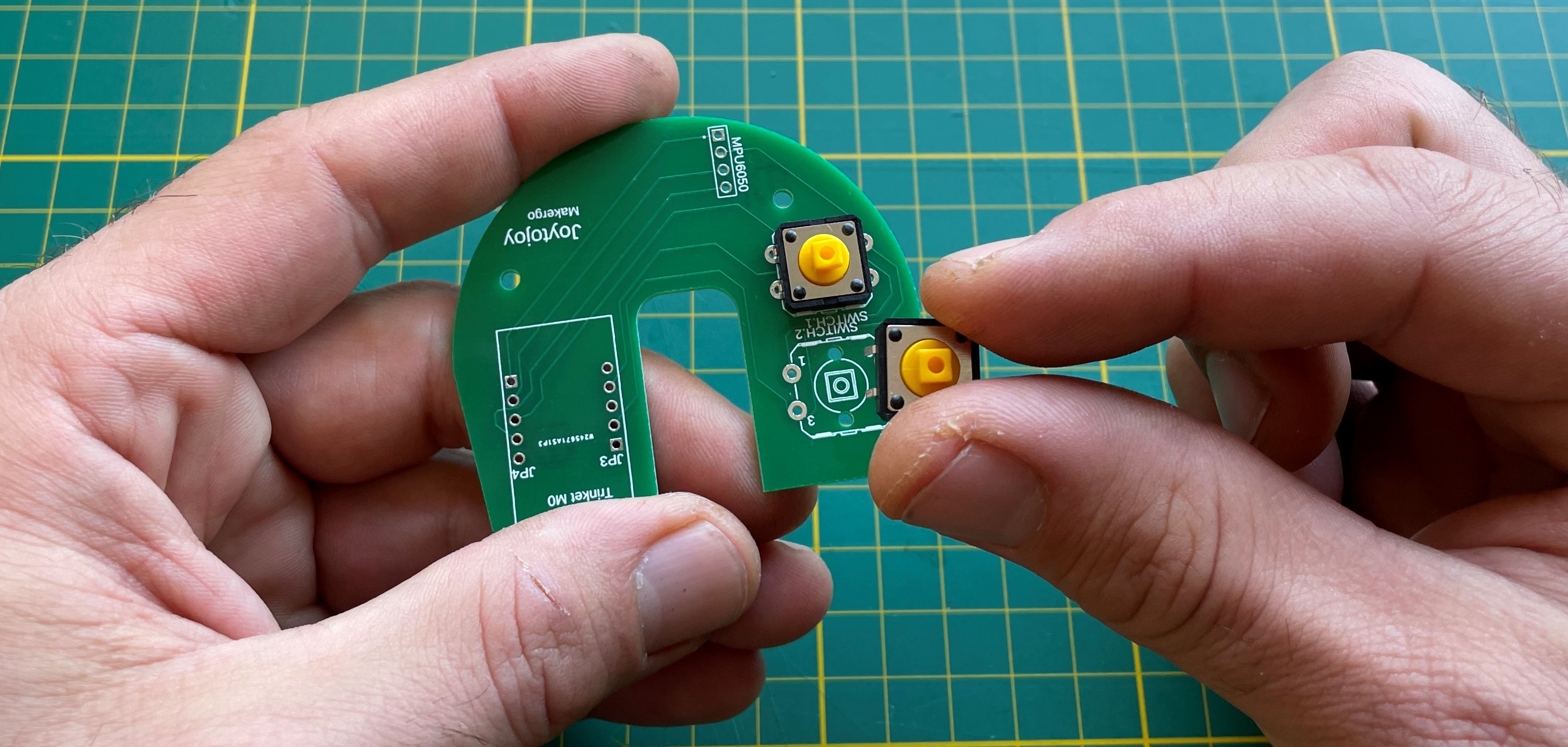
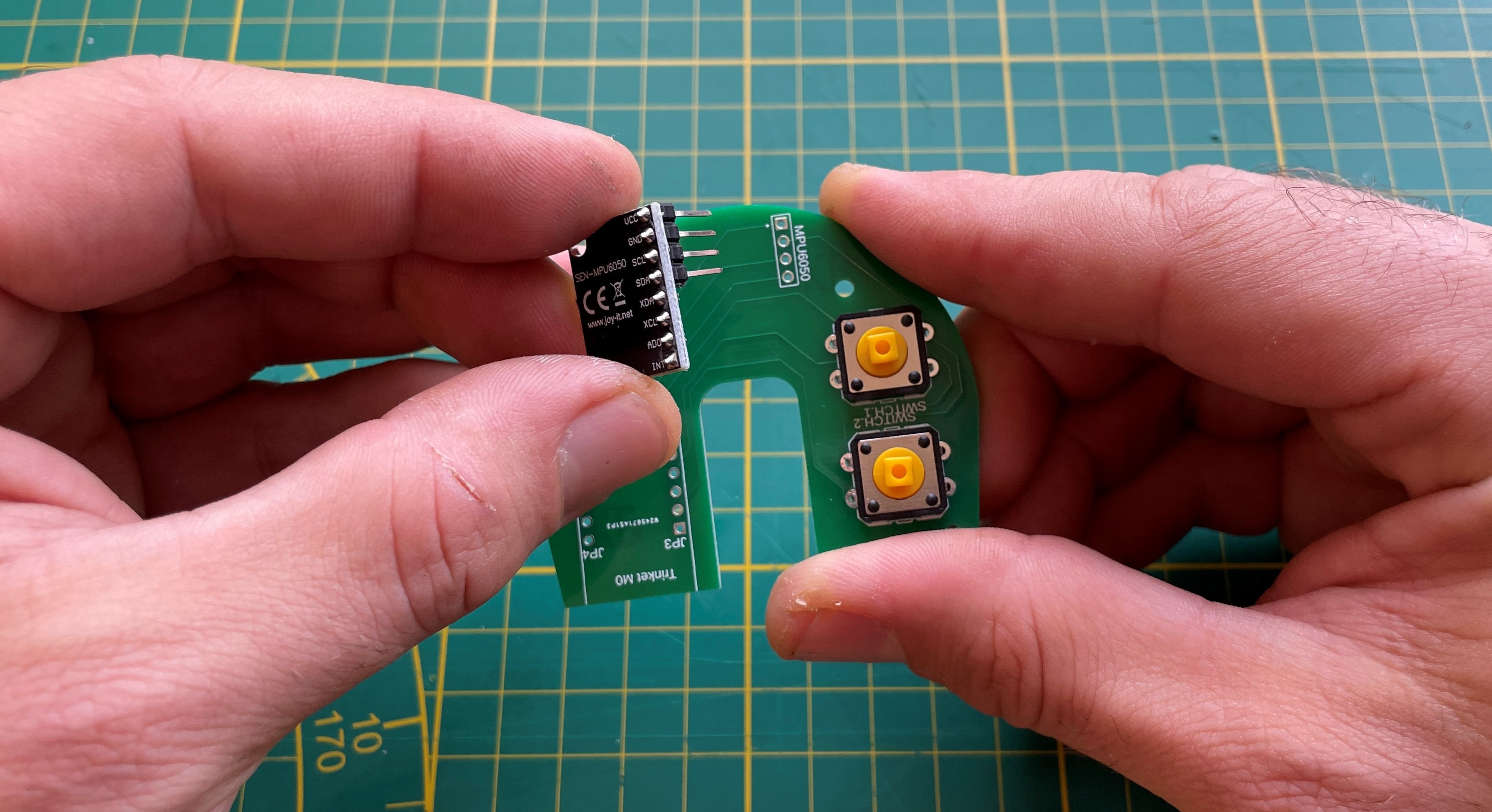
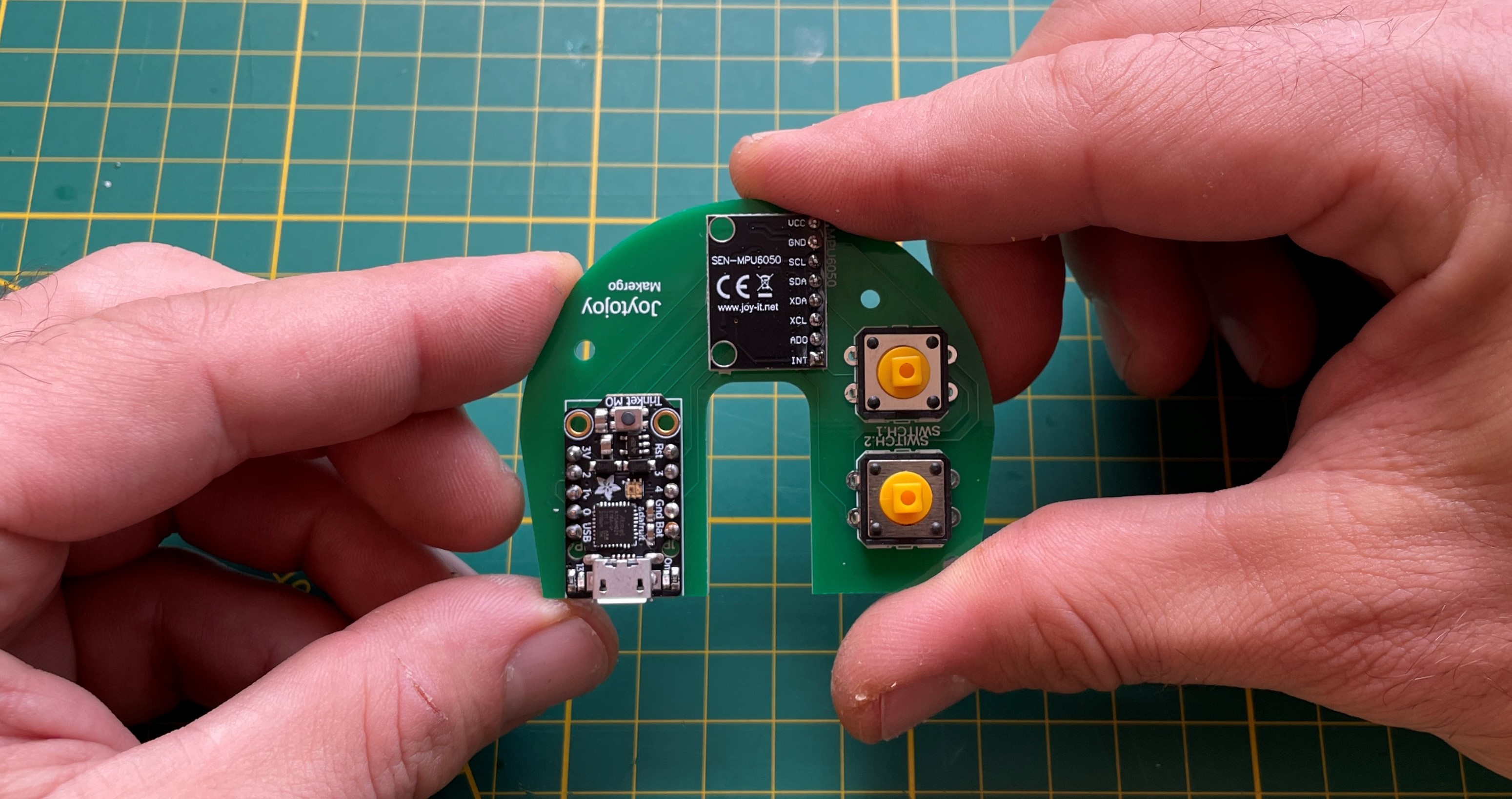
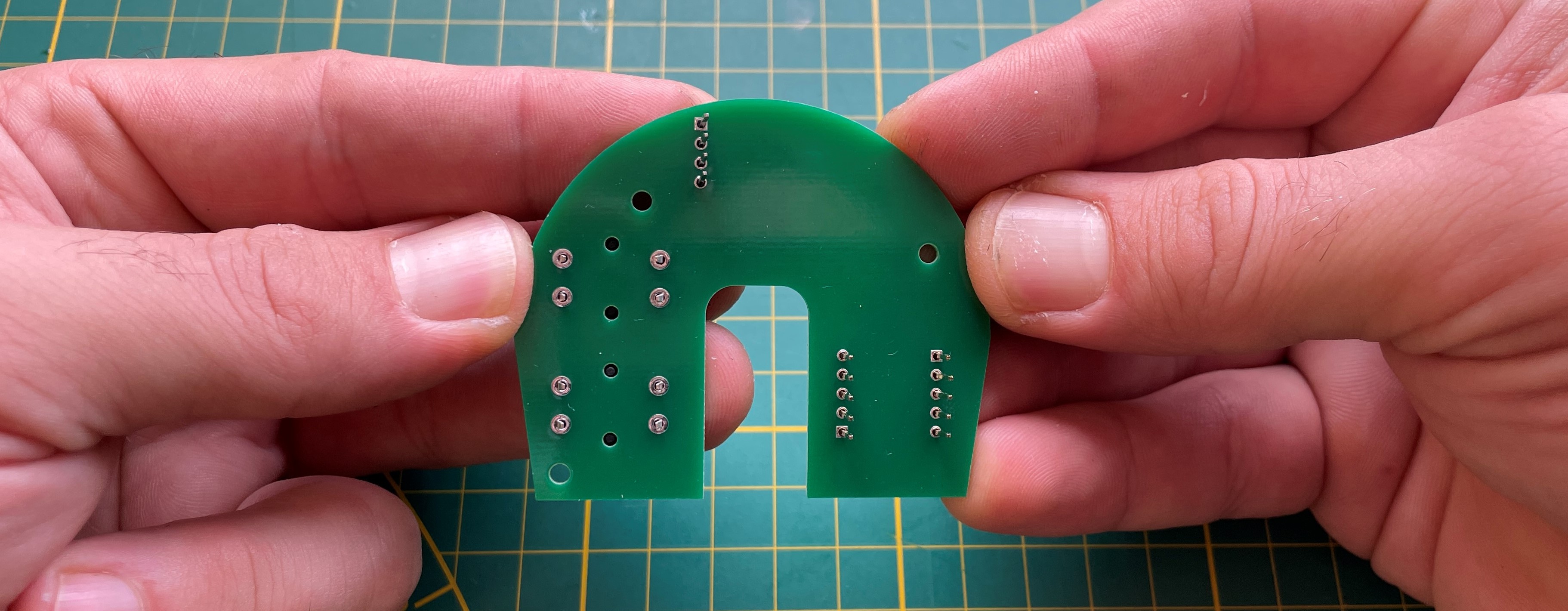
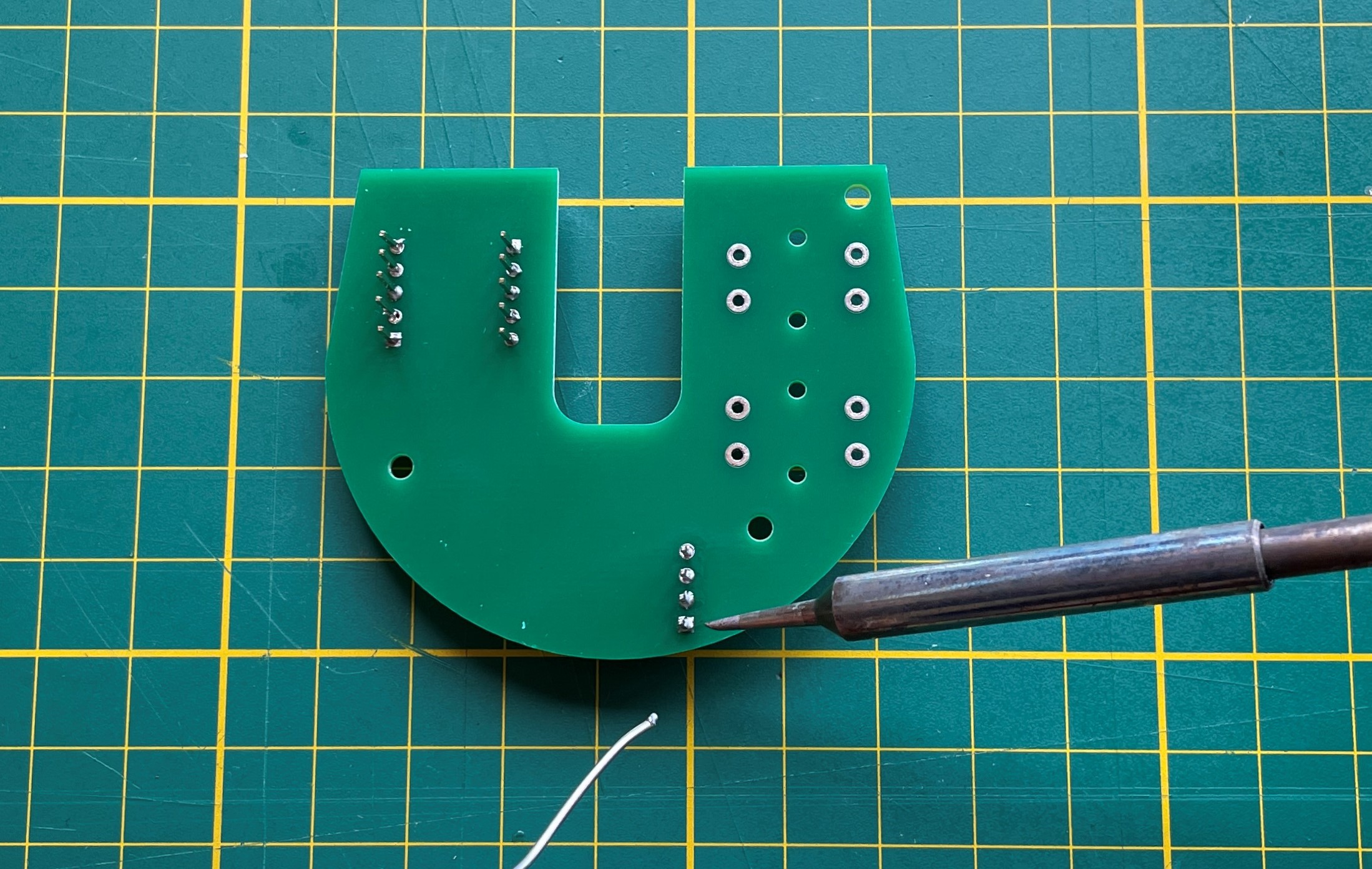
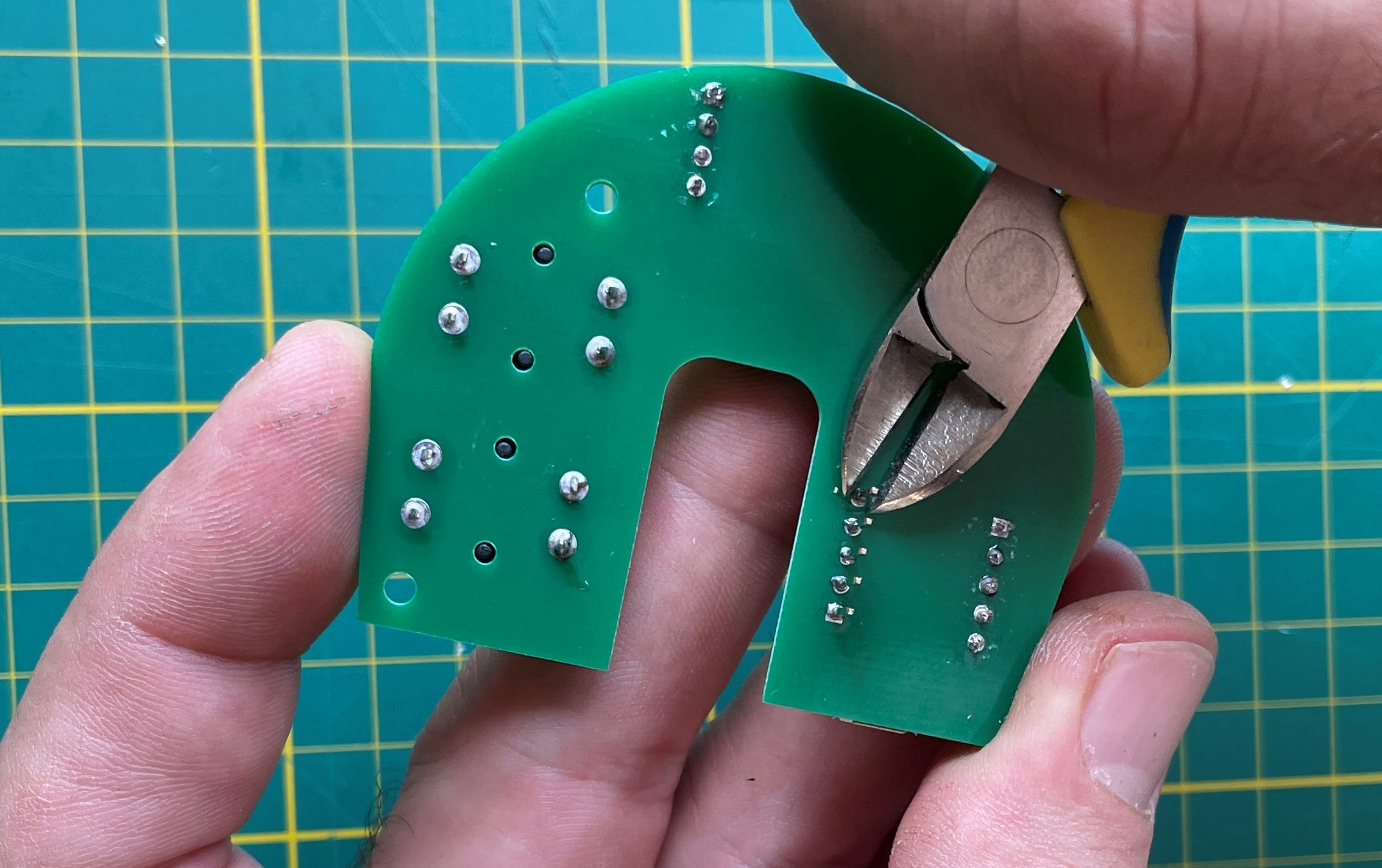



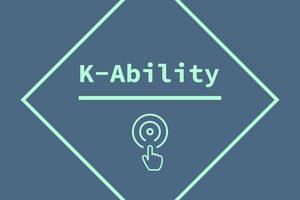
 dariocose
dariocose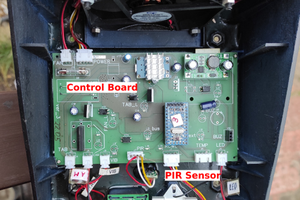
 RemoteMCU
RemoteMCU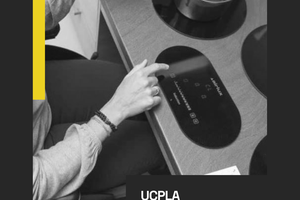
 Supplyframe DesignLab
Supplyframe DesignLab
 Vijay
Vijay
I built one of these for a friend, a few notes for others who are looking into it.
First, tinket M0's are getting sparse. I don't know if there's a drop in replacement, since you need a similar pin layout.
Second, the arduino IDE has a built in tokn mpu library, but it is an older version with a critical bug! install it from github.
Finally, the shell didn't quite fit the micro usb port after soldering, it was about .8mm too high. I edited it in tinkercad where it was pretty easy to slide the port around.