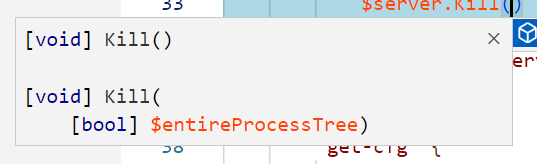-
Breakdown command-line options
10/14/2022 at 20:26 • 0 commentsPROBLEM: VAGUE COMMAND LINE ARGUMENTS.
Start-EditorServices.ps1 has vague command line arguments
RESEARCH: Start-EditorServices.ps1
[CmdletBinding(DefaultParameterSetName="NamedPipe")] param( [Parameter(Mandatory=$true)] [ValidateNotNullOrEmpty()] [string] $HostName, [Parameter(Mandatory=$true)] [ValidateNotNullOrEmpty()] [string] $HostProfileId, [Parameter(Mandatory=$true)] [ValidateNotNullOrEmpty()] [string] $HostVersion, [ValidateNotNullOrEmpty()] [string] $BundledModulesPath, [ValidateNotNullOrEmpty()] $LogPath, [ValidateSet("Diagnostic", "Verbose", "Normal", "Warning", "Error")] $LogLevel, [Parameter(Mandatory=$true)] [ValidateNotNullOrEmpty()] [string] $SessionDetailsPath, [switch] $EnableConsoleRepl, [switch] $UseLegacyReadLine, [switch] $DebugServiceOnly, [switch] $LanguageServiceOnly, [string[]] $AdditionalModules, [string[]] $FeatureFlags, [switch] $WaitForDebugger, [switch] $ConfirmInstall, [Parameter(ParameterSetName="Stdio", Mandatory=$true)] [switch] $Stdio, [Parameter(ParameterSetName="NamedPipe")] [string] $LanguageServicePipeName = $null, [Parameter(ParameterSetName="NamedPipe")] [string] $DebugServicePipeName = $null, [Parameter(ParameterSetName="NamedPipeSimplex")] [switch] $SplitInOutPipes, [Parameter(ParameterSetName="NamedPipeSimplex")] [string] $LanguageServiceInPipeName, [Parameter(ParameterSetName="NamedPipeSimplex")] [string] $LanguageServiceOutPipeName, [Parameter(ParameterSetName="NamedPipeSimplex")] [string] $DebugServiceInPipeName = $null, [Parameter(ParameterSetName="NamedPipeSimplex")] [string] $DebugServiceOutPipeName = $null ) Import-Module -Name "$PSScriptRoot/PowerShellEditorServices.psd1" Start-EditorServices @PSBoundParametersThis script is just a wrapper for the Start-EditorServices function in PowerShellEditorServices.psd1
RESEARCH: PowerShellEditorServices.psd1
This psd1 (hashtable as a manifest) with the following relevant keys:
# Script module or binary module file associated with this manifest. RootModule = if ($PSEdition -eq 'Core') { 'bin/Core/Microsoft.PowerShell.EditorServices.Hosting.dll' } else { 'bin/Desktop/Microsoft.PowerShell.EditorServices.Hosting.dll' } ... # Cmdlets to export from this module, for best performance, do not use wildcards and do not delete the entry, use an empty array if there are no cmdlets to export. CmdletsToExport = @('Start-EditorServices')I'm running core on my instance, so we will checkout cre
RESEARCH: core/Microsoft.PowerShell.EditorServices.Hosting.dll
I need to figure out how this module was built.
RESEARCH: PSES/PowerShellEditorServices.build.ps1
Code that publishes the output of the build:
# PSES/bin/Core foreach ($hostComponent in Get-ChildItem $script:HostCoreOutput) { if (-not $includedDlls.Contains($hostComponent.Name)) { Copy-Item -Path $hostComponent.FullName -Destination $psesCoreHostPath -Force } }The directory with build output is stored at $script:HostCoreOutput
RESEARCH: $script:HostCoreOutput
$script:HostCoreOutput = "$PSScriptRoot/src/PowerShellEditorServices.Hosting/bin/$Configuration/$($script:NetRuntime.PS7)/publish"It is only used once. Maybe we can find more from $Configuration and NetRuntime.PS7?
This doesn't seem to turn up much
Maybe we can get some data from buildinfo?
RESEARCH:CreateBuildInfo
There are 2 variations of CreateBuildInfo:
Task Build FindDotNet, CreateBuildInfo, { # NOTE: We use /p:UseSharedCompilation=false to work around a bug with CodeQL. Exec { & dotnet restore $VerbosityArgs } Exec { & dotnet publish /p:UseSharedCompilation=false $VerbosityArgs -c $Configuration .\src\PowerShellEditorServices\PowerShellEditorServices.csproj -f $script:NetRuntime.Standard } Exec { & dotnet publish /p:UseSharedCompilation=false $VerbosityArgs -c $Configuration .\src\PowerShellEditorServices.Hosting\PowerShellEditorServices.Hosting.csproj -f $script:NetRuntime.PS7 } if (-not $script:IsNix) { Exec { & dotnet publish /p:UseSharedCompilation=false $VerbosityArgs -c $Configuration .\src\PowerShellEditorServices.Hosting\PowerShellEditorServices.Hosting.csproj -f $script:NetRuntime.Desktop } } # Build PowerShellEditorServices.VSCode module Exec { & dotnet publish /p:UseSharedCompilation=false $VerbosityArgs -c $Configuration .\src\PowerShellEditorServices.VSCode\PowerShellEditorServices.VSCode.csproj -f $script:NetRuntime.Standard } }This reveals that there is build information in these files:
- \src\PowerShellEditorServices\PowerShellEditorServices.csproj
- \src\PowerShellEditorServices.Hosting\PowerShellEditorServices.Hosting.csproj
It calls the last one twice, once for core, and once for windows
Task CreateBuildInfo { $buildVersion = "<development-build>" $buildOrigin = "Development" $buildCommit = git rev-parse HEAD # Set build info fields on build platforms if ($env:TF_BUILD) { if ($env:BUILD_BUILDNUMBER -like "PR-*") { $buildOrigin = "PR" } elseif ($env:BUILD_DEFINITIONNAME -like "*-CI") { $buildOrigin = "CI" } else { $buildOrigin = "Release" } $propsXml = [xml](Get-Content -Raw -LiteralPath "$PSScriptRoot/PowerShellEditorServices.Common.props") $propsBody = $propsXml.Project.PropertyGroup $buildVersion = $propsBody.VersionPrefix if ($propsBody.VersionSuffix) { $buildVersion += '-' + $propsBody.VersionSuffix } } # Allow override of build info fields (except date) if ($env:PSES_BUILD_VERSION) { $buildVersion = $env:PSES_BUILD_VERSION } if ($env:PSES_BUILD_ORIGIN) { $buildOrigin = $env:PSES_BUILD_ORIGIN } [string]$buildTime = [datetime]::Today.ToString("s", [System.Globalization.CultureInfo]::InvariantCulture) $buildInfoContents = @" // Copyright (c) Microsoft Corporation. // Licensed under the MIT License. using System.Globalization; namespace Microsoft.PowerShell.EditorServices.Hosting { public static class BuildInfo { public static readonly string BuildVersion = "$buildVersion"; public static readonly string BuildOrigin = "$buildOrigin"; public static readonly string BuildCommit = "$buildCommit"; public static readonly System.DateTime? BuildTime = System.DateTime.Parse("$buildTime", CultureInfo.InvariantCulture.DateTimeFormat); } } "@ if (Compare-Object $buildInfoContents.Split([Environment]::NewLine) (Get-Content $script:BuildInfoPath)) { Write-Host "Updating build info." Set-Content -LiteralPath $script:BuildInfoPath -Value $buildInfoContents -Force } }This reveals that there is data within .\PowerShellEditorServices.Common.props
This also suggests that whatever is in $script:BuildInfoPath contains more build info
RESEARCH: $script:BuildInfoPath
It is resolved on this line:
$script:BuildInfoPath = [System.IO.Path]::Combine($PSScriptRoot, "src", "PowerShellEditorServices.Hosting", "BuildInfo.cs")Which should resolve to .\src\PowerShellEditorServices.Hosting\BuildInfo.cs
RESEARCH: BuildInfo.cs
This appears to just be a cs file that packs the build number into the published app
RESEARCH: PowerShellEditorServices.Common.props
This appears to just be some kind of .NET manifest
RESEARCH: PowerShellEditorServices.csproj + PowerShellEditorServices.Hosting.csproj
Neither of these 2 provide anything super revealing. So maybe the builder just compiles everything in their parent directories?
-
Used a bit of my code in their readme!
10/14/2022 at 06:57 • 0 commentsToday, I pushed a pull request to their repository adding a script that is a bit more readable and scripter-friendly than the original one they used. I'd love to see it get merged!
-
Floating PWSH instance
10/13/2022 at 22:02 • 0 commentsWhen running the initializer script, it runs it in a secondary pwsh instance to prevent the main script from hanging. However, you can't fully kill it from the parent process, because the second script spawns a third mystery powershell instance that doesn't die when you kill the second one... Gotta find a work around to prevent leaks in my scripts :(
Finding the Cause:
- Start Point: PowerShell-Quick-Tray/initialize.pses.server.ps1
- $PSES_BUNDLE_PATH/PowerShellEditorServices/Start-EditorServices.ps1
- Gist of the referenced file: [gist]
- Import-Module -Name "$PSScriptRoot/PowerShellEditorServices.psd1"
- Gist of the referenced file: [gist]
- [line from gist]:
RootModule = if ($PSEdition -eq 'Core') { 'bin/Core/Microsoft.PowerShell.EditorServices.Hosting.dll' } else { 'bin/Desktop/Microsoft.PowerShell.EditorServices.Hosting.dll' }These are good DLLs to possible look at
- Start-EditorServices @PSBoundParameters
Couldn't find it at the moment. Trying to increase logging verbosity.
Here are the valid values for loglevel:
It is also possible that the only way to shutdown the app is via LSP message
Running this code from stackoverflow to get child PIDs of the second powershell instance reveals the PID of the third one, but also reveals that it also spawned a conhost instance.
Gonna try using this process tree killer to kill the server:
https://stackoverflow.com/questions/55896492/terminate-process-tree-in-powershell-given-a-process-id
Ha, ha, ha... lol I'm an idiot
My script starting the Editor Services is another call to pwsh. I'm an idiot.
Also, fun fact. This was staring me in the face the whole time:
- Start Point: PowerShell-Quick-Tray/initialize.pses.server.ps1
-
Demo PSES Implementation
10/13/2022 at 00:35 • 1 commentAlright, now to test support for it:
- Can I get an executable? yes:
- Download PSES (PowerShellEditorServices.zip):
- Run the following script to start the server:
- Can I access stdio? -not powershell readline...
- Can I access the named pipe?
- Is there a consistent name for the pipe? no it is randomly generated
- If not, can I write a script that detects it? yes, however it is uses c++ naming convention.
- Can I write a PowerShell function that gets one under the c# convention? yes, just need to run "($name -split "\\") | select -last 1"
- If not, can I write a script that detects it? yes, however it is uses c++ naming convention.
- Can I write a powershell script that connects then disconnects from it?
- Can I send anything to the server via powershell?
- If yes, can I send the contents of a JSON file via an LSP request to the server?
- Is there a consistent name for the pipe? no it is randomly generated
- Can I get a unit testing script running? yes, I'm writing one
- Posted yet?
If this works, I need to make a comprehensive list of every Request and Notification that I need to be able to send to the server.
Parsing responses will come with time, as I can just dump unknown responses to a text file and read them later.
- Can I get an executable? yes:
-
LSP Initializer Code/API:
10/12/2022 at 19:24 • 0 commentsCan use this to start testing out approaches in using this code. The next log will be dedicated to testing out different approaches.
-
Features and Portability to Other Languages With LSP
10/12/2022 at 19:23 • 0 commentsFeatures of LSP Video:
Keynotes:
Using LSP in my utility, will allow me to easily port my utility to other shell languages like bash.
-
PowerShell and Named Pipes Resources
10/12/2022 at 17:31 • 0 comments- While loop 2-way pipe WRITER+client:
- Function-based 1-way pipe WRITER+client:
- While loop 2x 1-way pipe (READER+WRITER)+server:
- Another server with 1-way WRITER+client:
- C# server with C++ client:
- C++ server with C# client:
-
Intro to the LSP Specification
10/12/2022 at 04:19 • 0 commentsDOCUMENTATION: https://microsoft.github.io/language-server-protocol/
- LSP uses JSDoc for documentation
- Change Log:
- `\r\n` is used as the main delimiter in the protocol
- Used to terminate field entries in the header
- Used again to separate the header from the content
- Header has only 2 supported fields:
- Content-Length
- Content-Type
- See the following for valid content-types:
- Content: goes over this in detail, but is pretty much just the JSON response/request
- After a quick review of JSON-RPC used in the spec, JSON-RPC isn't JSON, but JSON-based?? Great, now I gotta learn another language :(
- JSON-RPC spec:
- Nevermind, the API for it is just written in TypeScript for some ungodly reason (Do I really need type safety for an API description??)
- The spec enforces the use ECMAScript Regex in messages. (Will this be an issue in PowerShell or C#?)
- Holy moly this doc is humungous
-
Intro to PowerShell Editor Services and LSP/LSIF
10/12/2022 at 03:47 • 0 commentsNotes:
LSP:
- LSP is new (orignated in early 2016 by Microsoft)
- List of LSP Servers and assessment of how well they are maintained:
- Spec: https://microsoft.github.io/language-server-protocol/
- LSP is a JSON-RPC protocol
PowerShell Editor Services:
- The only listed LSP server for PowerShell is the one maintained by Microsoft
- Powers the PowerShell Extension for VSCode
- You can connect to it using Named Pipes or Stdio
- Documentation:
- Index:
- User Guide:
- API Reference (.NET API??):
- https://github.com/PowerShell/PowerShellEditorServices/blob/main/docs/api/index.md
- NuGet package:
- I believe this just controls the services aspect. Maybe I can start it and manage it in .NET?
- FuGet.org page:
- "The Host Process" - what is this? Got it! This is the doc on how to use STDIO
- https://github.com/PowerShell/PowerShellEditorServices/blob/main/docs/guide/using_the_host_process.md
- states that the only way to interact is with stdio despite the README which says that named pipes are supported??
- goes over LSP in detail
- PowerShell Extension Terminal uses this method
- Named Pipes API (which there is no document for this, guess I gotta learn how to use named pipes lmao)
- Visual Studio Code, Vim, and IntelliJ use this method - Vim uses this?? Isn't Vim old????
Source Code Analysis: PowerShellEditorServices
Source Code Breakdown of PowerShellEditorServices (at the time of v3.5.4)
 Nicholas Jackson
Nicholas Jackson