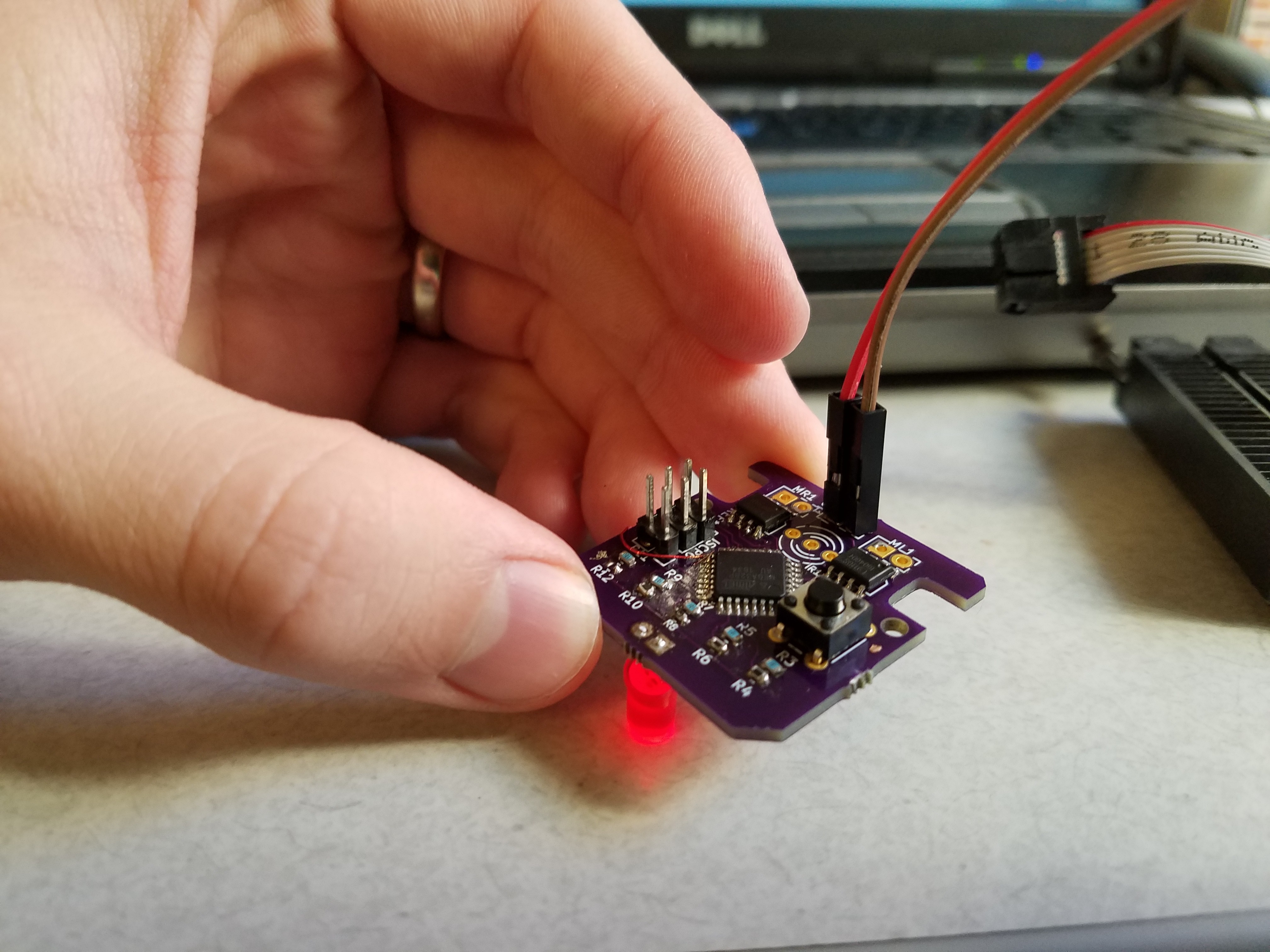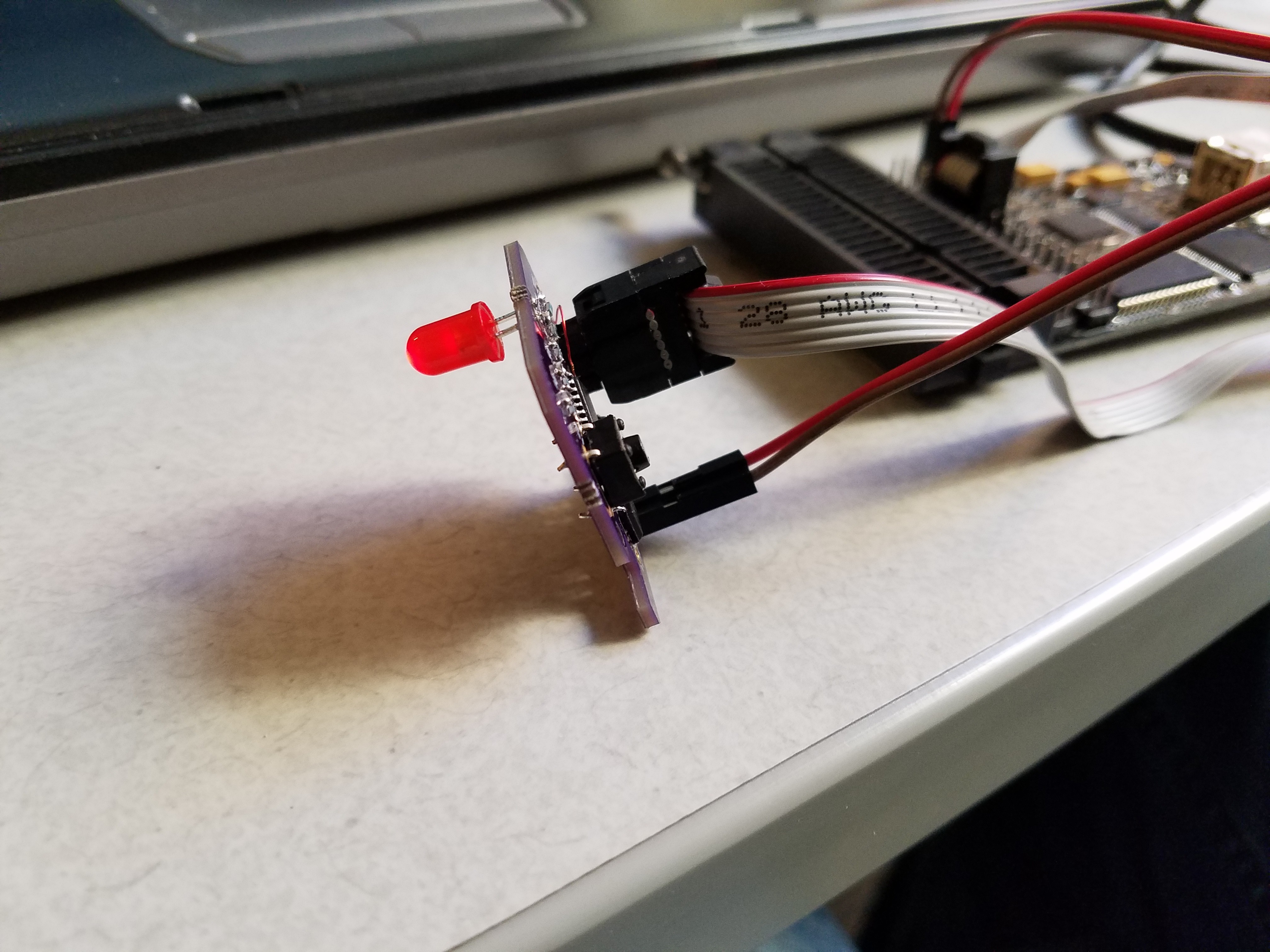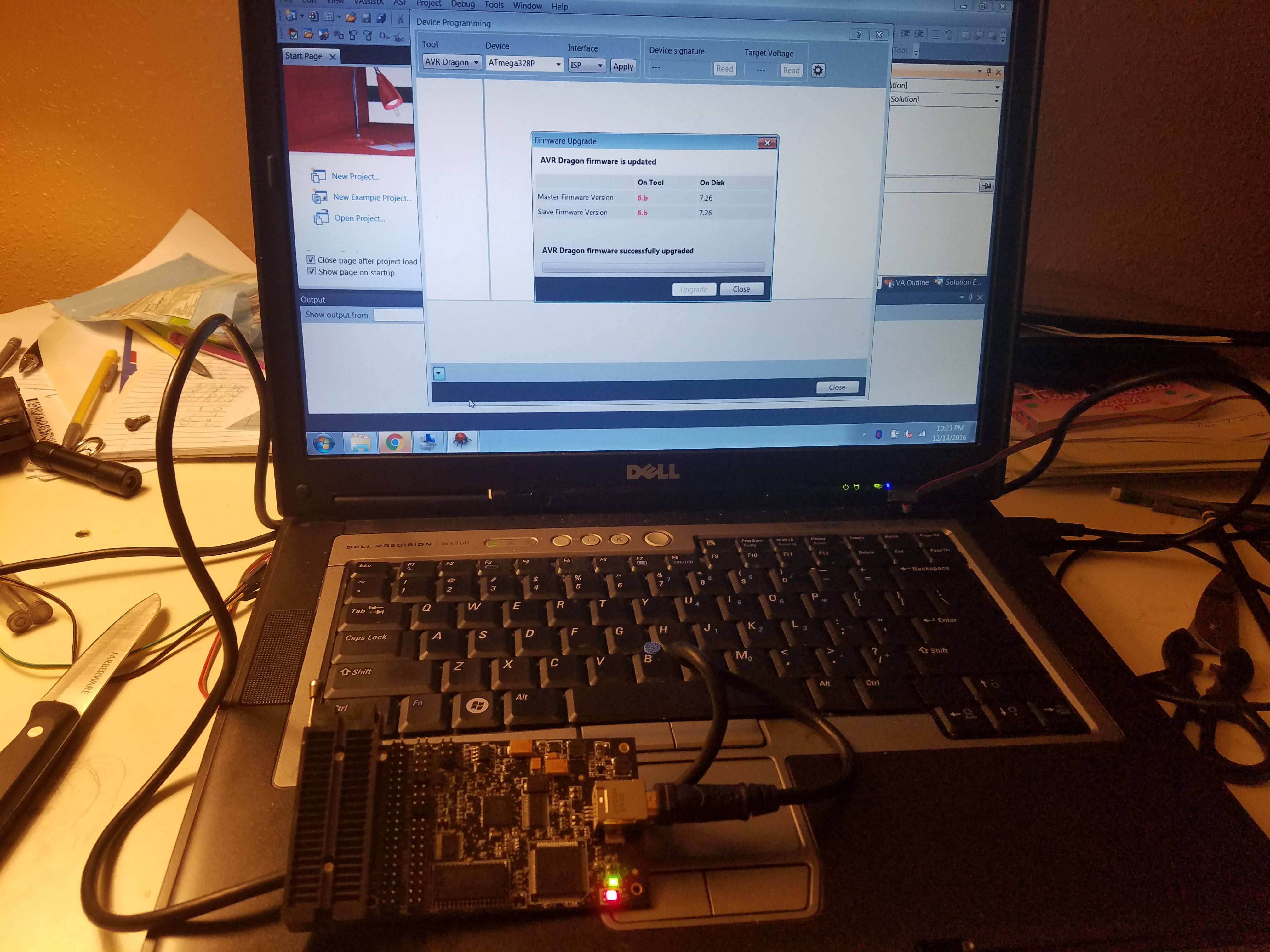-
V0.9 PCB with New Motor and Battery Selection
02/10/2017 at 17:41 • 0 commentsV0.9 Has arrived! Apart from adding a cool new logo I have corrected the SCLK problem with V0.8. The only bummer is I am out of ATMEGA 328p-au's and will need to wait for new chips to arrive.
![]() In other news I selected the motors for the project. The 60 rpm 2.4-6.0v reduced motor supplied by Seeed Studio will be more than enough to push the little bot along (cheaper alternatives are available elsewhere but Seeed is a more stable supplier.)
In other news I selected the motors for the project. The 60 rpm 2.4-6.0v reduced motor supplied by Seeed Studio will be more than enough to push the little bot along (cheaper alternatives are available elsewhere but Seeed is a more stable supplier.)I also selected a battery. Something similar to this E-Flite 200 mAh 3c 3.7v should be good enough for the prototyping phase. I have been looking into on board charging and 5.0v batteries with more mAh but for now this tiny battery will have to do!
-
It's Alive!
12/30/2016 at 20:58 • 0 commentsGood news everyone! I received the boards from OSH park! I soldered on some components and tested the ATMEGA 328P-AU. I currently am running a blink at 1Hz using Atmel Studio. Seriously considering adding debug wire...
I have found the following design problems:
- Serial Clock for the 328p is abreviated SCK not SCL - I assigned it to the incorrect pin.
- 328p Pin 1 marker not visible on silkscreen.
- Outline is not symmetrical.
- Trace from Pin 1 to Left H-Bridge crooked.
![]()
![]()
-
v0.8 Has Almost Arrived!(Component list update)
12/27/2016 at 03:26 • 0 commentsThe first three boards are almost here! I finally got around to ordering the 0603 capacitors and motors. I won't add the motors to the component list till I'm sure the robot will be stable. I selected a 3.7v Li-Po with 680 mAh, however I will be running v0.8 tests directly with my bench supply until I have completed debugging the board. Let the wire-bodging begin! I am sure the 328p will tap out after few minutes on that battery anyway. Unfortunately that is the way things are going to be till I find a cheaper and less power hungry micro-controller.
I also added the RST1 button and S1-S5 3d files to the KiCad model. It was a real pain to get the model placed directly on the pad. Thank you eazyw for kicad stepup! It made going from Rhinoceros 4.0 to FreeCad to KiCad a little easier.
![]()
-
Dragon Riding Lessons
12/14/2016 at 04:47 • 0 commentsMy AVR Dragon's usb drivers were on the fritz! It took half the day just to get my laptop (a Dell abacus from 2007) to get it to recogize the Dragon. Ugh. I installed AVR Studio 6.2 inorder to get the sick dragon pup to work. I updated the firmware and now it is ready to flash to Eldricht when the PCB's arrive. Guess this is what I get for keeping it in storage this long. :)
![]()
Eldricht : The Line Following Robot
Eldricht is a small robot designed to follow a line, take commands from an IR remote.
 AmorphousEngineer
AmorphousEngineer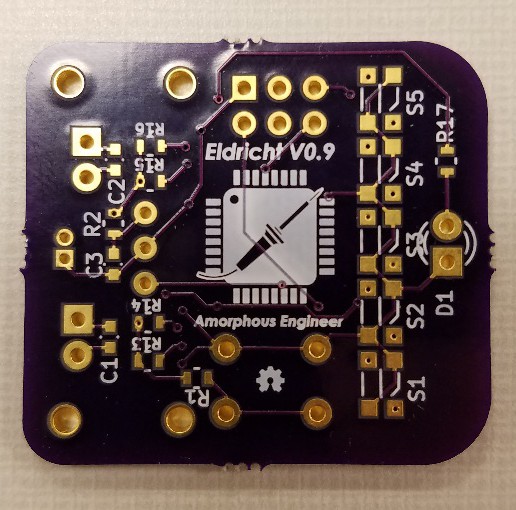 In other news I selected the motors for the project. The 60 rpm 2.4-6.0v reduced motor supplied by
In other news I selected the motors for the project. The 60 rpm 2.4-6.0v reduced motor supplied by