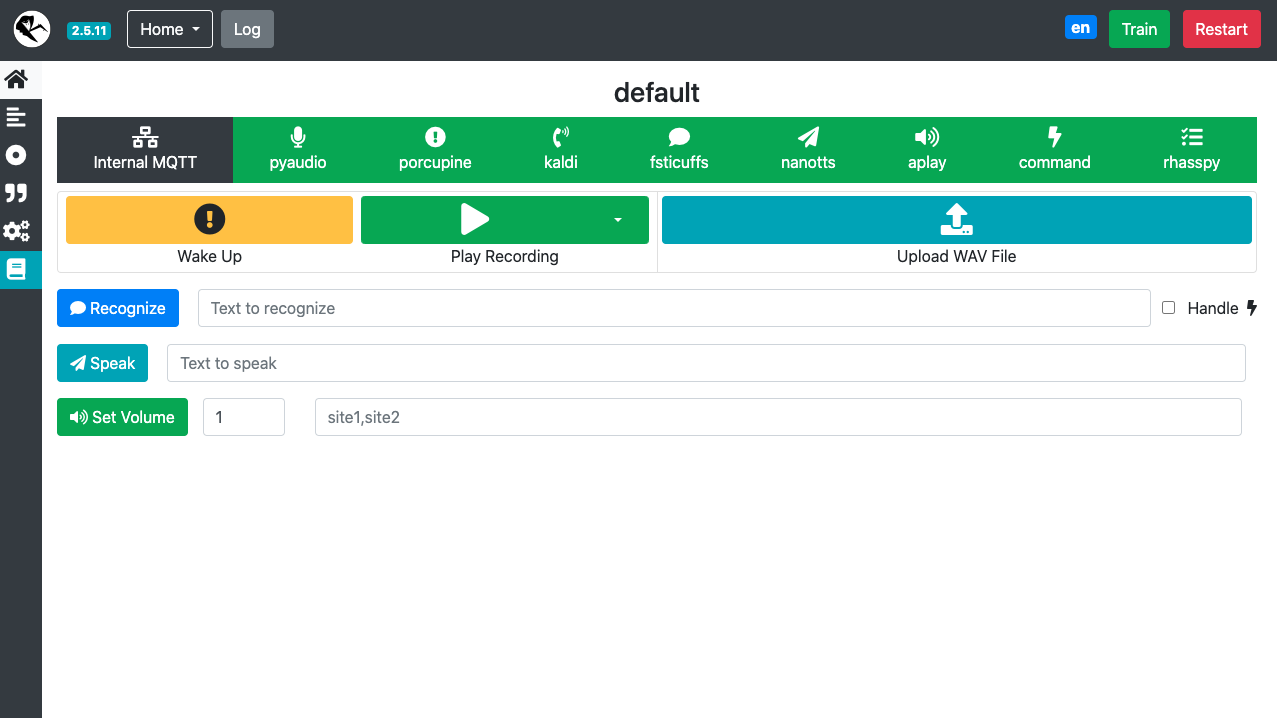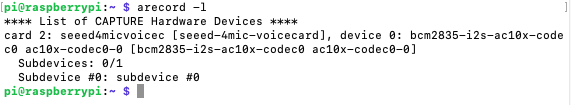-
First test of an external python program to handle intents.
04/22/2023 at 19:36 • 0 commentsFirst test of an external python program to handle intents. I had a few issues with permissions. For now, I have a program folder inside of the Rhasspy/en file that contains the commands.py file. What was accomplished? Calling an external program, so now we can control anything we want, a working wakeup word and running the LEDs with threading from the python program.
-
Rhasspy Loaded
04/15/2023 at 16:56 • 0 comments -
Deep Speech test.
04/15/2023 at 01:52 • 0 commentsJust for fun, I loaded Deep Speech to perform a fun quick test of voice to text. There are several examples included with Deep Speech. I couldn't resist modifying the code a bit to add some LED action. It works pretty good even with my backwoods accent. :)
-
LED test.
04/11/2023 at 01:14 • 0 commentsA quick check of the LEDs on the 4 mic array hat. After the 4 mic array is installed Seeed Studios includes a neat python program for testing the LEDs. The LEDs are controlled through a SPI interface. To run the program, in terminal CD to the 4mic_hat file and run the program called pixels.py. More details will be added under the instructions soon.
-
First attempt, first failure and the first fix.
04/08/2023 at 16:04 • 0 commentsI loaded the latest and greatest operating system from the Raspberry Pi site and then followed the procedure to install the drivers for the 4 mic array from Seeed Studios. And for whatever reason, the Raspberry Pi could not find the 4 mic array hat. So I reformatted the SD card and loaded the legacy version operating system (2022-09-22-raspios-bullseye-armhf-full.img), followed the 4mic array procedure again, and the Raspberry Pi was able to find the 4 mic array as seen from the screen shot of the terminal below. Yay!

Build Your Own Voice Control Module
Add voice control to any projects with an easy-to-build combination of off-the-shelf hardware and open source software.
 Dennis
Dennis