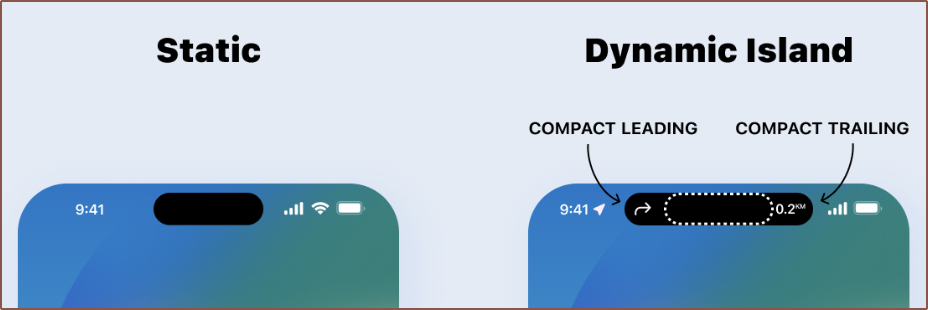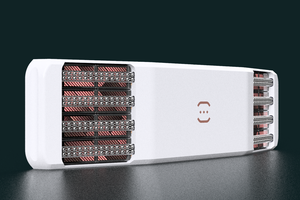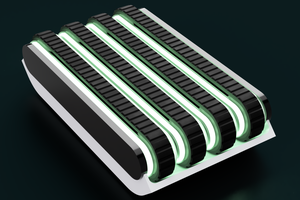Navigation
Prior Reading
Contents
The title tag system is explained here, and the table is updated when a change occurs. Notable logs have bold L# text.
Preface
[2024 - Jun 12] There's many things in Painless Software Schedules, a blog post written in the year 2000, that align with the issues I face
[2024 - May 1] Renamed to Tetinerary as it's essentially become the "wearable #Tetent [gd0090]" project.
[2023 - Nov 27]
The current project name is "Itinervate" (itinerary + innovate) because car games have been quite an influence on my thought process. The phrase "Your itinerary is being recalculated." is the most memorable phrase said by the GPS in Test Drive Unlimited 1 (and 2 IIRC), which is spoken when a destination is set/changed.
I can't see through the fog of the unknown to be able to precisely plan every event and task I'd get in the near future, so I often need to change course. When that happens, I will often think/say "My itinerary is being (re)calculated." when that happens. I mean, there are quotes like "life is a highway" and "enjoy the journey", as well as phases like "I just need a sign/direction" and the aforementioned "change course", so I may be onto something here.
Initial Thoughts
I've come to the simple yet inescapable realization that I really need some sort of life management/organizer system in place if I actually want to actually achieve my goals and ambitions in a reasonable time-frame, if at all. As an example. unlike most users on Hackaday, I've currently got over 3 dozen projects, where I still want to complete at least a dozen of them; a handful are actually large undertakings (e.g. #SecSavr Suspense [gd0105] and related projects) for a 1-man team.
I knew I needed it a while ago (hence projects like #TaskAttempt [gd0140] and #Tetent TimerSpy [gd0136] were started), but was lowkey under the assumption that it would just be a "nice to have" thing and not the foundational issue that affects all others.
Right now, my brain has to hold in all this information, requiring time and energy (and is self-aware that it doesn't have perfect memory, hence a bit of anxiety too) that could be going into my projects.
I've addressed the 3 key areas that I need to be able to have a full solution, with emphasis in bold:
- I need to be able to quickly add/modify tasks and timers.
- I need something to store, manage and derive information from the tasks.
- I need to be able to see the tasks/timers without friction.
- (I tried to do all 3 of these key areas with #Tetent TimerSpy [gd0136])
This project tackles the 3rd component to the solution. When I say "frictionless", what I mean is something akin to being deep in thought, quickly glancing to the wall/wrist clock to check the time, and then going back into thought.
There's also an implied overarching requirement, which is that the solution needs to be available the vast majority of the time, because I have new ideas, decisions and considerations the vast majority of the time. I'm essentially trying to offload what my brain is currently trying to do, and thus I can't just landlock a solution to my desktop PC #Teti [gd0022]. I think a HUD/HMD is a bit more practical than mounting a phone stand / selfie stick to my body.
In the most ideal case, the solution would be something I could actually call my "second brain" that apps like Obsidian help users create.
 kelvinA
kelvinA
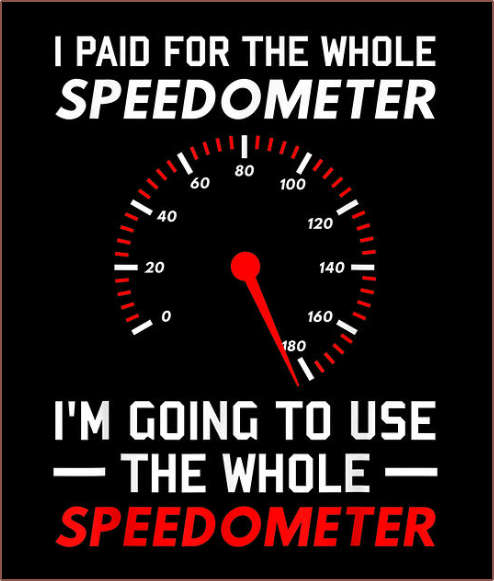 The inverse is also true; just because I have to pay for the whole prism display doesn't mean I have to actually use the whole prism display. At 32PPD, I'd rather the display take up less of my vision area anyway, and only using 400 x 400 out of the 640 x 400 display should be more than fine enough. I was already planning on only really using a 640 x 320 resolution anyway because of the desire to have the end result look like a HUD Dynamic Island.
The inverse is also true; just because I have to pay for the whole prism display doesn't mean I have to actually use the whole prism display. At 32PPD, I'd rather the display take up less of my vision area anyway, and only using 400 x 400 out of the 640 x 400 display should be more than fine enough. I was already planning on only really using a 640 x 320 resolution anyway because of the desire to have the end result look like a HUD Dynamic Island.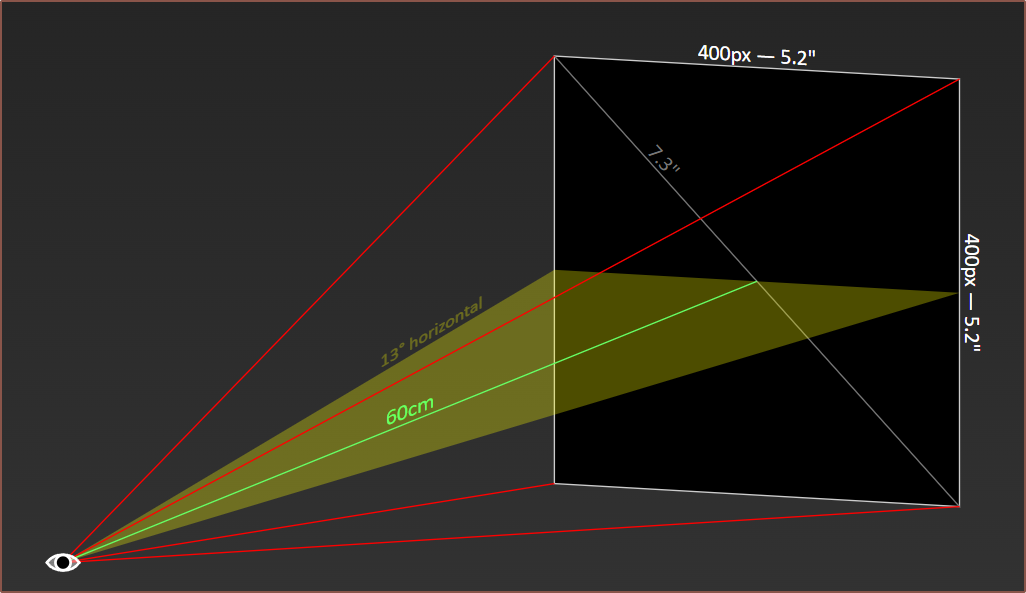
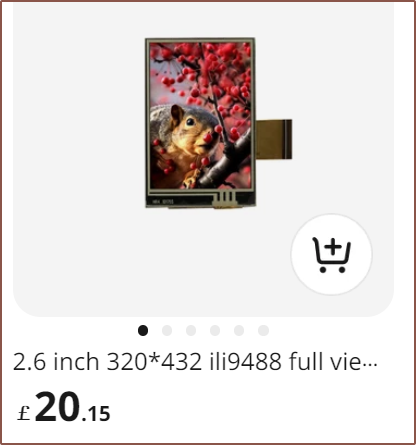
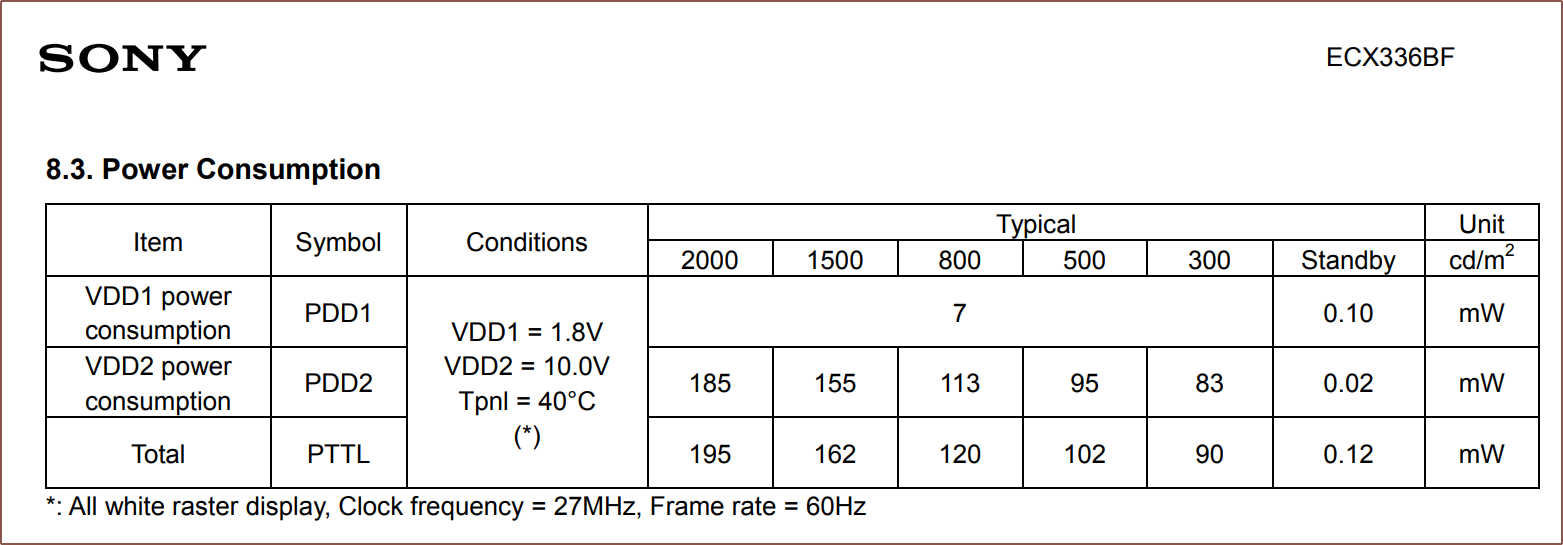
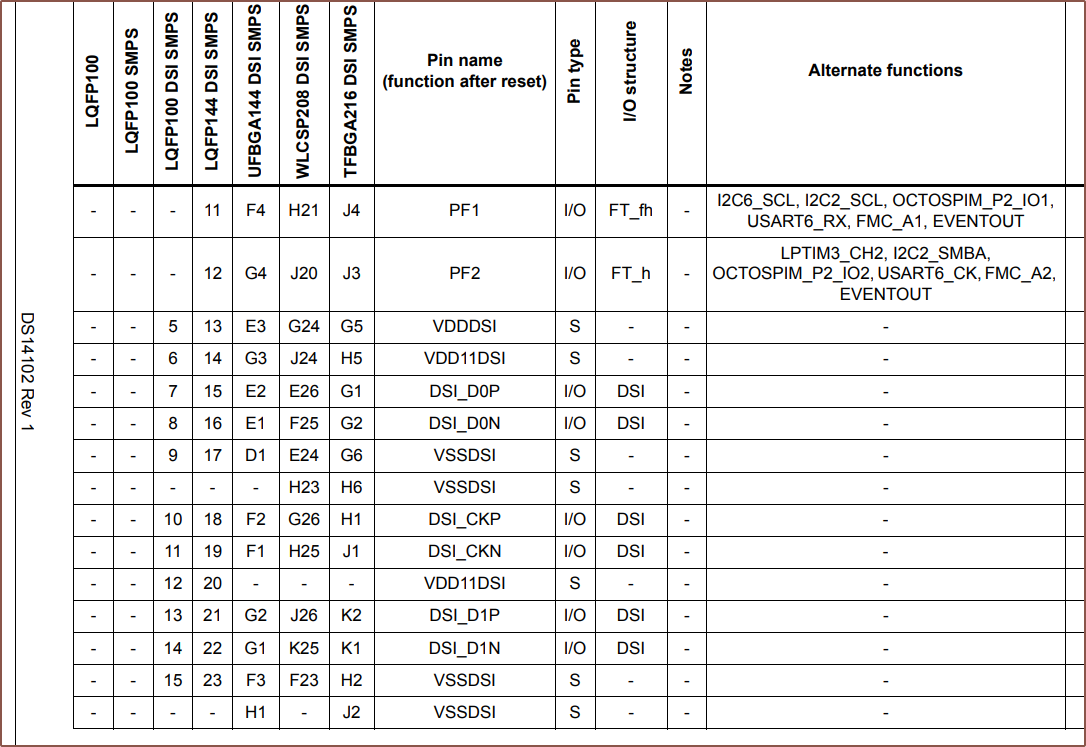
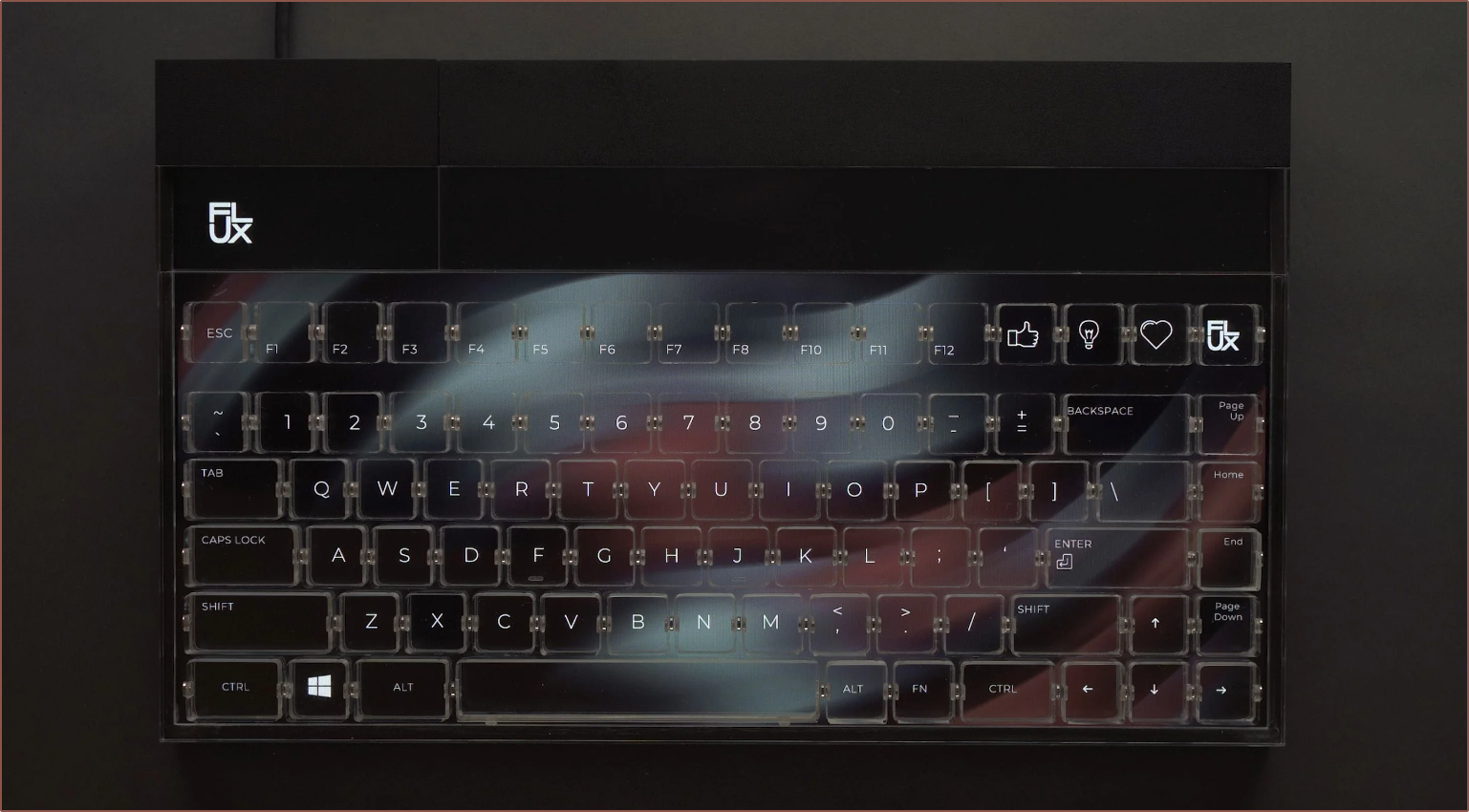
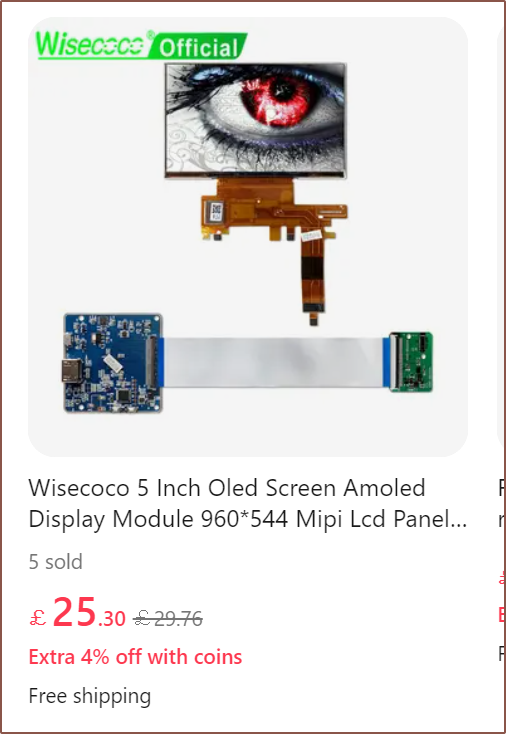


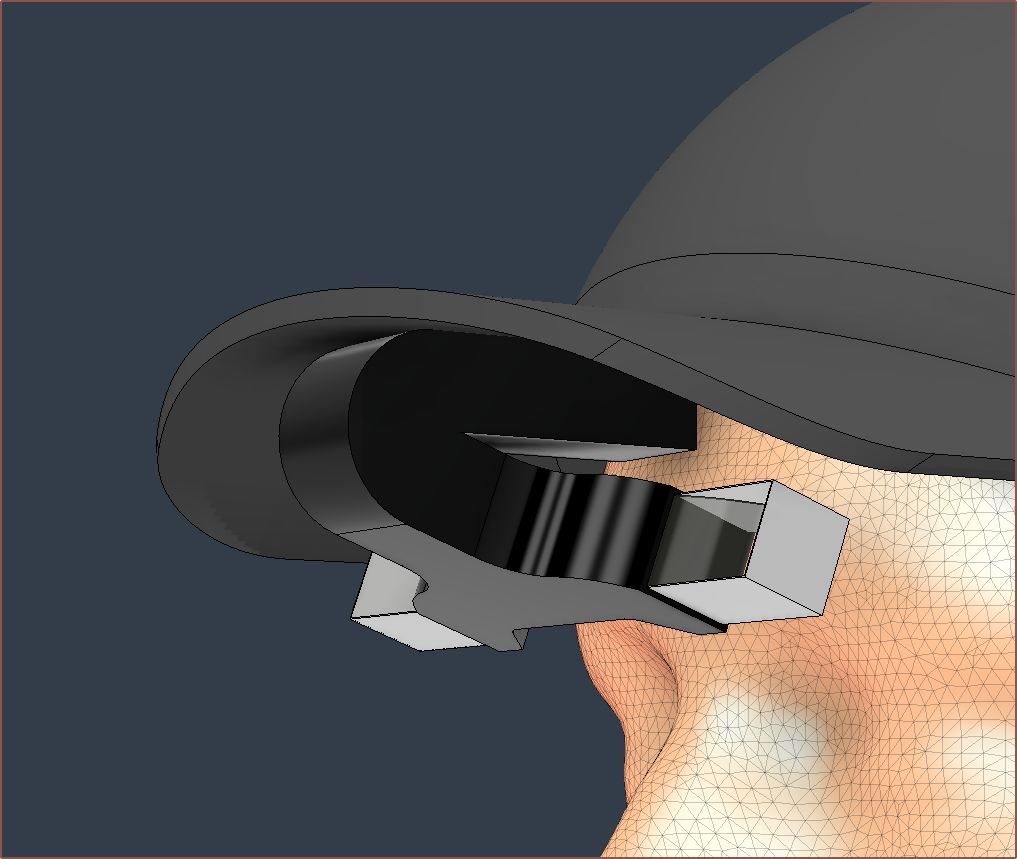
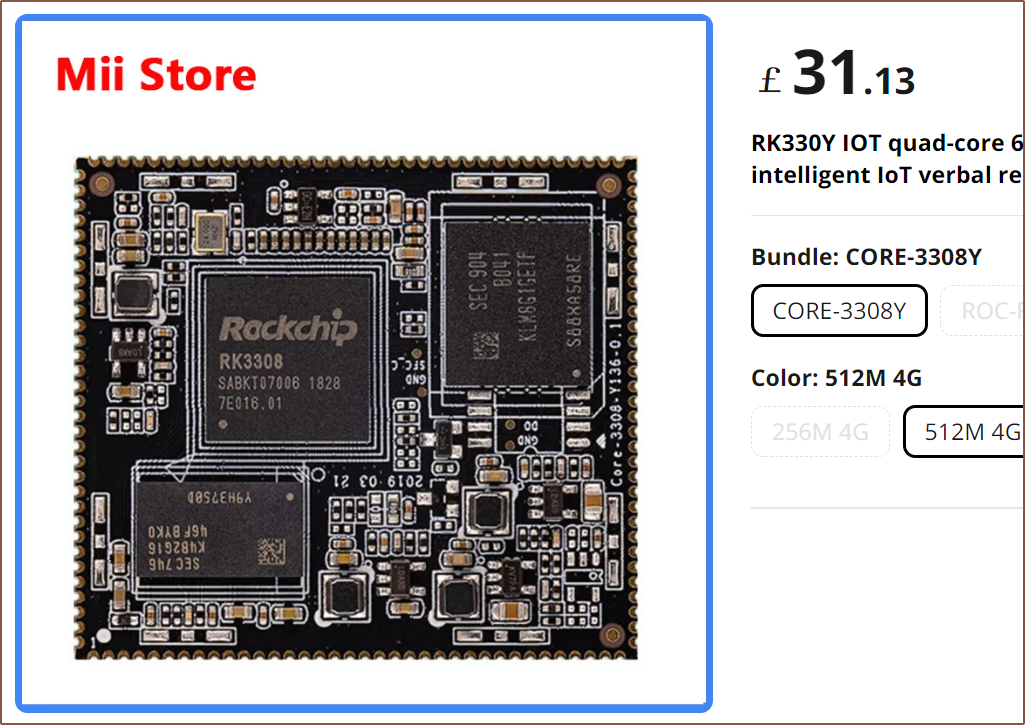

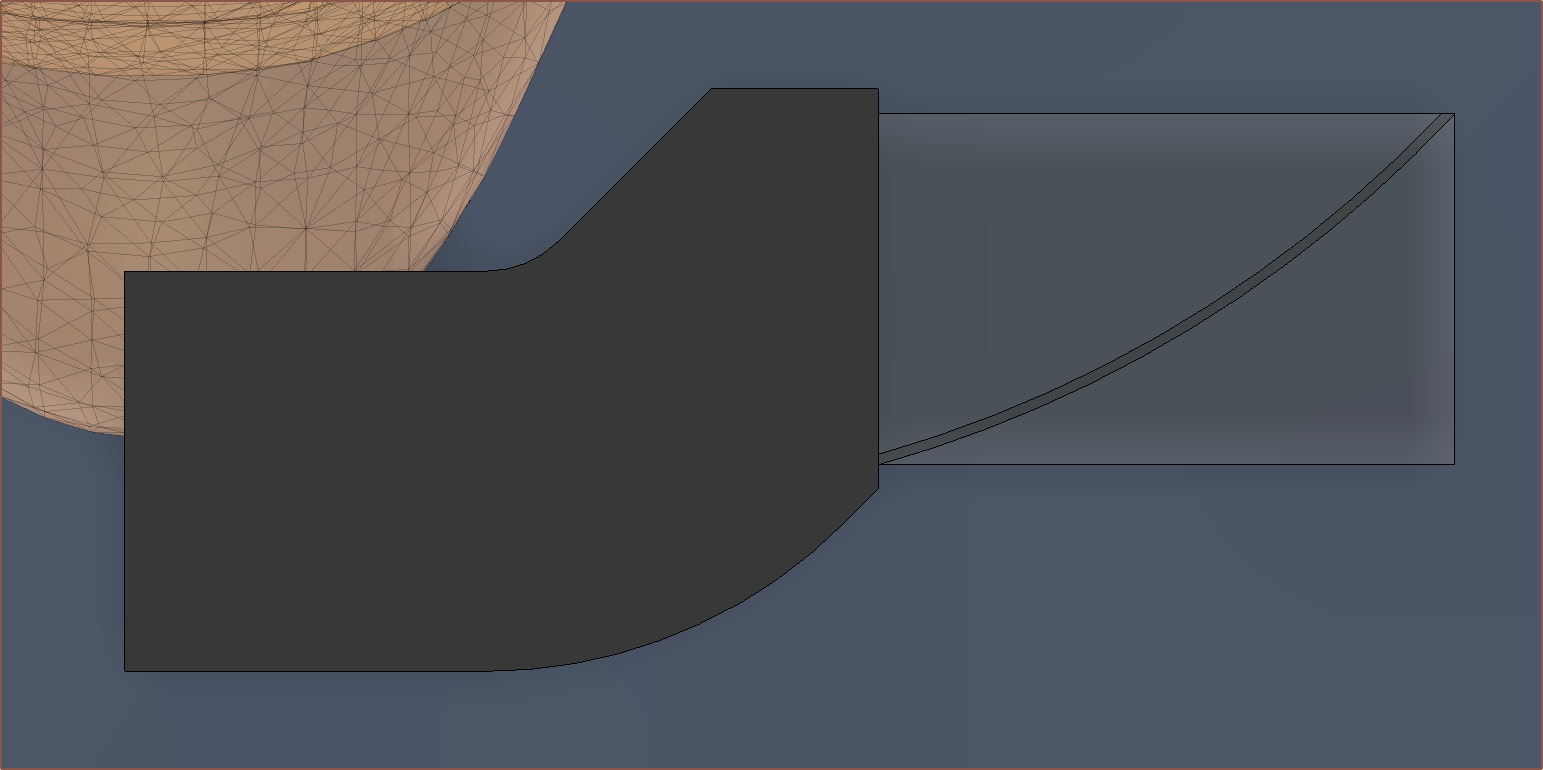
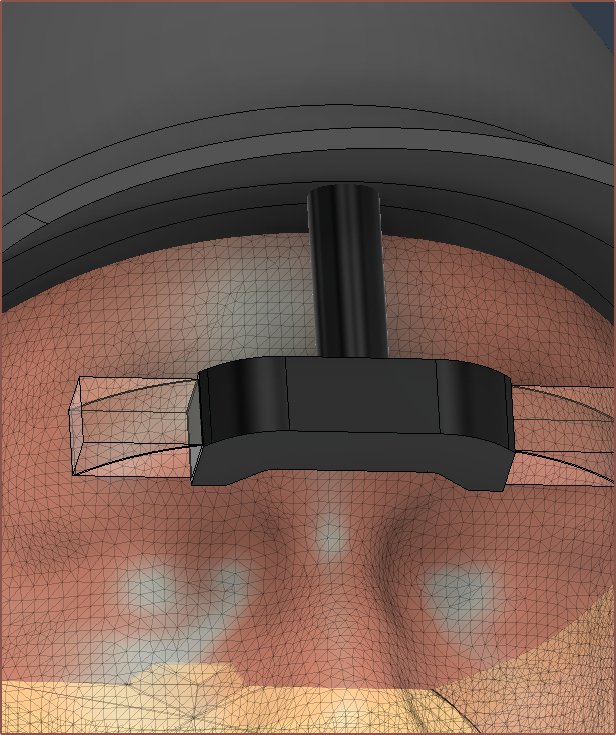
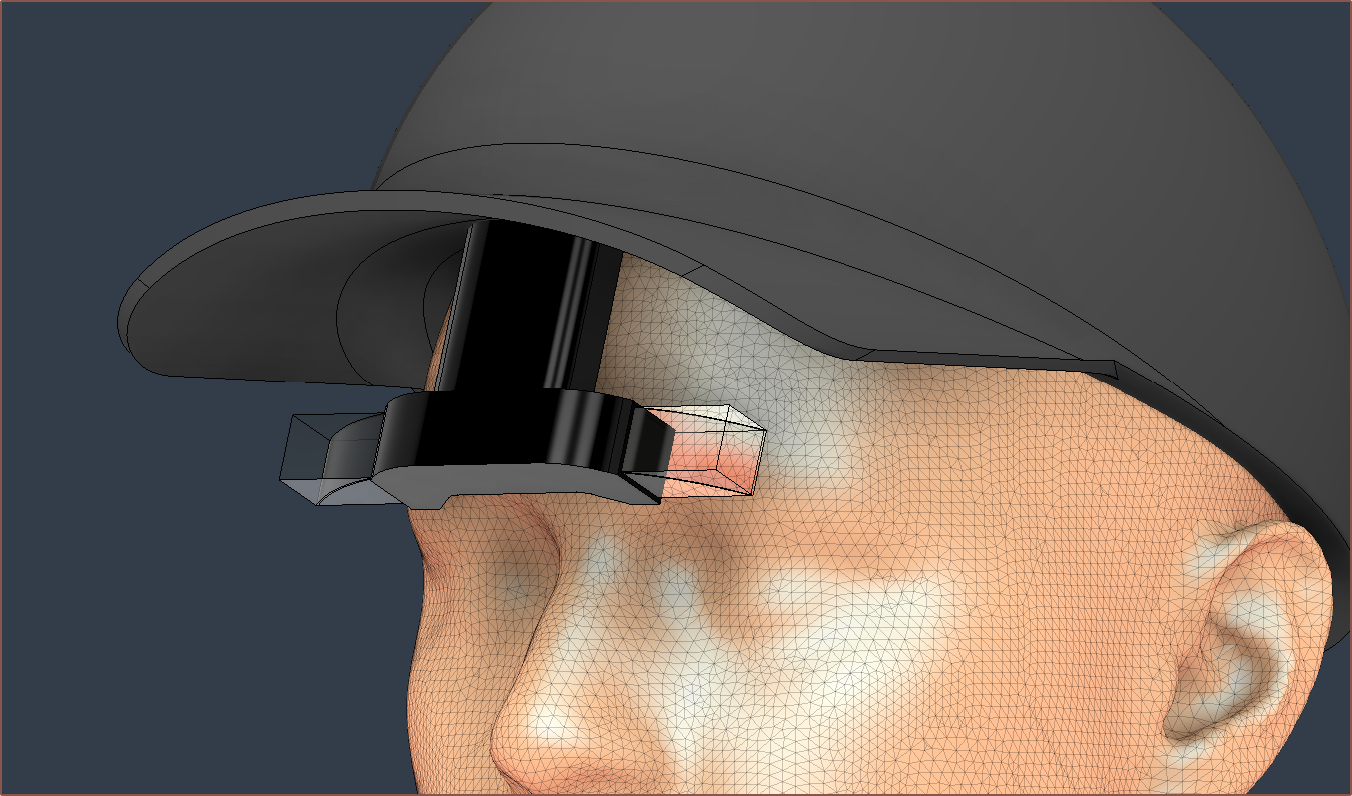
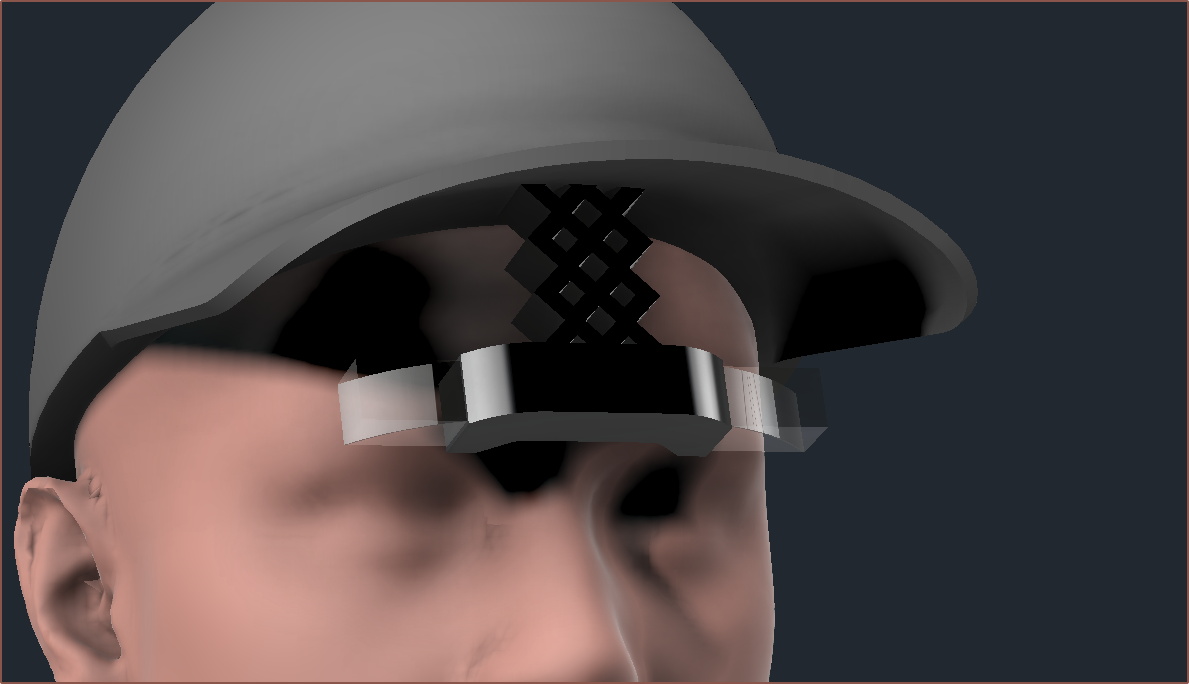
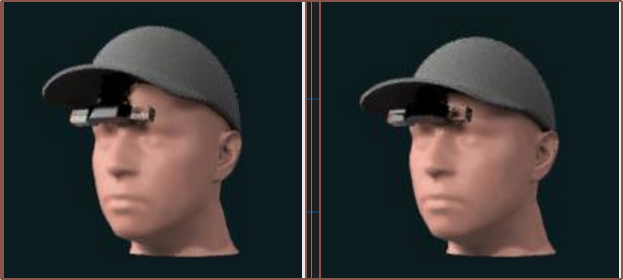
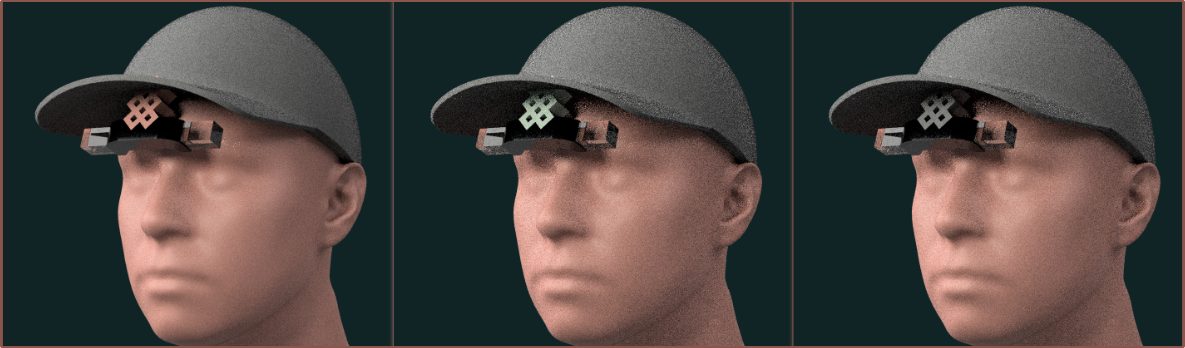
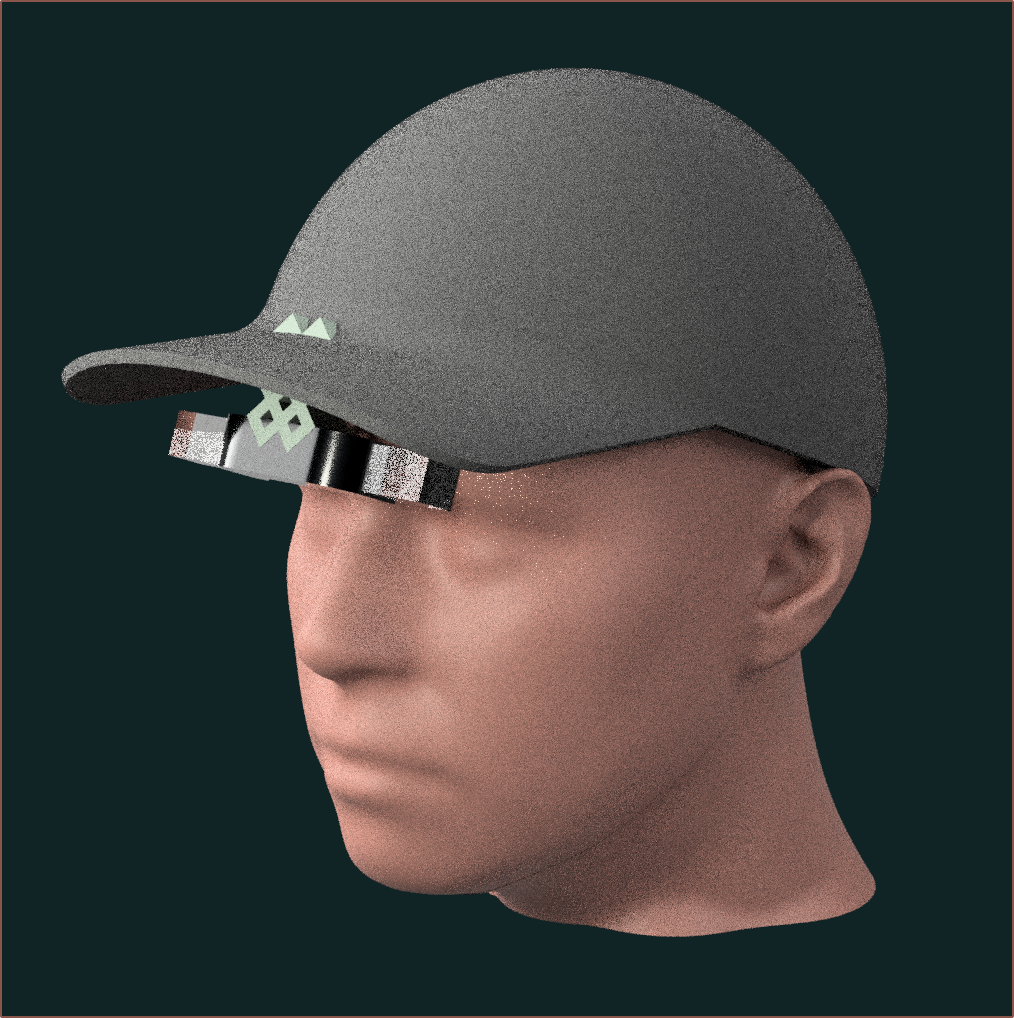


 It's green only, so likely wouldn't work very well for the kind of interface I want. It's the cheapest one and is claimed to have a fair good bit of battery life though.
It's green only, so likely wouldn't work very well for the kind of interface I want. It's the cheapest one and is claimed to have a fair good bit of battery life though.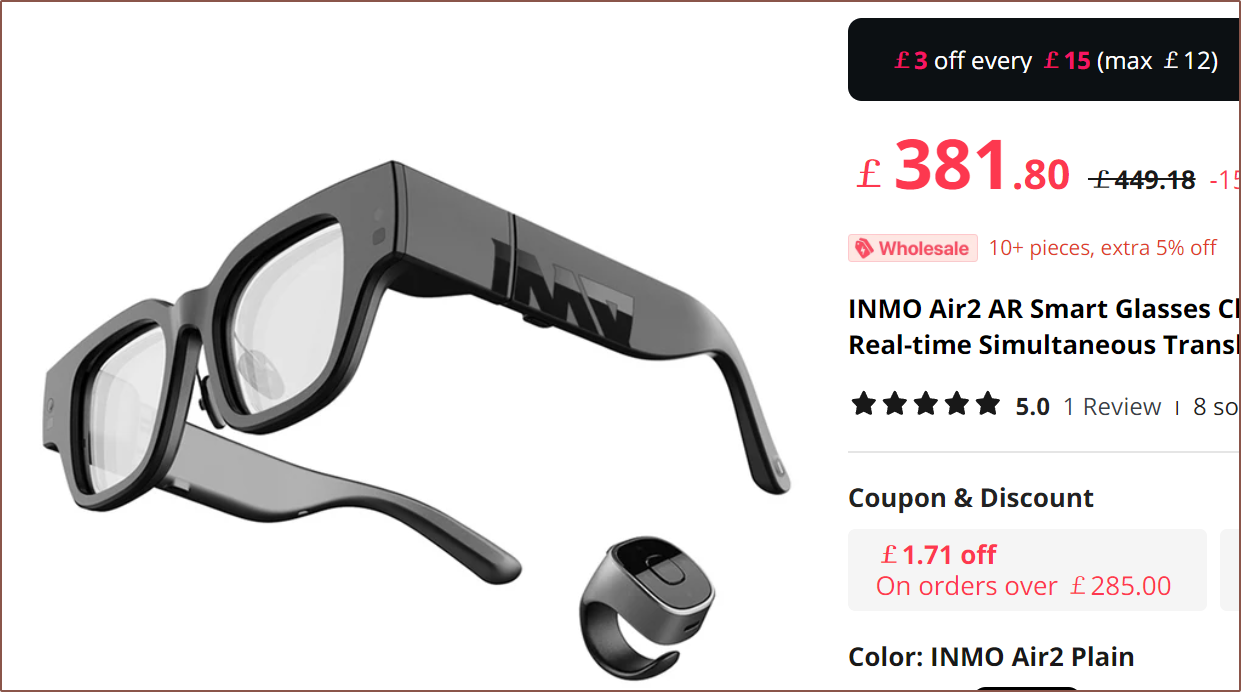
 The cool thing about these is that they have 60% transparency and electrochromic lenses (something I was trying to find for
The cool thing about these is that they have 60% transparency and electrochromic lenses (something I was trying to find for 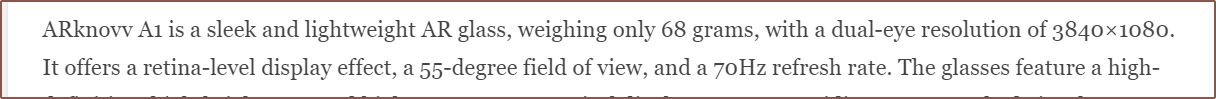
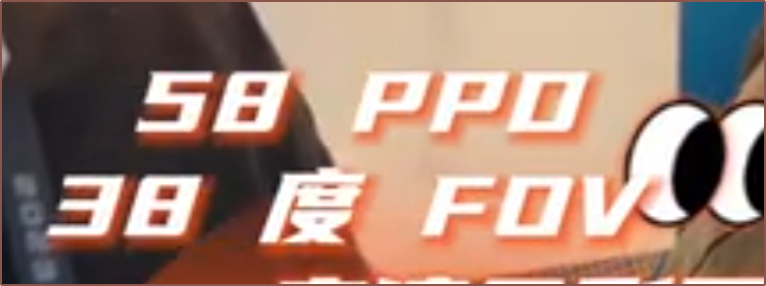
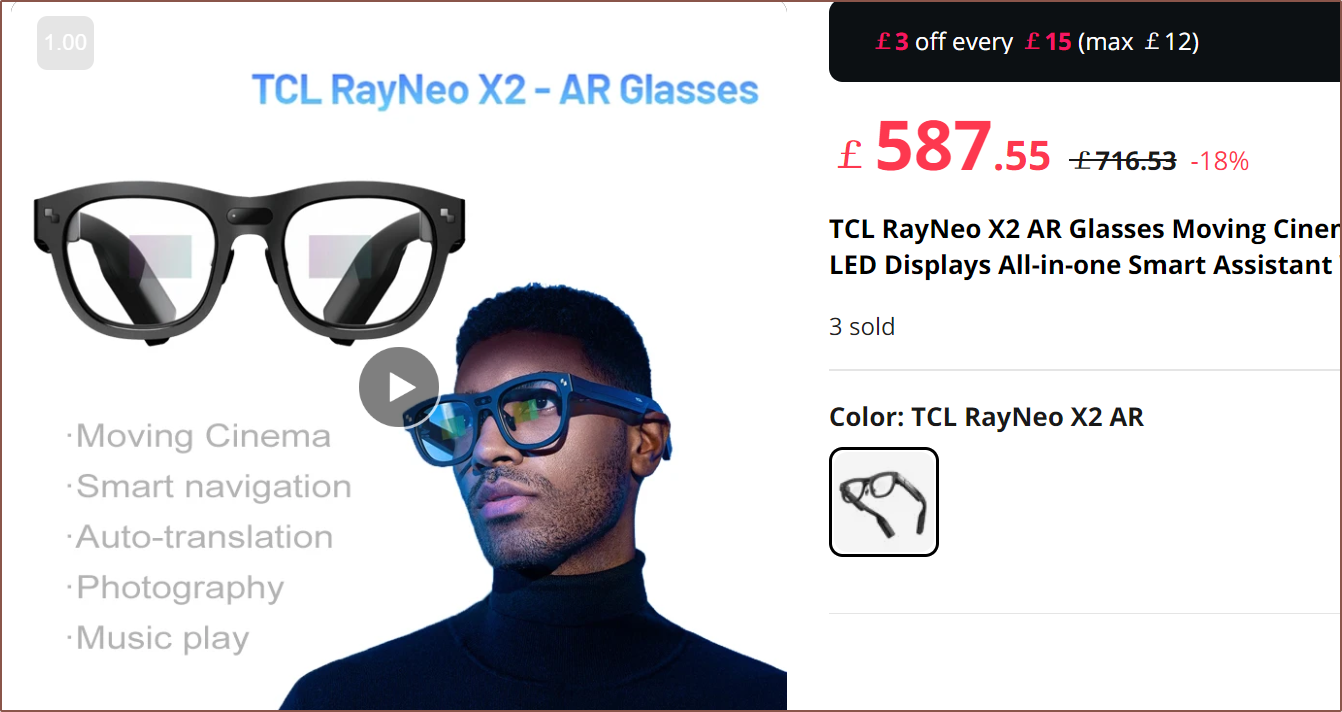
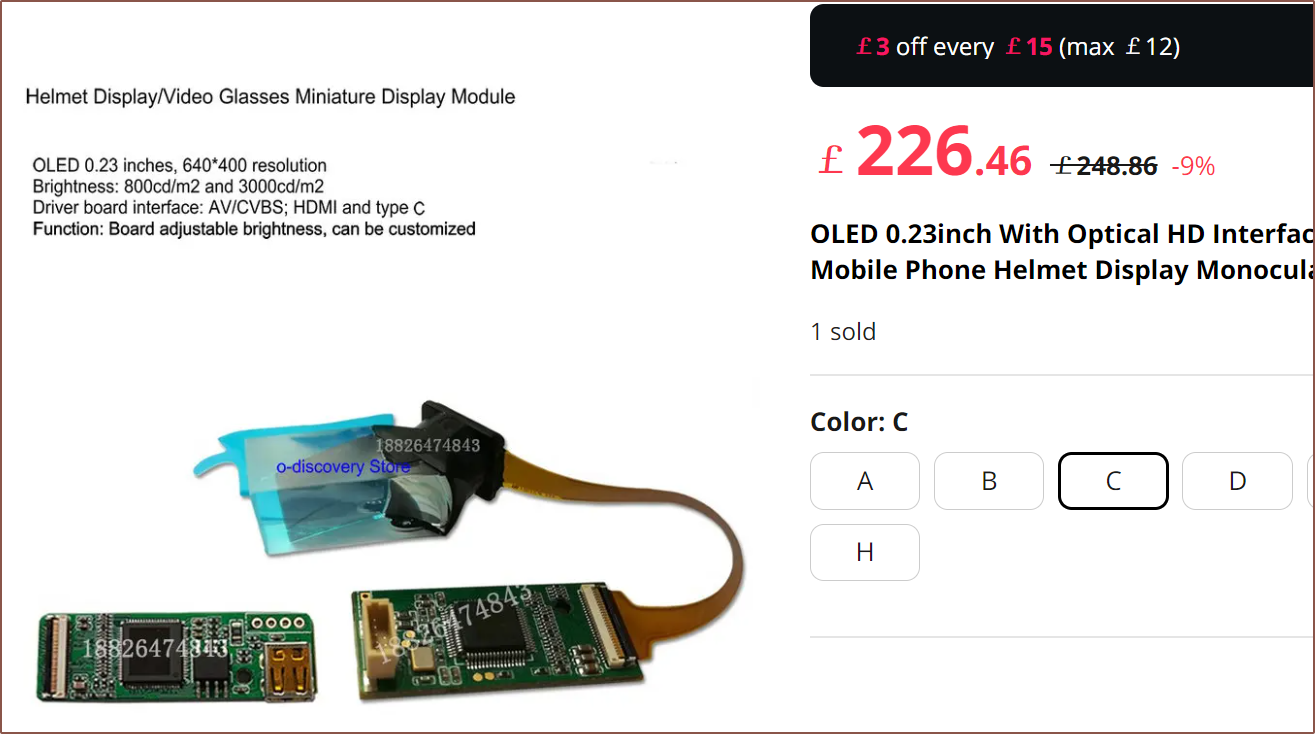 This is what this project is based around. I believe that these are the optical modules used on the Xiaomi Mijia Glasses.
This is what this project is based around. I believe that these are the optical modules used on the Xiaomi Mijia Glasses. 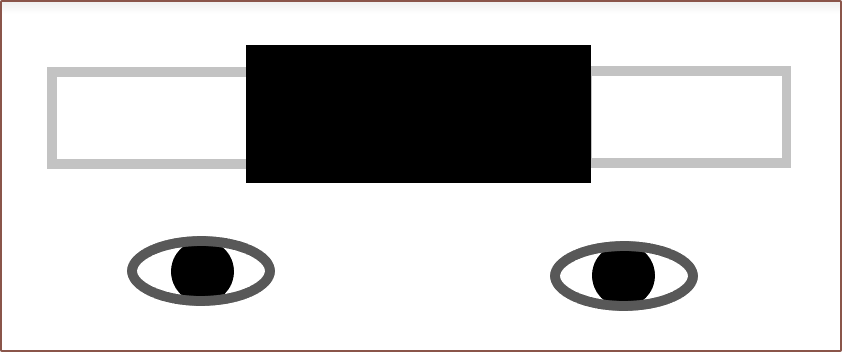

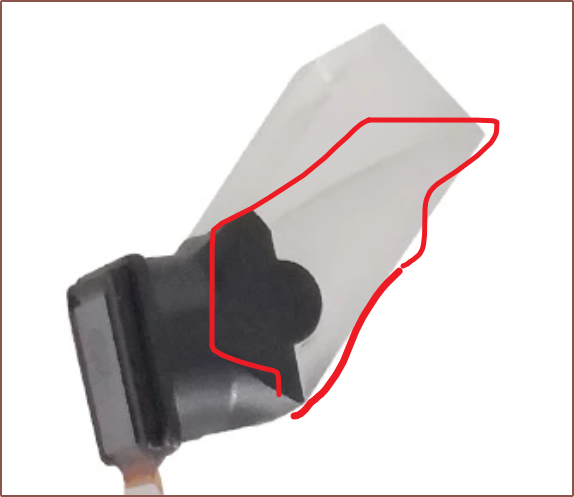 This part crudely highlighted in red is doing most of the work, and the other half is just so that the incoming light from the real world isn't distorted. The image from the display comes in, TIR's off the flat face, and heads towards the curved section. The seller advertises a 60% light efficiency, so I believe that the middle of these freeform optics is coated to make it a 60 : 40 (or 70 : 30 if accounting for any other losses in the system) beamsplitter. The light then doesn't TIR but instead goes through the flat section into the eye.
This part crudely highlighted in red is doing most of the work, and the other half is just so that the incoming light from the real world isn't distorted. The image from the display comes in, TIR's off the flat face, and heads towards the curved section. The seller advertises a 60% light efficiency, so I believe that the middle of these freeform optics is coated to make it a 60 : 40 (or 70 : 30 if accounting for any other losses in the system) beamsplitter. The light then doesn't TIR but instead goes through the flat section into the eye.