I acquired this board out of a literal pile of scrap that once belonged to an Apollo-Era NASA test stand. Needless to say, it didn't come with documentation (PDF datasheets and QR codes weren't a popular choice in 1963) nor did it come with a convenient tour guide to describe its function. About the only thing I know about it is it looks cool as heck.
A couple other ideas/notes:
- This is a hand-traced single-sided board on some sort of resin-impregnated substrate
- The card form factor with fingers strongly implies this was part of a data acquisition/control system
- Whatever it was, it was important enough to get a half dozen transistors. Might be some sort of amplifier?
- Whoever designed it clearly had the ability to silkscreen, and chose not to give any info.
So what is it? Lets find out!
 Skyhawkson
Skyhawkson





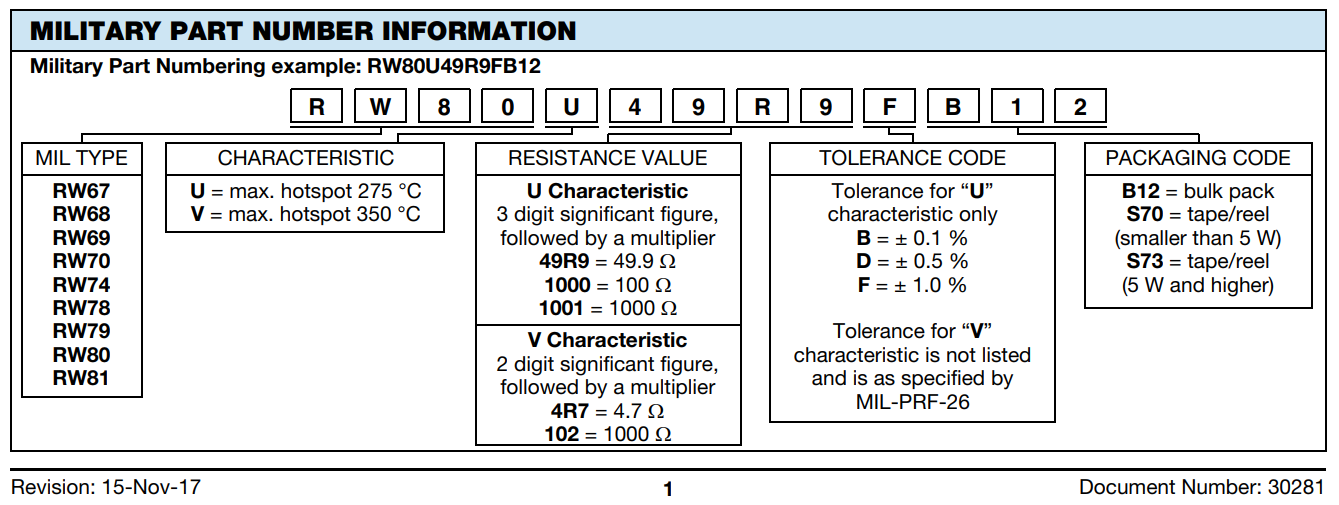







 drewrisinger
drewrisinger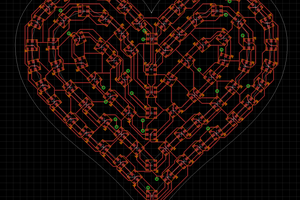
 Jeremy Gilbert
Jeremy Gilbert
 Torbjörn Lindholm
Torbjörn Lindholm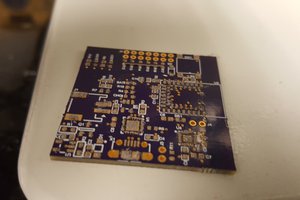
 Bhavesh Kakwani
Bhavesh Kakwani
Appears to be a comparator (CR109 and Q107 are a current drain, Q104/Q105 and Q103/Q106 the differential pair) and a pair of switches (Q101 and Q102) for driving some device.