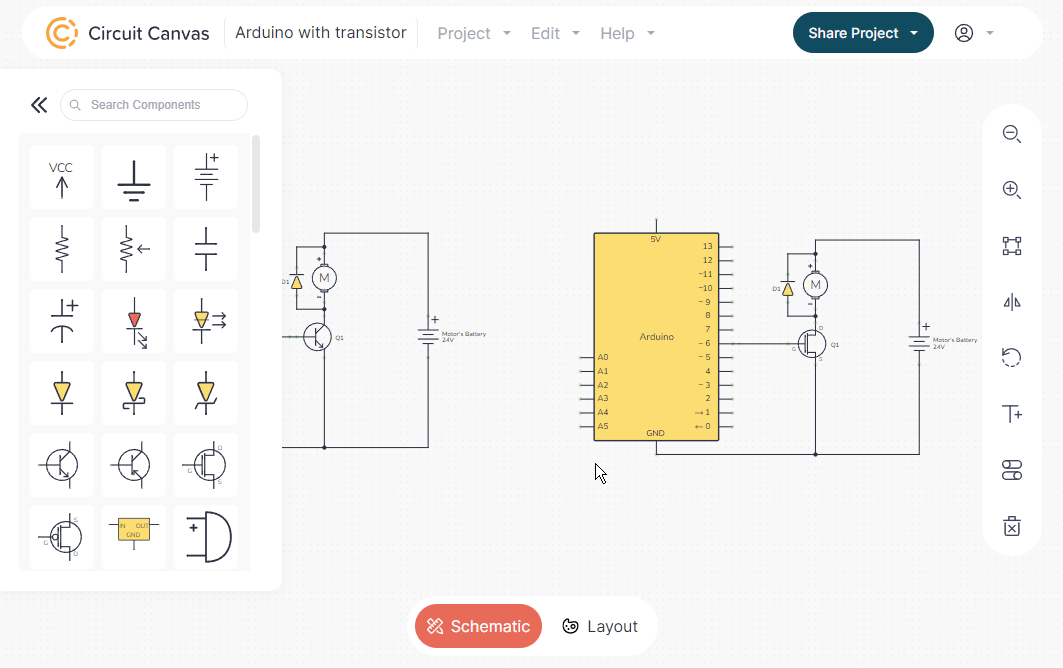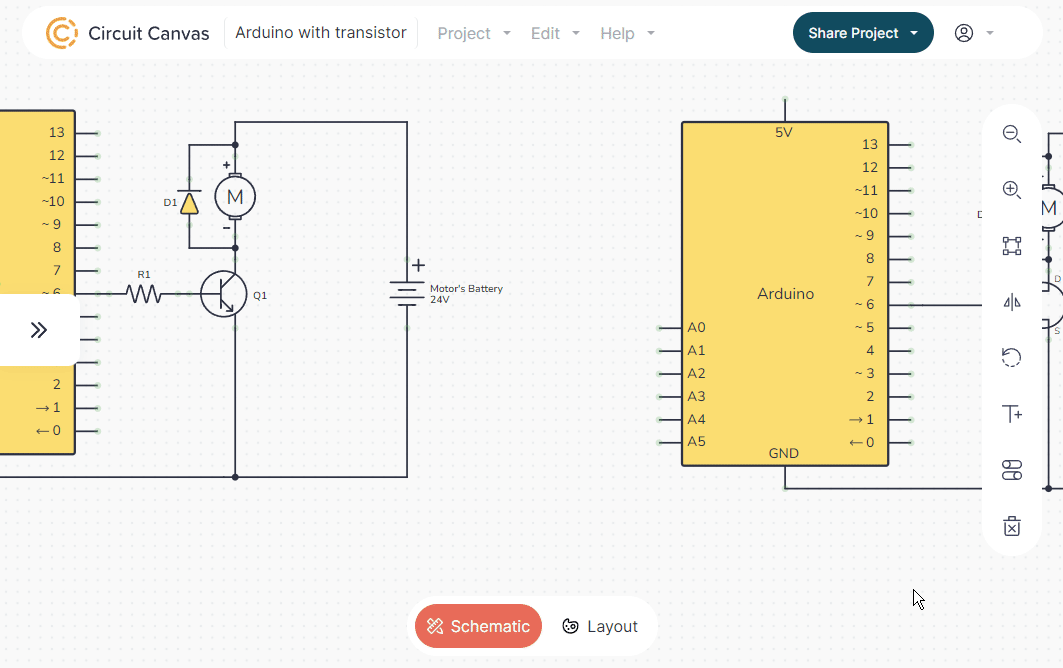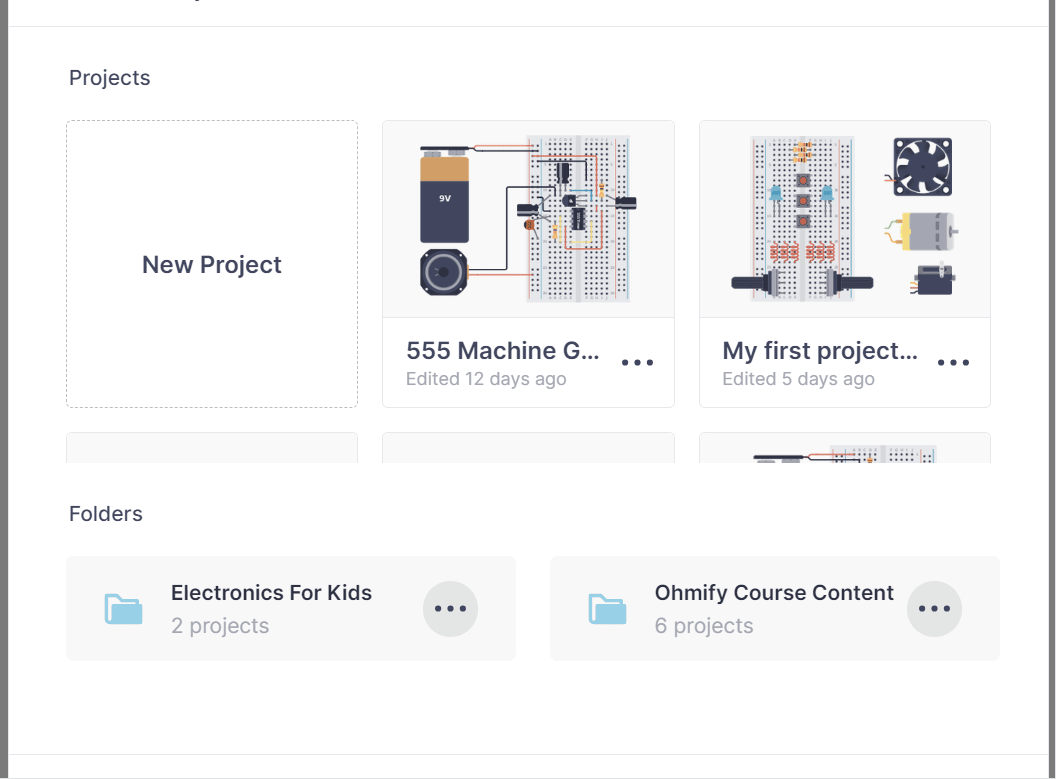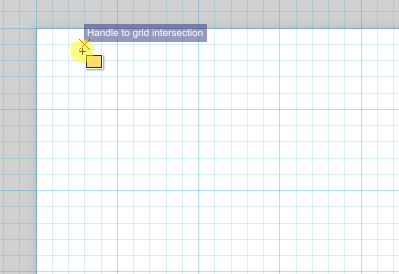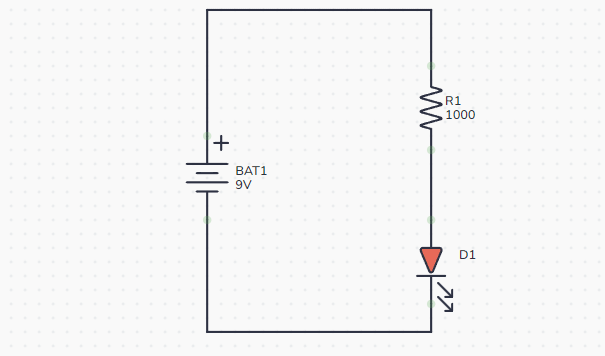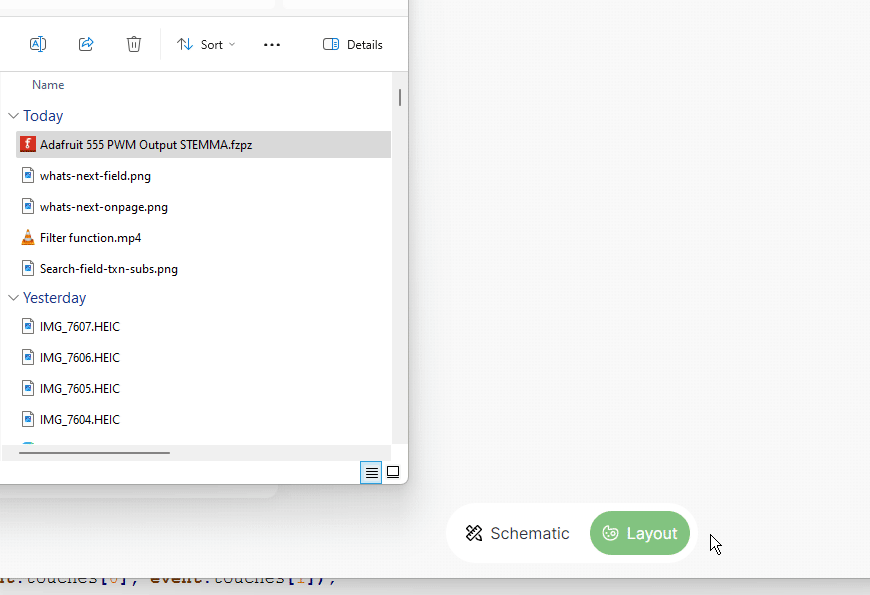-
Dragging of components with wires
09/25/2024 at 13:48 • 0 comments -
Panning function and library show/hide
07/19/2024 at 08:17 • 0 commentsYou can now show/hide the library. Useful when you're working with larger designs:
![]()
And I finally got around to adding basic panning functionality. Hold the center mouse button down to pan with your mouse:
![]()
-
Folders finally working
07/10/2024 at 18:03 • 0 commentsI've had the possibility to create folders for a while, but you couldn't actually place projects into folders 😅 Well, now you can! And it makes a huge difference in keeping your projects organized.
![]()
-
How to design your own custom parts
06/28/2024 at 09:33 • 0 commentsDesigning a custom part is easy: Just draw your component as a vector file. I recommend using Inkscape which can be downloaded for free from this link.
To make the component work with the grid in Circuit Canvas, set your document grid to 5px for schematic components, or 2.5px for layout components. And set the scaling to 1. All units must be in pixels.
I've written up documentation with all the details on how to do it here.
![]()
-
Dragging components with wires
06/28/2024 at 09:31 • 0 commentsYou can now drag components that have wires connected to it, and the wires will follow. This is very useful when you want to make small tweaks to the placement of a component.
![]()
This is the first version of this feature. And for now, it only changes the endpoint of the wire. I'll create another version soon where the whole wire will adapt as you drag a component, which will be even more useful.
-
Import Fritzing parts to Circuit Canvas
06/28/2024 at 09:28 • 0 commentsDo you have custom components in Fritzing format? It's now possible to import fritzing parts into Layout mode of Circuit Canvas:
![]()
By the way - Fritzing writes on their website that their parts can't be used in other software and I respect that. So this import feature is meant for converting community parts that are shared openly or parts that you've made yourself, not for Fritzing's original parts.
I've also made a converter tool so you can convert to Circuit Canvas format, then make edits to it if needed.
Circuit Canvas
A web app that makes it easy to draw good-looking schematics, breadboard/soldering diagrams, or plain wiring diagrams.
 Øyvind
Øyvind