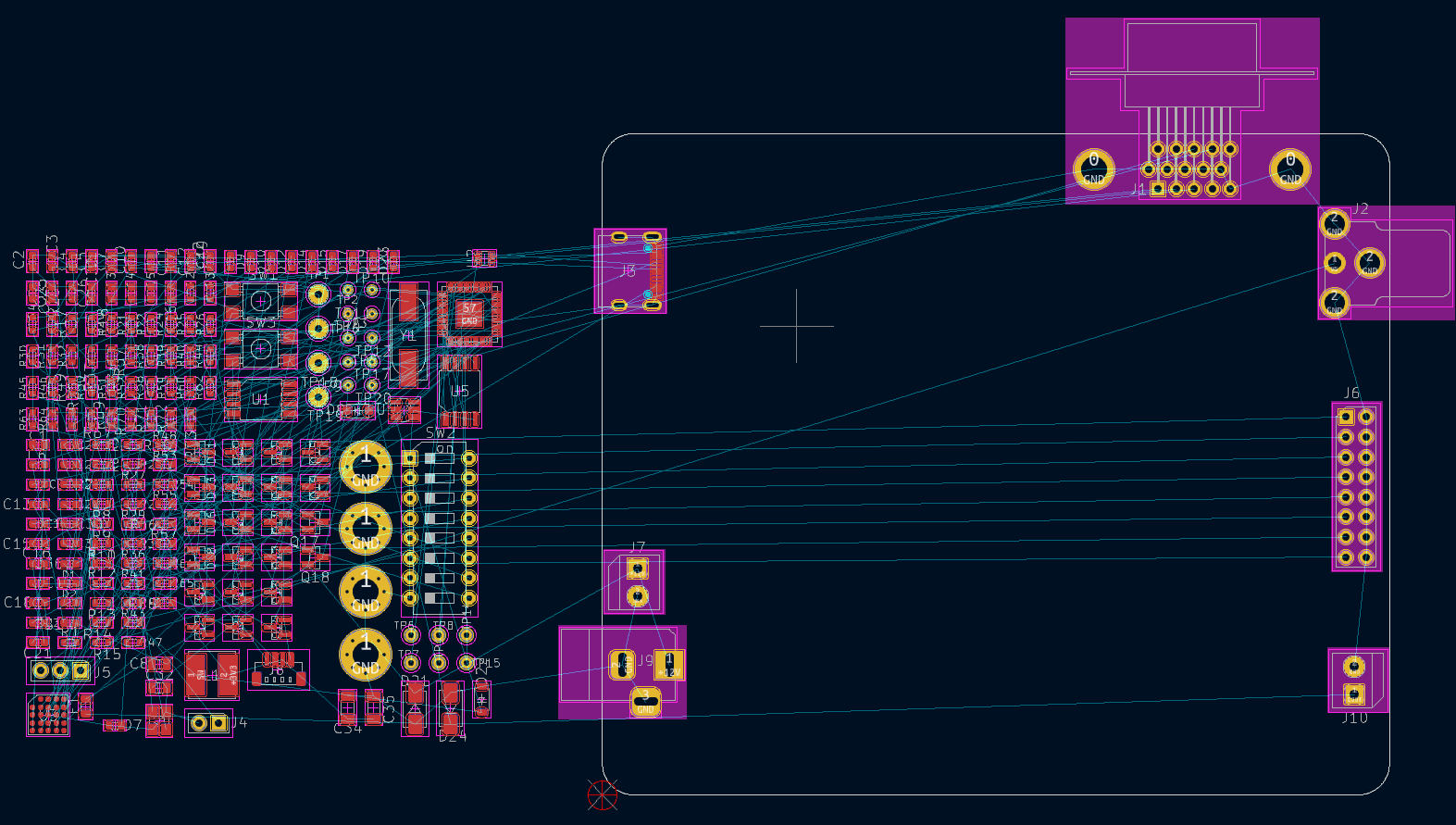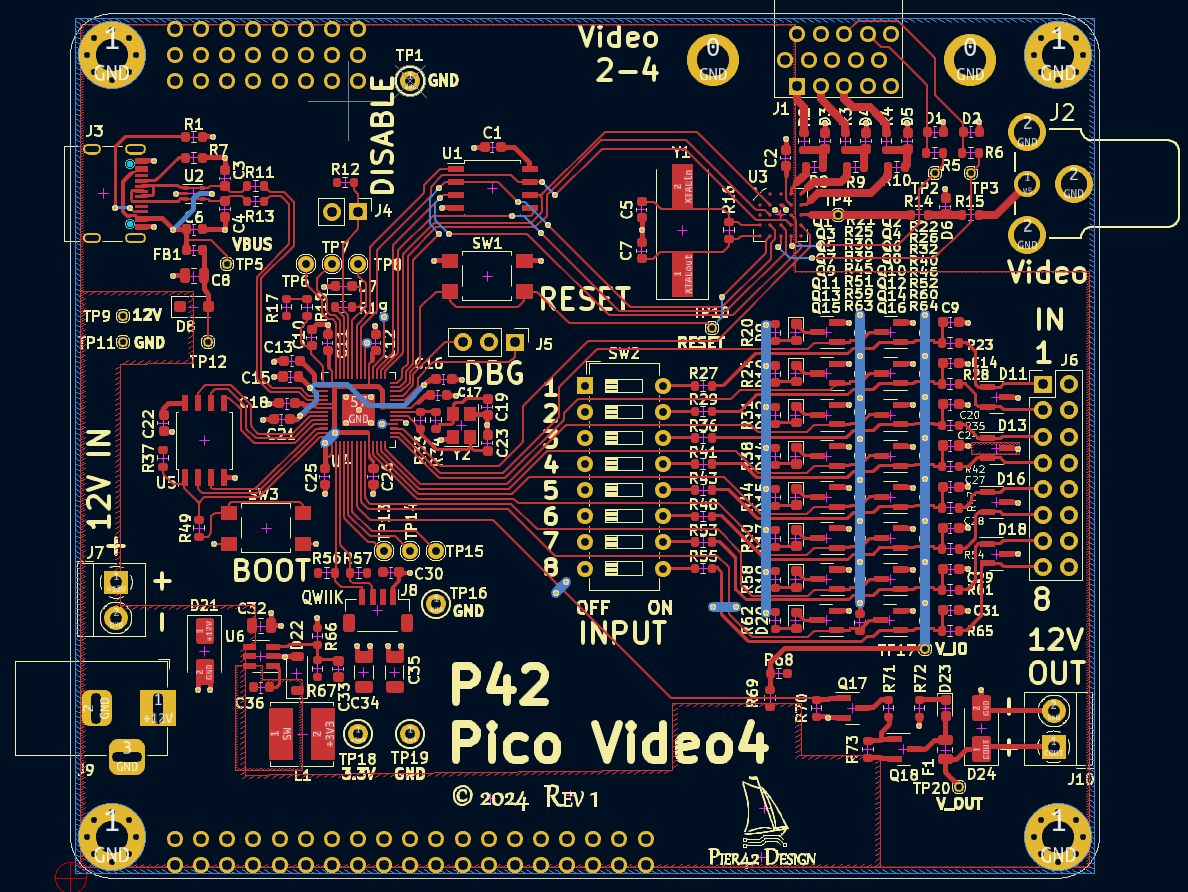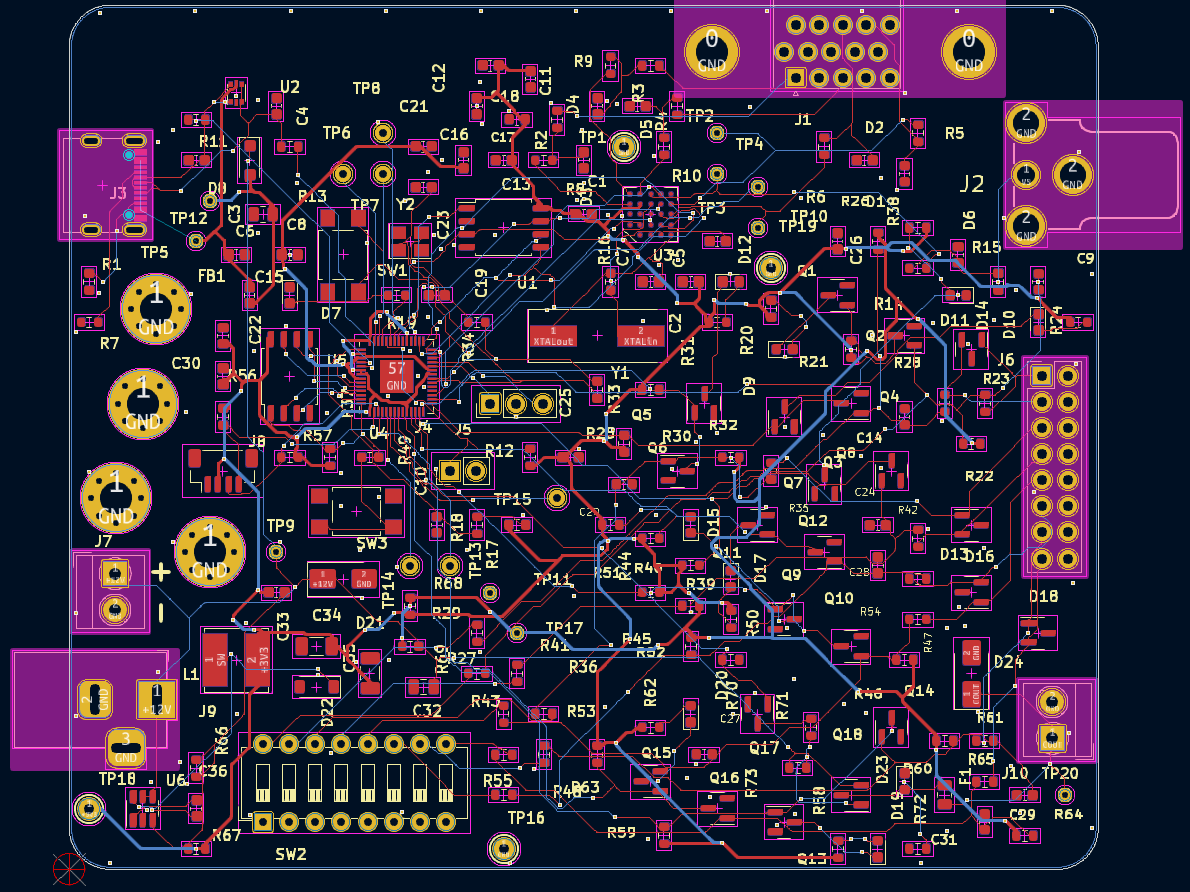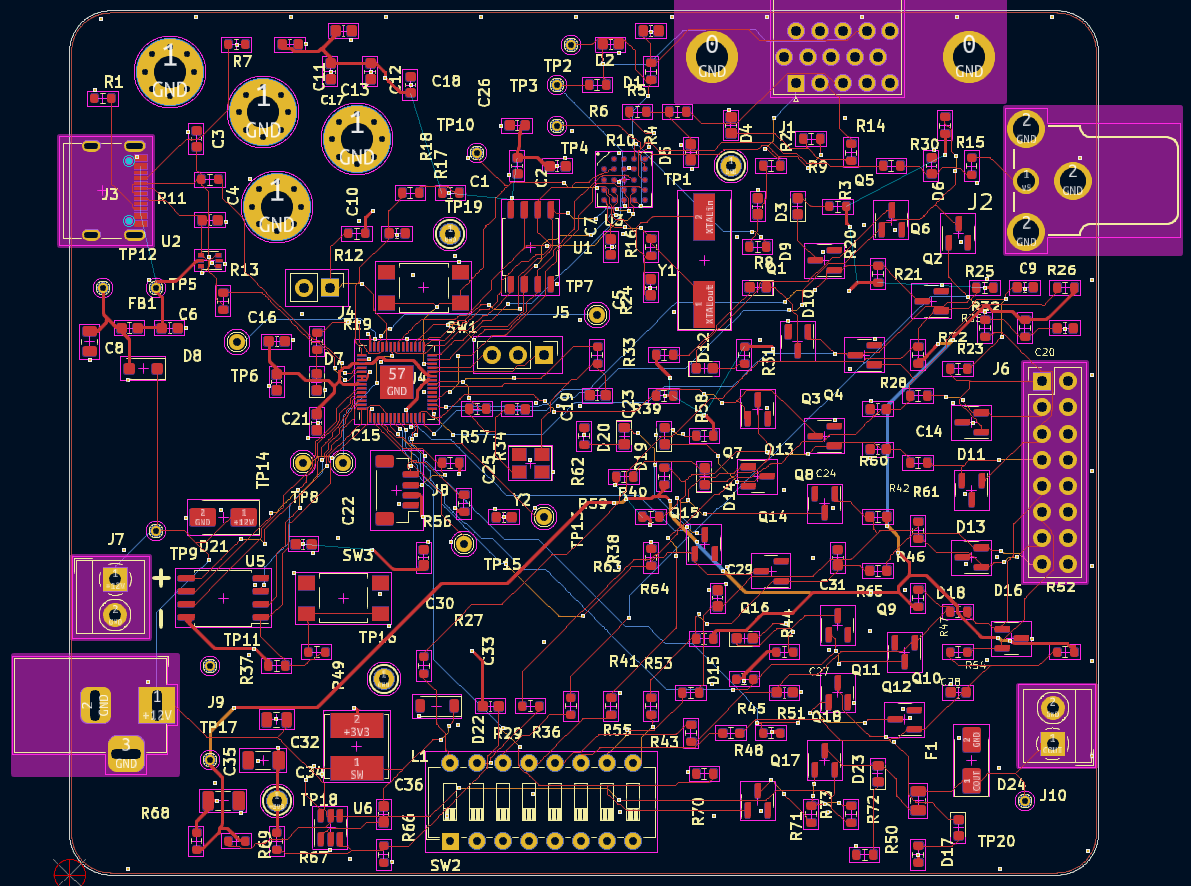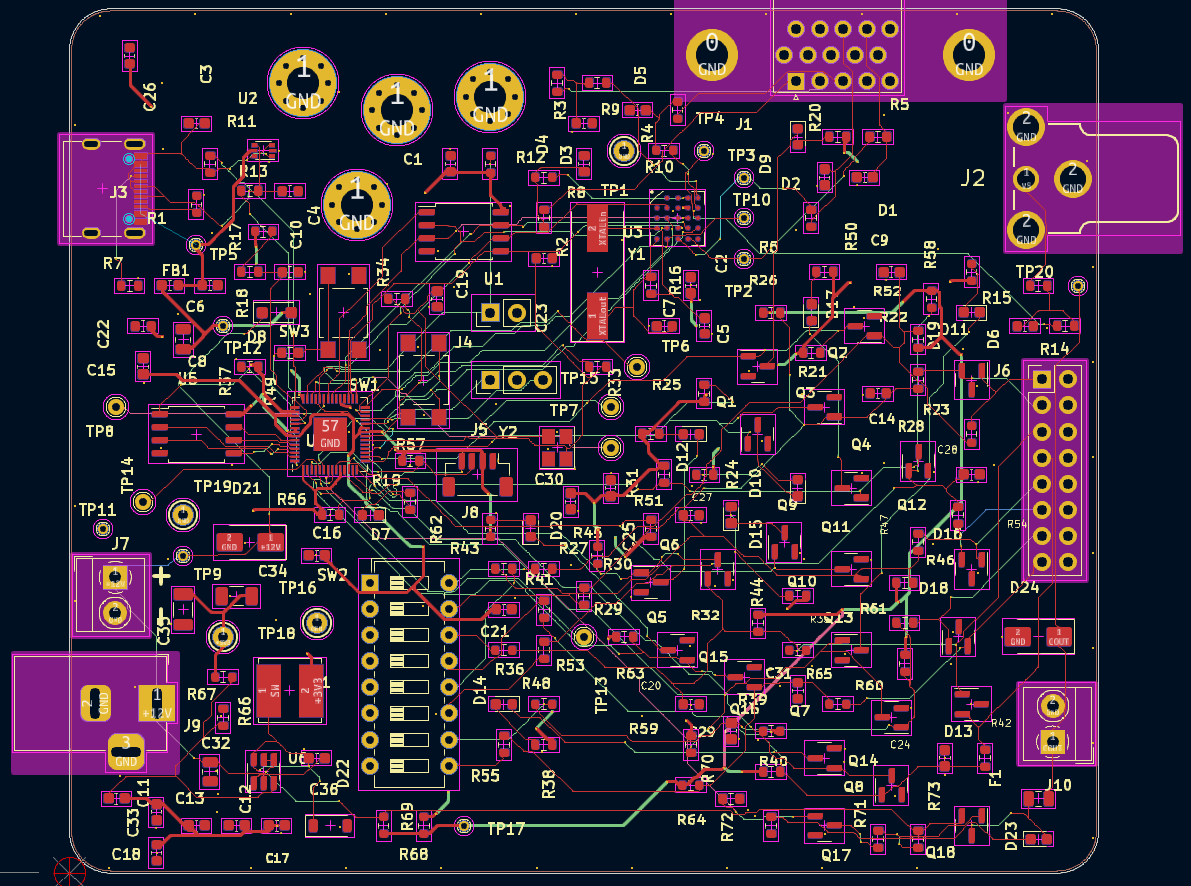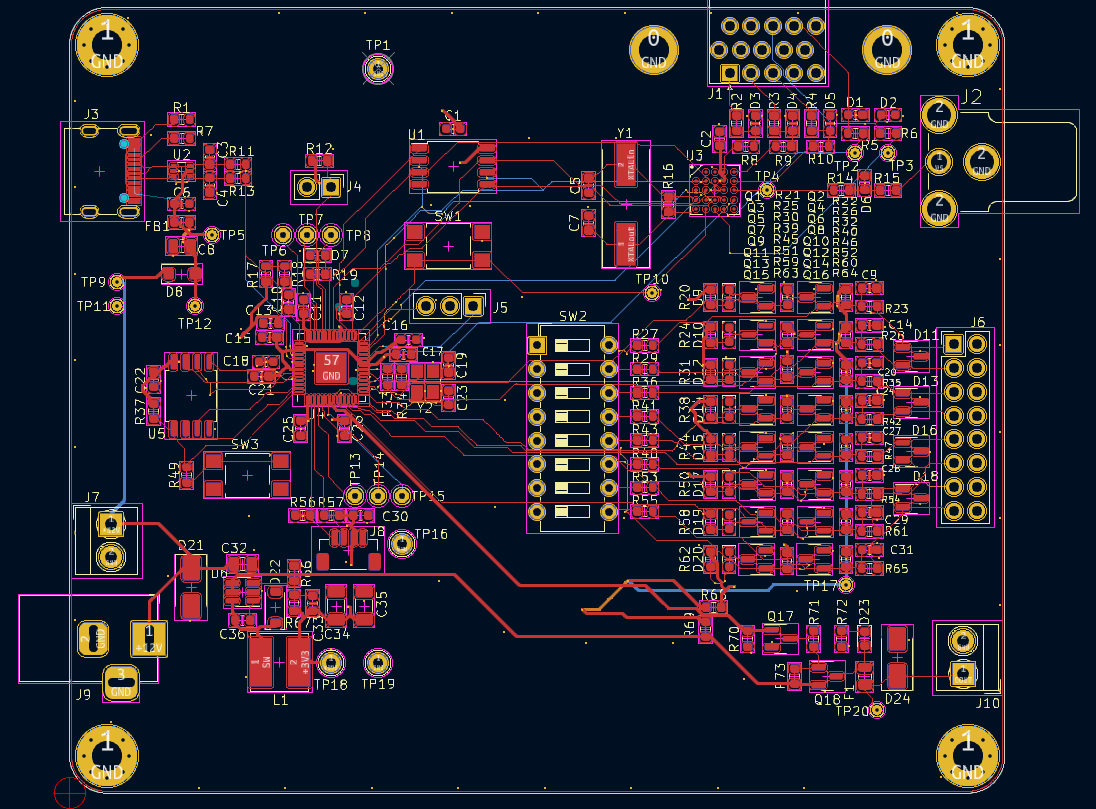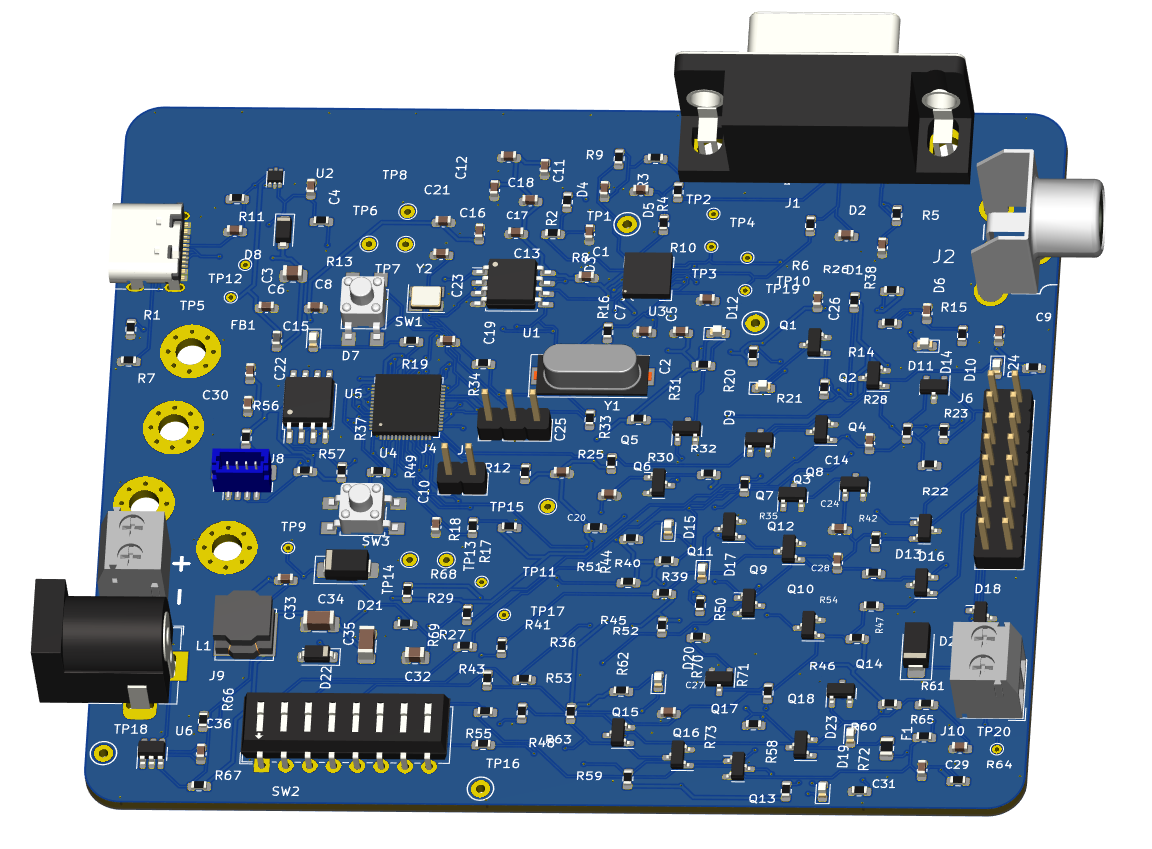-
Meandering traces of (not so intelligent) autorouters
11/07/2024 at 01:15 • 0 commentsI am writing the log mostly because I used this project PCB in some exercises of testing a new kid on the autorouter-block.
Inspired by an interview of the founder of the Quilter autorouter [Sergiy Nestorenko], and just having finished to layout my Pico-Video4 board, I spend some time comparing the results of my efforts to an AI approach.
My design was not perfectly in their 'sweet spot' but not too complicated either. To give everybody a fair chance I locked the connector positions. Not locking the mounting holes was an experiment to see if the AI could make sense of those and ended up in some especially funny results. Highly recommended /s.I won't comment on the pictures, the results speak for themselves. I disabled the copper pours to give a better visual on the tracks. Quilter did put put GND pours on every outside and inner layer of the design.
The starting position:
![]()
My final result 2-layer:
![]()
Quilter, fewest layers 2-layer
![]()
Quilter, shortest tracks 4-layer
![]()
Quilter, no constraints 6-layer
![]()
Quilter, routing only with my pre-placement 4-layer
![]()
The layer view just don't do justice to the results, here is a 3D view of the 'fewest layers' board.
![]()
I really would like to have some sponsoring to build one of those boards and see if it works at all. The geometry of the placement alone is beyond me, but looking at functional blocks makes it even worse. 2 examples are a SMPS ( U6 bottom left) and the crystal for the microcontroller Y1-U5 (center upper-left). I really should give it another try without the connectors being locked, maybe that helps.
-
Demo Firmware
07/07/2024 at 16:47 • 0 comments3 Demo firmware packages will be available soon:
1) A memory test that checks for I2C EEPROM, SPI Flash and writes a character set, a Amiga Boing Ball demo and a test image into Flash memory.
2) A graphics demo that displays the following test routines on all 4 channels:
- full colour default palette
- demo image from package 1)
- Mandelbrot set on channel 0 only
- colour bars in YUV and RGB colour space
- all characters from the set written to Flash in package 1)
- a C-64 inspired start screen
- the Amiga Boing ball demo, showcasing the block-move (blitter) function of the VS23S040 chip.
3) A serial port command line application, geared towards storing and displaying BMP images. Some test images are shown in the image gallery for this project.
Here is a list of implemented commands:
w[1-8] Write Image into Buffer 1-8 w0 Write Logo Image into Memory 128x128 px^2 i[1-8] Colour convert and write Image into Buffer 1-8 i0 Colour convert and write Logo Image into Memory 128x128 px^2 s[0-8] Show Image[0-8] on screen m[0-8] Show Memory Dump of Image[0-8] 'x':Exit 'anykey':next page d[0-9] Delete memory section of Image[0-9] c Clear Screen v Show Version ? This help command
Images [1..8] are also displayed, when a respective input is set. If one input is active, the power output of the the board is active as well.
-
Todo list for rev 2
07/05/2024 at 01:05 • 0 comments1) Change D11,D13,D16,D18 to common anode ESD diodes LCSC C122858 MMBT15VA
2) Change R19 and R72 to 10K, to adjust LED brightness
3) Move RCD matrix away from J6 to make room for shrouded conn
4) Change 12V IN label to 5-12V
5) +12V fill top layer straight line
6) Change buttons to something more user-friendly
7) Change R16, R33 to 1MOhm in the Mfr PN field.
8) Move GPIO15,21,22 testpoints to the top as proper TH testpoints
9) Make the housing pads of J8 larger to the outside and fix the "QWIIC" spelling error.10)Adjust TH rows of VGA connector for low profile version
11) Fix pin mapping on QWIIC connector J8 (For obvious compatibility reasons you must follow the same pinout: GND / 3.3V / SDA / SCL.)
12) Add an uSD card slot for a boatload of storage (use SPI, not SPI1)
RPi Pico Video4
A RPI Pico RP2040 board with 4 composite video outputs, 8 inputs and switched power
 MagicWolfi
MagicWolfi