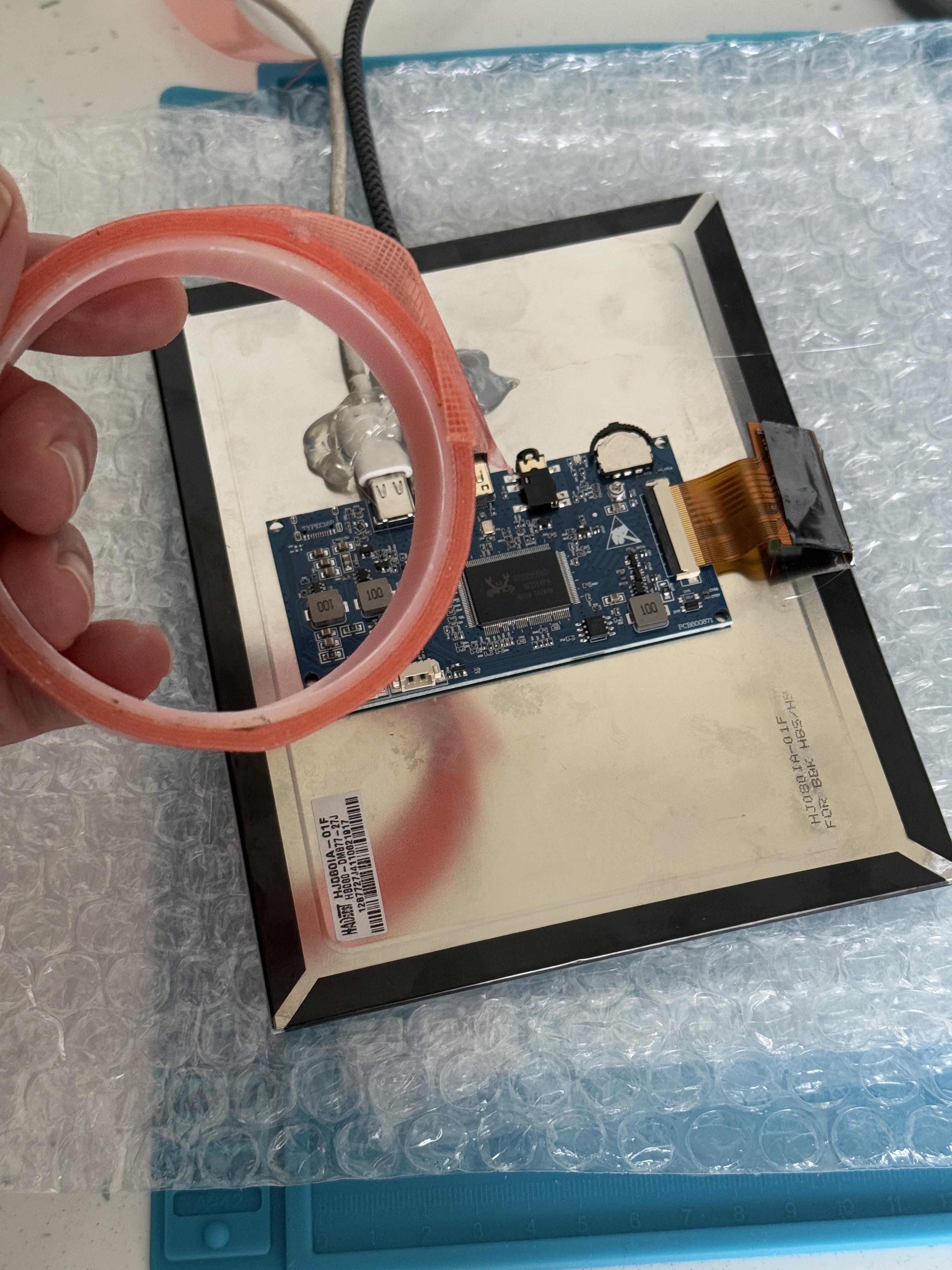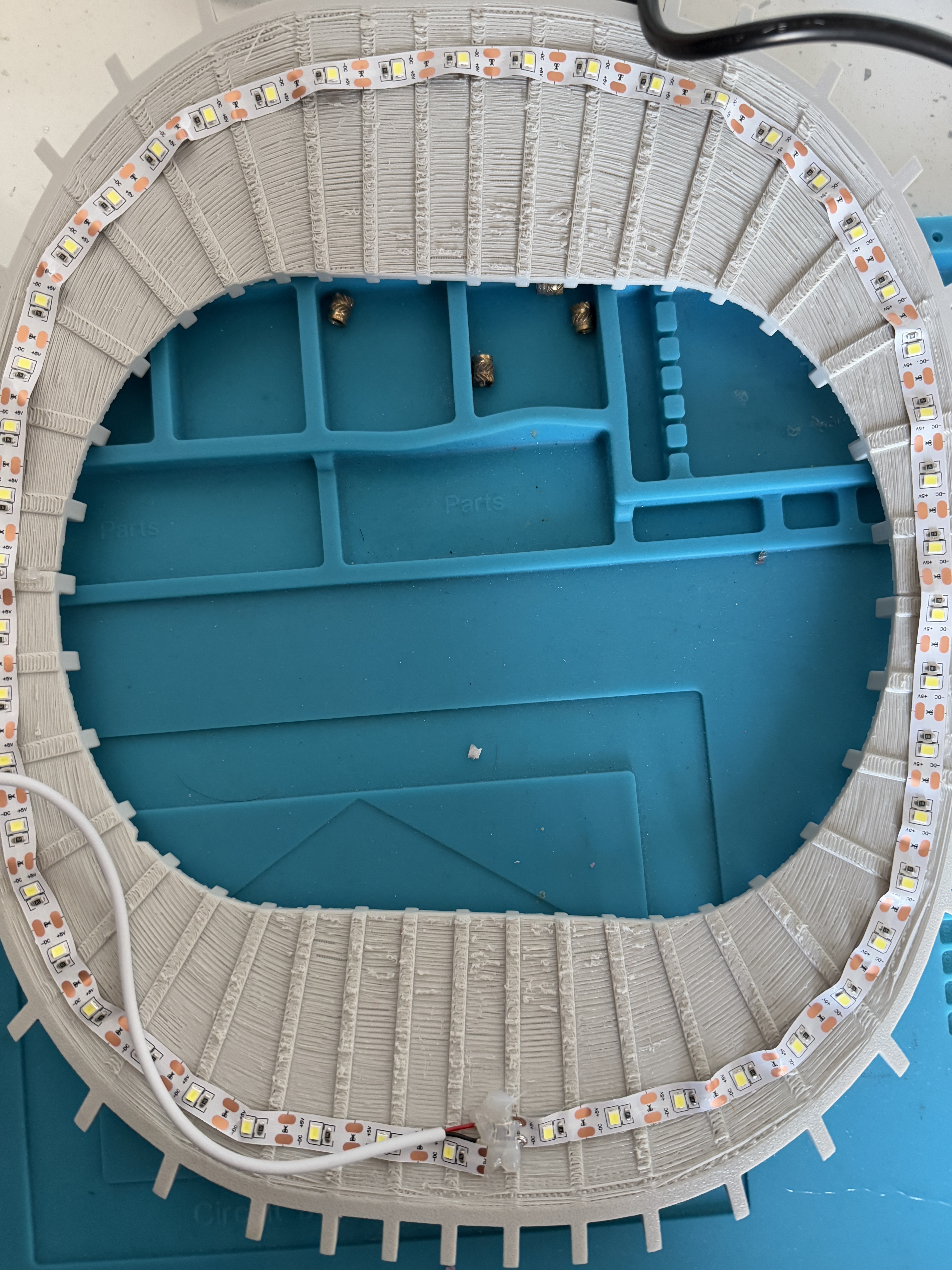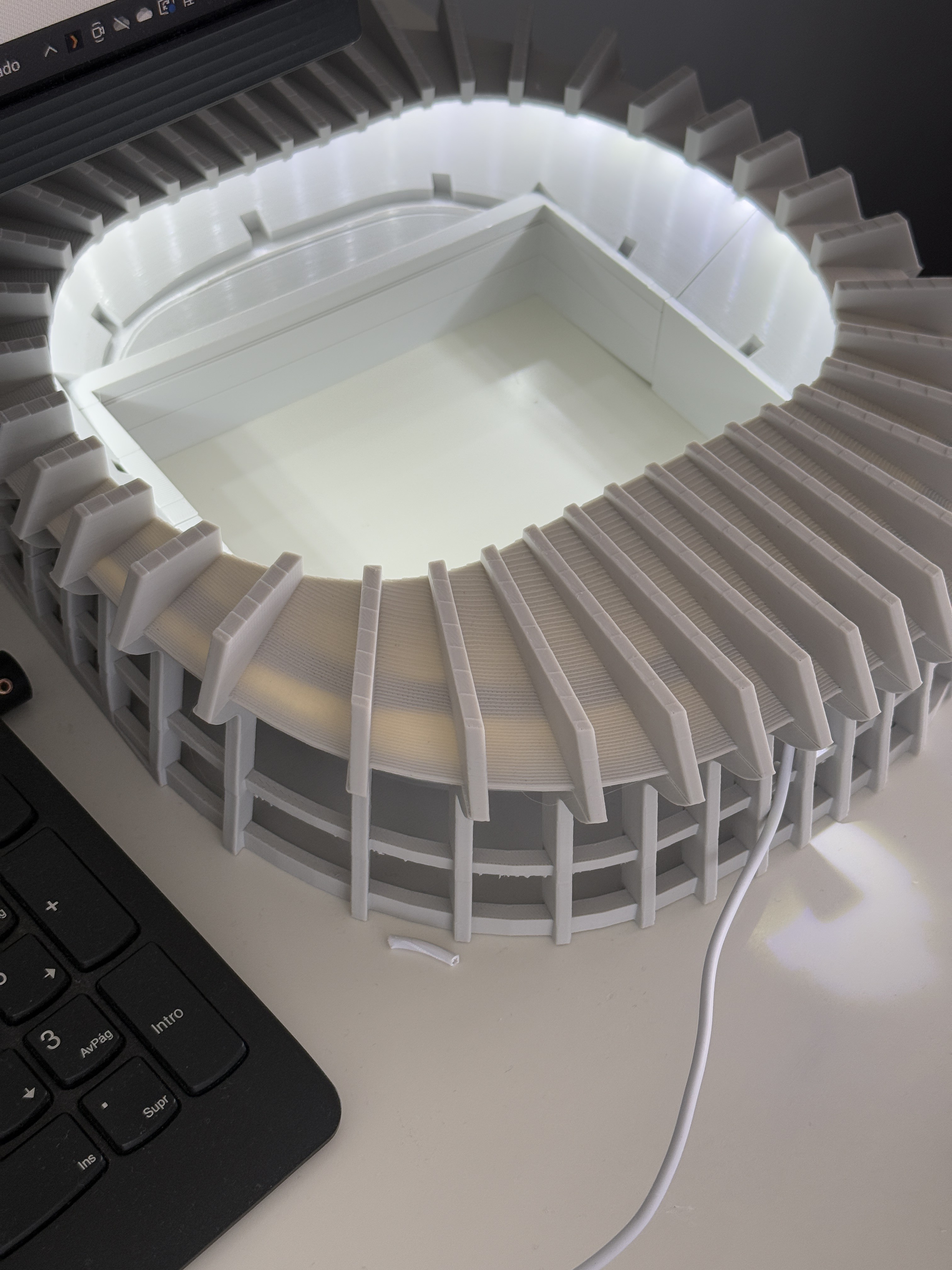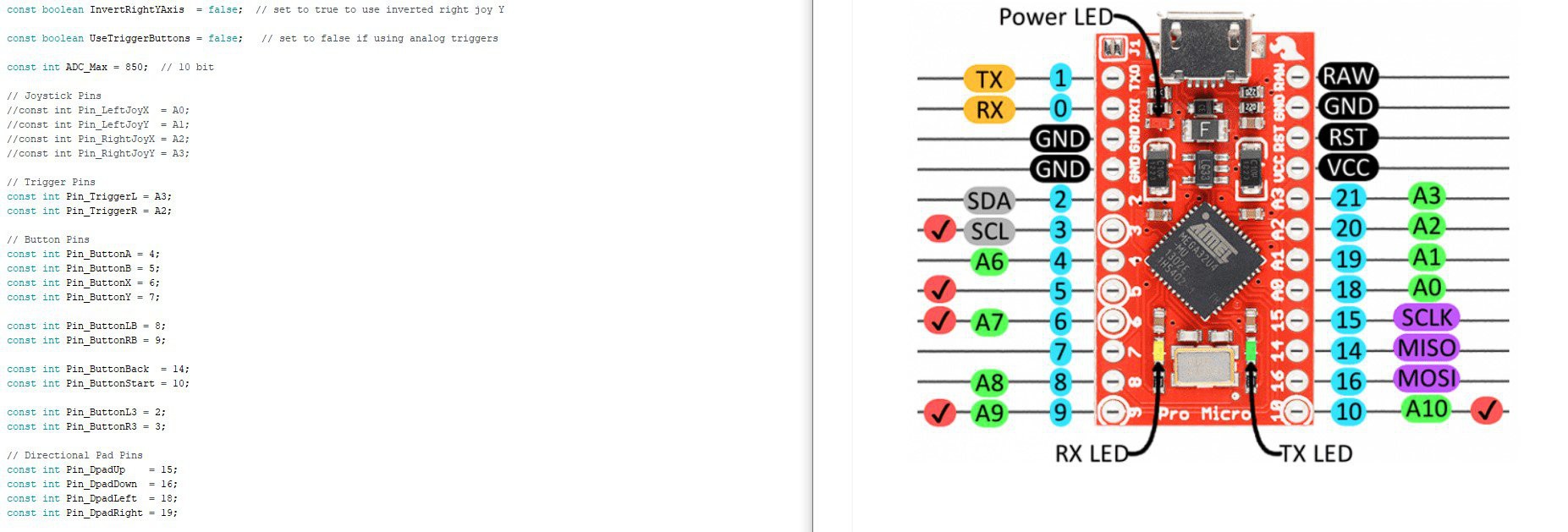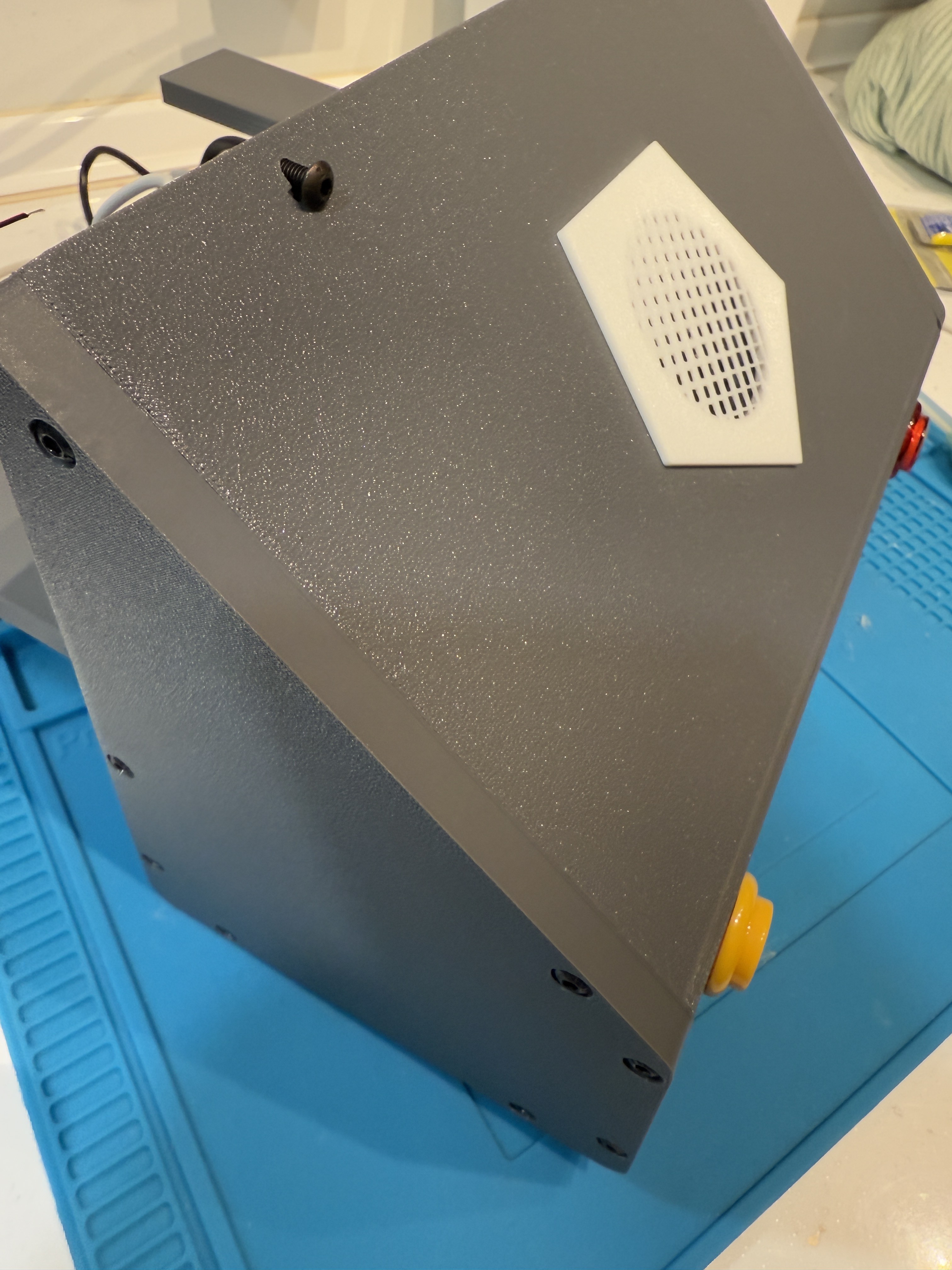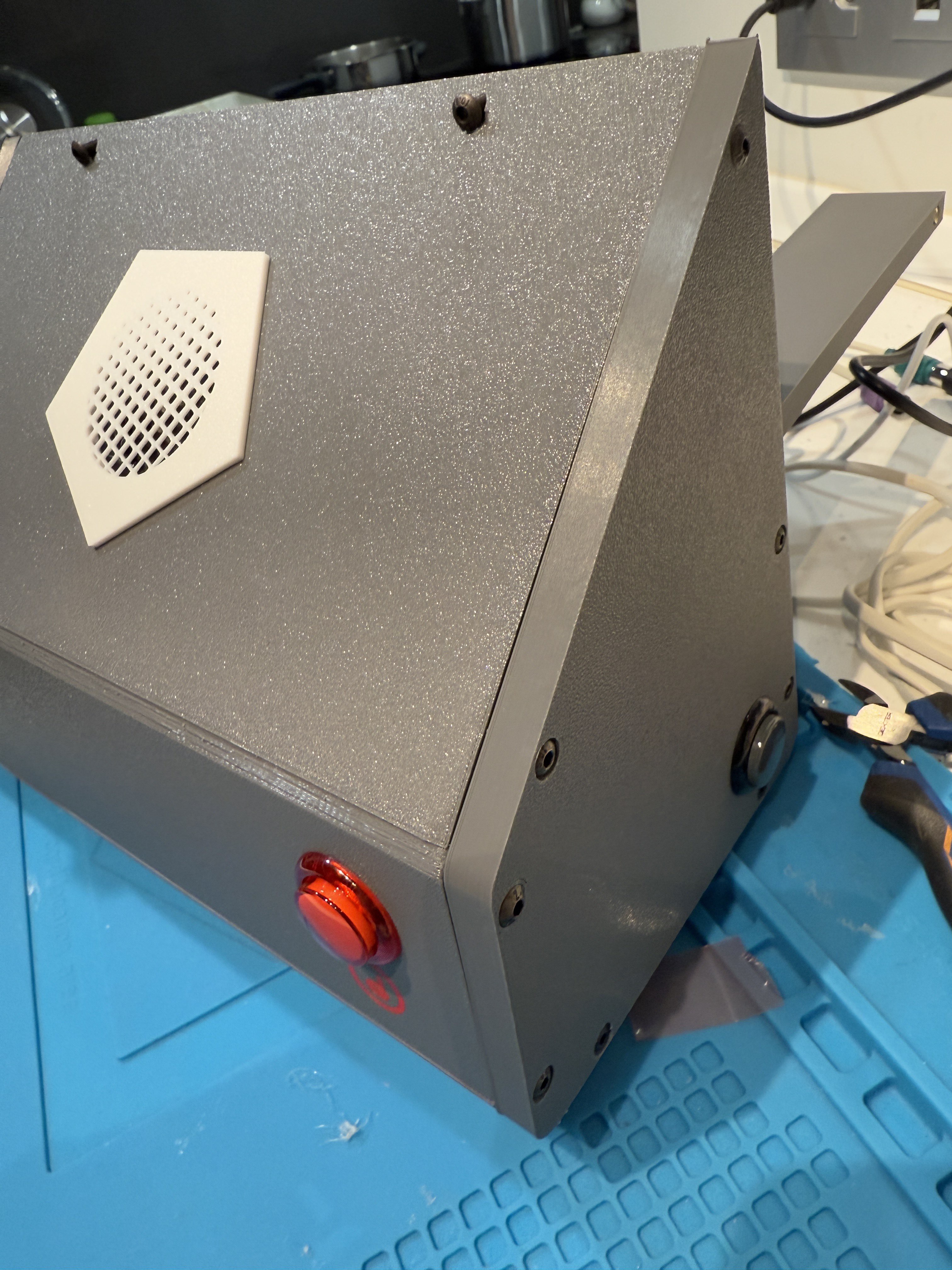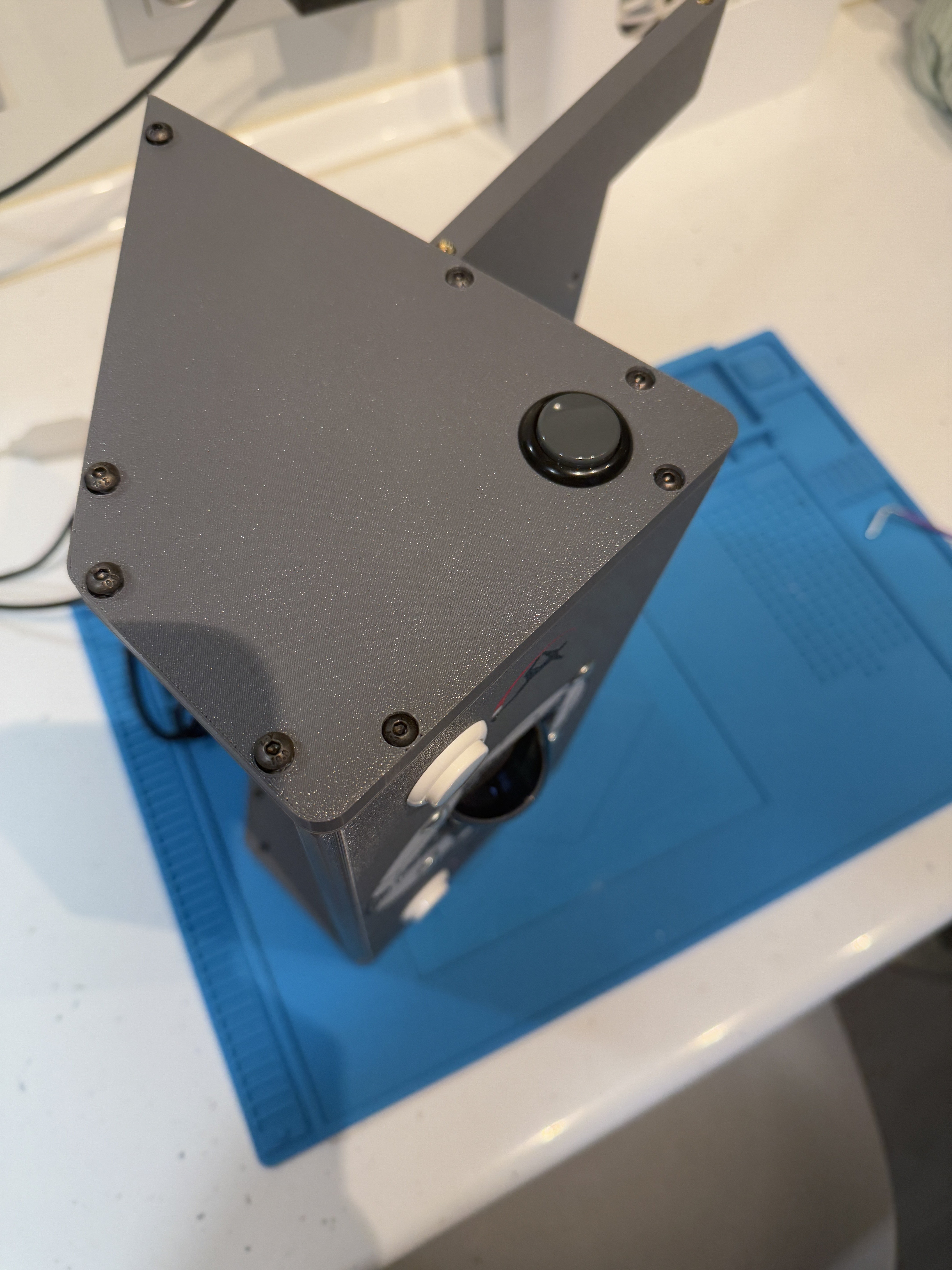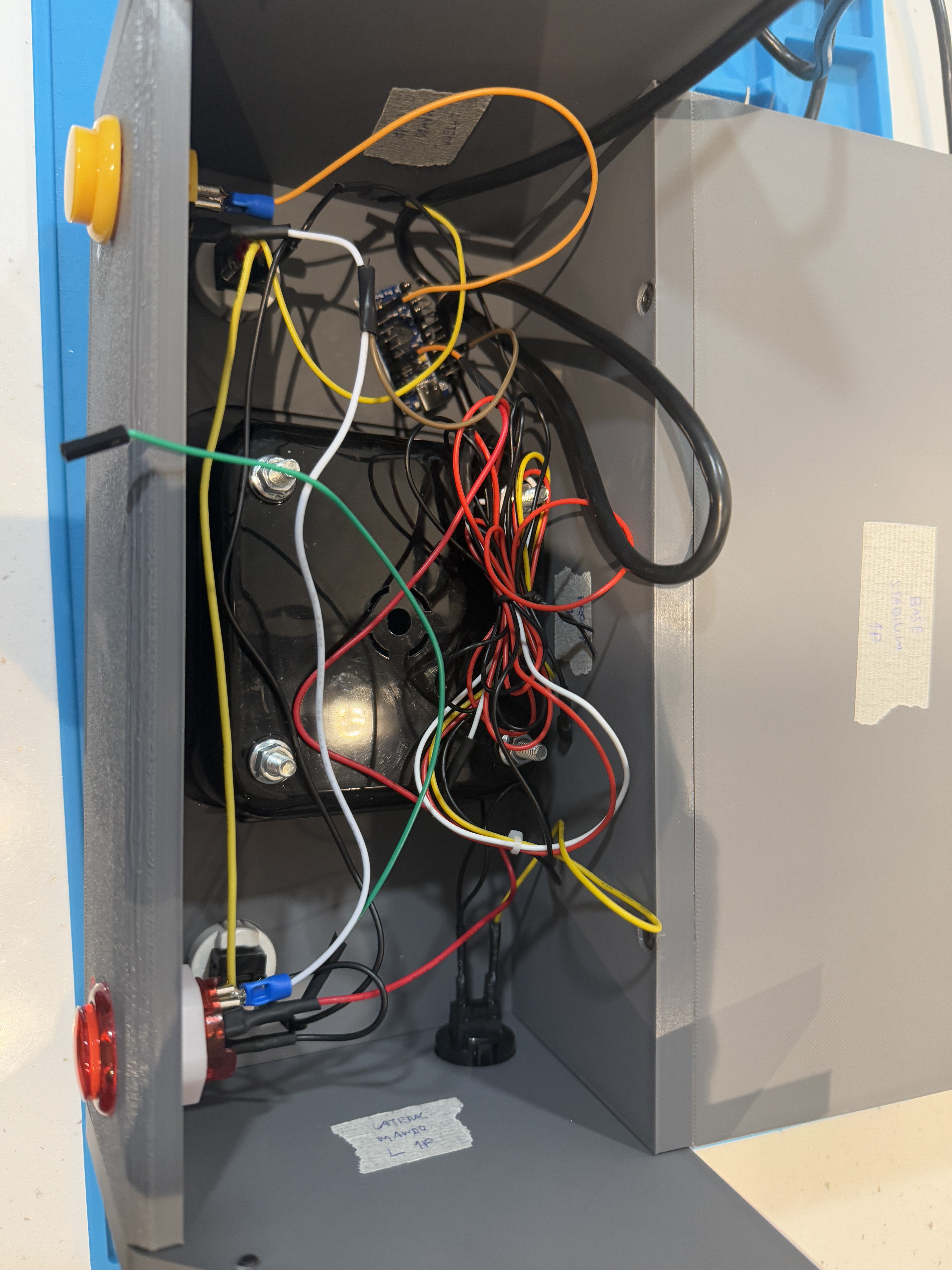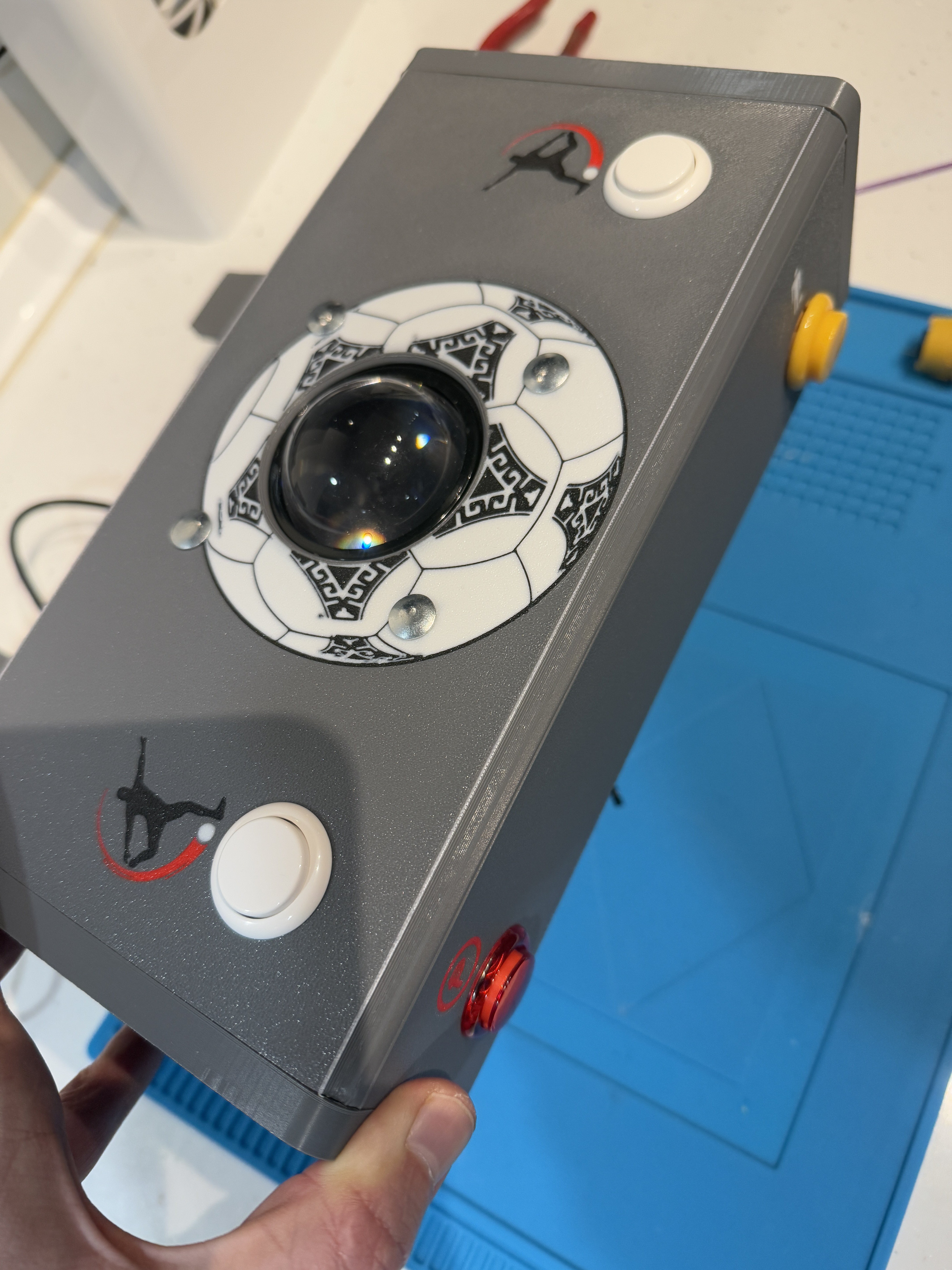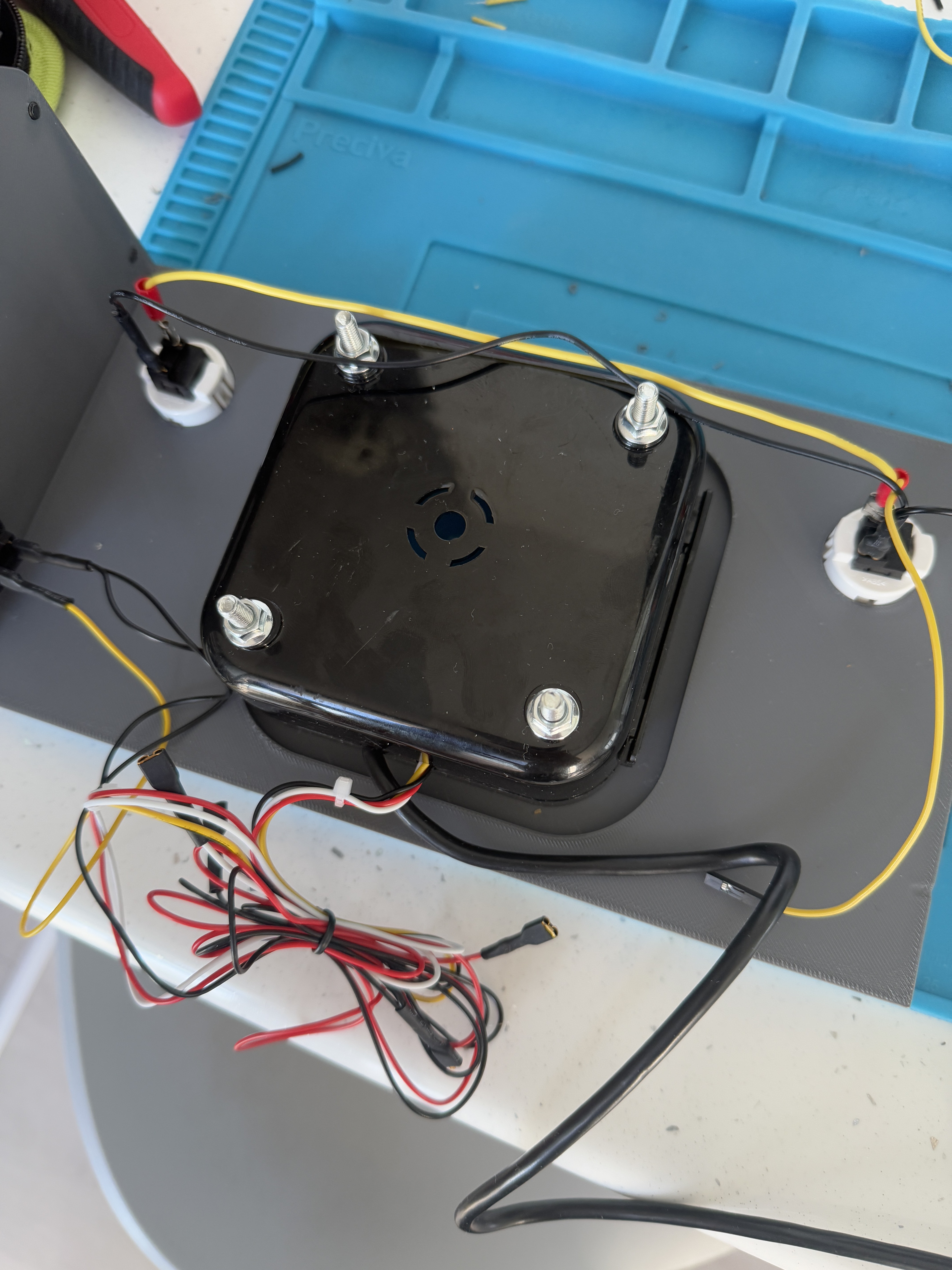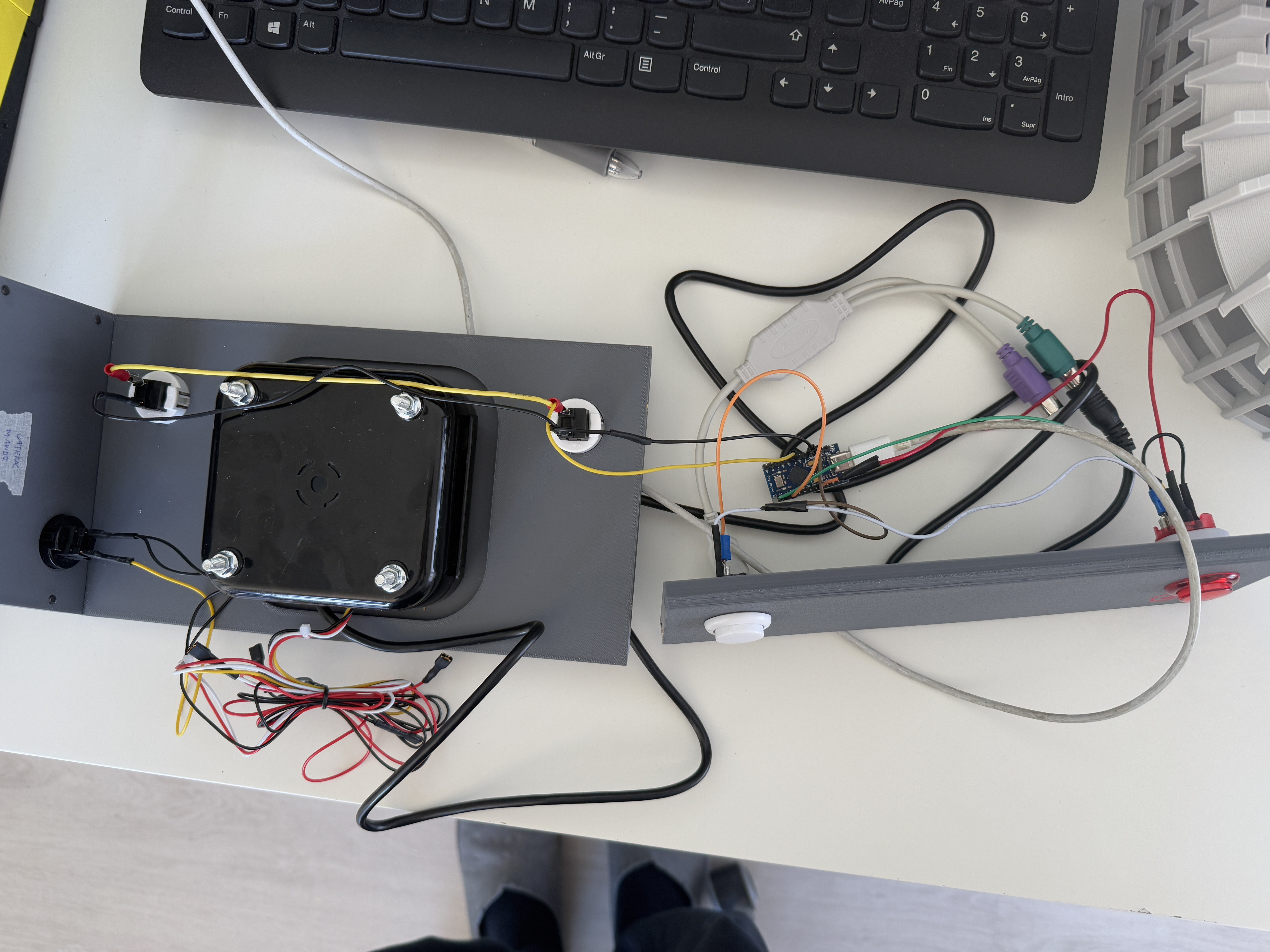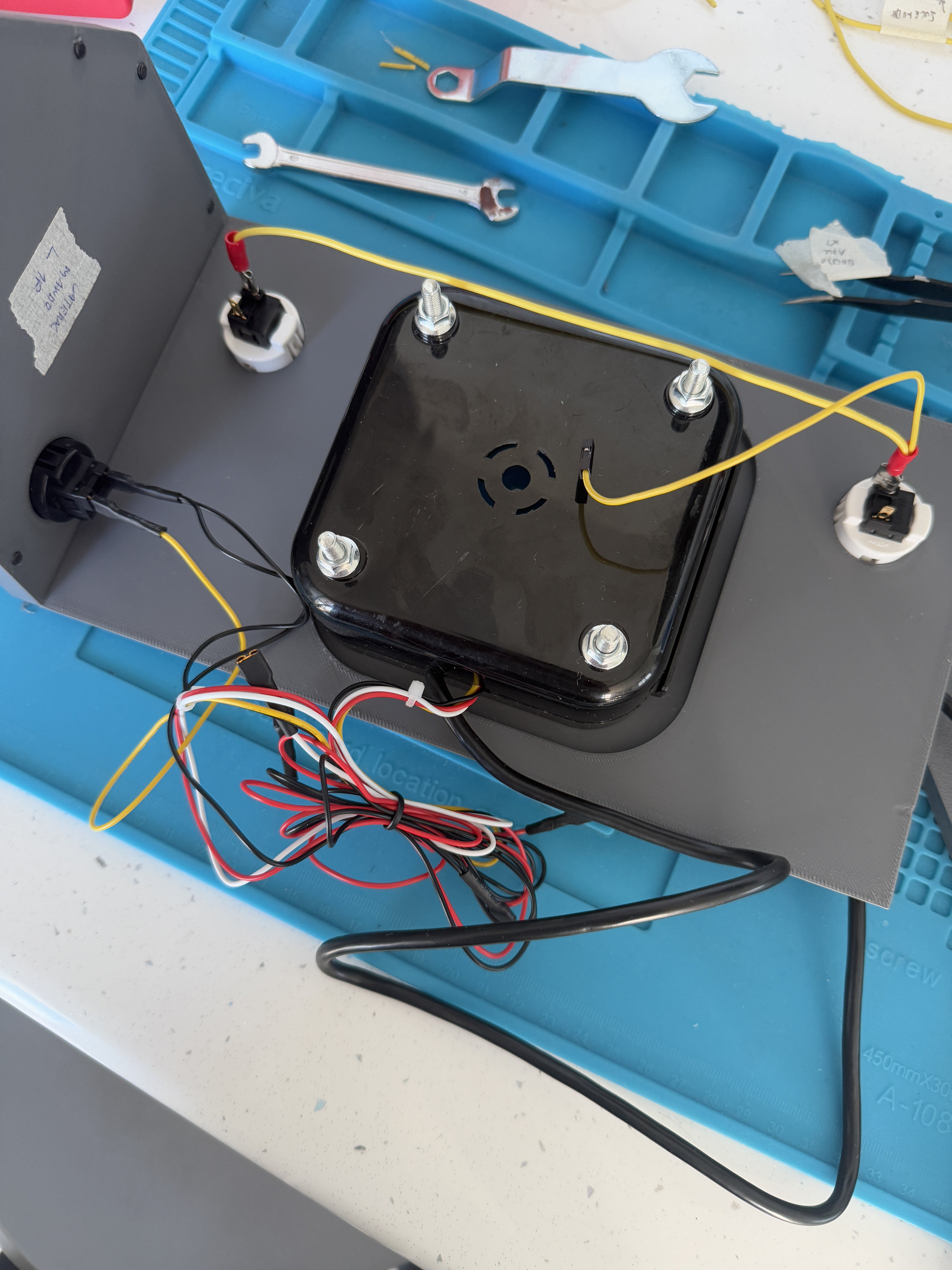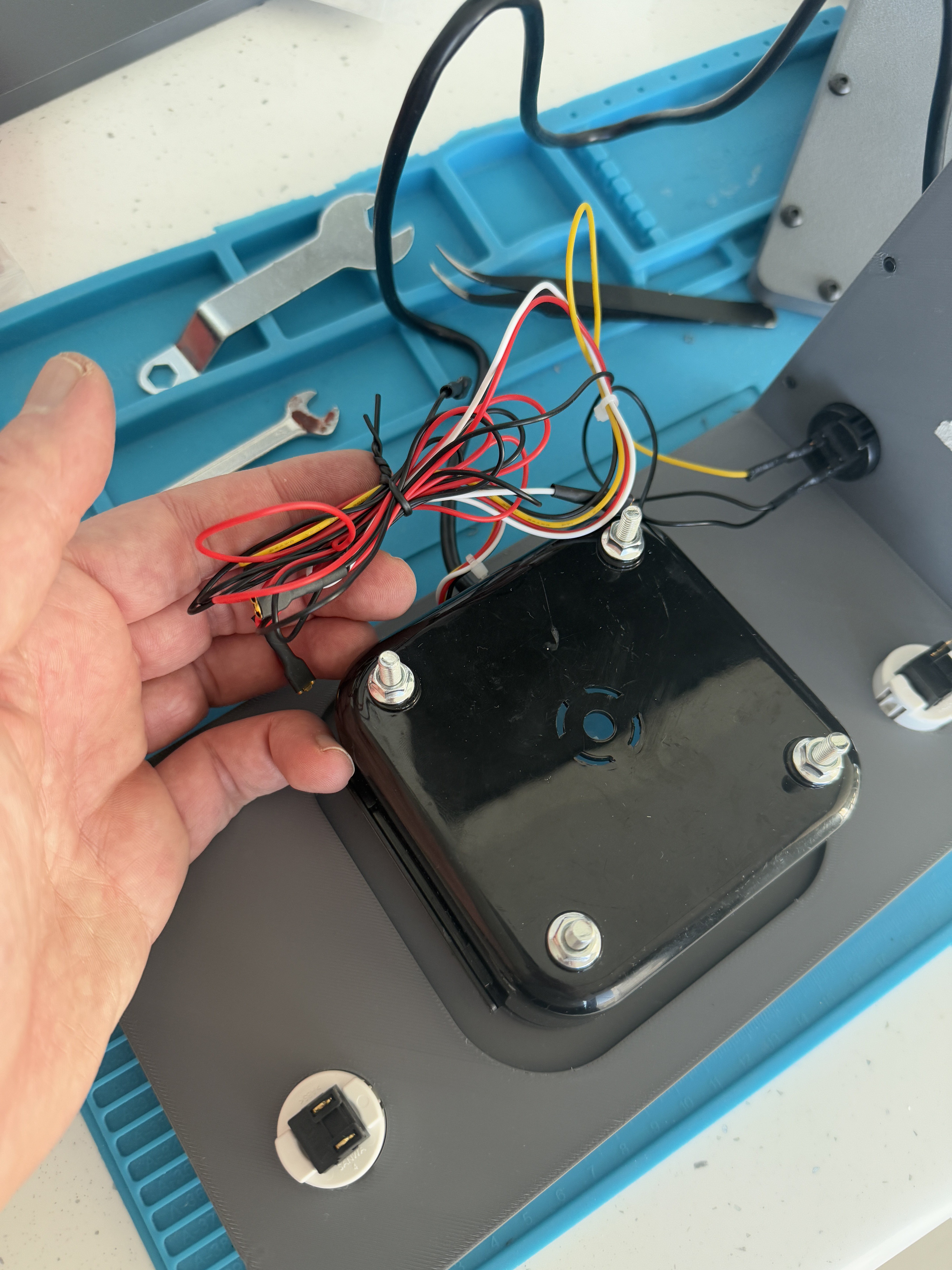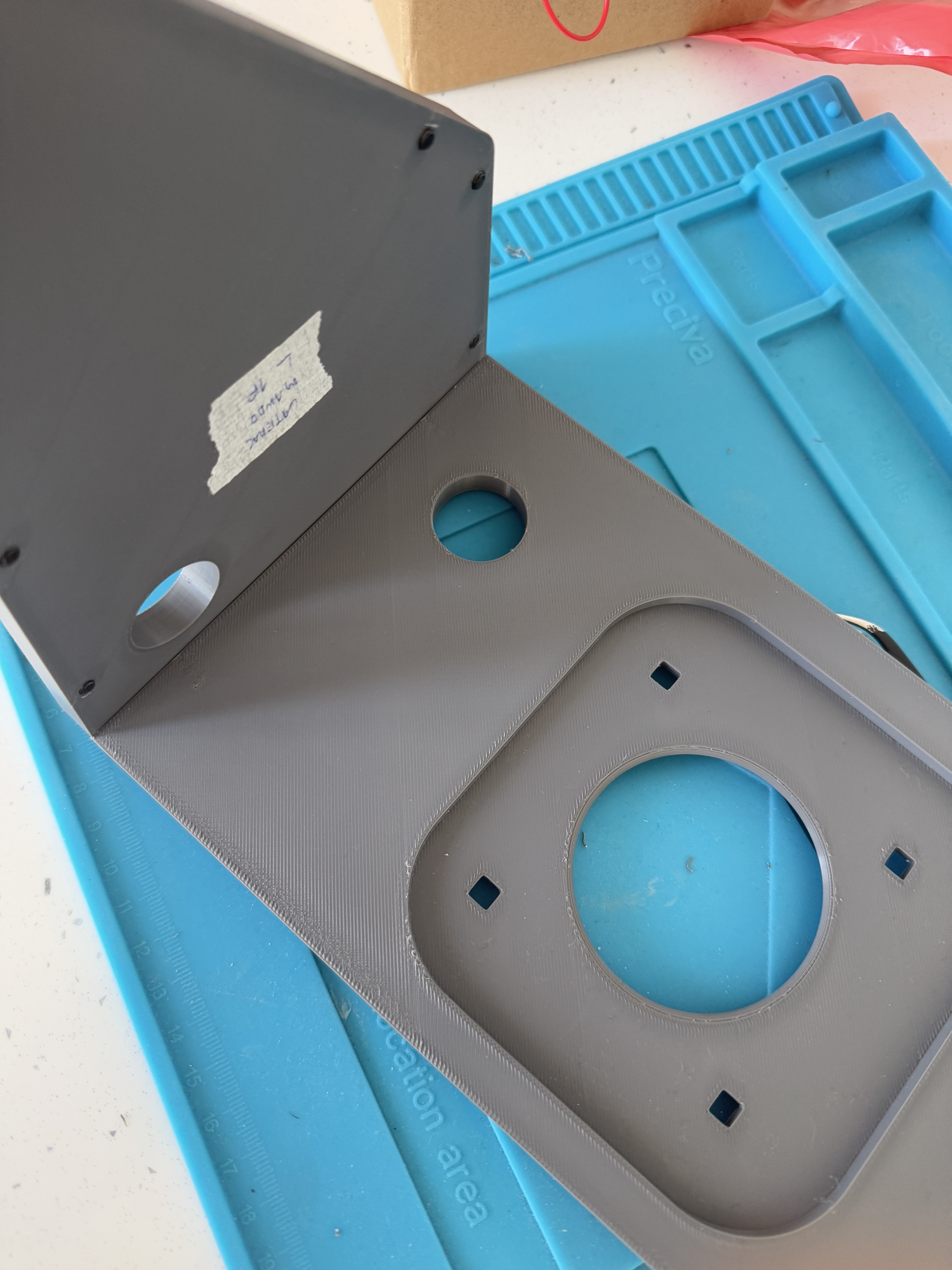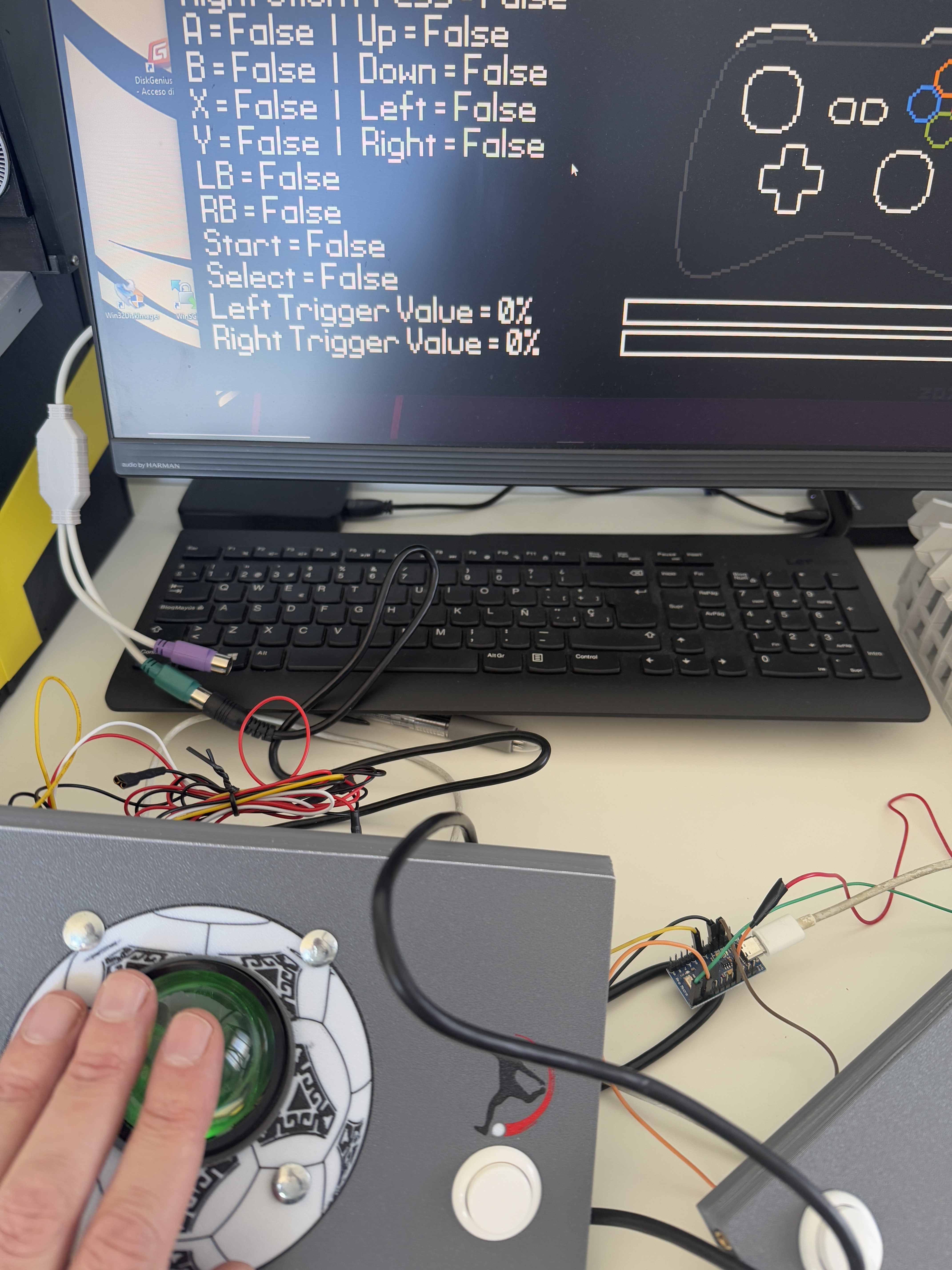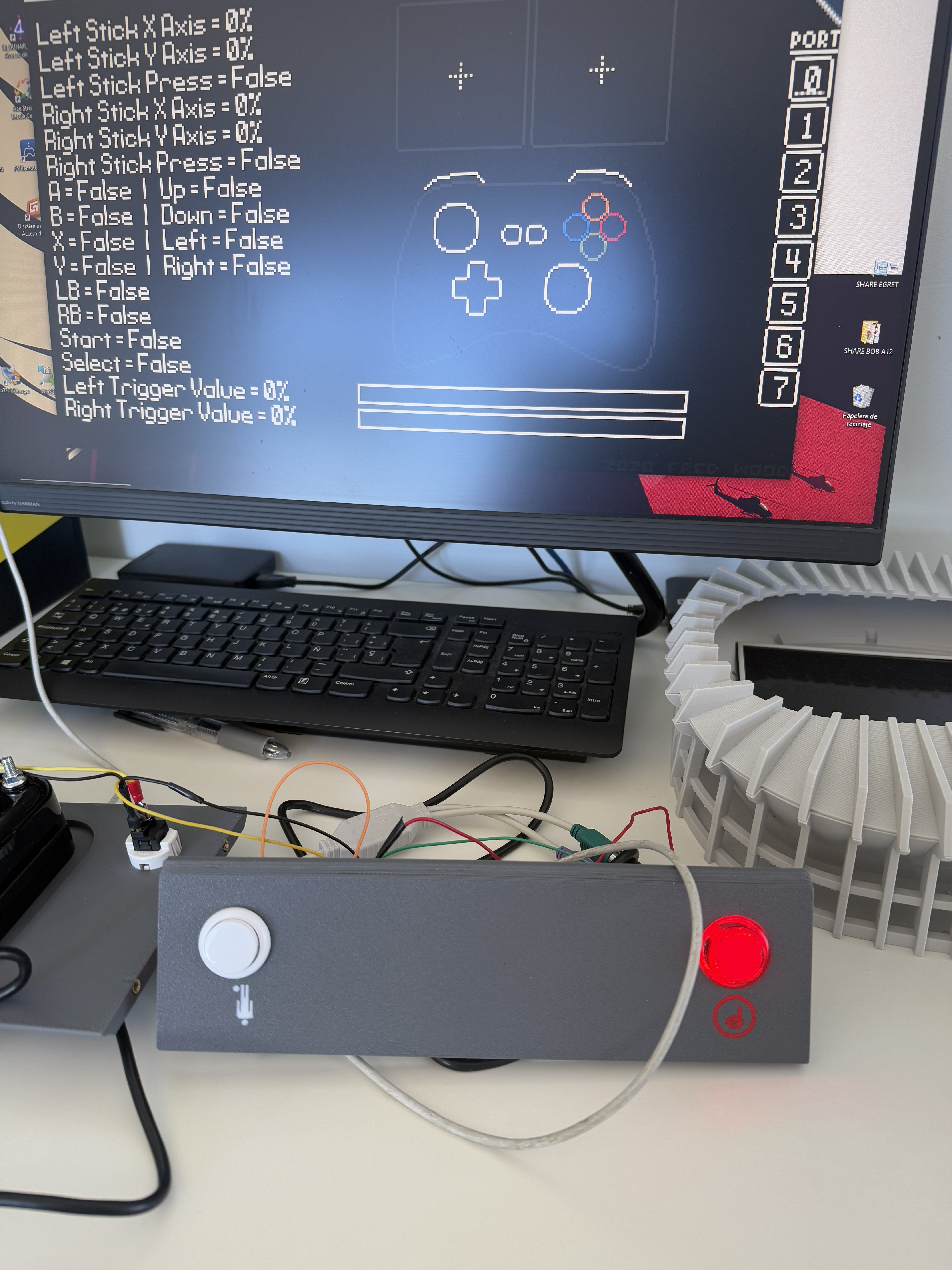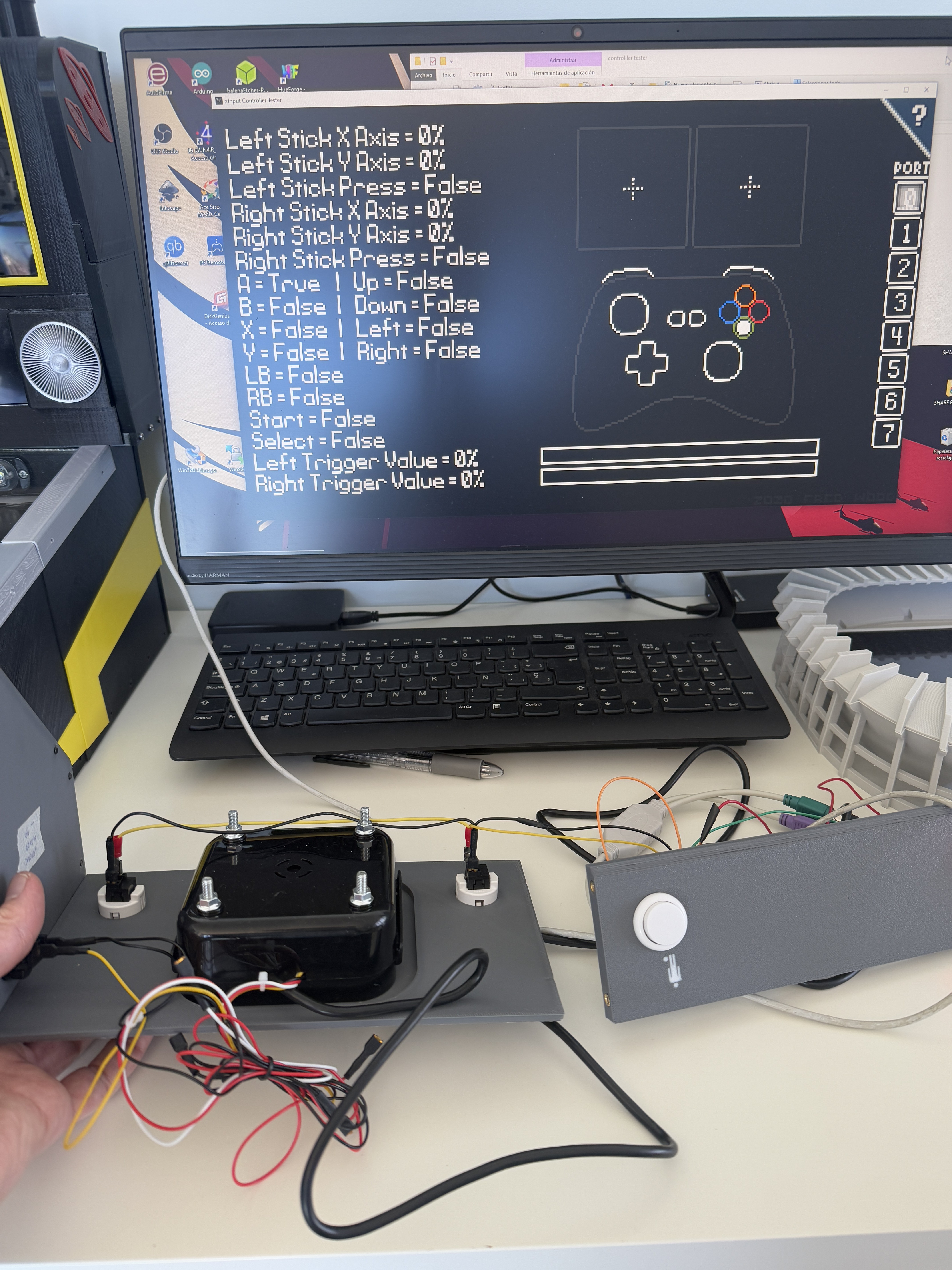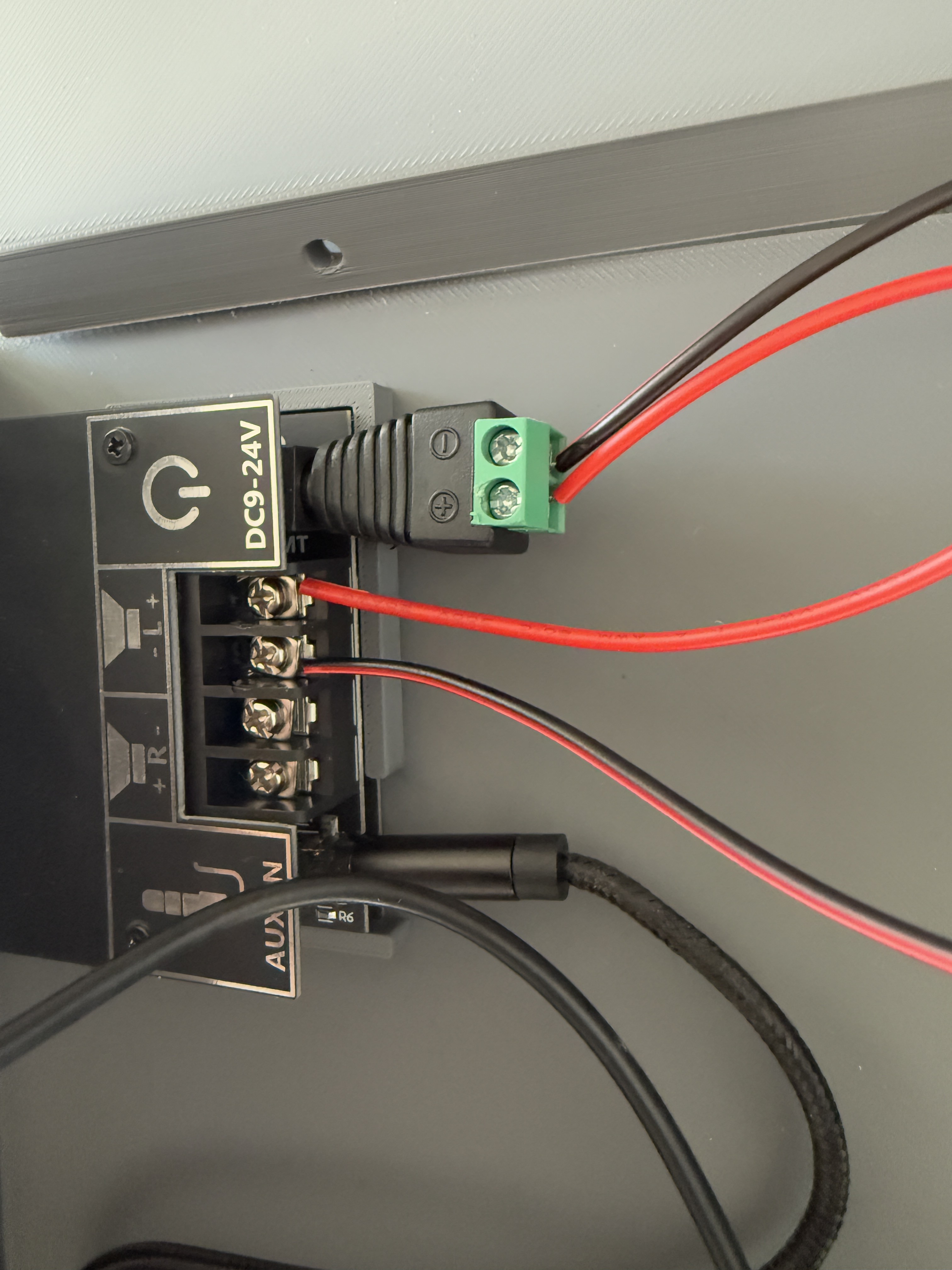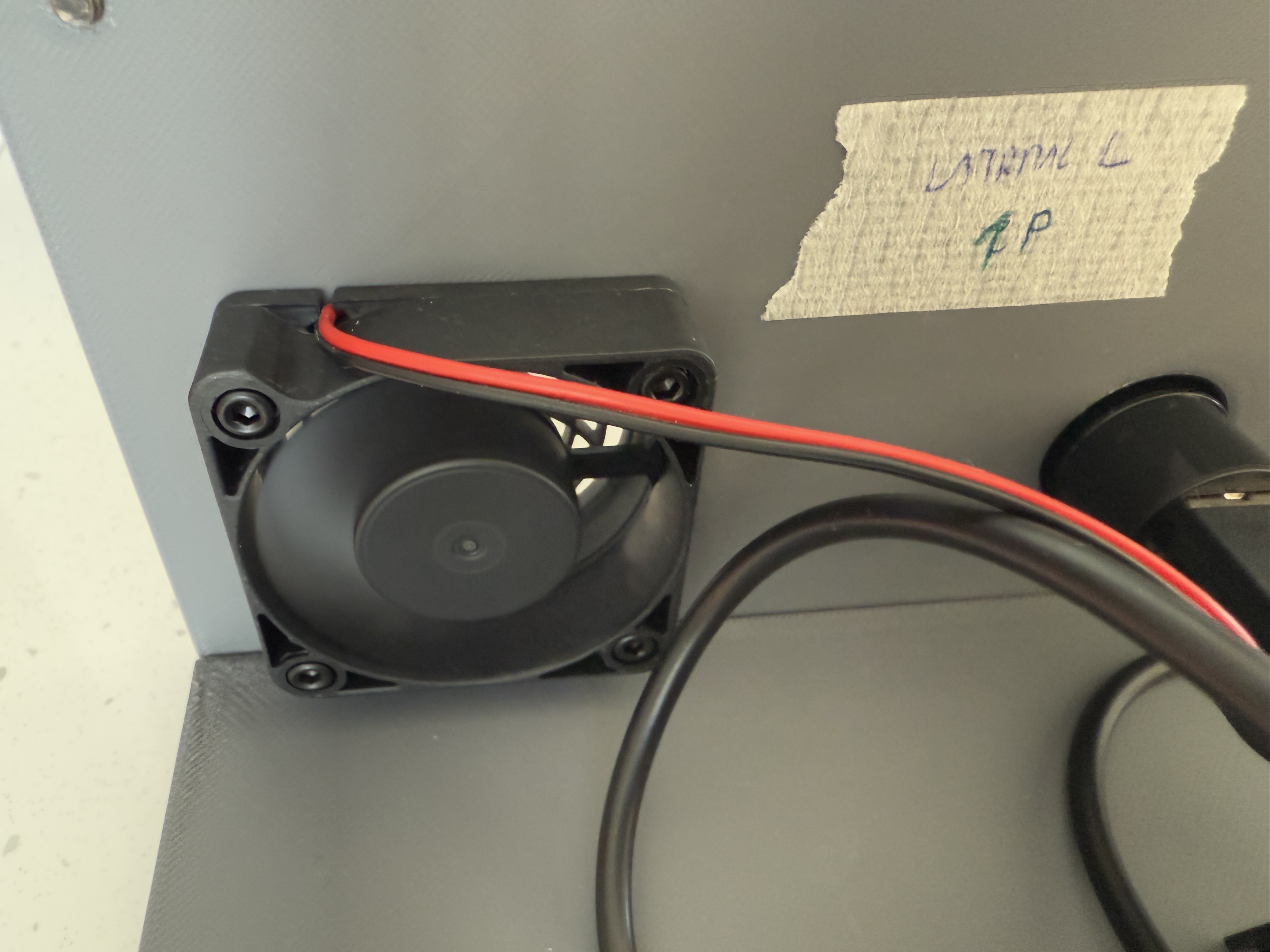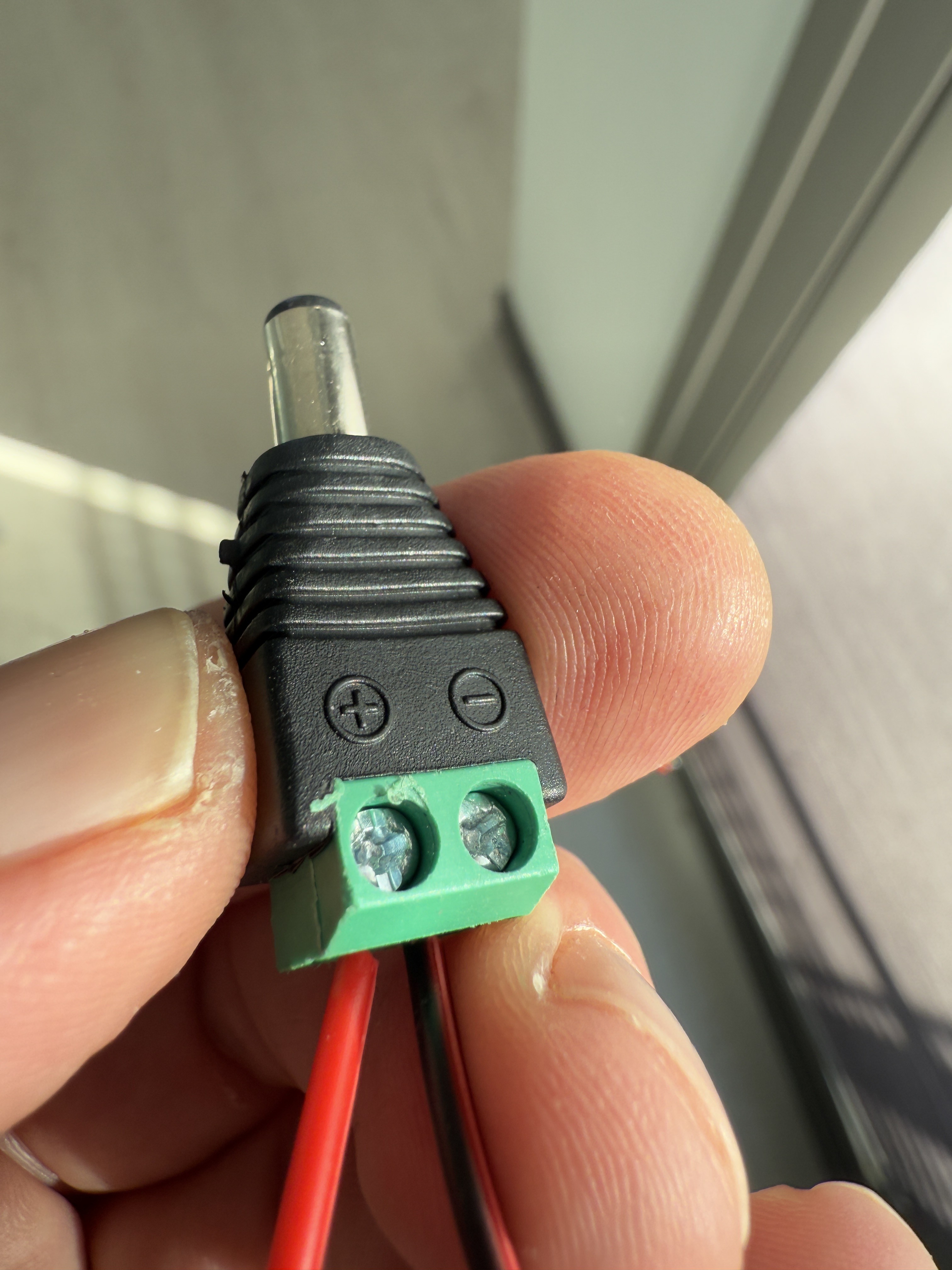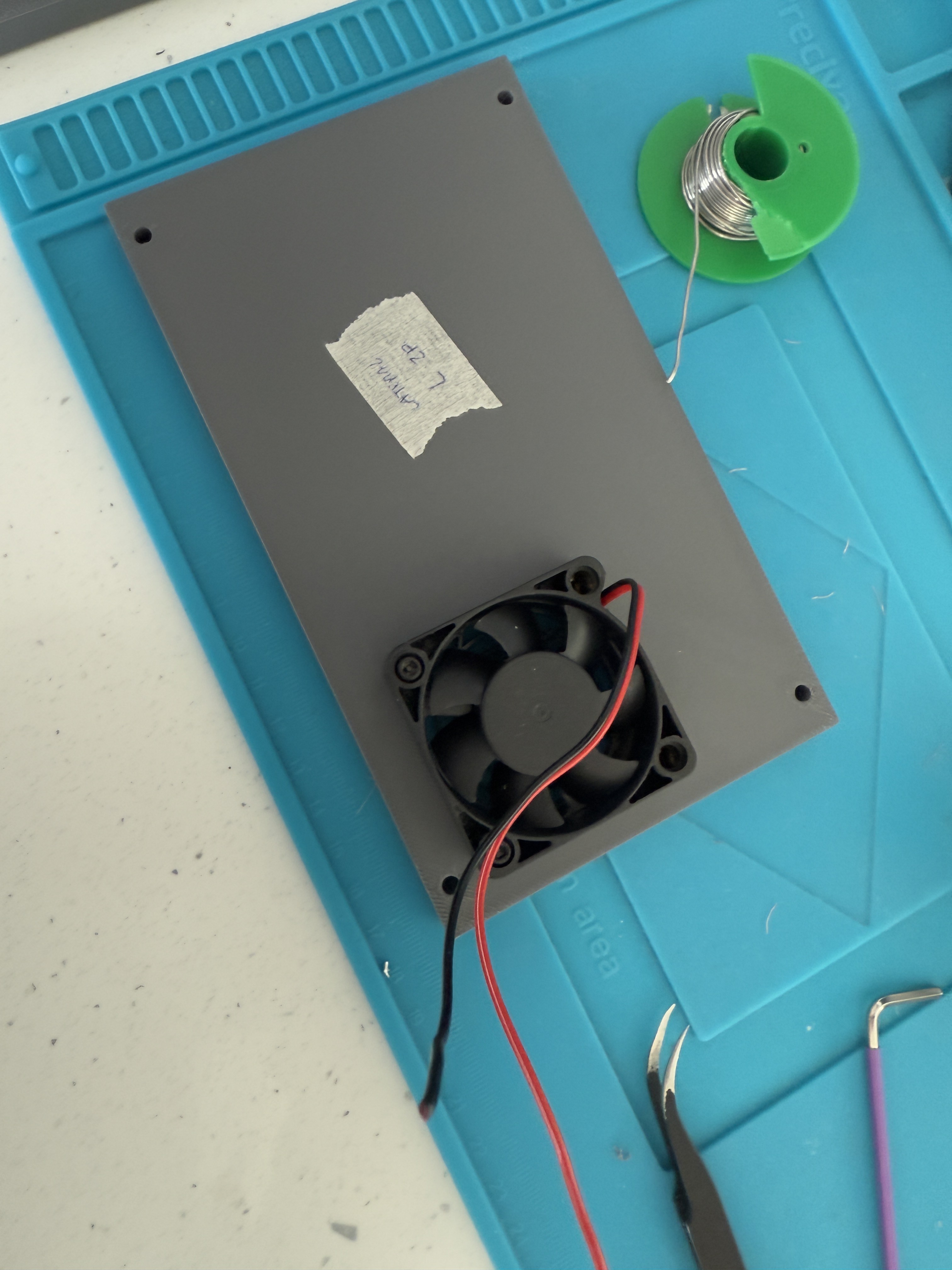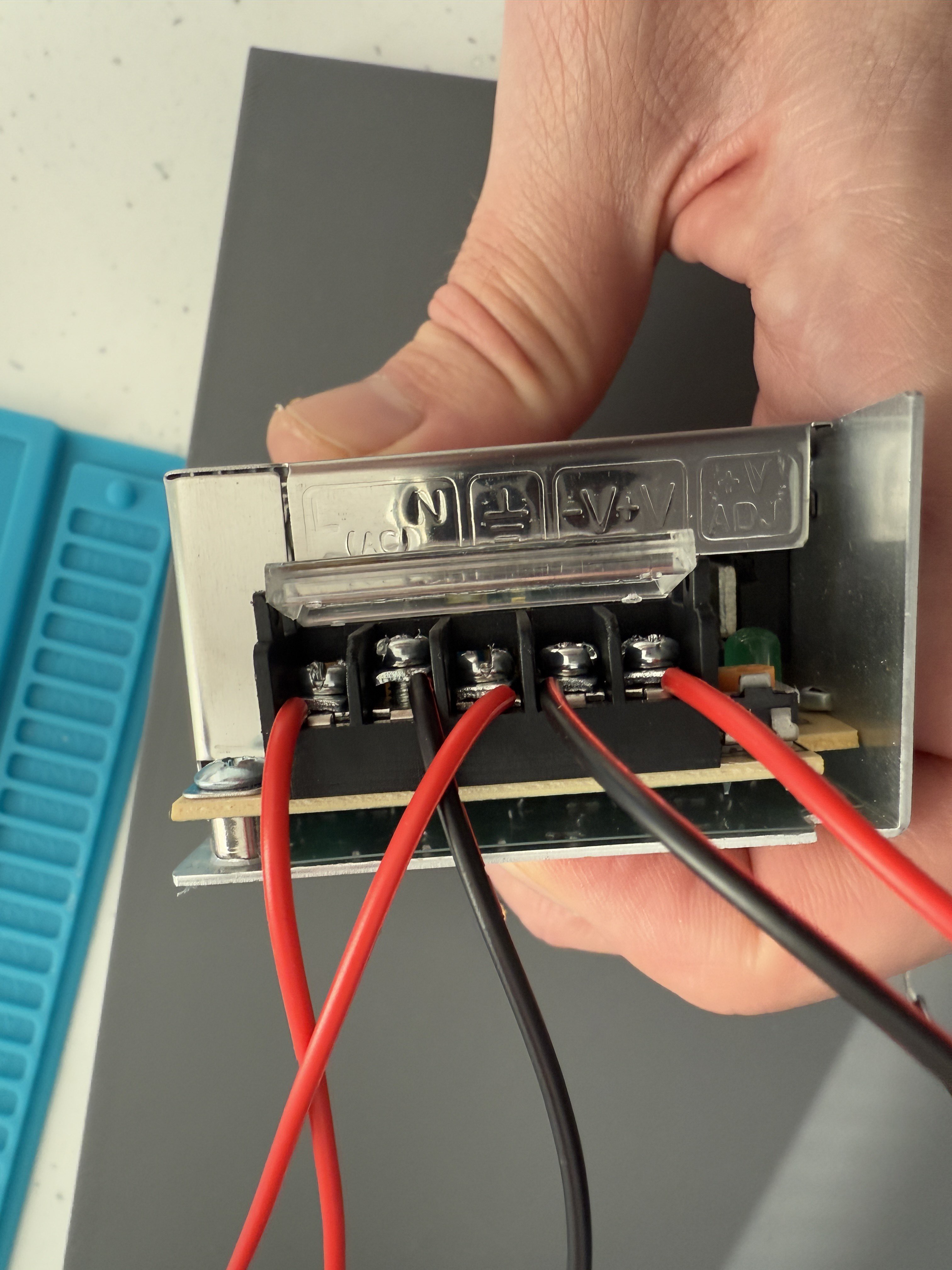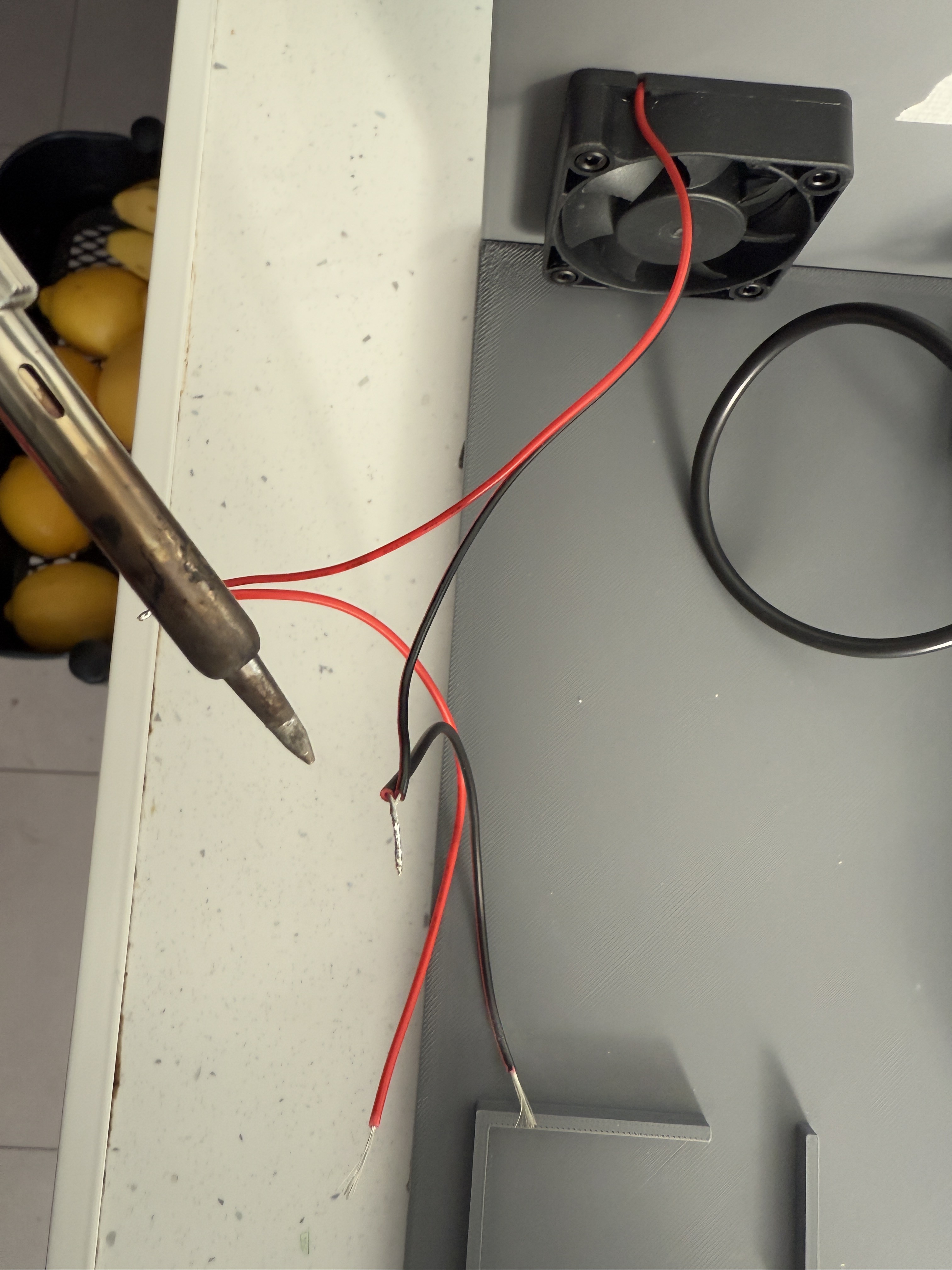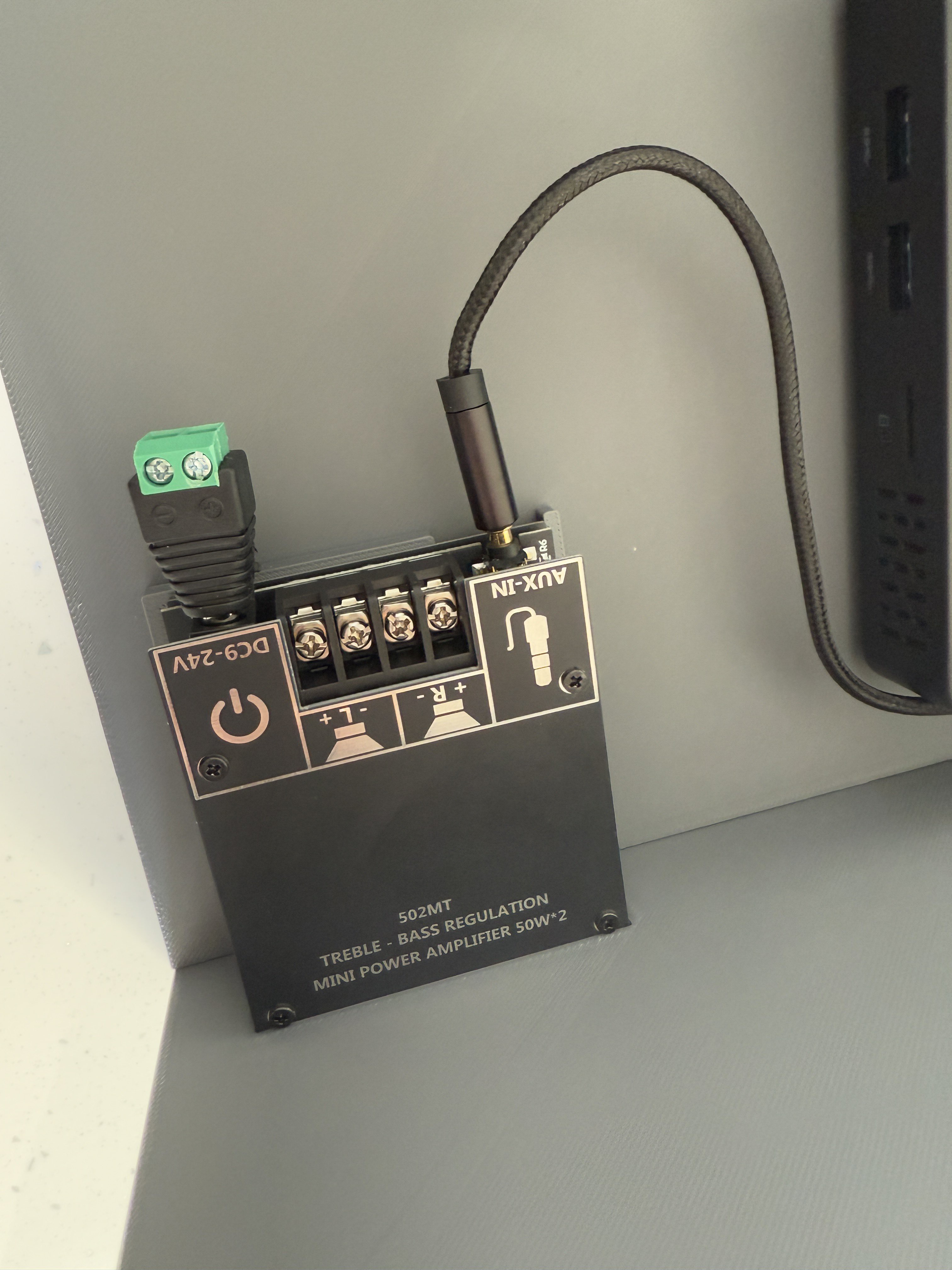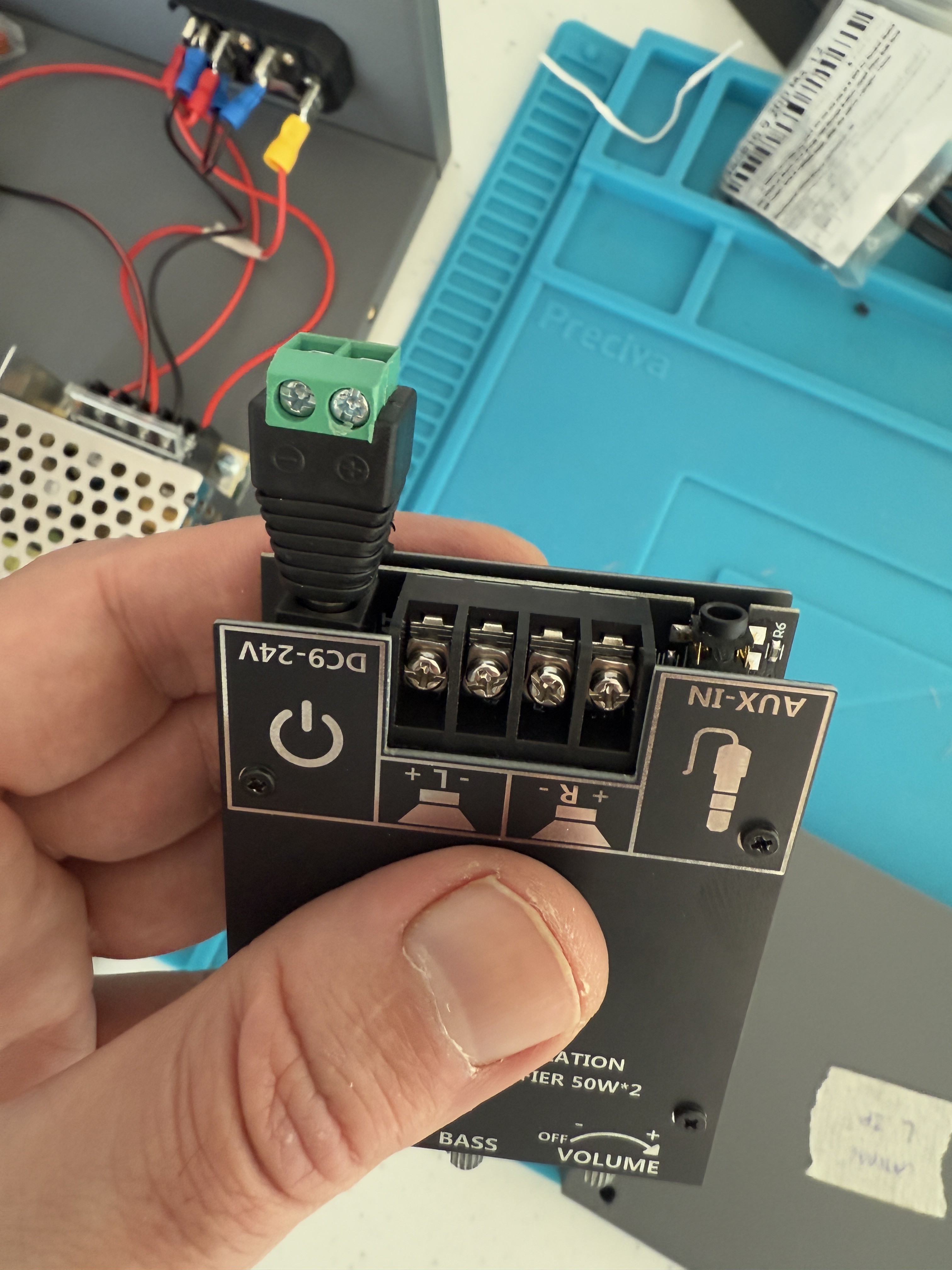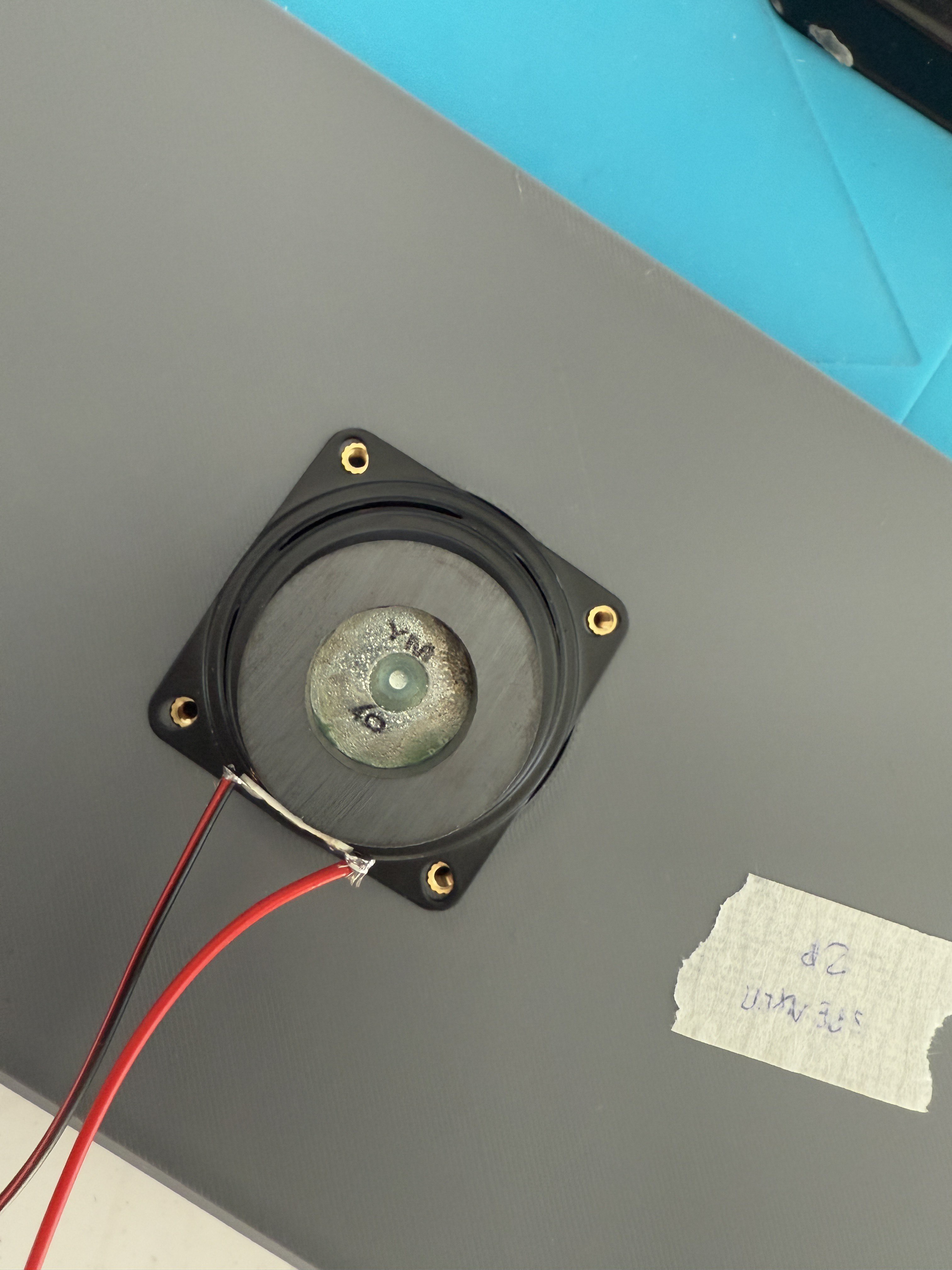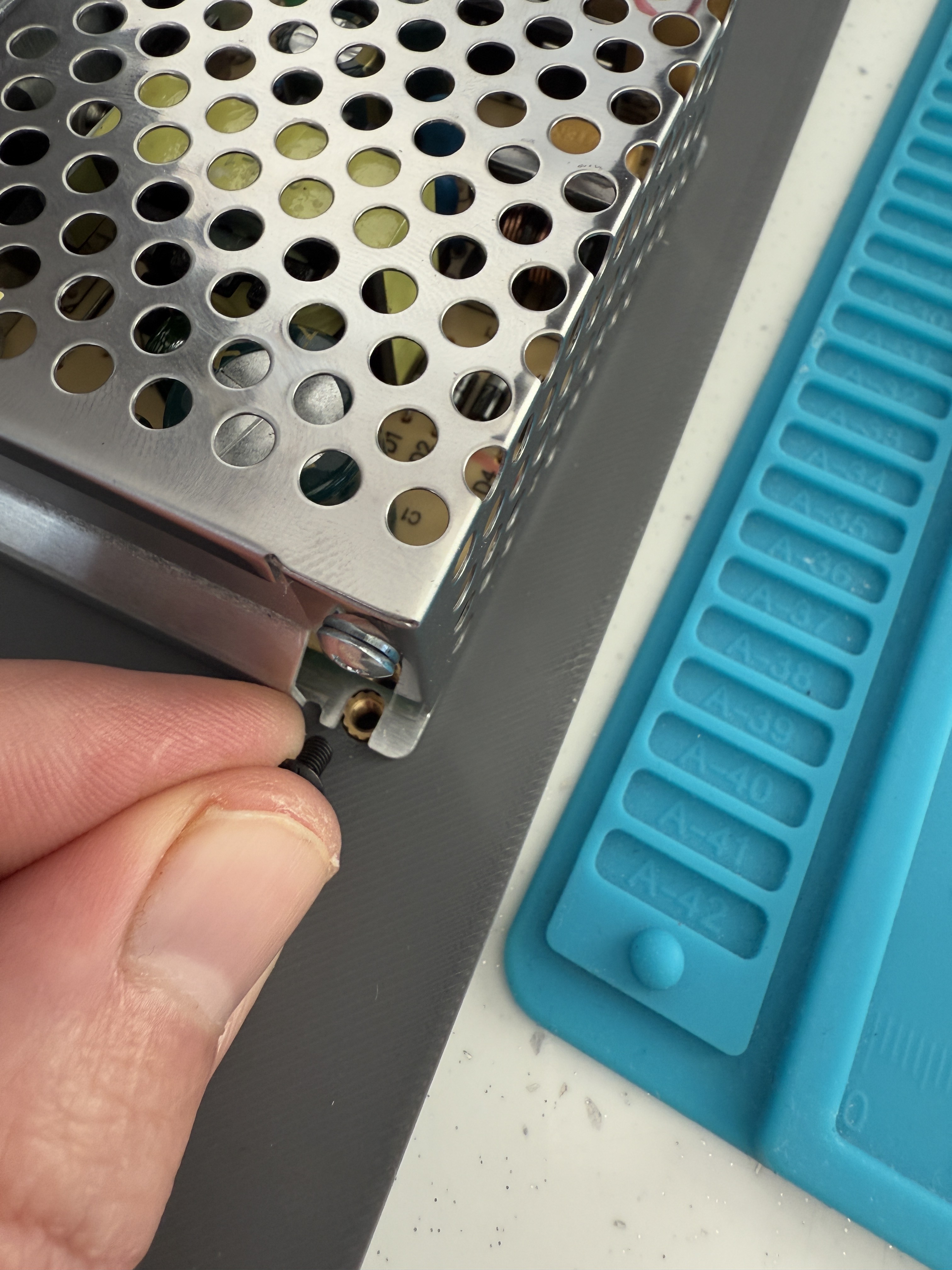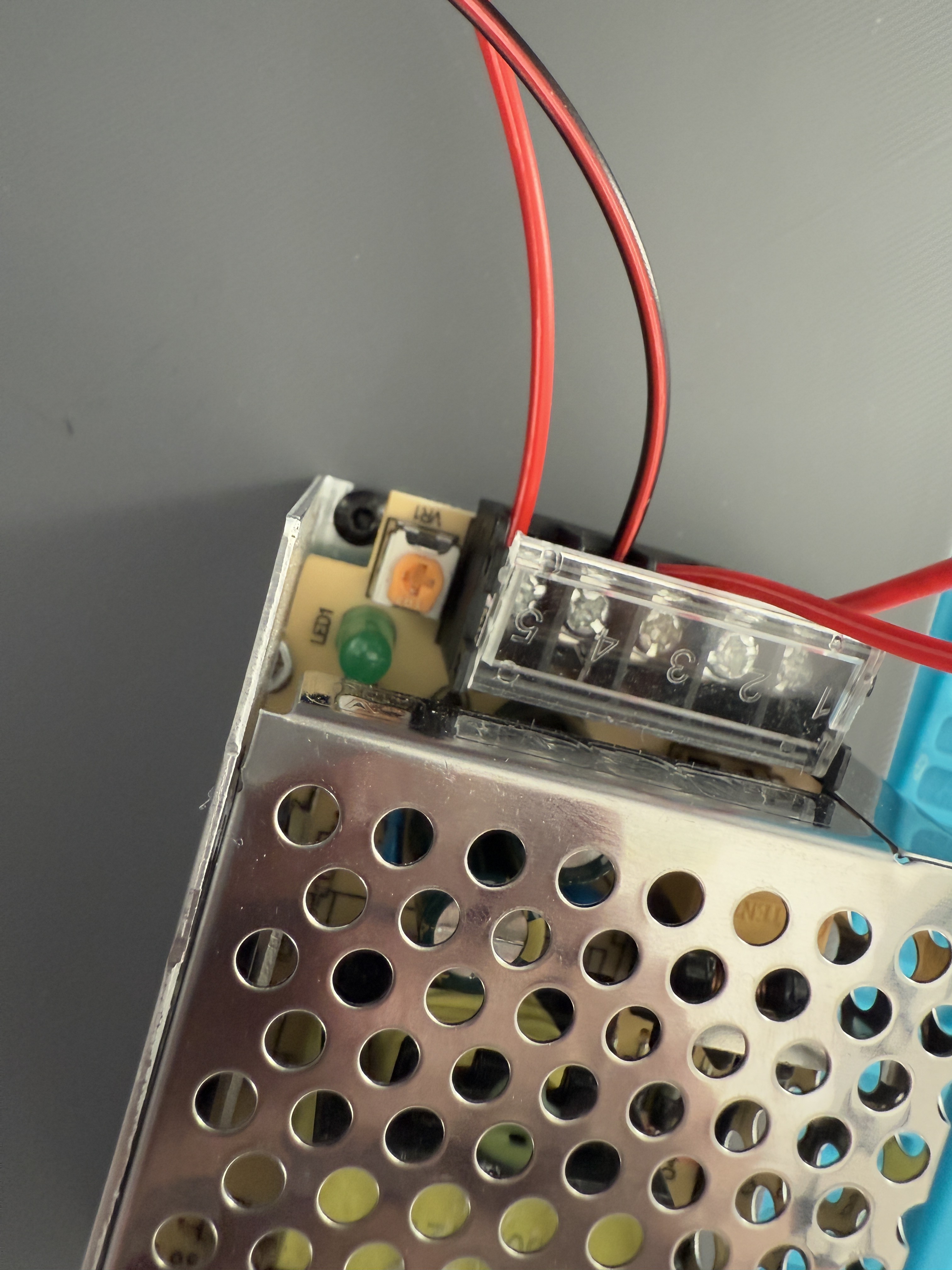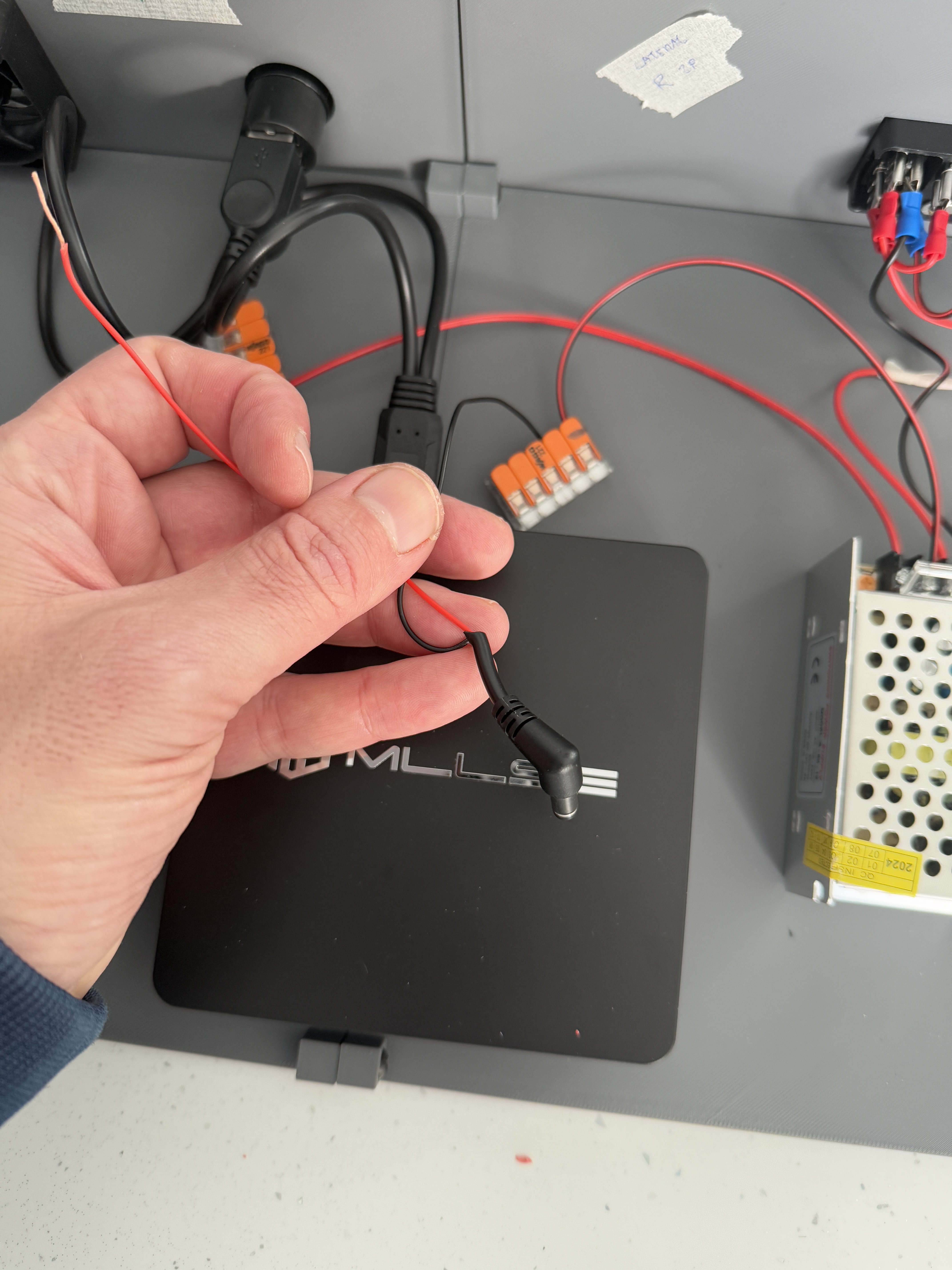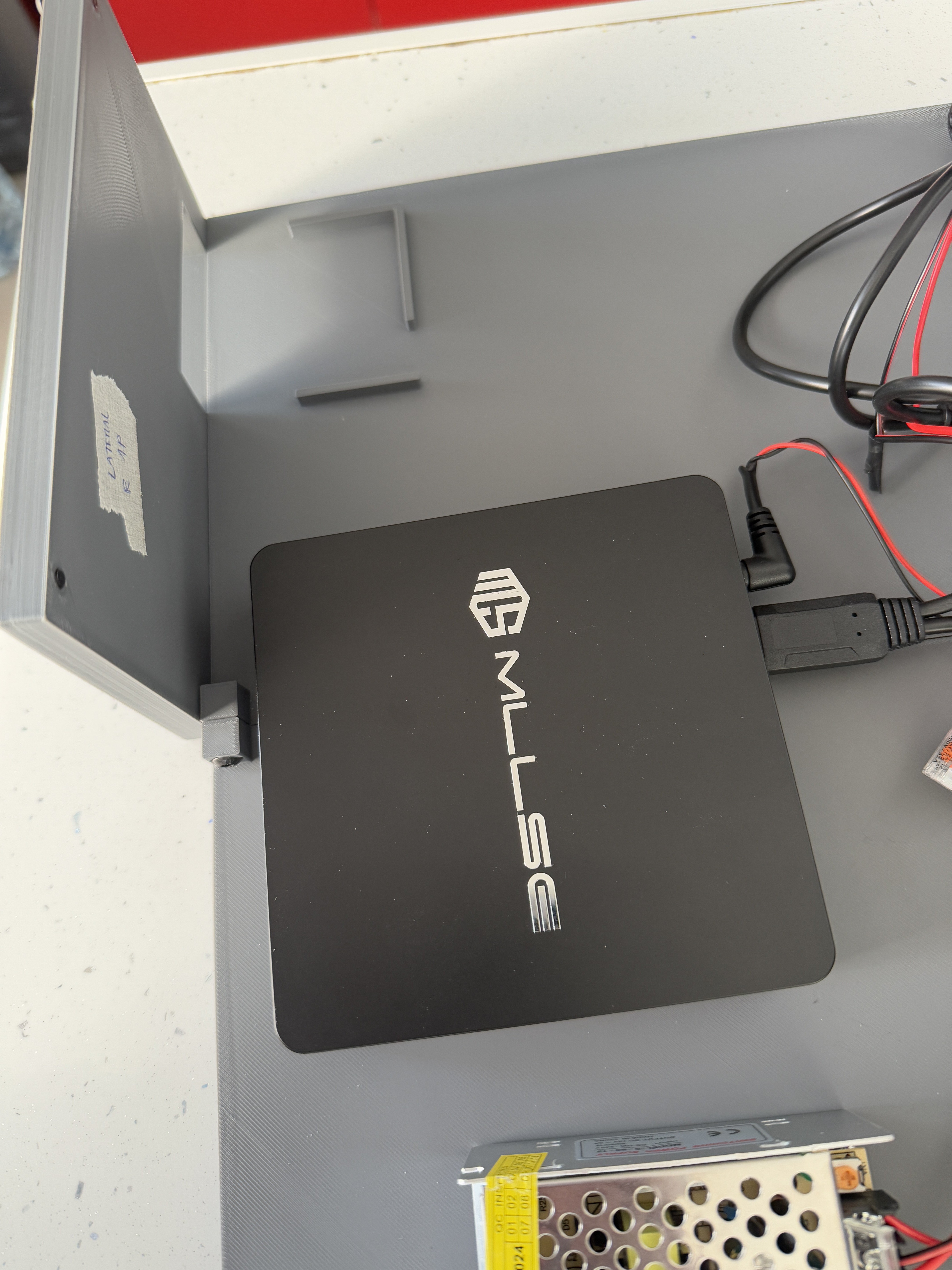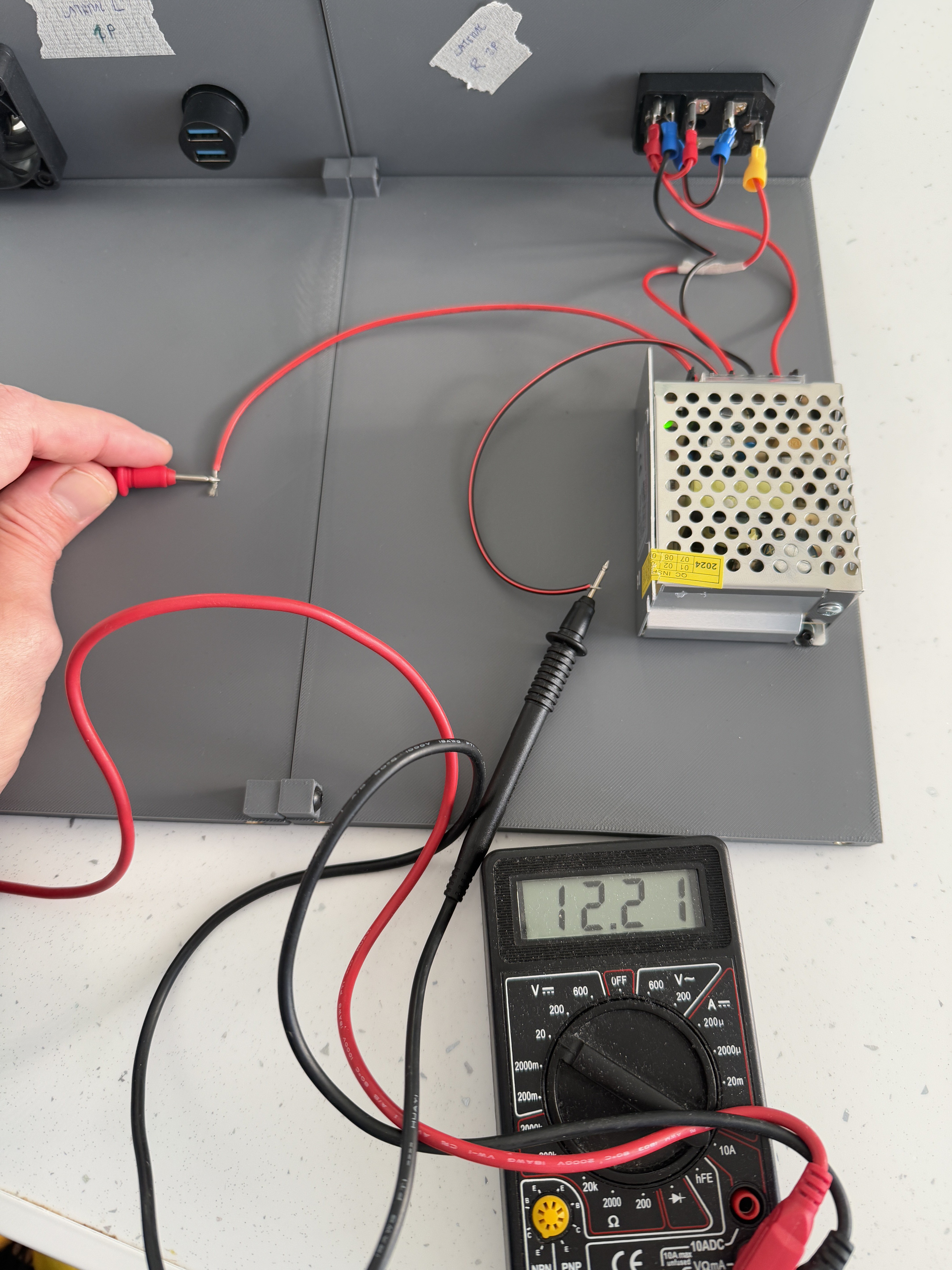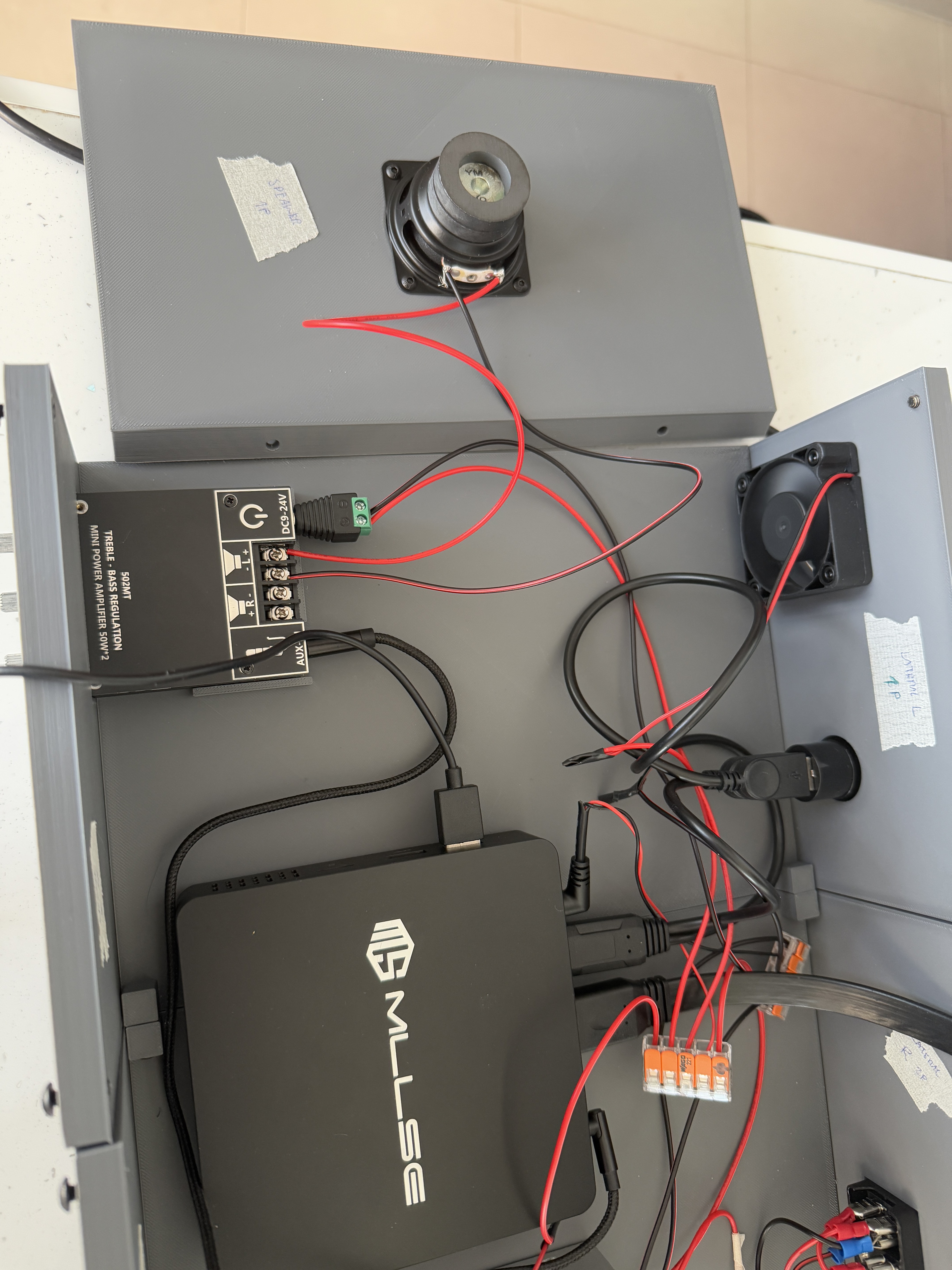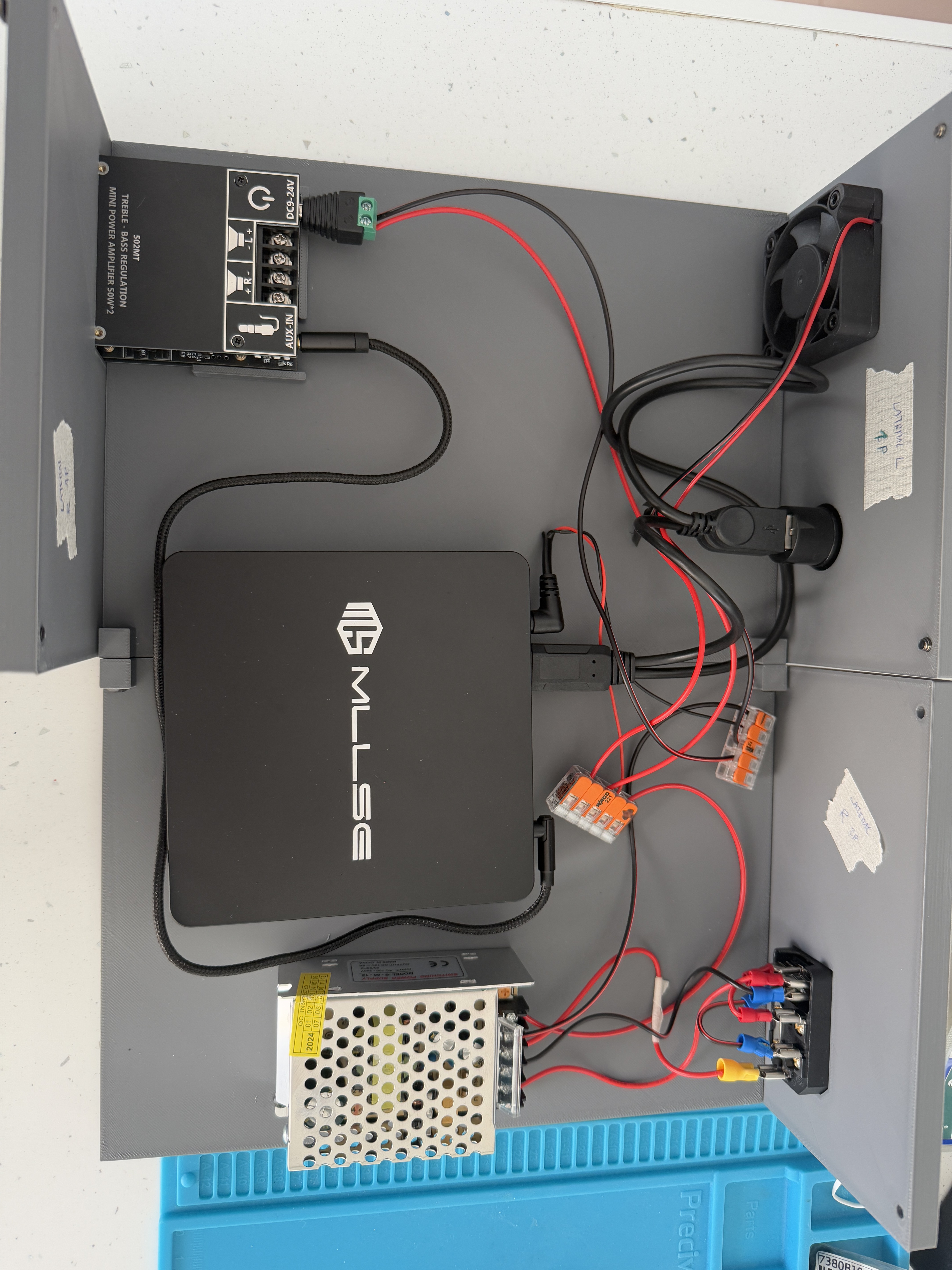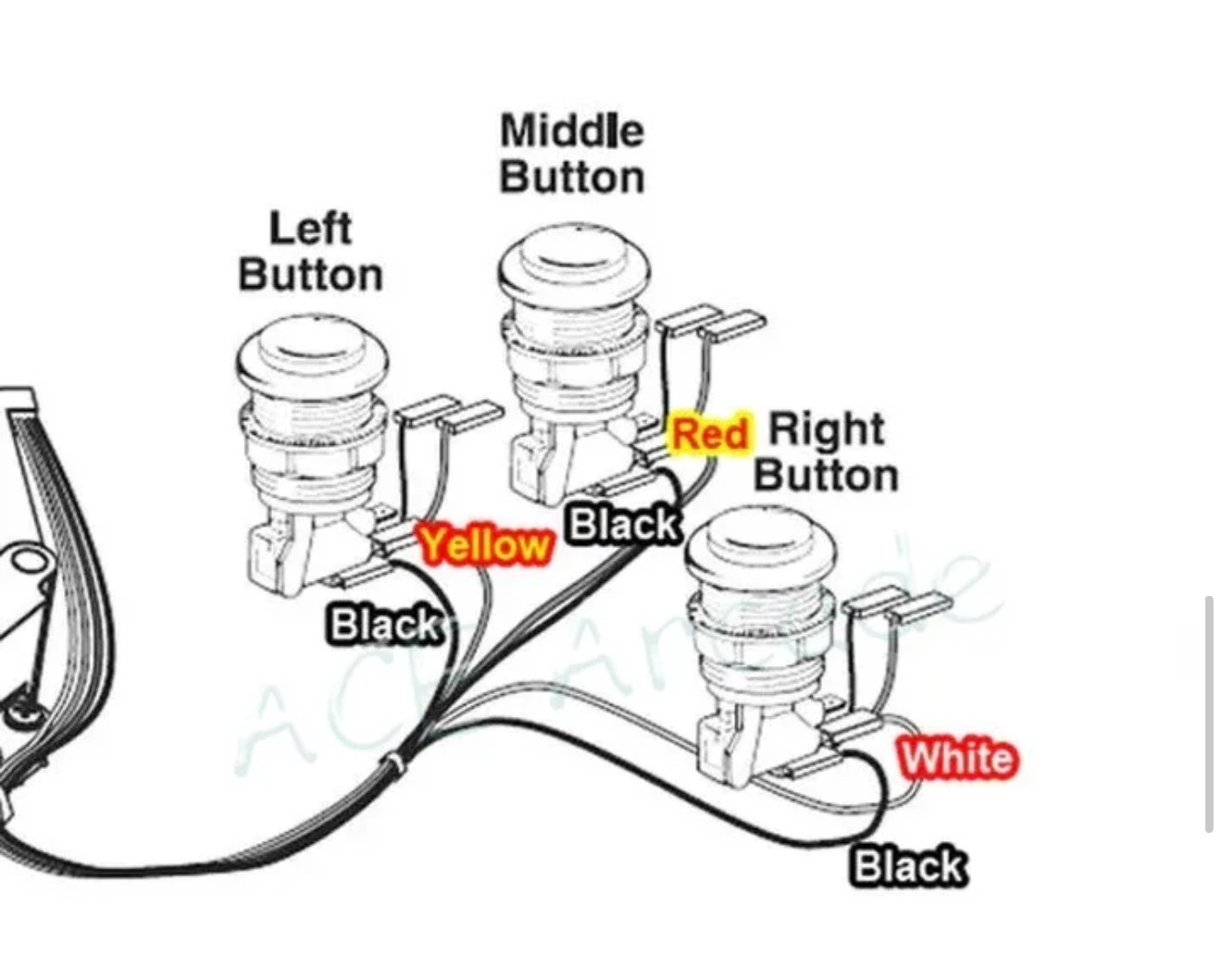« Back to project details
Newest
-
Fixing screen controller
02/17/2025 at 06:57 • 0 comments -
Assembly Lights
02/17/2025 at 06:55 • 0 comments -
PIN SET MICRO ARDUINO
02/12/2025 at 19:45 • 0 comments -
PLAYER ONE READY
02/11/2025 at 06:37 • 0 comments -
WIRING & CHECKING
02/11/2025 at 06:36 • 0 comments -
1 PLAYER FINISHED
02/09/2025 at 18:40 • 0 comments -
WIRING & CHECKING CONTROLLER
02/09/2025 at 13:01 • 0 comments -
Assembly video
02/08/2025 at 18:24 • 0 comments -
ASSEMBLING
02/08/2025 at 12:08 • 0 comments -
SETTING & CHECKING LEFT BUTTON OF TRACKBALL
02/07/2025 at 19:18 • 0 comments
 SrRubio
SrRubio