Yep, so, these types of projects tend to be quite prolific, but when my commercial indoor temp/humidity monitor went the way of the dodo, I just figured I'd build my own. Although I've built similar things in the past, I had never really thought about doing so as a stand-alone unit reminiscent of a commercial desktop one.
I attempted to choose components what were high quality and highly accurate. I also added a barometric pressure sensor as my previous one didn't include this. Finally, one of the main requirements was to be battery powered and to last a fairly decent amount of time between battery changes.
AA batteries were chosen for this project. Sure, lithium or other rechargeable batteries probably would have been a bit better, but with young kids in my household, I prefer to not have these things around. At least I'd have the opportunity to see just how much I can squeeze out of these alkaline cells.
The project was also a great learning experience in regard to using ePaper and the driving circuit behind it. I've never used this type of display prior, and as I was aiming for lower power with infrequent updates (1 min update interval), it was a natural choice.
With the project just about finished, I'd generally call it a success. The worse part about it is the "case"; I'm terrible at this. I don't have a 3D printer, and I honestly don't see myself getting one anytime soon. I can build PCB's, but when it comes to cases, my brain just doesn't work in a way that allows me to make something pleasant to look at. :)
I'll have to work on this part a bit more; with the hardware nailed down and the firmware completed, I'll have to see what I can do with the enclosure before I build another unit.
Overall, however, I'm quite pleased with the project.
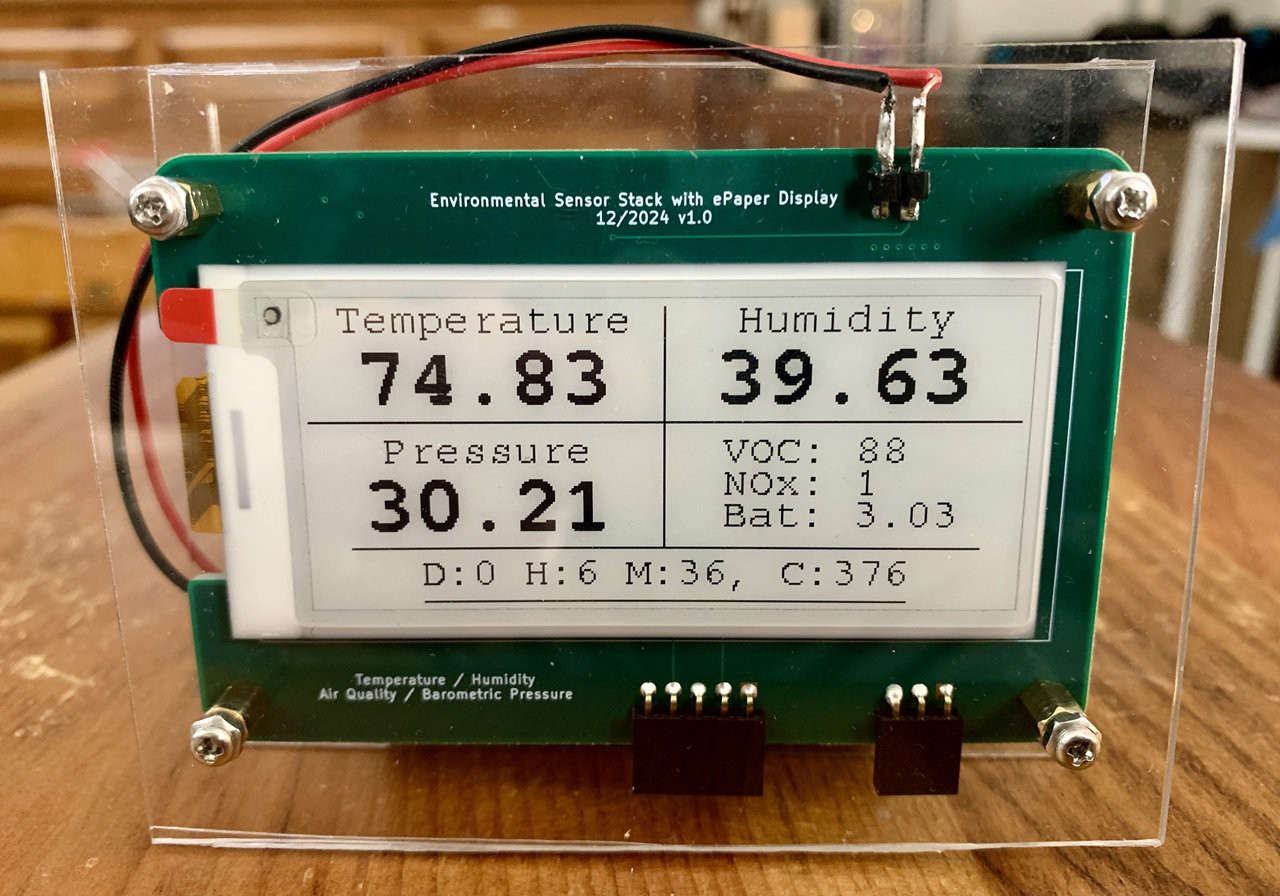
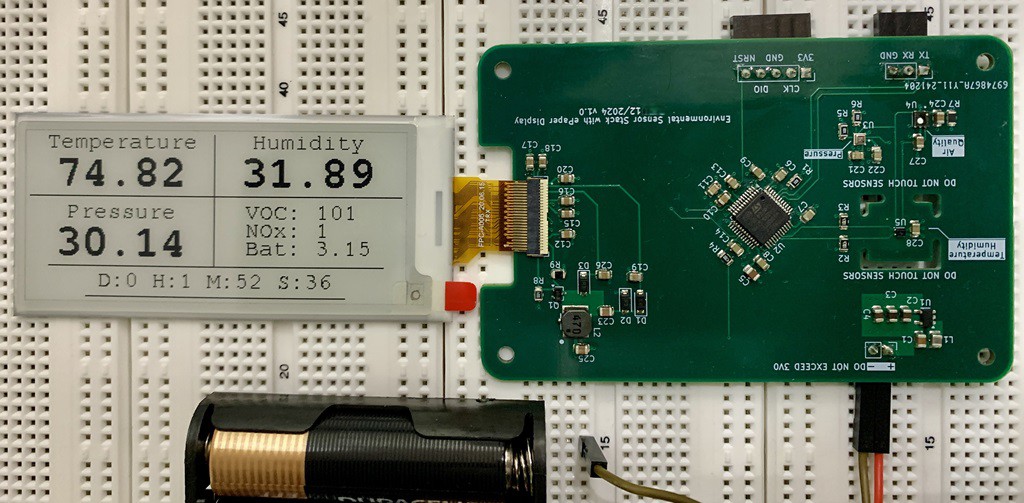
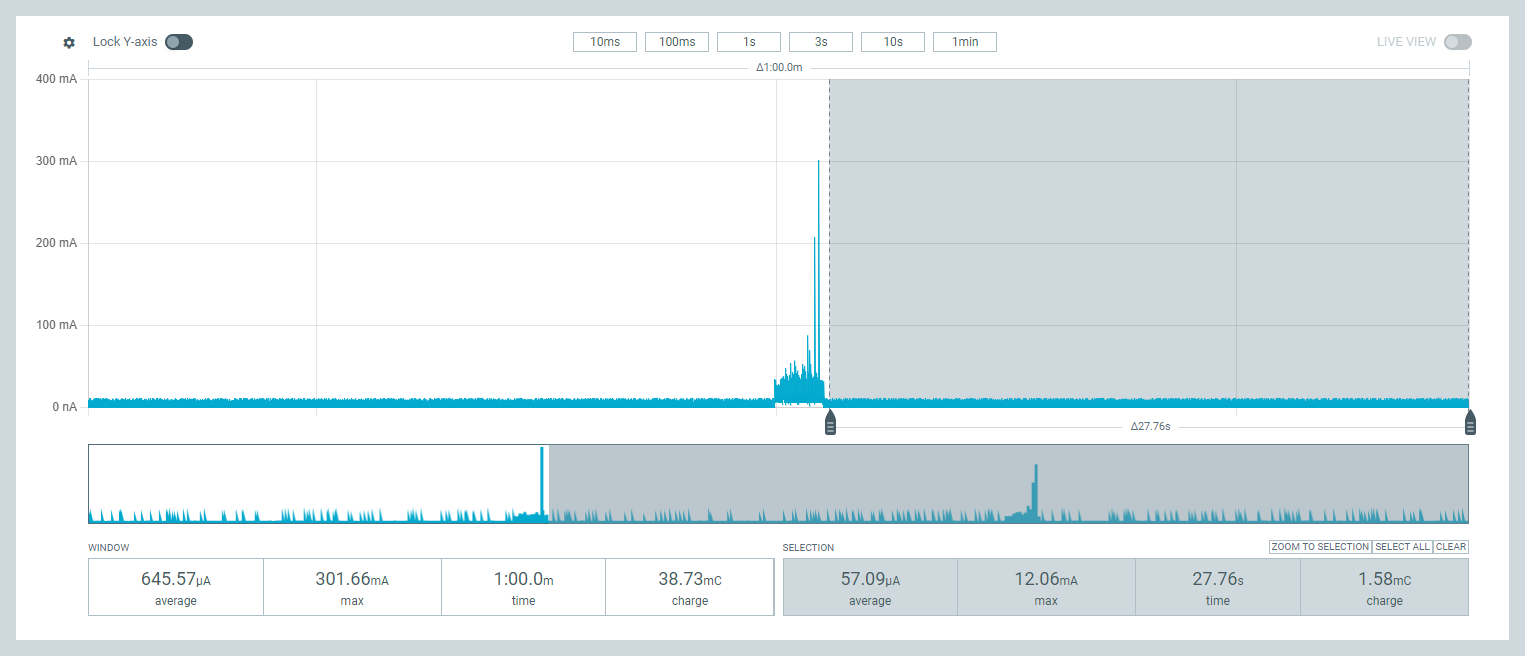
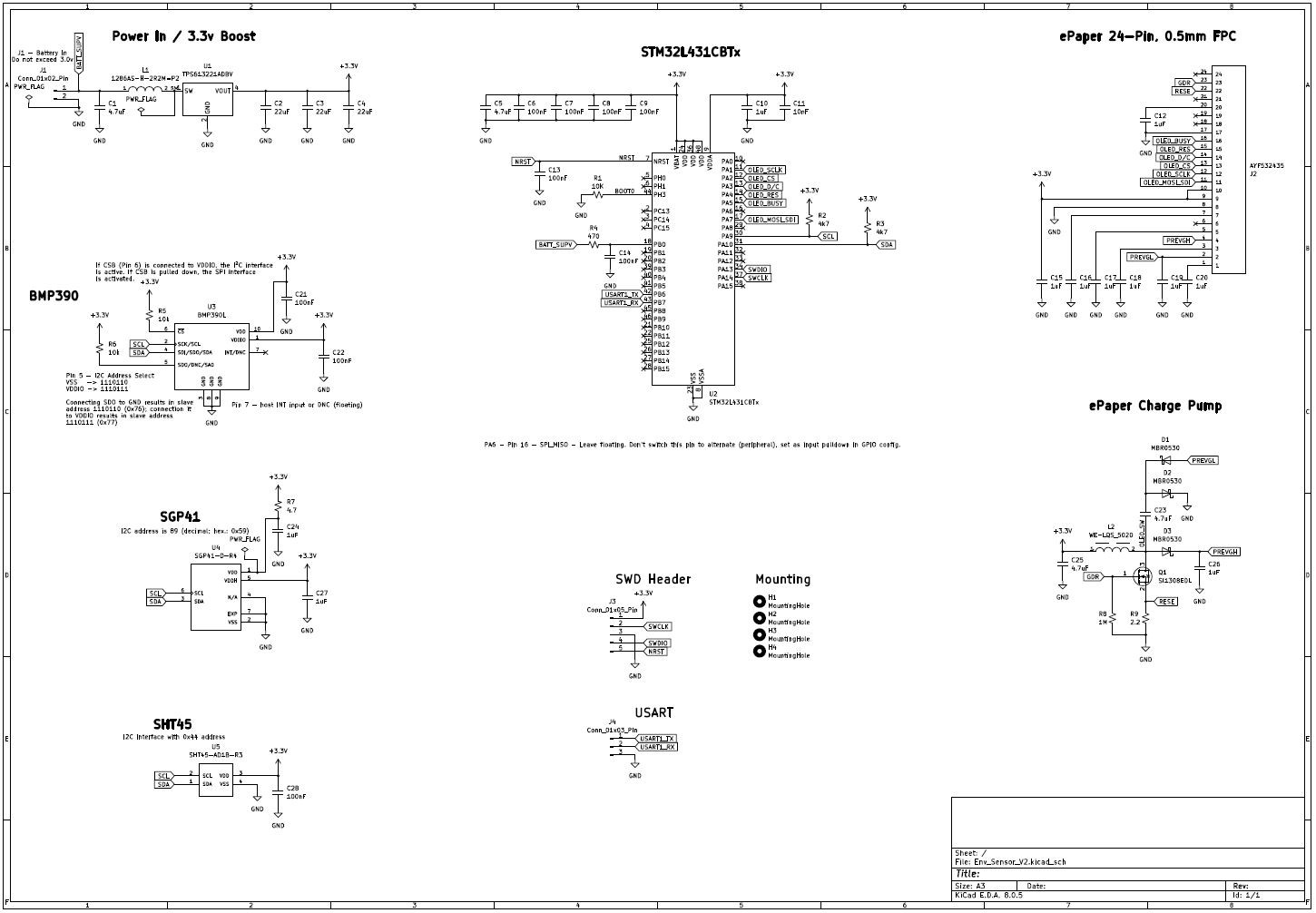
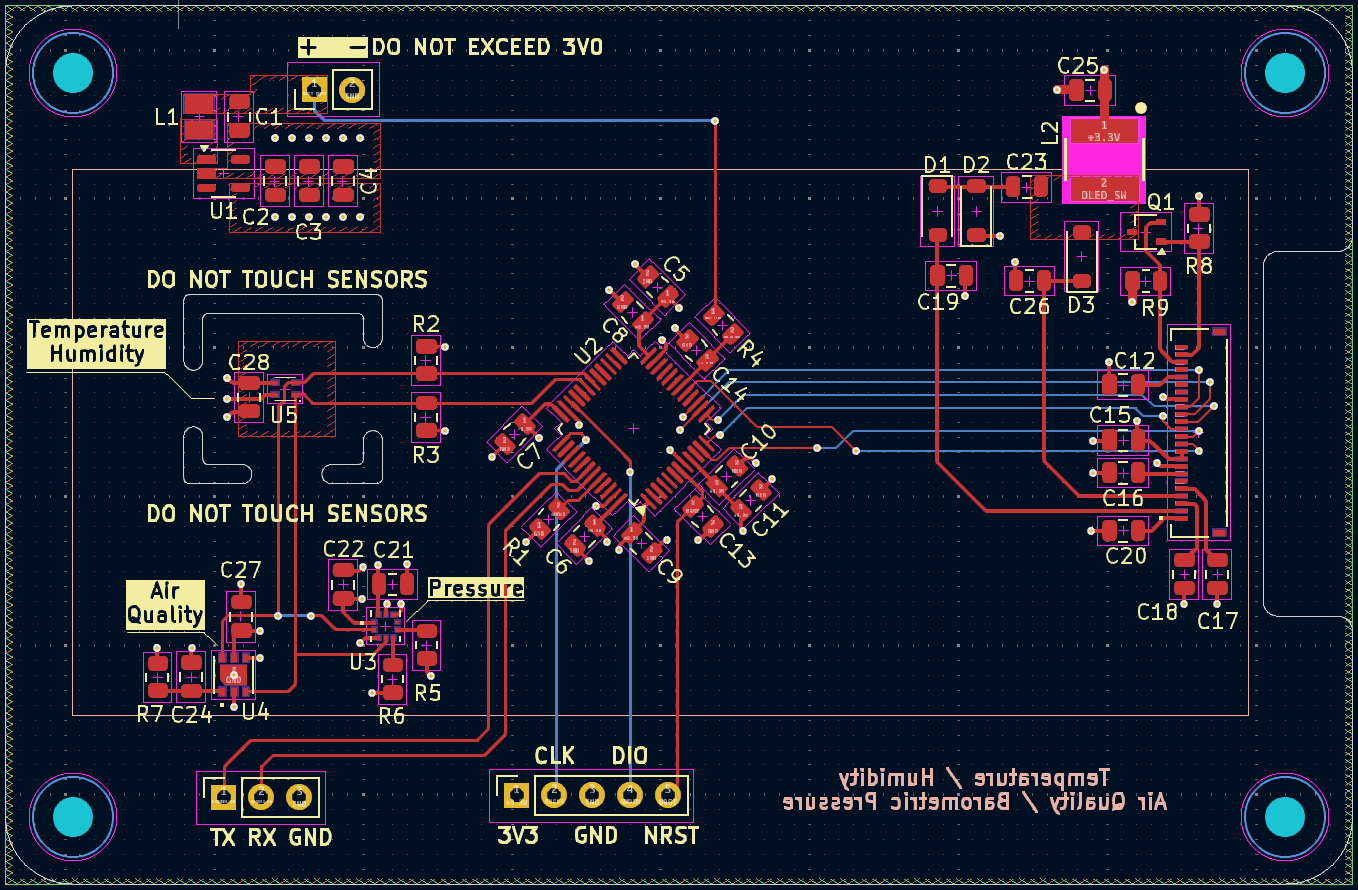
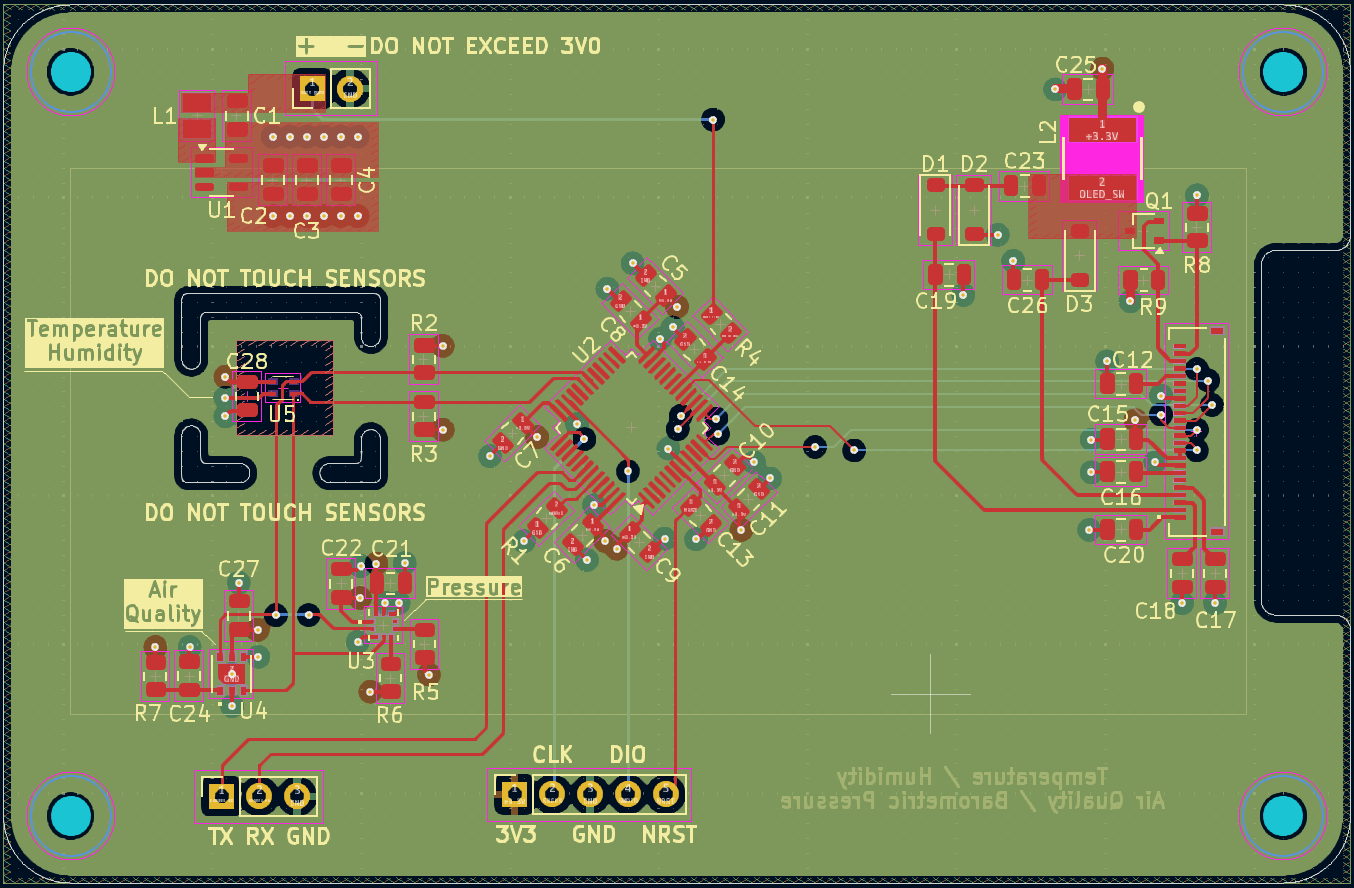
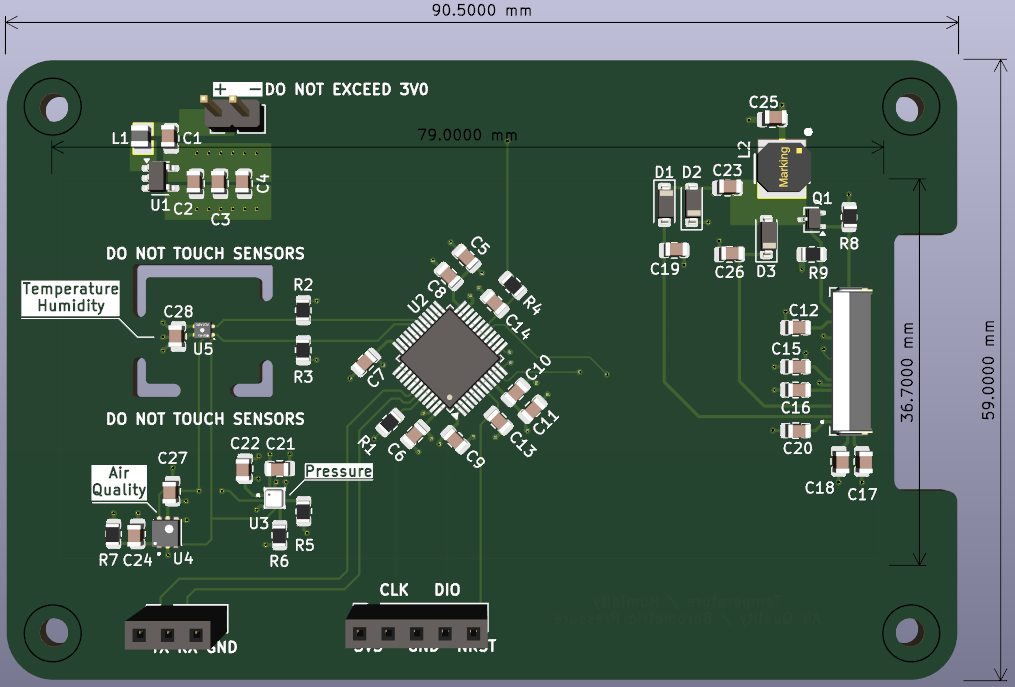
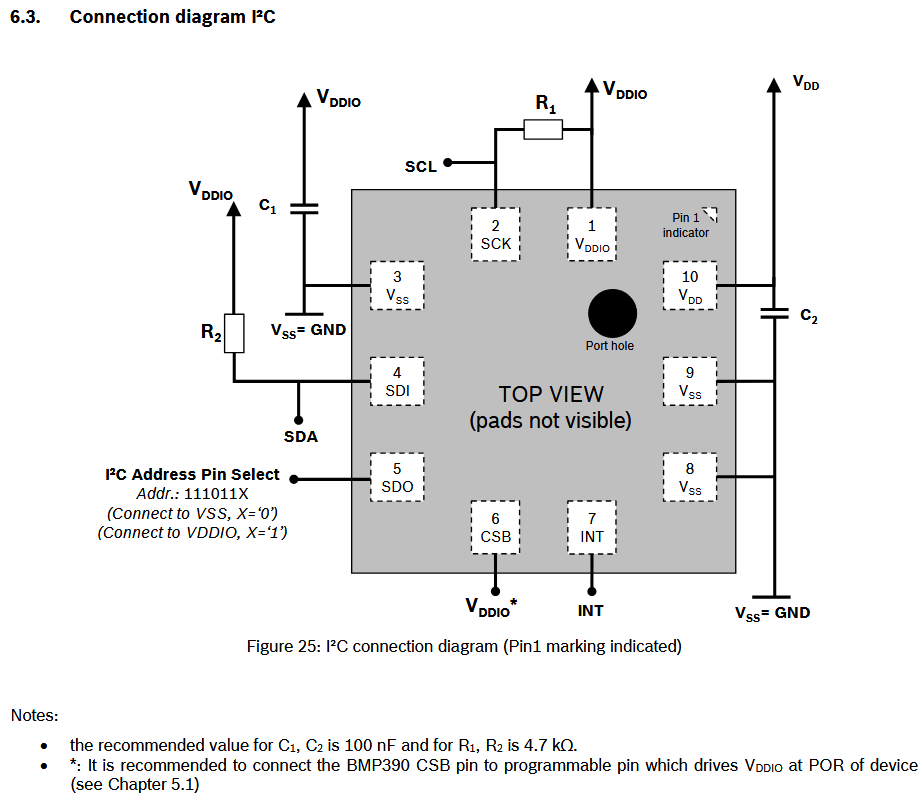
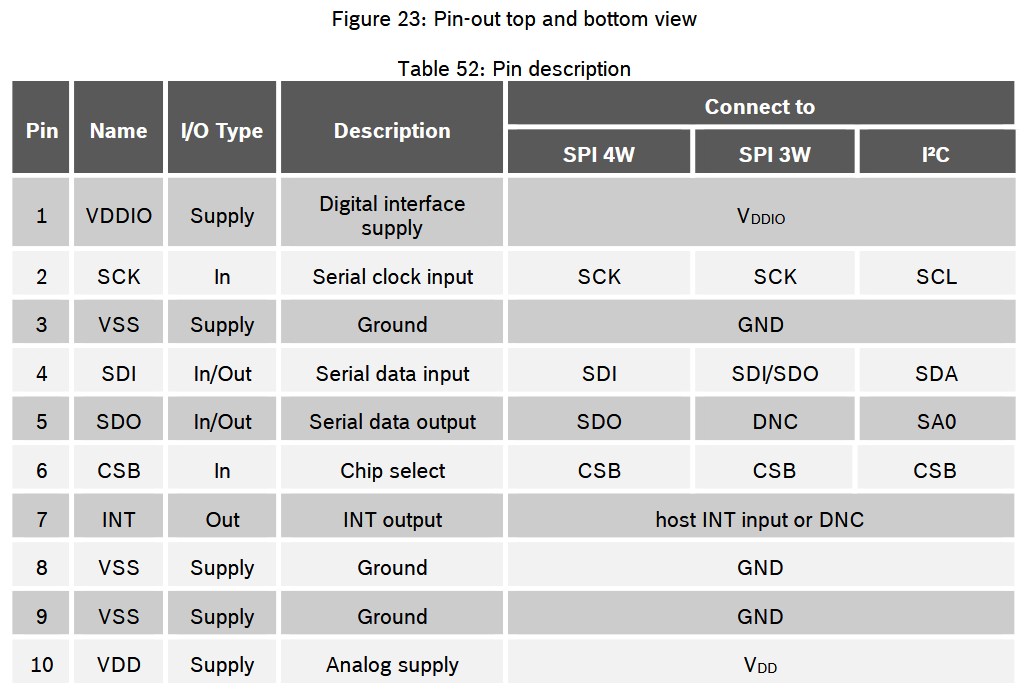
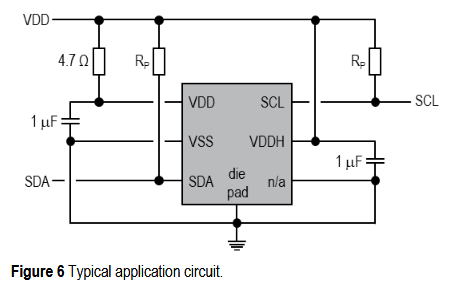
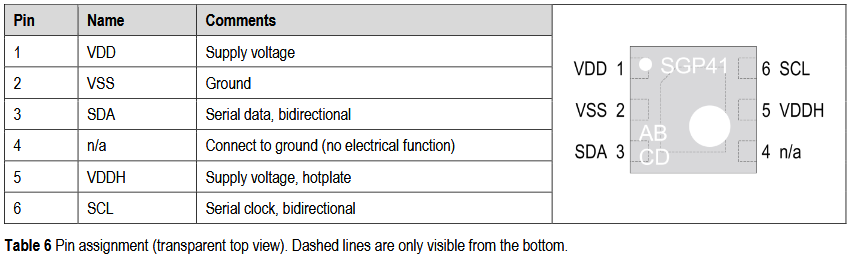
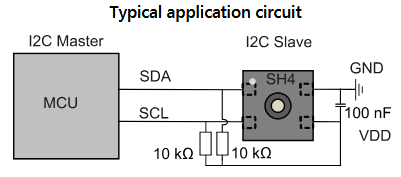
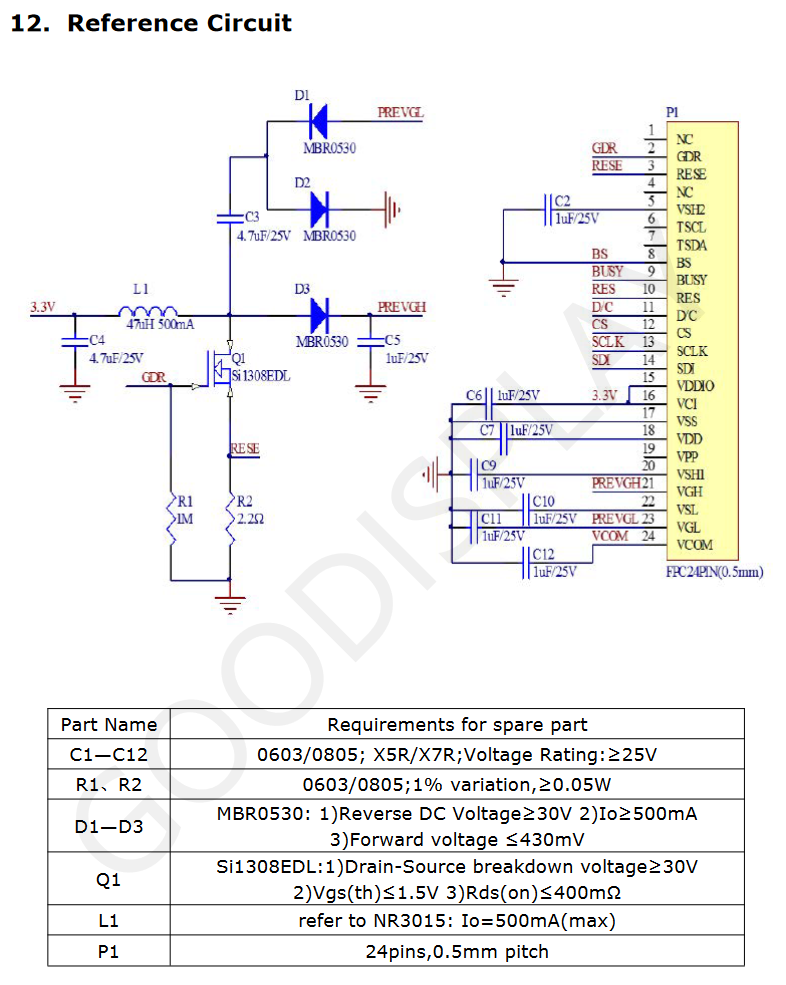

 CaptMcAllister
CaptMcAllister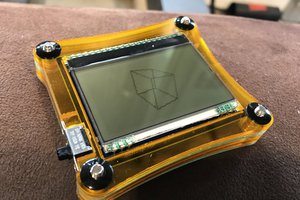
 Gabor
Gabor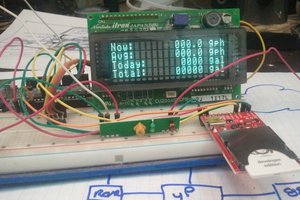
 John Schuch
John Schuch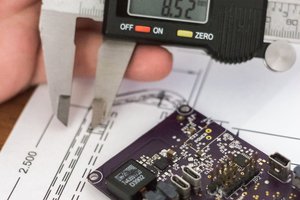
 Michael O'Brien
Michael O'Brien