-
1Step 1
First I want to show the basic scheme of the projector. Including the main parts and some dimmensions.
![]()
-
2Step 2
To prepare the LED you should paste its back to the heat dissipator. Then make a hole in the back of the box and insert the LED.
![]()
-
3Step 3
The backside mounting is composed by 5 elements: LED with the heatsink, LED Driver, power socket, power switch, and fan. First it's necessary to open the corresponding holes: central hole for the heatsink, downside corner holes for power switch and plug, upper holes for LED driver screws and cables, finally holes for ventilation and support for the fan.
![]()
![]()
![]()
-
4Step 4
To complete de backside mounting put the components in the corresponding places:
![]()
![]()
-
5Step 5
The left side mounting is composed by: RCA connectors, usb type A port and left speaker. Here, I've firts mounted the RCA and usb sockets, the speaker is left for the end.
![]()
![]()
![]()
-
6Step 6
Take off the LCD screen from its case, then remove the backlight to finally get the LCD alone with the driver circuit.
![]()
-
7Step 7
Cut the two fresnel lens to fit the size of the screen plus a margin to paste it.
![]()
-
8Step 8
To create the LCD panel support, cut a plastic piece from on of the two boxes. Then make a hole to fit and hold the screen. Then paste it using some black electrical tape. Finally paste the fresnel lens in the two sides of the panel ( using tape ) take into account that the smooth part sholud be placed towards the outside and that there are no gaps between the LCD and the holder hole.
![]()
![]()
![]()
![]()
-
9Step 9
To install the LCD panel I've made some holes to pass the necessary cables. Also The 90mm magnifying glass has been pasted to the outwards of the panel centered with the LCD screen. Also a tiny red frame is placed, between the led and the LCD, in order to direct the light . Then I've soldered the LCD circuit cables and finally I've fixed the entire panel to the box sides using hot glue.
![]()
![]()
![]()
-
10Step 10
Take off the 5V adapter circuit to reduce it's size. Also take off the 12V adapter circuit
![]()
Yet Another DIY Projector
A simple and afordable DIY projector using a LCD, a LED and a few lenses
 AndresRengifo
AndresRengifo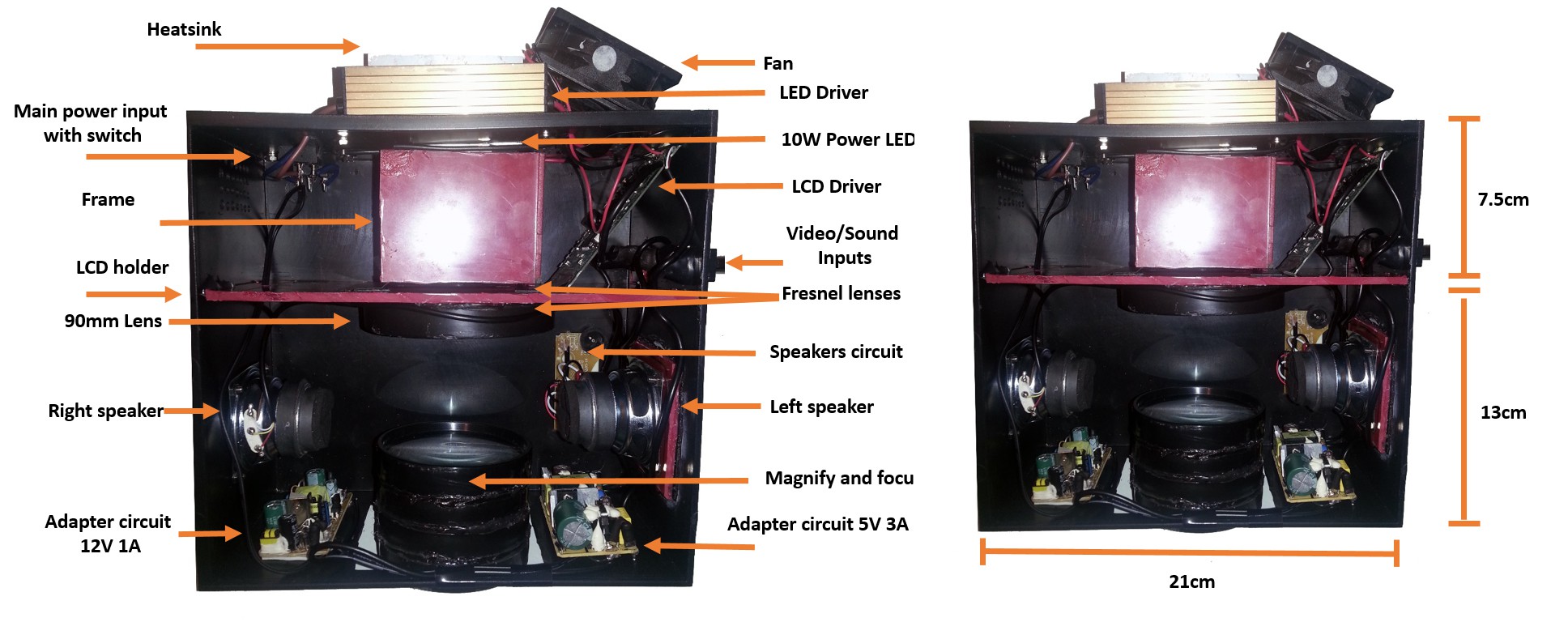


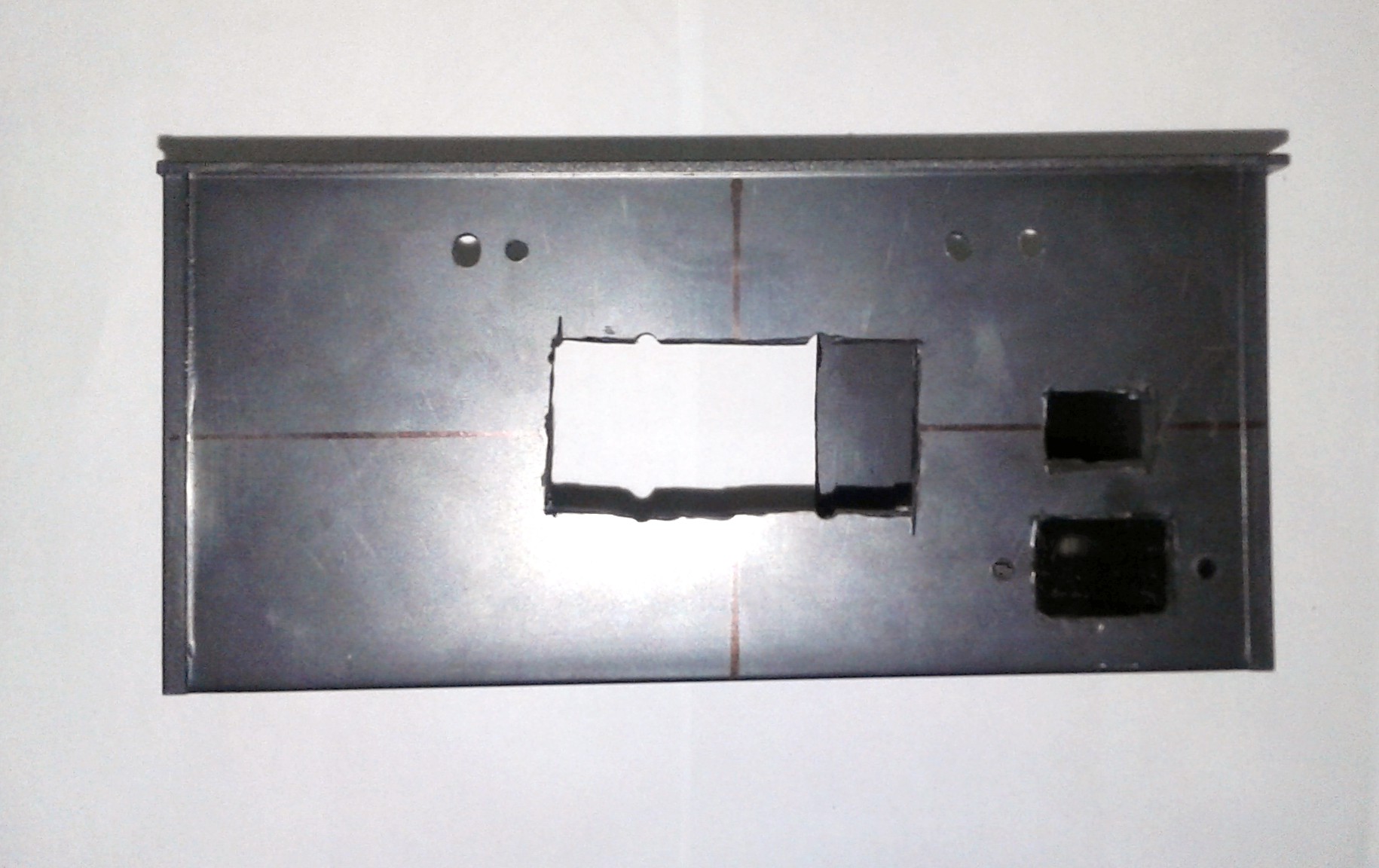

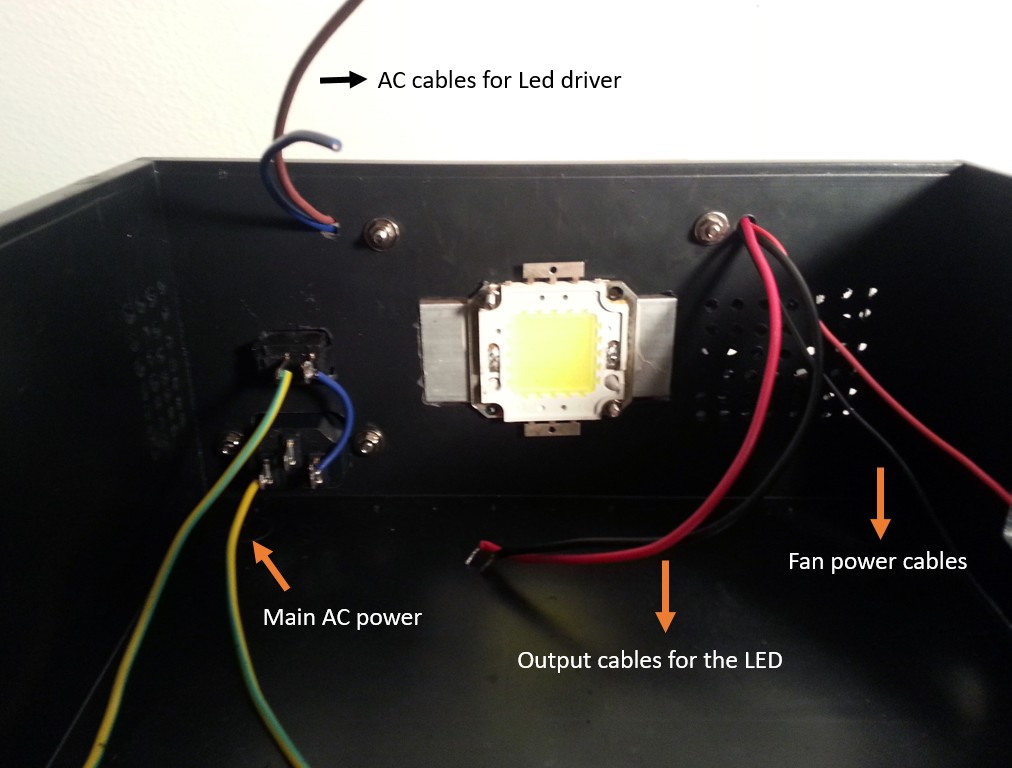



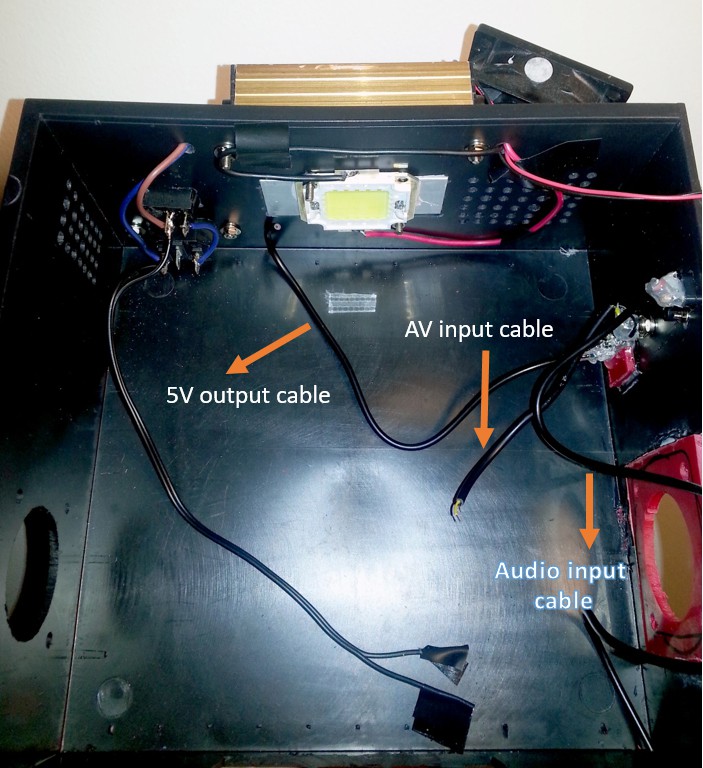
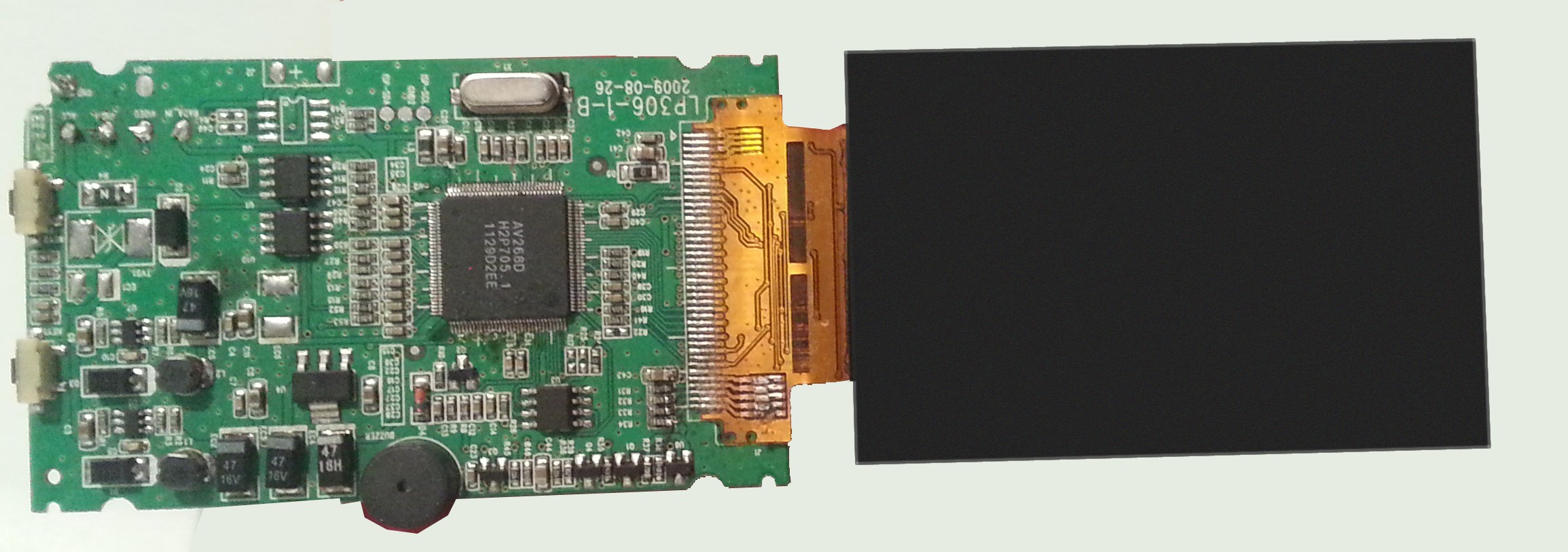
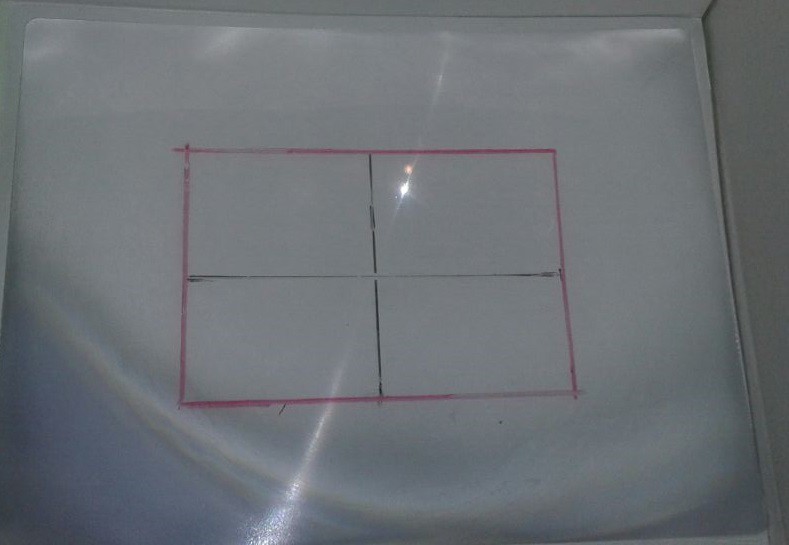
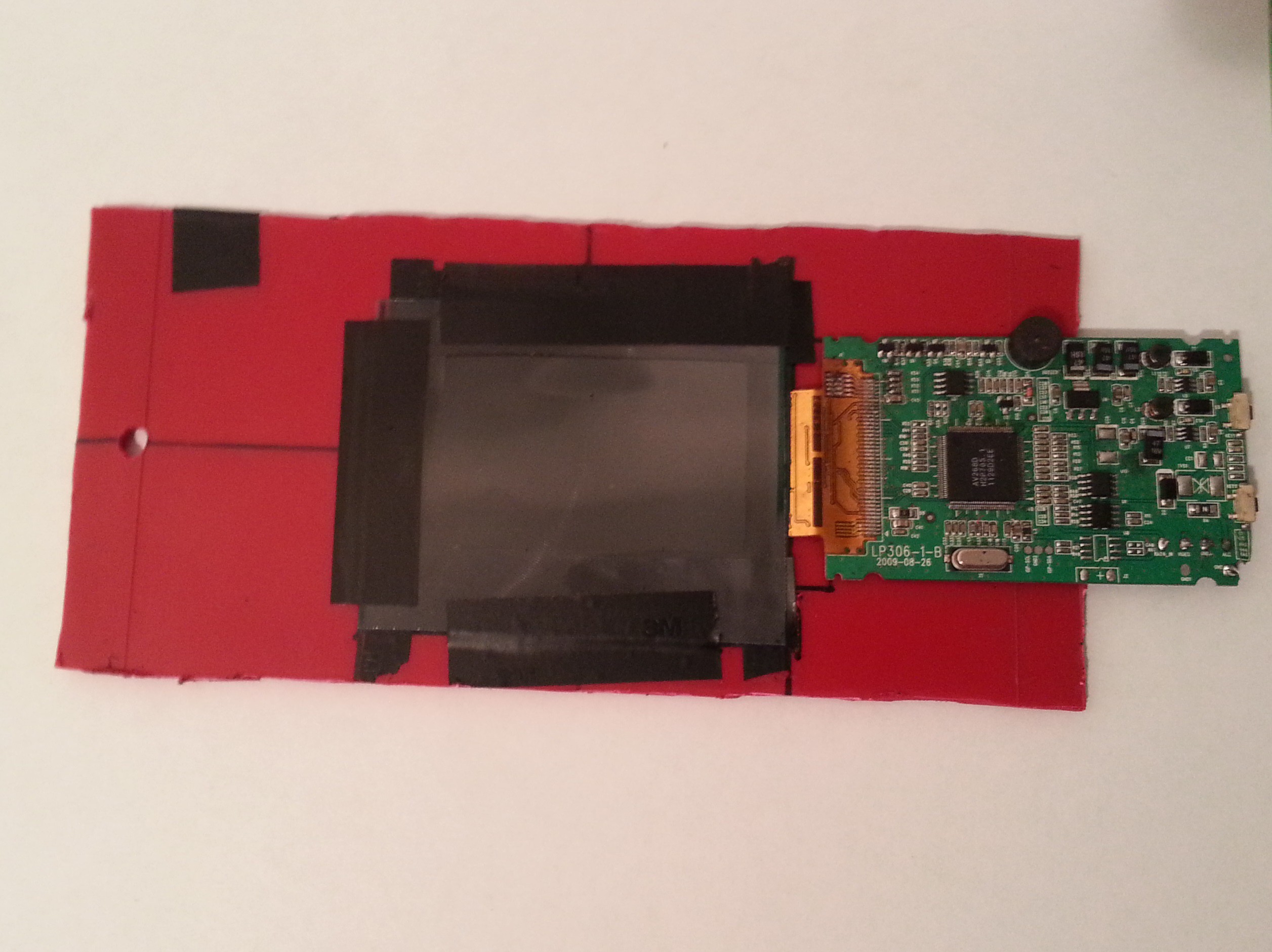
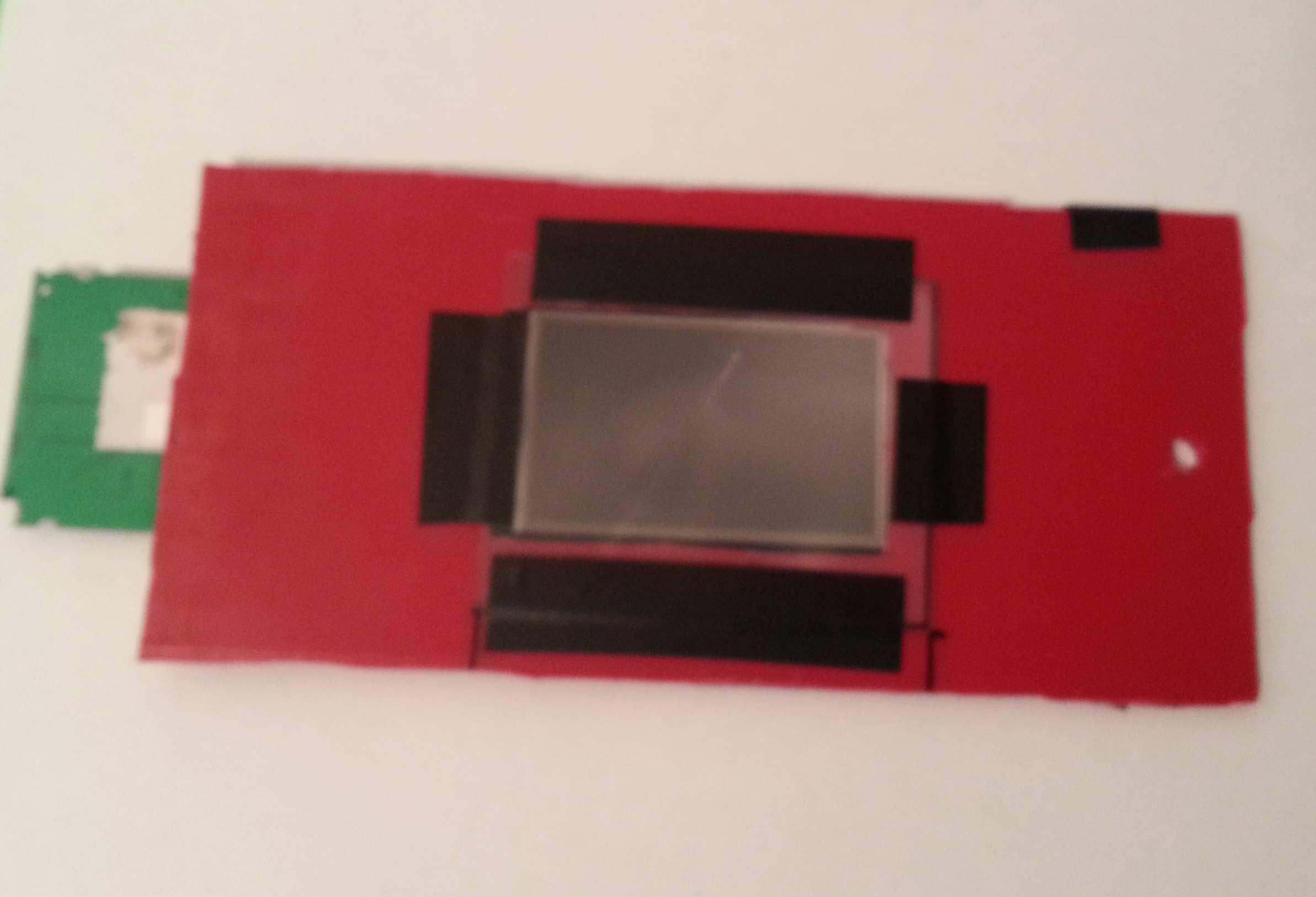
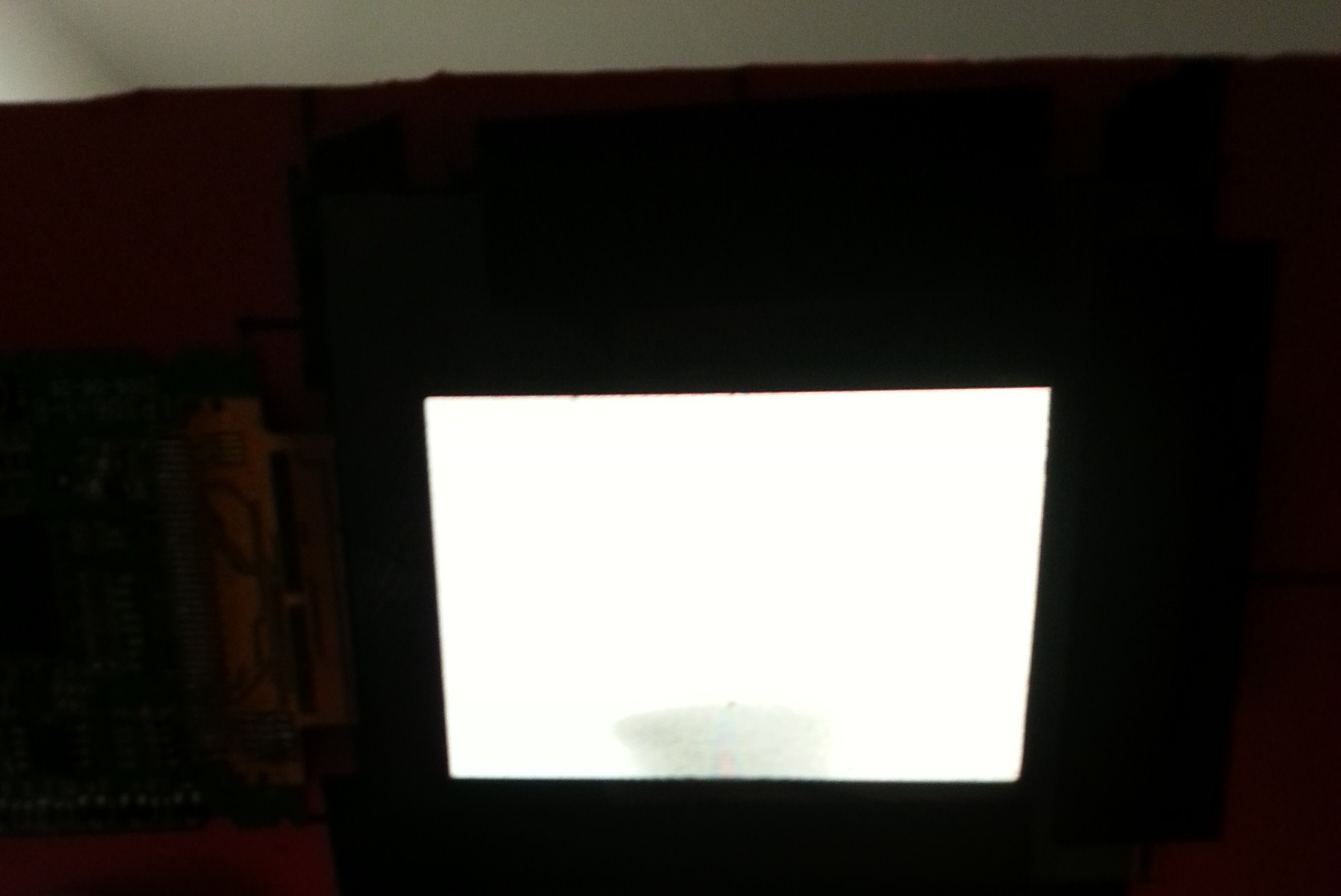
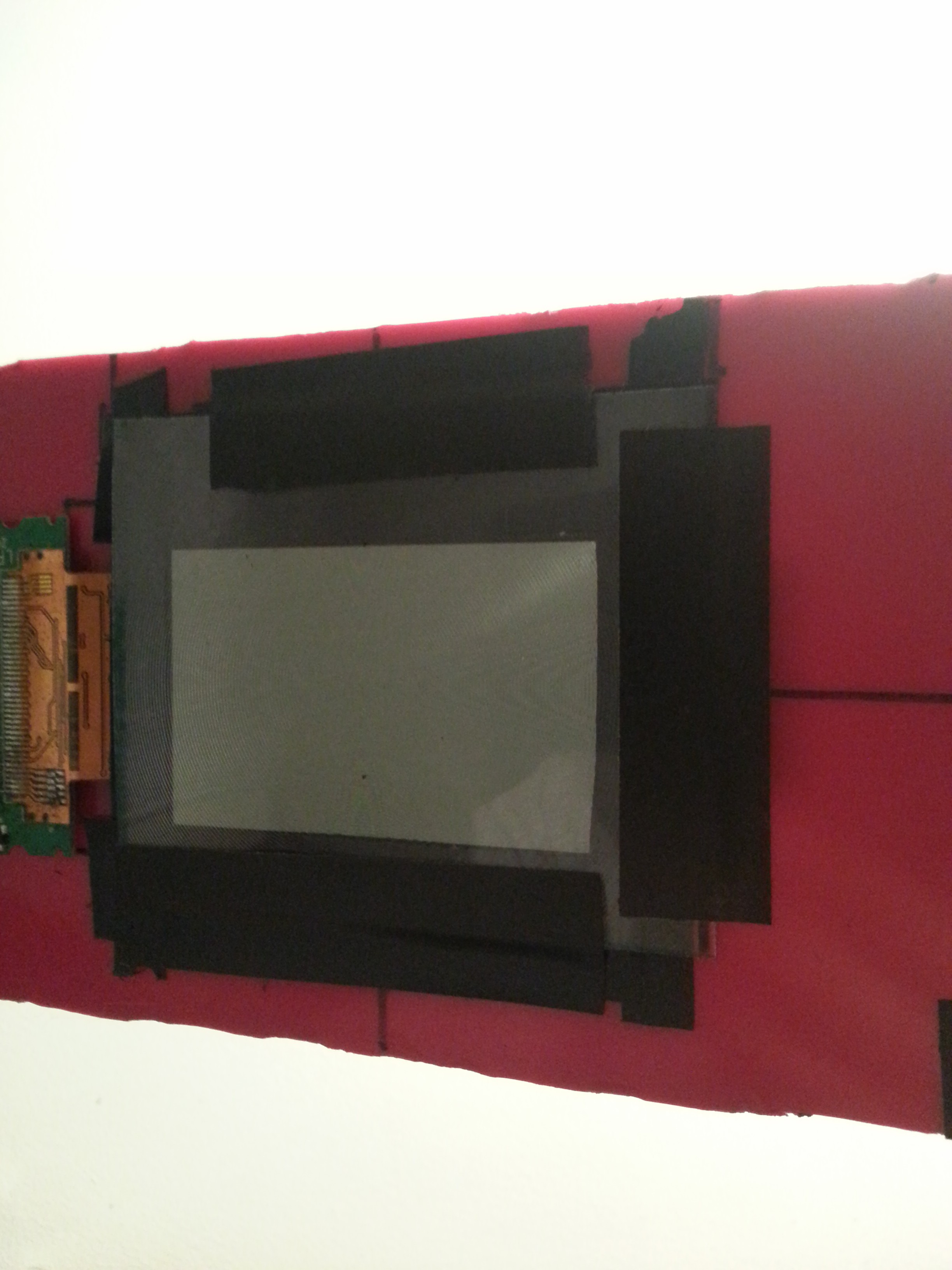

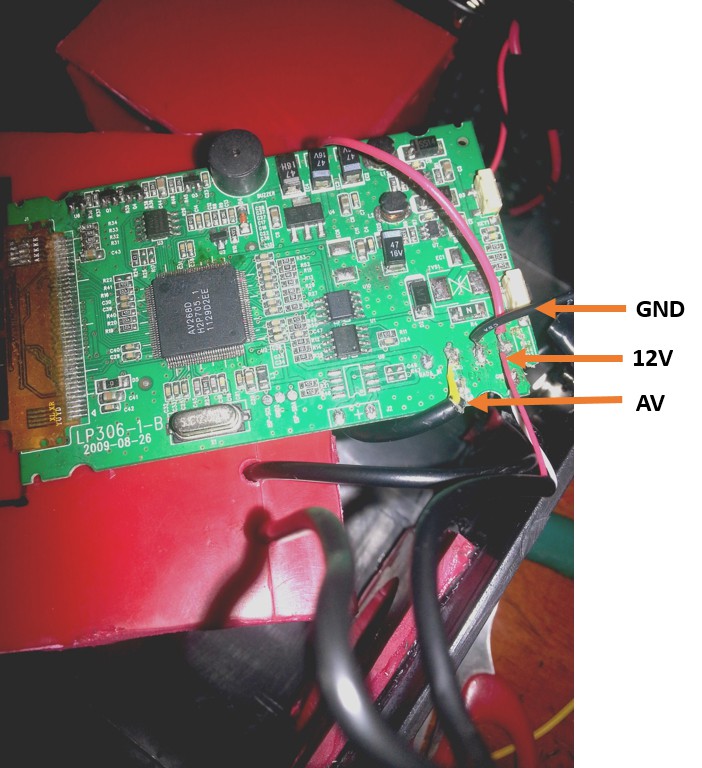
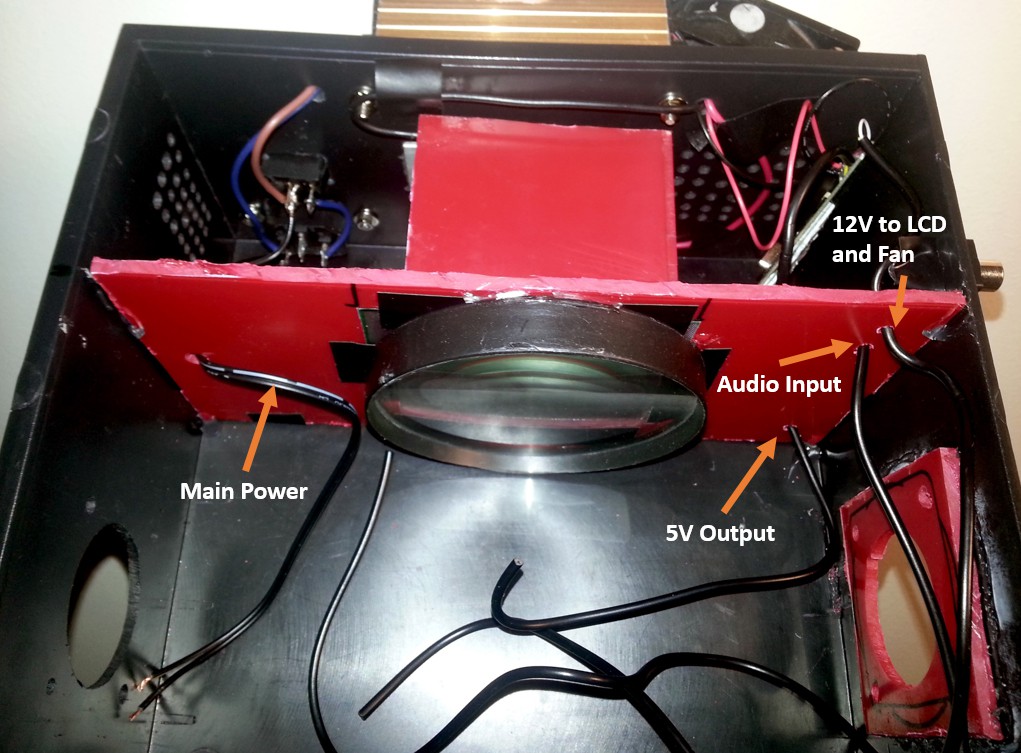

Discussions
Become a Hackaday.io Member
Create an account to leave a comment. Already have an account? Log In.