INITIAL DESIGN
Here are more photos of the 3D models I created for this project.
This is the coin slot. I know it's just decor, but I love adding detail to my project =)
Here are some exploded views of all the pieces.
I am doing all the 3D printing on my Zonestar P802QA (based on Prusa i3).
 Christopher Tan
Christopher Tan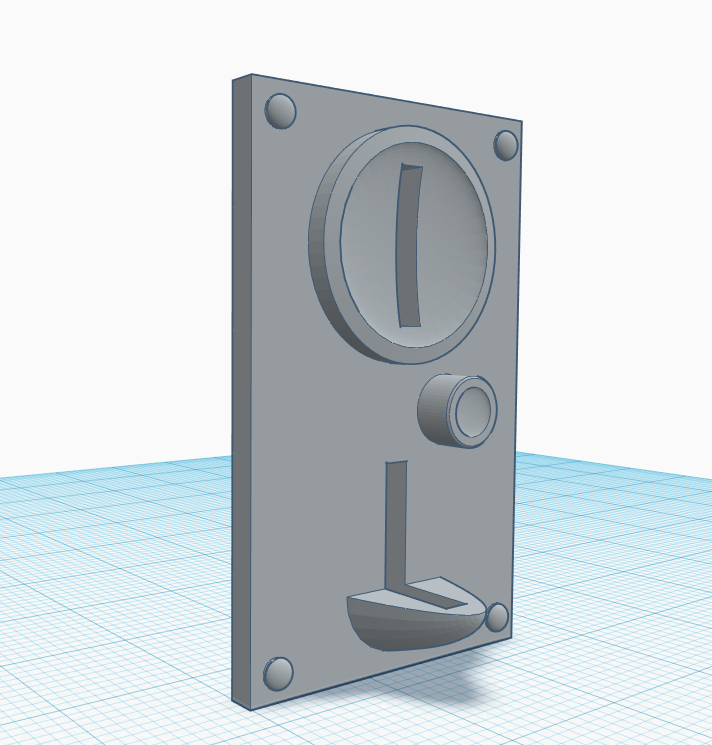
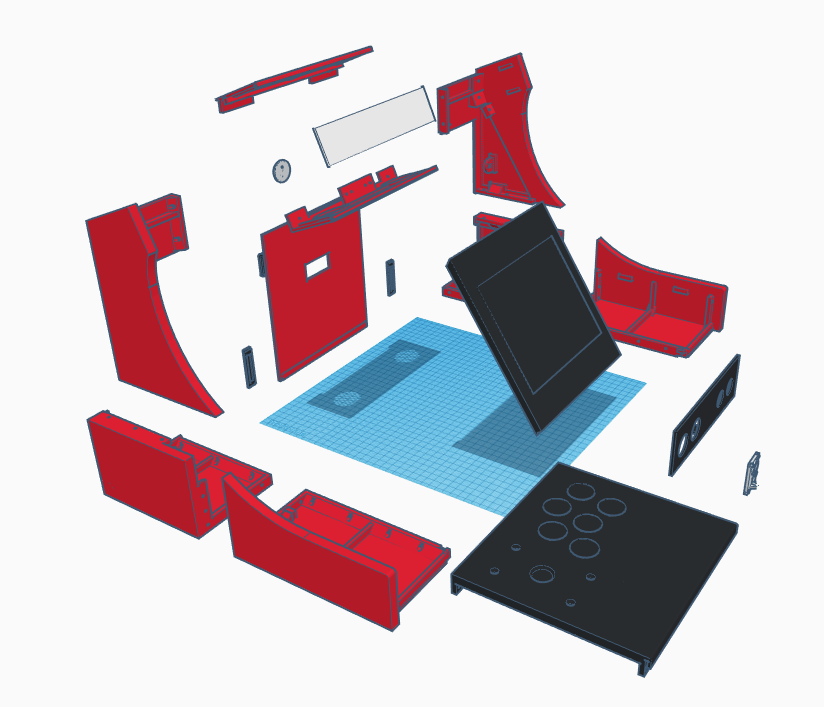
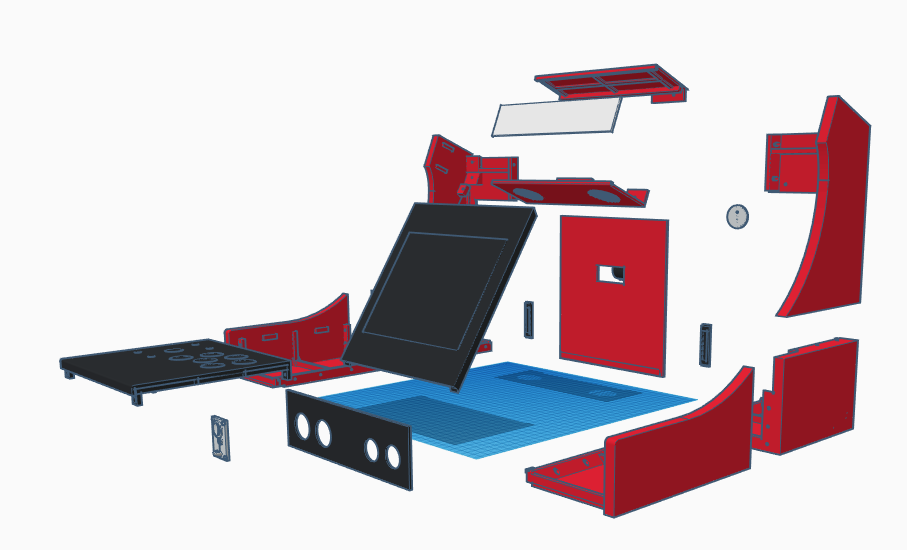
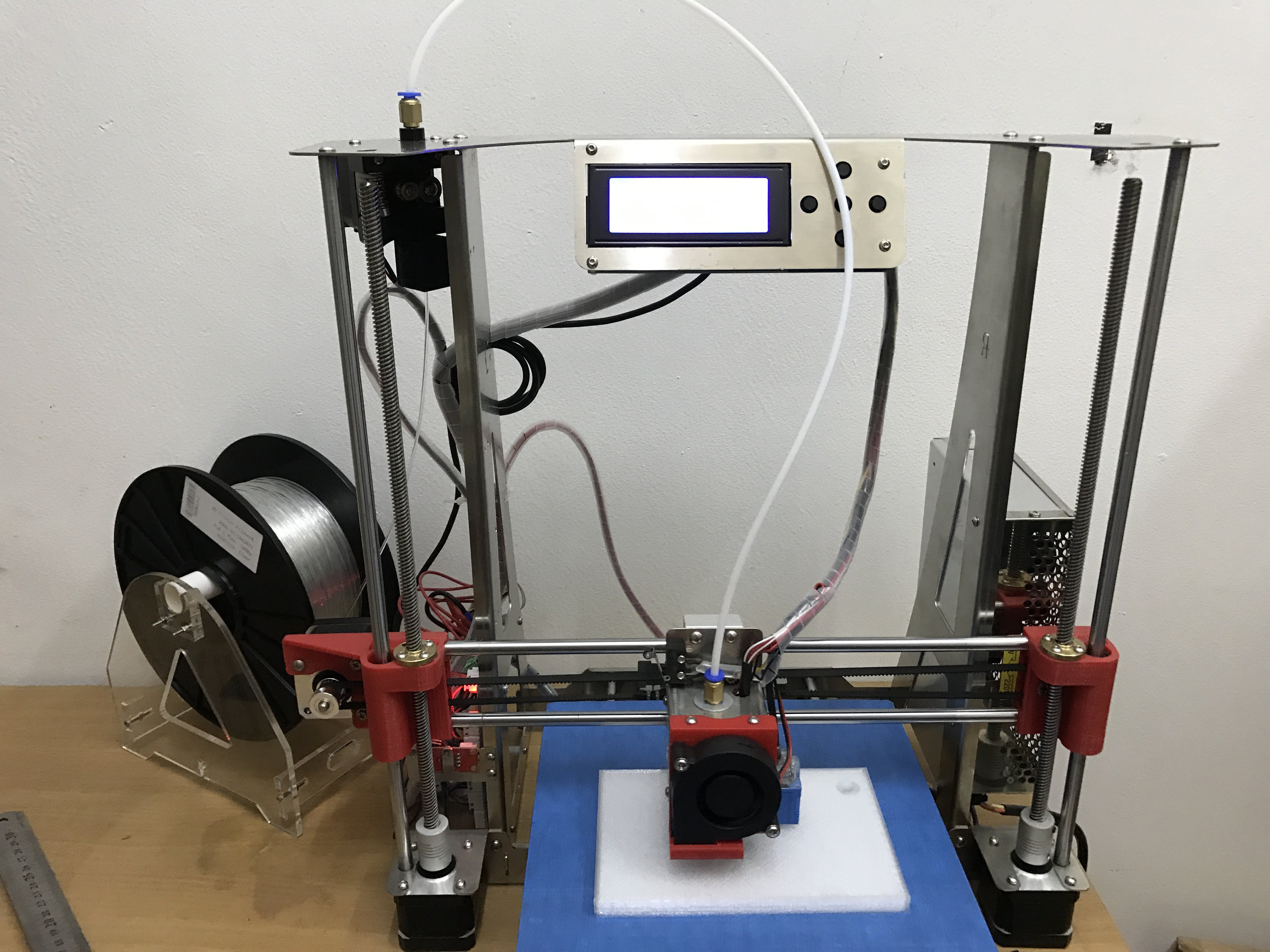
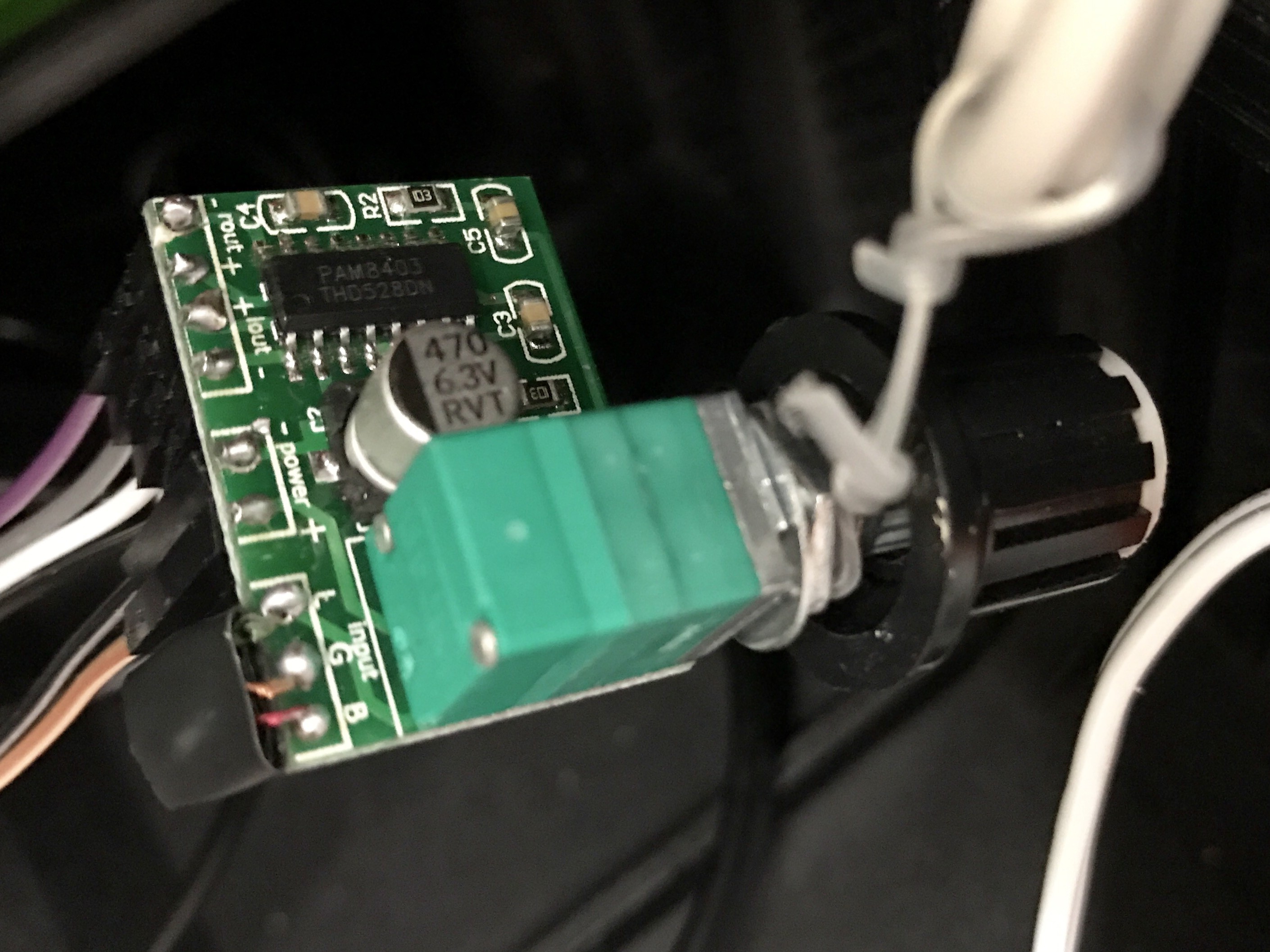
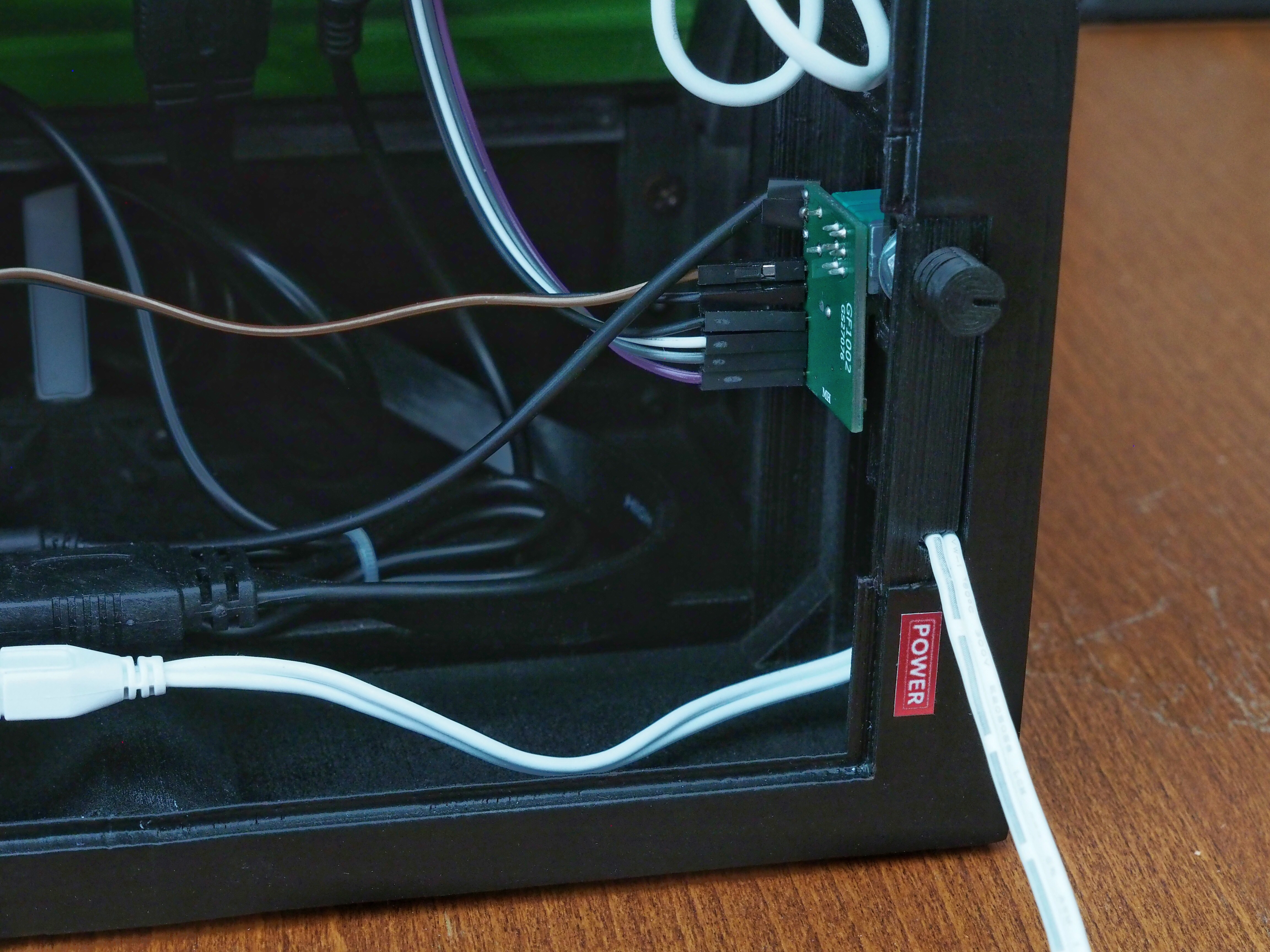


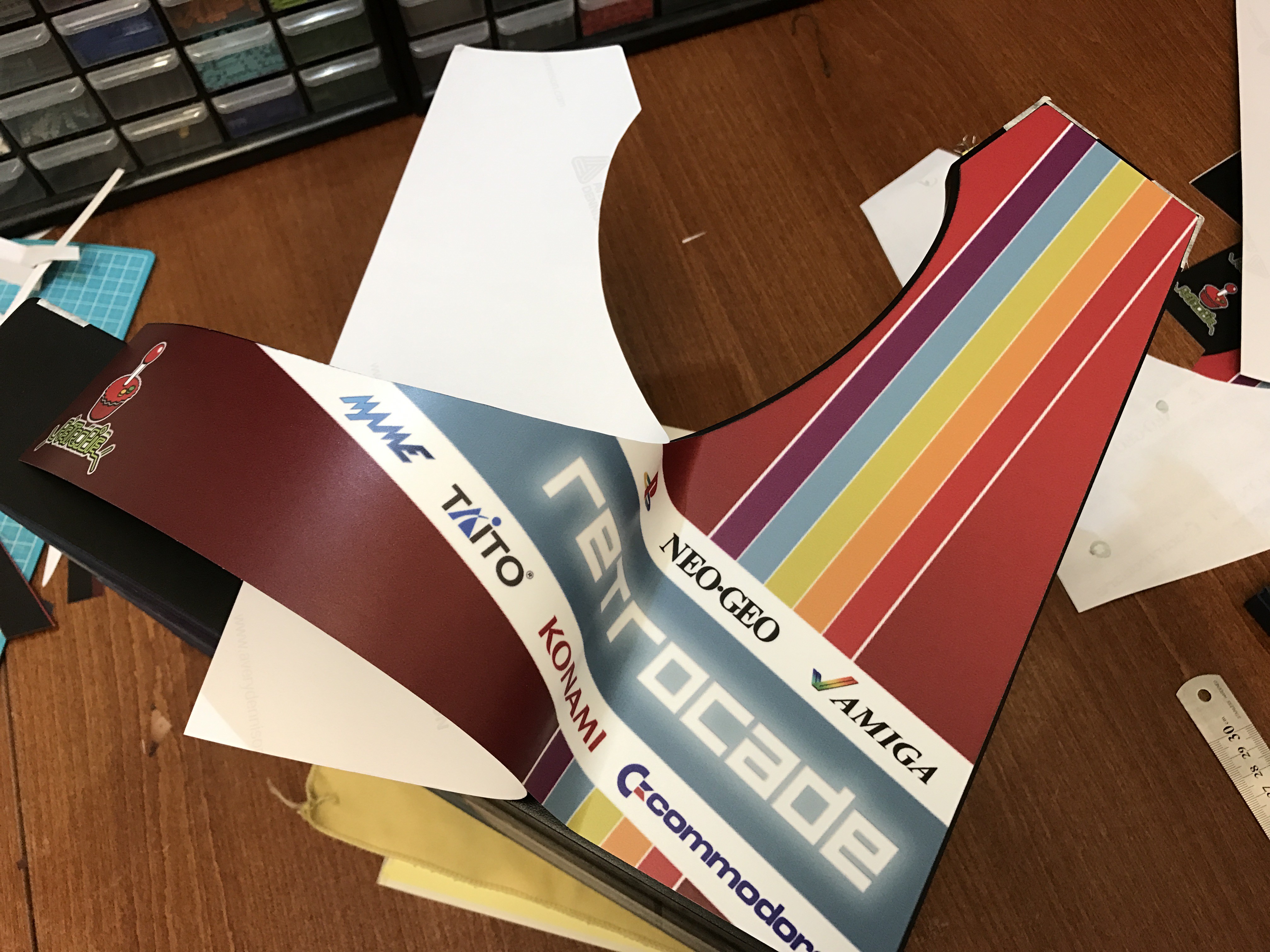


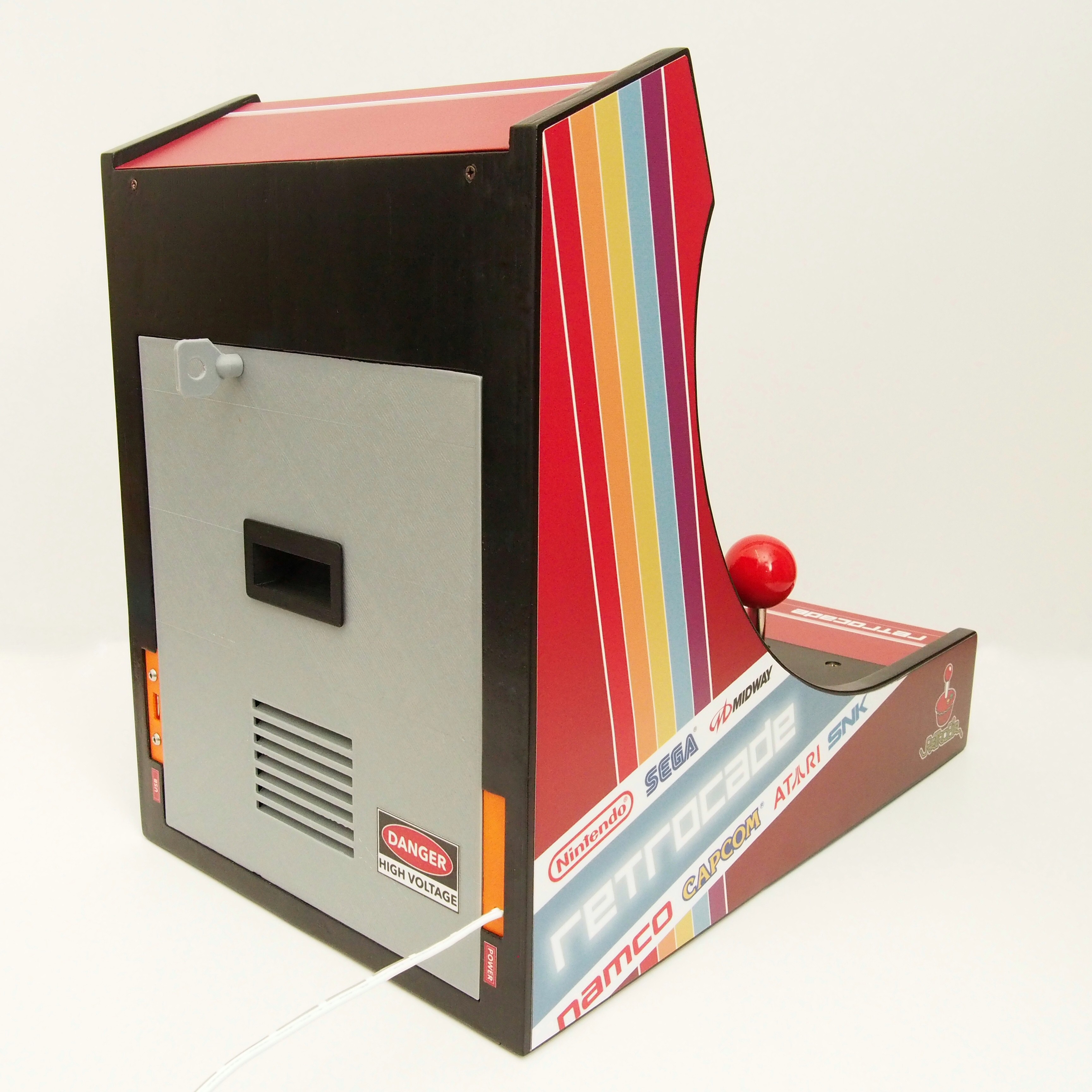








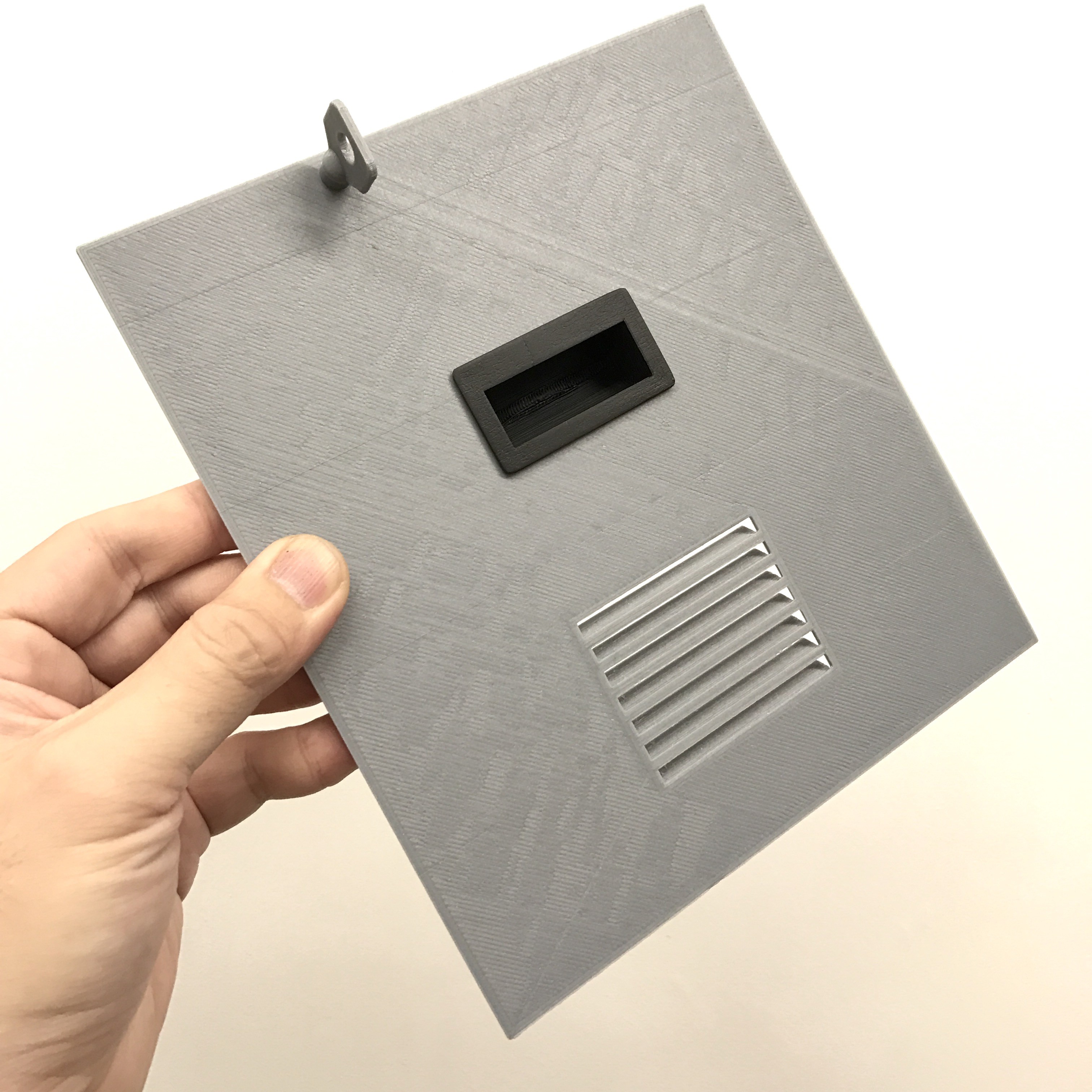
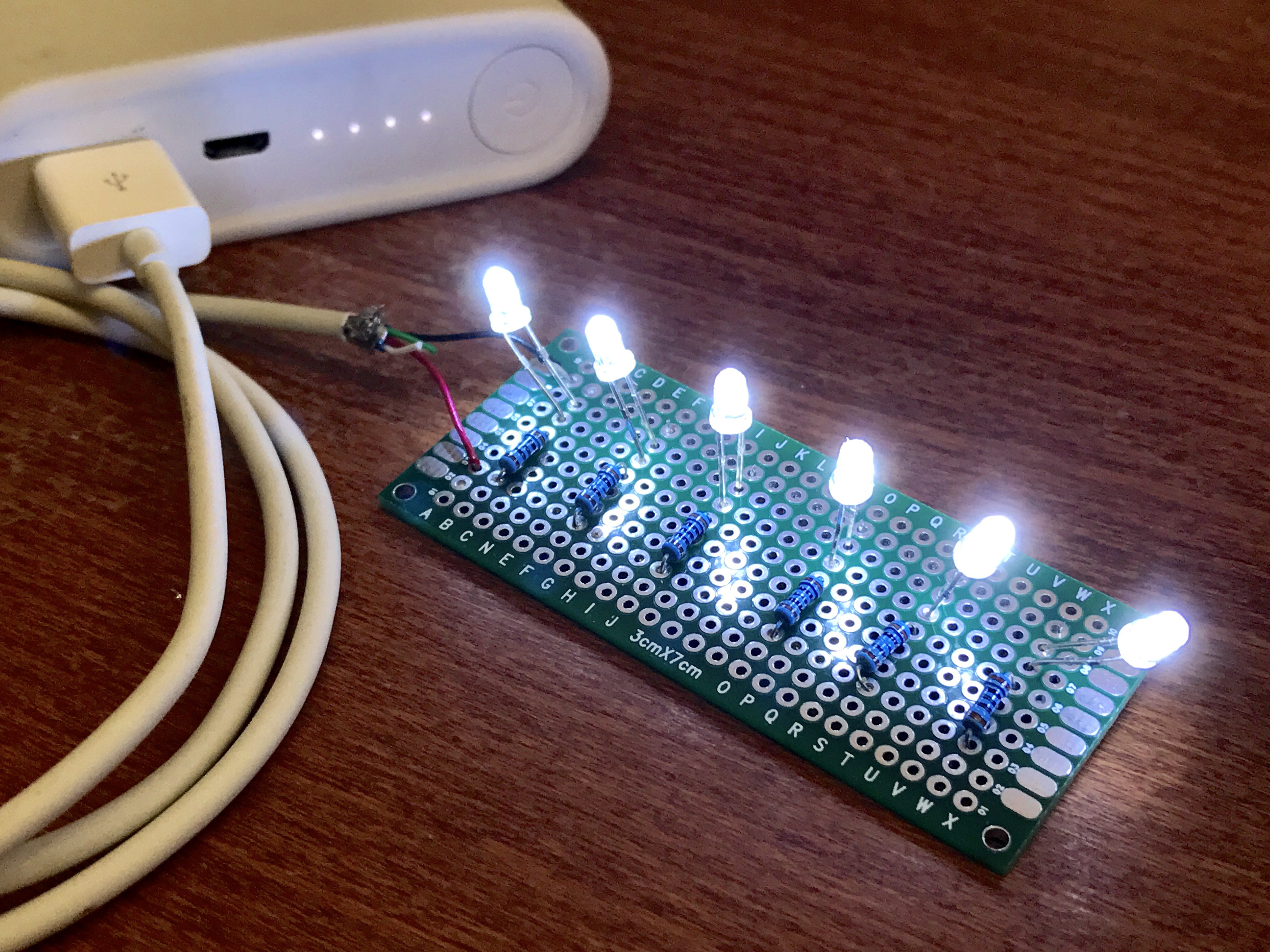


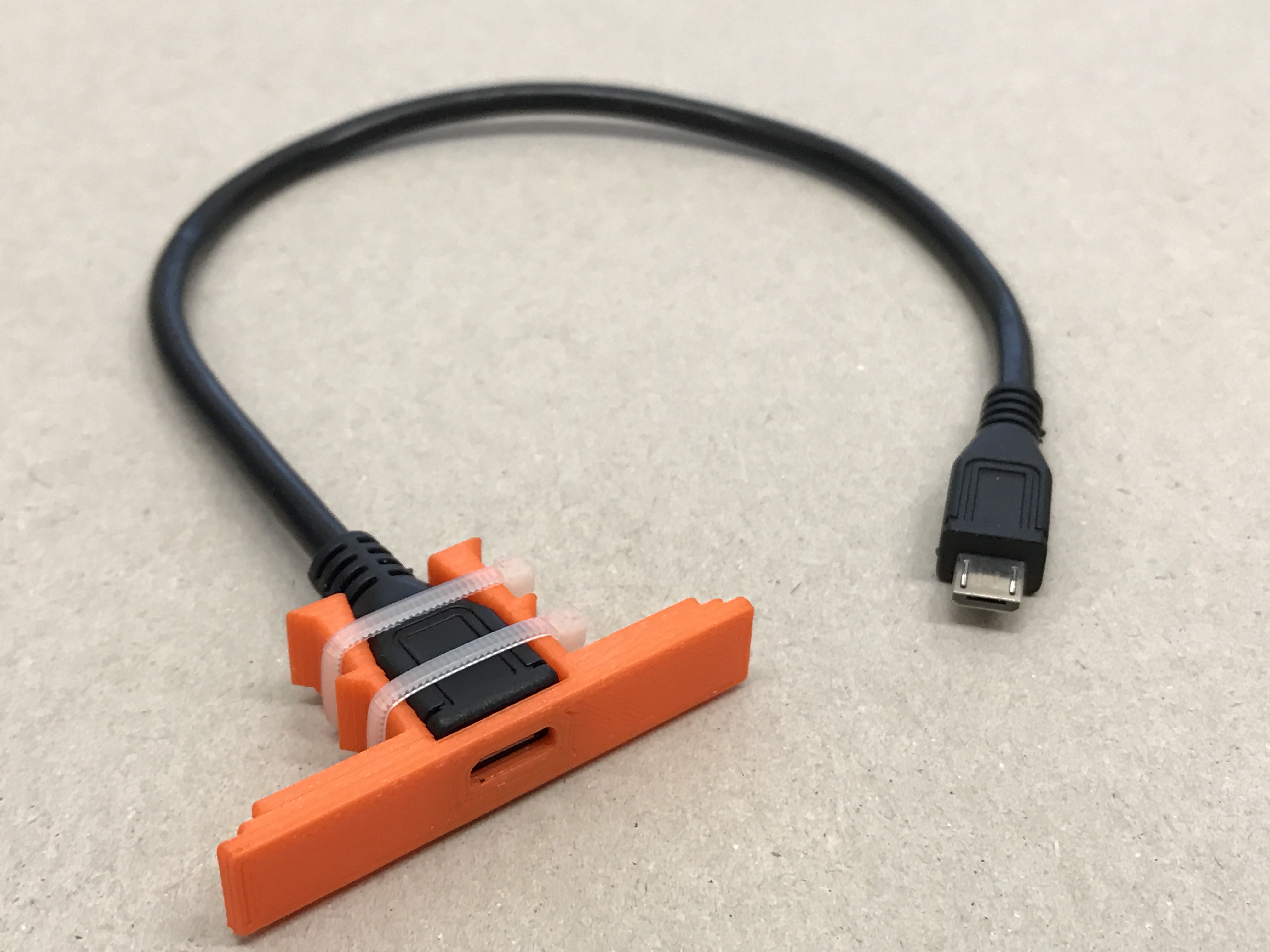


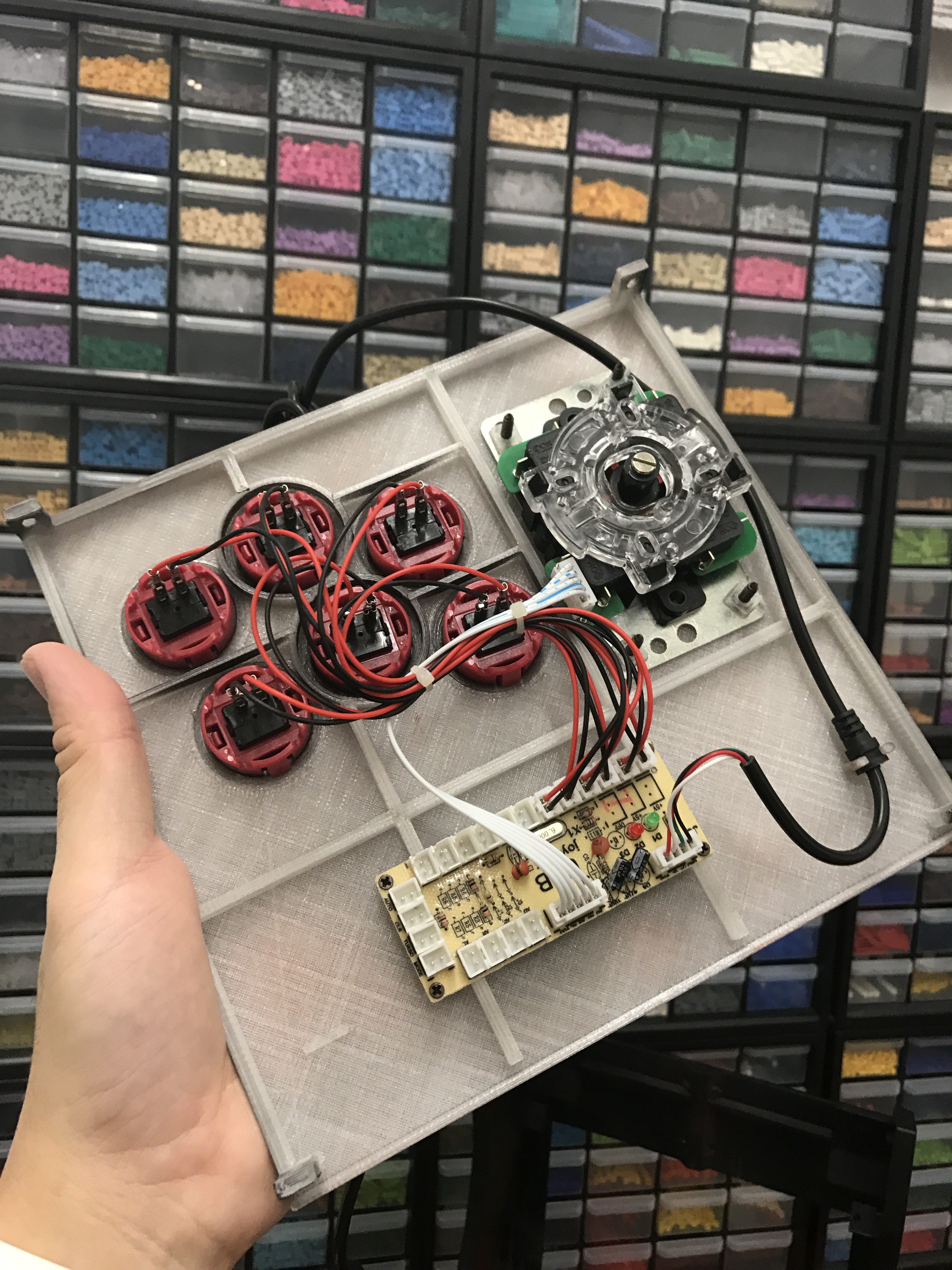









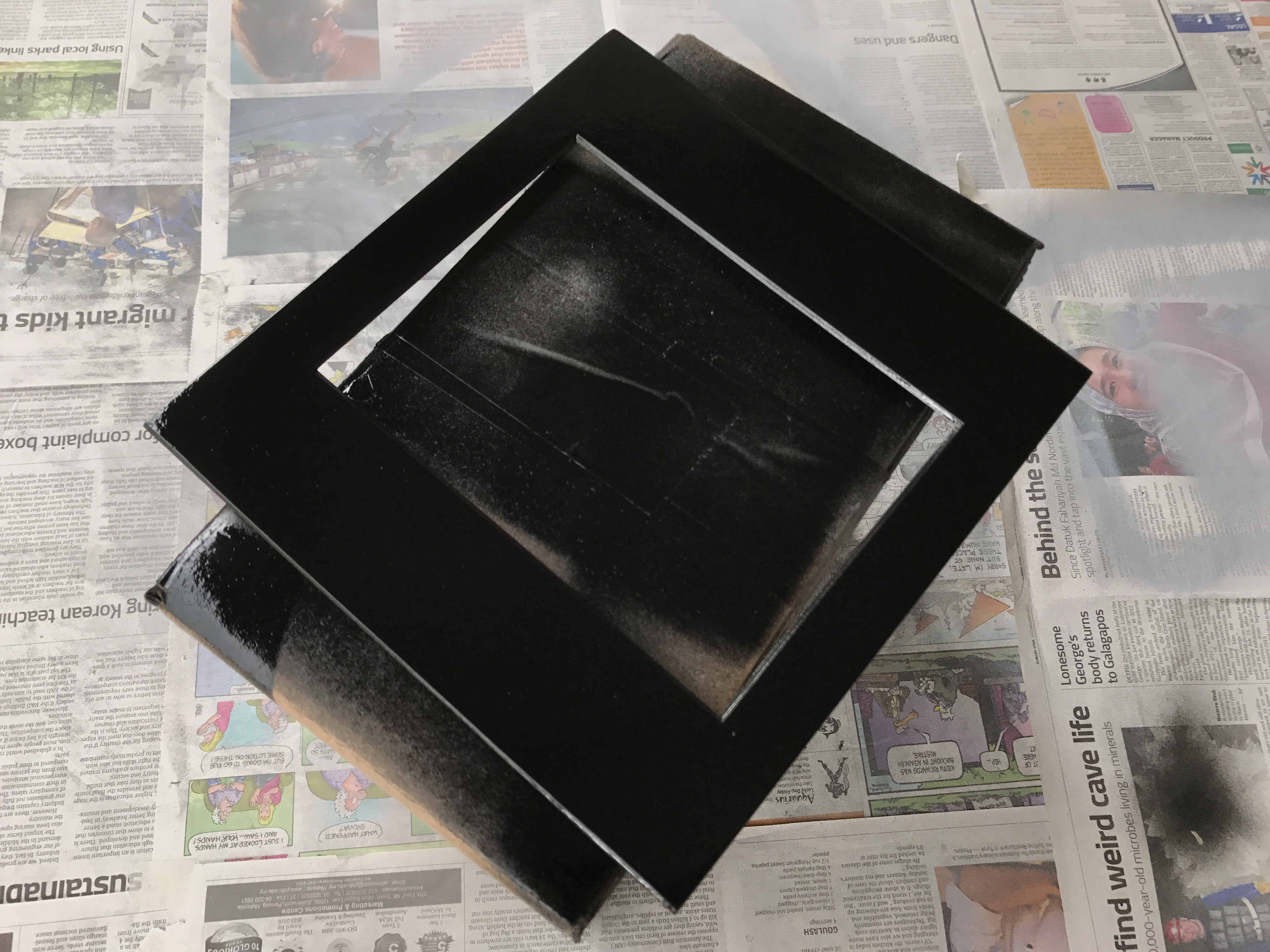
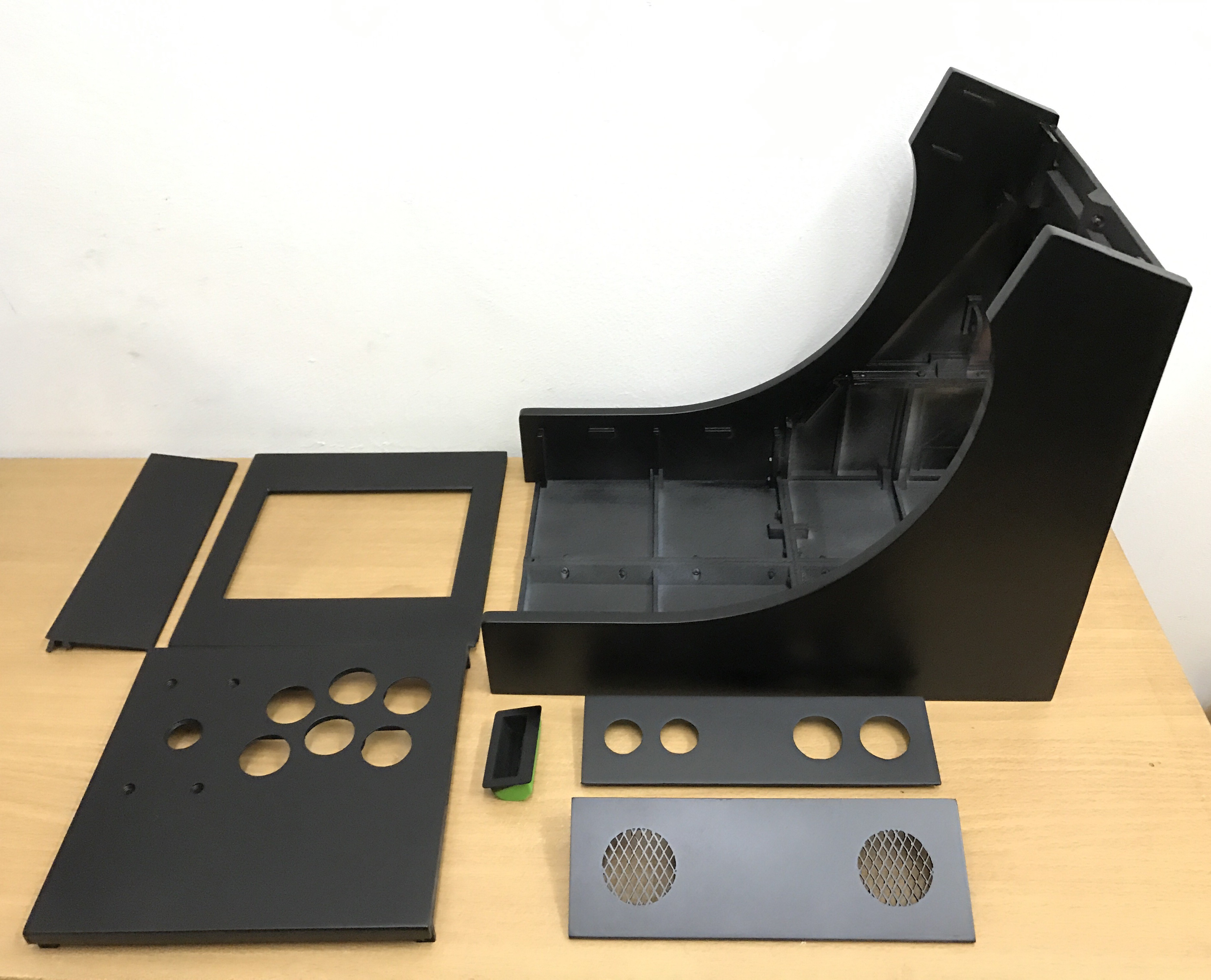

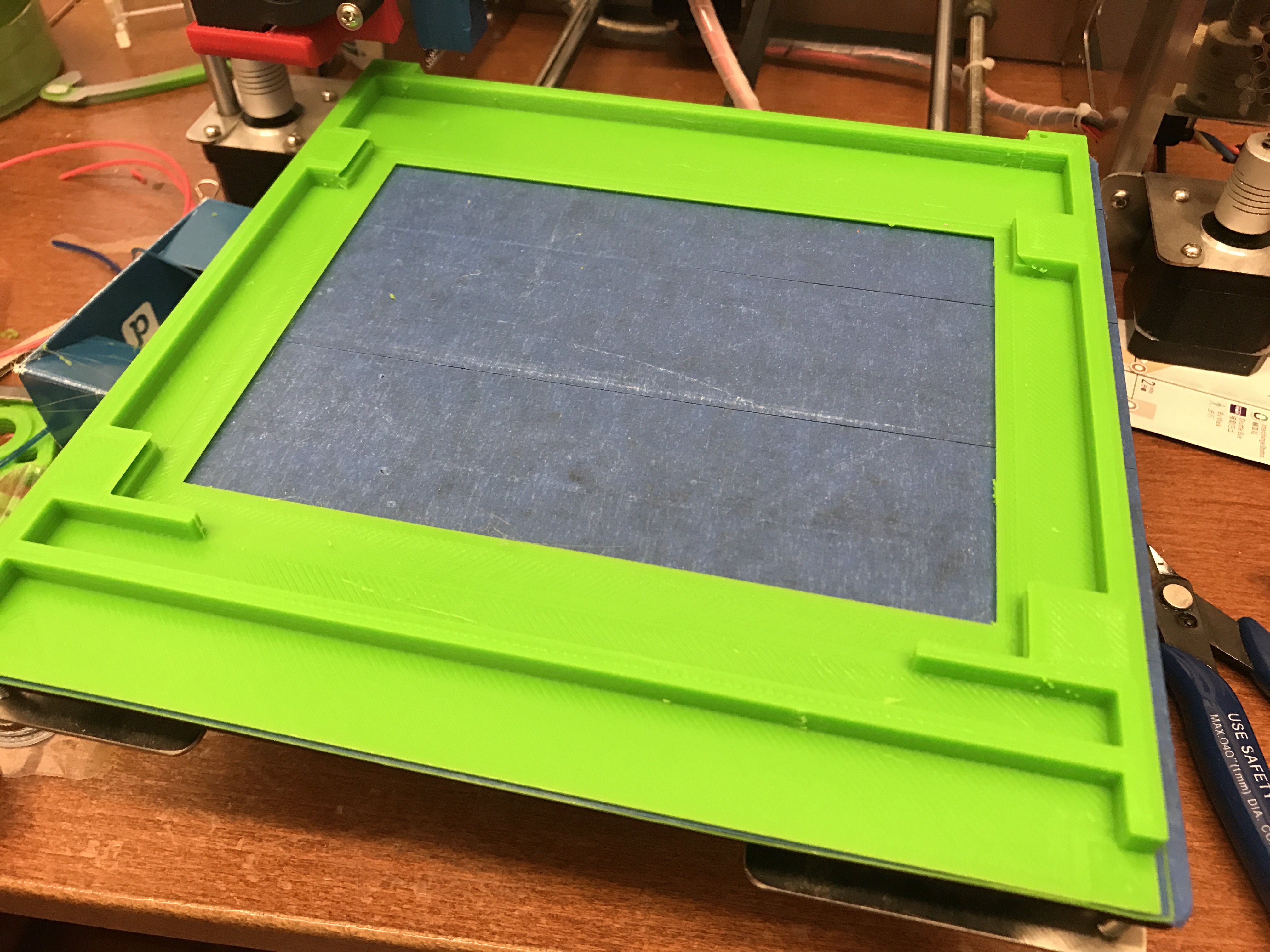
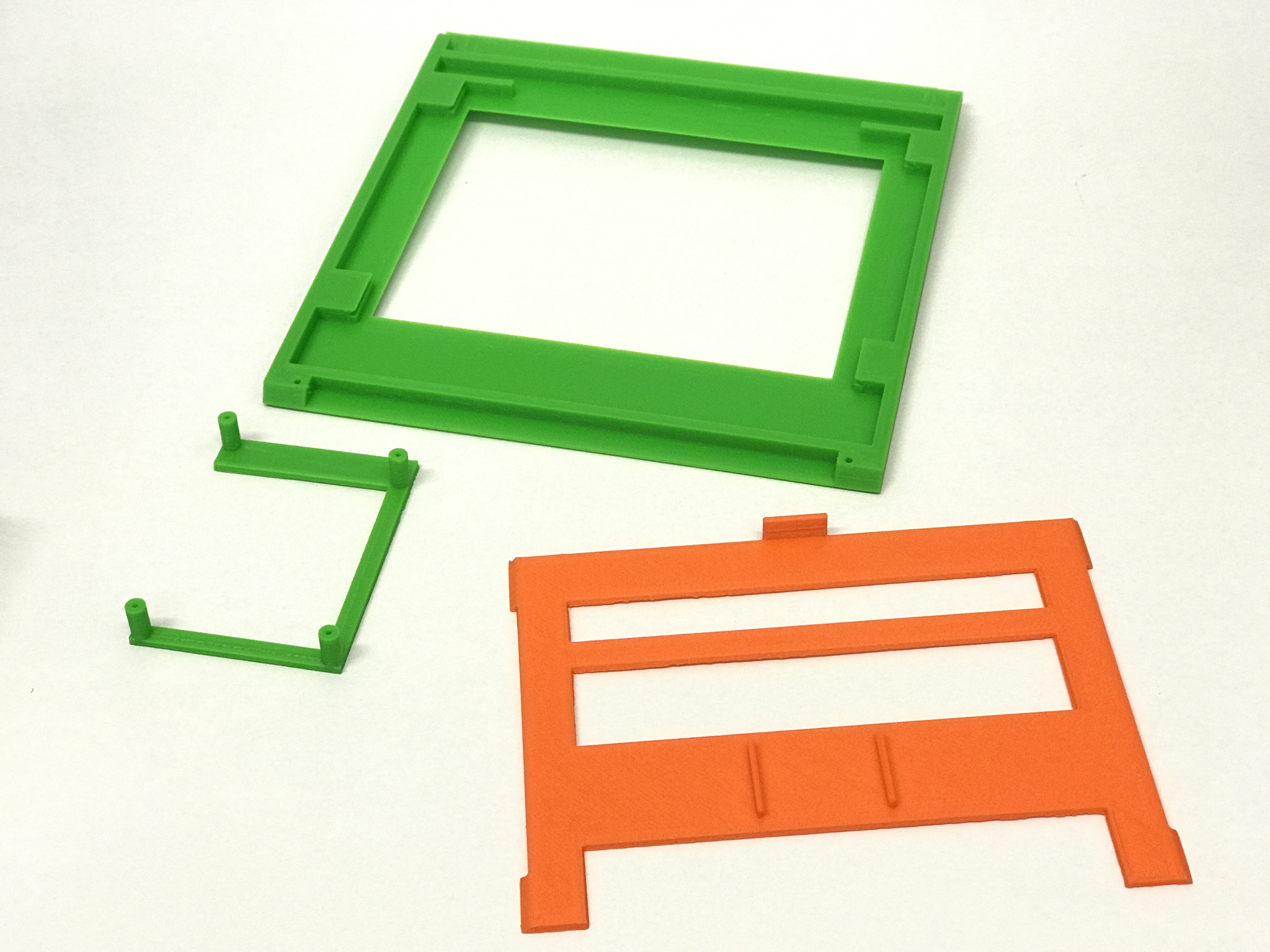
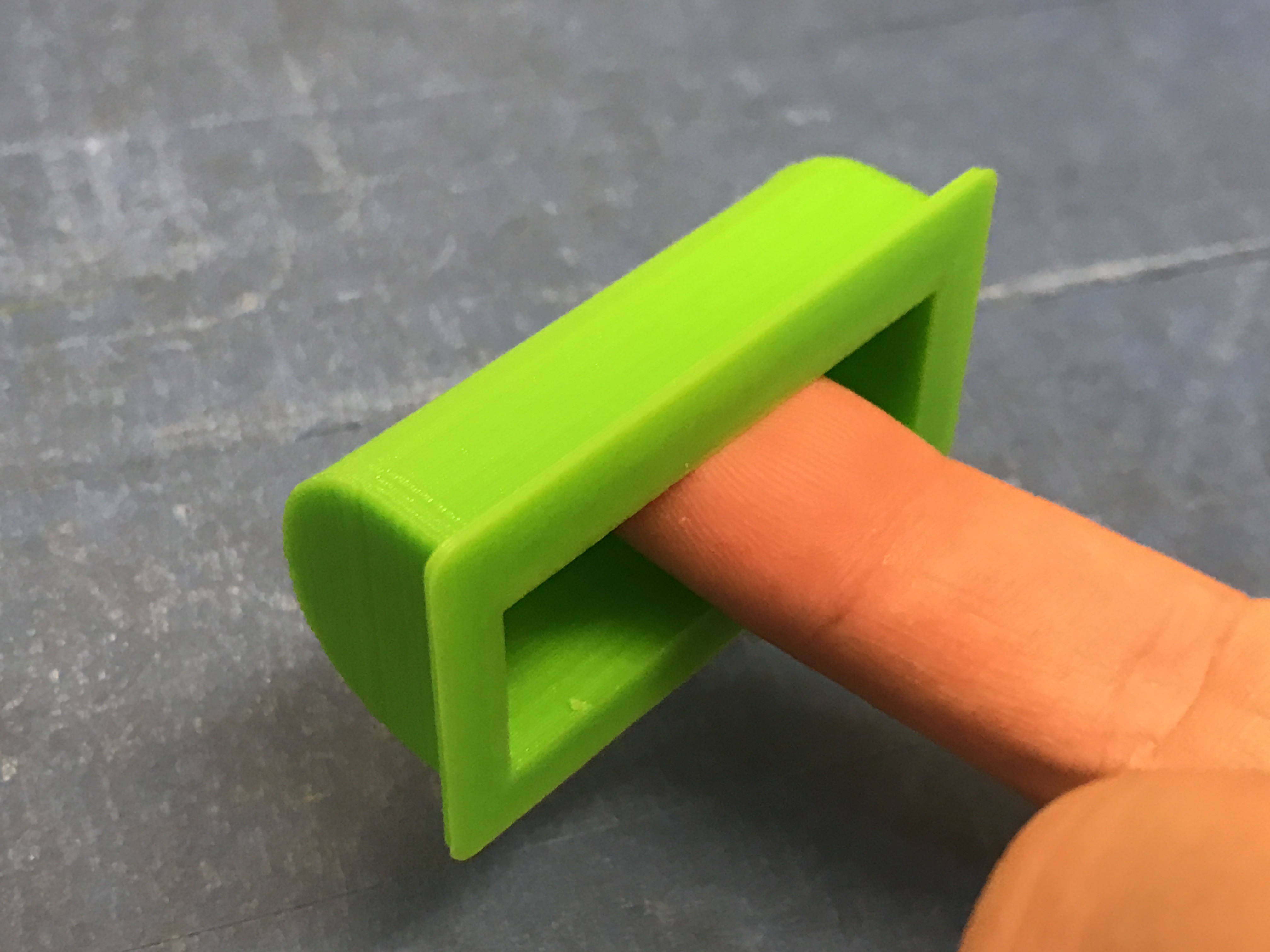

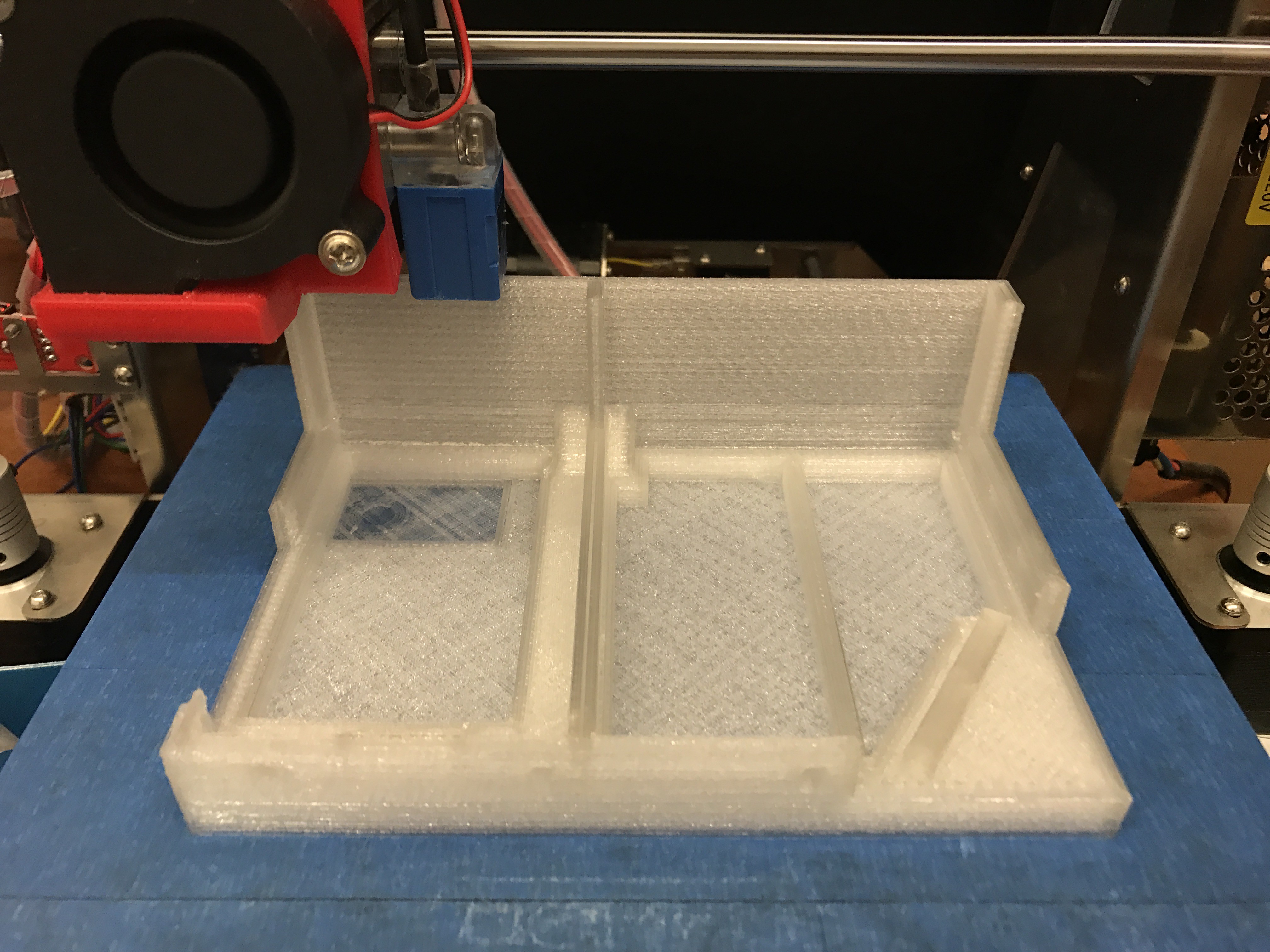

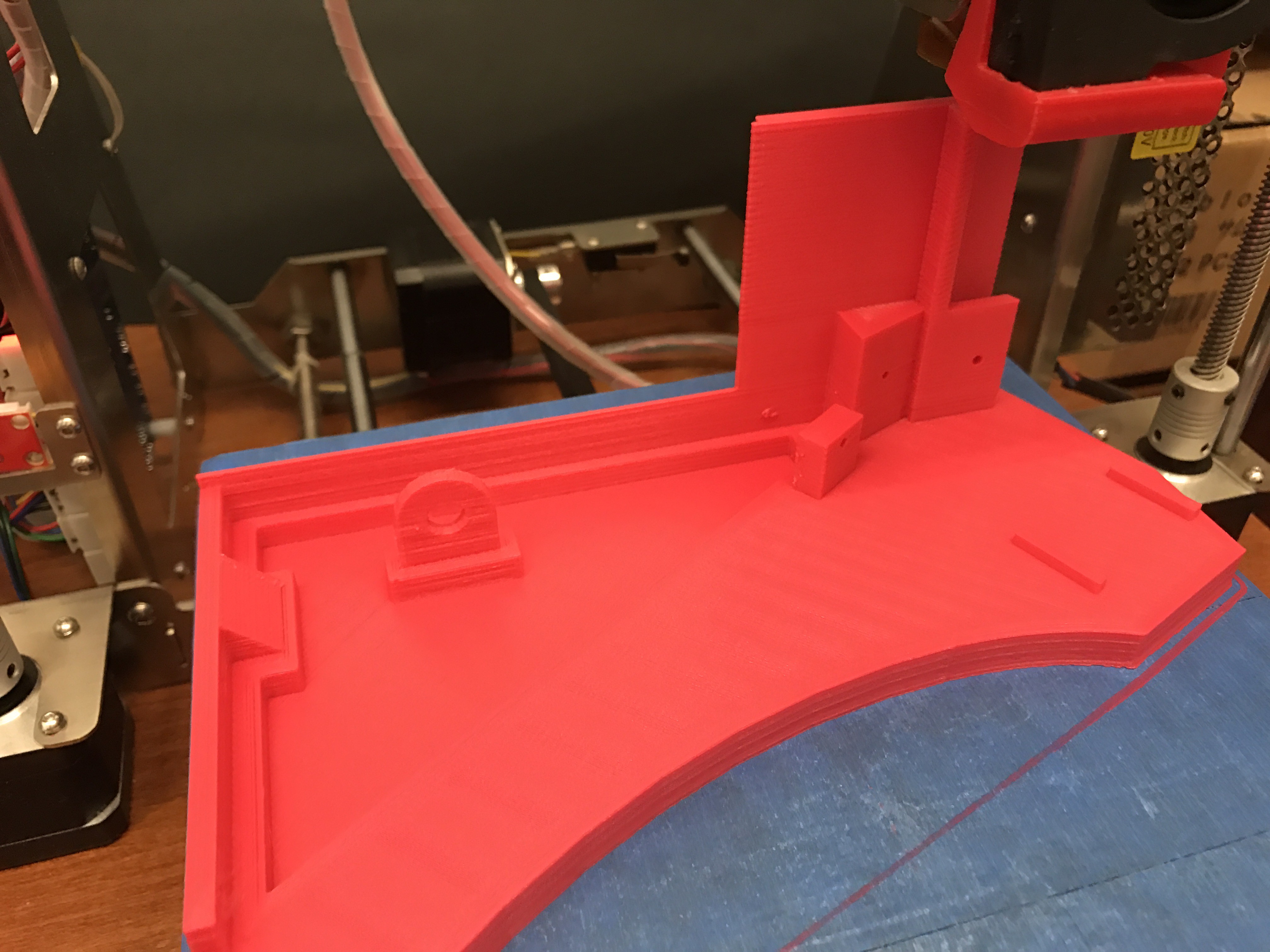

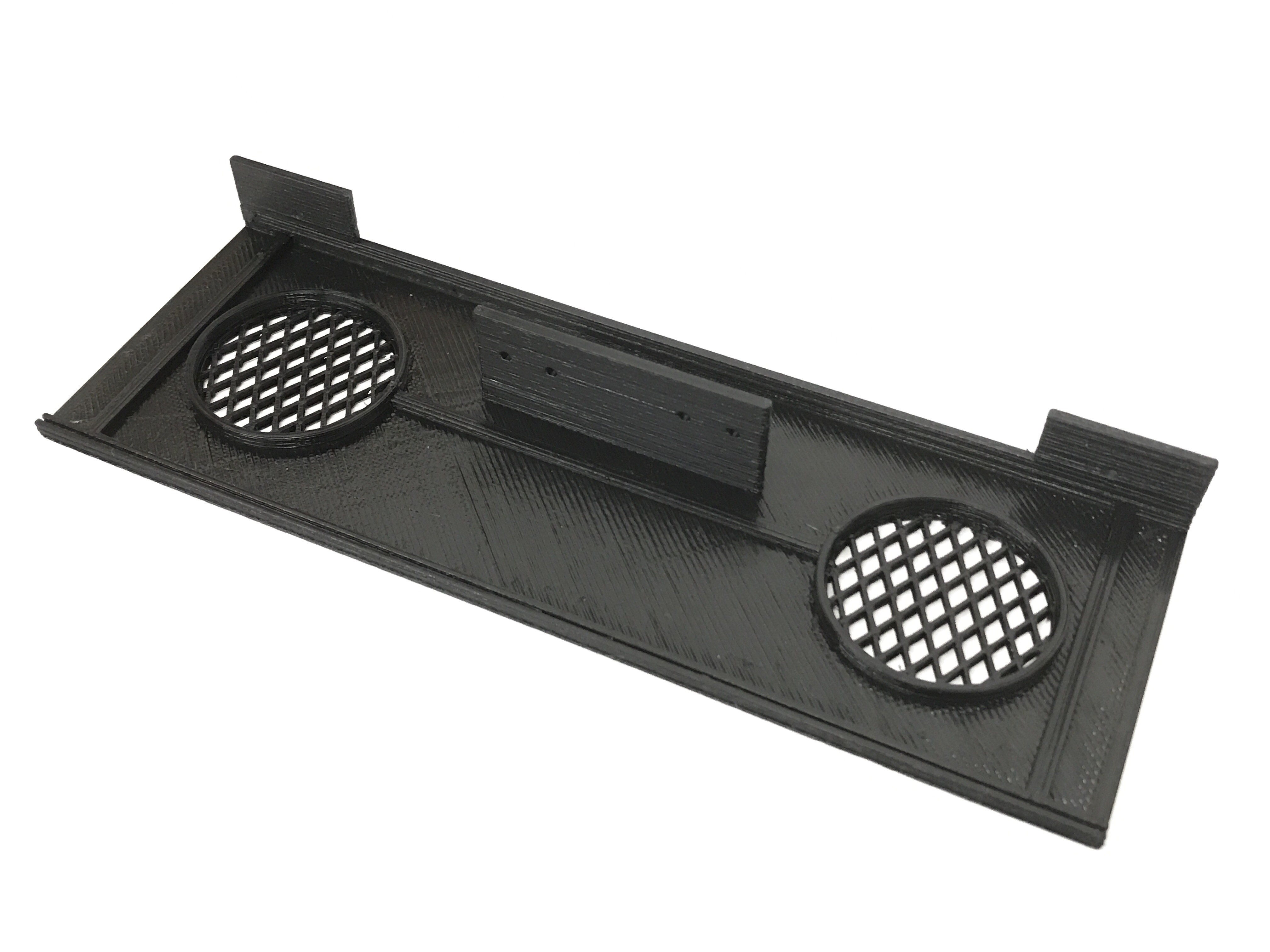
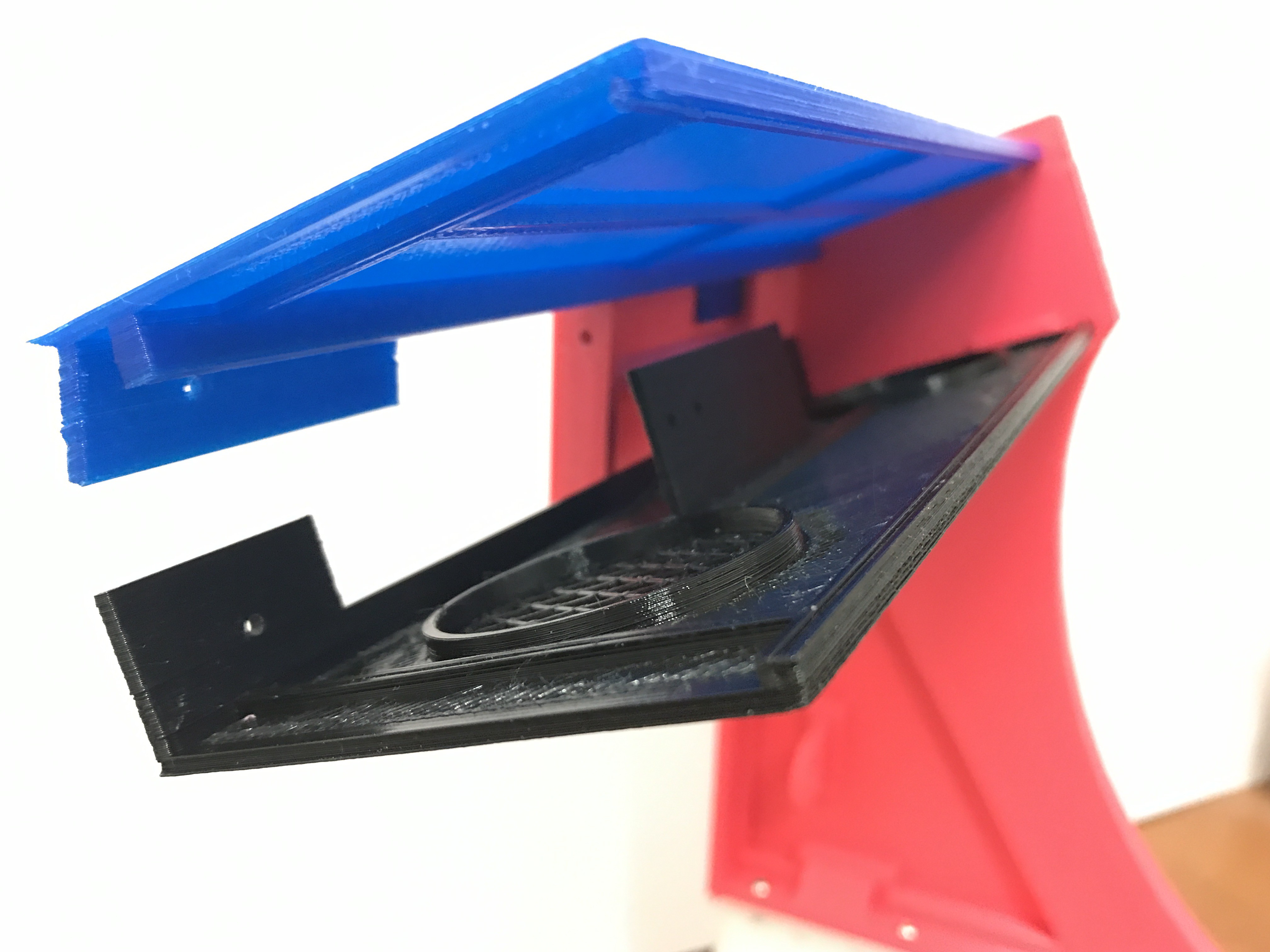


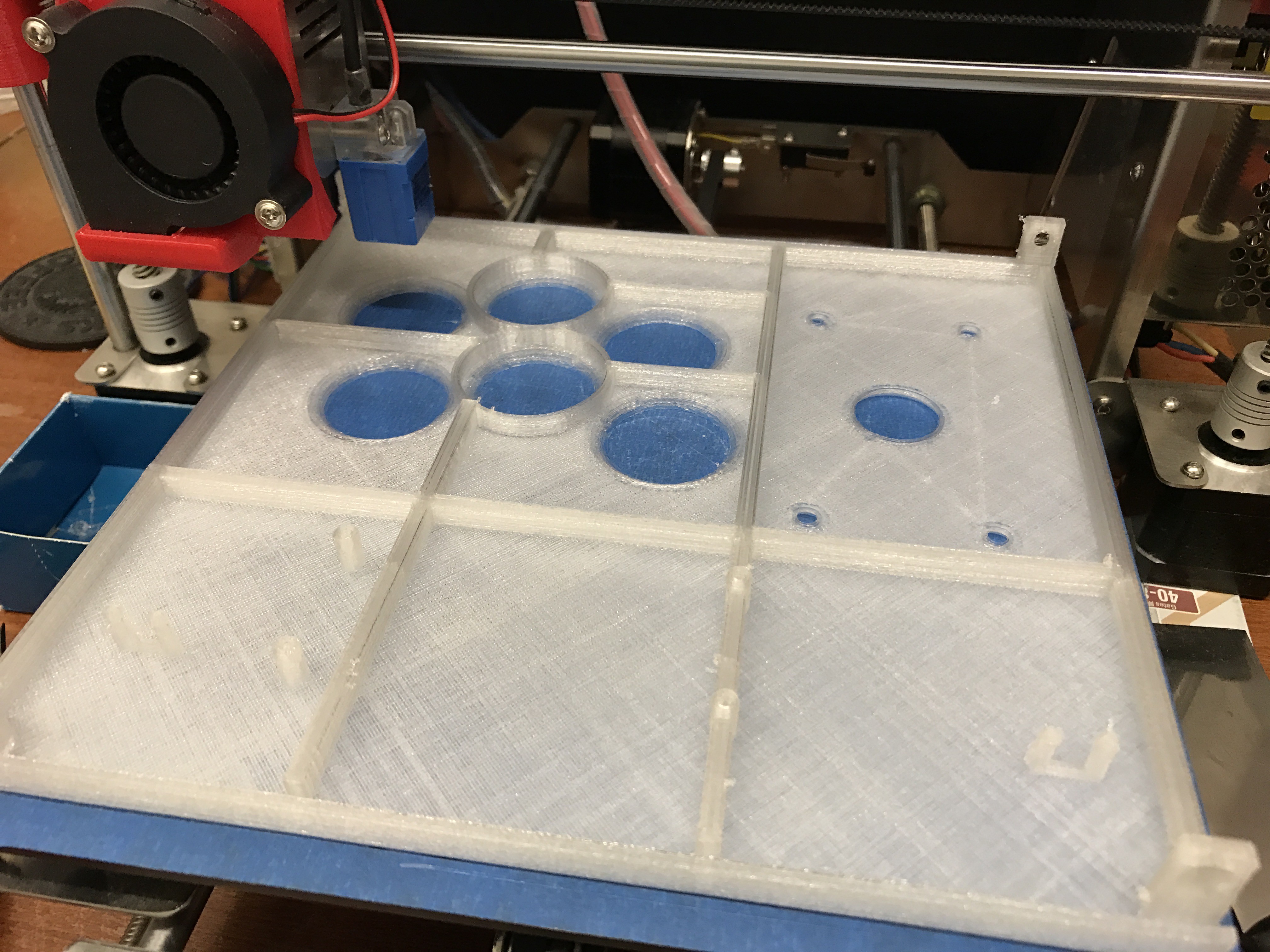

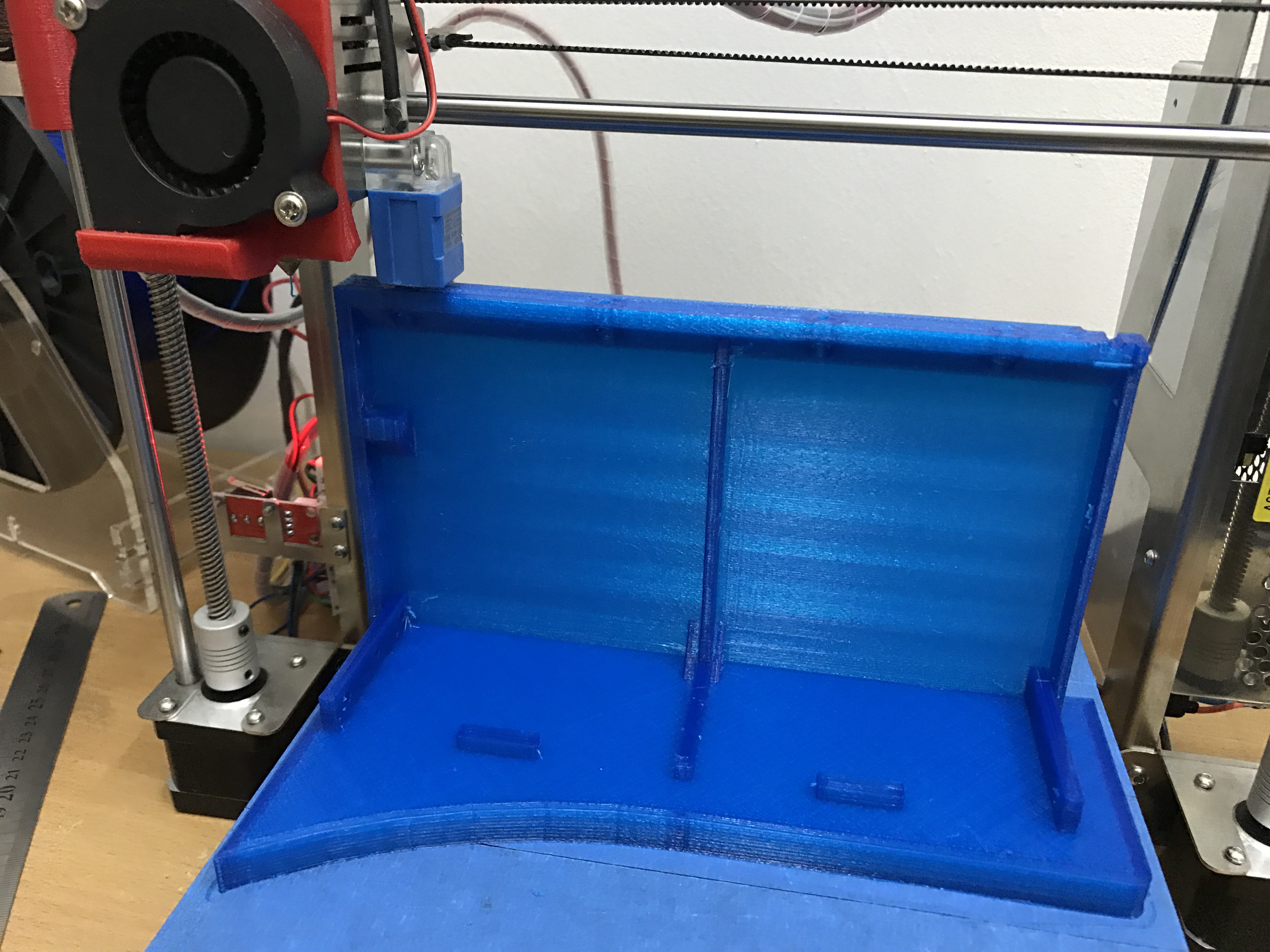

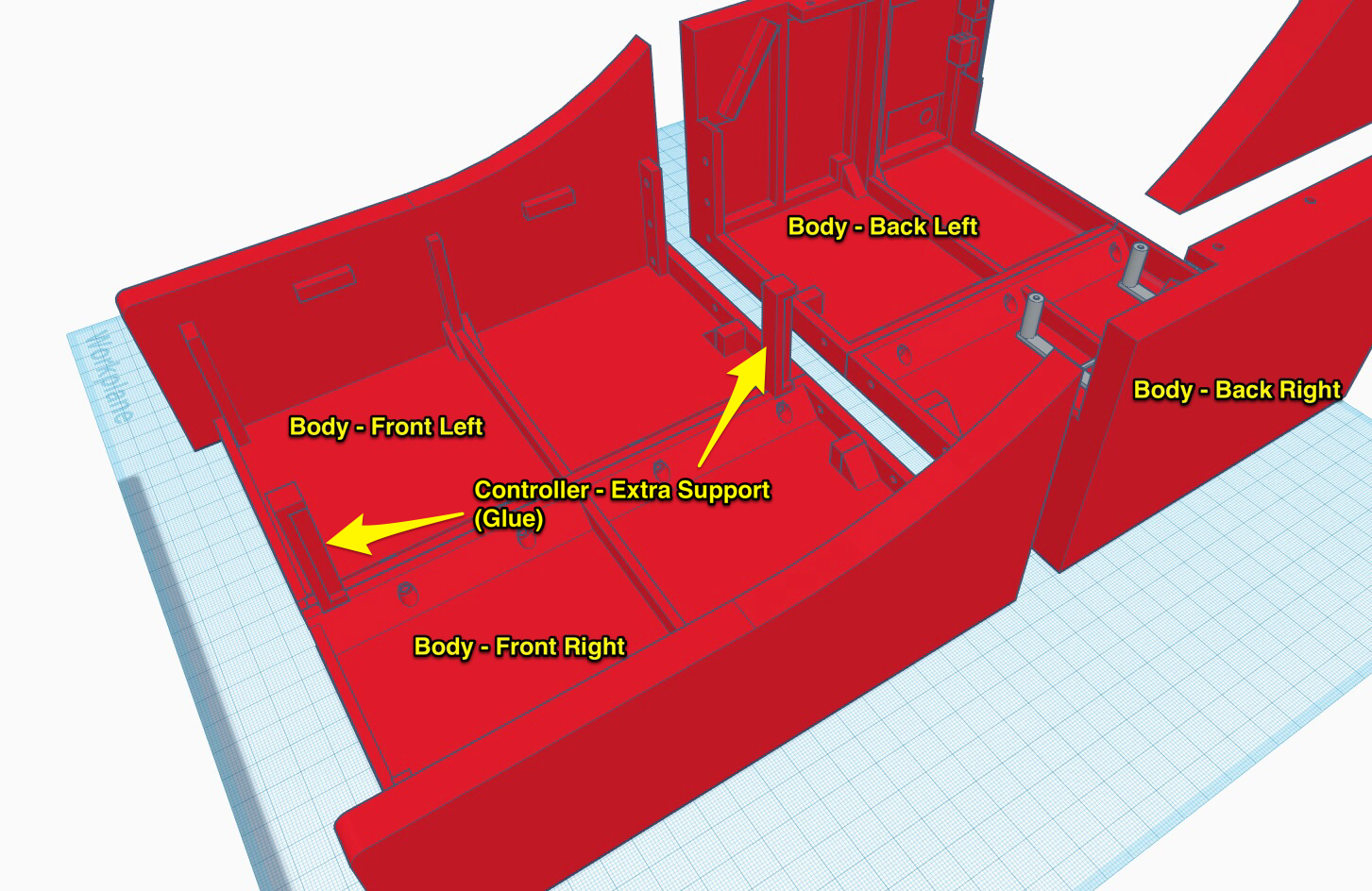


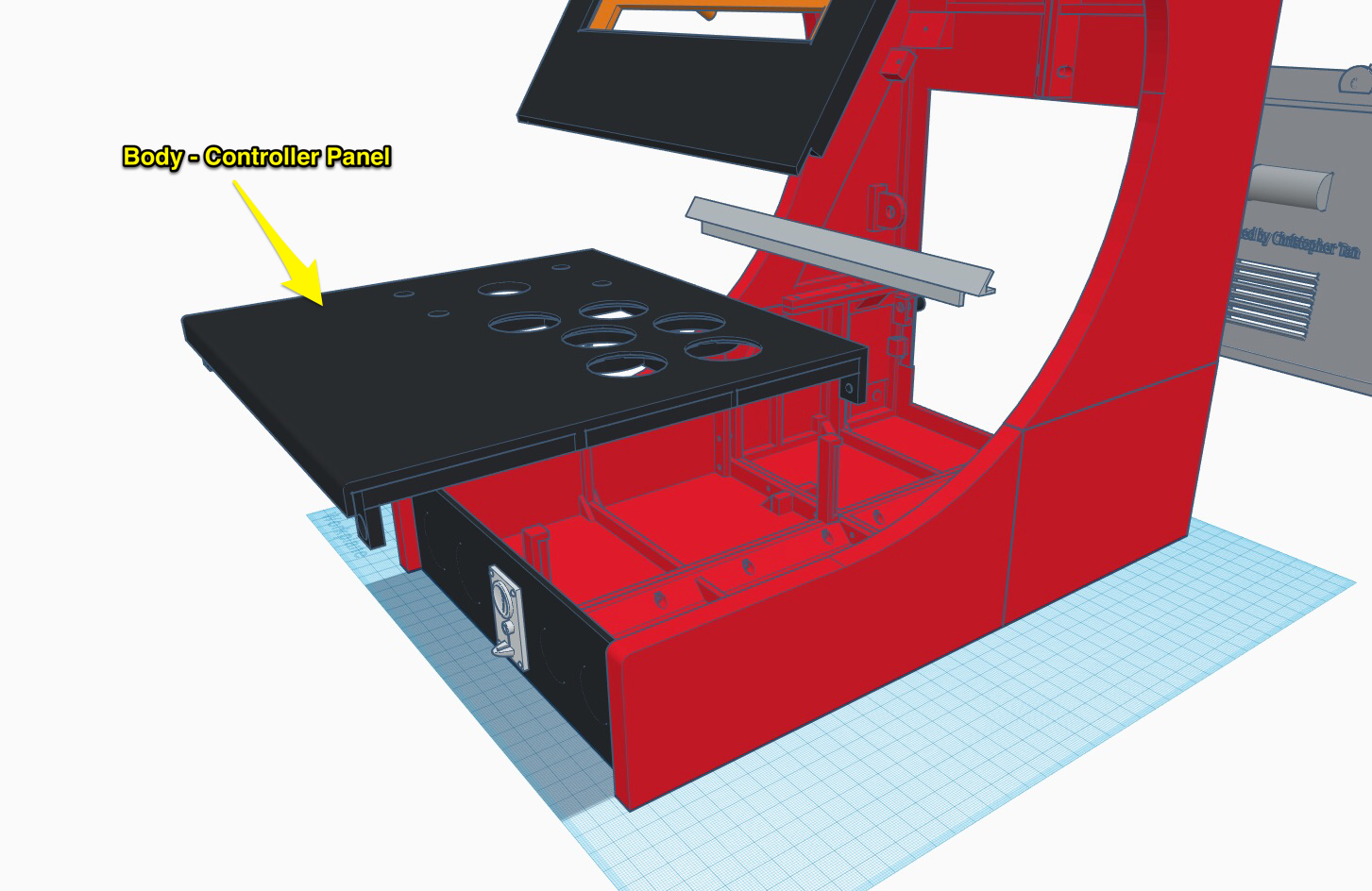
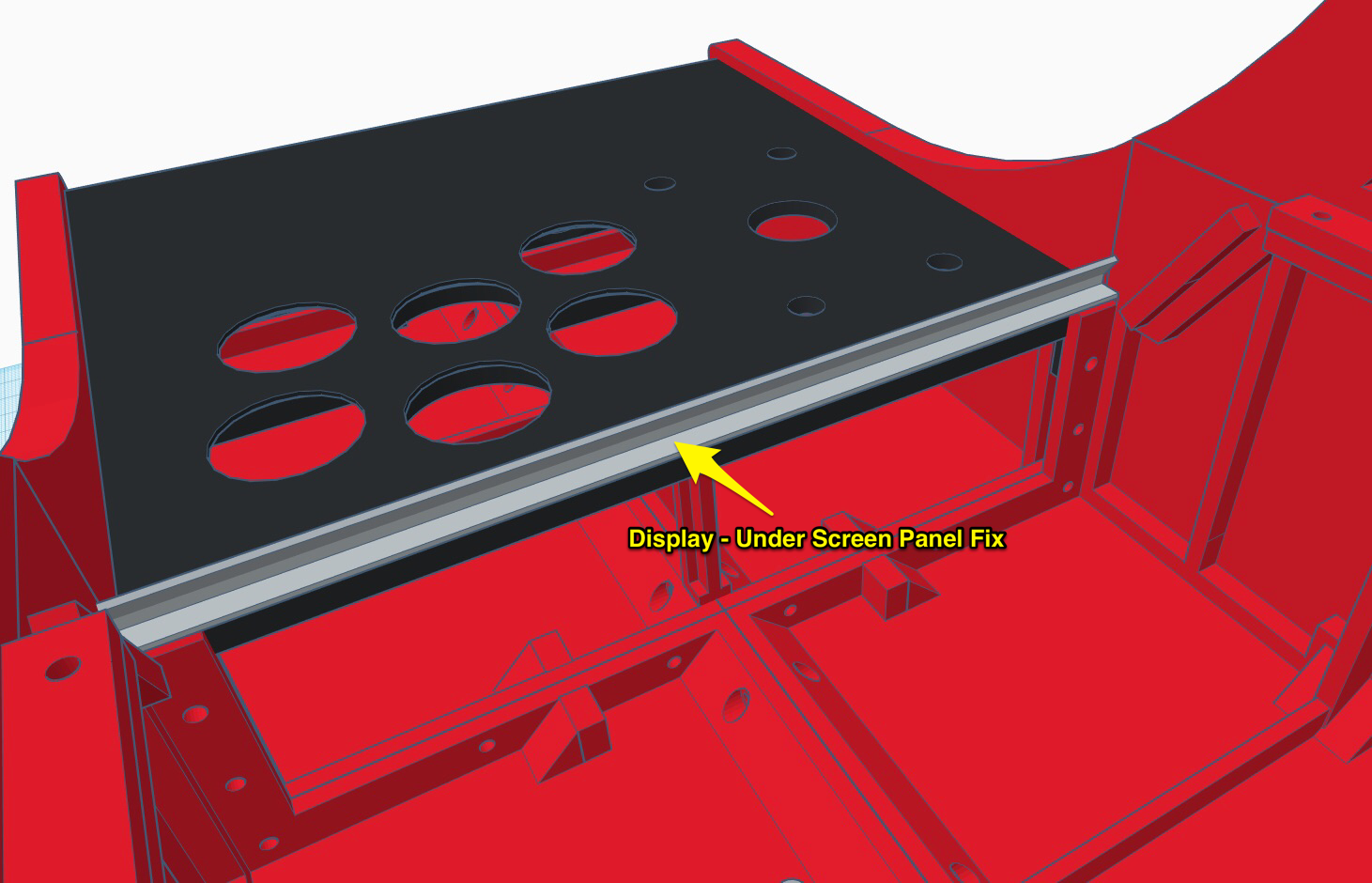

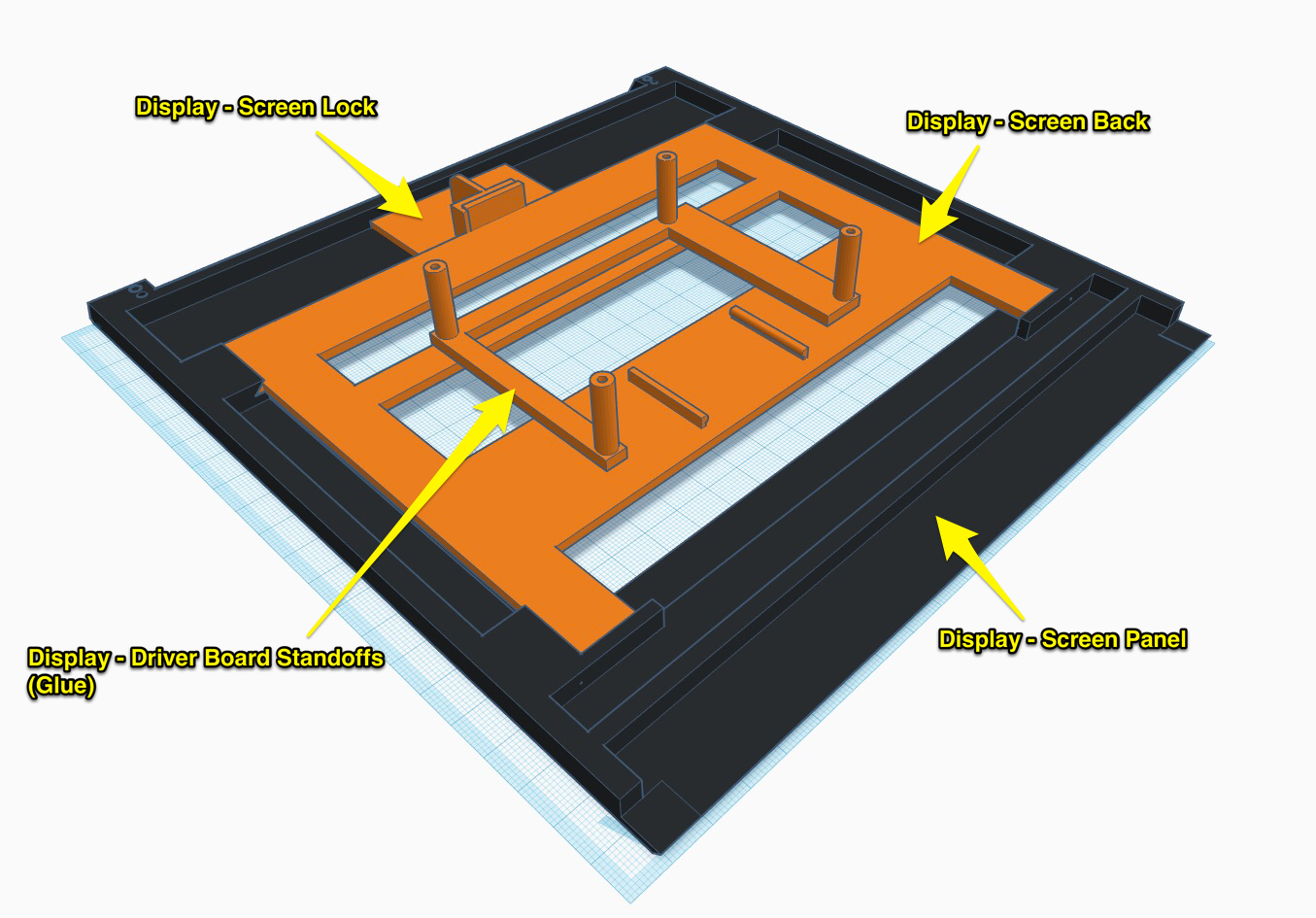

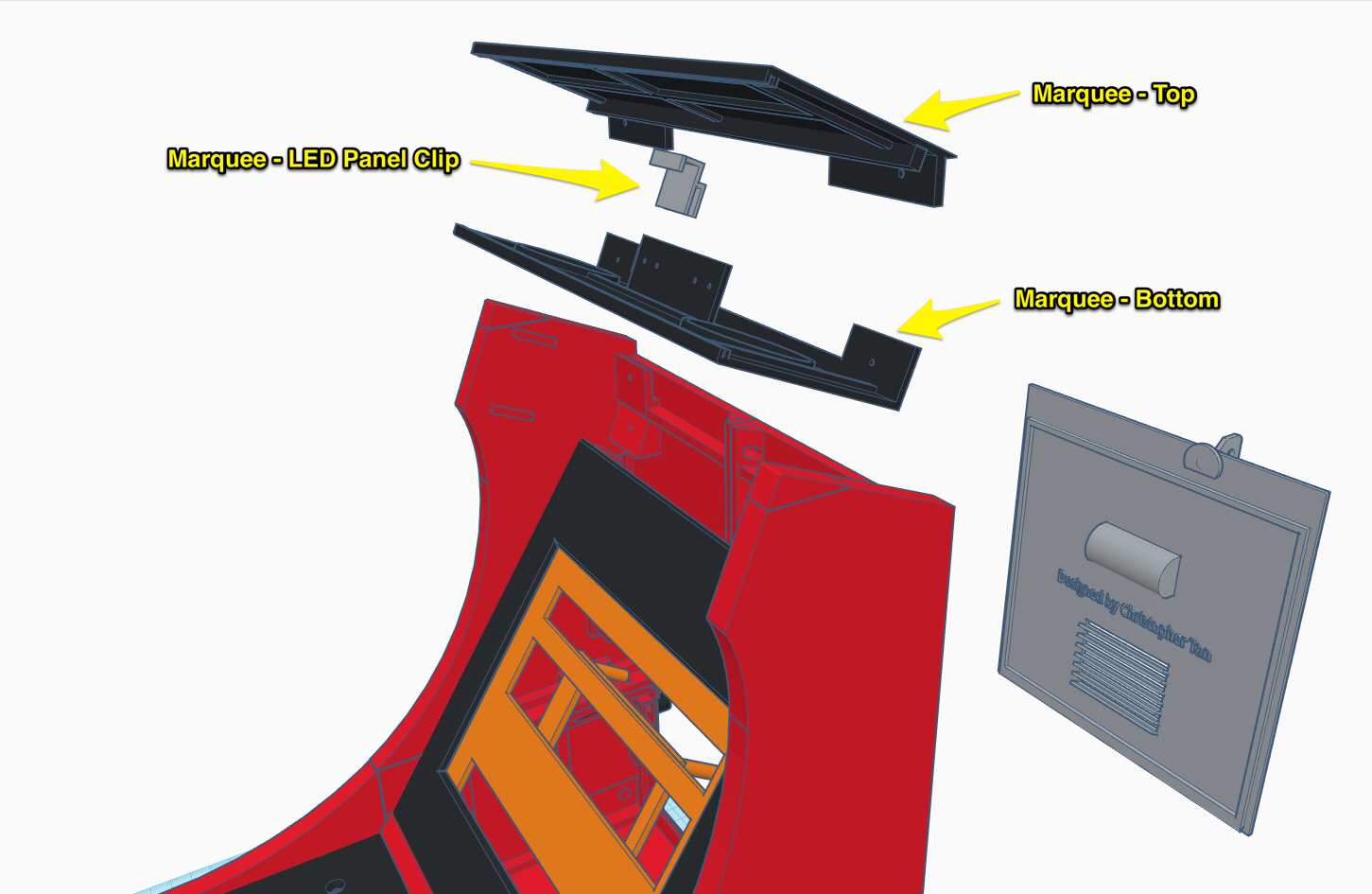
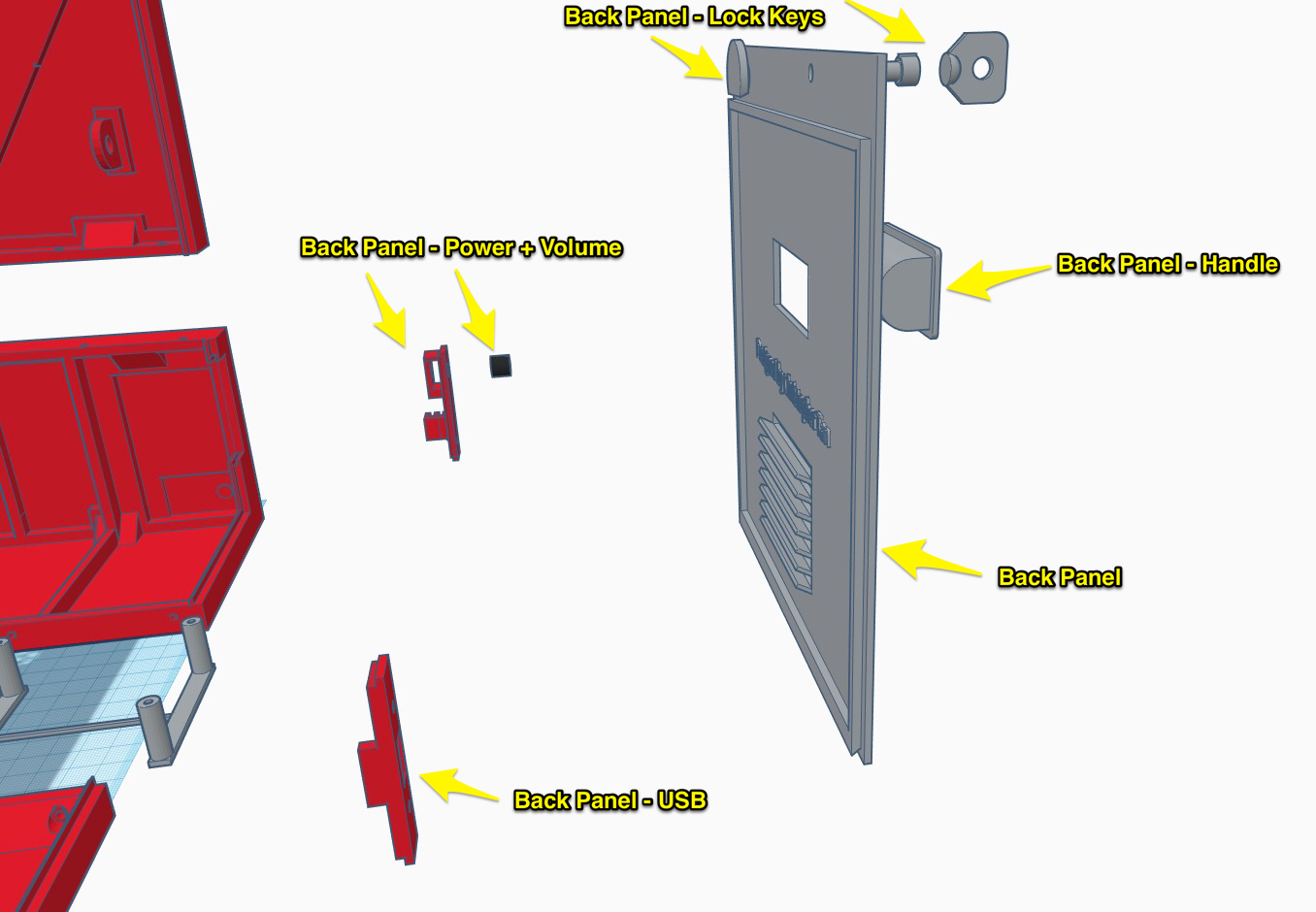
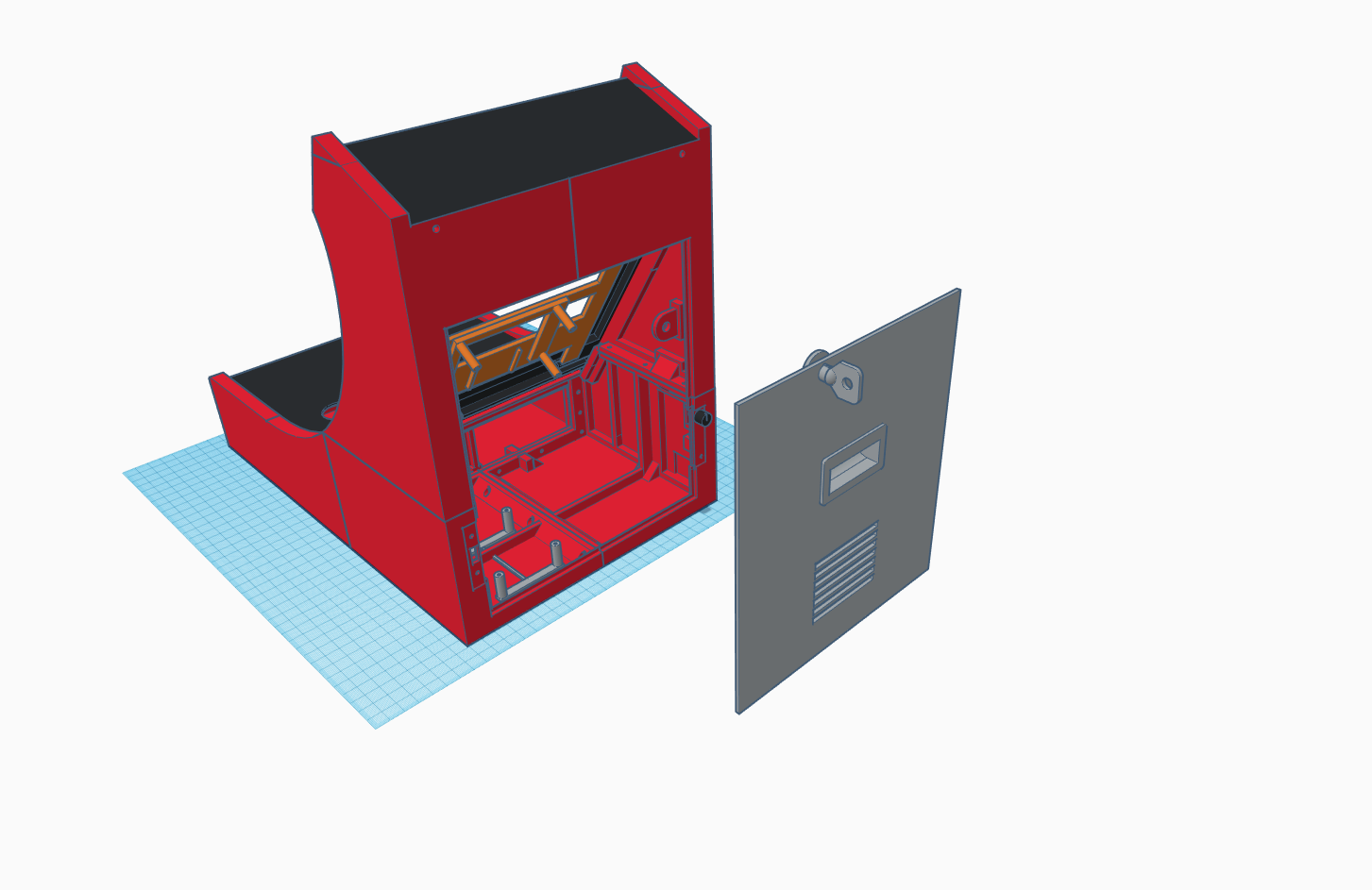
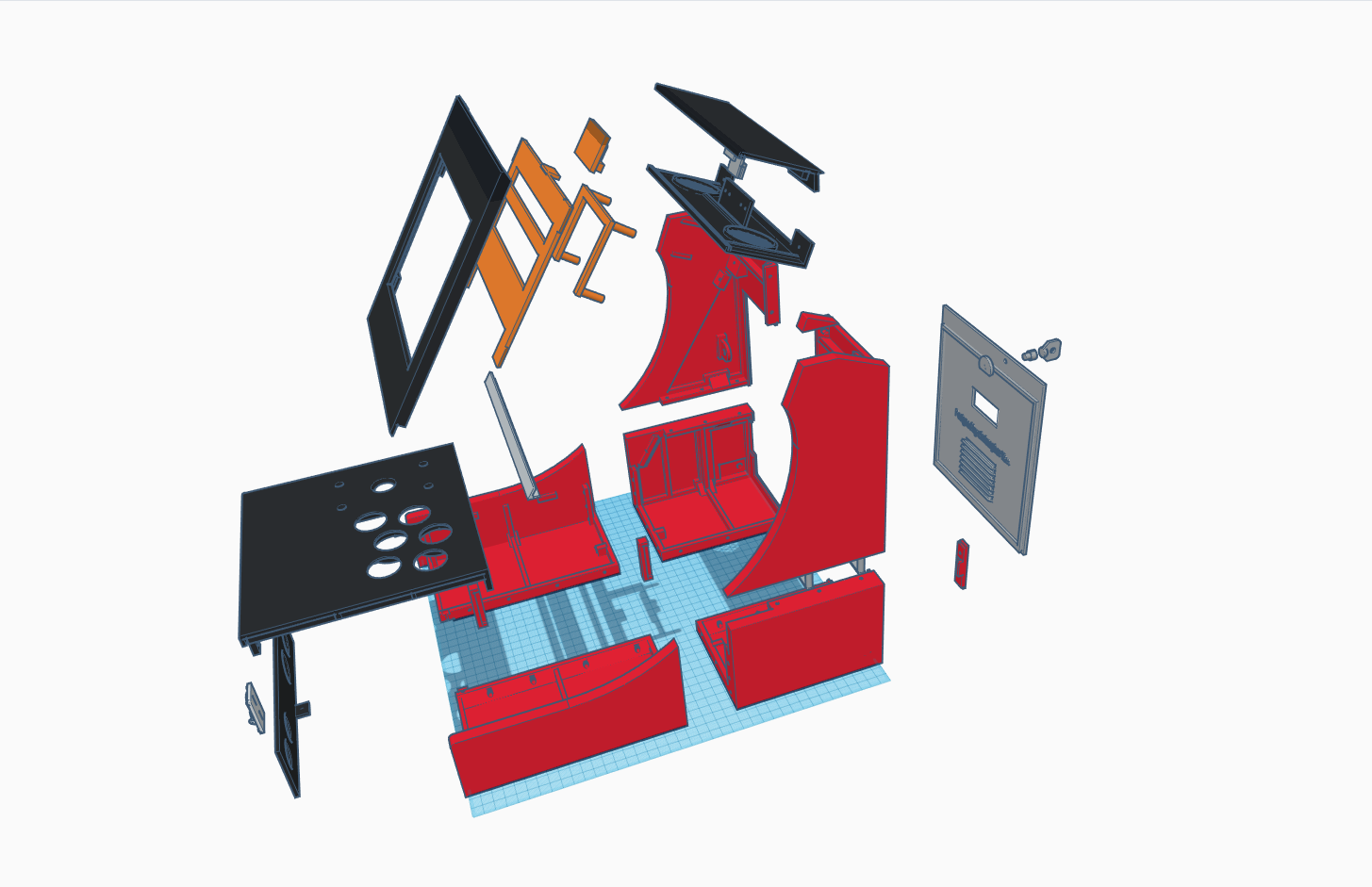
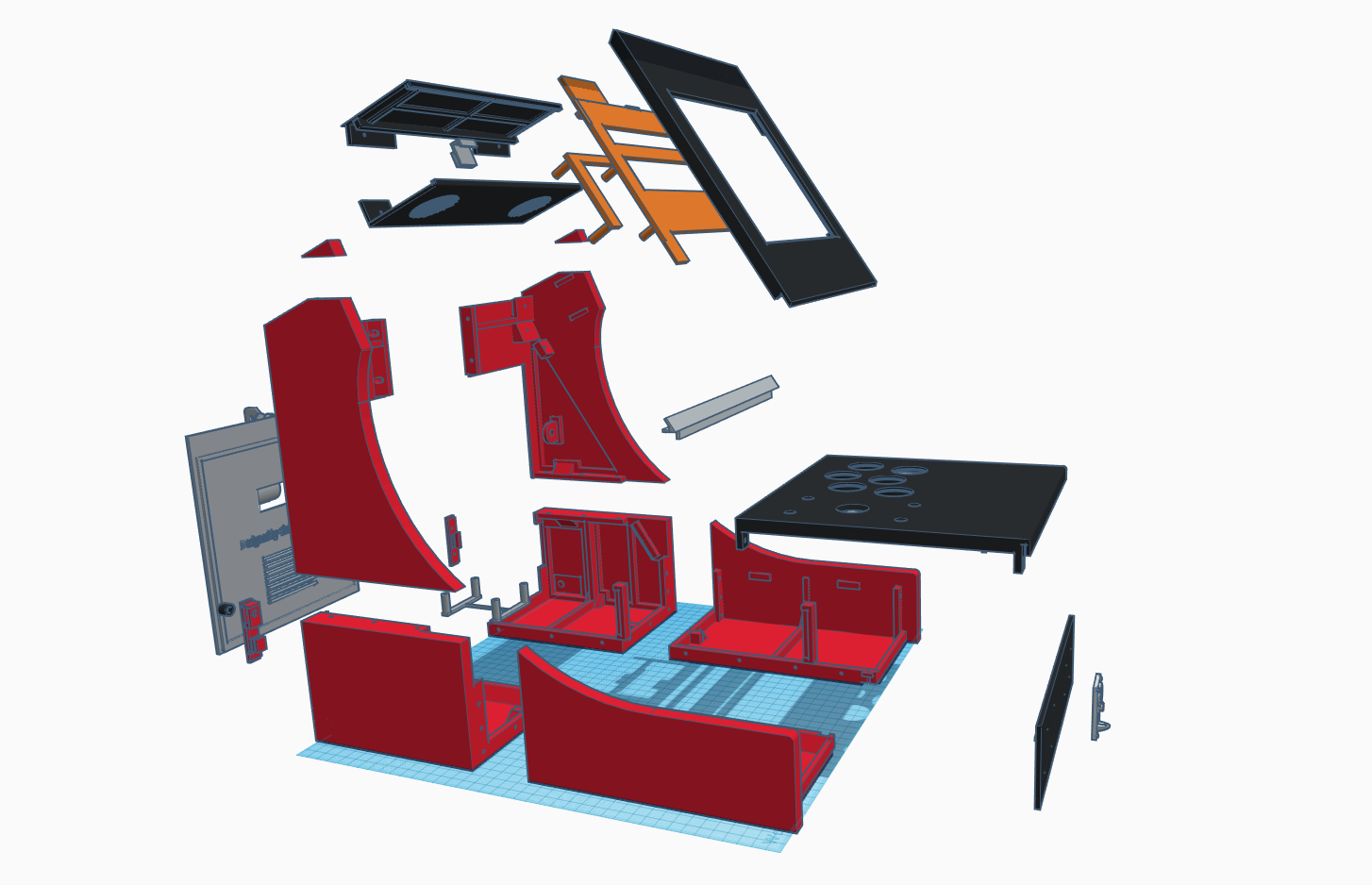
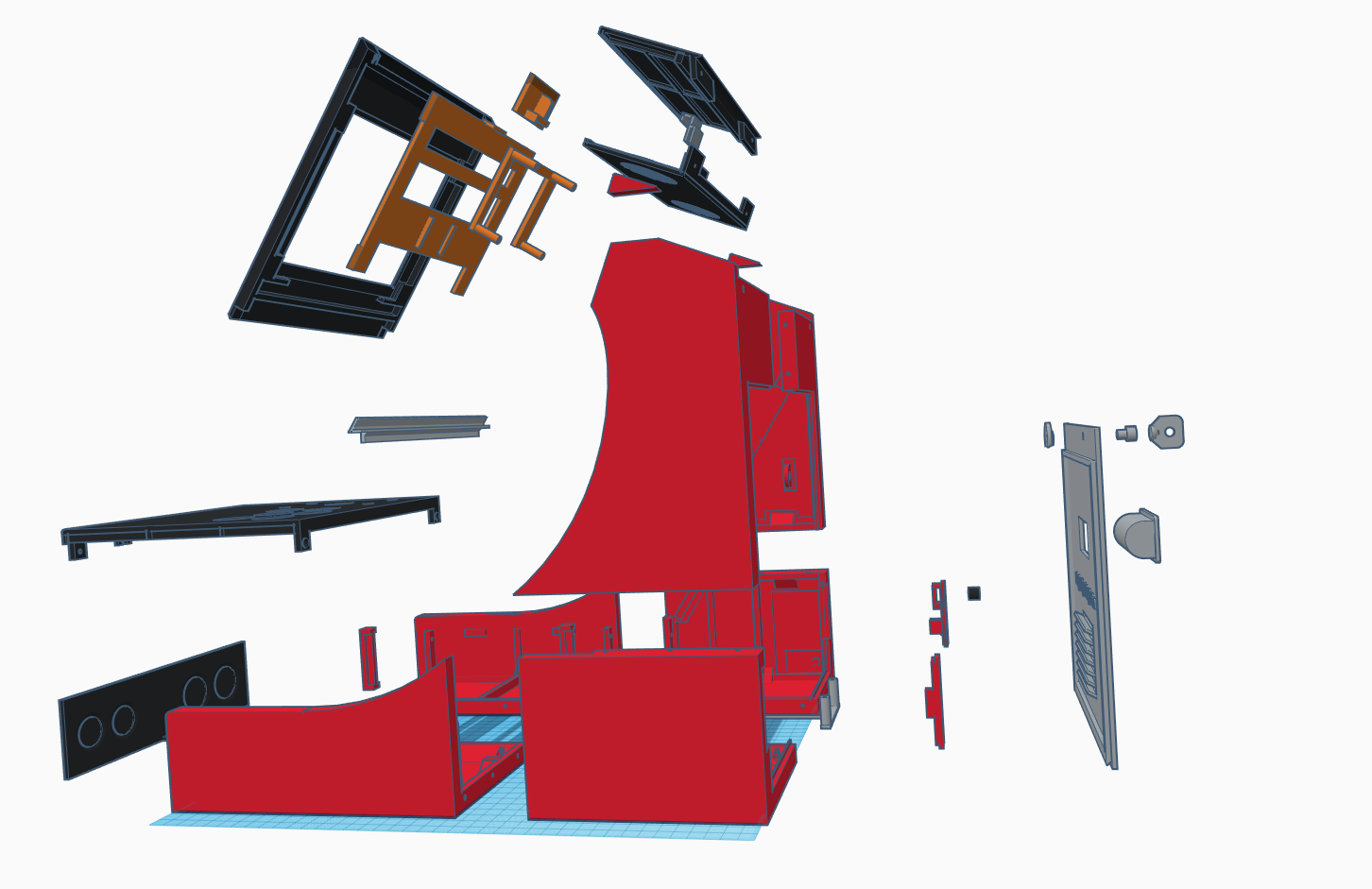
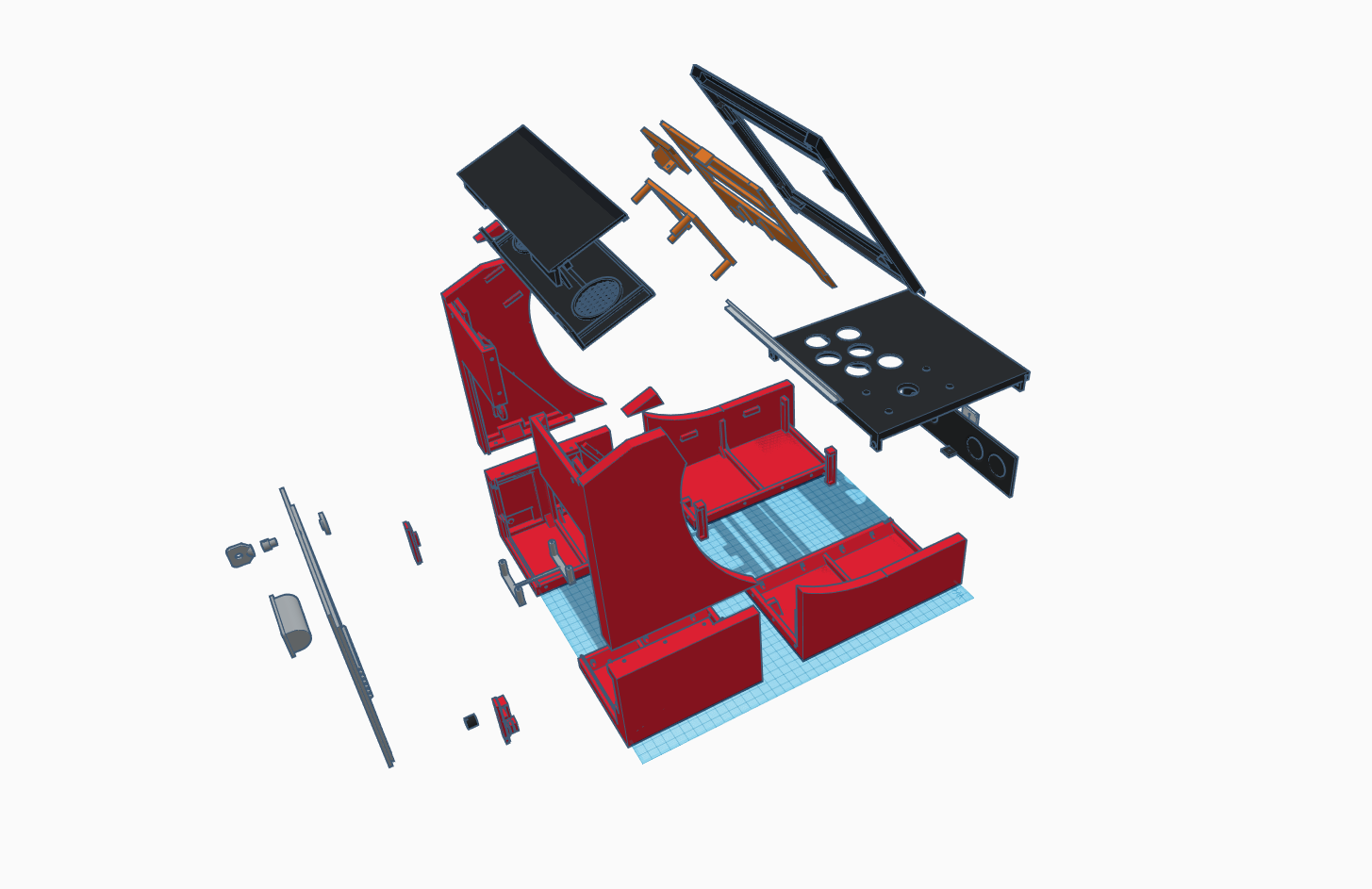

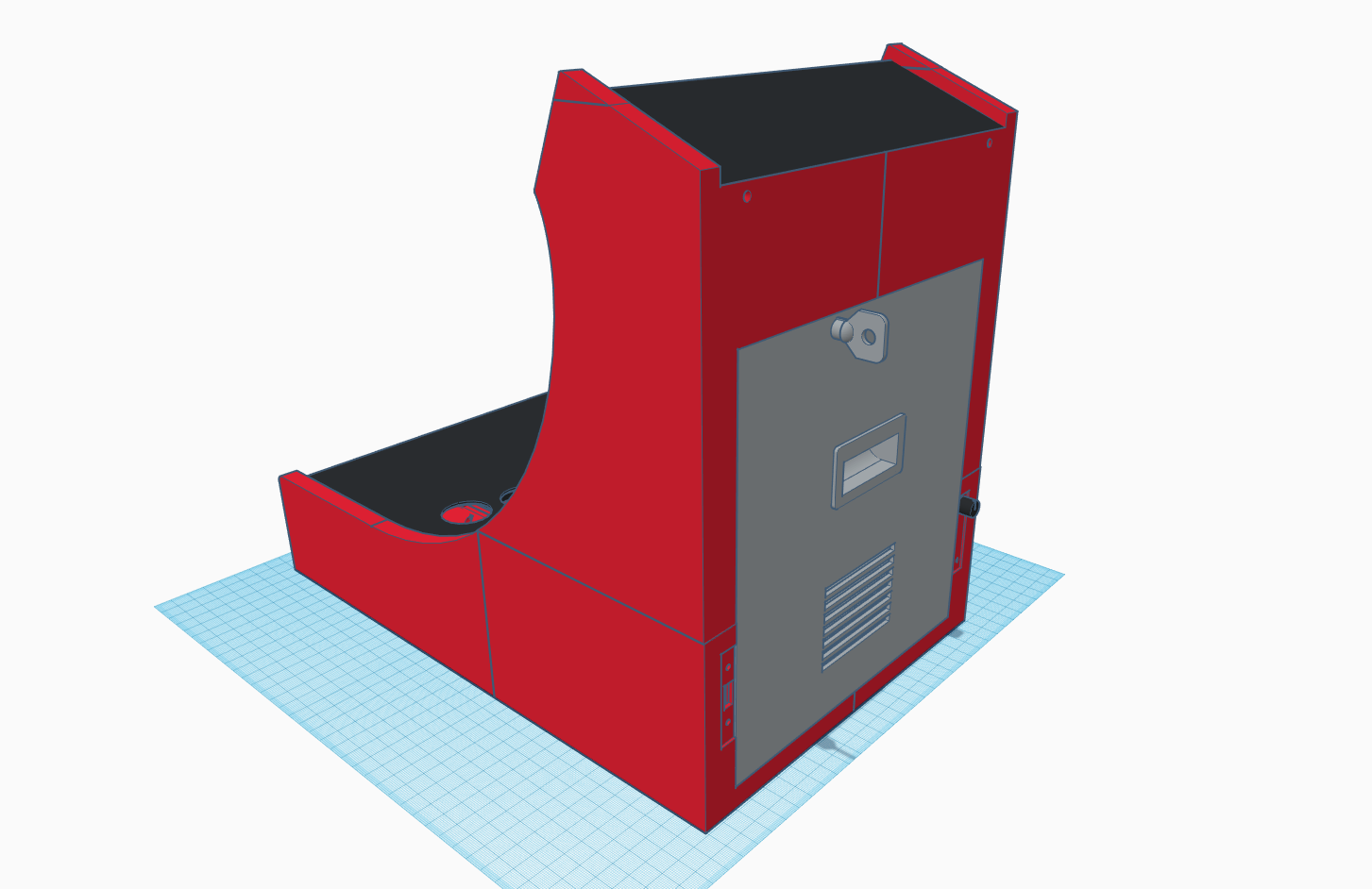





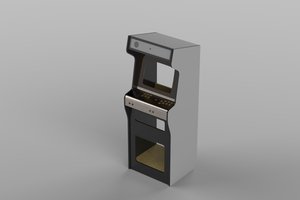
 Nikola Secerovski
Nikola Secerovski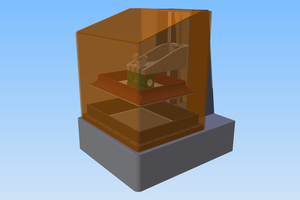

 Andy Lee
Andy Lee
 Julius Curt
Julius Curt
One evening, I was just chilling and wanted to find something exciting to do. I thought about trying online betting and started searching for a good site. That's when I came across 1win. The site was very easy to navigate and had a lot of betting options to explore. 1win has lots of bonuses and promotions that are great for people in Kenya. I liked how simple it was to get started and the variety of choices available. 1win brought a new level of enjoyment to my evenings, making them much more fun.