The CyberGears are 24V BLDC motors with CAN interface (I believe that they can tolerate up to 30V).
Ignoring passive components, the BoM currently consist of:
* Raspberry Pi Compute Module 5
* LM64460 Buck converter (max 36V input / 5V 6A output)
* MCP2515 CAN controller
* TJA1051 CAN transciever (The '51 has configurable I/O voltage reference)
* BNO055 IMU (NRND, but I will use it as long as it is available since it has 9 axis in one package and it is easy to use)
I'll update the project with schematics once I have a working first version :)
 Hans Jørgen Grimstad
Hans Jørgen Grimstad

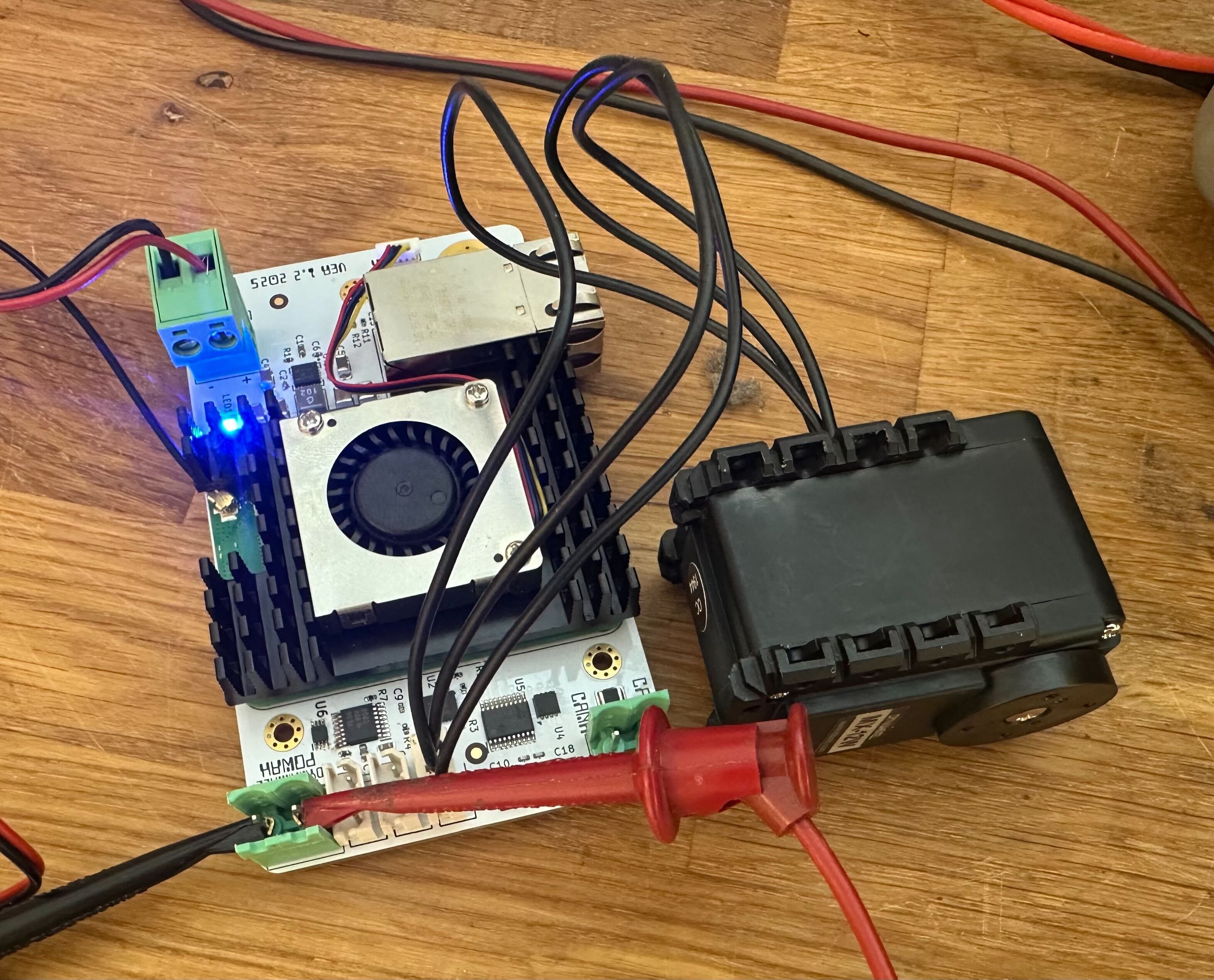
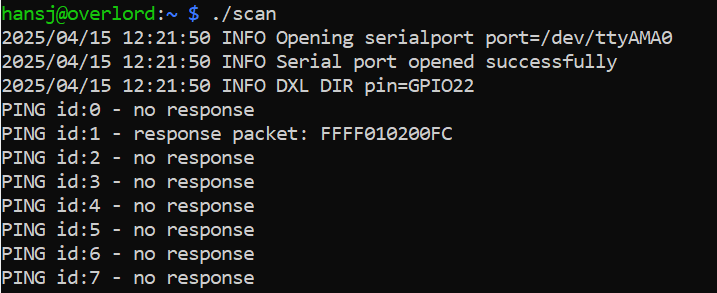
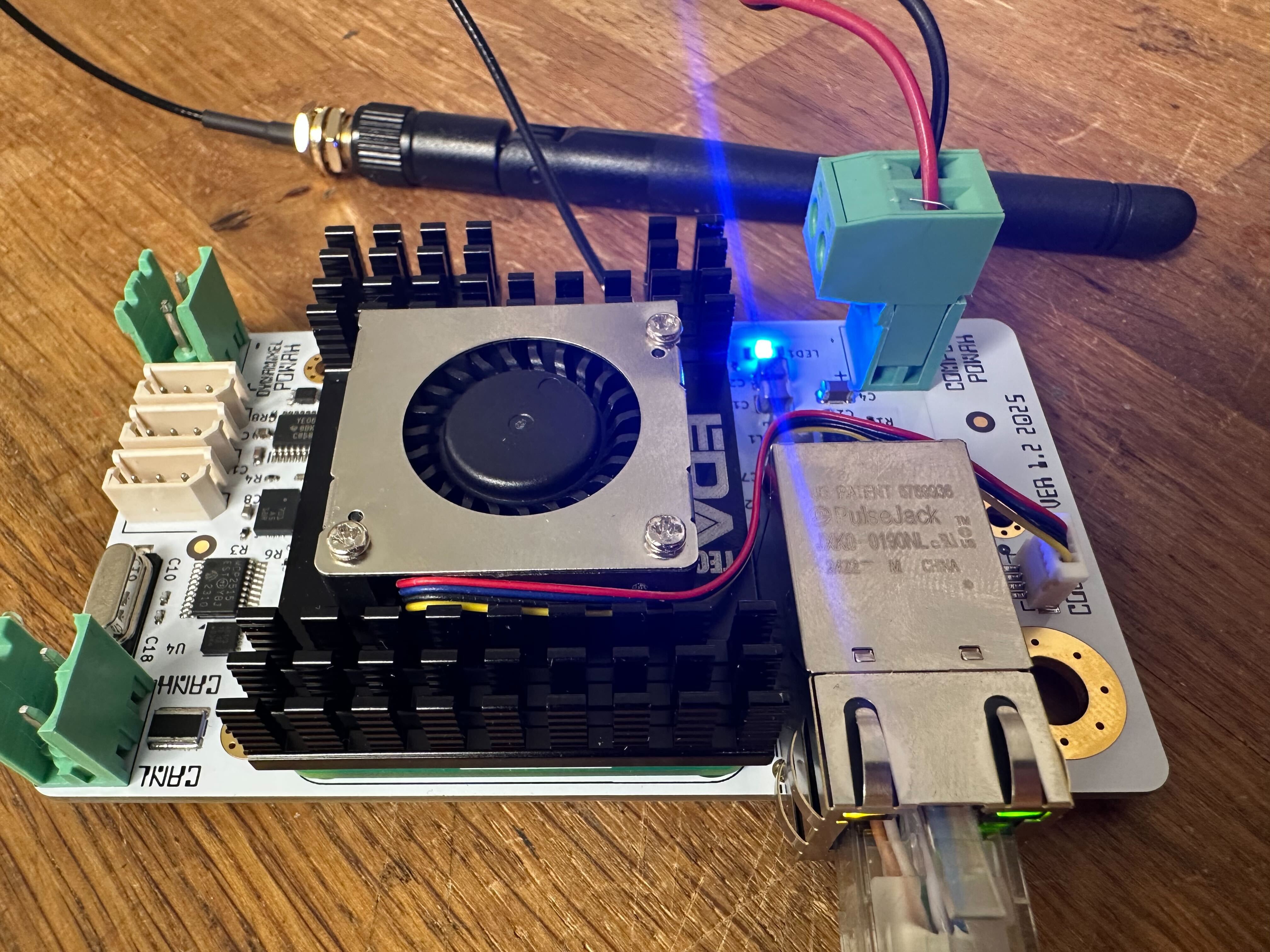

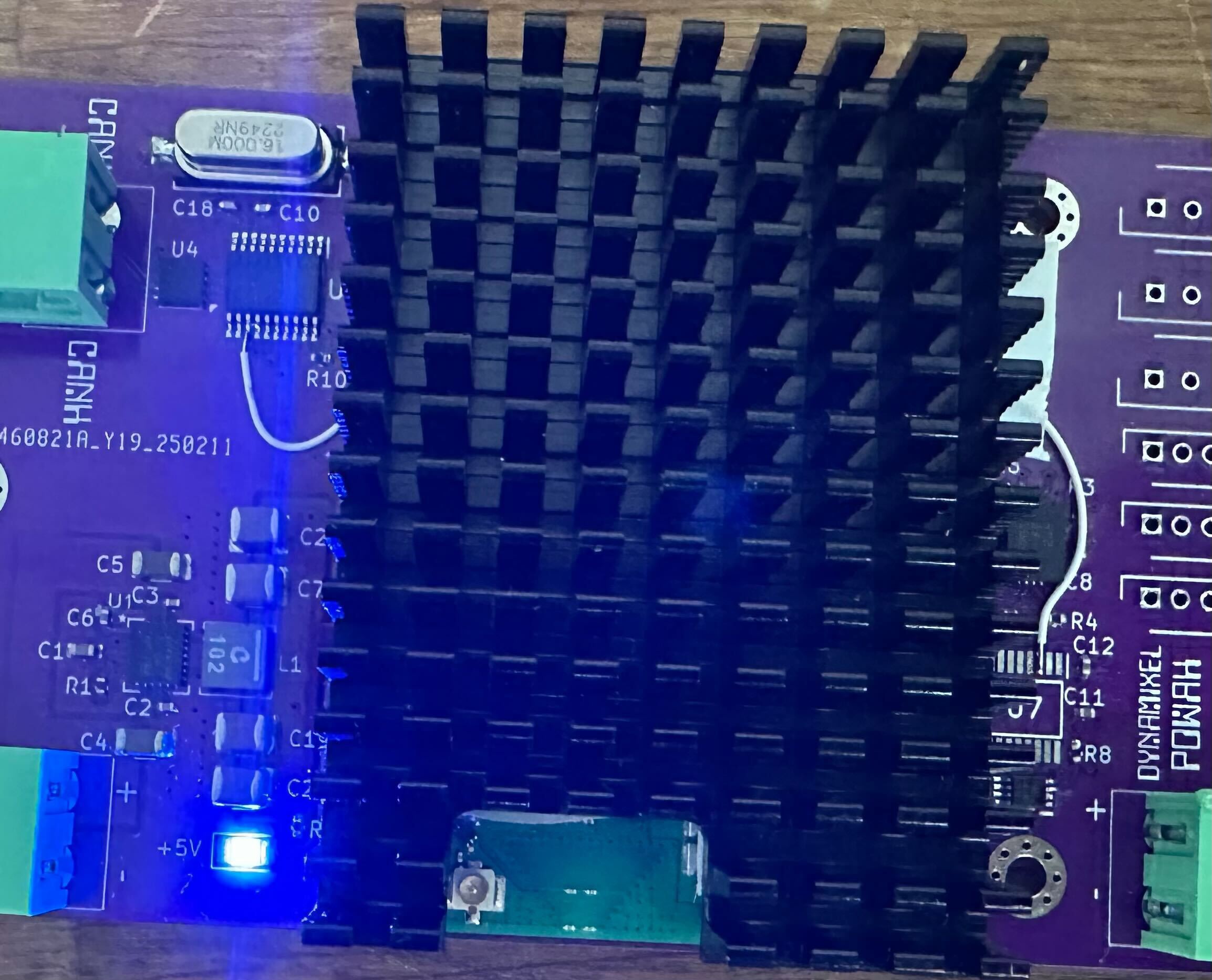
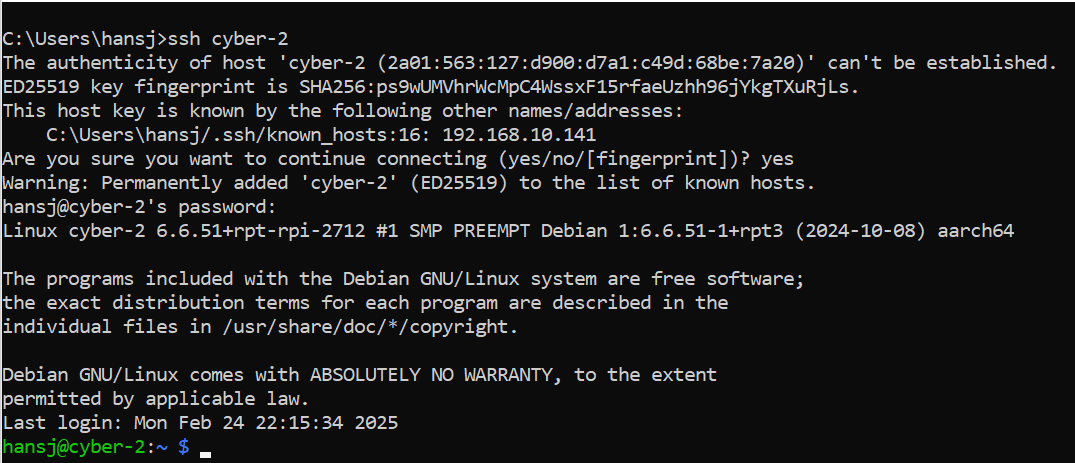
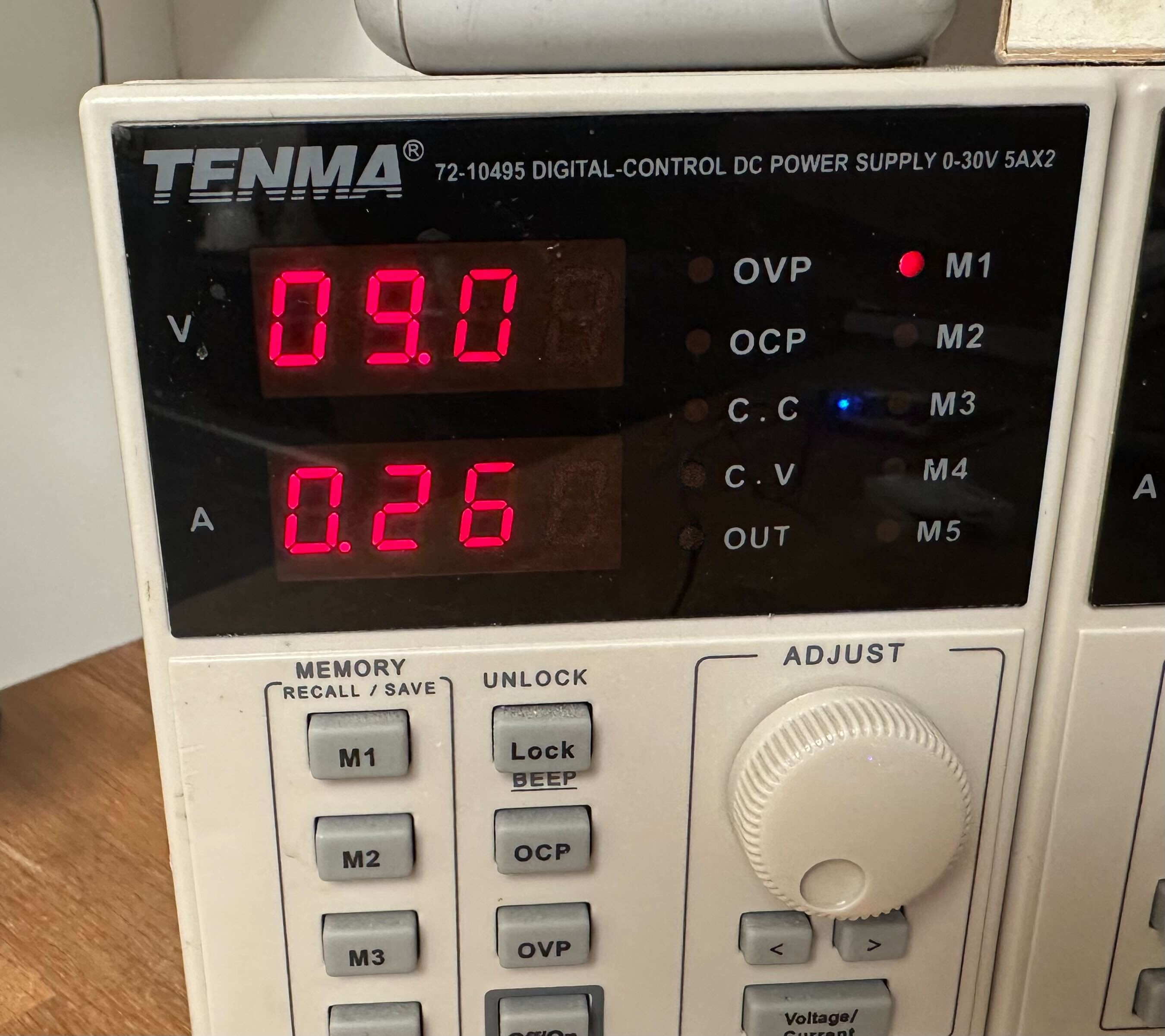

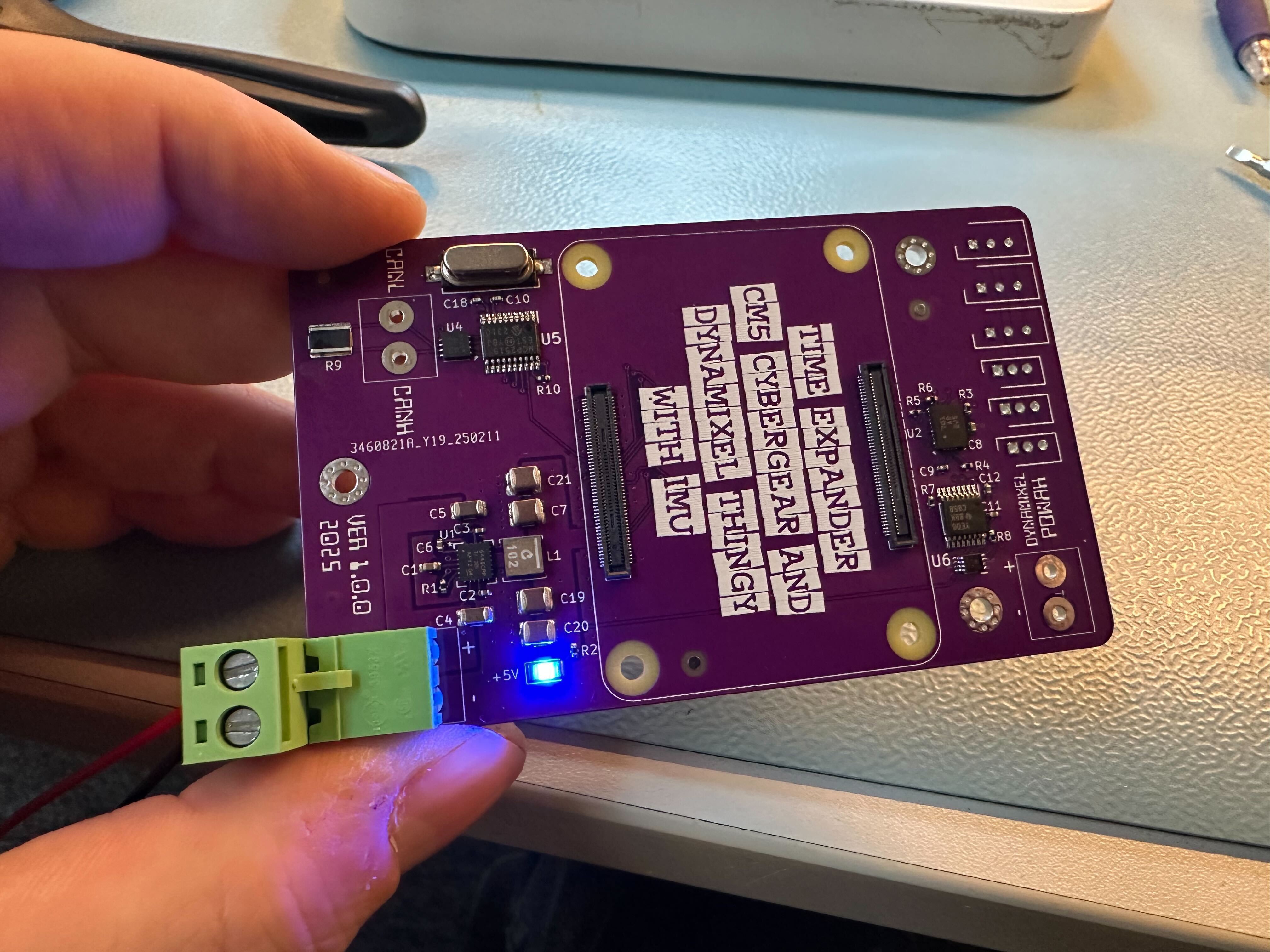


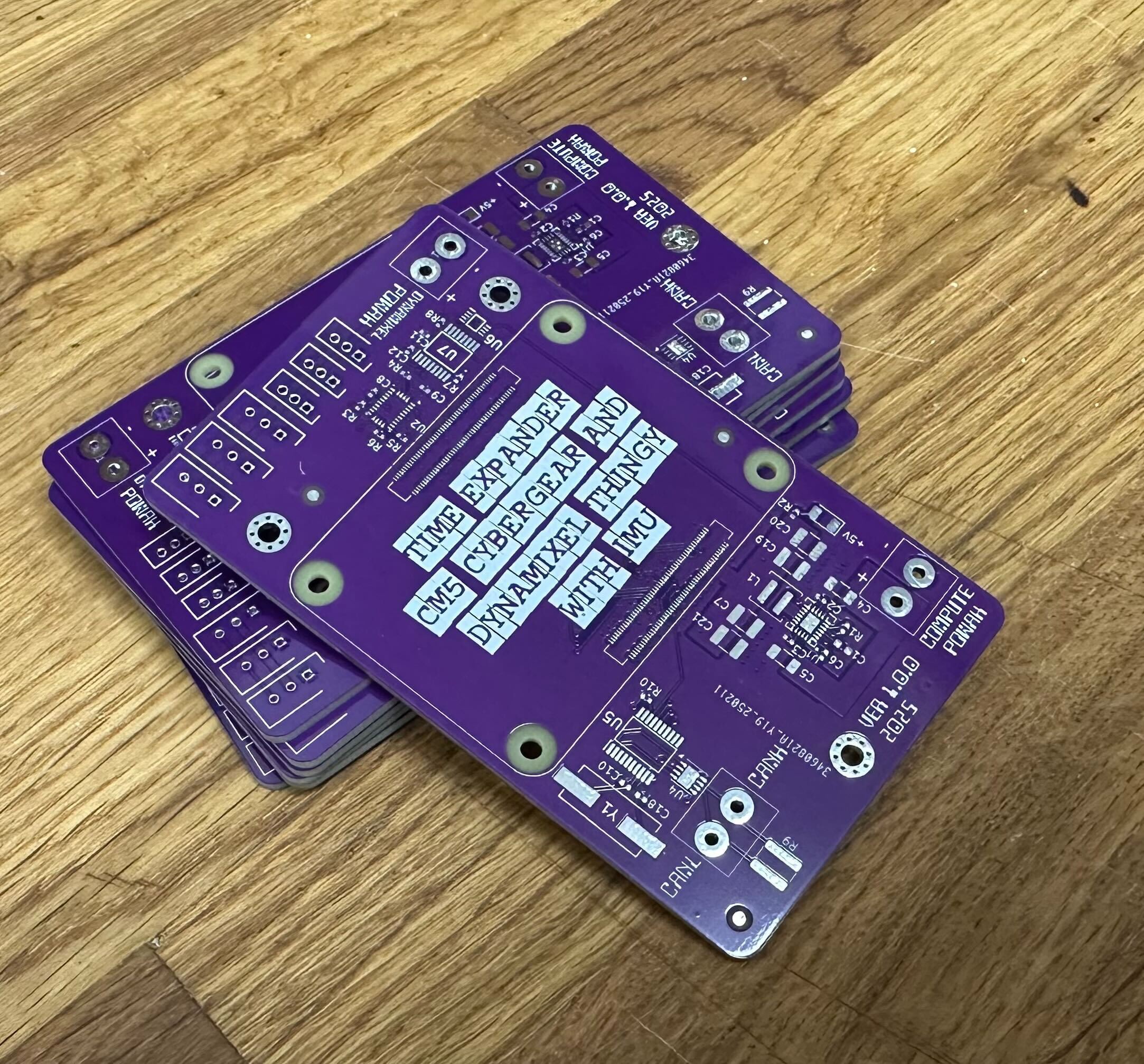
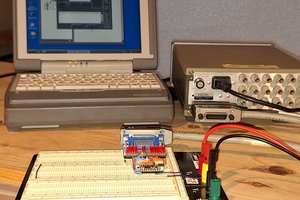
 Cliffweb03
Cliffweb03
 jurc192
jurc192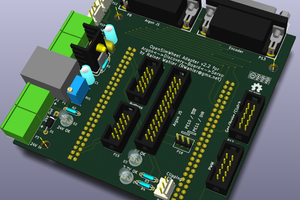
 Rainer
Rainer
 darkspr1te
darkspr1te