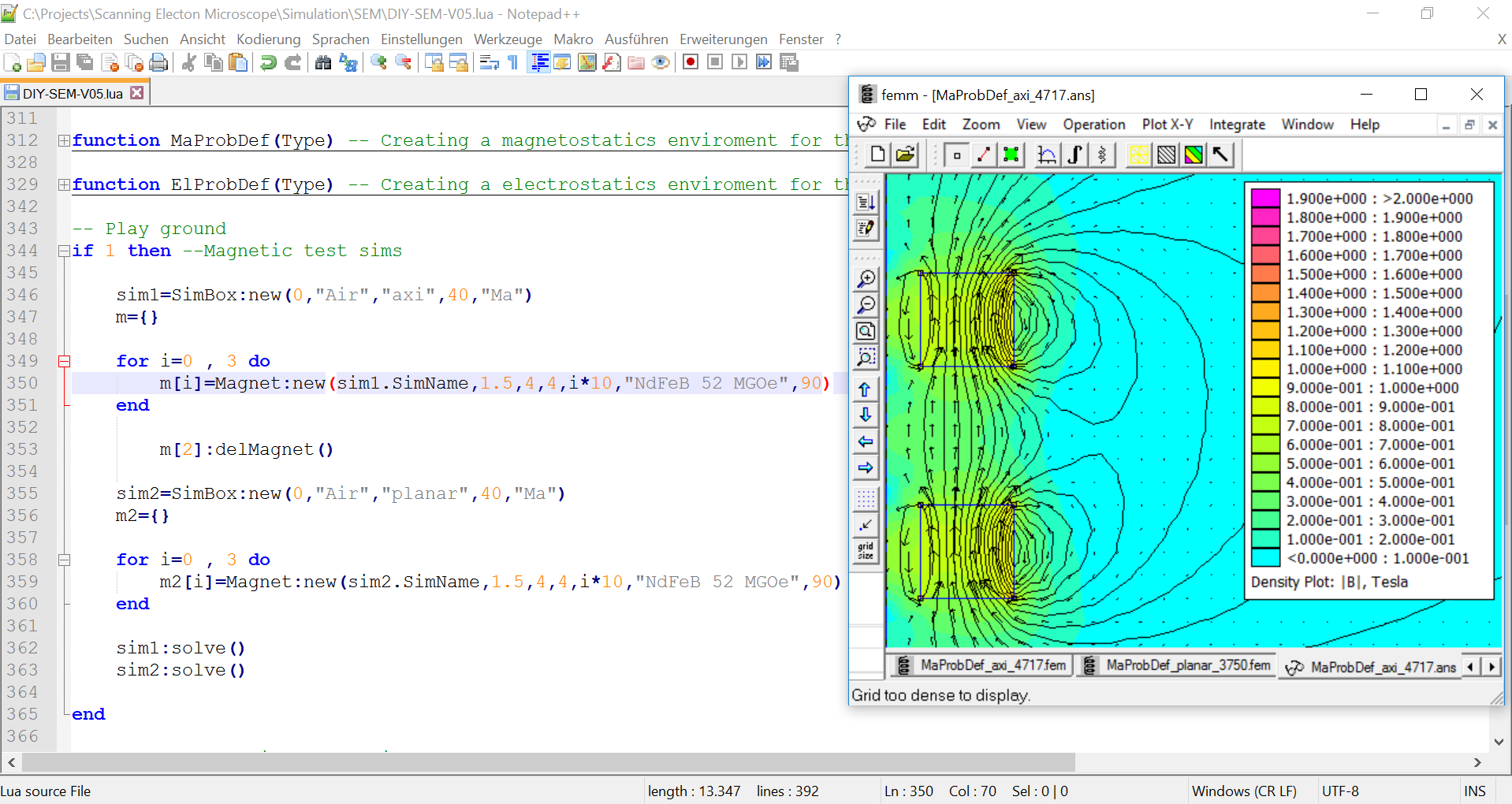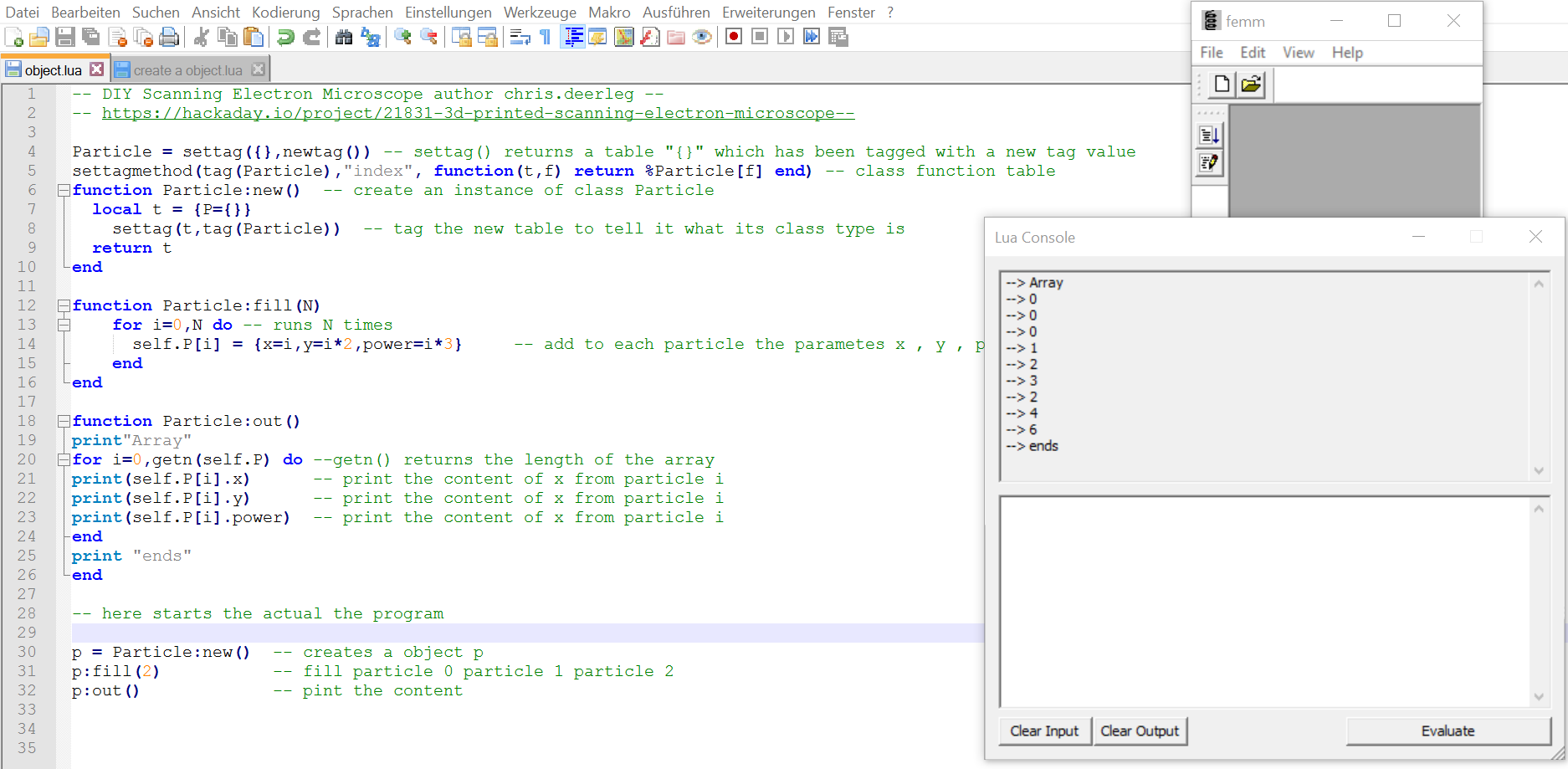-
Femm 4.2 magnetic simulation tool particle orbit
06/05/2017 at 20:52 • 0 commentsHere you see the first particles follow a orbit defined by the electrical field. Its a electrical field simulation. The tip has a voltage of -100V and the aperture has a potential of 0V. The red lines show the trace of the particle. You can see on the especially on the right edge of aperture that the particles are deflected by the electrical field.
-
Femm 4.2 magnetic simulation tool a particle in a field second try
05/28/2017 at 17:34 • 0 commentsAt wiki the formulas for motion are to find in chapter uniform acceleration is the formula that describes the distance of particle after a certain time with an initial speed and an acceleration.
with www.wolframalpha.com I solved the formula for the time.
the result is:
with this result I can calculate how much time a particle needs for a distance of e.g. 1mm with a initial speed and a acceleration from the field.
The acceleration of a electron in a electrical field is:
E is the field strength of the simulation [V/m] q is the elementary charge of a electron q=1.6021766208(98)×10−19 [A*s] and m is the mass of a electron m=9.10938356(11)×10−31 kg (link to parameter for a electron
I want still do have the same parameter for the calculation step size (s), initial speed (v) and the acceleration (a) by the field. The approach first to calculate the time ts what a particle need to travel approximately 1mm with the acceleration by the field and the previously speed. If a particle is created new in the simulation the speed is the initial speed (vxi and vyi set by user) . After the calculation of the a new position the speed is the result of the acceleration plus the previously speed. The new position of the particle is calculated with the motion formula s=a/2*ts^2+v*ts. I think by use of the common motion formula the position should be right. Even if something with the calculation of the time ts isn't right.I think that still something is wrong as actually the yellow columns above should be equal. if I calculate the distance absS with the partly movement of the particle in x and y direction it is unequal to the distance s (1mm) what was use to calculate ts.
If somebody has a idea why have this behavior let it me know. I uploaded the with the calculation to GitHub https://github.com/Chris-deerleg/FEMM-4.2
-
Femm 4.2 magnetic simulation tool a particle in a field
05/22/2017 at 19:48 • 0 commentsTHE FOLLOWING APPROACH FAILED. IN THE NEXT UPDATE I WILL EXPLAIN WHY.
I struggled quite a time to find out how to calculate a movement of a particle in a field. I want to have as parameter step size (s), initial speed (v) and the acceleration (a) by the field. My approach is to move the particle through sections . The particle has an initial speed of v (in red). With this speed v I calculate an equivalent acceleration av to move the particle through the section with out any acceleration. A particle will cross a section even if there is no field to accelerated it when the particle has at the start of the section already a speed. Then I add the equivalent acceleration av with the accrual acceleration a by the field. The result is total acceleration atot. To cross a section the time ts is necessary with the known length s and the total acceleration atot. At the end of a section I collect the total time and the total distance of the particle. For the next section the procedure is the same with on exception the speed of this section is the speed of the section before.
The diagram on the right shows the values of the table left. You can see that the particle has a speed of 1m/s a the beginning (step 0). At the next steps 1,2,3 the particle will accelerated with 3 m/s^2. The speed v goes up. In the step 5,6 the speed of the particle will decrease by the acceleration of -5m/s^2 to the speed of zero.
-
Femm 4.2 magnetic simulation tool run a simulation
05/18/2017 at 21:17 • 0 commentsSince the last update I improved the simulation. The current status I uploaded to GitHub https://github.com/Chris-deerleg/FEMM-4.2. Above in the image you see how easy it it is to build a simulation. First create the simulation environment with e.g. sim1=SimBox:new(.........) for the description of the parameter have a look in the function SimBox. As next build a array m={} and fill it with magnets for ... m[i]=Magnet:new(sim1.SimName...). By calling the new function and the paramter sim1.SimName the magnets are placed in the environment. After the a exsample of how to remove a magnet by m[2]:delMagnet(). This will be later useful when I start to move the components. Last but no least sim1:solve() this function starts the creation of the nice colored image on the right.
-
Femm 4.2 magnetic simulation tool drawMagnet
05/16/2017 at 20:55 • 0 commentsToday I improved the simulation a little bit. Now I can create several simulation environment e.g Mfile1=MaProbDef(...) and they will be saved with a unique number. Also I can create several magnets e.g. m=Magnet:new(...) and place them in the different environments. The current status is on GitHub https://github.com/Chris-deerleg/FEMM-4.2. If somebody find bugs let it me know
-
Create a object in femm 4.2 magnetic simulation tool
05/12/2017 at 20:25 • 0 commentsI started with the creation of the simulation. The tool what I use is FEMM 4.2 and create the code in LUA script.
3d Printed Scanning Electron Microscope
The goal is to build a DIY Scanning Electron Microscope (DIY SEM) with commonly available materials
 Chris.deerleg
Chris.deerleg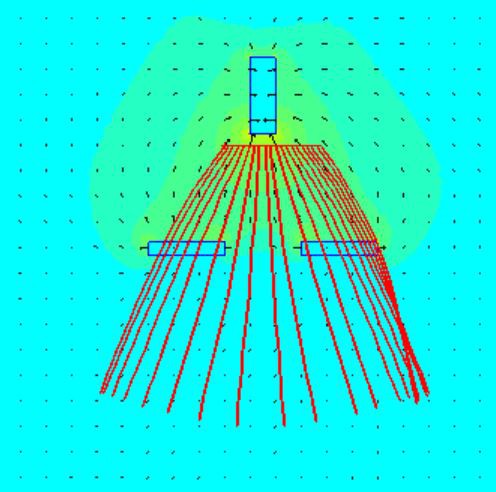

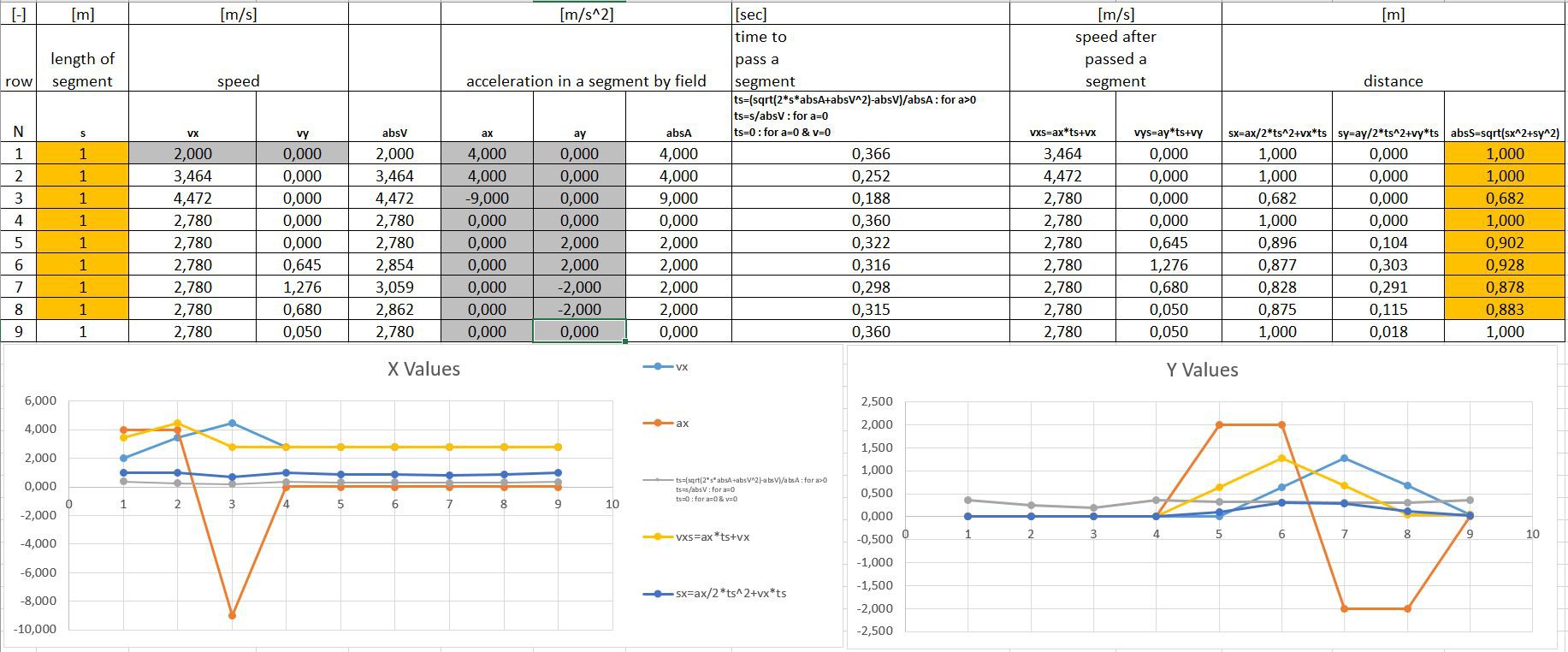
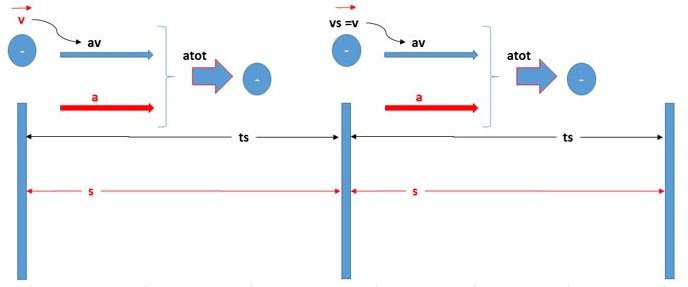
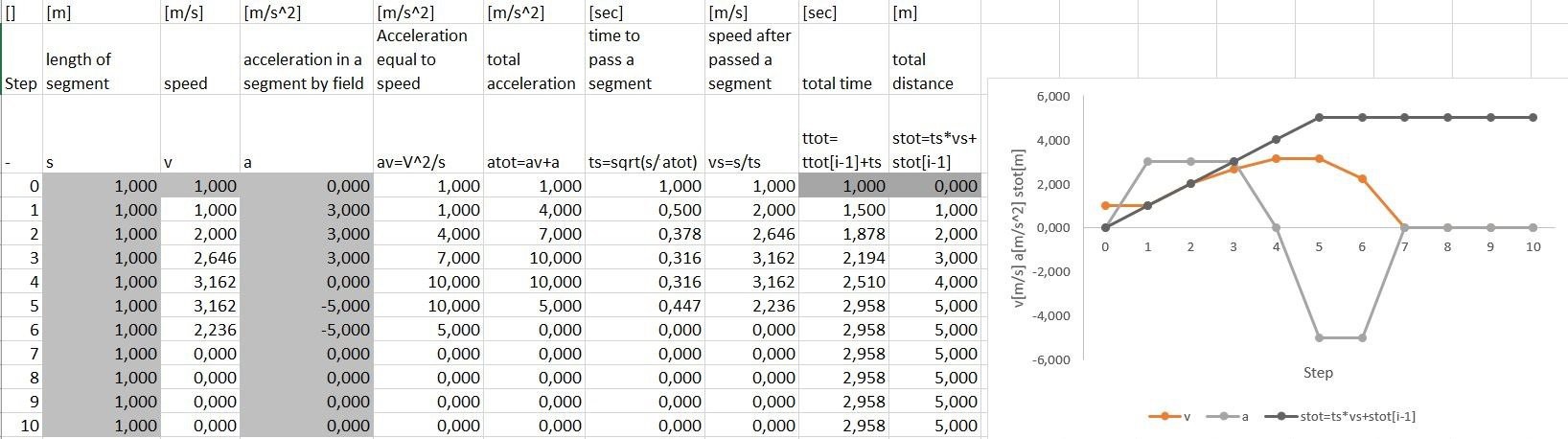 The diagram on the right shows the values of the table left. You can see that the particle has a speed of 1m/s a the beginning (step 0). At the next steps 1,2,3 the particle will accelerated with 3 m/s^2. The speed v goes up. In the step 5,6 the speed of the particle will decrease by the acceleration of -5m/s^2 to the speed of zero.
The diagram on the right shows the values of the table left. You can see that the particle has a speed of 1m/s a the beginning (step 0). At the next steps 1,2,3 the particle will accelerated with 3 m/s^2. The speed v goes up. In the step 5,6 the speed of the particle will decrease by the acceleration of -5m/s^2 to the speed of zero.