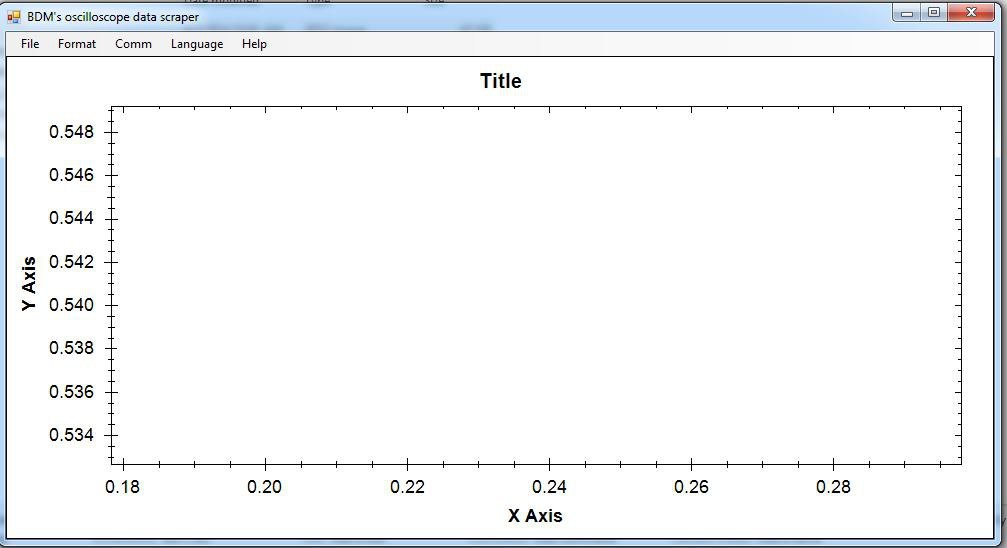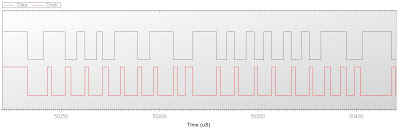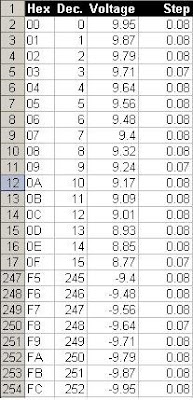-
More bad news
08/05/2014 at 01:33 • 0 commentsI can't use PortMon on Windows7... I'm forced back to original software that cant log worth anything...
-
Trying to find the source code
08/02/2014 at 15:41 • 0 commentsIt's been 7 years and I am having trouble locating the source code. I found the install package and will get it uploaded first while I continue searching for the original code. If not I hope I didn't obfuscate and can reverse easily.
![]()
-
First logic view
08/02/2014 at 15:22 • 0 commentsNew Logic program that logs ALL data from scope output with PORTMON
THESE ARE NOT THE SAME OUTPUTS, JUST SOMETHING TO COMPARE VOLT/LOGIC
Partial view from Parallax scope app
Made a couple of basic parameters for the app named, Input Voltage Low (Vil) , Input Voltage High (Vih) , and finally Input Voltage (Vcc) variables. If the 30/70% of Vdd rule is exceeed the value is changed to a 1 or 0 giving a stepped logical view instead of scope type of view with little voltage spikes and dips.
-
Hex code decyphered, time to program
08/02/2014 at 15:21 • 0 comments![]() Here is a SS of the hex --> voltage chart. Simple pattern after the first .07. It is (5) .08 tehn a .07, all the way to the end.
Here is a SS of the hex --> voltage chart. Simple pattern after the first .07. It is (5) .08 tehn a .07, all the way to the end.
I am in the processing of putting togethor a simple VB.NET with zedgraph component to read the output from PORTMON and plot it on a graph and if time permits ultimatly automaticall decipher the I2C messages.
App will be able to read the PORTMON data log file, look for the pattern of 55, data1, data2, AA and if all is valid (not more than 2 data sequences between the 55 and AA) output the data to a graph. The output captured from the scope is 50uS at 5V for both channels. Will also prob add in a logic mode that will use a couple of params at first to determine what is considered "HI" and "LOW" so it's not a voltage reference chart. -
Portmon to the rescue
08/02/2014 at 15:20 • 0 commentsWell Portmon was able to capture all the messages sent/received to the oscilloscope, looks like data is sent. I setup a filter to include only IRP_MJ_READ and IRP_MJ_WRITE message types only. Here are the "good" messages that need to be deciphered or at least understood as a pattern.
******** SEND DATA REQUEST START ******
IRP_MJ_WRITE Length 1: AA
IRP_MJ_WRITE Length 1: 52
IRP_MJ_WRITE Length 1: F3
IRP_MJ_WRITE Length 1: 14
IRP_MJ_WRITE Length 1: 00
IRP_MJ_WRITE Length 1: 91
IRP_MJ_WRITE Length 1: 07
IRP_MJ_WRITE Length 1: 2D
IRP_MJ_WRITE Length 1: 05
******** SEND DATA REQUEST DONE ******
******** RECV ???ACCEPTED CMD??? ******
IRP_MJ_READ Length 1: 55
******** RECV DATA FROM SCOPE START ******
IRP_MJ_READ Length 1500: 7E 7E 7E 7E 7E 7E 7E 7E 7E .... (ch1 data)
IRP_MJ_READ Length 1500: 7E 7E 7D 7E 7E 7E 7E 7F 7E ....(ch2 data)
******** RECV DATA FROM SCOPE END ******
Above sequence loops until "STOP" button is pressed which shows up as a
IRP_MJ_WRITE Length 1: FFWill decypher the data section tomorrow and post an excel file of results.
-
scope can't handle it
08/02/2014 at 15:19 • 0 commentsWell the oscilloscope does not do any data logging and only captures what is on the screen. Not being able to log data is real limitation. I see the data flash on the screen but can not capture the entire data steam as an image or as a saved data file. Since it's USB probably has some USB --> Serial chip inside. Time to see what can be done to fix my needs w/o buying another scope.
usb oscilloscope data logging
Helping the original parallax oscilloscope log data and more
 BDM
BDM