So, you've been on the Arduino train for years. You finally had that mind-blowing idea and you want to sell it to the masses! But, you have this development board and you need to make your project cost effective (not contain every component on the Arduino board and on all of the shields globbed onto it).
Better yet, you went out on the job hunt, only to find nobody will hire you because you don't have real coding and product development experience (coding without using ready-made libraries that may be less efficient or doesn't let you get control of the registers and make real efficient state machine interrupt driven code used in critical applications).
Whether you are an engineering student trying to figure all of this stuff out (the tutorials are in plain English and are geared for the beginner) or you are a maker or tinkerer wanting to get to the next level and become unstoppable! This tutorial series is for you!
When you learn from the bare chip, adding components only when you need them on the board, you will have the power to build your own schematics and board layouts, minimizing the components needed in the product design and the size of the board.
When you code from the ground up, making YOUR OWN libraries, you will be in command of the code and you will be able to have full control of how the controller is able to monitor sensors, control peripheral components and devices in response to the sensors, make sure sensing and control is not hindered by code not well thought out (because you are in the drivers seat), and provide communication with protocols that way you want to.
I will be posting these videos here for your convenience, but consider going to Newbiehack.com to get more detail if needed.
 Patrick Hood-Daniel
Patrick Hood-Daniel


 Profe Tolocka
Profe Tolocka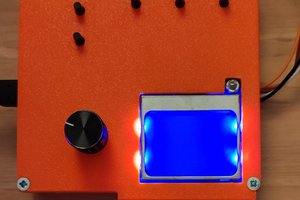
 rikardonm
rikardonm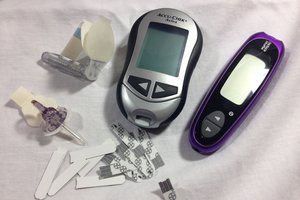
 Tom Meehan
Tom Meehan
What software are you using to show your notes/annotations?
It looks like you are using a 3D mouse for control, right?