Pi Purza
Made according to Official Pi Hat Dimensions
Python Sample Codes available
OUTPUTS
- 2x OnBoard LEDs
- 4x LED Output Pins
- 1x RGB LED - WS2812b
- 1x Buzzer (Active)
- 1x LCD - Nokia GLCD MonoChrome
INPUTS
- 4x OnBoard Buttons
- 4x Button Input Connectors
- 1x Reset Button / Connector
- 1x DHT11 Connector
- 1x DS18b20 Connector
- 1x IR Sensor - TSOP17xx Connector
OTHER FEATURES
- RTC IC and Coin Cell
- EEPROM Chip footprint - not used
- UART Connector
- SPI Connector
- I2C Connector
- RGB Out Connector
 ZaidPirwani
ZaidPirwani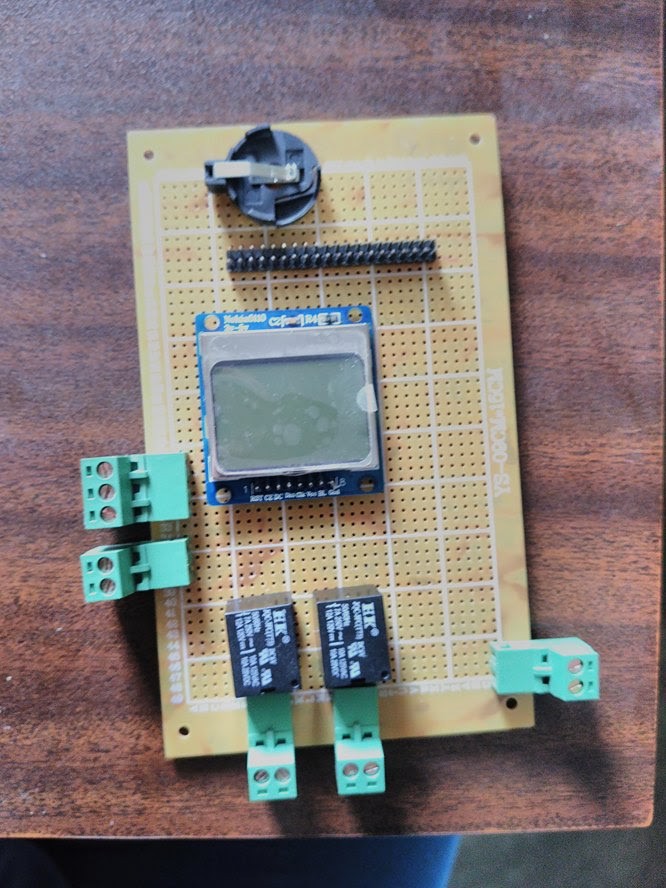
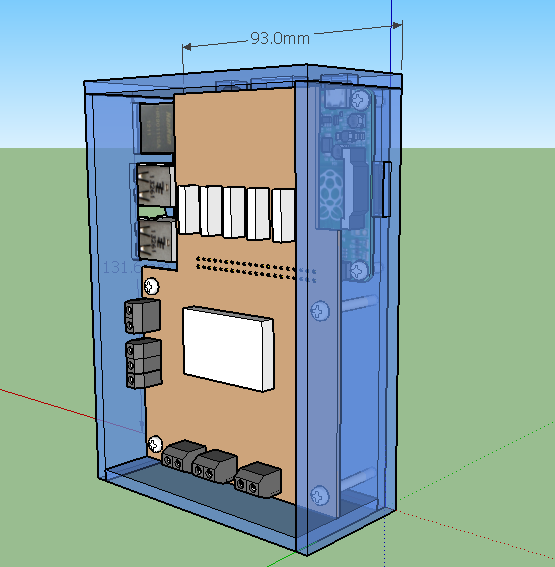

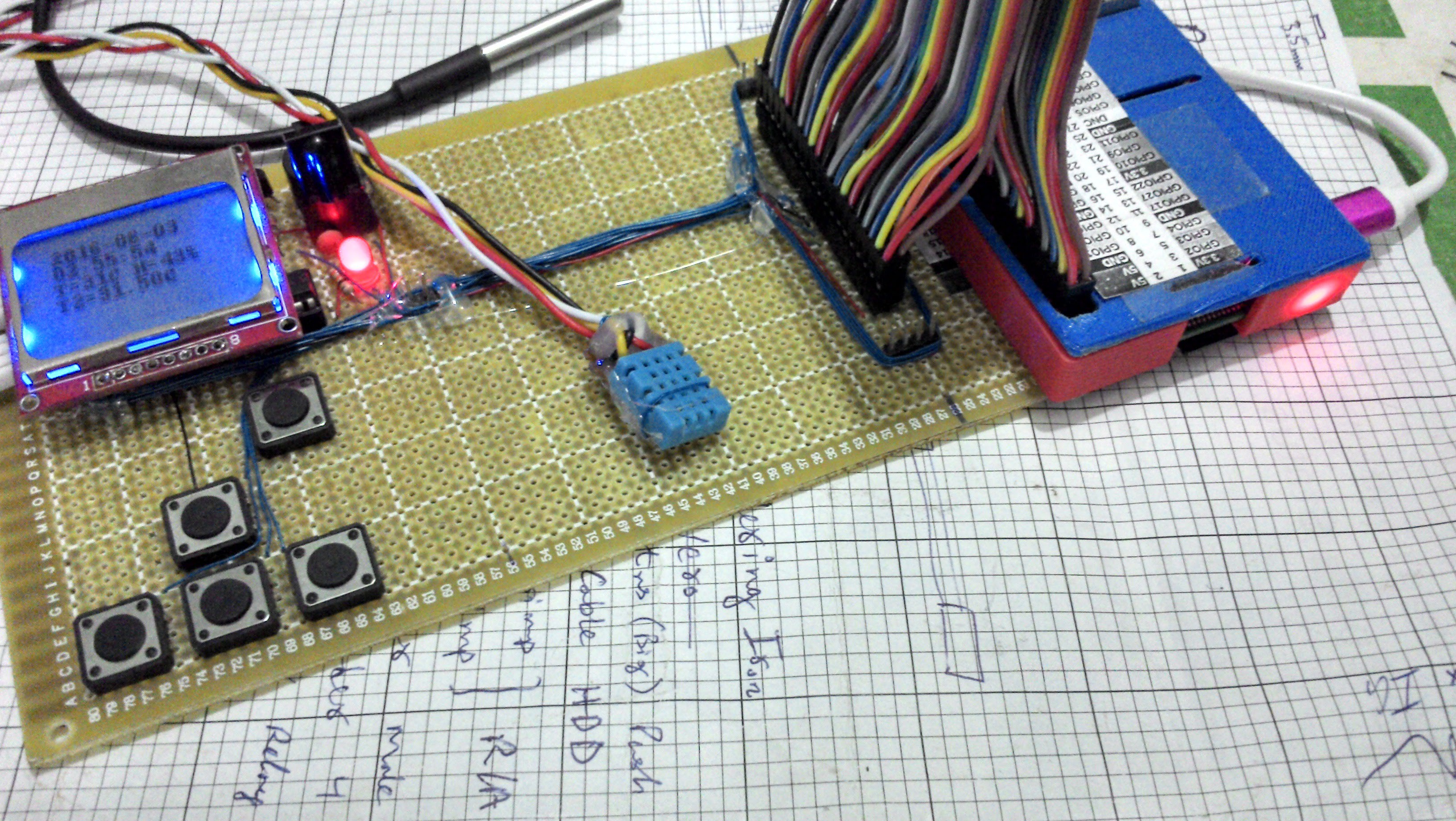
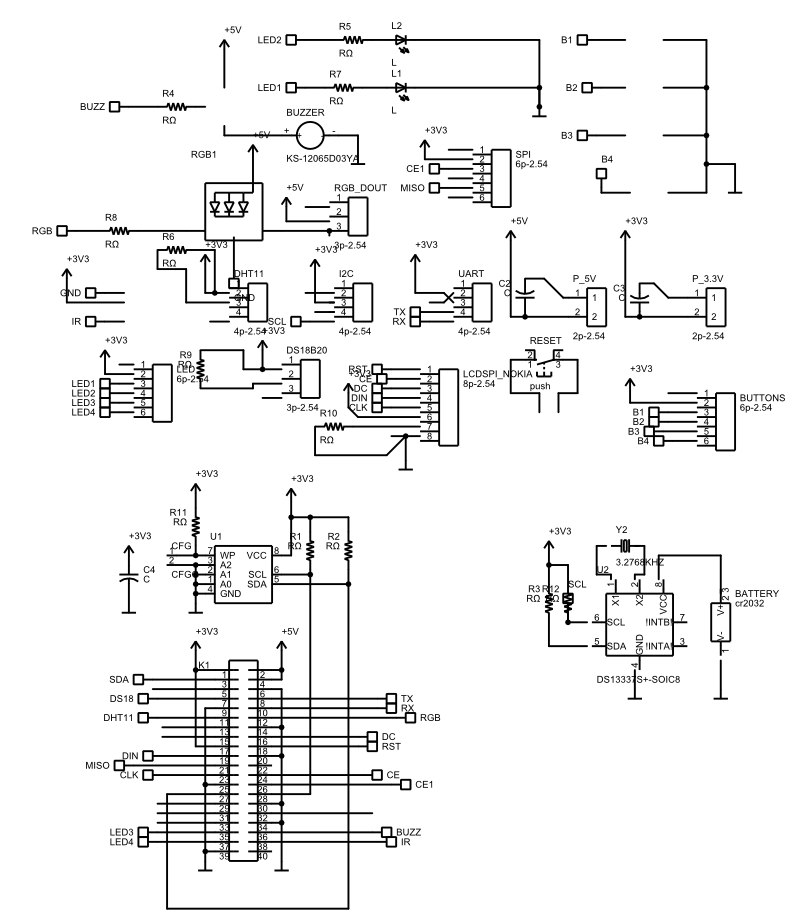
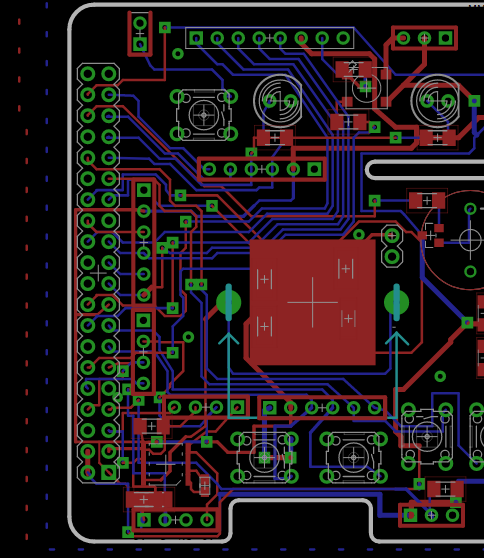
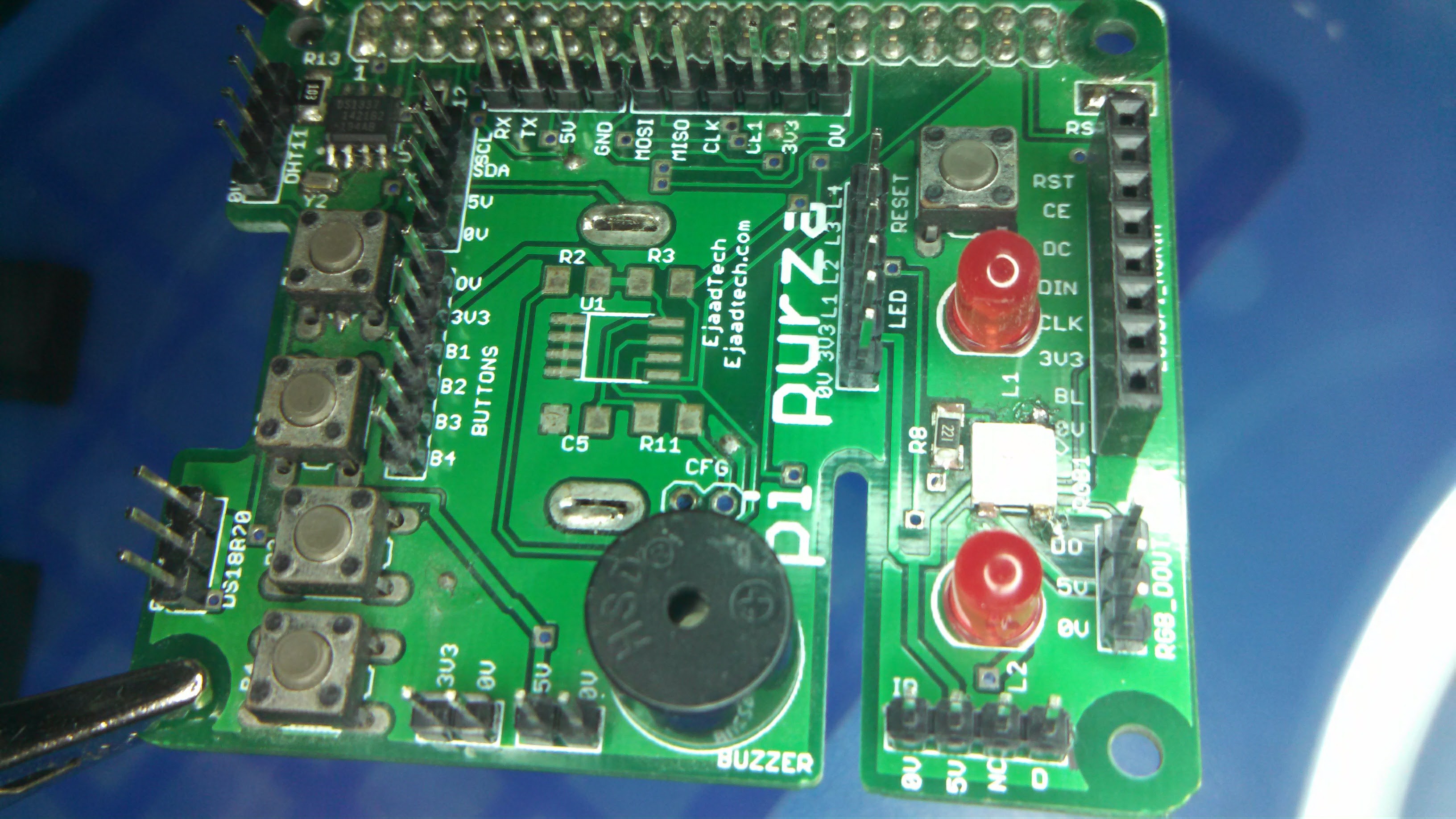
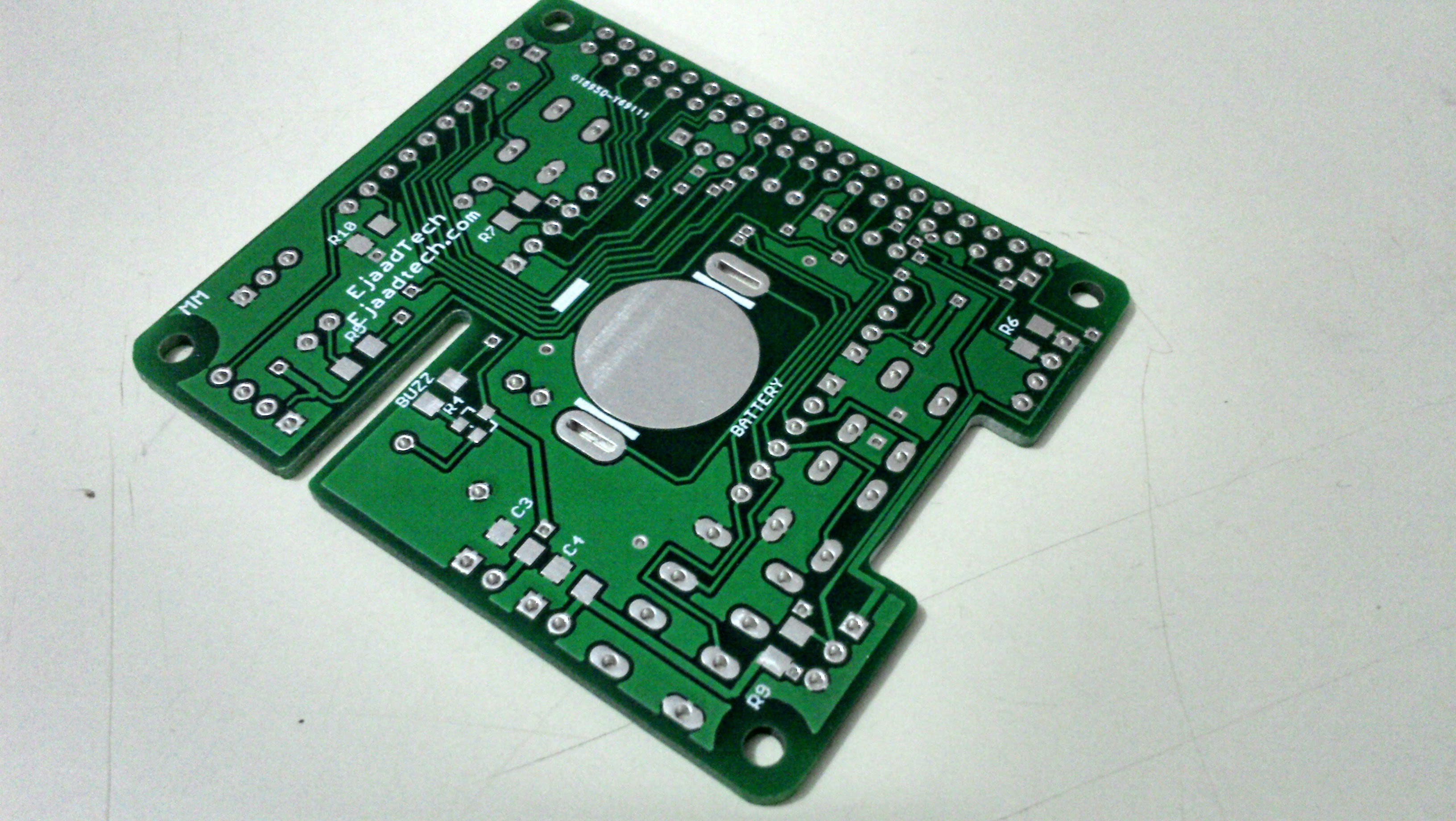
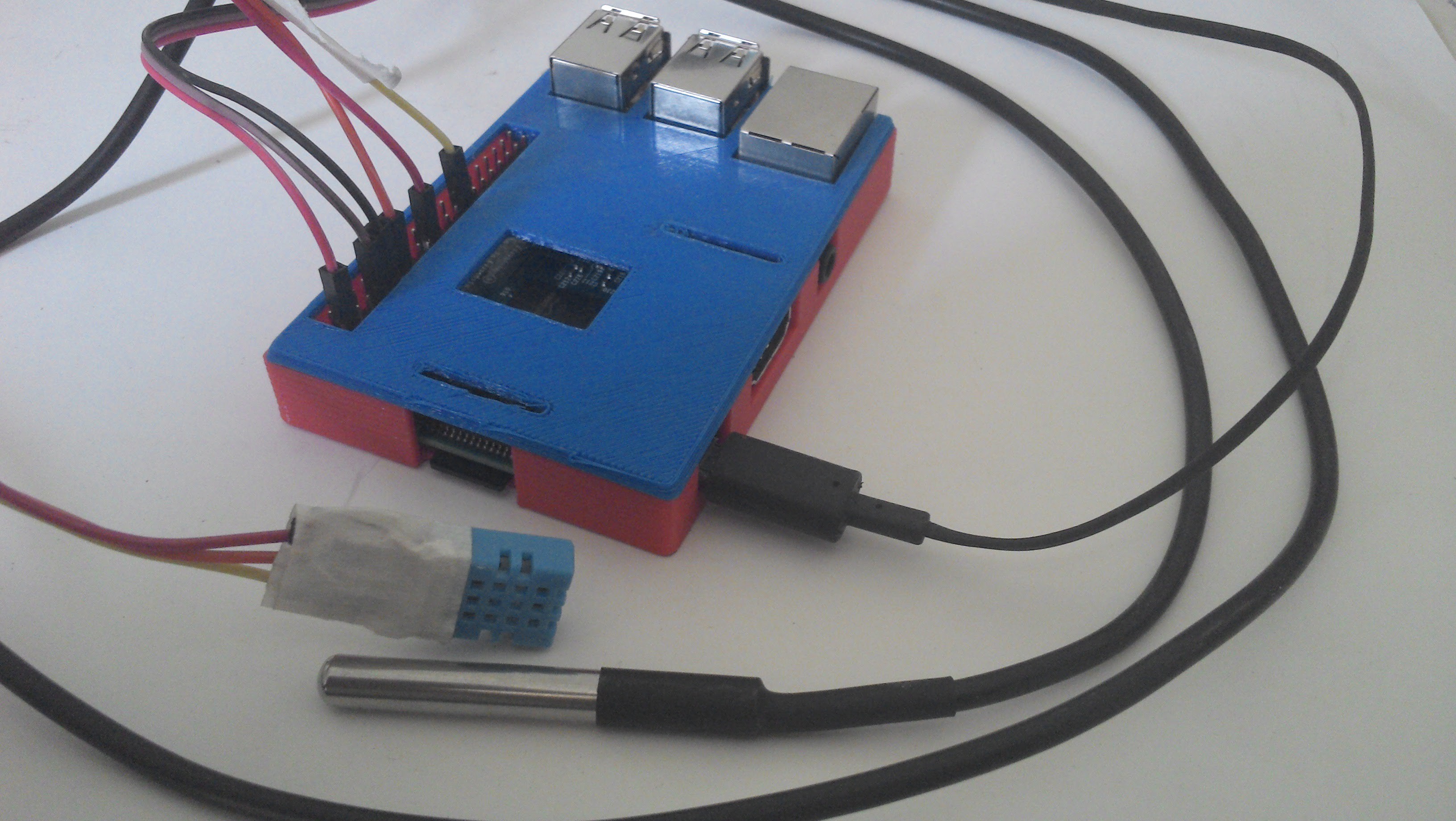
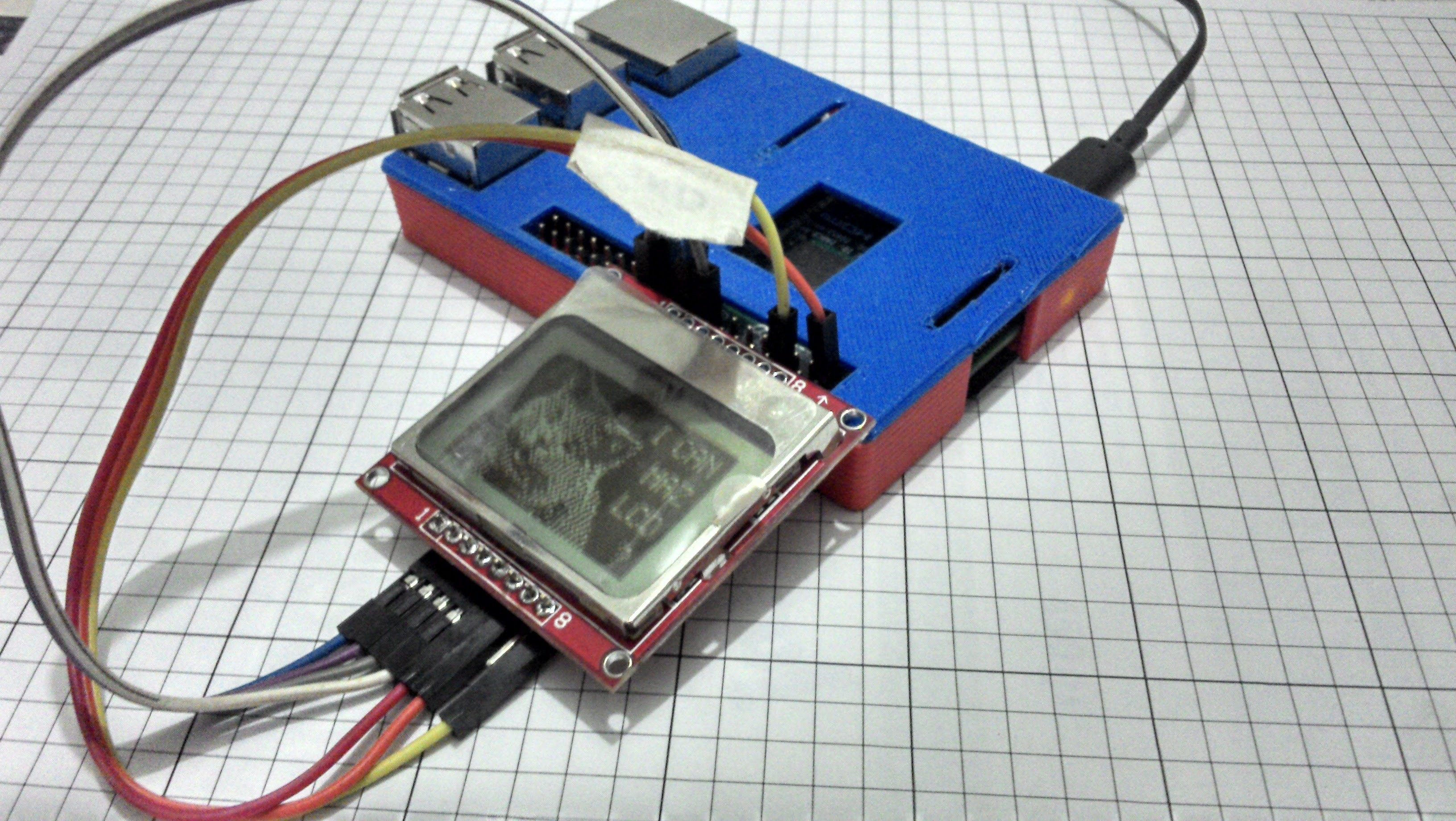
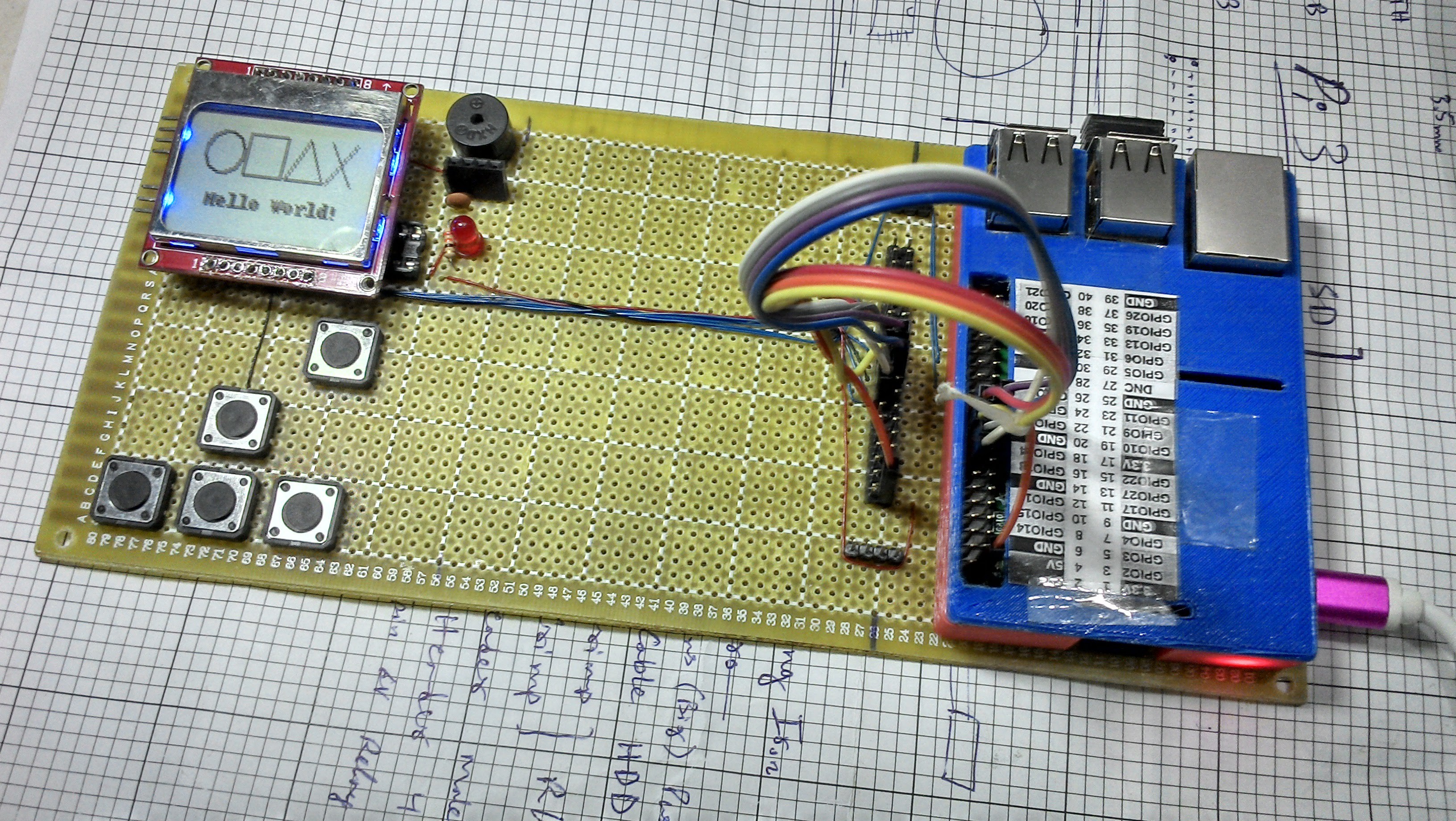

 Leon Anavi
Leon Anavi
 Coders Cafe
Coders Cafe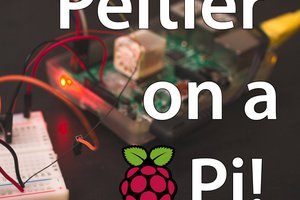
 Sean Hodgins
Sean Hodgins
 Maksim Surguy
Maksim Surguy