The AnyTop is a minimal portable computer for anyone and everyone. If you are old enough to be trusted with a pair of scissors, you are old enough to build an AnyTop. Anyone in the world can build it, as long as they can receive electronic components through some sort of shipping company. There is only one tool absolutely required -- a sharp blade for cutting and stripping wire, and for cutting double-sided foam tape. Strictly speaking, it can be built almost entirely without the use of even a blade (I still strip wires with my teeth... don't do it, kids, my mouth's a mess), although one's dental condition will suffer gratuitously. Almost any blade will do, from kid scissors to a straight razor to an "exacto" hobby knife to a switchblade or survival knife. Pinking shears and hand saws will not work... but almost anything else will. If you're lucky enough to have a Swiss Army Knife somewhere, you're all set and then some -- especially if it's one of the multi-tool ones.
Additional tools which help but are most certainly not required are a set of screwdrivers or a bit set and driver (a long flathead, for prying, and a short Phillips, in the event that the screen comes with a case kit, would be the most that's needed), a soldering iron and the skills to use it (for joining wires), and a drill of some sort (for taking the rivets out of a three-ring binder).
This project is really two parts -- a set of instructions that anyone in the world can follow to buy and build an AnyTop from its constituent components, and a proof-of-concept build of the computer itself to demonstrate that such a machine can be constructed and turn out functional.
The instructions are the essential core of the project, and -- given sufficient time and potential resources -- I will look at various ways of making them available worldwide in some manner, such that anyone, anywhere in the world, with access to either a printer and the Internet or a mailing service of some sort, can receive a hardcopy version of the instructions. If they are resourceful enough, even someone in whatever's left of downtown Damascus ought to be able to build one of these things. (Note that, at least currently, a destination of downtown Damascus will require some serious international networking skills on the part of the builder, unfortunately -- and I can't really help that -- but it /is/ theoretically doable, if they can get together enough people to accomplish smuggling the parts across certain international borders and into the city.)
There are really two important parts of "good instructions" here -- only one of which is availability. The other is interpretability. I cannot guarantee that everyone who receives these has any idea what English even is... they may only be literate in their own local language. (Obviously, a computer is not very useful to someone who is entirely illiterate.) Yet, they still need to be able to read and understand the instructions. This can be accomplished basically two different ways -- written instructions that are then hand- or machine-translated into multiple languages (which is limited by the languages available to translate into), or by not using language at all. I think I can do it the second way, which is also simpler and easier in one sense -- I don't have to even think about maintaining multiple instruction sets. If I can construct a set of diagram-based instructions that are universally understandable, I'm all set...
...and that is, in fact, the ultimate goal. A set of universally-comprehensible instructions, which nearly anyone can follow, to produce their own portable computer.
 Starhawk
Starhawk Hub not in box...
Hub not in box... LCD and peripherals (shiny!)...
LCD and peripherals (shiny!)...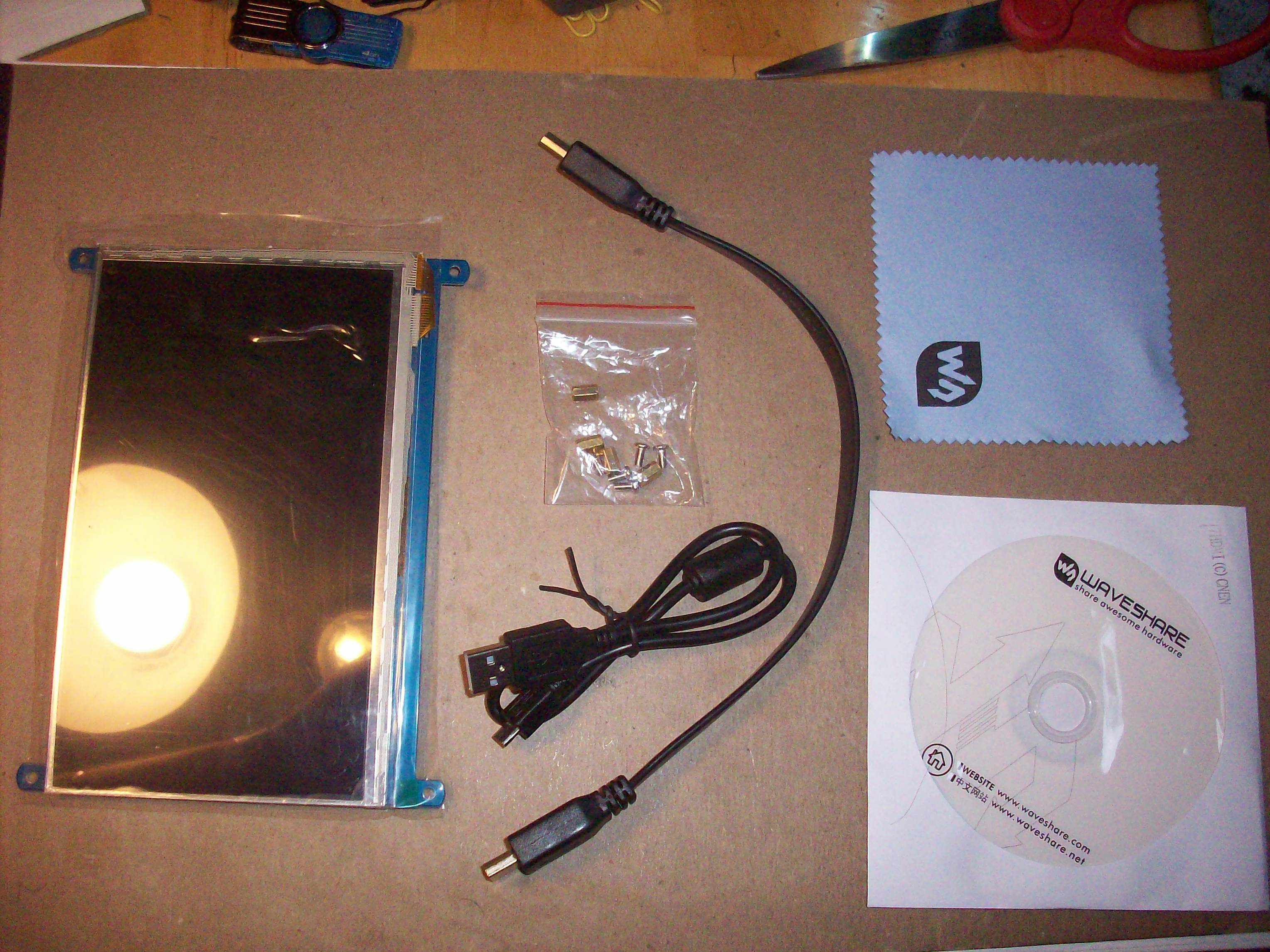
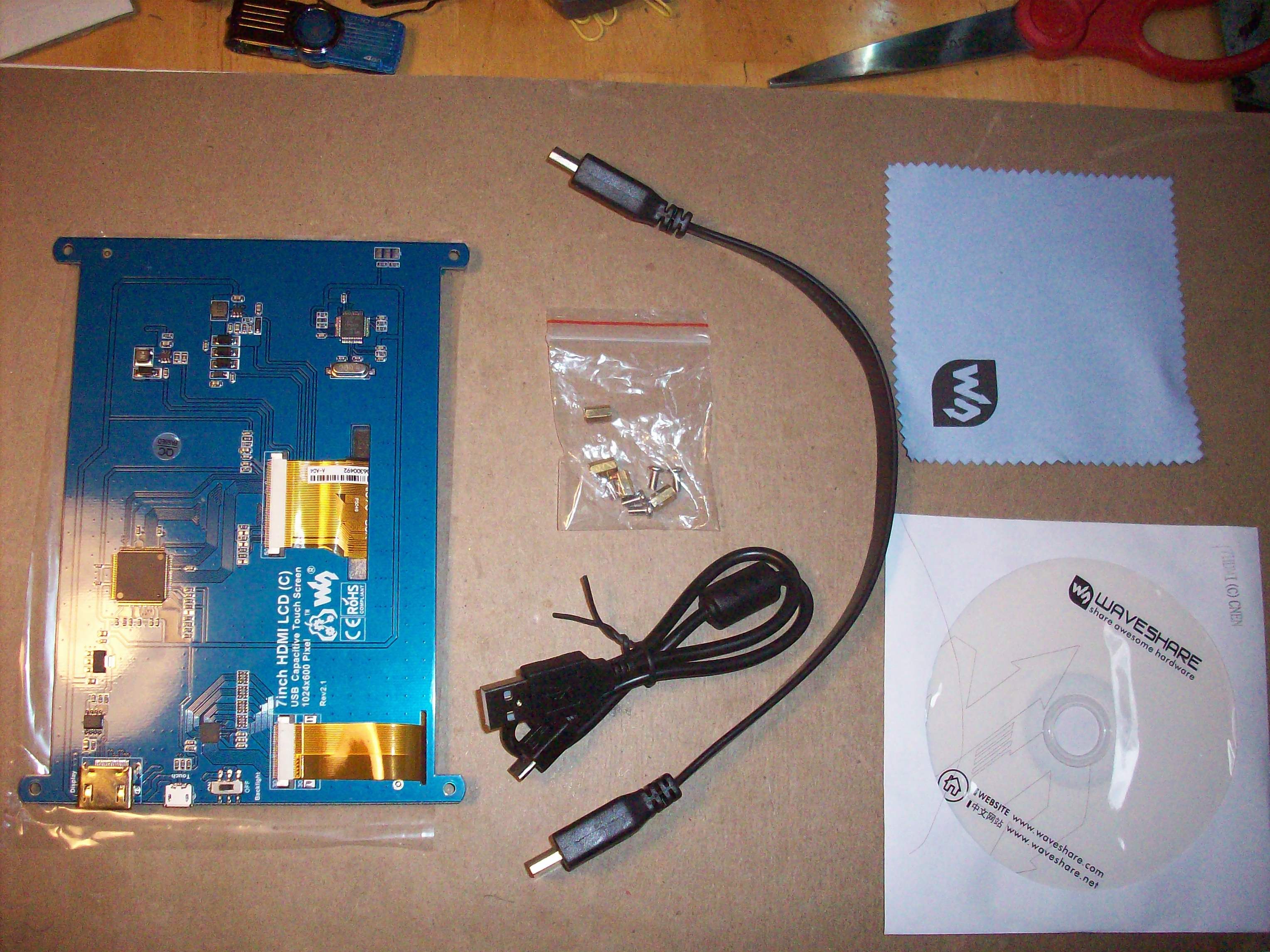
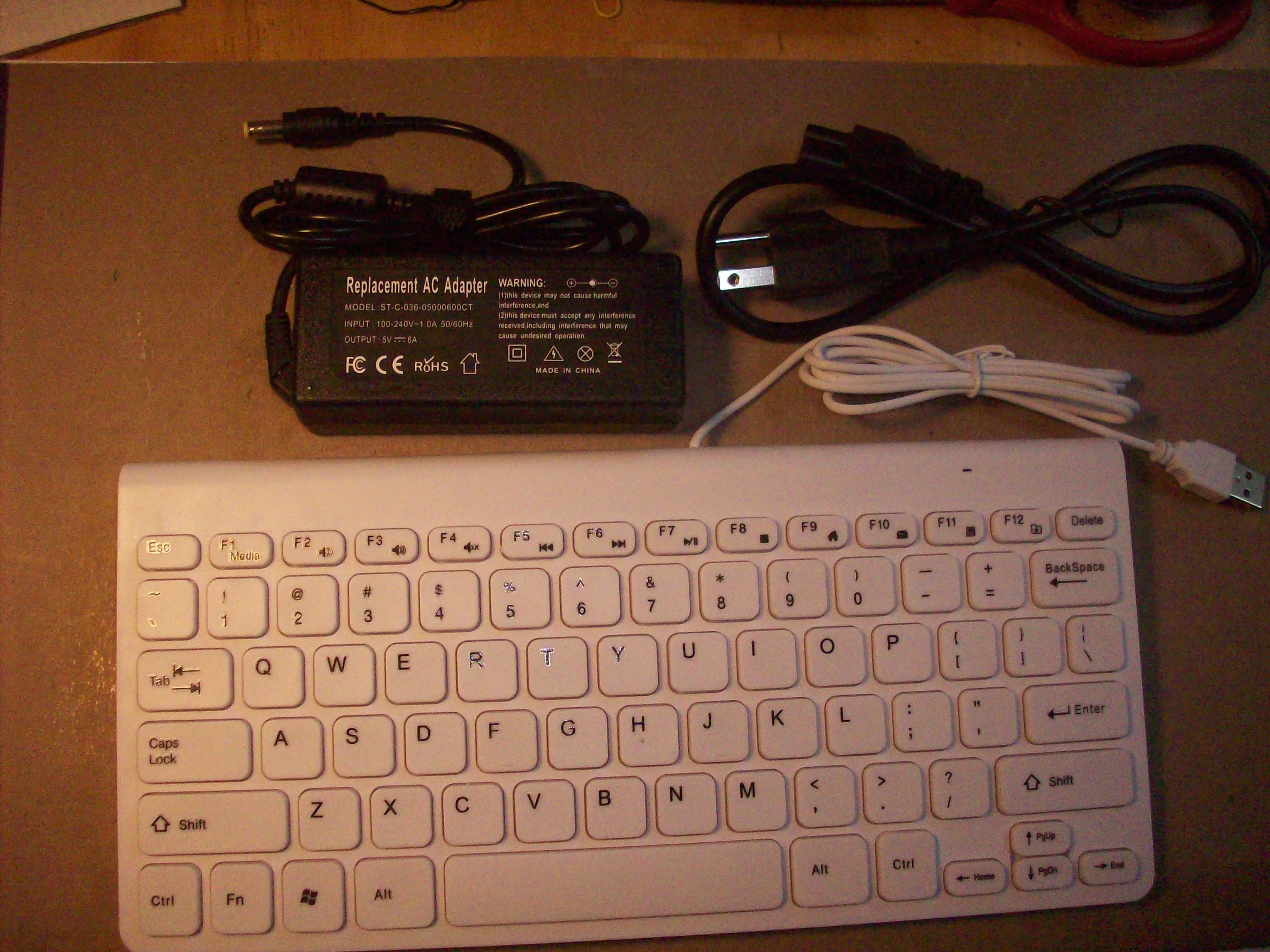






 neohackerjd
neohackerjd
 kristina panos
kristina panos
 novak
novak
"...the RLCD screen looks interesting, but eInk still refreshes far too slowly. Do you know anything about FLVCoS LCDs?"
I could not find FLVCoS on the internet. Could you provide a link? It could be a typo