Abstract
Ever wanted to install an alarm but could face the mess involved in cabling... Perhaps the cost was prohibitive, or maybe your like me and simply wanted to do it your self. At the very least I've always wanted something simple to tell me if I closed all the windows and doors before leaving the house or going to bed...
The Basic Idea...
This project is a spin off from my first Hackaday project (Home Automation and Security) currently under construction... During the learning process I realised that with a little updated firmware, the ESP8266 WiFi Module would make an ideal remote monitoring platform with the minimum of extra components...
My only concern is battery life but even if I had to add cables, they only needed to get to the nearest power point and not run all through the house like conventional systems... I could live with that, besides, future improvements might increase battery life and remove the need for cables to power outlets...
Simple Monitor...
As the possibilities are endless we best start with a basic monitoring system consisting of a few WiFi Monitors and a little WiFi enabled display to inform us if any doors or windows are open.
We will pace the display near the front door so we can check things before leaving the house (we could actually have as many of these displays in various parts of the house as necessary). With a little more work we could develop a smart phone apps to display this information...
Advanced Monitoring...
A local server (Apache, php and MySql) running on your PC to display and record information received from the sensors in real time... Your browser becomes your interface and allows both the display of sensors data and the option to configure sensors using a simple web page...
Expanding the idea a little...
It follows that we could produce an audible alert or send a text message should one of the monitors detected an intrusion, basically we could have a house alarm with a little additional code.
Personally I don't want a full fledged alarm with all the bells and whistles but I would welcome some type of signal should a door or window be opened when it shouldn't.
Changes to original sensor board...
Being able to program the ESP8266 board using the Arduino IDE, has removed the need for the any additional microprocessor... For the moment the new sensor board consists of a small pcb with the ESP8266 soldered on to it and a little space for a few components... (July 2015)
 Michael O'Toole
Michael O'Toole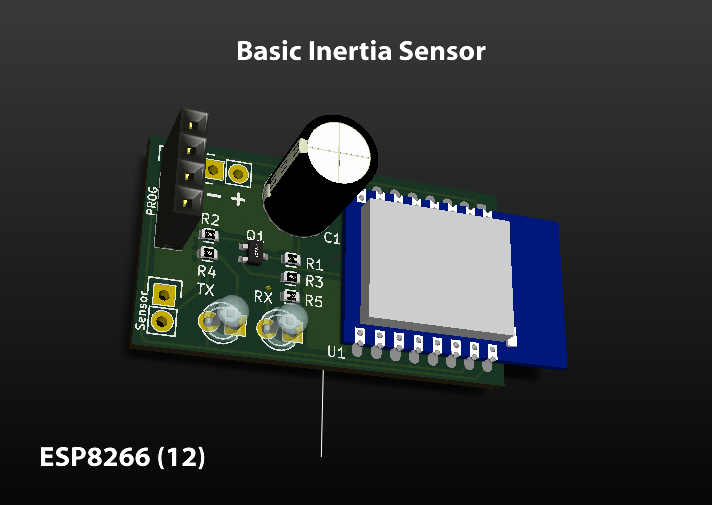
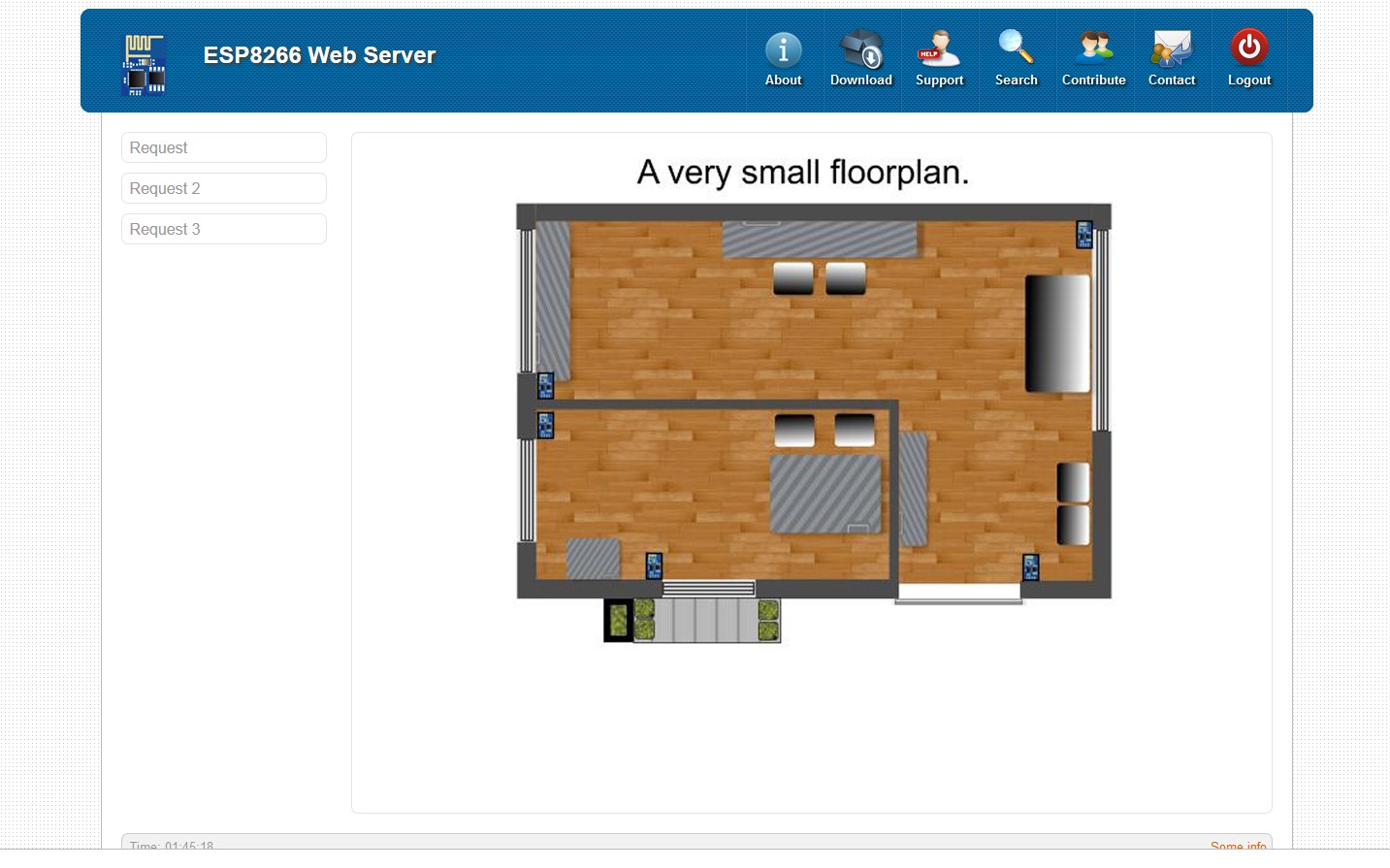

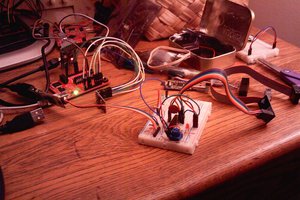
 Ethan Durrant
Ethan Durrant
 sparks.ron
sparks.ron
 tiefpunkt
tiefpunkt
 Audrey Robinel
Audrey Robinel
Just a note keep anyone who has interest in this project up to date...
As you may know the ESP8266 module provides all the necessary parts to build a complete WiFi sensor without the need for a second microcontroller... (information on the ADC is still a bit sketchy atm)...
In the mean time I will continue to use of the Arduino as the main processing for sensors but will also add a standalone ESP8266 board (both board will have their uses)....
I will of course be changing the dev board to accommodate revision 12 of the ESP module which provides the ADC breakout pin...