-
11Step 11
Solder the female pin headers for the trinket on the bottom side of the board.
![]()
-
12Step 12
Solder the MQ135 gas sensor on the bottom side of the board. It does not matter which way you solder it in! Note: The footprint is a bit small so you might not be able to push the component completely in and you might have to bend the legs a bit!
![]()
-
13Step 13
Turn the board around once more. Solder the male pin header for the I2C, serial and buzzer connectors to the top side if needed. Note: Solder some wires as shown in the picture from the trinkets ground pin to the ground pin of the serial connector and the heating element of the gas sensor!
![]()
-
14Step 14
Download the SniffingTrinket firmware and upload it via the ArduinoIDE. Have fun!
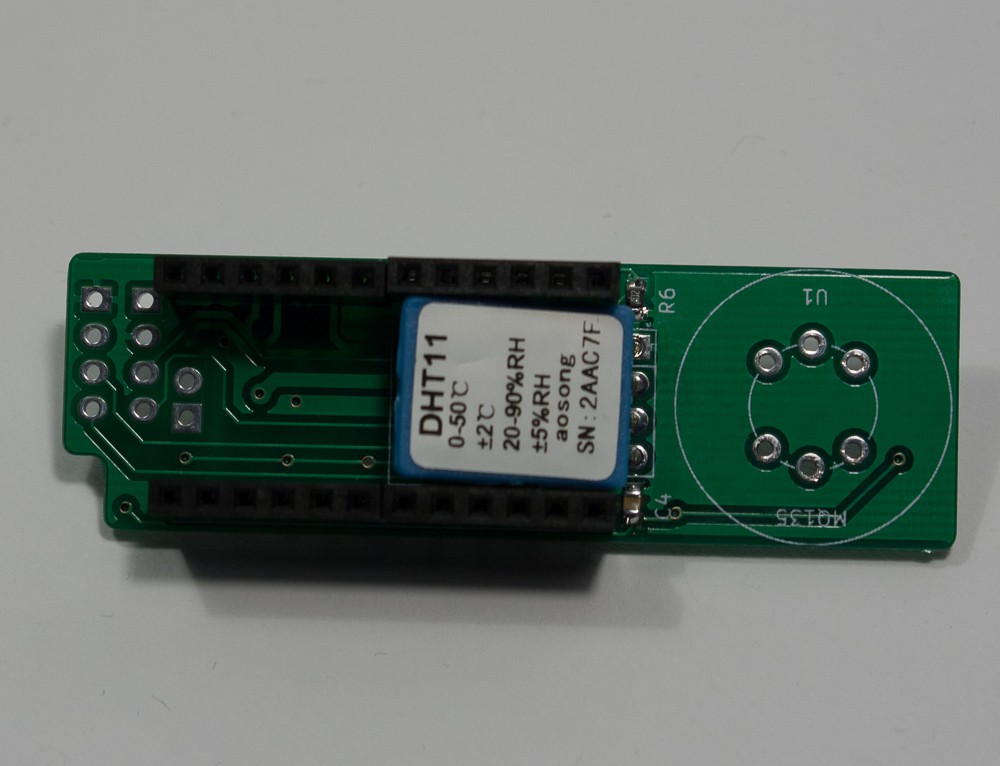


Discussions
Become a Hackaday.io Member
Create an account to leave a comment. Already have an account? Log In.