I have a couple of meters that use a Fortune Semiconductor FS9721_LP3 chip, Digitek DT-4000ZC and a Fluke 17B. The Digitek connection is nice, it has 3.5 mm jack on the front that is optically isolated. The Fluke is not advertized as being able to transmit out it's serial data, but if you open it up and set a particular pin low it will send the data out on another pin. See this link for details.
http://sigrok.org/wiki/Multimeter_ICs#Fortune_Semiconductor_FS9721_LP3

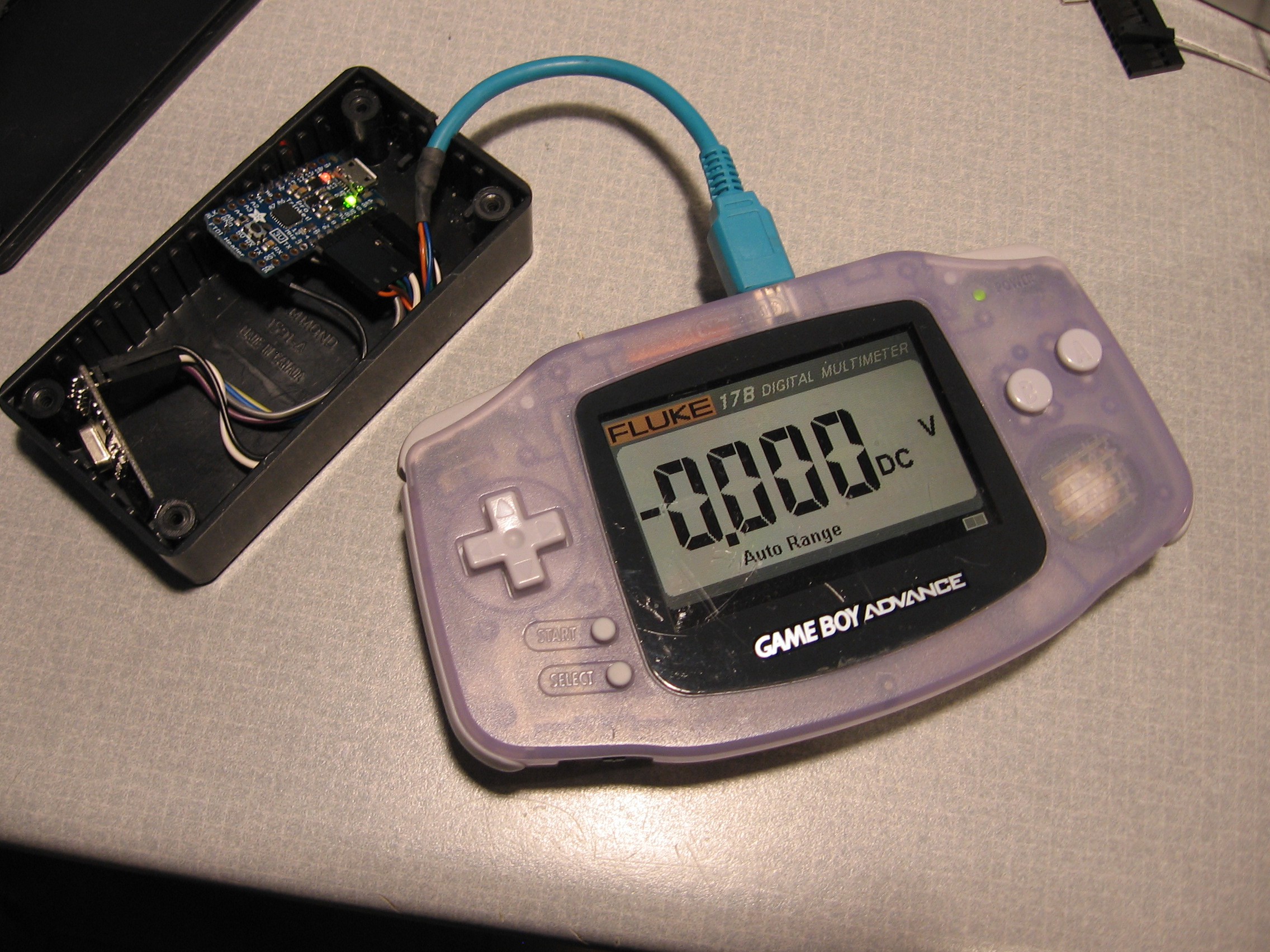


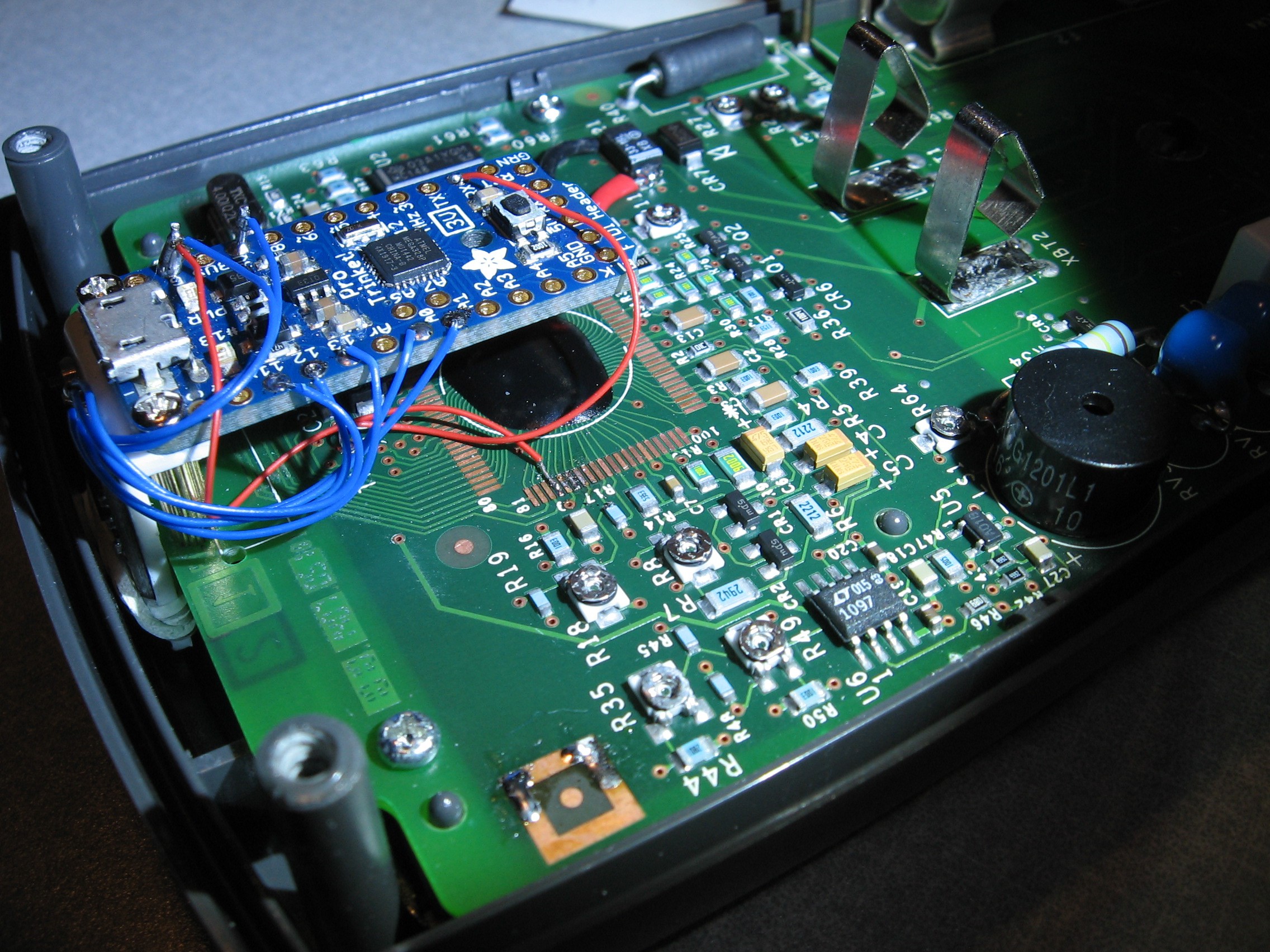
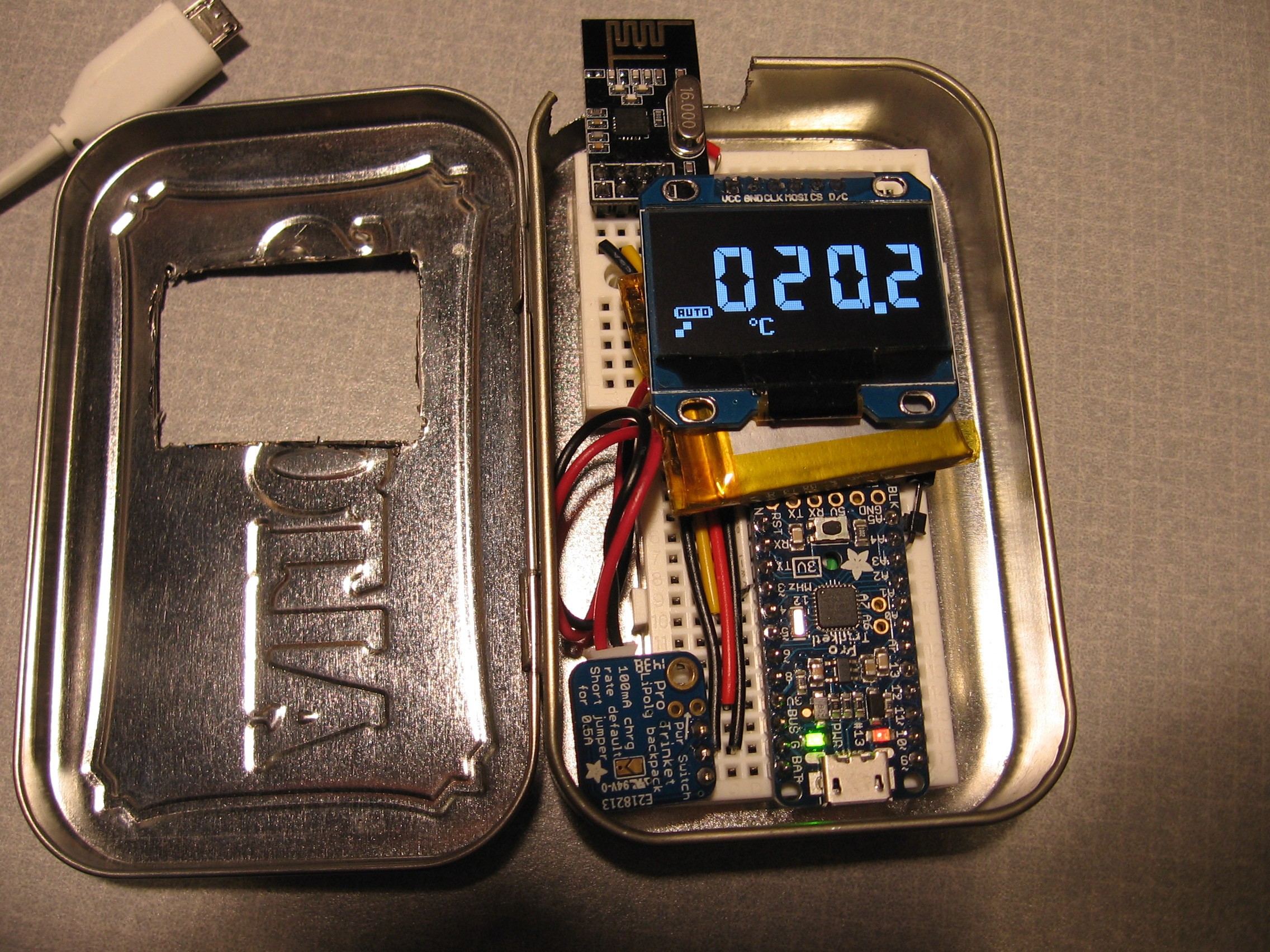
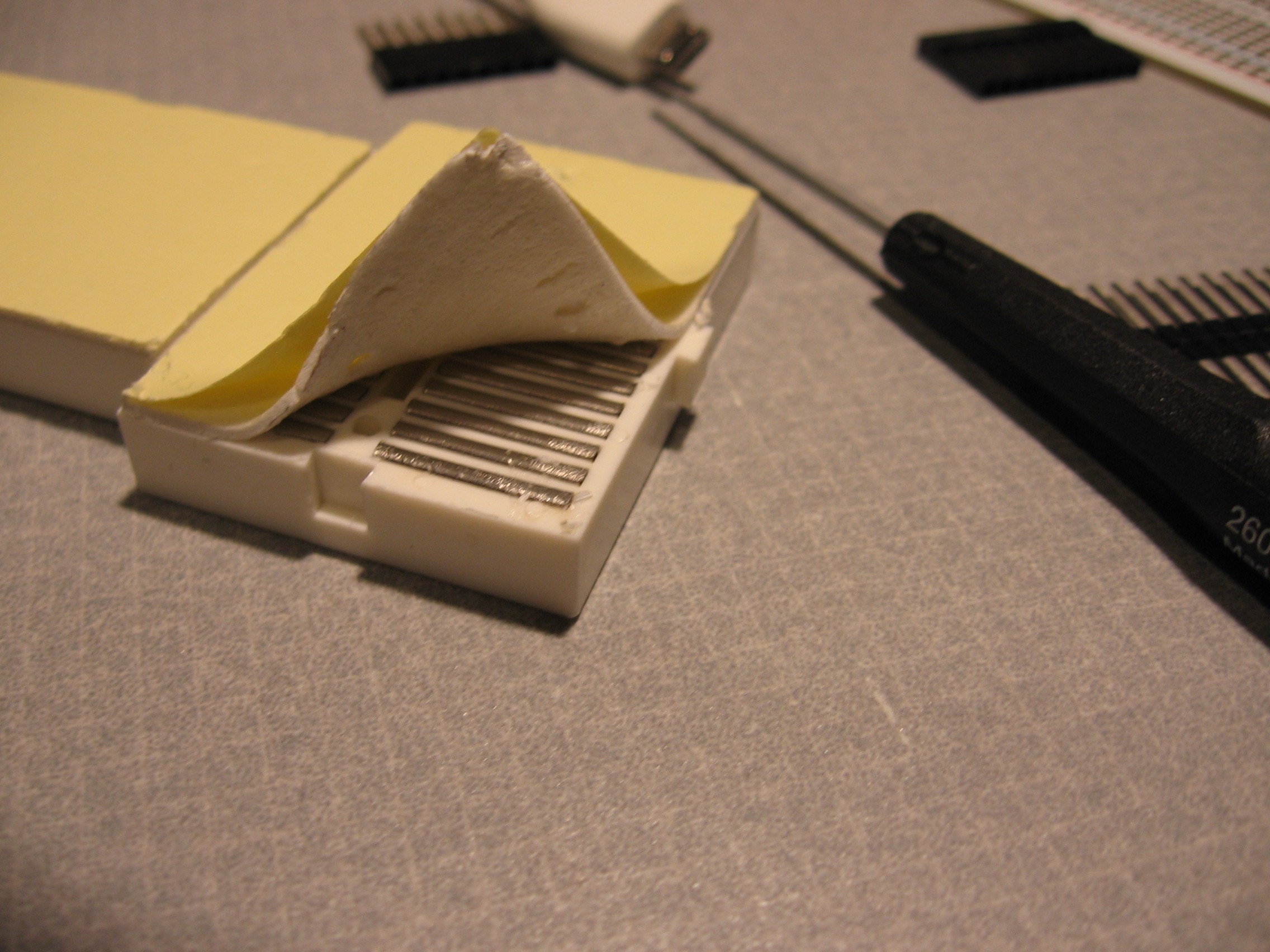
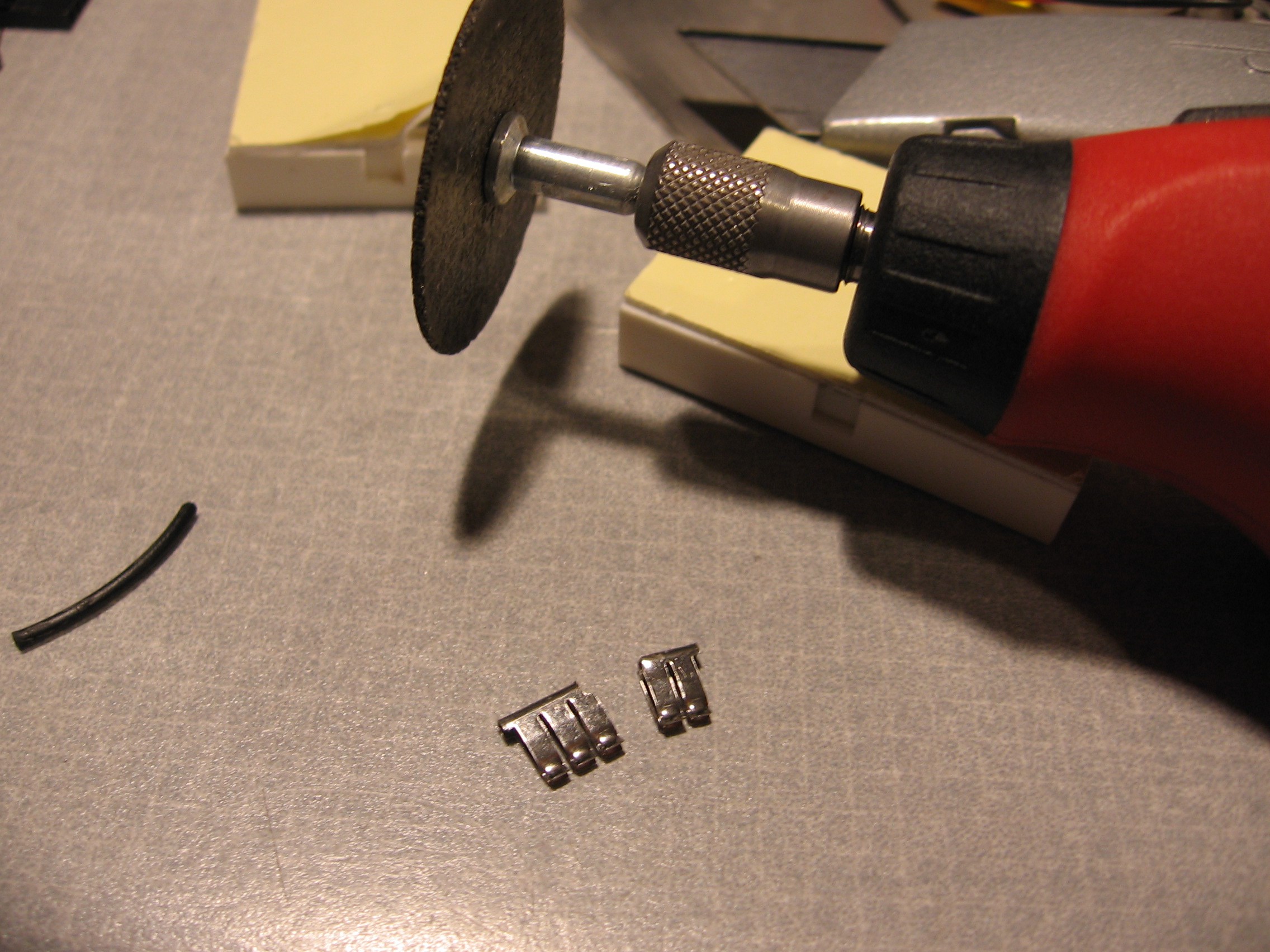

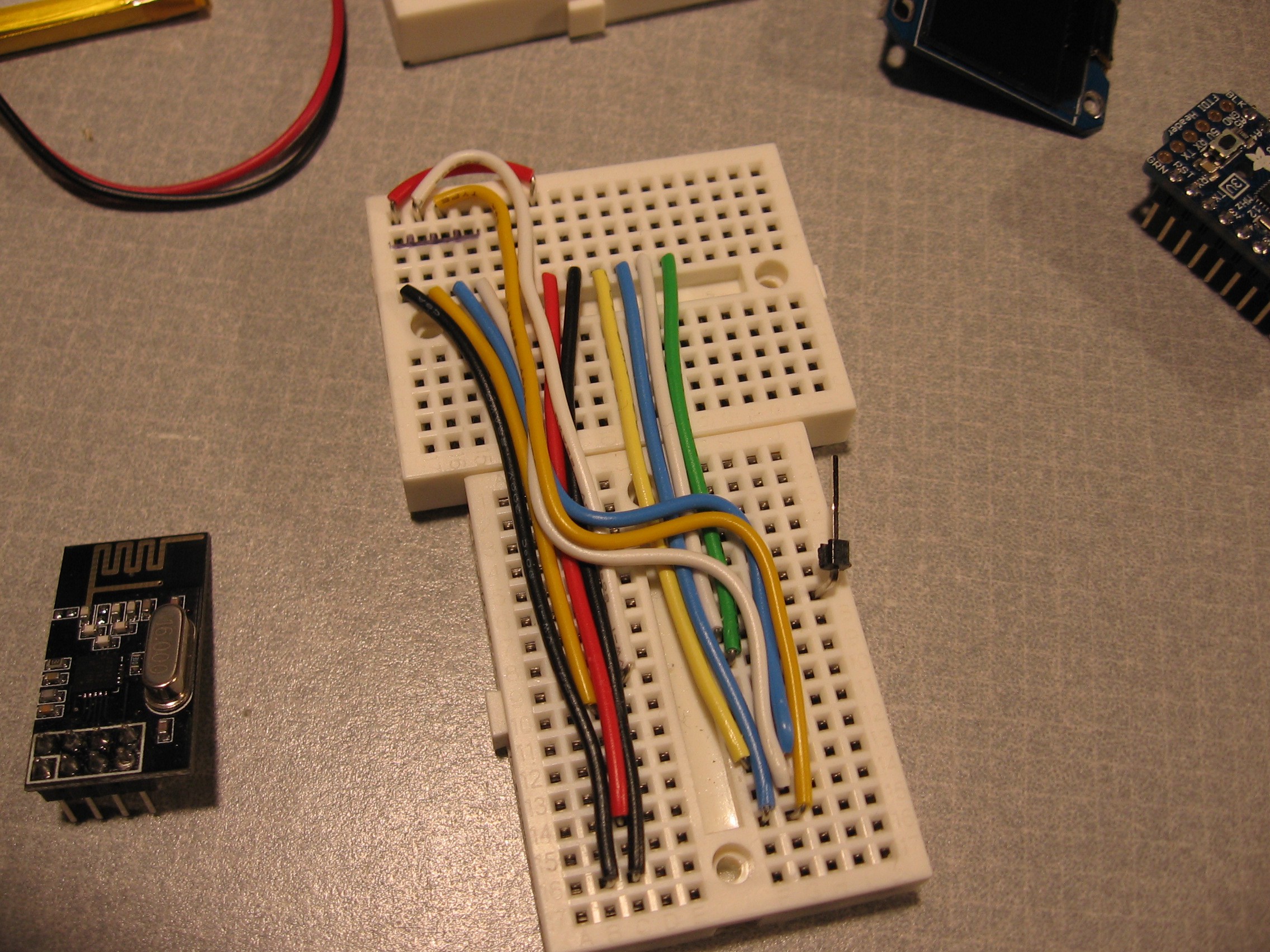
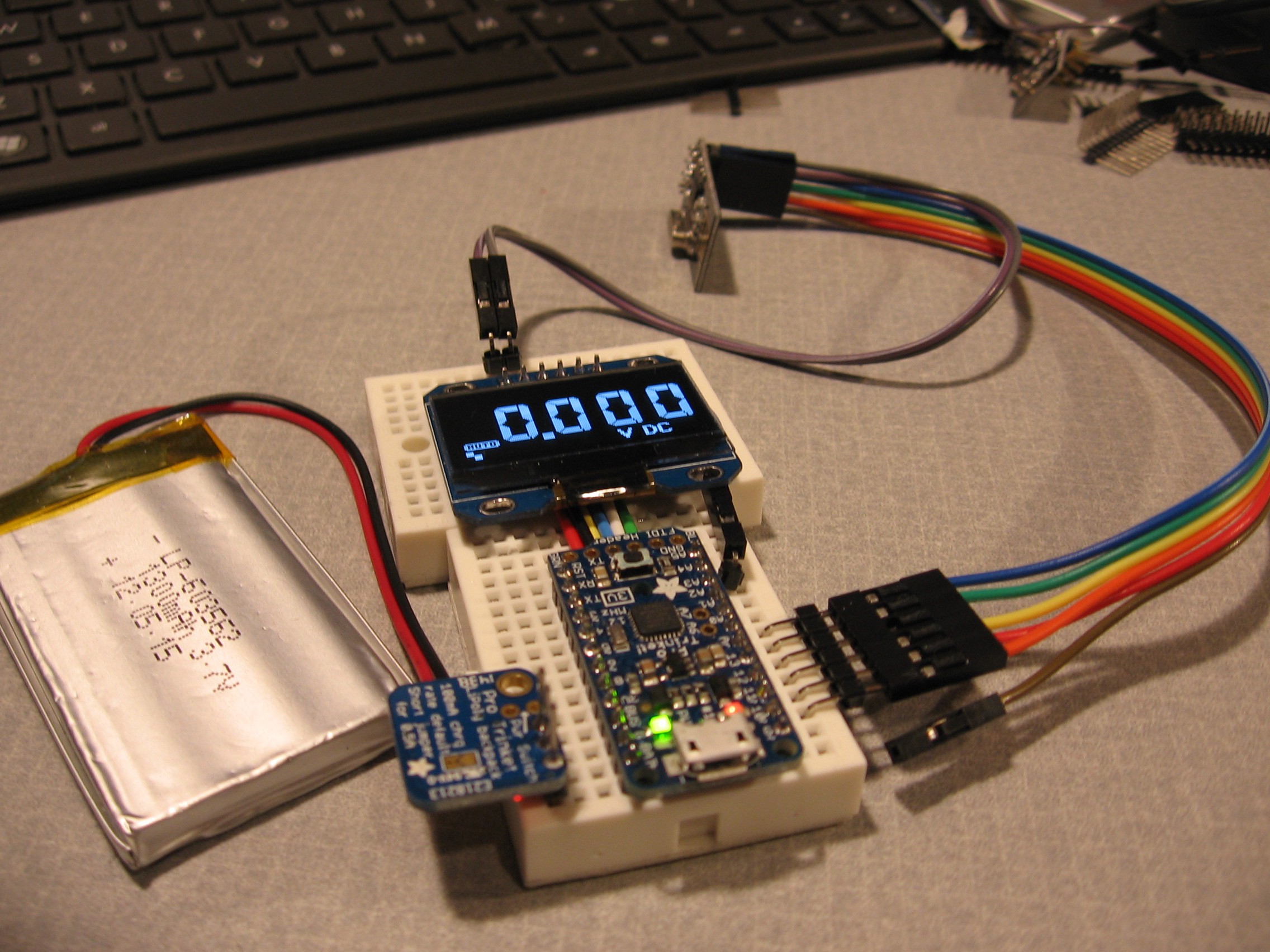
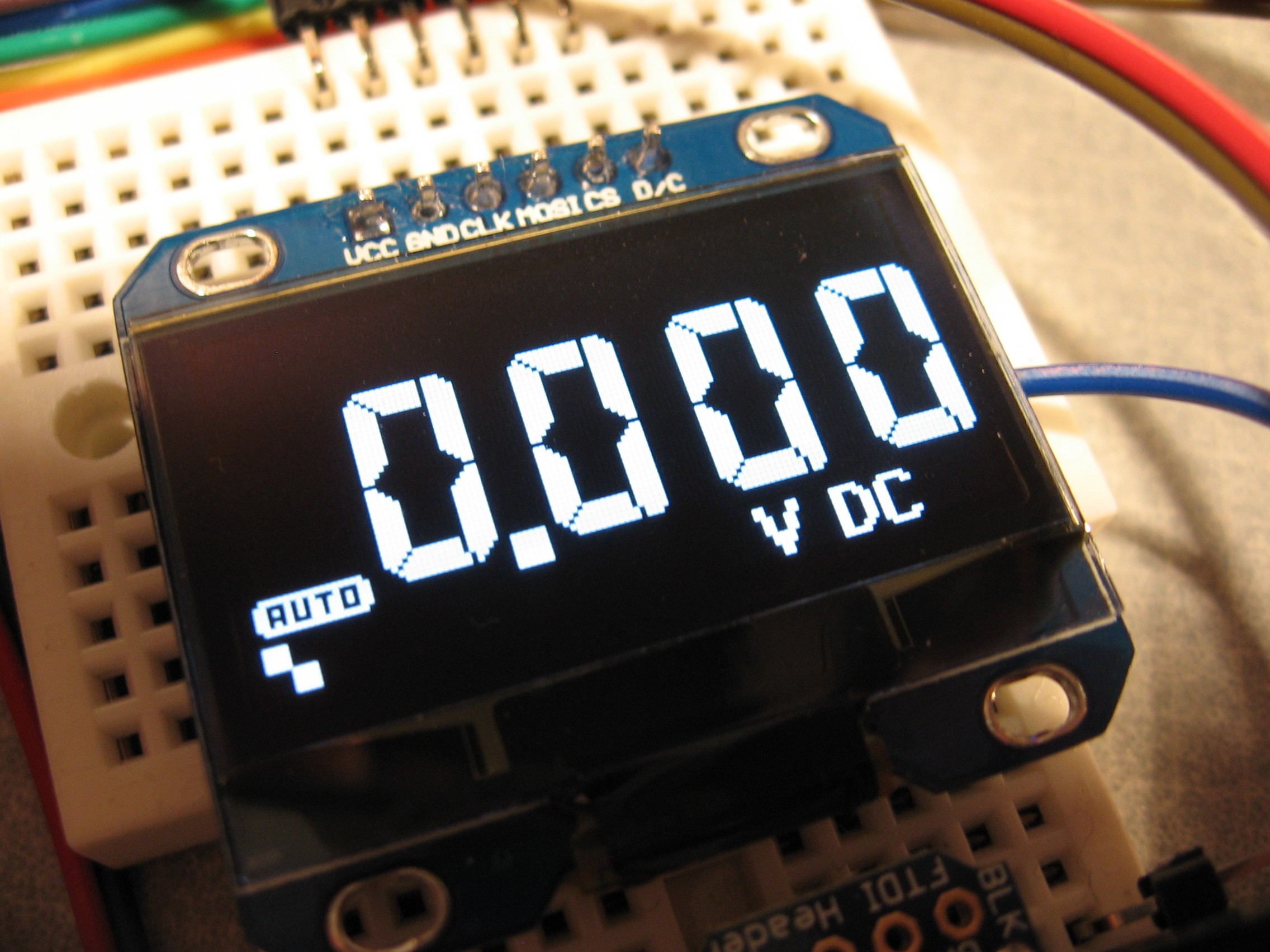
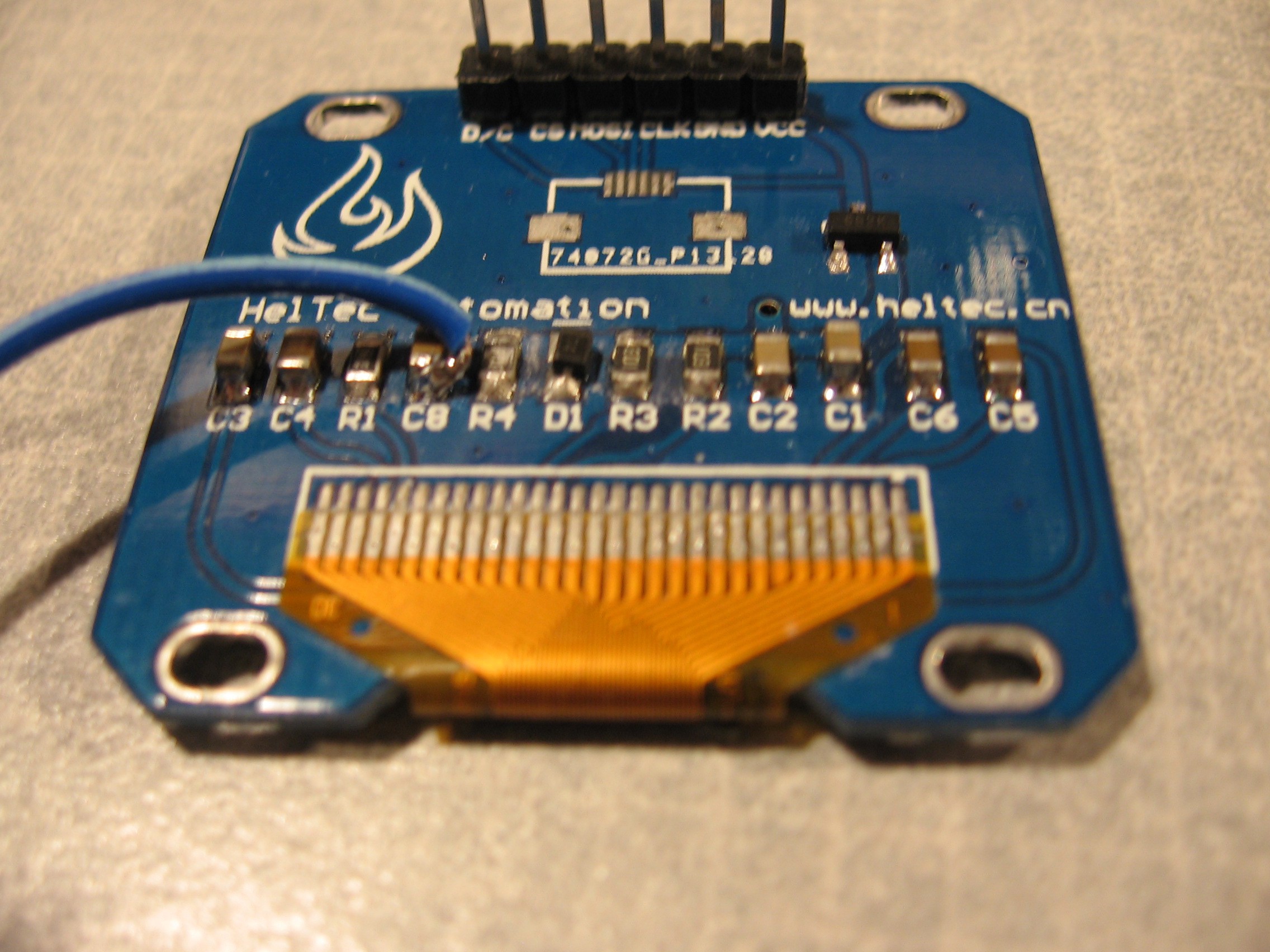



 David L Norris
David L Norris
 Tyler Bourne
Tyler Bourne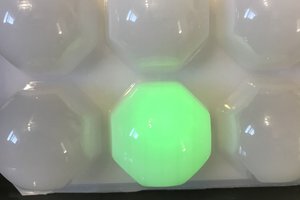

 kmatch98
kmatch98
Great idea!
I would love to get remote readings from my meter, because of small space I cannot have every tool in front of me when needed.
I have a Mastech MS8268 with a Silan SC 9711 SOC inside.
According to the datasheets of both SOCs, they have matching pins of 84/ENTX and 64/TXD.
Would it be possible to do the project with my meter? ( I assume yes)
I have a hard time finding available Trinket Pros , I think a seeeduino-xiao-samd21 would be a suitable replacement looking at the pinout.
Edit: I have a few pro micros laying around, larger footprint than a seeeduino, still need to get the nRF24L01+ boards though...
Where can I find the code though? "Everything zipped" link is broken.
Edit2: Found the contest files navigating your site.
Thank you.