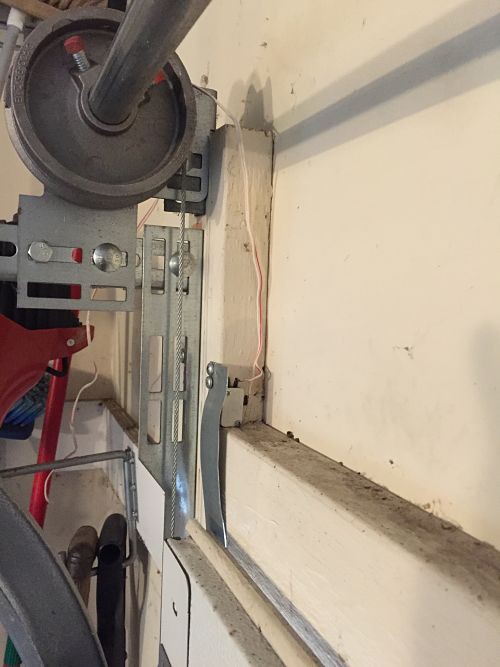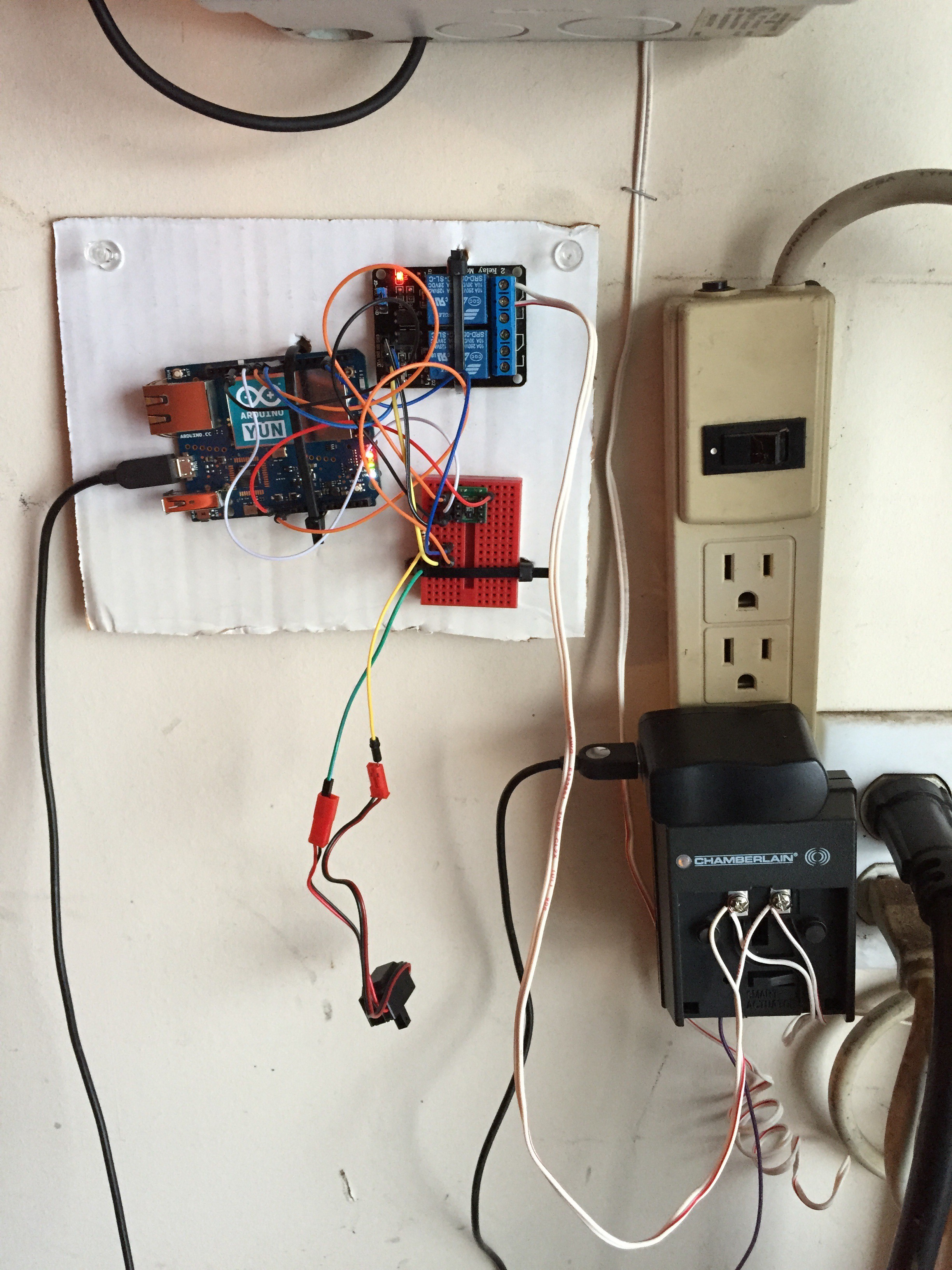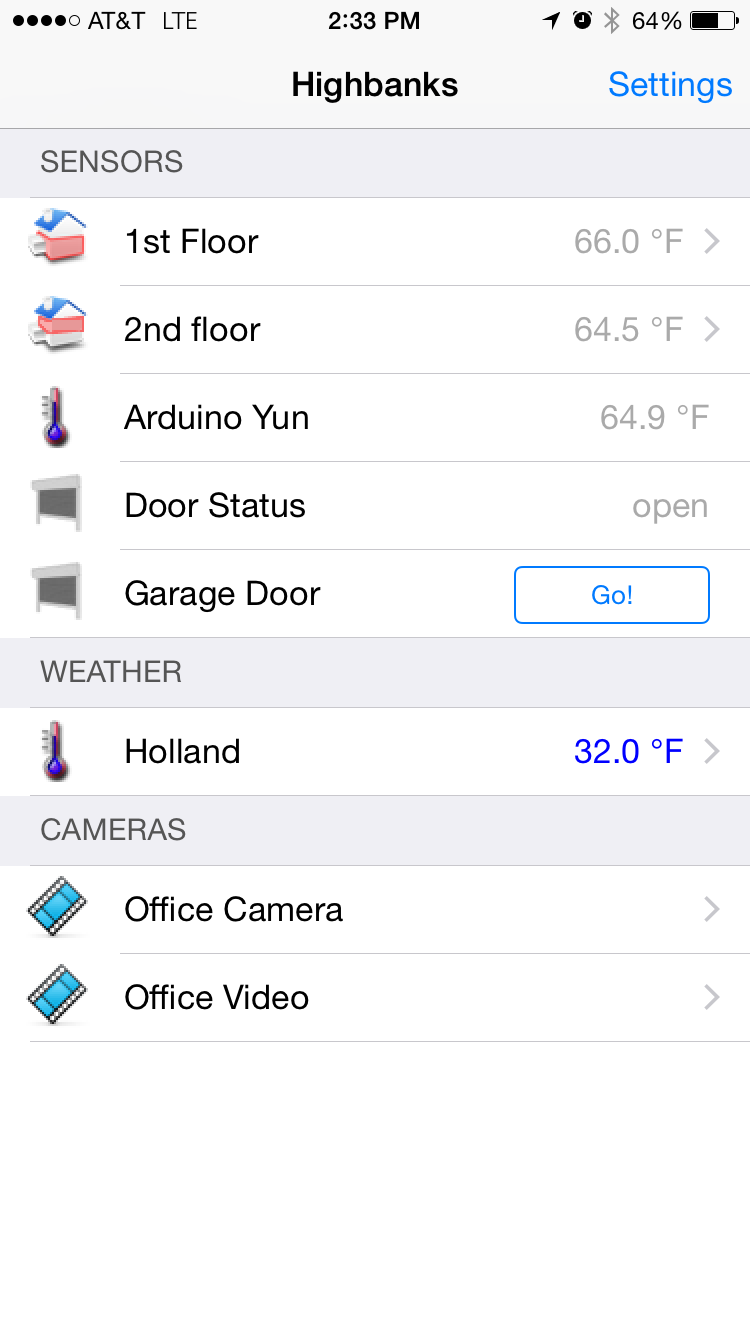-
Version 2 in the works
02/13/2015 at 02:39 • 0 commentsI have been working on a version 2 of this system that uses a low cost esp8266 wifi module -
http://kayakpete.tumblr.com/post/110860425884/garage-door-controller-with-esp8266-runningYou can see the garage door sensor simulated as a push button in this picture. The board to the left is a USB to TTL serial converter used to program the ESP-01 esp8266 module. The relay is above, and a power supply on the right.
I am running NodeMCU on the ESP01, but it is crashy.
-
Project Complete!
01/28/2015 at 02:15 • 0 commentsI now consider this project complete! It's very nice to be able to control the garage door from my phone as I pull into my neighborhood, and not suffer from the poor regular remote.
This project has been a great learning experience for me. Both in programming and operating the Arduino Yun, as well as working with openHAB. I look forward to adding more sensors to my openHAB installation in the future.
-
Files published to github
01/25/2015 at 20:26 • 0 commentsI am a novice at github, but think I might have things sorted out enough to get some files published. You can see the Arduino .ino program as well as my openHAB configuration at https://github.com/petehoffswell/garagedoor.
-
Door sensor detail
01/25/2015 at 19:54 • 0 commentsToday I got on the ladder and worked out my door sensor. The microswitch is mounted in the garage, and closes when the door closes.
I am using the NO (Normally Open) tab on the switch.
The microswitch is mounted to the frame of the garage door, and a tab is mounted over the switch. When the door is closed, the tab pushes down on the microswitch, and it closes.
-
Controller mounted in garage
01/23/2015 at 22:37 • 0 commentsOne of the nice things about the Arduino Yun is that you can just plug it in anywhere, and still access it via wifi. So, in it goes, and connected to the garage door button.
Here you can see the relay connected to the garage door button that is plugged into the power strip.
My door switch sensor is still in "test mode", hanging down under the red breadboard. That will be this weekend's task.
-
User Interface
01/23/2015 at 19:41 • 0 commentsThe user interface is delivered by openHAB. OpenHAB runs a web server that is available on the net. OpenHAB also has an iPhone app that delivers the same interface formatted appropriately for my phone.
 Of particular interest is the Arduino Yun temperature, Door status and Garage Door Go! button. These three components match directly to our arduino's peripherals, the temperature sensor, Switch and relay.
Of particular interest is the Arduino Yun temperature, Door status and Garage Door Go! button. These three components match directly to our arduino's peripherals, the temperature sensor, Switch and relay.The other elements on this interface are openHAB expermentitation by me. They include interfaces to my wifi-enabled home thermostats, internet-based weather data, and a network-connected camera.
-
Prototype working on bench
01/23/2015 at 16:27 • 0 commentsEverything is running great on the bench. Time to interface the door state sensor switch and opener activation relay to the actual garage door.
Arduino openHAB Garage Door Control
Make a smart garage door opener using an Arduino Yun and OpenHAB
 Pete Hoffswell
Pete Hoffswell