I didn't do much research before diving in, so the system could be improved.
I have WiFi in the house, and the heating plant is in the basement which is 2 floors away from my main living area, so I couldn't get a wired Ethernet cable down there.
I decided to put WiFi on the monitor in the basement and let it connect to the WiFi upstairs.
Rather than doing ot the normal way of having an Arduino/WiFi shield, I used an Arduino/Ethernet shield, so I needed to get a WiFi bridge setup.
I found an old Linksys router and installed DD-WRT and got it configured in "Client Bridge" mode which took about TWO DAYS OF FRUSTRATION. But following the instructions EXACTLY made it work, so the Ethernet downstairs is just like the Ethernet upstairs and the Arduino can connect to servers in the outside world.
 Alan Kilian
Alan Kilian


 muzi
muzi
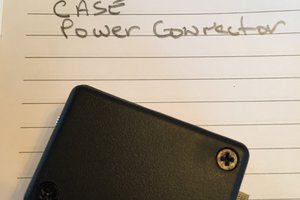

YES! That's my boiler!
Also, http://www.bobodyne.com/boiler