The SMT and PTH (Plated Through Hole) versions are complete and tested. I have the PCBs available for those interested.
Work continues on the RF version of the board, Prototype boards were order this week.
Mouser BOM: http://www.mouser.com/ProjectManager/ProjectDetail.aspx?AccessID=f755be257e
I acquired my LEDs from:
http://www.ebay.com/itm/251347073083?_trksid=p2057872.m2749.l2649&ssPageName=STRK%3AMEBIDX%3AIT
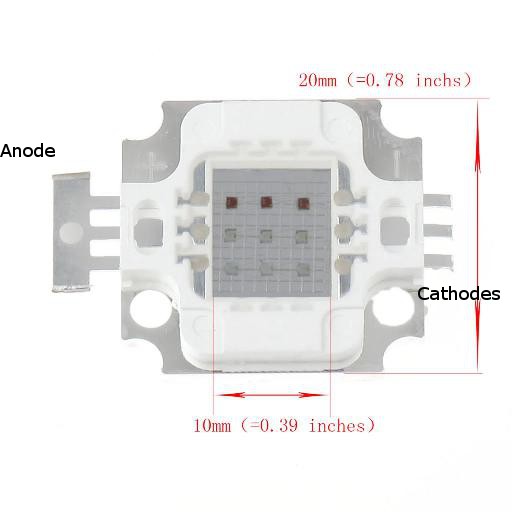
I use the 10W New Floodlight cases which can be found here:

The standard 10W floodlight cases work as well.

 AJ Reynolds
AJ Reynolds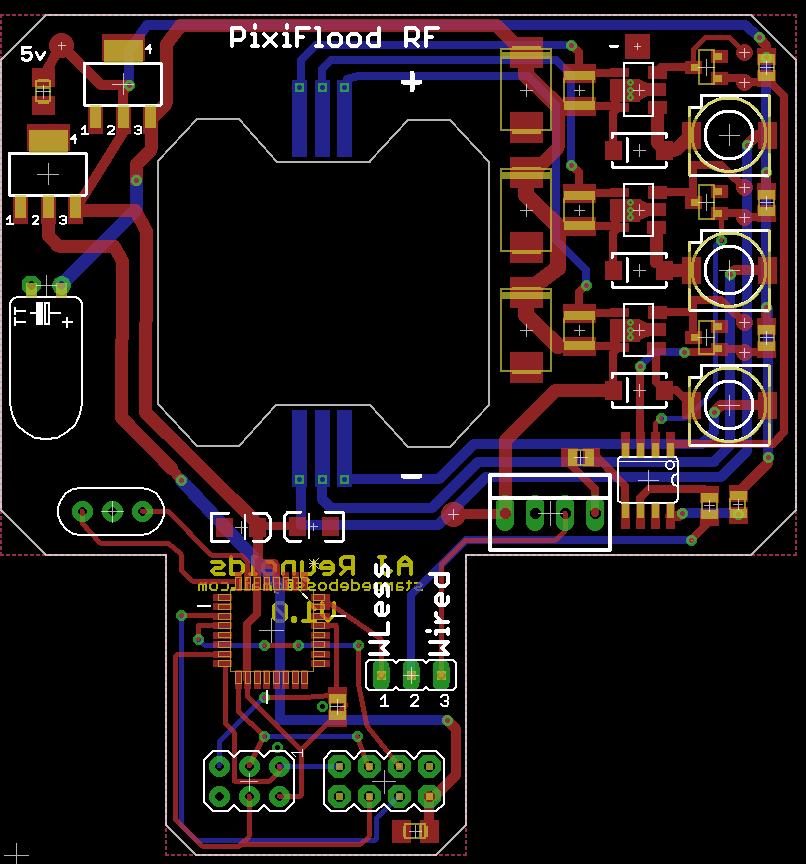
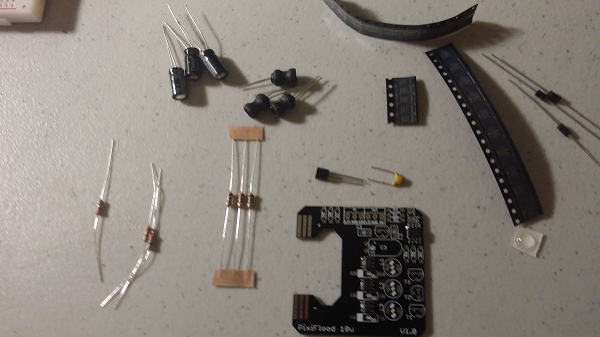
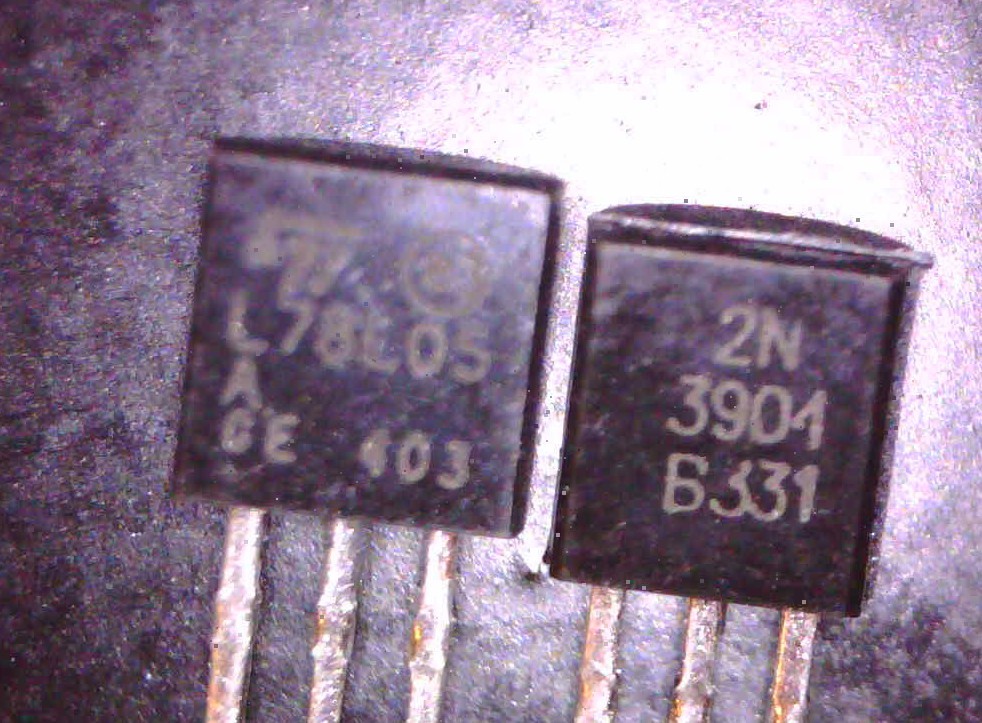
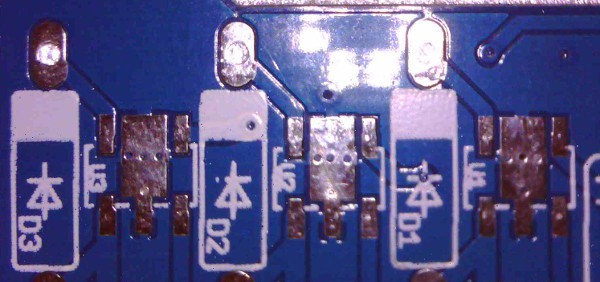
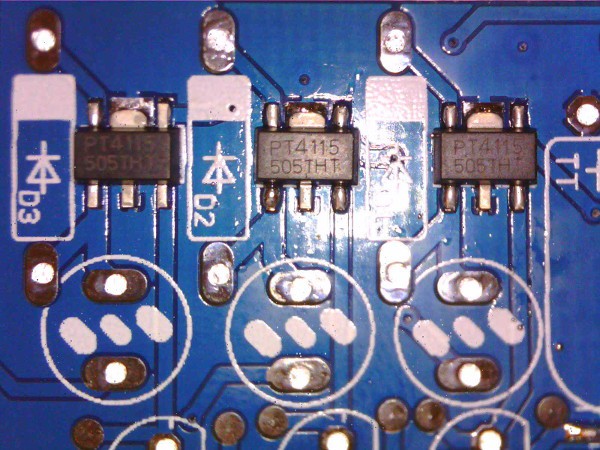
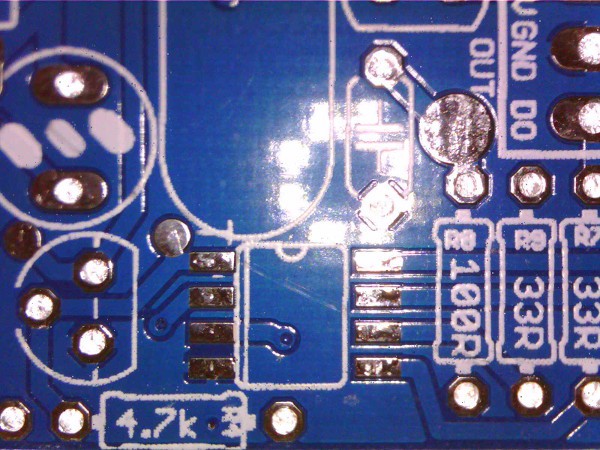



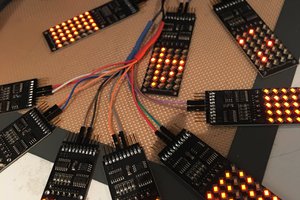
 Bob Coggeshall
Bob Coggeshall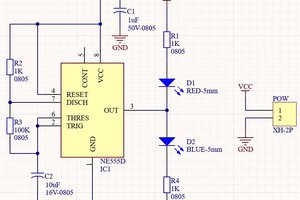
 hesam.moshiri
hesam.moshiri
 Alec Probst
Alec Probst
 Sander van de Bor
Sander van de Bor
Just curious if this project is dead. Acquired several of your 1.7 boards and woud like to know if I need to upgrade them before I start my build. I would also eiother like to purchase more boards or have them done myself.