Video
Quick demo video of the hardware in action
Update video
The beginning
Another year another hackaday prize, (I hope this is going to be an annual affair). After entering last years contest with a project I just happen to be working on at the time I thought I would put a little bit more effort into this years entrance.
I drew imperative from This post on hackaday where they used a vibration sensor made for robots that uses a piezo speaker/sensor to read vibrations. They repurposed it to read your pulse on your finger. After seeing this I thought I could use it as a medical based sensor/monitoring kit. I racked my brain looking at all the different arduino sensor so see what else I could add to this. The only sensor that made sense to team up with the now heart rate sensor is a temperature sensor
Testing the piezo theory
Now that I had decided on what my project was going to be I could start fleshing the hardware . I started with the piezo vibration sensor to see if I could get it working for myself.
I copied the code from This blog post to as a starting point, To my disappointment it wouldn't pick up my pulse with the piezo strapped to my finger. This was a real blow to my project because if I couldn't get this to work I would have to go back to the drawing board as they say. Not to be too discouraged I tried the piezo sensor on my wrist because this is where you normally take your pulse, IT WORKED I couldn't believe it. I did have to lower the threshold to make it easier to pick up my pulse.
Trials and tribulations with temp sensors
The thing I was looking for in a temp sensor was something that was enclosed and water proof so when I seen the DS18B20 I looked just what I wanted.
One trying the example sketch and library everything looked good until I added the code for the piezo sensor, that's when I found out that the library was too slow so It wouldn't let me read the piezo sensor fast enough.
Back to the drawing board to try and find a replacement sensor. My attention turned to the LM35 as it being a similar size to the DS18B20 without its metal enclosure.
My idea was to remove the DS18B20 from its enclosure and put the LM35 in its place. One good things about the DS18B20 is that they use plenty of sealant to ensure its waterproff but that means its impossible to remove. The only way i found to remove it was to drill out of its enclosure, only then I realised that the LM35 was a 1mm too big so I sanded it down a touch but this destroyed the ability of the LM35 to read temperatures. In the end I just settled with using a bit of heat shrink tubing about the base of the LM35.
Picking the enclosure
Like with all my previous projects I like to try out different things. Because this project didn't have to be small or portable, It let me be less picky about the enclosure. I wanted it to have a test equipment vibe and had been eyeing up these which would be big but not too big
Also what I liked was that it all came apart, The front and back panel would come off and also the top and bottom. This made it much easier to work on the panels and if I messed it up would be easily replaced too.
The power solution
When most people think about powering a project they initially think of a lipo battery teamed with a cheap lithium battery charger which is a good solution. I like to use 18650 lithium battery which are significantly cheaper for high-capacity but a bit bulky, Also you can rip the guts out of a 18650 phone chargers because the PCB can be used for charging the battery and powering your project all on one board.
I went with two 4200mAh battery to give the project a good battery life because it will be used off the grid with charging few and far between.
As the project might be run off a solar cell or plugged into the mains for long perides of time I wanted a way to power it but not charge the battery all the time. I added a swtich so you could just power #T_H_S or power and charge the battery, That way you wouldn't have to worry about over charging...
Read more » facelessloser
facelessloser






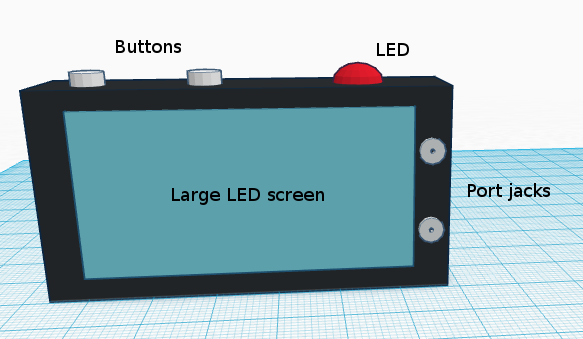
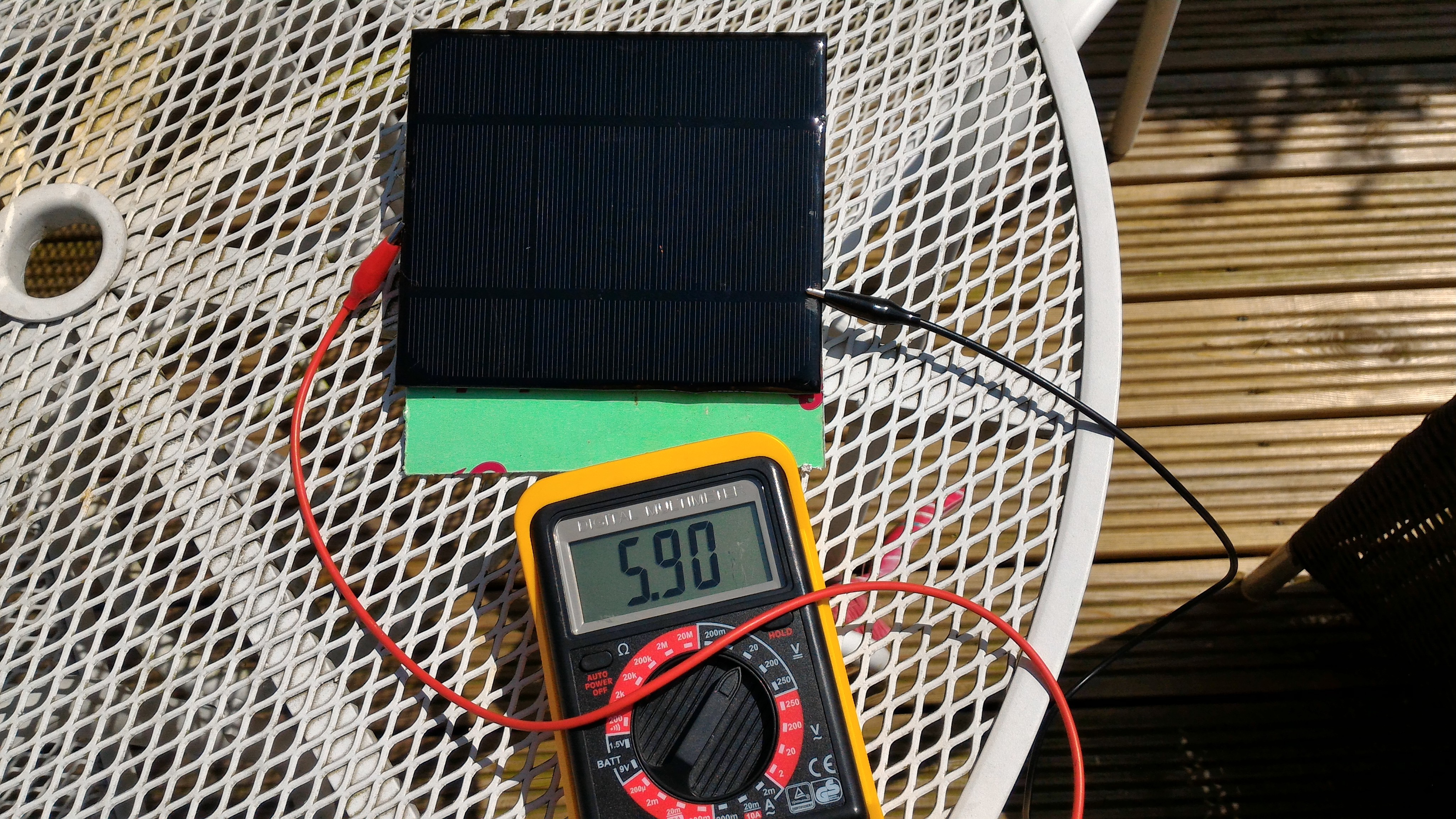
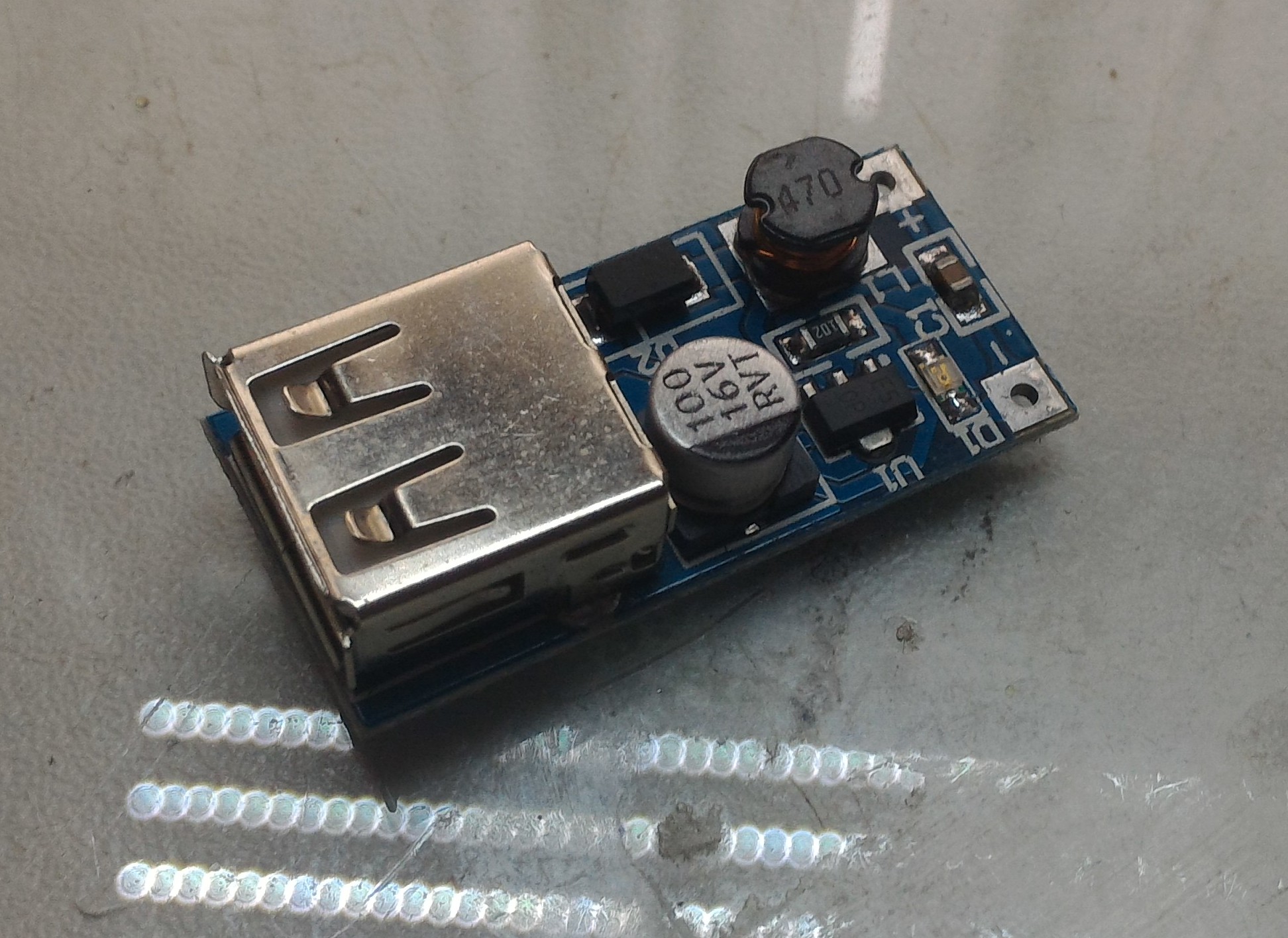

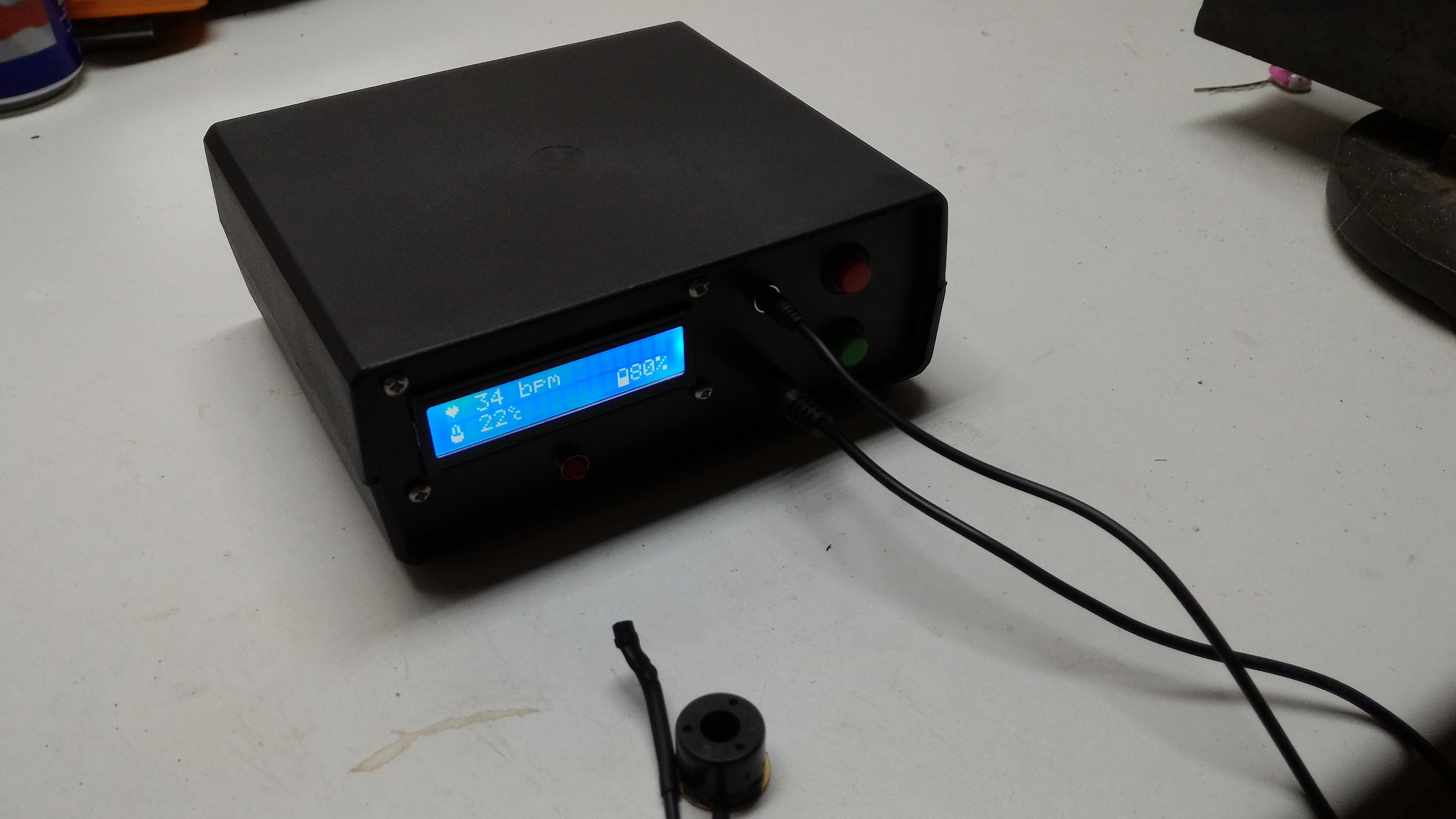 After getting the #T_H_S assembled I've Finally turned a corner with the firmware and got it working the way I want it too. As usual this has taken me longer then I thought and lead me though some code lessons so not all is lost. I hope to start documenting the build process and shooting a video soon. Keep your eyes peeled for future updates
After getting the #T_H_S assembled I've Finally turned a corner with the firmware and got it working the way I want it too. As usual this has taken me longer then I thought and lead me though some code lessons so not all is lost. I hope to start documenting the build process and shooting a video soon. Keep your eyes peeled for future updates
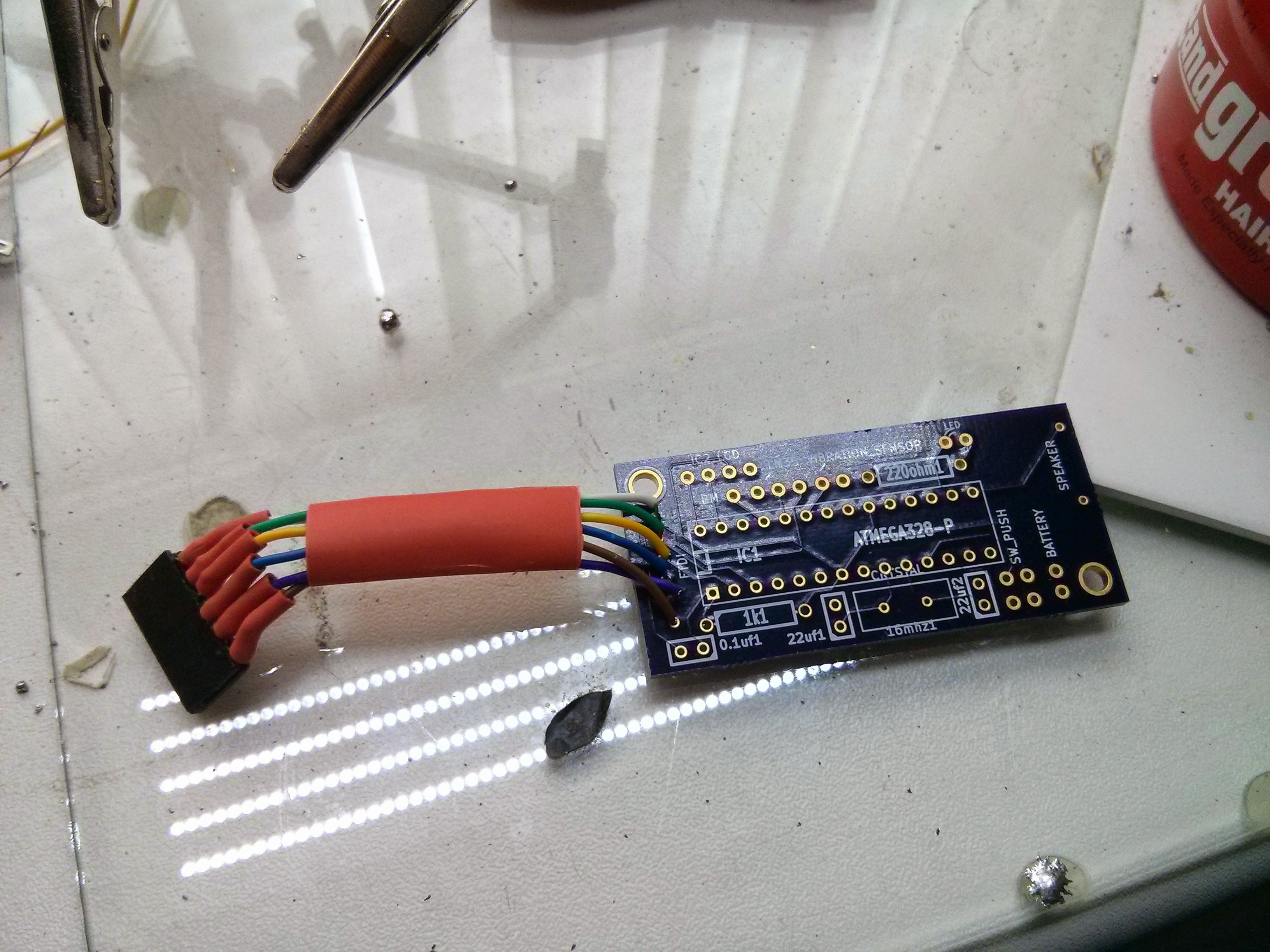

 Round the back there is the single throw double pole switch that handles the power on and the battery monitor wire. Also there is a usb B for charging and data upload. Above the usb b port there is a small switch so you can select between charging and just power
Round the back there is the single throw double pole switch that handles the power on and the battery monitor wire. Also there is a usb B for charging and data upload. Above the usb b port there is a small switch so you can select between charging and just power

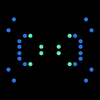

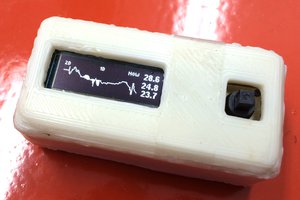
 Linus Dillon
Linus Dillon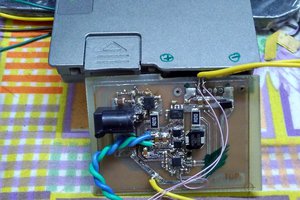
 Kumar, Abhishek
Kumar, Abhishek
 tiefpunkt
tiefpunkt
It is sensitive enough to pick it up on your wrist but not your finger. It is a little fiddly to get it in just the right spot to pick up the heart rate tho