Malti consists of a single board computer with an integrated touch screen and keyboard. The power consumption is less than 1/10th that of a typical laptop. However, Malti provides GPIOs that allow the user to directly interface with electronics. On the software side, Malti uses an optimized version of iPython that not only brings a robust array of math functions, but also facilitates sharing. By using iPython educators are able to employ digital lesson plans that explain subjects in a clear manner with supporting images right alongside editable code that runs in real time. For more advanced users Malti is being developed completely in open source software, and is based on open source modular schematics. This means that you can use Malti for prototyping and experimentation, and then build final products using only the parts of the Malti platform that you need.
Update (16 Aug):
The current prototype is is running on the Raspberry PI A+. The finished board will feature the keyboard, charging circuitry and lcd controller.
Current Components Are:
Adafruit's Powerboost 500c and 3.5" Pi tft
TI's TCA8418
TI's TSP61090
MCP7381
59x Tactile switches
2,200 mAH Lipoly
Design files are available on Github gpl v2
Now that we have our beta prototypes are shipped the focus has shifted to finishing production ready prototypes.
 Jayda Van
Jayda Van


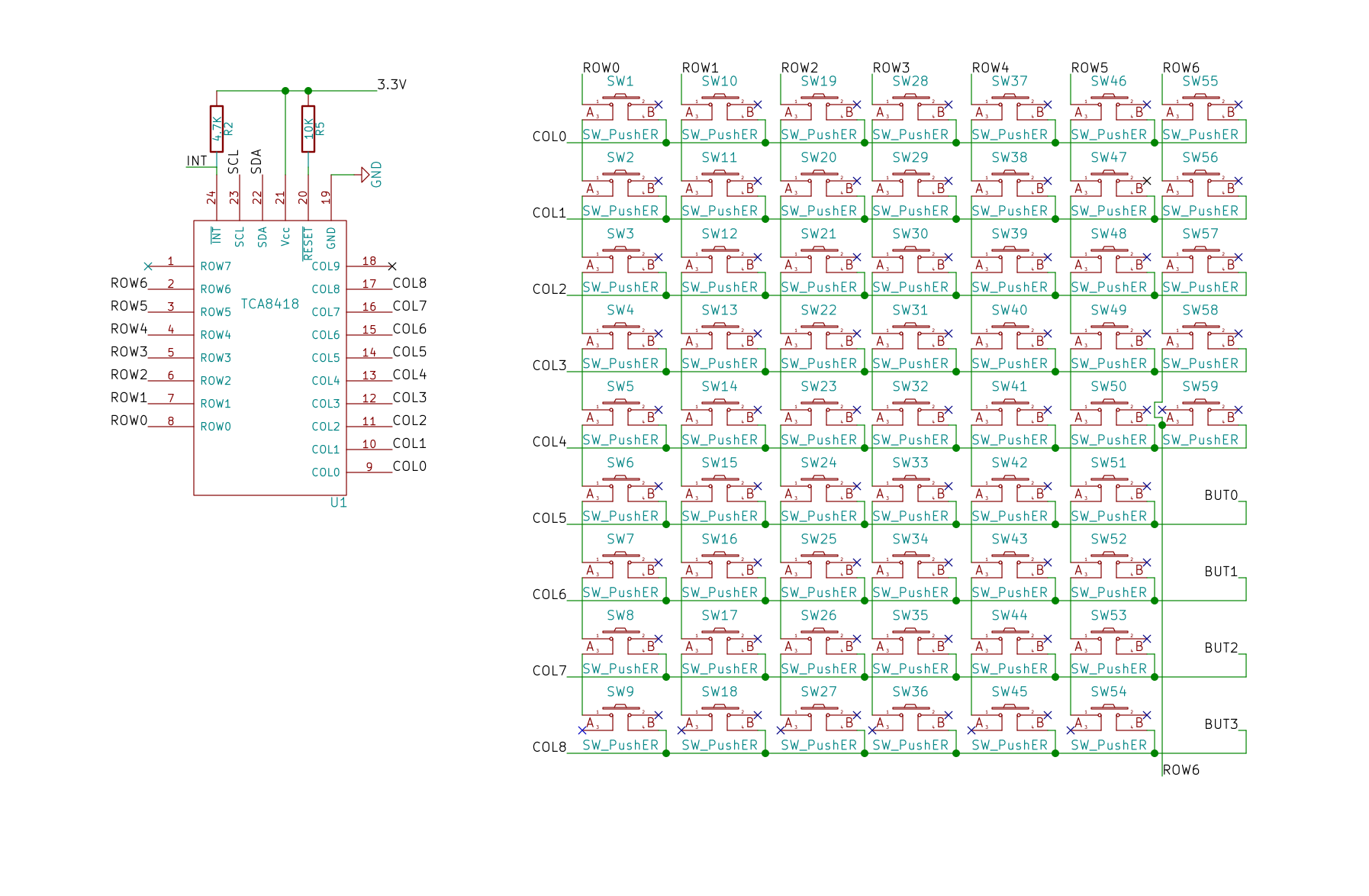

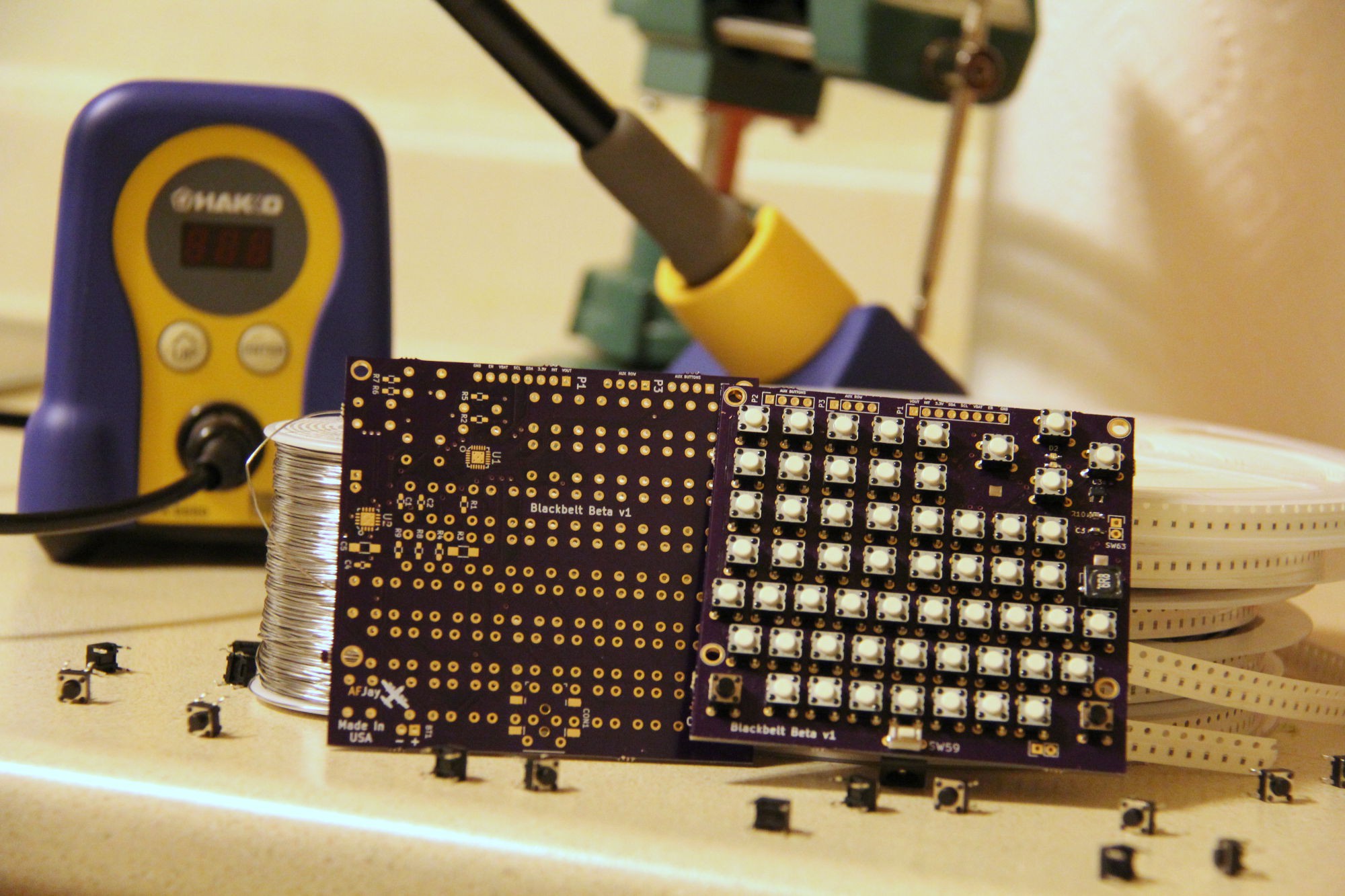
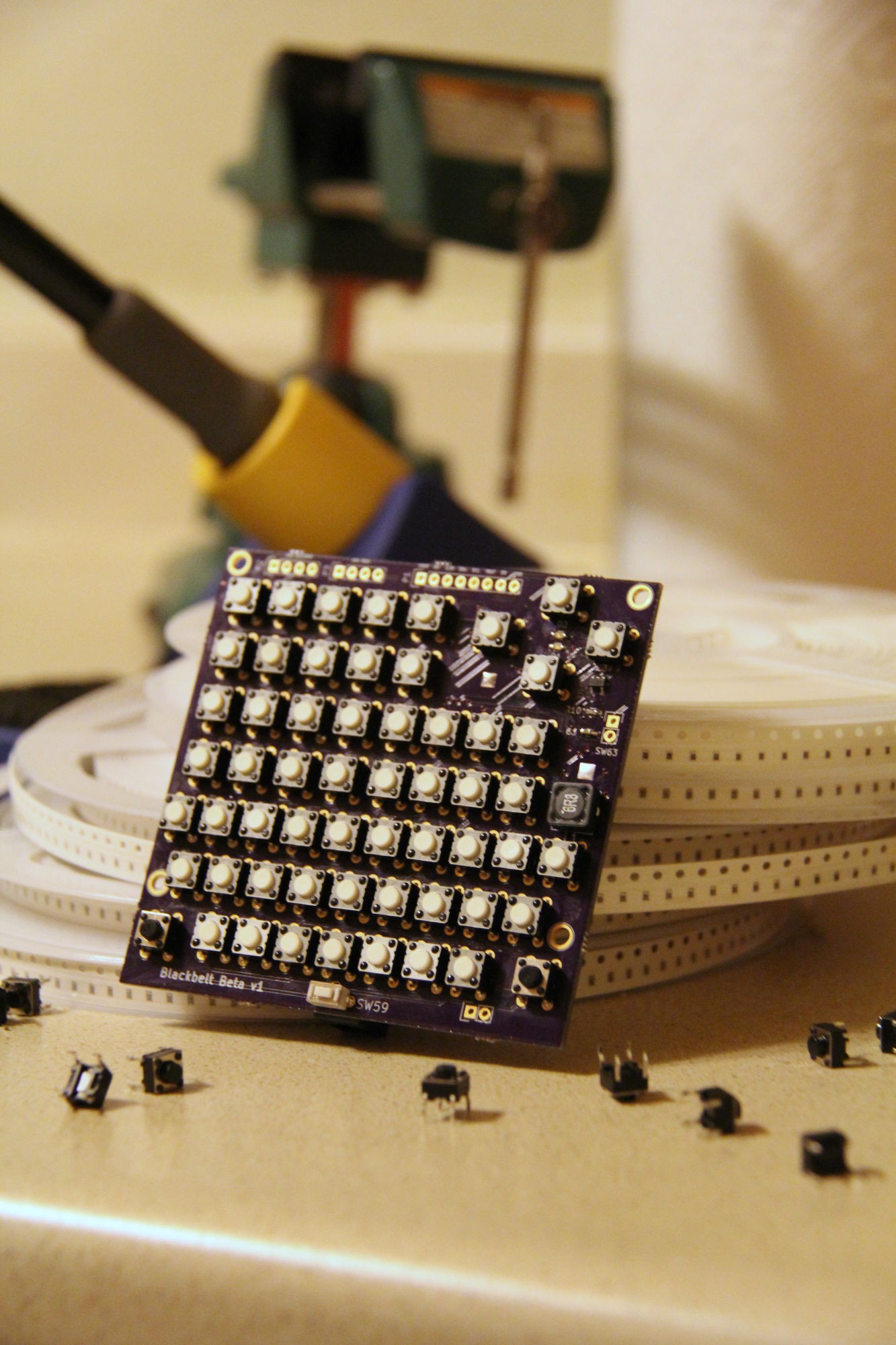



How to compile