This is a Home Automation project that I started recently. The main aim of this project was to make home automation and security low cost and low power. The basic framework consists of equipments for two room apartment. Each room will have a PIR Motion Sensor and a 2 channel relay to automatically control the appliances in the room. For security an RFID based entry is installed along with a magnetic door switch. For windows an obstacle sensor is installed for unauthorized break in through windows. The obstacle sensor sensitivity will be calibrated such that it does not detect false positive while opening or closing the windows. all the devices will be acting as wireless nodes and will be interacting only with the main controller. The main controller will collect all the data from the nodes and perform tasks as required by the automation system.
The main controller will also act as a WiFi gateway and push all the sensor data to a cloud based service called Thingspeak. The main controller will also have a GSM module in case there is no internet connection or WiFi. We can view the sensor data from anywhere in the world by logging in to our Thingspeak account or we can also create an Android App to view it.
Since the sensor and actuator nodes will be wireless hence they need to be very low powered so that it can run on battery for at least a year. Since Thingspeak can only parse data once every 15 seconds we will be putting our nodes into sleep for 16 seconds using the Low Power Library from Rocket Scream.
The total estimated budget of the project is Rs. 10000 - Rs. 15000 which comes to around 159 - 238 USD.
This is the basic setup that I will be implementing in this project but I have plans to upgrade the system with surveillance cameras, on board OLED display with keypad for password based access and Notifications.
 Sounak Ranjan Das
Sounak Ranjan Das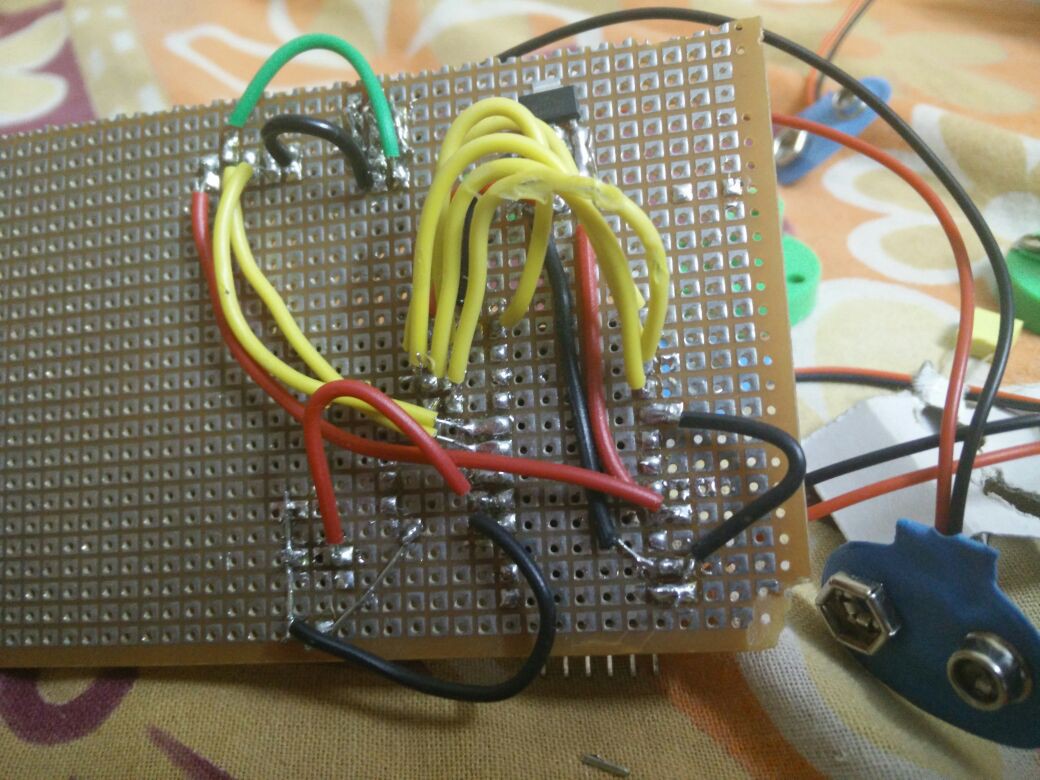
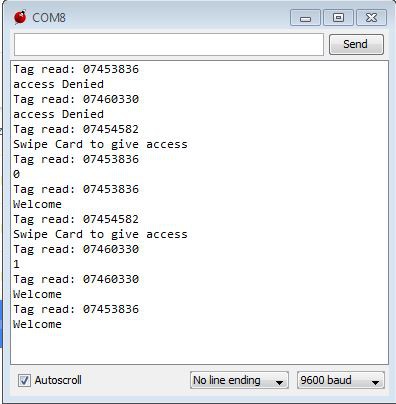
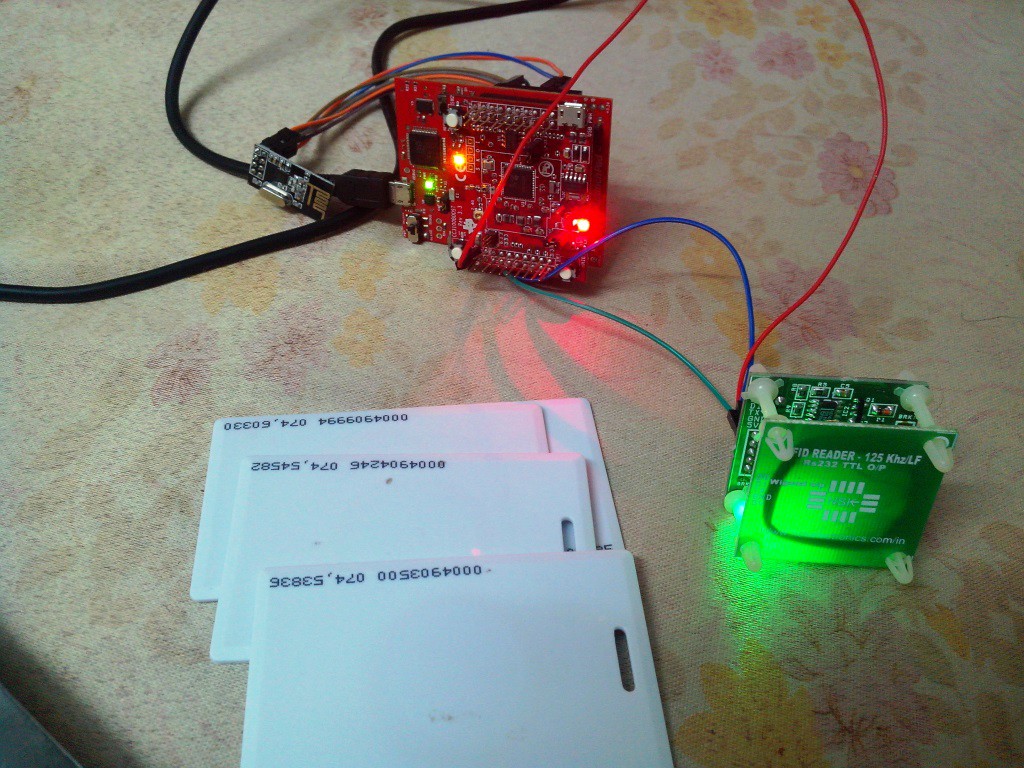
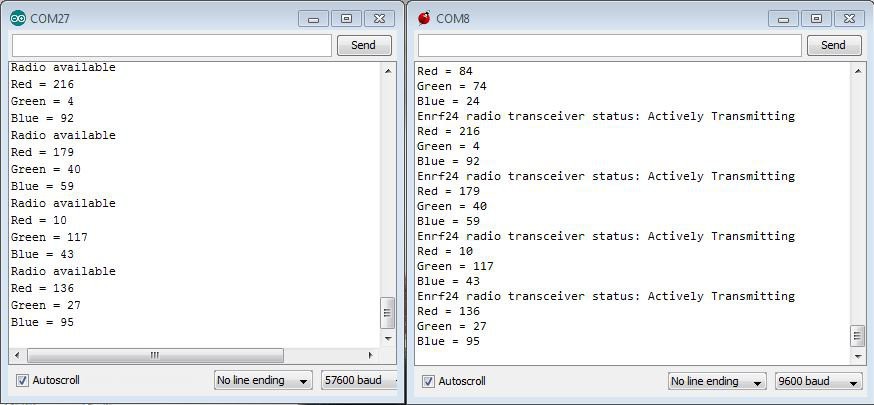

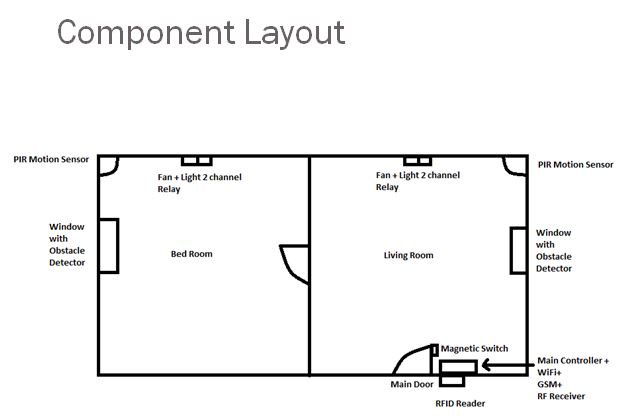



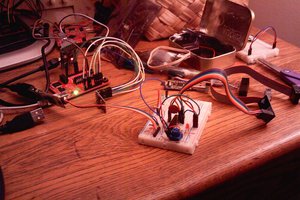
 Ethan Durrant
Ethan Durrant
 mosaicmerc
mosaicmerc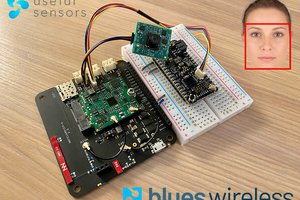
 Rob Lauer
Rob Lauer
 Shebin Jose Jacob
Shebin Jose Jacob
Hi, I liked this project, as we have similar objectives. In my project #Home Smart Mesh , I focus more on the custom RF protocol which is independent from the HW, I have it on STM8L, STM32 with the nRF24 same as you here, but also running on readily available nRF51 low power beacons, which can make ideal dash buttons, switches,... I also tried to bring together multiple sources MQTT, OpenHAB into a time series database with an advanced available dashboard "Grafana". I do not have arduino, so you could add it and take advantage of the eco system, all is of course open source.