I bought two modules from eBay, one for the remote control as transmitter and one as the receiver in the car, connected to the alarm.
To program them I had to find a programmer. As they are a bit pricey I thought of building one myself. But It was getting a bit of a pain and meanwhile I found a guy on the net that was using the Raspberry Pi to program them. I got mine out of the box and got installing the necessary stuff.
Then I connected a module to it (will update with schematic). It uses an SPI interface to download the binary code to the module. Got an example code compiled, downloaded and voila!!!
Got a led blinking! The hardware "Hello World" :D
Now for some real fun stuff.
 Rui Rex
Rui Rex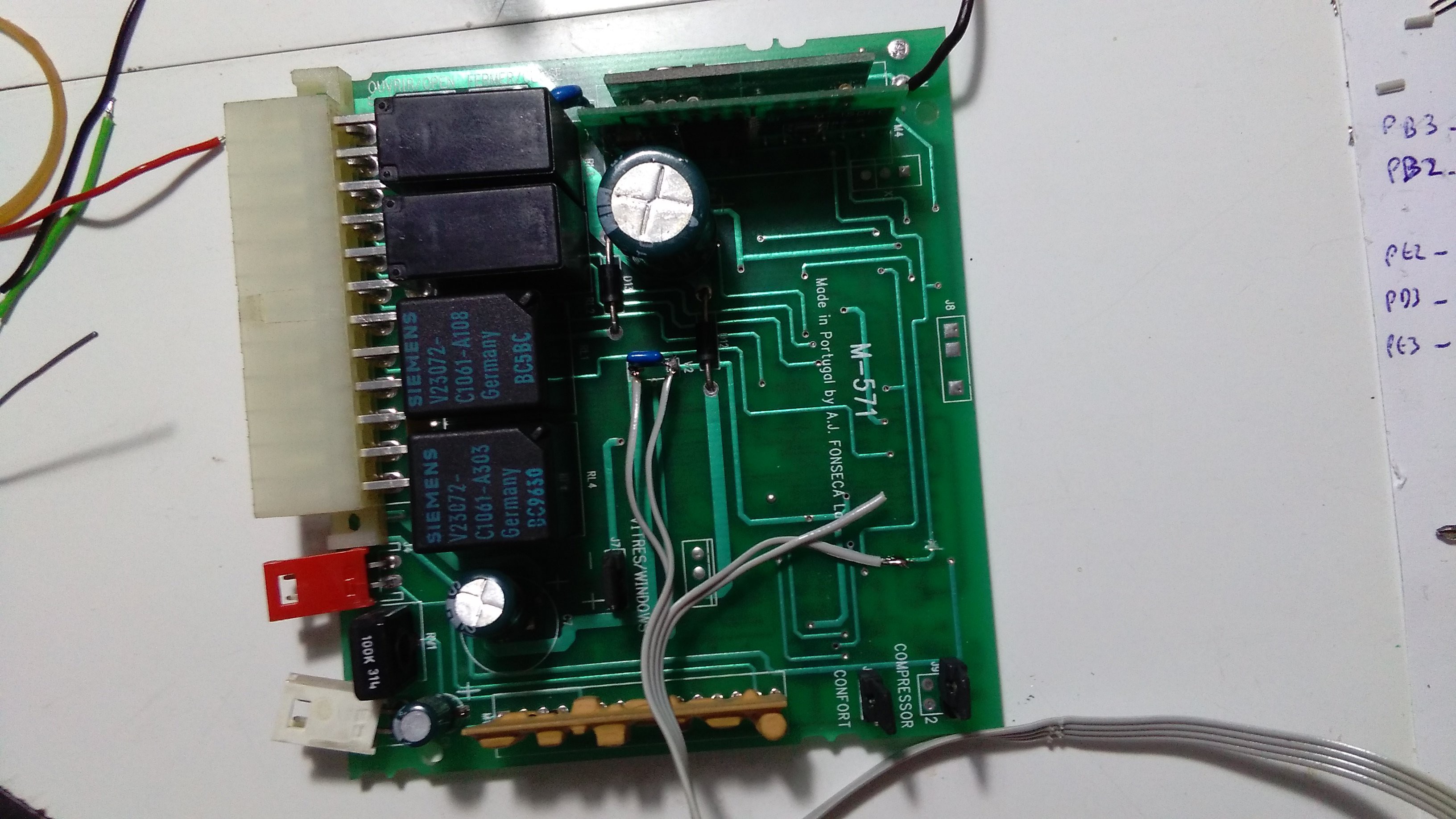
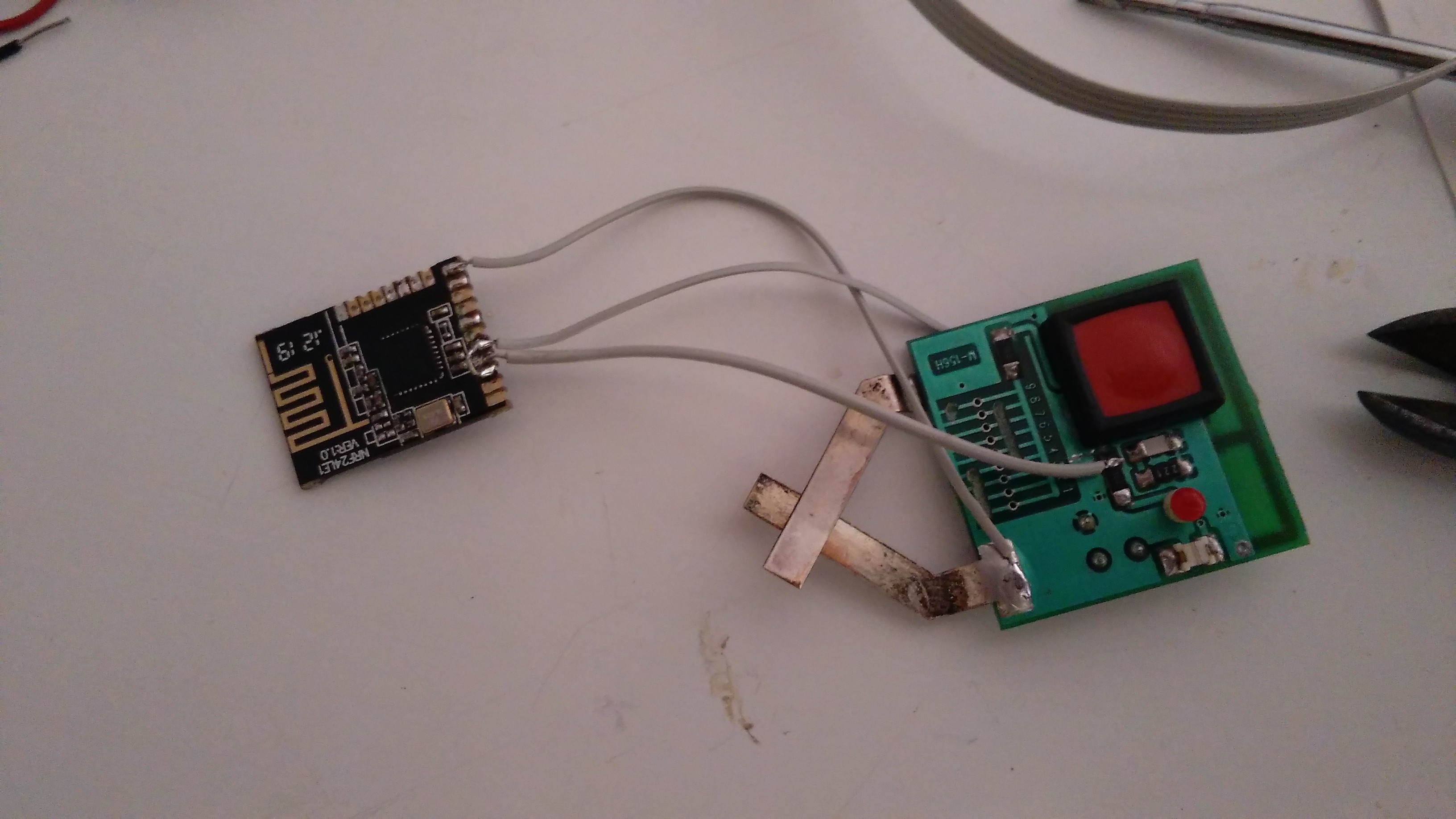

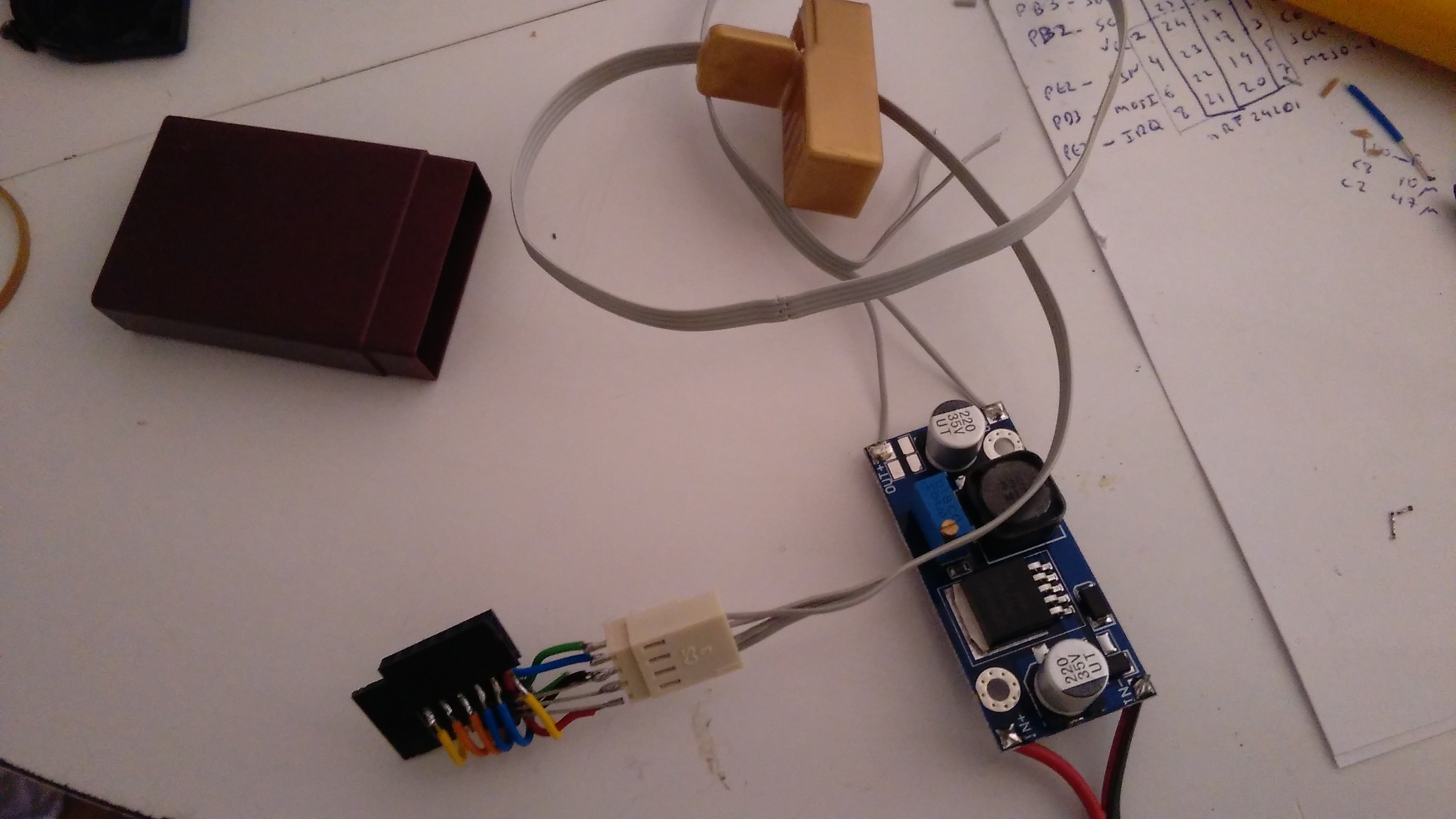
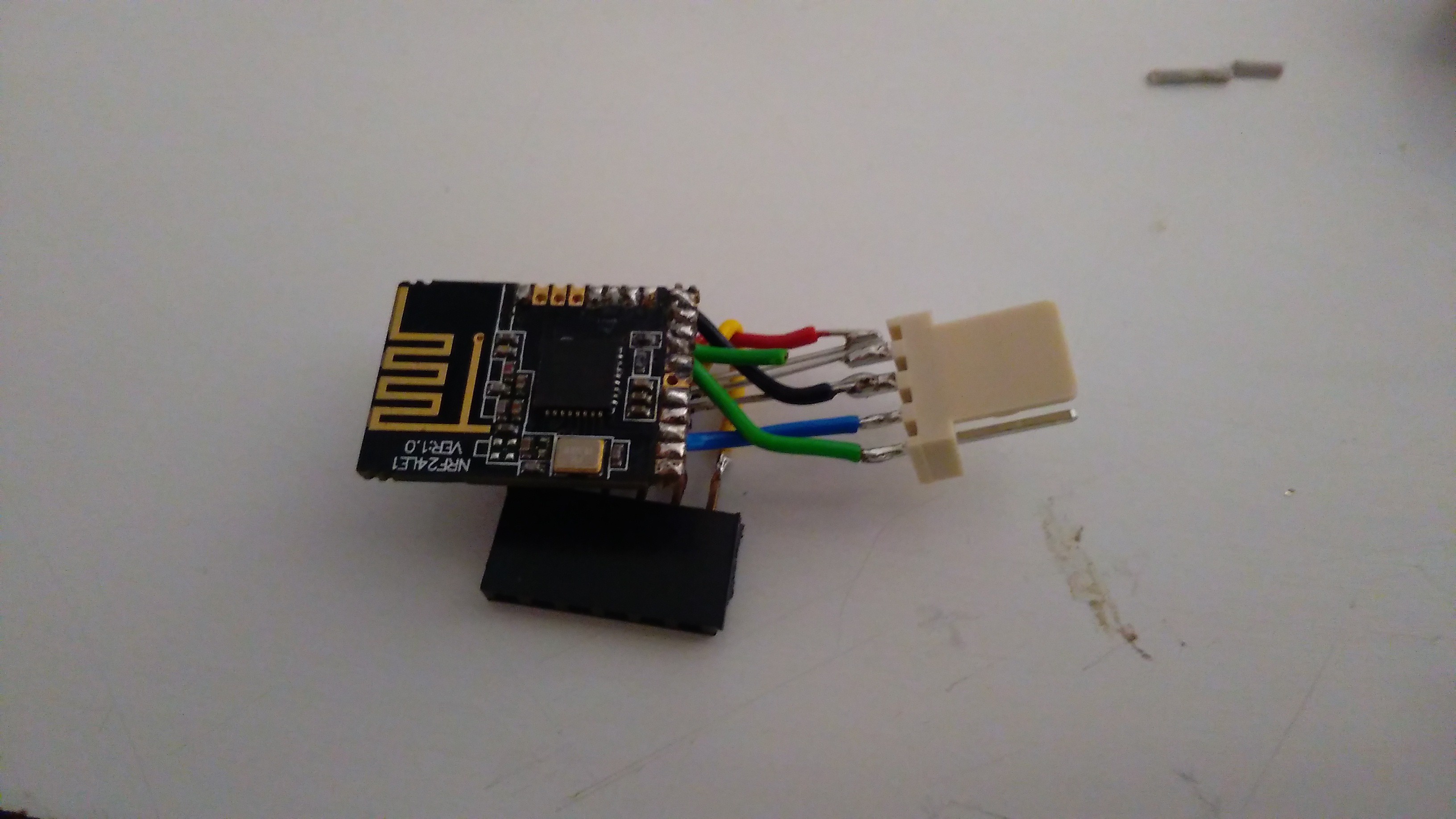
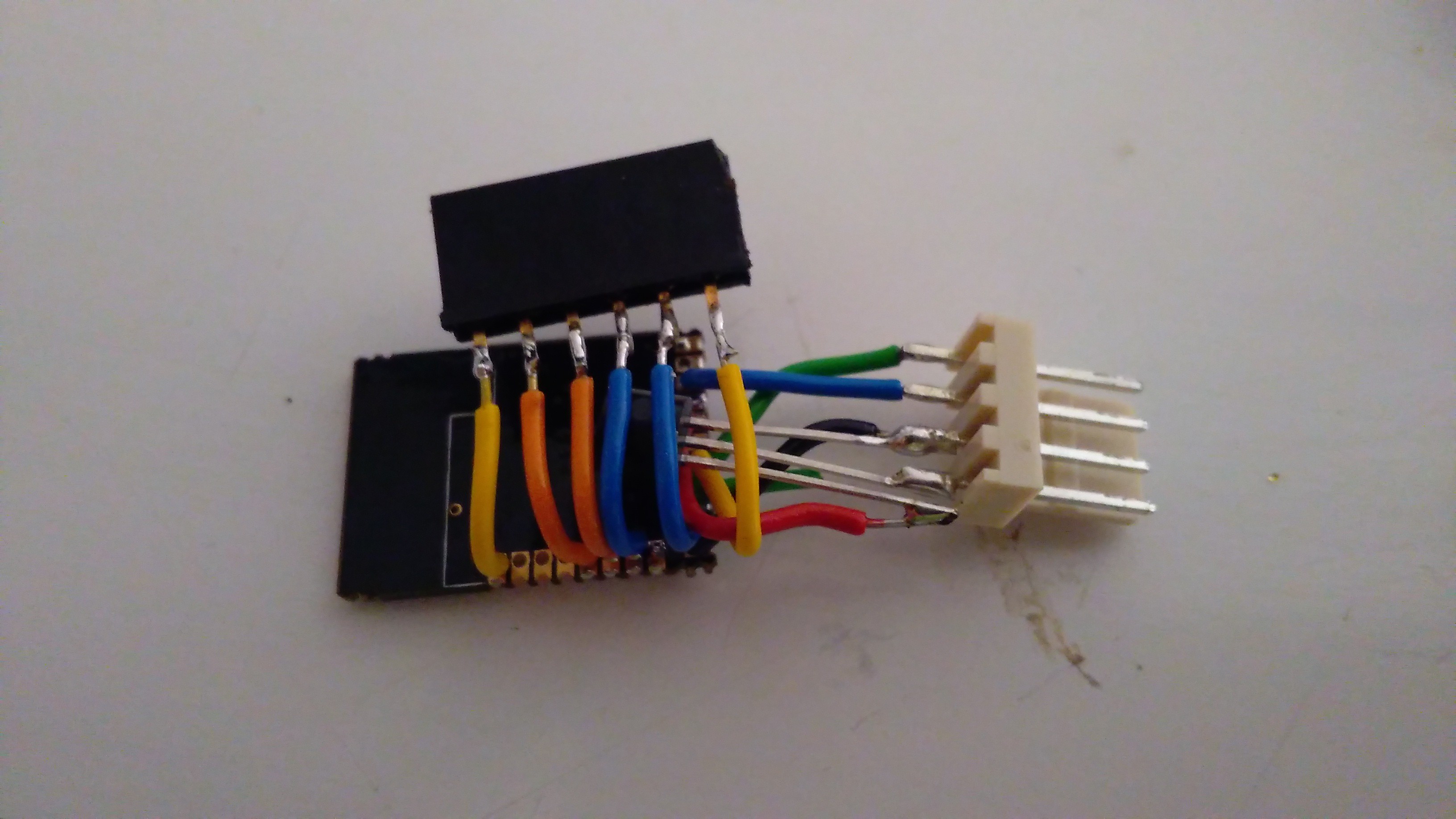

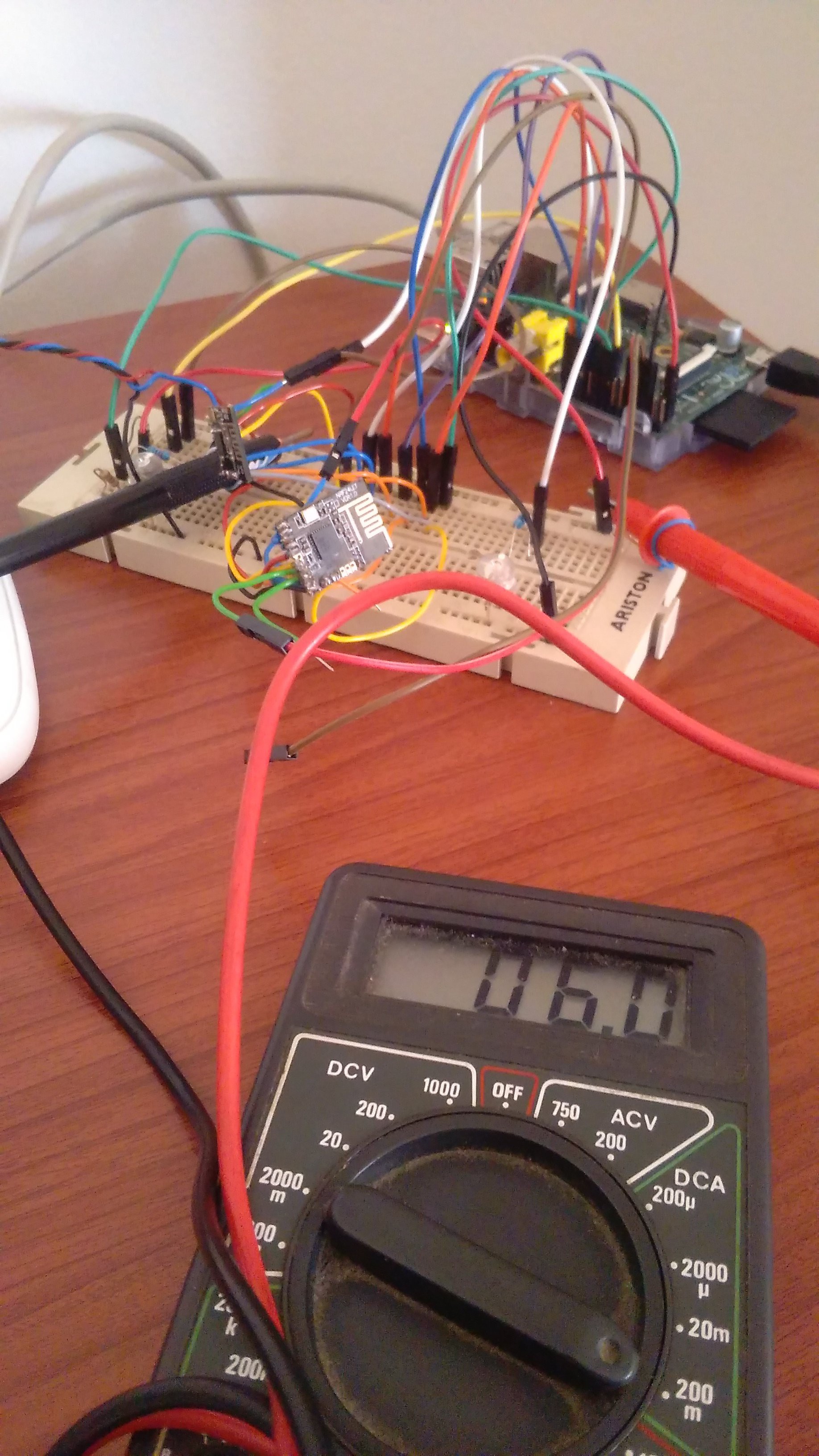
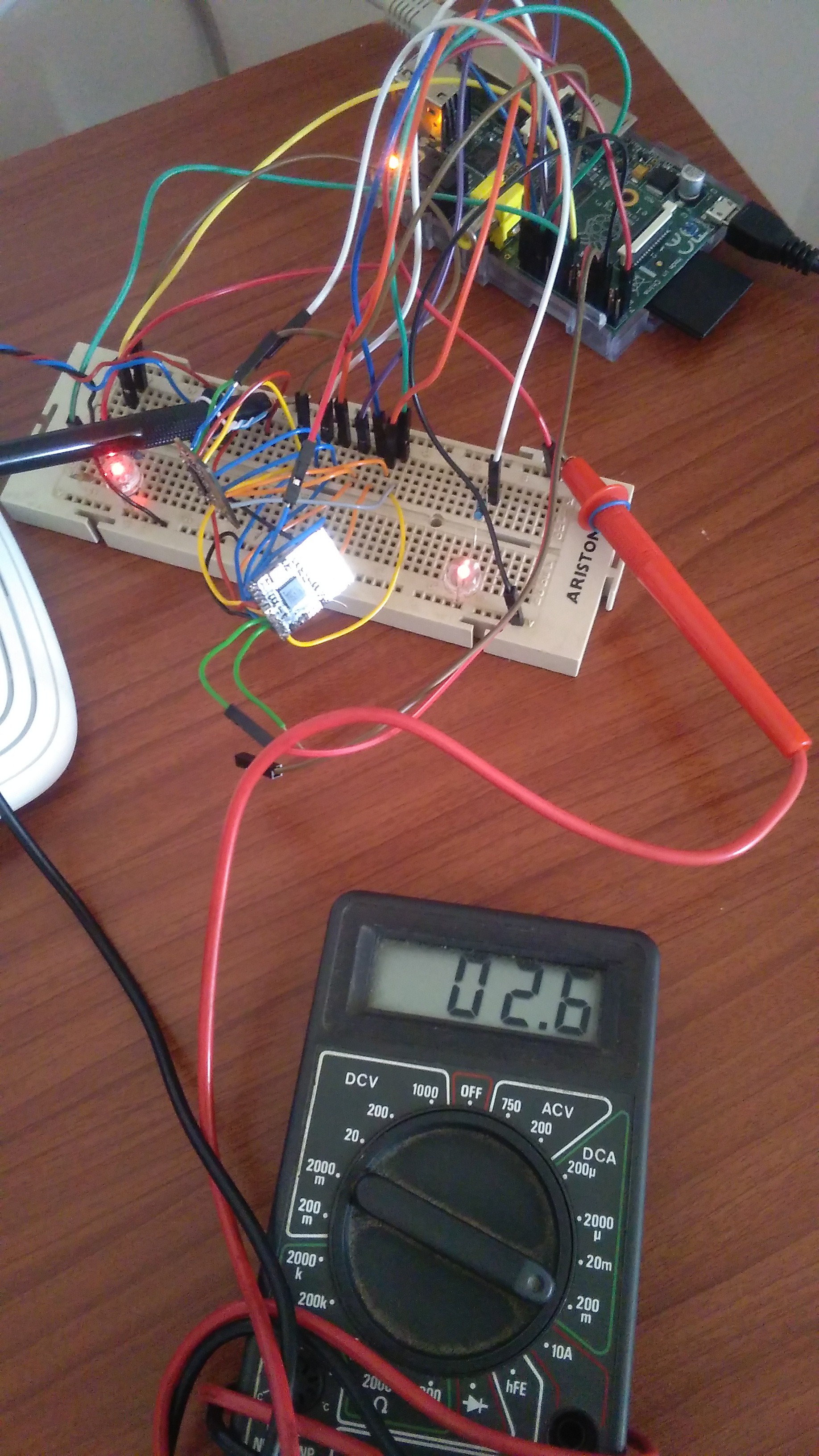
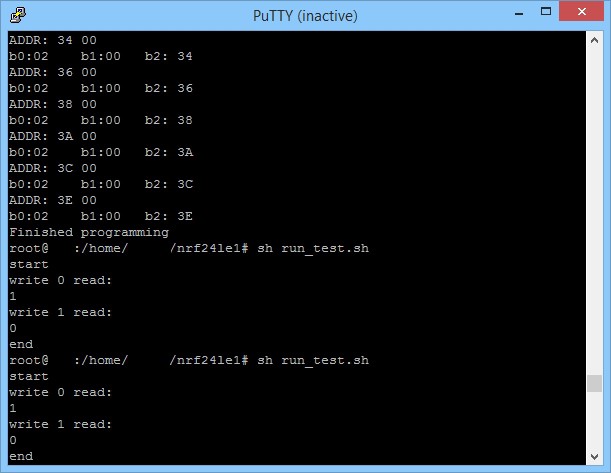
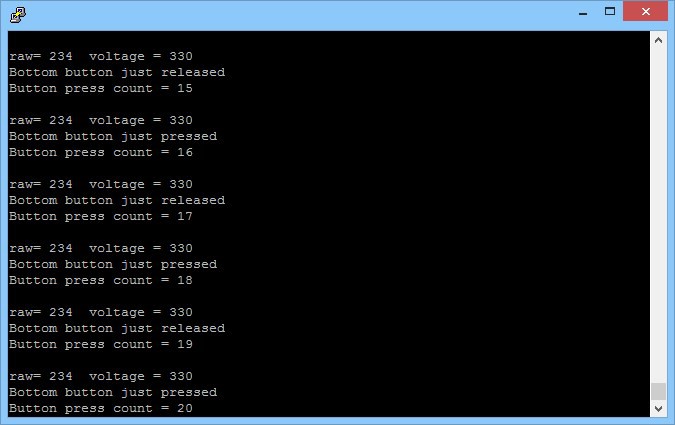
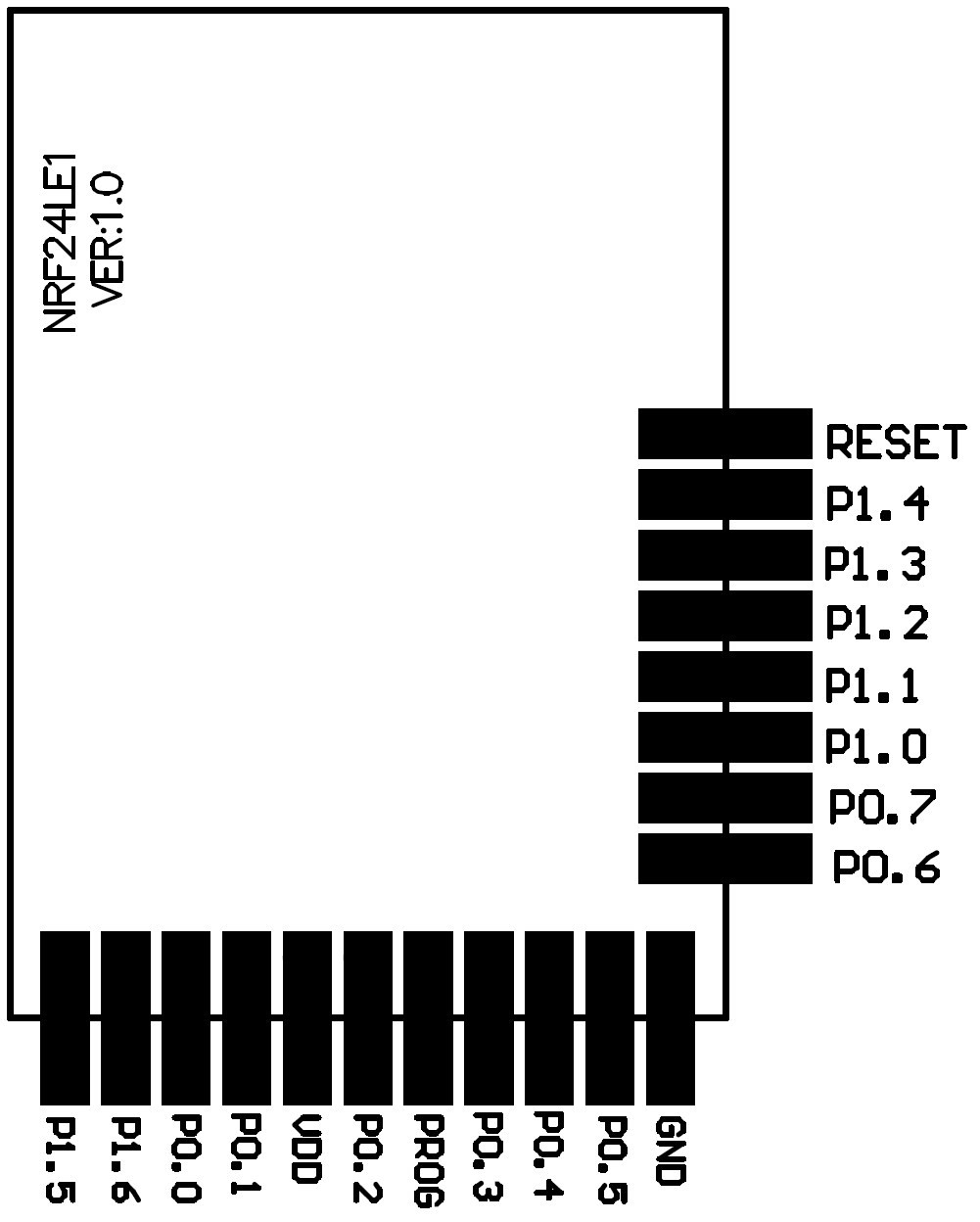
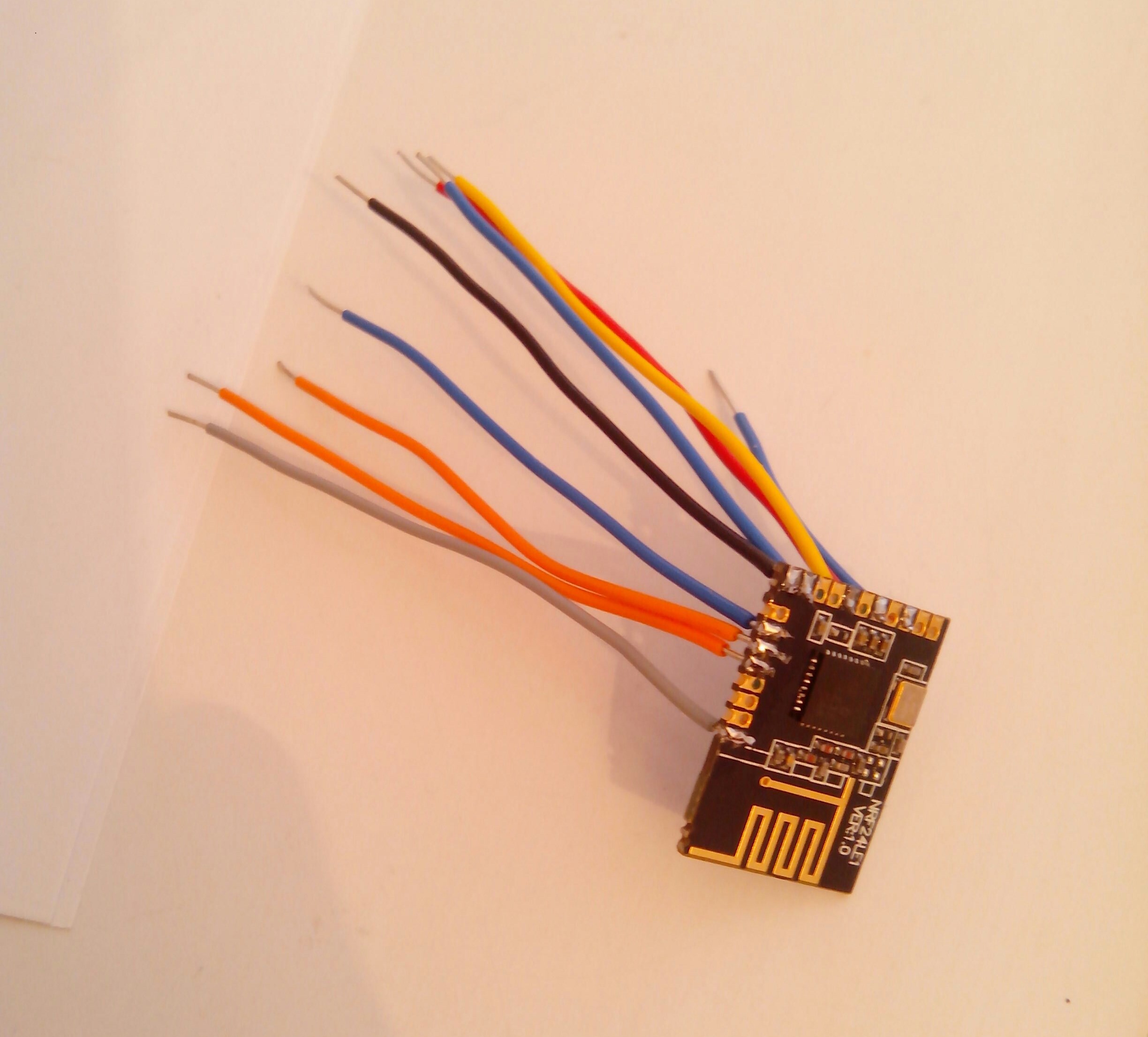
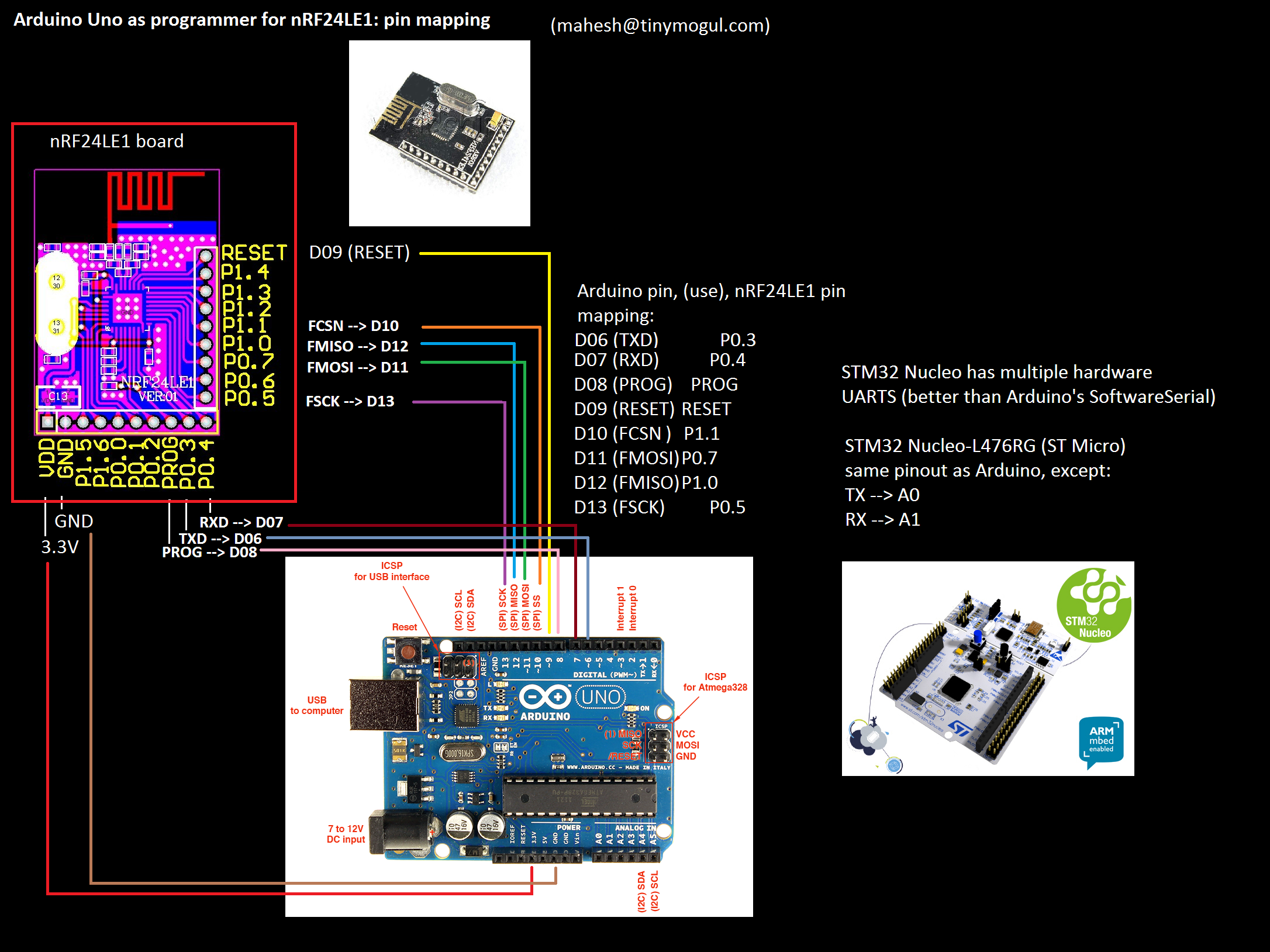

and here's the pinout to connect the nRF24LE1 board in this project to an Arduino for programming. see https://raw.githubusercontent.com/mahesh2000/nrf24le1_wiring/master/small%20green%20nRF24LE1%20IR%20LED%20board2.png