Supported Devices List:
PIC16F1459 Family:
- PIC16F1454
- PIC16F1455
- PIC16F1459
PIC18F4450 Family:
- PIC18F2450
- PIC18F4450
PIC18F4550 Family:
- PIC18F2455
- PIC18F4455
- PIC18F2550
- PIC18F4550
PIC18F4553 Family:
- PIC18F2458
- PIC18F4458
- PIC18F2553
- PIC18F4553
PIC18F1XK50 Family:
- PIC18F14K50
PIC18F45K50 Family:
- PIC18F24K50
- PIC18F25K50
- PIC18F45K50
PIC18F46J50 Family:
- PIC18F24J50
- PIC18F44J50
- PIC18F25J50
- PIC18F45J50
- PIC18F26J50
- PIC18F46J50
PIC18F47J53 Family:
- PIC18F26J53
- PIC18F46J53
- PIC18F27J53
- PIC18F47J53
Features
- Support for common development boards or customise your own.
- Different crystal options, including NO_XTAL.
- Drag and drop programming or program through MPLABX.
- Read user flash as a PROG_MEM.BIN file.
- Erase user flash by deleting PROG_MEM.BIN.
- Read and write to EEPROM through a EEPROM.BIN file.
- Erase EEPROM by deleting EEPROM.BIN.
 Johnny
Johnny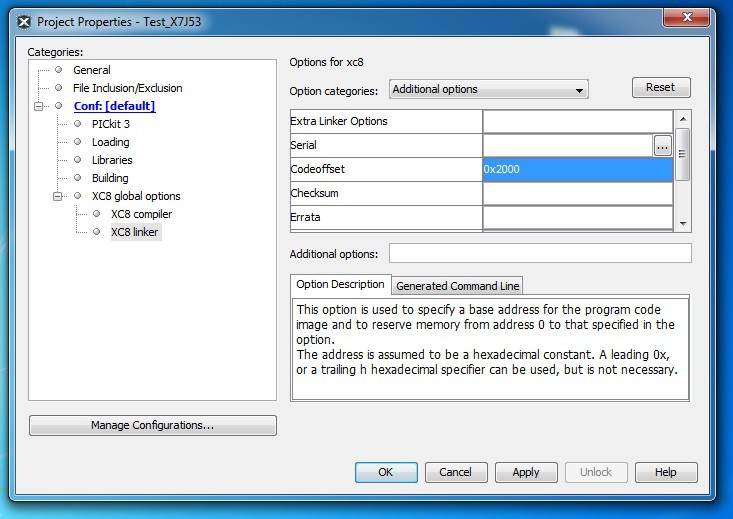
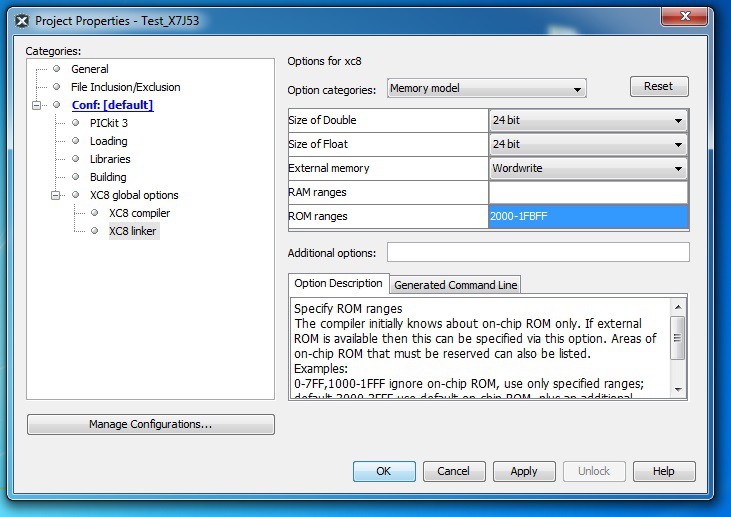
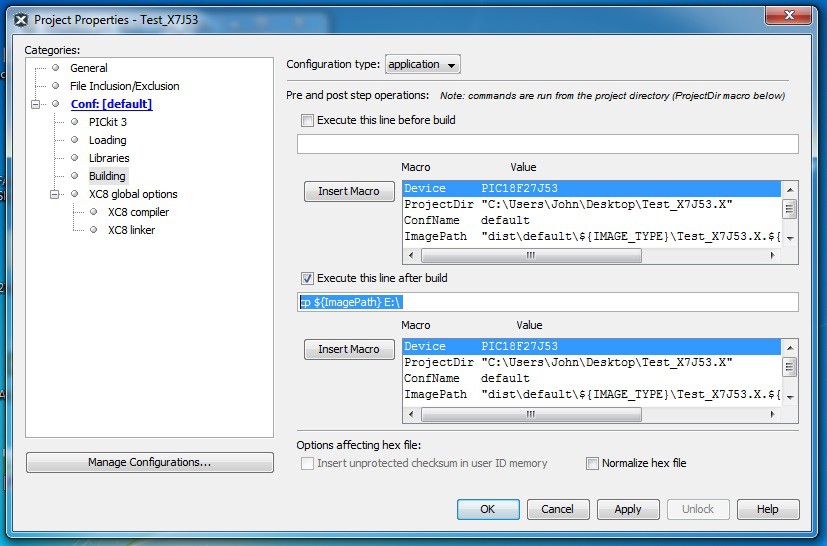












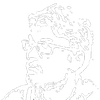



 Aaaaaaaa
Aaaaaaaa

 Necromant
Necromant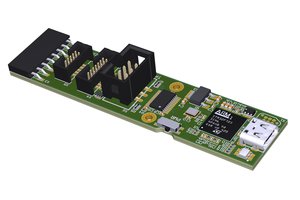
 Florian Baumgartner
Florian Baumgartner
Great project do you have any recommendations for development boards that are compatible