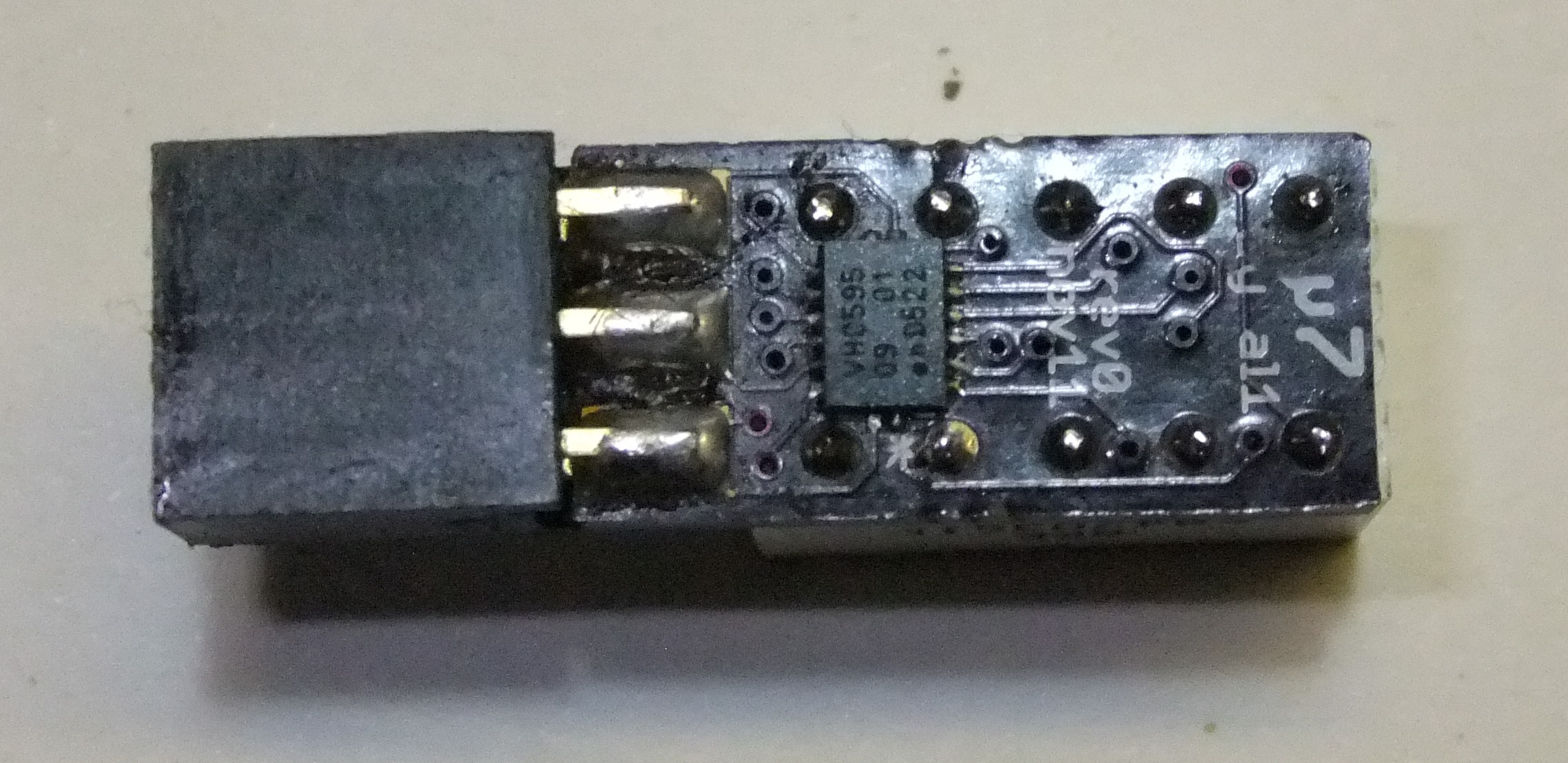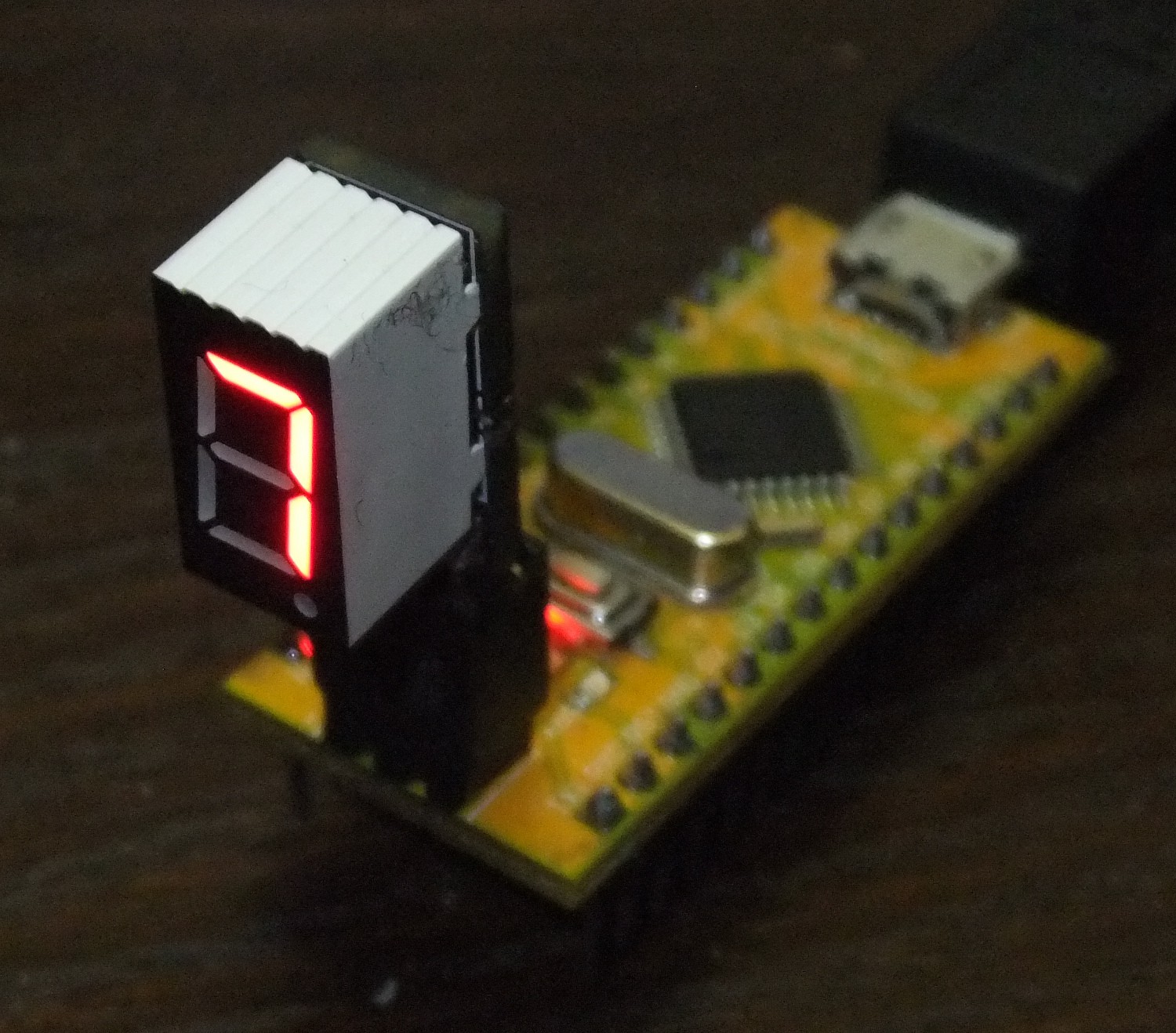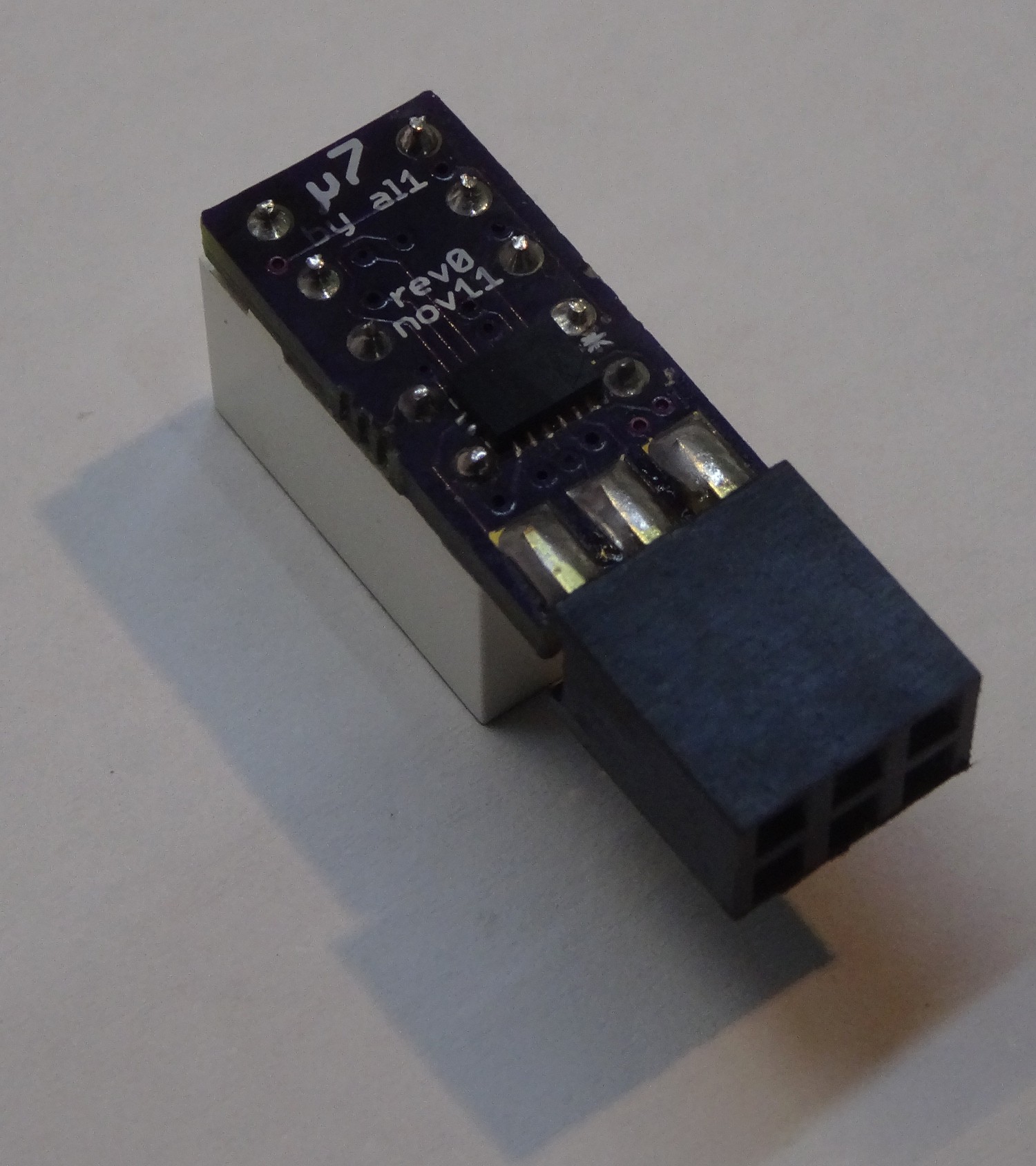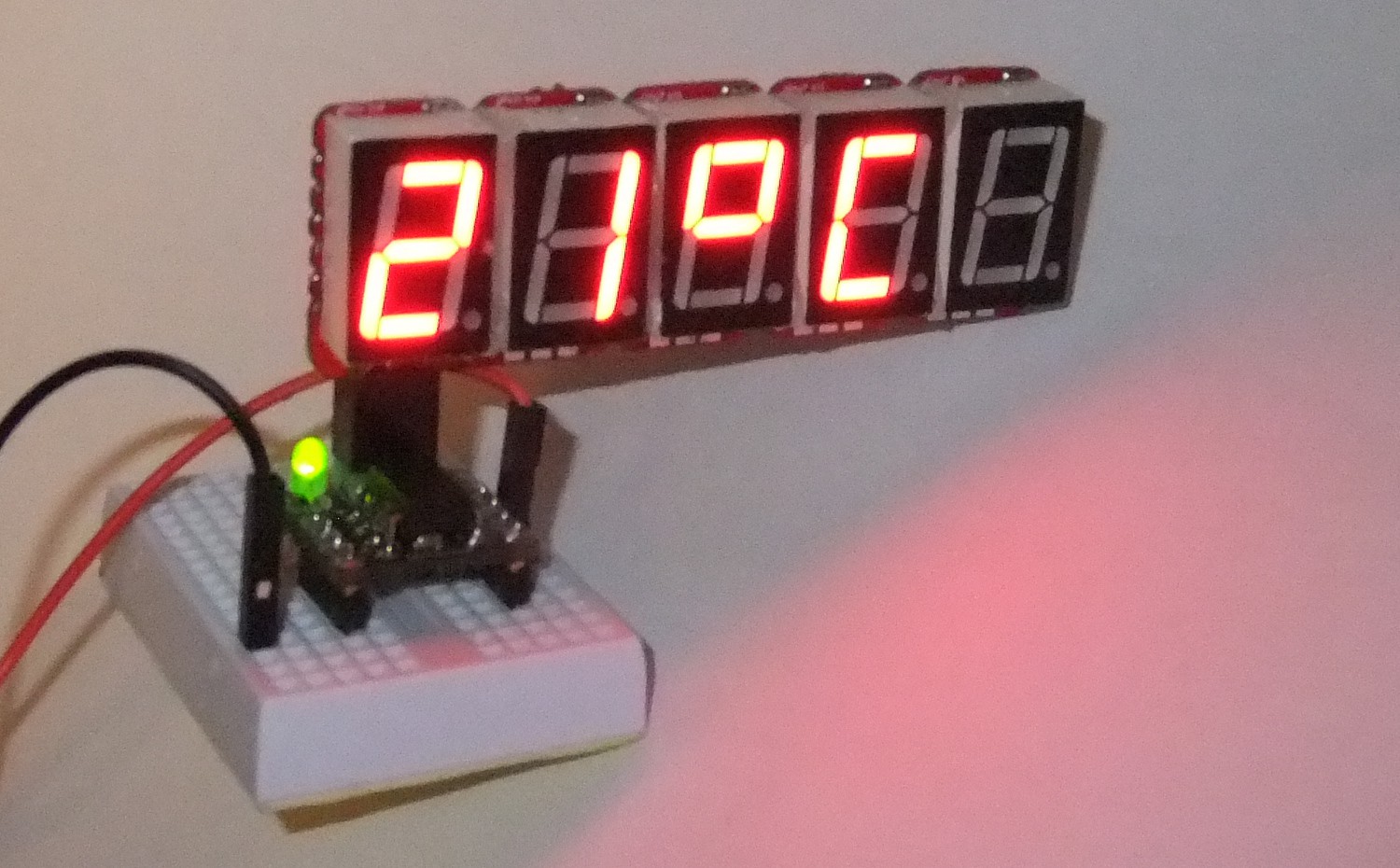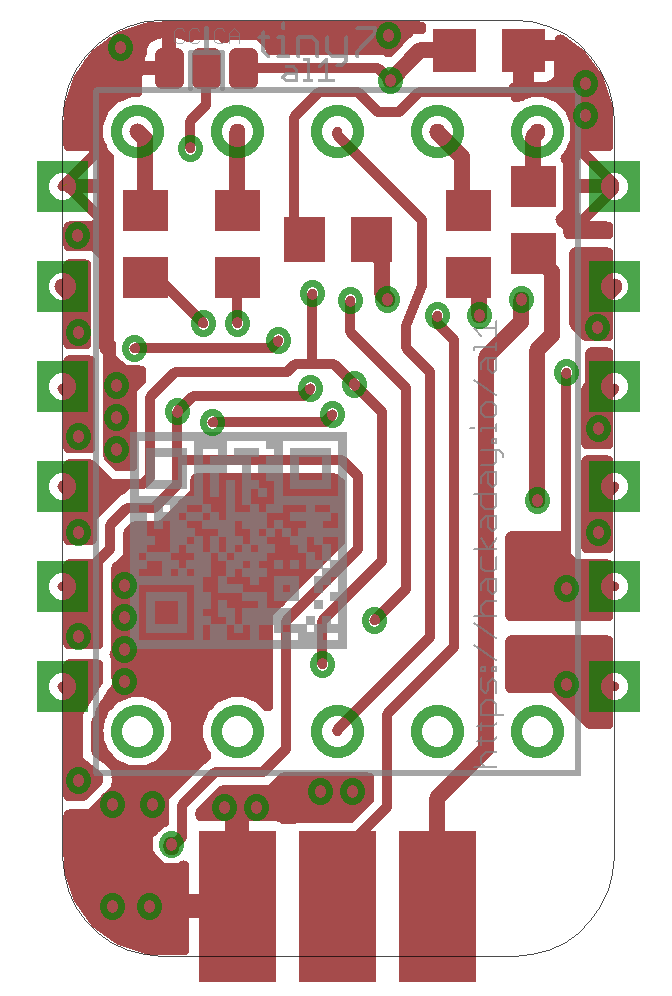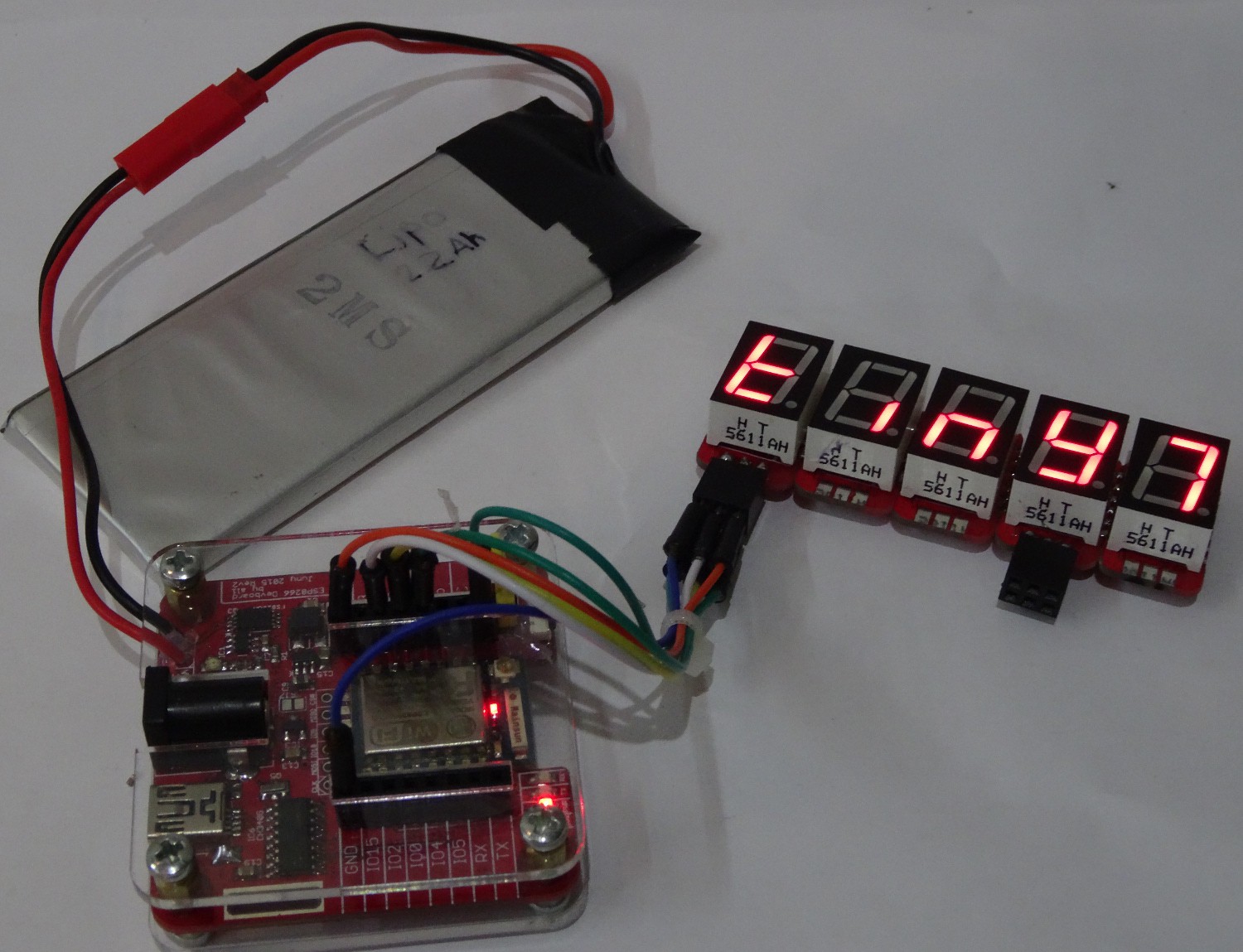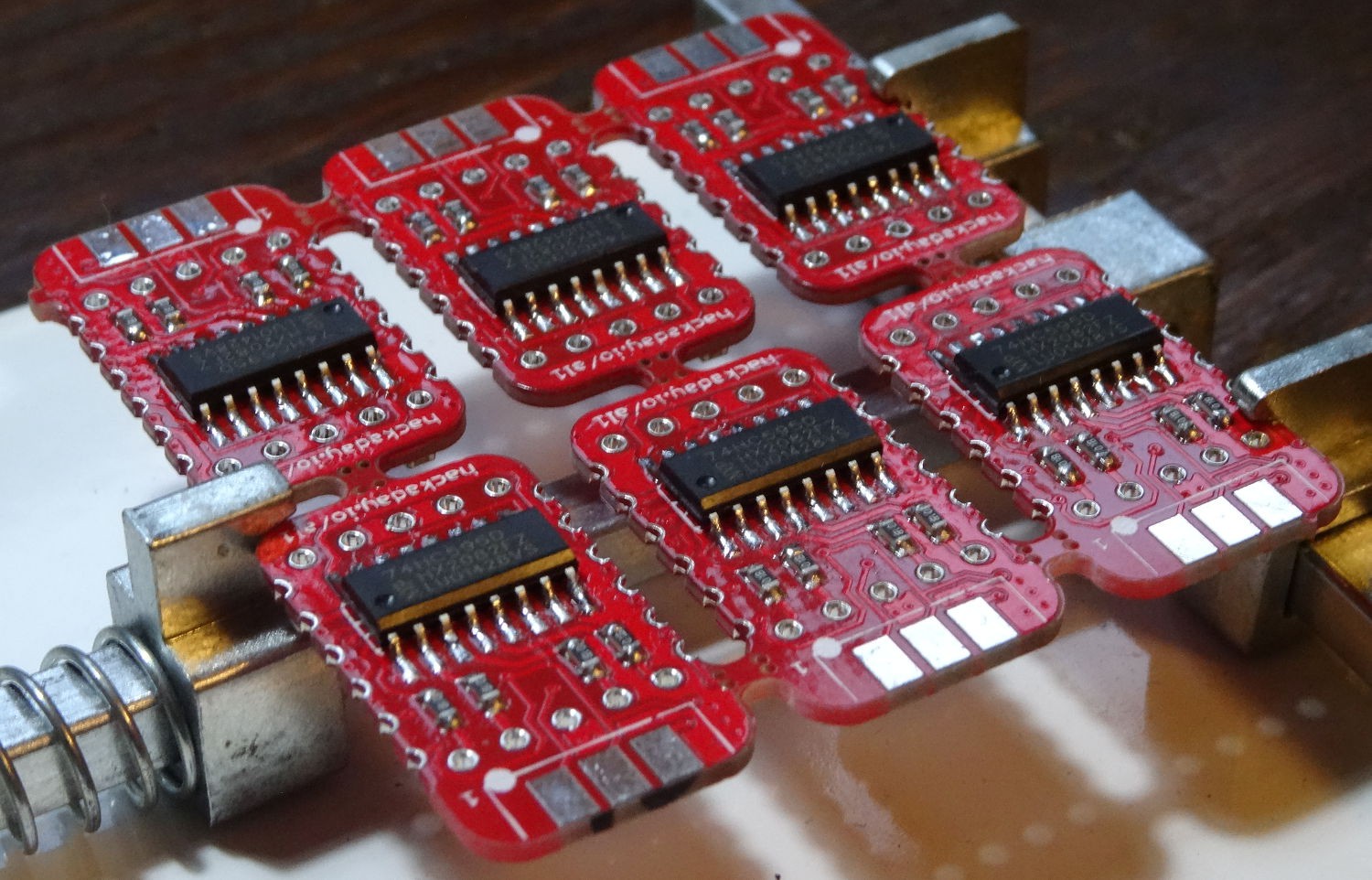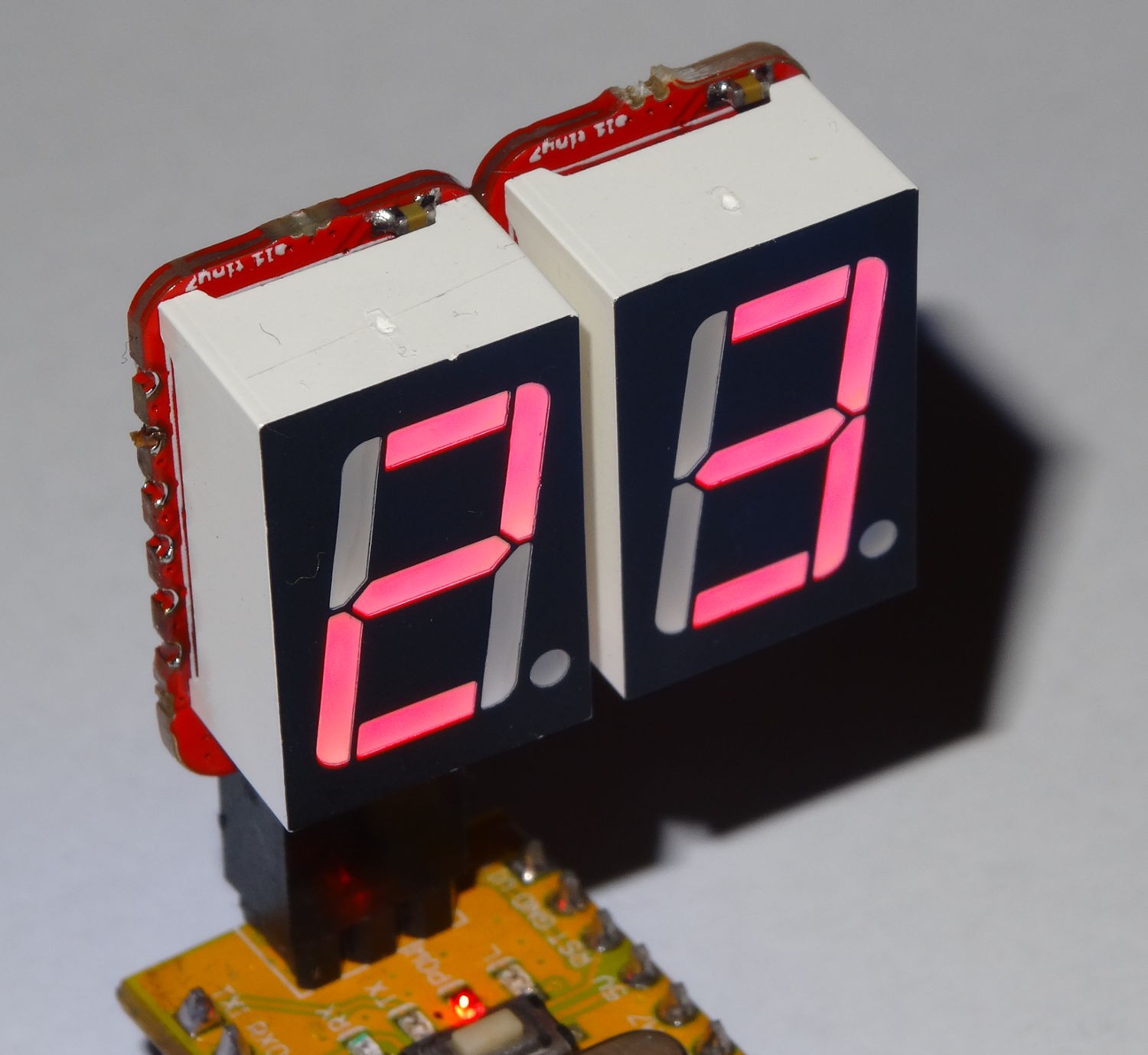-
µ7 (formaly an own project)
09/23/2016 at 18:10 • 0 commentsTo tidy up a little bit my projects I will push the µ7-project into a log of tiny7 The following text is mostly just a copy from the old µ7 project page:
This is just an idea how to make #tiny7 smaller. Smaller IC package (QFN) and samller parts are used. The dispaly is 0,36'' 7 segment display.
It should be 100% compatibel with #tiny7 . The same library should be used. But µ7 is not chainable (yet?).Components
- 1 × HC595 shift register DHVQFN16 package
- 2 × 4x1k resisitor array
- 1 × 10k resisitor 0402
- 1 × 100nF capacitor 0402
- 1 × 0,36'' seven segment display
- 1 × pinheader
- 1 × PCB Electronic Components / Misc. Electronic Components
-
New rev2.1 PCBs
11/16/2015 at 16:42 • 0 comments- support for common anode or cathode displays (selectable via jumper
- mechanical stronger pads at the side (more copper)
- fully compatible and mixable with rev2 PCBs if using common cathode displays
-
Video showing printf() example
11/14/2015 at 15:05 • 0 comments -
Now full .print() support and something like .printf()
10/26/2015 at 20:53 • 1 commentSoooo . the .print() support is ready. The mapping of all 127 ASCII chars to a seven segments display took some time but so far I did found no error. I will upload the updated library today or tomorrow.
I did also add a function .printf() which is similar to stdio.h's. This page was very helpful doing that. So now I can use this code:
myTiny7.printf("%d`C",21);(note: ` is the only ASCII char wich is mapped to another symbol ( ° ). ° is not part of ASCII code and ` is the same as ' on seven segments displays)This is the result on the display;
As you can see it is working on an ATtiny (ATtiny85 used as Trinket). Arduino Nano is also tested and working. I do not have yet other types of Arduinos to test it, but I will test this on my ESP board soon.
-
Working on Arduino Library - now with string support
10/25/2015 at 21:54 • 0 commentsAfter fixing my five digit tiny7, which broke during my Berlin trip, I started to improve the Arduino Library. I found out that using the print class would be very handy. Many people are familiar with this because it is also used for the Serial communication. till now not all function and only a reduced set of ASCII characters are supported but code like this works already:
#include <tiny7.h> tiny7 myTiny7; void setup() { myTiny7.begin(5); //5 segments myTiny7.print("Hello"); } void loop() {;}The result is this:Next I will expand my character set to full ASCII and I will also add support for dots.
-
rev2.1
10/13/2015 at 19:52 • 0 commentsRev 2.1 is ready. I did add an small jumper (top left on the picture) to connect the common pins of the display to Vcc or GND. Now both common Anode and common Cathode displays should be supported.
I also tried to fix the problems of mechanical weak solder pads. When connecting multiple boards the pads at the sides breaks off easily. A added some planes next to bigger pads.
![]()
In the links you can find the board at OSH-Park. An I did also published the files in the bitbucket.
-
Chain of five tiny7s and ESP8266
09/28/2015 at 16:01 • 3 commentsThe tiny7 does also work with the Arduino IDE and the ESP8266. And five digits do work well. And a supply voltage of only 3.3V is also working.
The library for writing chars is still very experimental - as you can see by the code used:
#include <tiny7.h> #define S_SDO 12 #define S_CLK 14 #define S_LTH 16 tiny7 myTiny7; void setup() { myTiny7.begin(0, S_SDO, S_CLK, S_LTH); myTiny7.show(7,0); // ptint 7 myTiny7.show(20,0); // print Y myTiny7.show(16,0); // print n myTiny7.show(19,0); // print i myTiny7.show(18,0); // peint t delay(1000); }I will try to add a better way to show strings or larger numbers soon. I am thinking of something like: myTiny7.print("string").[If you are interested: The ESP-Board used on the picture can be fined here: #ESP8266 (ESP-07/12) Dev Board ]
-
building rev2
09/04/2015 at 18:33 • 1 commentI did soldered six of the rev2 boards. And at least two of them work! now they are chainable. Next I will update the library for better support of multi digits displays.
-
rev2 boards arrived
08/14/2015 at 11:25 • 0 commentsMany boards (someone want one?). But I wanted to try out to make a panel. And now they can be chained like this:
-
Arduino Library updated
07/22/2015 at 17:37 • 0 commentsSo the library (see bitbucket) does now support all three kinds of mounting the display. Just use different argument at the .begin function like:
myTiny7.begin(3); //if your display is mounted normal use no argument or 0 else: // 0: normal (default) // 1: mirror mounted on the other side of the PCB over the IC // 2: rotated mounted on normal side (over the QR-Code) but upside down // 3: mirror + rotated mounted on other side upside downAlso Attiny85/456 based boards like the Trinket should be supported now. Then the default pin out is:
1: SDO serial data out
2: Clock
3: latch
Change this as additional parameter in the .begin function, if needed, like this:myTiny7.begin(3, SDO_PIN, CLK_PIN, LATCH_PIN);
tiny7
small seven segment display for plugging on an ISP programming header of an Atmel Board or an Arduino
 Alex
Alex