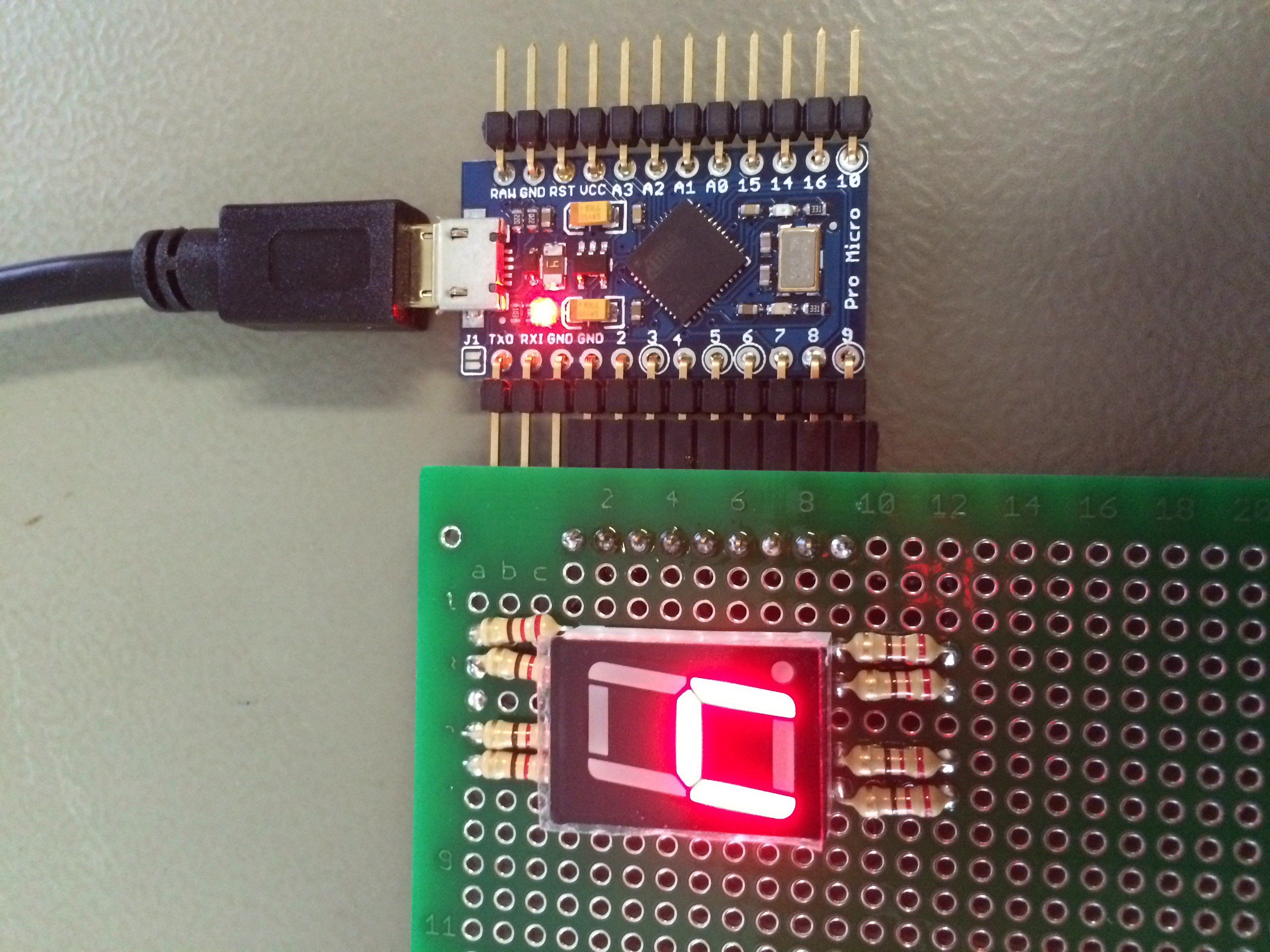-
Arduino Code
11/25/2015 at 10:29 • 0 commentsFor all of you who want to rebuild this at home.
This sketch controls a 7-segment display as a gear indicator and simulates a keypress when corresponding data is being received through the Arduino's serial port.
The display is able to show: r (reverse), n (neutral), 1, 2, 3, 4, 5, 6
// Eine 7-Segment Anzeige ansteuern // // Matthias Busse Version 1.0 vom 30.11.2014 // 7-Segment a-f und der Punk h // -a- // f b // -g- // e c // -d- h // a > D2 // b > D3 // c > D4 // d > D5 // e > D6 // f > D7 // g > D8 // h > D9 int j=1; // R N 1 2 3 4 5 6 7 8 9 10 11 12 //byte z[14]={B00001010, B00101010, B01100000, B11011010, B11110010, B01100110, B10110110, B10111110, B11100000, B11111110, B11110110, B11111101, B01100001, B11011011}; // R N 1 2 3 4 5 6 byte z[8]={B00001010, B00101010, B01100000, B11011010, B11110010, B01100110, B10110110, B10111110}; void setup() { for (int i=2; i <= 9; i++) // 2-9 sind Ausgänge pinMode(i,OUTPUT); // open the serial port: Serial.begin(9600); // initialize control over the keyboard: Keyboard.begin(); } void loop() { segmente(z[j]); // check for incoming serial data: if (Serial.available() > 0) { // read incoming serial data: char inChar = Serial.read(); // Type the next ASCII value from what you received: if ((inChar == 'p') && (j < 7)) { Keyboard.press(0x81); delay(100); Keyboard.releaseAll(); j++; segmente(z[j]); } if ((inChar == 'm') && (j > 0)) { Keyboard.press(0x80); delay(100); Keyboard.releaseAll(); j--; segmente(z[j]); } } } void segmente(byte n) { // alle 7 Segmente ansteuern for(int k=2; k <= 9; k++) { if((n & B10000000) > 0) digitalWrite(k, HIGH); else digitalWrite(k, LOW); n = n << 1; } } -
Arduino micro connection works!
08/03/2015 at 11:05 • 0 commentsWith the use of the Arduino Example "KeyboardSerial" it's possible to send a serial command to the Arduino which converts the signal to a virtual Keystroke.
In this way my Compatibility Tool is able to send a serial byte to the Arduino and this will send the Keystroke to the game you're playing.
I hope it'll work after editing my Program in Delphi!
-
Compatibility Tool recognizes the actual shifter position
08/02/2015 at 07:58 • 0 commentsWith the use of the DXJoystick Component from Winsoft XE for Delphi I am able to display the gear in the Compatibility Tool which is a good start. The tool also knows when I shift from a lower gear to a higher and should then send a signal to the Arduino micro and this should send an emulated keystroke to the Racing Game or Simulator you're playing with at the moment.
Logitech G27 Compatibility Tool
Play old PC games with sequential shifting with the Logitech G27 with full support for the H-Shifter
 Leon Bataille
Leon Bataille