-
1Step 1
Check if all parts are delivered. See image for an overview:
![]()
-
2Step 2
Cut a multiplex plywood sheets into shape (500mm x 500mm x 8mm). My hardware store cut the plate for me. My table legs have a hub at the top side. Drill 4 holes to the multiplex plate and mount the table legs using four M3 screws.
![]()
Now you have a table which will be the laser cutter later.
-
3Step 3
Mount a 21mm thick plywood multiplex part (100mmx500mmx21mm) at the back side of the Table. Drill 8 holes through both parts an fix with eight M5 screws.
![]()
-
4Step 4
Align the rails. put the rails on to the table and shift it to the very back. Center the rails. In my setup you have a spacing of approx. 55mm from each side.
![]()
Attach the moving parts and mount the next plywood part to it (310mm x 100mm x 8mm). Make sure you first attach one screw at each side and move the axis back and forth so that the rails can align themselves to your new width. Tighten the setup using M5 screws.
![]()
In the following image I made a wrong cut. But the image is nice to see the construction how it should be:
![]()
-
5Step 5
Drill a long hole through the left side of the small plywood part. Drill a hole in the middle to hold a female screw. Glue it with strong glue. The image shows the broken part, but you can see how it should be. IN the next images you'll see the good parts.
![]()
-
6Step 6
Assemble the mounting brackets for the motors. Attach the motor an the axis coupling.
![]()
-
7Step 7
Mount the solid bearing at the backside
![]()
-
8Step 8
![]()
Attach the next rails. Use a small plywood part (100mm x 100mm x 8mm) and attach it to the rails.
![]() Down under this plate is a small female screw which glued inside a small pice of wood. It's hold by the four screws in the middle of the plate.
Down under this plate is a small female screw which glued inside a small pice of wood. It's hold by the four screws in the middle of the plate. -
9Step 9
Drill a big hole at the top right side to host the emergency switch
![]()
-
10Step 10
Attach any wood or plate on the left side to hold the electronics later. You can put the electronics under the table if you like.
![]()
12V Lasercutter
This laser cutter is made of a wooden base and some metal rails. It's very cheap and uses RaspberryPi for all, data and control.
 Jack Pearse
Jack Pearse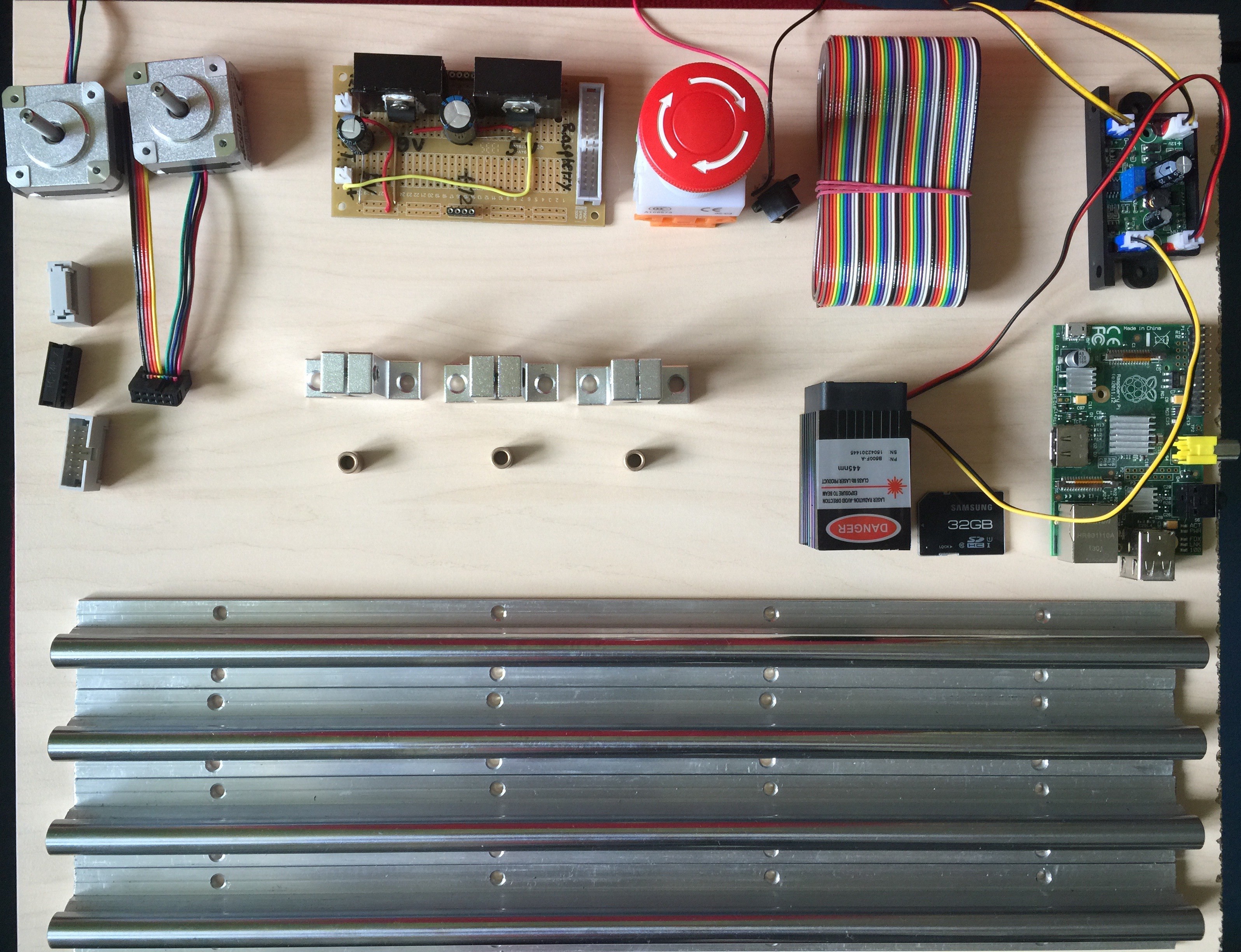
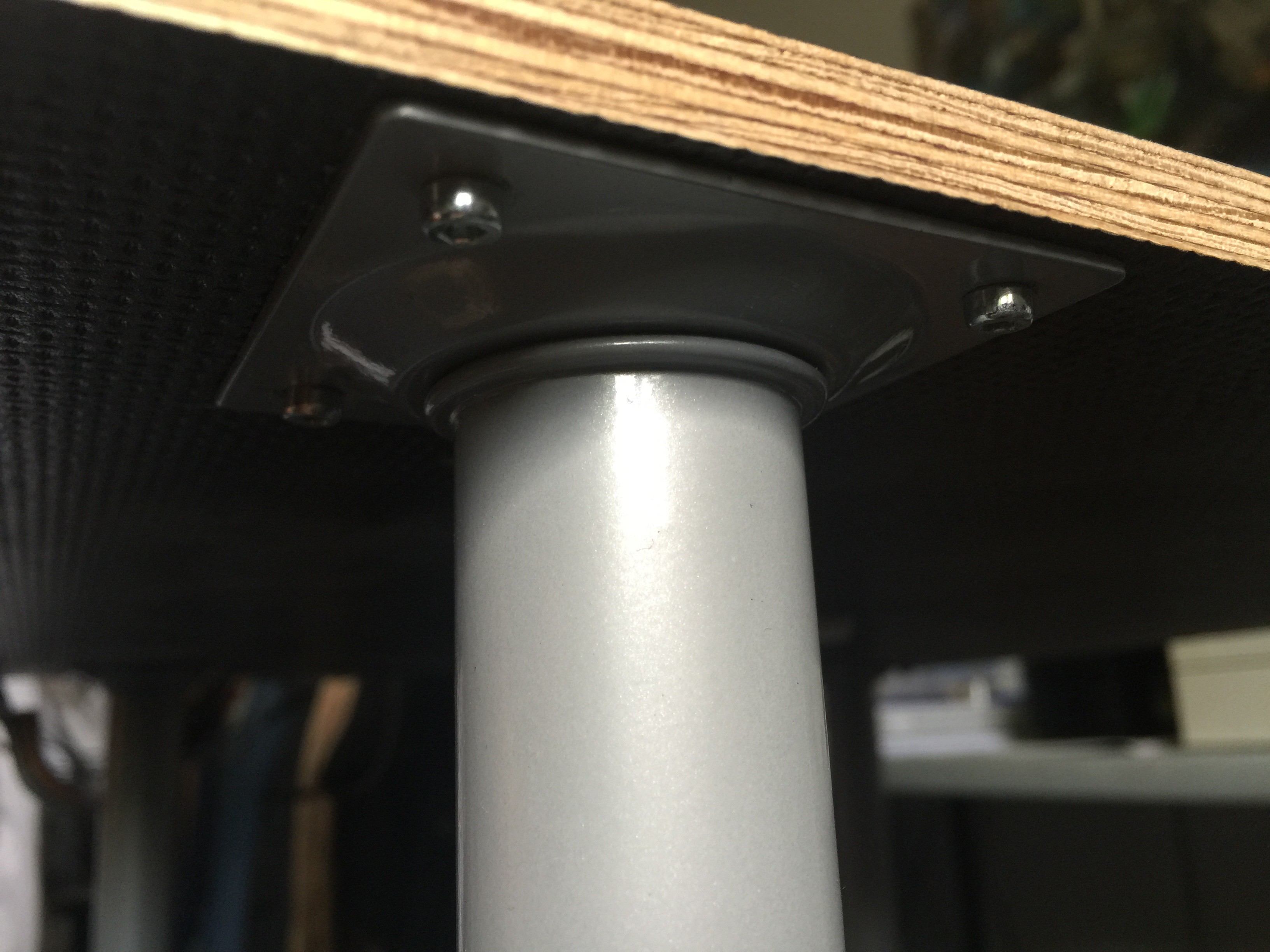


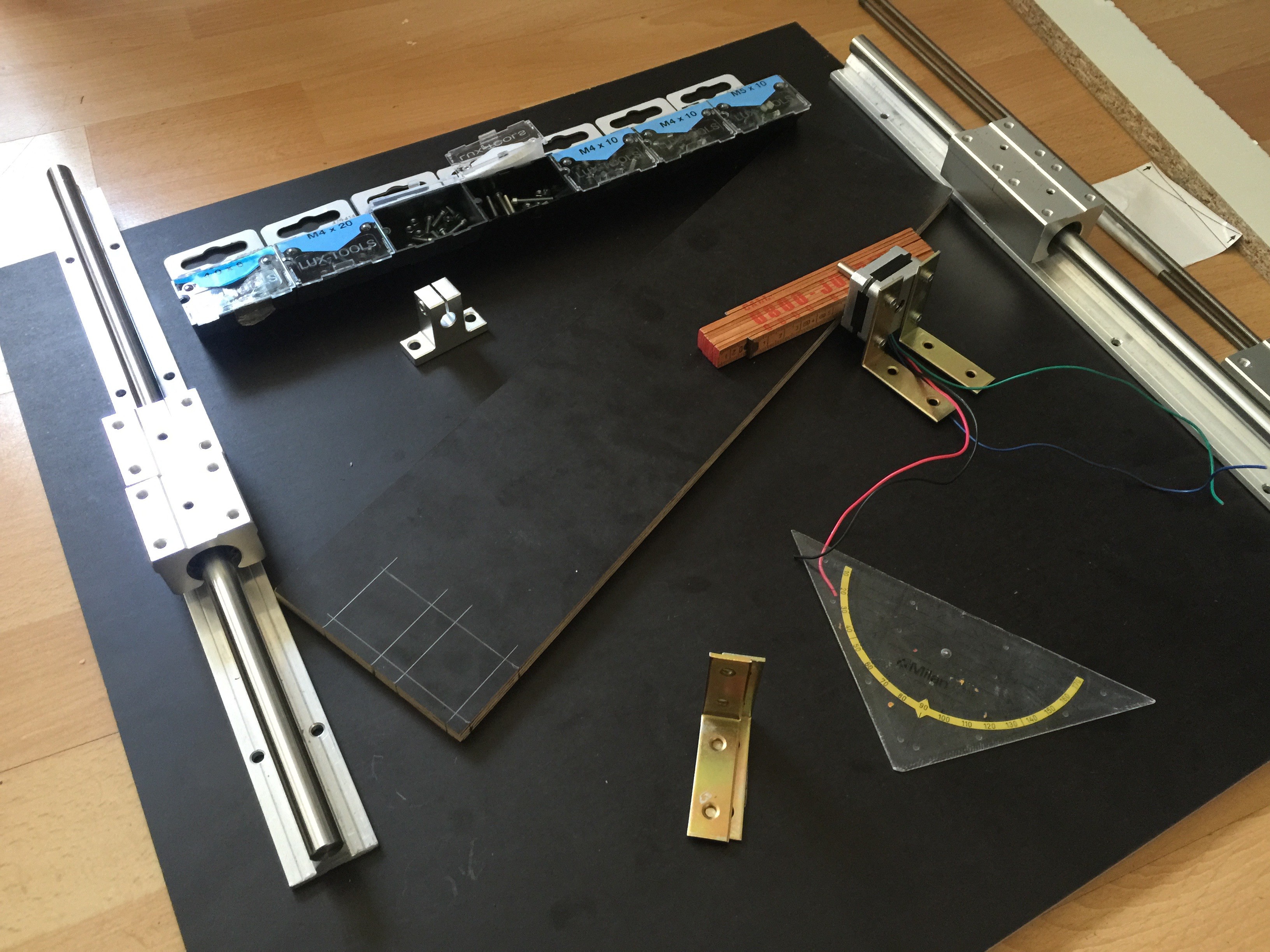

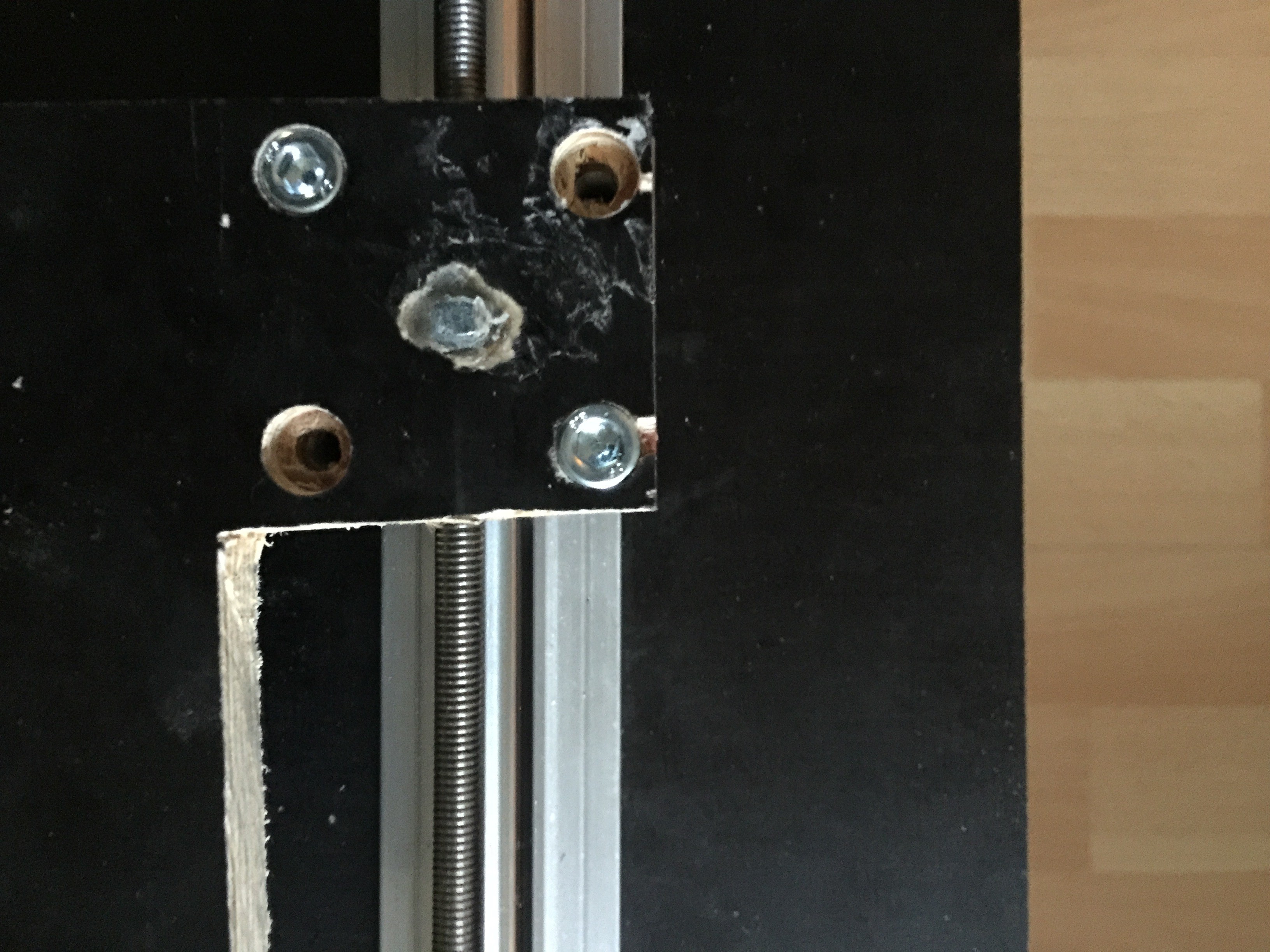
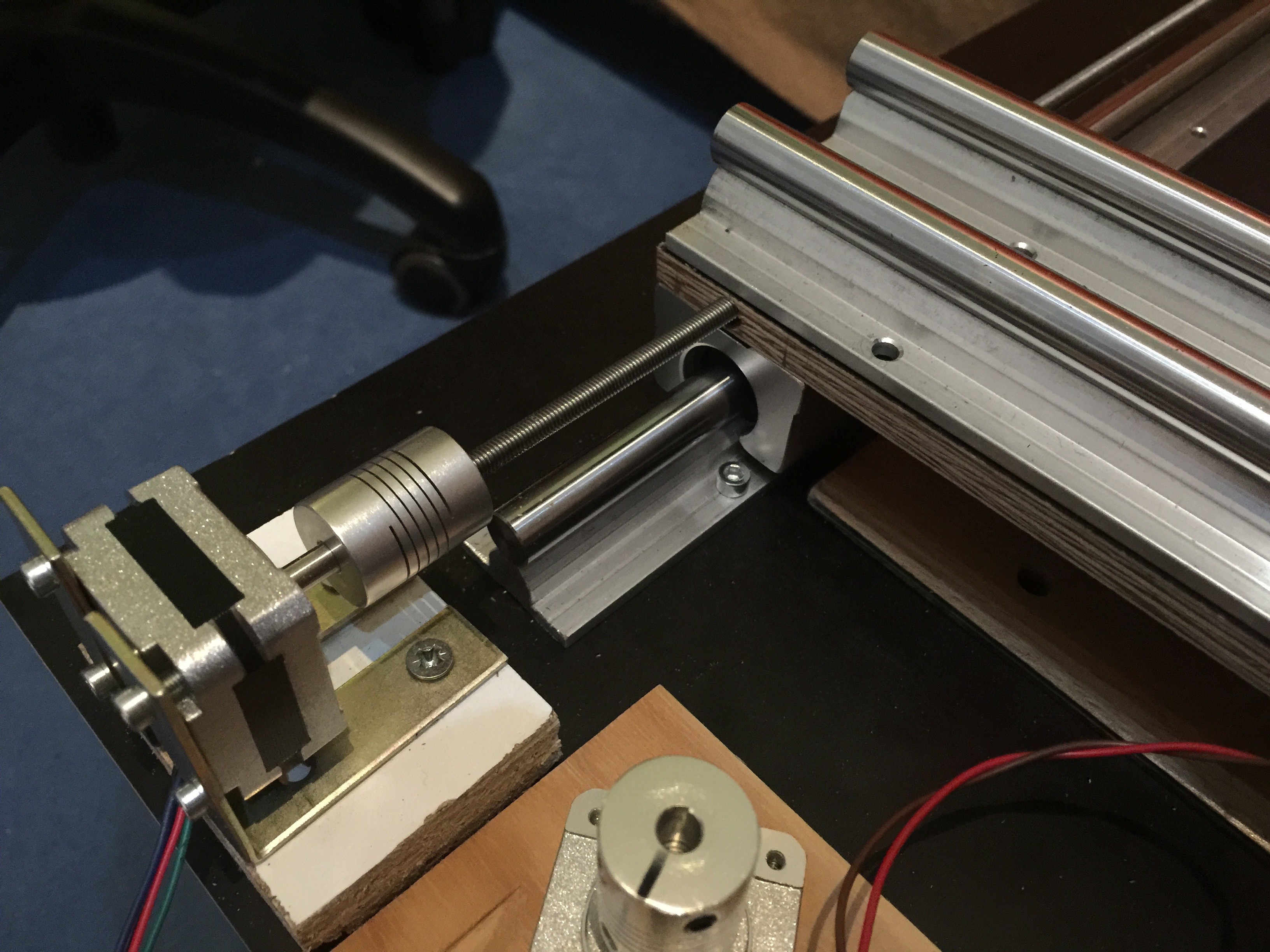
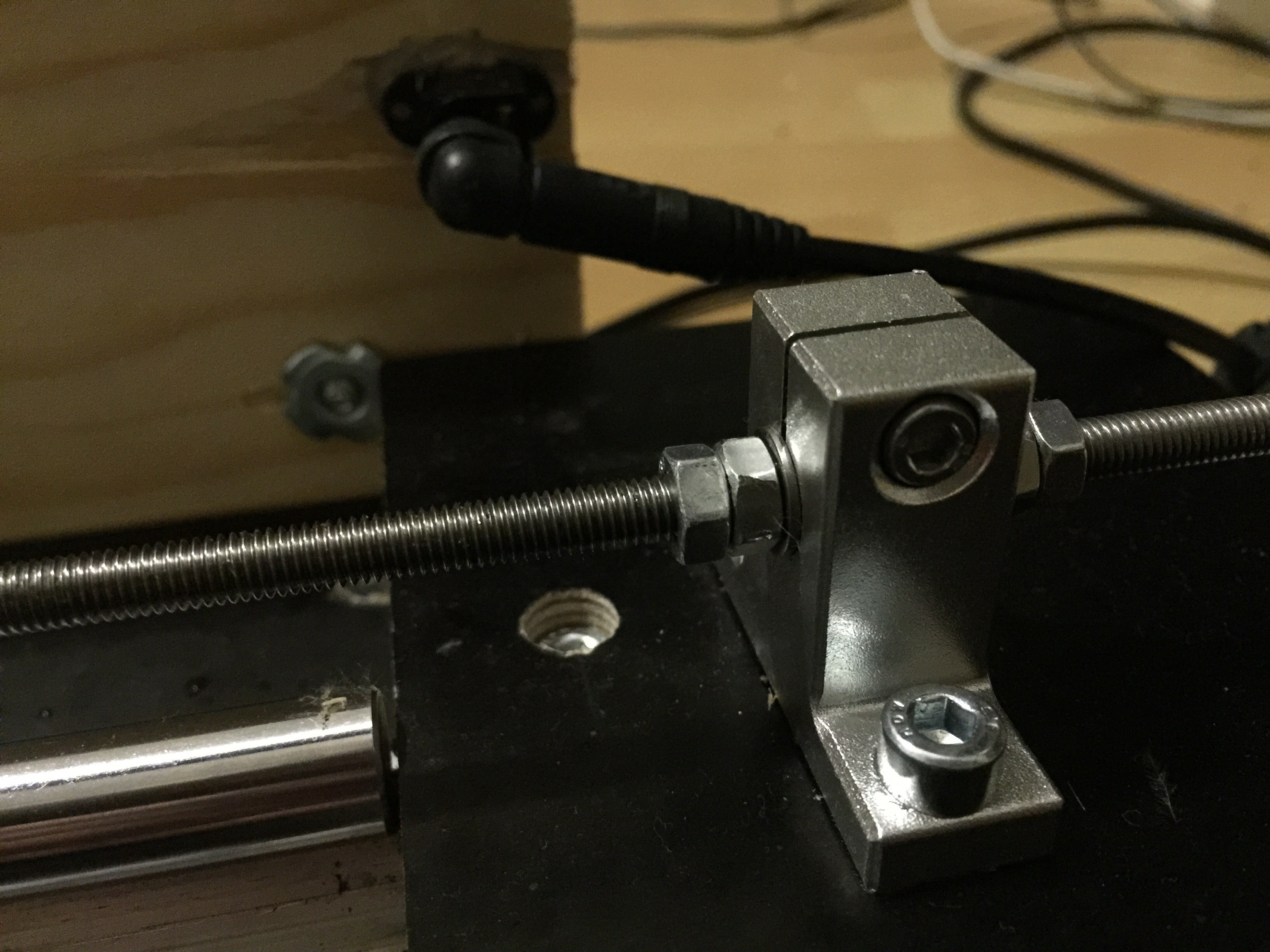
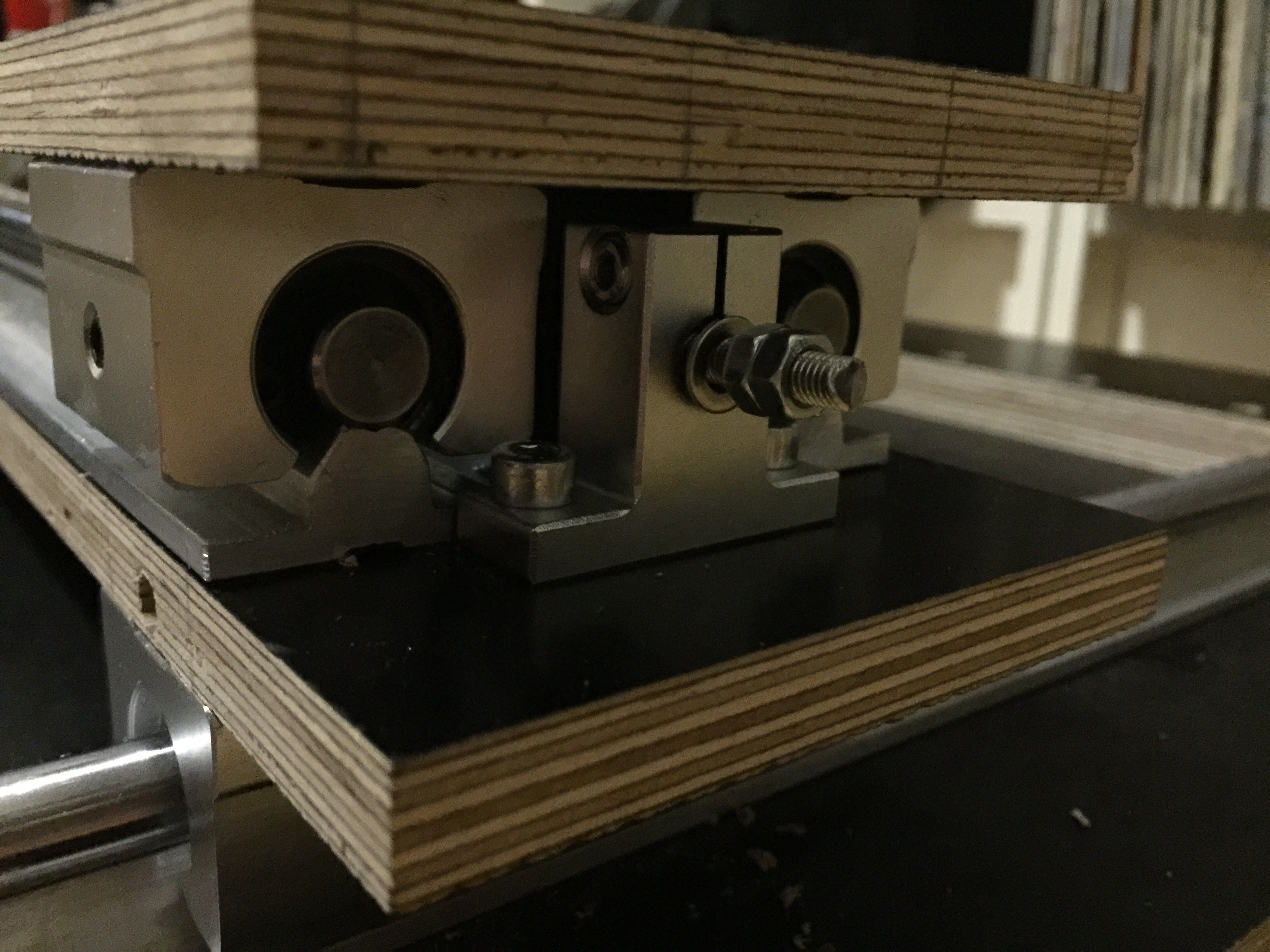
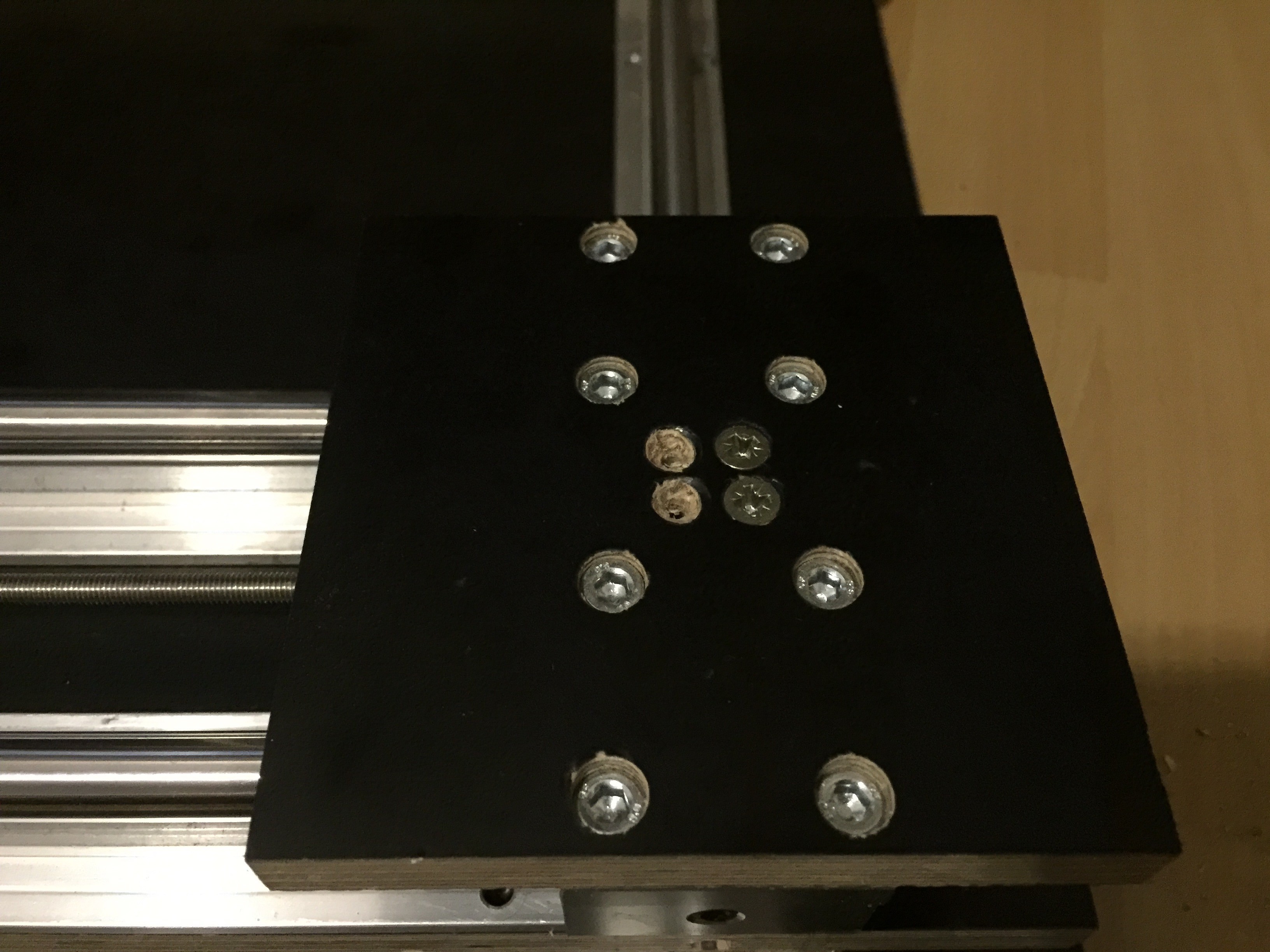 Down under this plate is a small female screw which glued inside a small pice of wood. It's hold by the four screws in the middle of the plate.
Down under this plate is a small female screw which glued inside a small pice of wood. It's hold by the four screws in the middle of the plate.
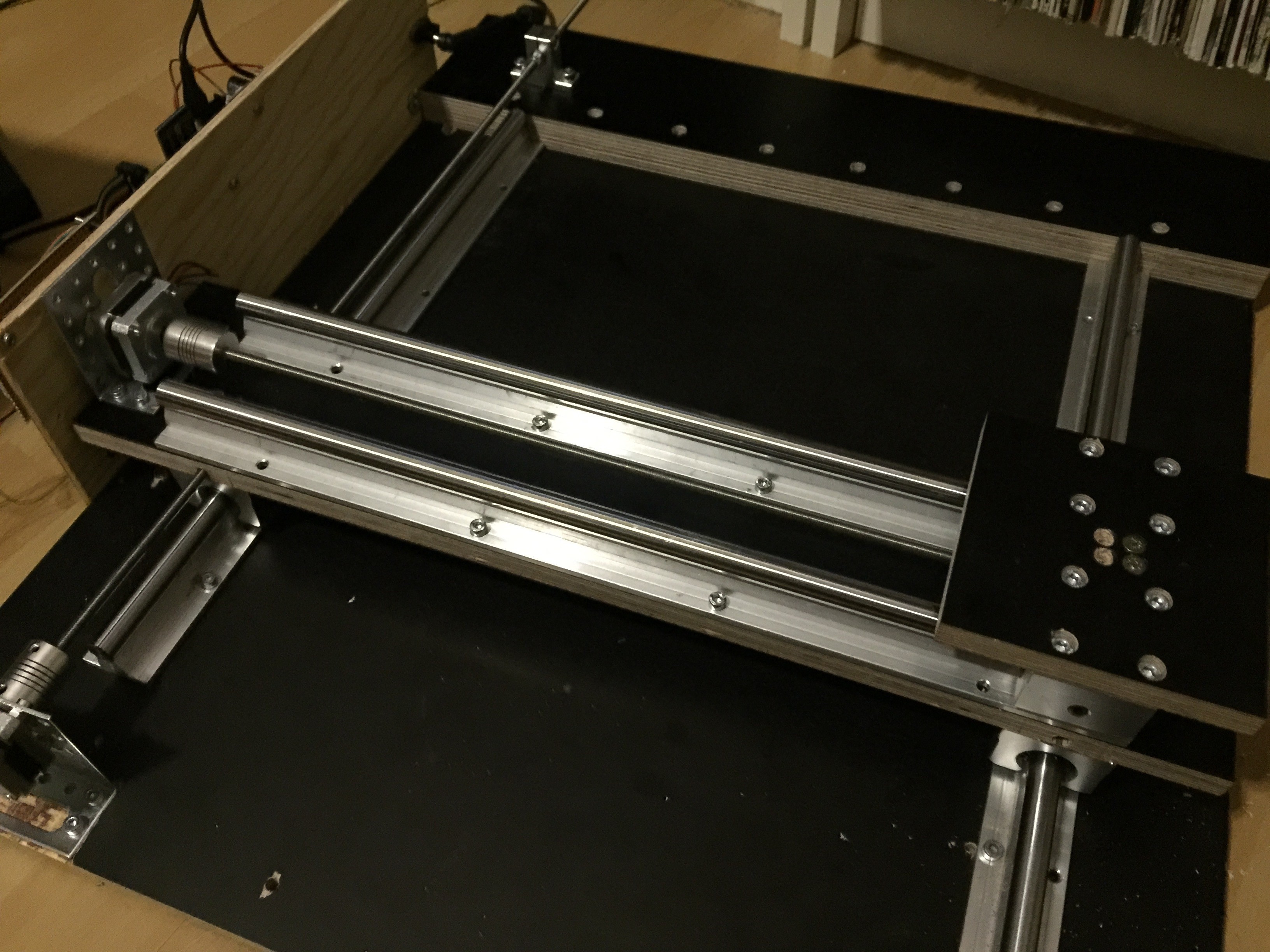
Discussions
Become a Hackaday.io Member
Create an account to leave a comment. Already have an account? Log In.