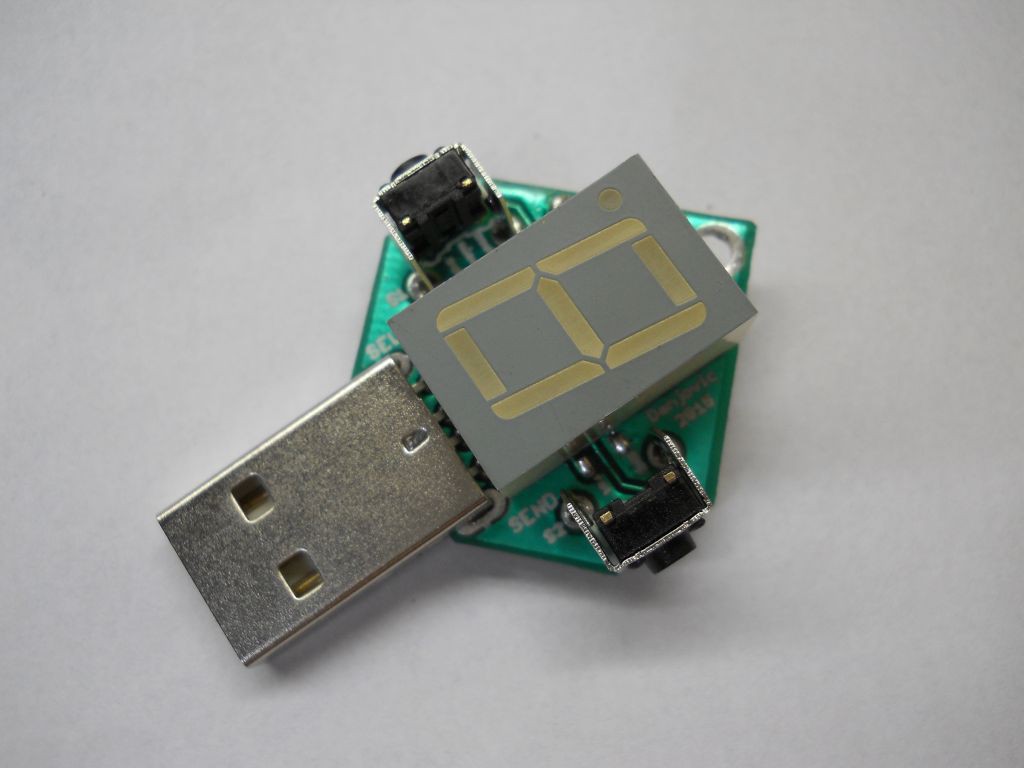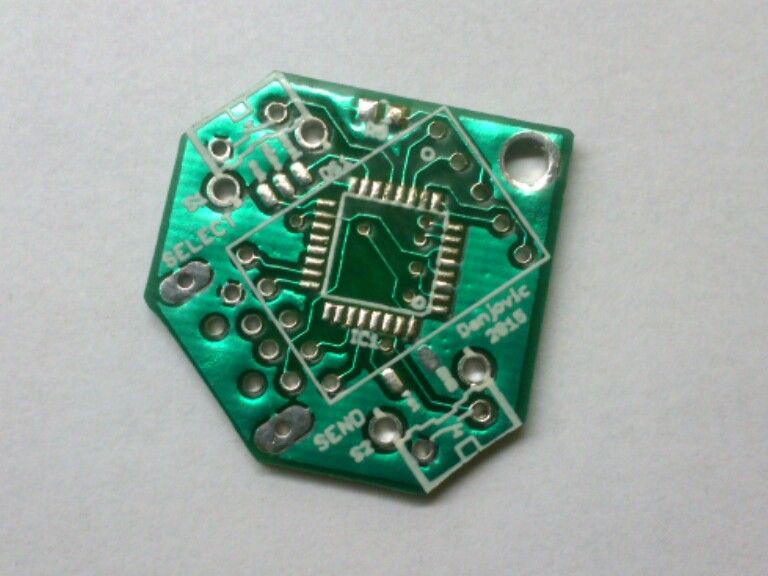-
Generating a new password
12/22/2015 at 04:10 • 0 commentsThis second video shows the generation of a new password, by pressing and holding SEND key while tapping CAPS LOCK Key. After the 5th tap the decimal point in the display gets lit. Then CAPS is tapped 12 more times until the decimal point turns off signaling that a new password has been generated.
-
Almost forgot! A video of Key Pass Working!
12/22/2015 at 00:58 • 0 commentsI still have to ask some help to record a password generation video. I need both hands plus another for the camera.
-
Small improvement for legacy passwords
12/07/2015 at 22:18 • 0 commentsAdded a small improvement on the script that generates blank passwords. Now it is possible to add a carriage return by using the # symbol on the 13th column of the line containing the password.
-
Added script to support legacy passwords
12/03/2015 at 03:56 • 0 commentsThe Python script generates a binary file (eeprom.bin) from a text file containing the passwords.
After generating the passwords the device shall be put in bootloader mode and the following command shall by typed:
avrdude -p m8 -c usbasp -U eeprom:w:eeprom.bin
Script is available at GitHub
-
Uploading legacy passwords
12/03/2015 at 02:04 • 0 commentsI've been working how to upload legacy passwords to KeyPass. The first feasible solution that came to my mind is a Python script to parse a text file containing the passwords then generate a eeprom.bin file and a line of command for uploading the contents of EEPROM using AVRDUDE.
The first part of the script is working. Here are the rules for the passwords.txt file:
- File namemust be passwords.txt
- One password per line
- Maximum length 12 characters
- Maximum 10 passwords
- Blank lines will be ignored
- Lines before a starting mark will be ignored
- The starting mark is a triple percent signal %%%
- Blank lines will be ignored
- Valid Character set: a..z A..Z 0..9 . _ - (space) (tab)
- Trailing spaces will be ignored if the line length is more than 12 characters. if the password has trailing spaces you must leave the rest of the line blank
An example password would be:
#################################################### # Example of legacy passord file for Key Pass # # # # ATTENTION # # DELETE THIS FILE AFTER UPLOADING # # # #################################################### 111 123456789012 %%% This is the starting mark 123456 characters after 12th will be ignored password blank lines like above and below too admin trailing spaces on comment line too 0000 admin you can use this space to describe your 1qaz2wsx passwords but I highly discourage this 12characters hackaday jeronimo ZX-81.Rulz this is the 10th password -
Board assembled and working
11/20/2015 at 01:55 • 5 commentsAfter some steps, I've managed to assemble the board.
And it is working now!
-
Boards have arrived
11/19/2015 at 23:02 • 2 commentsThe boards have finally arrived from my supplier. Next step: Assemble them!
![]()
-
Enabling/Disabling of NumLock / ScrollLock added
11/12/2015 at 10:46 • 0 commentsThe functions to enable/disable alternative control by NUM LOCK (change slot) and SCROLL LOCK (send password) were added. Both configurations are saved in EEPROM, as well as the last slot number selected when a password was sent.
-
First Functional Version: Ready
11/05/2015 at 02:05 • 0 commentsThe first functional version of the firmware is ready! Now I can use/generate 10 different passwords.
To avoid non intentional password reprogramming the SEND key must be held pressed, as a safeguard, while tapping the Caps Lock key.
Next step will be on how to upload legacy passwords, but I am prone to use USBaspLoader together with AVRDude to write the passwords directly to the EEPROM space of the AVR.
-
Safeguard added
11/05/2015 at 00:21 • 0 commentsAddeed a safeguard for generating a new password. Now the button SEND shall be kept pressed while CAPS LOCK is being tapped otherwise the current password is not changed.
 danjovic
danjovic