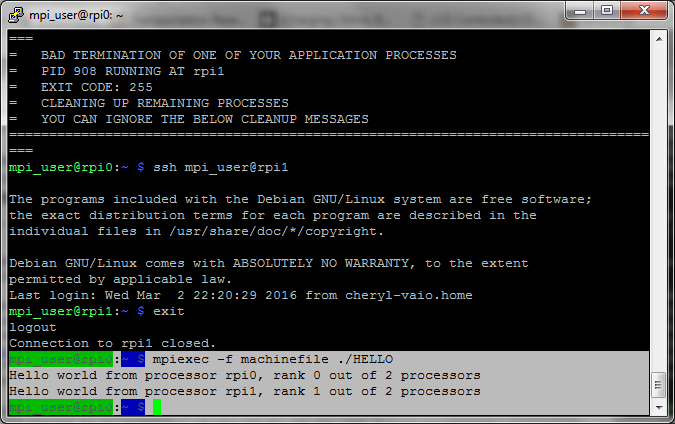-
In-Laws rock!
10/05/2016 at 17:05 • 0 commentsBeen a while since I could work on this!
Last month Microcenter had a special and enough stock, that my inlawz got me 6 Zeros for a grand total of $6!
8 leaves for $16 bones, yo!
SWEET!
![]()
-
Nice...
03/18/2016 at 04:14 • 0 commentscouldn't take a decent screenshot from my tablet's SSH client, but I figured out how to copy and paste from it. Check out this uptime! And they're all on wifi dongles and staying cool.
The programs included with the Debian GNU/Linux system are free software;
the exact distribution terms for each program are described in the
individual files in /usr/share/doc/*/copyright.
Debian GNU/Linux comes with ABSOLUTELY NO WARRANTY, to the extent
permitted by applicable law.
Last login: Mon Mar 7 05:31:02 2016 from android-de248ee545a683f6.home
mpi_user@rpi0:~ $ mpiexec -f machinefile uptime
04:10:12 up 15 days, 5:50, 1 user, load average: 0.00, 0.01, 0.05
04:10:13 up 15 days, 2:39, 0 users, load average: 0.00, 0.01, 0.05
04:10:13 up 15 days, 2:39, 0 users, load average: 0.00, 0.01, 0.05
mpi_user@rpi0:~ $
-
Home stretch!
03/09/2016 at 01:13 • 0 commentsWell, my 3D printer's hotend went belly up, so, I guess I'm going with my first design, the 8 slot case. The replacement hotels won't be here for a couple weeks and so, I can't do the top half of the modular case. The STLs are good though.
I ran some numbers and talked to a few people about my power supply, and decided to use buck converters on my 12v line from the ATX supply. I just can't take a chance of blowing up my Zeros what with the supply being decimated.
I'll finish it out by putting some lm2596 bucks on a protoboard and flying it up.
-
Bummer, Dude...
03/05/2016 at 19:33 • 0 commentsI am kinda bummed about the Zeros not being available for a while. With the Pi 3 coming out the .org is taking away from zero production to keep the Pi 3 going. So, this project will be finished a little early with just 2 zero leaves and a model 1 As the head.
:-(
It DOES leave the door open for an EVEN BETTER cluster project.
![]()
-
I DID IT!!!!
03/02/2016 at 22:42 • 0 commentsWOOT!
I got the basics down!
![]()
It all came down to getting the SSH-KEYGEN key swapping down right. There are some slight miscues from the articles I used as a basis, and I will be updating everything in due time and with more explanation to make things less confusing than what I have been thru. First, I will connect my second Leaf and set it up the same way and test it out though.
-
Family duty
02/29/2016 at 20:37 • 0 commentsGotta do the family thing. No project work. In a nutshell though, the case is ready. Getting MPICH2 working with NFS on Raspbian is a lot harder than I thought. That's what I'm struggling with. Well, that and getting cheap Realtek knockoffs to permanently take a MAC address so I can pull up my NFS share automatically (can't with wifi) at boot up.
-
A little Script Fu
02/27/2016 at 03:59 • 0 commentsSo, I'm also just going to put in a few safeguards against bad connections, like using ifup.
Also, I will assume that at somepoint I will get NFS automounting but in order to forge ahead, I am going to be writing a little script at the head of the cluster. One of the things it will do is pass commands thru the ssh login. Here's an example:
ssh pi@bramble-1`sudo mount /mnt/nfs`
That of course, will mount the SD card I shared out from the head, but the command will be run as if it were pi and inside the compute node. And I JUST got done testing, and the NFS connection is persistent even after logging off.
Just so you know, stuff like the above is what can allow you to rapidly deploy and test multiple systems at once. Well, almost at once. AND WITHOUT USING PARALLEL PROCESSING. There's a lot more involved with this, i.e. coordinating variables, checking status, etc. I did this exact thing years ago and loved every minute of it. I think I still have some old CDs around that had the beginnings of it.
-
Huzzah!!!
02/27/2016 at 02:57 • 0 commentsI got NFS to work correctly so I could consistently CLI mount the SD Card I shared out. I even verified by using the following bash command at each leaf:
echo $HOSTNAME > /mnt/nfs/$HOSTNAME
Then I screwed one up by troubleshooting the inability to automount the NFS share at bootup. Meh. At this point, I think maybe I'll just image the still working leaf and write it to the non-working one, then go thru raspi-config and rename the host back. I don't feel like dealing with cables.
I forgot to mention that I'm currently using wifi, and that may be the problem with automounting.
Yeah, I think I'll do that, then make sure I can run MPI tests, THEN try and figure out the problem with the RJ45 dongles.
-
OMG, I hate NFS
02/26/2016 at 05:42 • 0 commentstook forever to get the network interfaces to work, then another forever to get the Bramble head to share a directory. I did something wrong g and now NFS clients can't write to the share. I'll tackle that after work when I get home. I gotta get up in 3 hours!!!
Sigh...
-
Drudgery - Part Deux
02/25/2016 at 17:49 • 0 commentsSo here I am with super-sized egg on my face. 5 hours later, my SD card finished getting read, I'm concerned I've done something wrong, only to find out my card has been in a USB 1 CONNECTOR!!!!
Some quick research tells me the back of my Linux box has USB 3, which is backwards compatible. Fast forward 10 minutes and a "DD" write of 16gb is almost finished.
SMH
:-$
 txdo.msk
txdo.msk