There are a few things about this computer, which I am really proud of. First, it is thin, I mean really thin - 6.4mm total in its thinnest configuration without the sockets. In size it is just about a standard A4 sheet.
The keyboard design was fun. It is the top two panels, the first one being the keyboard layout with cutouts at suitable locations, so the buttons can be pushed. The PCB underneath is to provide a frame for the buttons and also to raise the panel so the buttons can be pushed. There is a separate microcontroller PIC16F1517 which takes care of scanning the keyboard and communicating with the MM+ via the console port, also controlling the power supply to everything and controlling an RGB status LED as well. It is the only part in the schematic which is on at all times. The keyboard optionally can be backlit as well.
In order to reach this thin size I had to dump the use of pre-assembled display modules, and built the SSD1963-based display and XPT2046 touch controller on the main board.
The laptop also has three micro-SD cards, one is permanently built-in emulating a 'hard drive', the other two and removable. You can see them on the right side of the keyboard. It also has internal serial FRAM for data and code storage.
There is also an 'expansion port', which is a single row standard square pin receptacle. The whole laptop is powered and charged via micro-USB connector, which can be used also as console for the MM+ for the initial configuration.
Additionally there is a really cool RF module built-in, which essentially emulates a wireless UART connection and also has an internal stack with ability for simple networking with similar devices. The range (by specs) is about 100 metres.
Of course there is a real-time clock with a built-in coin battery as well. And a small buzzer.
All this may sound really complex, but in fact the whole laptop is only nine chips and some moderate number of discrete components, connectors and other stuff. You can see it in the picture.
My plan is to make this available to DIY hobbyists and entry level users in three possible configurations - bare PCB kit, 'assemble it yourself' kit with populated main board, and a fully assembled laptop. Currently considering options how to take it further.
In short, my concept behind this laptop is to give in the hands of the kids something simple and friendly, just like the old 8-bit machines from our time. Something that will not focus on gigabytes and gigahertz, a massive OS, or other stuff of the sort, where a learner would most probably end up as a user of premade software, but the thing that inspires creativity without distracting with greed.
Of course needless to say - once I release it, the project will be open-source.
 Kn/vD
Kn/vD




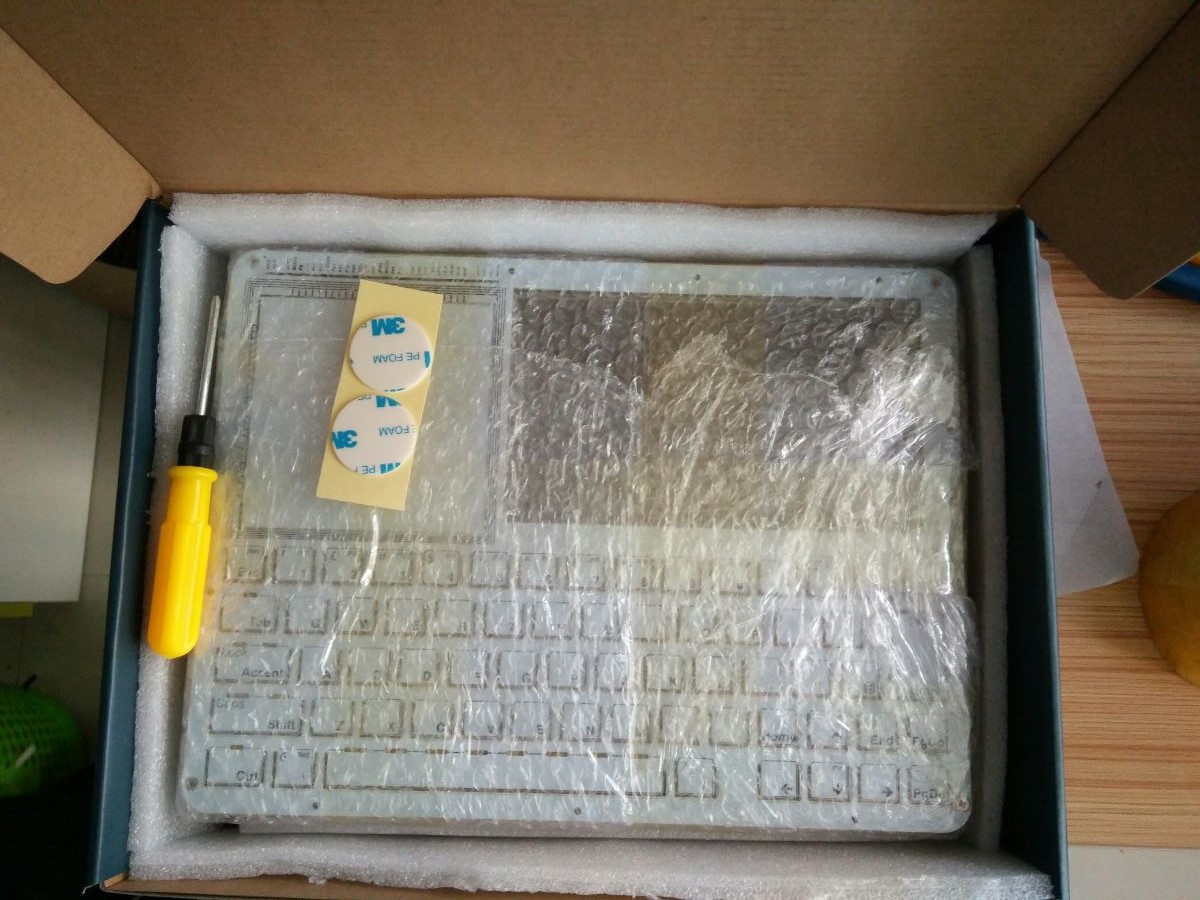
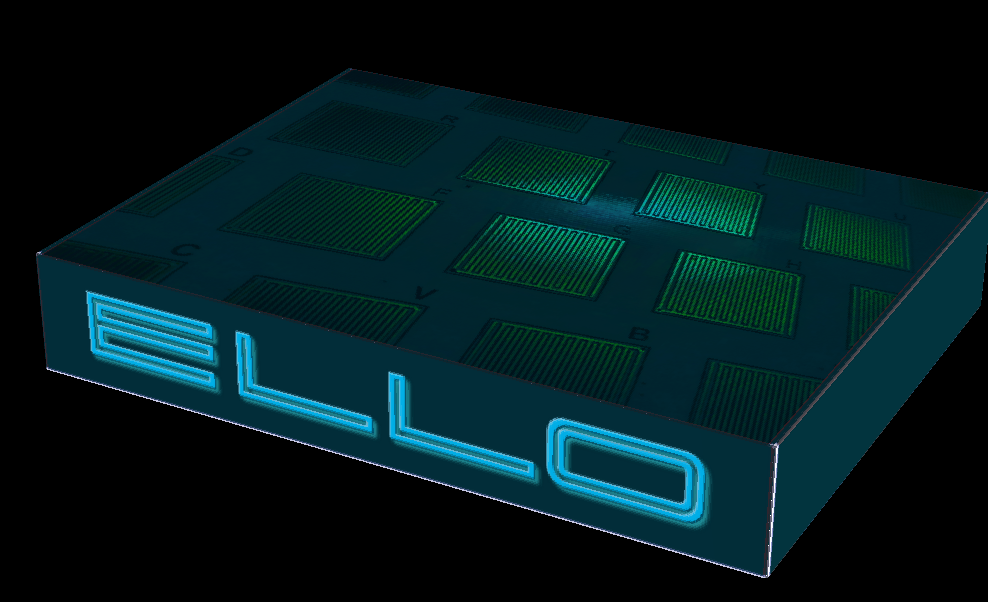












 brtnst
brtnst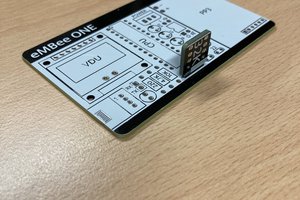
 Matthew Begg
Matthew Begg
 RasmusB
RasmusB
 Dave Collins
Dave Collins
Looks nice.
Can't see the schematics at Circuitmaker - they want to install software on my PC. Github is better.
Now I just need to update my PDF software to a version that reads 3D [grin]...